目录
五.重写 data() 和 roleNames() 两个函数
一.pro文件添加模块
1.SQL模块
2.qml模块

二.添加头文件
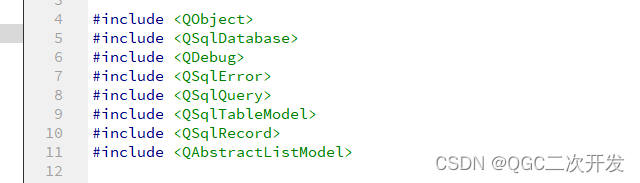 包含
包含#include <QSqlDatabase>时,QSqlDatabase类提供了一个连接到数据库的接口,您可以使用它来执行SQL查询和管理数据库连接。
#include <QSqlQuery>时,可以在Qt应用程序中使用QSqlQuery类来执行SQL查询。QSqlQuery类提供了一个接口,用于执行SQL语句,如SELECT、INSERT、UPDATE、DELETE等,并处理查询结果。
#include <QSqlTableModel>时,可以在Qt应用程序中使用QSqlTableModel类来操作数据库表。QSqlTableModel是一个高级的SQL表模型,它提供了一个方便的接口来读取和写入单个数据库表的数据,而无需编写SQL语句。
#include <QSqlRecord>时,可以在Qt应用程序中使用QSqlRecord类来表示数据库表中的一条记录(行)。QSqlRecord提供了一种方便的方式来访问和操作记录中的字段(列)数据。
#include <QAbstractListModel> 是在Qt中使用模型(Model)类库时,引入抽象基类 QAbstractListModel 的声明。QAbstractListModel 是所有 Qt 模型的基类,它定义了模型的基本接口,用于数据的存储和提供给视图(View)进行渲染。
三.连接数据库
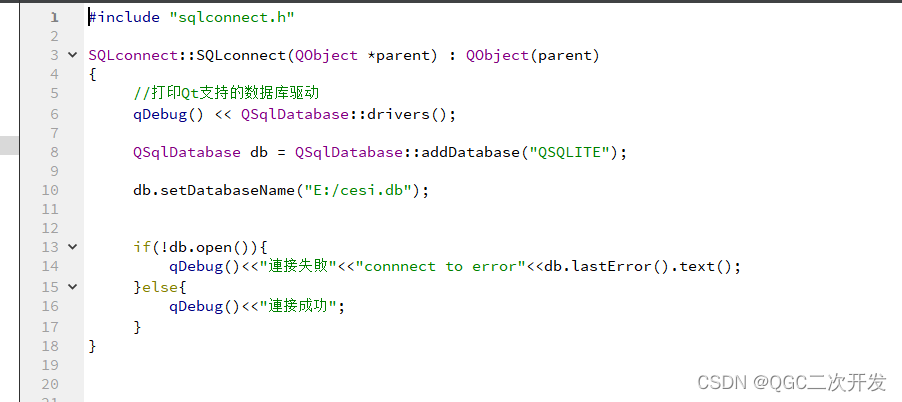
1.qDebug() << QSqlDatabase::drivers(); 打印出 Qt 支持的所有数据库驱动列表。
2.QSqlDatabase db = QSqlDatabase::addDatabase("QSQLITE"); 创建一个 SQLite 数据库连接,并将其添加到 QSqlDatabase 对象中。
3.db.setDatabaseName("E:/cesi.db"); 设置数据库文件的路径。在这个例子中,数据库文件是 E:/cesi.db。
4.if(!db.open()){...} 尝试打开数据库连接。如果打开失败,它会打印出错误信息,包括 db.lastError().text() 返回的错误描述。
四.继承QSqlTableModel
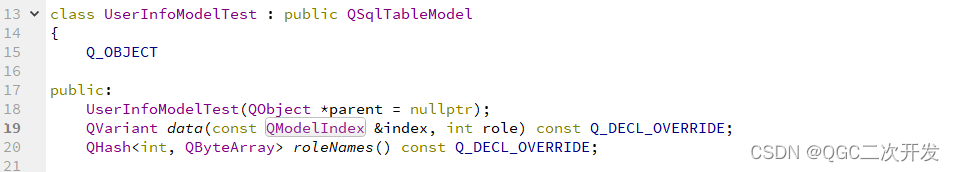
1.QVariant data(const QModelIndex &index, int role) const Q_DECL_OVERRIDE;
这个函数用于返回与给定模型索引 index 关联的数据项的值。role 参数指定了数据的用途,例如,它可以是 Qt::DisplayRole 用于显示文本,Qt::DecorationRole 用于显示图标,Qt::EditRole 用于编辑等。QVariant 是 Qt 中用于封装各种数据类型的通用类型。
2.QHash<int, QByteArray> roleNames() const Q_DECL_OVERRIDE;
这个函数用于返回模型中使用的角色名称。在某些情况下,例如在使用 QML 时,视图需要知道每个角色的名称,以便正确地显示数据。roleNames 函数返回一个 QHash,其中键是角色的整数值,值是对应的角色名称(以 QByteArray 形式)。
五.重写 data() 和 roleNames() 两个函数
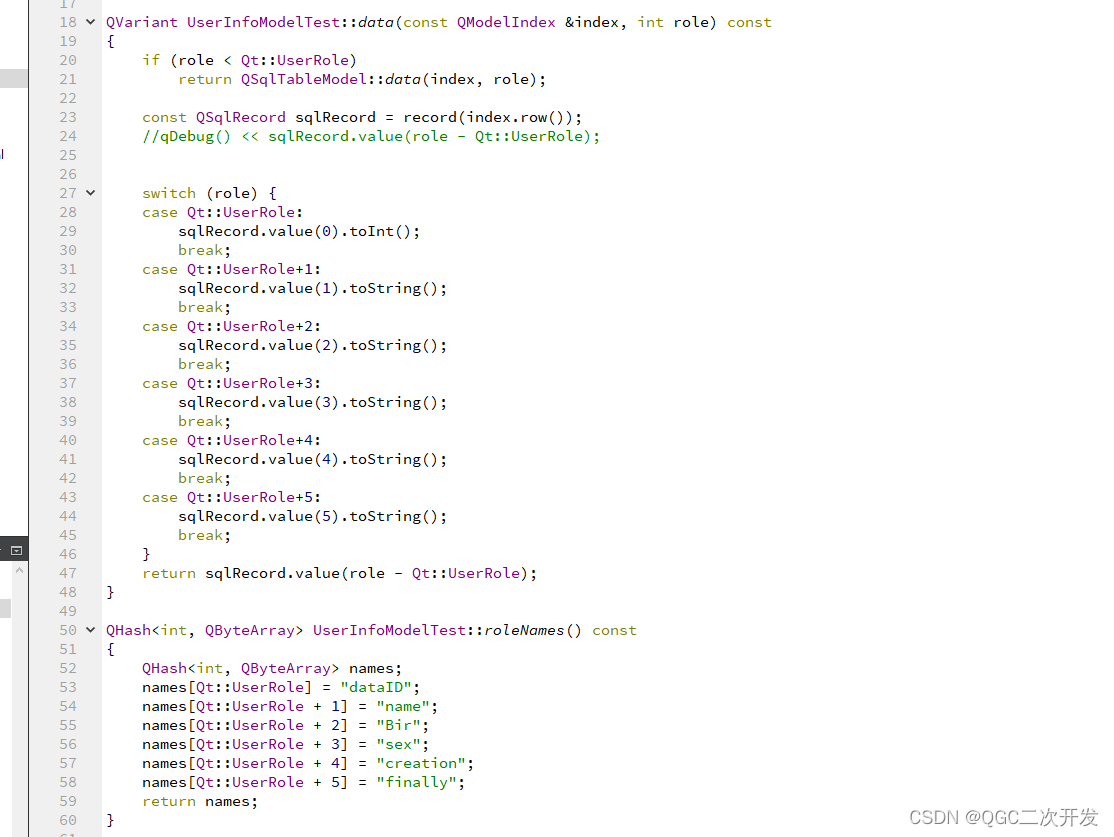
在 Qt 中自定义一个模型类 UserInfoModelTest,该类继承自 QSqlTableModel,并重写 data() 和 roleNames() 两个函数。这个自定义模型用于提供数据库中的用户信息数据给视图组件。
data() 函数的作用是根据给定的 QModelIndex 和 role 返回相应的数据。在这个函数中,如果 role 小于 Qt::UserRole,则直接调用基类的 data() 函数来获取数据。如果 role 大于等于 Qt::UserRole,则根据 role 的值从数据库记录中获取相应的数据。
roleNames() 函数的作用是定义自定义角色名称。在 Qt 中,Qt::UserRole 是一个特殊的角色,通常用于自定义角色。在这个函数中,为从 Qt::UserRole 开始的每个自定义角色定义了一个名称,这些名称将用于在视图中显示数据。
六.设置表名
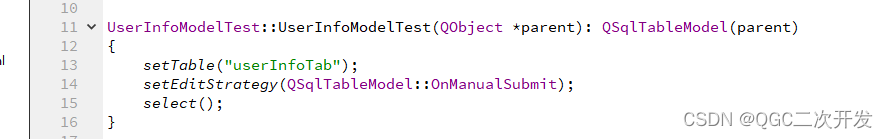
七.插入功能
1.h
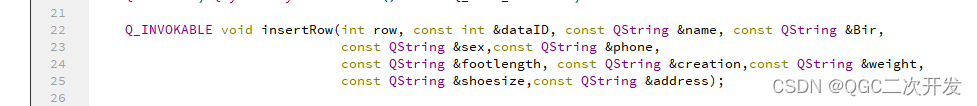
2.cpp
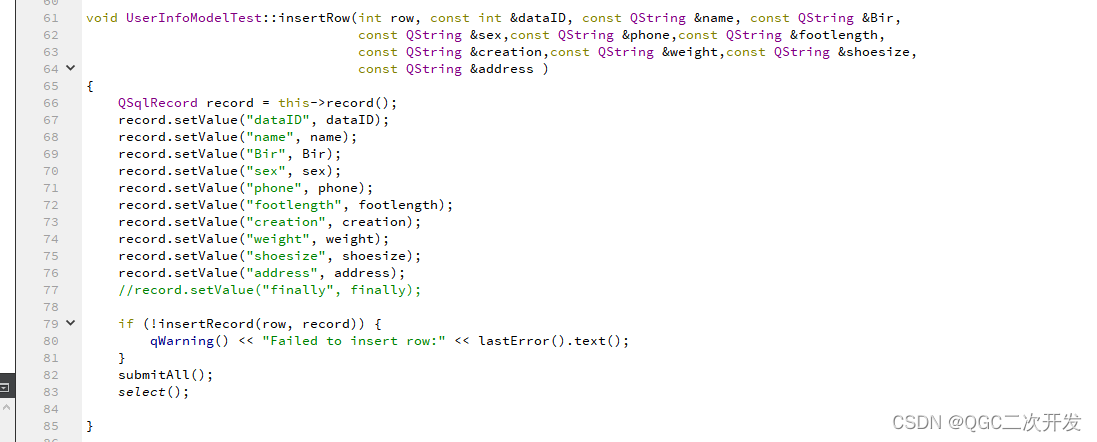
3.qml
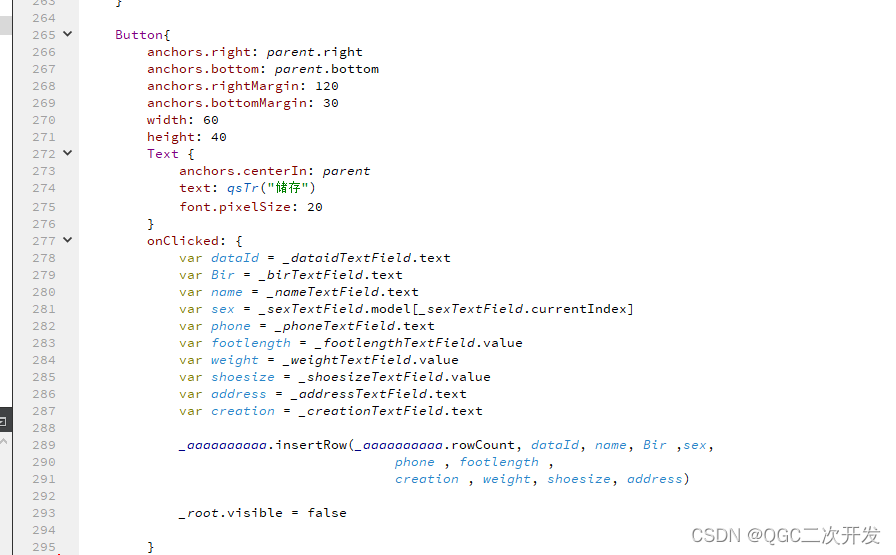
八.删除功能
1.h
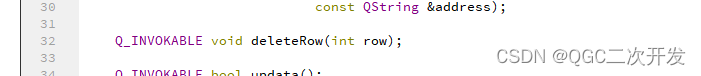
2.cpp
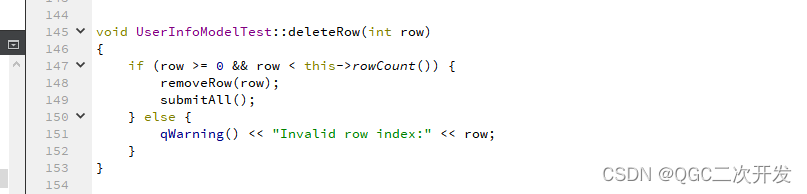
3.qml
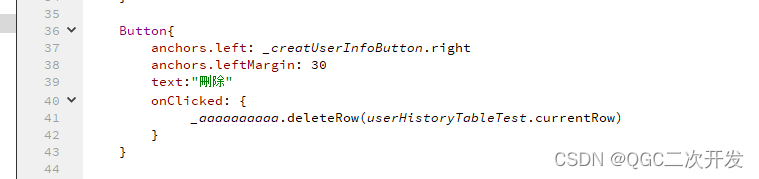
九.修改功能
1.h
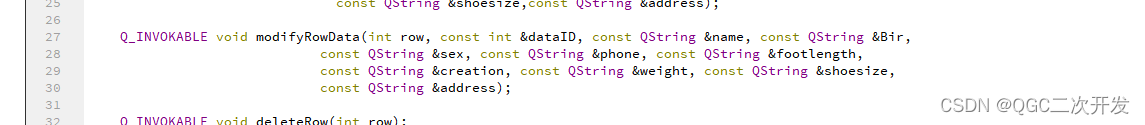
2.cpp
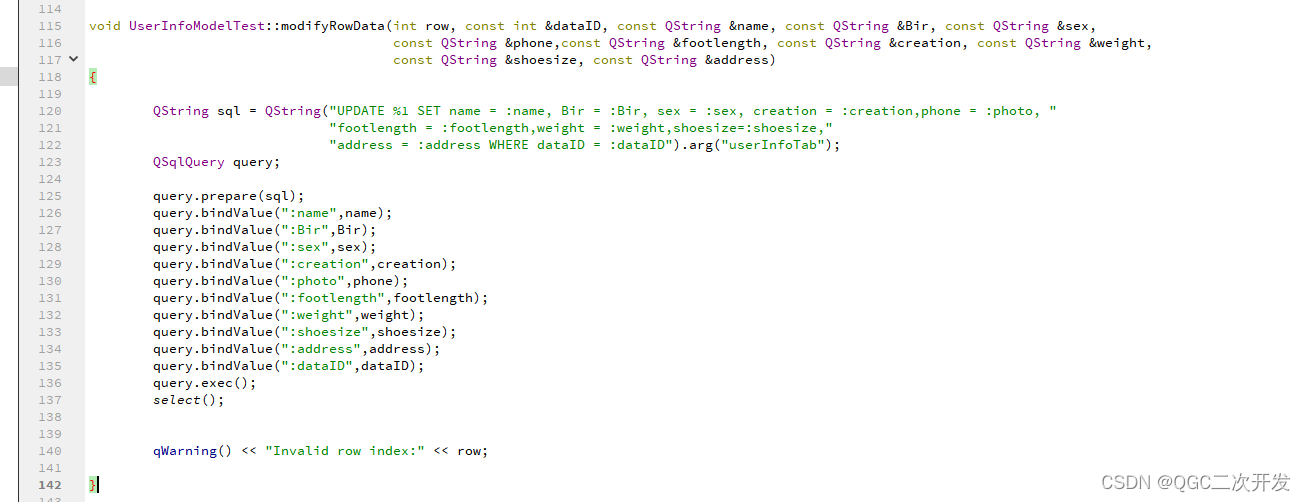
3.qml
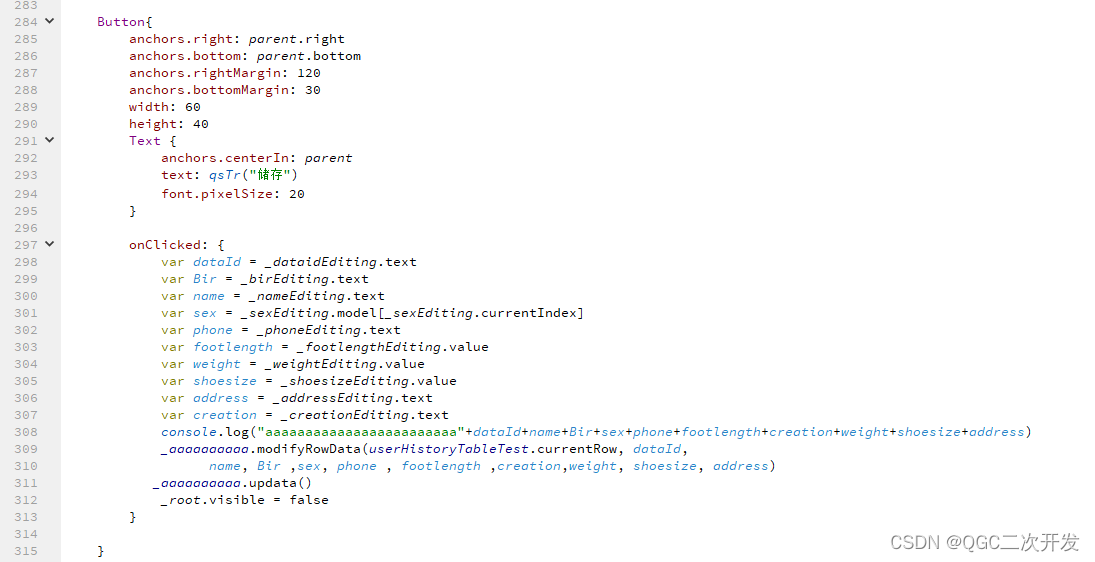
十.更新功能
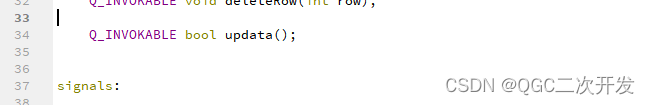
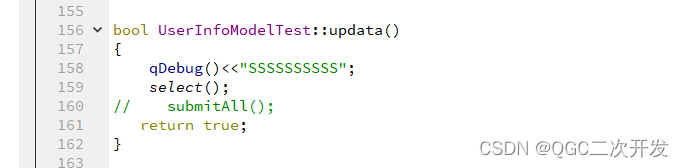
十一.注册

十二.效果演示
1.数据库
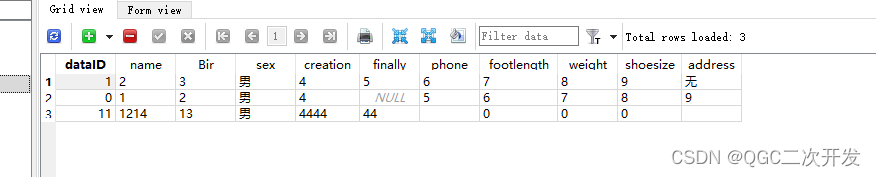
2.操作界面

3.编辑功能
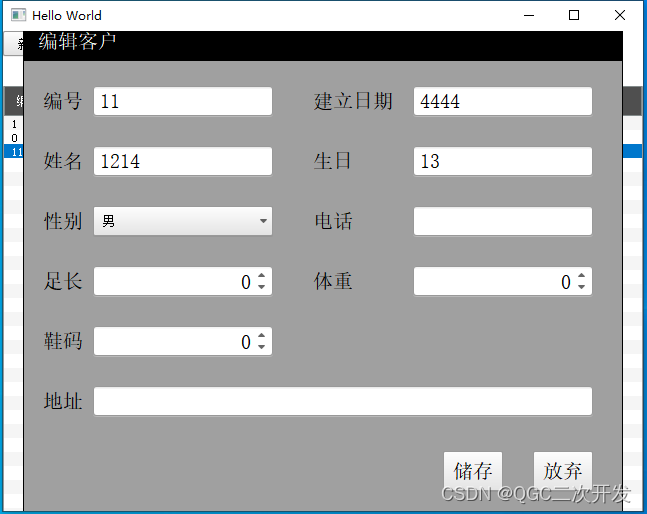
十三.代码演示
.sqlconnect.h
#ifndef SQLCONNECT_H
#define SQLCONNECT_H
#include <QObject>
#include <QSqlDatabase>
#include <QDebug>
#include <QSqlError>
#include <QSqlQuery>
#include <QSqlTableModel>
#include <QSqlRecord>
#include <QAbstractListModel>
class SQLconnect : public QObject
{
Q_OBJECT
public:
explicit SQLconnect(QObject *parent = 0);
signals:
public slots:
private:
QSqlTableModel *model;
};
#endif
sqlconnect.cpp
连接数据库
#include "sqlconnect.h"
SQLconnect::SQLconnect(QObject *parent) : QObject(parent)
{
//打印Qt支持的数据库驱动
qDebug() << QSqlDatabase::drivers();
QSqlDatabase db = QSqlDatabase::addDatabase("QSQLITE");
db.setDatabaseName("E:/cesi.db");
if(!db.open()){
qDebug()<<"連接失敗"<<"connnect to error"<<db.lastError().text();
}else{
qDebug()<<"連接成功";
}
}
userinfomodeltest.h
#ifndef USERINFOMODELTEST_H
#define USERINFOMODELTEST_H
#include <QObject>
#include <QSqlDatabase>
#include <QDebug>
#include <QSqlError>
#include <QSqlQuery>
#include <QSqlTableModel>
#include <QSqlRecord>
#include <QAbstractListModel>
class UserInfoModelTest : public QSqlTableModel
{
Q_OBJECT
public:
UserInfoModelTest(QObject *parent = nullptr);
QVariant data(const QModelIndex &index, int role) const Q_DECL_OVERRIDE;
QHash<int, QByteArray> roleNames() const Q_DECL_OVERRIDE;
Q_INVOKABLE void insertRow(int row, const int &dataID, const QString &name, const QString &Bir,
const QString &sex,const QString &phone,
const QString &footlength, const QString &creation,const QString &weight,
const QString &shoesize,const QString &address);
Q_INVOKABLE void modifyRowData(int row, const int &dataID, const QString &name, const QString &Bir,
const QString &sex, const QString &phone, const QString &footlength,
const QString &creation, const QString &weight, const QString &shoesize,
const QString &address);
Q_INVOKABLE void deleteRow(int row);
Q_INVOKABLE bool updata();
signals:
public slots:
};
#endif // USERINFOMODELTEST_H
userinfomodeltest.cpp
功能操作
#include "userinfomodeltest.h"
#include <QQmlEngine>
#include <QDateTime>
#include <QSqlRecord>
#include <QDebug>
#include <QSqlError>
#include <QSqlQuery>
#include <QDir>
UserInfoModelTest::UserInfoModelTest(QObject *parent): QSqlTableModel(parent)
{
setTable("userInfoTab");
setEditStrategy(QSqlTableModel::OnManualSubmit);
select();
}
QVariant UserInfoModelTest::data(const QModelIndex &index, int role) const
{
if (role < Qt::UserRole)
return QSqlTableModel::data(index, role);
const QSqlRecord sqlRecord = record(index.row());
//qDebug() << sqlRecord.value(role - Qt::UserRole);
switch (role) {
case Qt::UserRole:
sqlRecord.value(0).toInt();
break;
case Qt::UserRole+1:
sqlRecord.value(1).toString();
break;
case Qt::UserRole+2:
sqlRecord.value(2).toString();
break;
case Qt::UserRole+3:
sqlRecord.value(3).toString();
break;
case Qt::UserRole+4:
sqlRecord.value(4).toString();
break;
case Qt::UserRole+5:
sqlRecord.value(5).toString();
break;
}
return sqlRecord.value(role - Qt::UserRole);
}
QHash<int, QByteArray> UserInfoModelTest::roleNames() const
{
QHash<int, QByteArray> names;
names[Qt::UserRole] = "dataID";
names[Qt::UserRole + 1] = "name";
names[Qt::UserRole + 2] = "Bir";
names[Qt::UserRole + 3] = "sex";
names[Qt::UserRole + 4] = "creation";
names[Qt::UserRole + 5] = "finally";
return names;
}
void UserInfoModelTest::insertRow(int row, const int &dataID, const QString &name, const QString &Bir,
const QString &sex,const QString &phone,const QString &footlength,
const QString &creation,const QString &weight,const QString &shoesize,
const QString &address )
{
QSqlRecord record = this->record();
record.setValue("dataID", dataID);
record.setValue("name", name);
record.setValue("Bir", Bir);
record.setValue("sex", sex);
record.setValue("phone", phone);
record.setValue("footlength", footlength);
record.setValue("creation", creation);
record.setValue("weight", weight);
record.setValue("shoesize", shoesize);
record.setValue("address", address);
//record.setValue("finally", finally);
if (!insertRecord(row, record)) {
qWarning() << "Failed to insert row:" << lastError().text();
}
submitAll();
select();
}
void UserInfoModelTest::modifyRowData(int row, const int &dataID, const QString &name, const QString &Bir, const QString &sex,
const QString &phone,const QString &footlength, const QString &creation, const QString &weight,
const QString &shoesize, const QString &address)
{
QString sql = QString("UPDATE %1 SET name = :name, Bir = :Bir, sex = :sex, creation = :creation,phone = :photo, "
"footlength = :footlength,weight = :weight,shoesize=:shoesize,"
"address = :address WHERE dataID = :dataID").arg("userInfoTab");
QSqlQuery query;
query.prepare(sql);
query.bindValue(":name",name);
query.bindValue(":Bir",Bir);
query.bindValue(":sex",sex);
query.bindValue(":creation",creation);
query.bindValue(":photo",phone);
query.bindValue(":footlength",footlength);
query.bindValue(":weight",weight);
query.bindValue(":shoesize",shoesize);
query.bindValue(":address",address);
query.bindValue(":dataID",dataID);
query.exec();
select();
qWarning() << "Invalid row index:" << row;
}
void UserInfoModelTest::deleteRow(int row)
{
if (row >= 0 && row < this->rowCount()) {
removeRow(row);
submitAll();
} else {
qWarning() << "Invalid row index:" << row;
}
}
bool UserInfoModelTest::updata()
{
qDebug()<<"SSSSSSSSSS";
select();
return true;
}
main.cpp
注册页面
#include <QGuiApplication>
#include <QQmlApplicationEngine>
#include "sqlconnect.h"
#include "userinfomodeltest.h"
#include <QQmlContext>
#include <QQmlEngine>
int main(int argc, char *argv[])
{
QGuiApplication app(argc, argv);
SQLconnect ss;
qmlRegisterType<UserInfoModelTest>("QMLUserInfoModelTest", 1, 0, "QMLUserInfoModelTest");
QQmlApplicationEngine engine;
engine.load(QUrl(QStringLiteral("qrc:/main.qml")));
return app.exec();
}
Test.qml
主界面
import QtQuick 2.7
import QMLUserInfoModelTest 1.0
import QtQuick.Controls 1.4
Rectangle {
visible: true
width: 800
height: 600
QMLUserInfoModelTest{
id:_aaaaaaaaaa
}
CreatUserInfo{
id: creatUserInfo
anchors.centerIn: parent
}
EditUserInfo{
id: _editUserInfo
}
Button{
id:_creatUserInfoButton
text: "新建"
onClicked: {
creatUserInfo.visible = true
}
}
Button{
anchors.left: _creatUserInfoButton.right
anchors.leftMargin: 30
text:"刪除"
onClicked: {
_aaaaaaaaaa.deleteRow(userHistoryTableTest.currentRow)
}
}
Button{
anchors.left: _creatUserInfoButton.right
anchors.leftMargin: 110
text:"编辑"
onClicked: {
if(userHistoryTableTest.currentRow >= 0)
{
_editUserInfo._number = _aaaaaaaaaa.data(_aaaaaaaaaa.index(userHistoryTableTest.currentRow,0))
_editUserInfo._name = _aaaaaaaaaa.data(_aaaaaaaaaa.index(userHistoryTableTest.currentRow,1))
_editUserInfo._bir = _aaaaaaaaaa.data(_aaaaaaaaaa.index(userHistoryTableTest.currentRow,2))
_editUserInfo._sex = _aaaaaaaaaa.data(_aaaaaaaaaa.index(userHistoryTableTest.currentRow,3))
_editUserInfo._creatDate = _aaaaaaaaaa.data(_aaaaaaaaaa.index(userHistoryTableTest.currentRow,4))
_editUserInfo._tel = _aaaaaaaaaa.data(_aaaaaaaaaa.index(userHistoryTableTest.currentRow,6))
_editUserInfo._footlength = _aaaaaaaaaa.data(_aaaaaaaaaa.index(userHistoryTableTest.currentRow,7))
_editUserInfo._weight = _aaaaaaaaaa.data(_aaaaaaaaaa.index(userHistoryTableTest.currentRow,8))
_editUserInfo._shoesize = _aaaaaaaaaa.data(_aaaaaaaaaa.index(userHistoryTableTest.currentRow,9))
_editUserInfo._address = _aaaaaaaaaa.data(_aaaaaaaaaa.index(userHistoryTableTest.currentRow,10))
_editUserInfo.visible = true
}
}
}
TableView {
id: userHistoryTableTest
width: 640
height: 480
anchors.left: parent.left
anchors.top: _creatUserInfoButton.bottom
anchors.topMargin: 30
TableViewColumn { role: "dataID"; title: "编号"; width: 50 }
TableViewColumn { role: "name"; title: "姓名"; width: 100 }
TableViewColumn { role: "Bir"; title: "生日"; width: 100 }
TableViewColumn { role: "sex"; title: "性别"; width: 100 }
TableViewColumn { role: "creation"; title: "建立日期"; width: 100 }
TableViewColumn { role: "finally"; title: "最后测量日"; width: 100 }
model: _aaaaaaaaaa
headerDelegate: Rectangle {
width: 10
height: 30
border.width: 1
border.color: "#838B8B"
color: "#4F4F4F"
Text {
anchors.centerIn: parent
text: styleData.value
color: "white"
}
}
onCurrentRowChanged: {
console.log("sssssssssssssssssssss")
console.log("当前选中的行是:" + currentRow)
}
}
}
EditUserInfo.qml
编辑数据界面
import QtQuick 2.0
import QtQuick.Controls 1.4
import QMLUserInfoModelTest 1.0
Rectangle {
id:_root
z: userHistoryTableTest.z + 1
anchors.centerIn: parent
color: "#A0A0A0"
width: 600
height: 500
visible: false
border.color: "black"
border.width: 1
property var _number:""
property var _creatDate:""
property var _name:""
property var _bir:""
property var _sex:""
property var _tel:""
property var _footlength: ""
property var _weight: ""
property var _shoesize: ""
property var _address: ""
Rectangle {
id:_EditingLabel
width: parent.width
height: 40
color: "black"
Text {
anchors.left: parent.left
anchors.leftMargin: 15
anchors.verticalCenter: parent.verticalCenter
text: qsTr("编辑客户")
font.pixelSize: 20
color: "white"
}
}
Label{
anchors.left: parent.left
anchors.leftMargin: 20
anchors.top:_EditingLabel.bottom
anchors.topMargin: 30
text: qsTr("编号")
font.pixelSize: 20
}
TextField{
id:_dataidEditing
anchors.left: parent.left
anchors.leftMargin: 70
anchors.top:_EditingLabel.bottom
anchors.topMargin: 25
text: _number
width: 180
height: 30
font.pixelSize: 20
}
Label{
anchors.left: parent.left
anchors.leftMargin: 290
anchors.top:_EditingLabel.bottom
anchors.topMargin: 30
text: qsTr("建立日期")
font.pixelSize: 20
}
TextField{
id:_creationEditing
anchors.left: parent.left
anchors.leftMargin: 390
anchors.top:_EditingLabel.bottom
anchors.topMargin: 25
width: 180
height: 30
text: _creatDate
font.pixelSize: 20
}
Label{
anchors.left: parent.left
anchors.leftMargin: 20
anchors.top:_EditingLabel.bottom
anchors.topMargin: 90
text: qsTr("姓名")
font.pixelSize: 20
}
TextField{
id:_nameEditing
anchors.left: parent.left
anchors.leftMargin: 70
anchors.top:_EditingLabel.bottom
anchors.topMargin: 85
text:_name
width: 180
height: 30
font.pixelSize: 20
}
Label{
anchors.left: parent.left
anchors.leftMargin: 290
anchors.top:_EditingLabel.bottom
anchors.topMargin: 90
text: qsTr("生日")
font.pixelSize: 20
}
TextField{
id:_birEditing
anchors.left: parent.left
anchors.leftMargin: 390
anchors.top:_EditingLabel.bottom
anchors.topMargin: 85
text: _bir
width: 180
height: 30
font.pixelSize: 20
}
Image {
anchors.right: _birEditing.right
anchors.top:_EditingLabel.bottom
anchors.topMargin: 87
width: 26
height: 26
// source: "qrc:/Image/resources/date.png"
MouseArea{
anchors.fill:parent
onClicked: {
calendar4.visible = true
}
}
}
Calendar {
id: calendar4
anchors.bottom:_birEditing.top
anchors.left: _birEditing.left
z:_root.z + 1
visible: false
weekNumbersVisible: true
onClicked: {
selectedDate = date
visible = false
_birEditing.text = new Date(calendar4.selectedDate).toLocaleDateString("yy-MM-dd")
}
}
Label{
anchors.left: parent.left
anchors.leftMargin: 20
anchors.top:_EditingLabel.bottom
anchors.topMargin: 150
text: qsTr("性别")
font.pixelSize: 20
}
ComboBox{
id:_sexEditing
anchors.left: parent.left
anchors.leftMargin: 70
anchors.top:_EditingLabel.bottom
anchors.topMargin: 145
width: 180
height: 30
model: [ "男", "女"]
}
Label{
anchors.left: parent.left
anchors.leftMargin: 290
anchors.top:_EditingLabel.bottom
anchors.topMargin: 150
text: qsTr("电话")
font.pixelSize: 20
}
TextField{
id:_phoneEditing
anchors.left: parent.left
anchors.leftMargin: 390
anchors.top:_EditingLabel.bottom
anchors.topMargin: 145
text:_tel
width: 180
height: 30
font.pixelSize: 20
}
Label{
anchors.left: parent.left
anchors.leftMargin: 20
anchors.top:_EditingLabel.bottom
anchors.topMargin: 210
text: qsTr("足长")
font.pixelSize: 20
}
SpinBox{
id:_footlengthEditing
anchors.left: parent.left
anchors.leftMargin: 70
anchors.top:_EditingLabel.bottom
anchors.topMargin: 205
width: 180
height: 30
//text: _footlength
font.pixelSize: 20
}
Label{
anchors.left: parent.left
anchors.leftMargin: 290
anchors.top:_EditingLabel.bottom
anchors.topMargin: 210
text: qsTr("体重")
font.pixelSize: 20
}
SpinBox{
id:_weightEditing
anchors.left: parent.left
anchors.leftMargin: 390
anchors.top:_EditingLabel.bottom
anchors.topMargin: 205
width: 180
height: 30
//text: _weight
font.pixelSize: 20
}
Label{
anchors.left: parent.left
anchors.leftMargin: 20
anchors.top:_EditingLabel.bottom
anchors.topMargin: 270
text: qsTr("鞋码")
font.pixelSize: 20
}
SpinBox{
id:_shoesizeEditing
anchors.left: parent.left
anchors.leftMargin: 70
anchors.top:_EditingLabel.bottom
anchors.topMargin: 265
width: 180
height: 30
//text: _shoesize
font.pixelSize: 20
}
Label{
anchors.left: parent.left
anchors.leftMargin: 20
anchors.top:_EditingLabel.bottom
anchors.topMargin: 330
text: qsTr("地址")
font.pixelSize: 20
}
TextField{
id:_addressEditing
anchors.left: parent.left
anchors.leftMargin: 70
anchors.top:_EditingLabel.bottom
anchors.topMargin: 325
width: 500
height: 30
text: _address
font.pixelSize: 20
}
Button{
anchors.right: parent.right
anchors.bottom: parent.bottom
anchors.rightMargin: 120
anchors.bottomMargin: 30
width: 60
height: 40
Text {
anchors.centerIn: parent
text: qsTr("储存")
font.pixelSize: 20
}
onClicked: {
var dataId = _dataidEditing.text
var Bir = _birEditing.text
var name = _nameEditing.text
var sex = _sexEditing.model[_sexEditing.currentIndex]
var phone = _phoneEditing.text
var footlength = _footlengthEditing.value
var weight = _weightEditing.value
var shoesize = _shoesizeEditing.value
var address = _addressEditing.text
var creation = _creationEditing.text
console.log("aaaaaaaaaaaaaaaaaaaaaaaa"+dataId+name+Bir+sex+phone+footlength+creation+weight+shoesize+address)
_aaaaaaaaaa.modifyRowData(userHistoryTableTest.currentRow, dataId,
name, Bir ,sex, phone , footlength ,creation,weight, shoesize, address)
_aaaaaaaaaa.updata()
_root.visible = false
}
}
Button{
anchors.right: parent.right
anchors.bottom: parent.bottom
anchors.rightMargin: 30
anchors.bottomMargin: 30
width: 60
height: 40
Text {
anchors.centerIn: parent
text: qsTr("放弃")
font.pixelSize: 20
}
onClicked: {
_root.visible = false
}
}
}
.
CreatUserInfo.qml
创建新数据界面
import QtQuick 2.0
import QtQuick.Controls 1.4
import QMLUserInfoModelTest 1.0
Rectangle {
id:_root
z: userHistoryTableTest.z + 1
anchors.centerIn: parent
color: "#A0A0A0"
width: 600
height: 500
visible: false
border.color: "black"
border.width: 1
Rectangle {
id:_addnewLabel
width: parent.width
height: 40
color: "black"
Text {
anchors.left: parent.left
anchors.leftMargin: 15
anchors.verticalCenter: parent.verticalCenter
text: qsTr("新增使用者")
font.pixelSize: 20
color: "white"
}
}
Label{
anchors.left: parent.left
anchors.leftMargin: 20
anchors.top:_addnewLabel.bottom
anchors.topMargin: 30
text: qsTr("编号")
font.pixelSize: 20
}
TextField{
id:_dataidTextField
anchors.left: parent.left
anchors.leftMargin: 70
anchors.top:_addnewLabel.bottom
anchors.topMargin: 25
width: 180
height: 30
font.pixelSize: 20
}
Label{
anchors.left: parent.left
anchors.leftMargin: 290
anchors.top:_addnewLabel.bottom
anchors.topMargin: 30
text: qsTr("建立日期")
font.pixelSize: 20
}
TextField{
id:_creationTextField
anchors.left: parent.left
anchors.leftMargin: 390
anchors.top:_addnewLabel.bottom
anchors.topMargin: 25
width: 180
height: 30
font.pixelSize: 20
}
Label{
anchors.left: parent.left
anchors.leftMargin: 20
anchors.top:_addnewLabel.bottom
anchors.topMargin: 90
text: qsTr("姓名")
font.pixelSize: 20
}
TextField{
id:_nameTextField
anchors.left: parent.left
anchors.leftMargin: 70
anchors.top:_addnewLabel.bottom
anchors.topMargin: 85
width: 180
height: 30
font.pixelSize: 20
}
Label{
anchors.left: parent.left
anchors.leftMargin: 290
anchors.top:_addnewLabel.bottom
anchors.topMargin: 90
text: qsTr("生日")
font.pixelSize: 20
}
TextField{
id:_birTextField
anchors.left: parent.left
anchors.leftMargin: 390
anchors.top:_addnewLabel.bottom
anchors.topMargin: 85
width: 180
height: 30
font.pixelSize: 20
}
Image {
anchors.right: _birTextField.right
anchors.top:_addnewLabel.bottom
anchors.topMargin: 87
width: 26
height: 26
MouseArea{
anchors.fill:parent
onClicked: {
calendar3.visible = true
}
}
}
Calendar {
id: calendar3
anchors.bottom:_birTextField.top
anchors.left: _birTextField.left
z:_root.z + 1
visible: false
weekNumbersVisible: true
onClicked: {
selectedDate = date
visible = false
_birTextField.text = new Date(calendar3.selectedDate).toLocaleDateString("yy-MM-dd")
}
}
Label{
anchors.left: parent.left
anchors.leftMargin: 20
anchors.top:_addnewLabel.bottom
anchors.topMargin: 150
text: qsTr("性别")
font.pixelSize: 20
}
ComboBox{
id:_sexTextField
anchors.left: parent.left
anchors.leftMargin: 70
anchors.top:_addnewLabel.bottom
anchors.topMargin: 145
width: 180
height: 30
model: [ "男", "女"]
}
Label{
anchors.left: parent.left
anchors.leftMargin: 290
anchors.top:_addnewLabel.bottom
anchors.topMargin: 150
text: qsTr("电话")
font.pixelSize: 20
}
TextField{
id:_phoneTextField
anchors.left: parent.left
anchors.leftMargin: 390
anchors.top:_addnewLabel.bottom
anchors.topMargin: 145
width: 180
height: 30
font.pixelSize: 20
}
Label{
anchors.left: parent.left
anchors.leftMargin: 20
anchors.top:_addnewLabel.bottom
anchors.topMargin: 210
text: qsTr("足长")
font.pixelSize: 20
}
SpinBox{
id:_footlengthTextField
anchors.left: parent.left
anchors.leftMargin: 70
anchors.top:_addnewLabel.bottom
anchors.topMargin: 205
width: 180
height: 30
font.pixelSize: 20
}
Label{
anchors.left: parent.left
anchors.leftMargin: 290
anchors.top:_addnewLabel.bottom
anchors.topMargin: 210
text: qsTr("体重")
font.pixelSize: 20
}
SpinBox{
id:_weightTextField
anchors.left: parent.left
anchors.leftMargin: 390
anchors.top:_addnewLabel.bottom
anchors.topMargin: 205
width: 180
height: 30
font.pixelSize: 20
}
Label{
anchors.left: parent.left
anchors.leftMargin: 20
anchors.top:_addnewLabel.bottom
anchors.topMargin: 270
text: qsTr("鞋码")
font.pixelSize: 20
}
SpinBox{
id:_shoesizeTextField
anchors.left: parent.left
anchors.leftMargin: 70
anchors.top:_addnewLabel.bottom
anchors.topMargin: 265
width: 180
height: 30
font.pixelSize: 20
}
Label{
anchors.left: parent.left
anchors.leftMargin: 20
anchors.top:_addnewLabel.bottom
anchors.topMargin: 330
text: qsTr("地址")
font.pixelSize: 20
}
TextField{
id:_addressTextField
anchors.left: parent.left
anchors.leftMargin: 70
anchors.top:_addnewLabel.bottom
anchors.topMargin: 325
width: 500
height: 30
font.pixelSize: 20
}
Button{
anchors.right: parent.right
anchors.bottom: parent.bottom
anchors.rightMargin: 120
anchors.bottomMargin: 30
width: 60
height: 40
Text {
anchors.centerIn: parent
text: qsTr("储存")
font.pixelSize: 20
}
onClicked: {
var dataId = _dataidTextField.text
var Bir = _birTextField.text
var name = _nameTextField.text
var sex = _sexTextField.model[_sexTextField.currentIndex]
var phone = _phoneTextField.text
var footlength = _footlengthTextField.value
var weight = _weightTextField.value
var shoesize = _shoesizeTextField.value
var address = _addressTextField.text
var creation = _creationTextField.text
_aaaaaaaaaa.insertRow(_aaaaaaaaaa.rowCount, dataId, name, Bir ,sex,
phone , footlength ,
creation , weight, shoesize, address)
_root.visible = false
}
}
Button{
anchors.right: parent.right
anchors.bottom: parent.bottom
anchors.rightMargin: 30
anchors.bottomMargin: 30
width: 60
height: 40
Text {
anchors.centerIn: parent
text: qsTr("放弃")
font.pixelSize: 20
}
onClicked: {
_root.visible = false
}
}
}





















 1092
1092

 被折叠的 条评论
为什么被折叠?
被折叠的 条评论
为什么被折叠?








