别管...我自己记录着玩儿的都是cv ai产物
1.使用 QImage:
QImage image(picPath);
ui->label_pic->setPixmap(QPixmap::fromImage(image));
2.使用 QIcon:
QIcon icon(picPath);
ui->label_pic->setPixmap(icon.pixmap(ui->label_pic->size()));
3.使用资源文件:
ui->label_pic->setPixmap(QPixmap(":/images/image.png")); // 图片位于资源文件中的 images 目录下的 image.png
4.直接设置背景:
ui->label_pic->setStyleSheet("background-image: url(" + picPath + ");");
5.区别和特点:
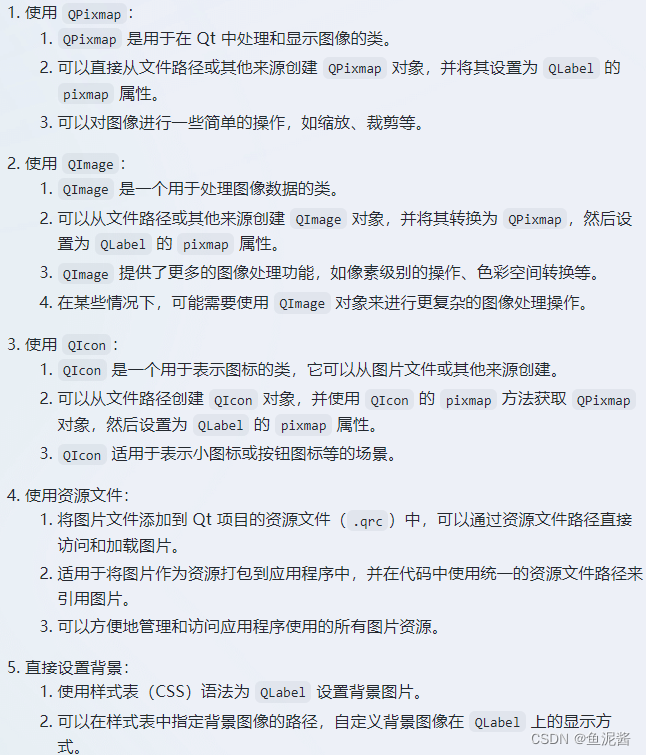





















 650
650











 被折叠的 条评论
为什么被折叠?
被折叠的 条评论
为什么被折叠?








