目录
一、nginx实现负载均衡
1 2、3台机子安装httpd服务,并为实验方便写好易区分的测试页
yum install httpd -y
systemctl enable --now httpd
echo server2 > /var/www/html/index.html
echo server3 > /var/www/html/index.html
events {
use epoll;
worker_connections 65535;
}
http {
upstream westos {
server 172.25.56.12:80;
server 172.25.56.13:80;
}
include mime.types;
default_type application/octet-stream;
#log_format main '$remote_addr - $remote_user [$time_local] "$request" '
....
#location / {
# root html;
# index index.php index.html index.htm;
#
#}
location / {
proxy_pass http://westos;
}


nginx -t
nginx
访问测试:

二、Nginx的平滑升级
备份源程序:
[root@server1 nginx-1.19.1]# cd /usr/local/nginx/sbin/
[root@server1 sbin]# ls
nginx
[root@server1 sbin]# mv nginx nginx.old
[root@server1 sbin]# ls
nginx.old
拷贝新程序:
[root@server1 ~]# cd nginx-1.19.1/
[root@server1 nginx-1.19.1]# cd objs/
[root@server1 objs]# ls
autoconf.err nginx ngx_auto_config.h ngx_modules.c src
Makefile nginx.8 ngx_auto_headers.h ngx_modules.o
[root@server1 objs]# cp -f nginx /usr/local/nginx/sbin/
[root@server1 objs]# cd /usr/local/nginx/sbin/
[root@server1 sbin]# ls
nginx nginx.old
[root@server1 sbin]# ./nginx -v
nginx version: nginx/1.19.1
[root@server1 sbin]# ./nginx.old -v
nginx version: nginx/1.18.0
[root@server1 sbin]# ps ax | grep nginx
3191 ? Ss 0:00 nginx: master process /usr/local/nginx/sbin/nginx
3192 ? S 0:00 nginx: worker process
6223 pts/0 S+ 0:00 grep --color=auto nginx

[root@server1 sbin]# ps ax | grep nginx
3191 ? Ss 0:00 nginx: master process /usr/local/nginx/sbin/nginx
3192 ? S 0:00 nginx: worker process
6231 pts/0 S+ 0:00 grep --color=auto nginx
[root@server1 sbin]# kill -USR2 3191
[root@server1 sbin]# ps ax | grep nginx
3191 ? Ss 0:00 nginx: master process /usr/local/nginx/sbin/nginx
3192 ? S 0:00 nginx: worker process
6232 ? S 0:00 nginx: master process /usr/local/nginx/sbin/nginx
6233 ? S 0:00 nginx: worker process
6235 pts/0 S+ 0:00 grep --color=auto nginx
关闭原woker进程但保留主进程:为了回退
[root@server1 sbin]# kill -WINCH 3191
[root@server1 sbin]# ps ax | grep nginx
3191 ? Ss 0:00 nginx: master process /usr/local/nginx/sbin/nginx
6232 ? S 0:00 nginx: master process /usr/local/nginx/sbin/nginx
6233 ? S 0:00 nginx: worker process
6237 pts/0 R+ 0:00 grep --color=auto nginx


版本回退:
[root@server1 ~]# cd /usr/local/nginx/sbin/
[root@server1 sbin]# ls
nginx nginx.old
[root@server1 sbin]# mv nginx nginx.new
[root@server1 sbin]# mv nginx.old nginx
[root@server1 sbin]# ls
nginx nginx.new
[root@server1 sbin]# ps ax | grep nginx
3191 ? Ss 0:00 nginx: master process /usr/local/nginx/sbin/nginx
6232 ? S 0:00 nginx: master process /usr/local/nginx/sbin/nginx
6233 ? S 0:00 nginx: worker process
6266 pts/0 S+ 0:00 grep --color=auto nginx
[root@server1 sbin]# kill -HUP 3191
[root@server1 sbin]# ps ax | grep nginx
3191 ? Ss 0:00 nginx: master process /usr/local/nginx/sbin/nginx
6232 ? S 0:00 nginx: master process /usr/local/nginx/sbin/nginx
6233 ? S 0:00 nginx: worker process
6267 ? S 0:00 nginx: worker process
6269 pts/0 S+ 0:00 grep --color=auto nginx
[root@server1 sbin]# kill -WINCH 6232
[root@server1 sbin]# ps ax | grep nginx
3191 ? Ss 0:00 nginx: master process /usr/local/nginx/sbin/nginx
6232 ? S 0:00 nginx: master process /usr/local/nginx/sbin/nginx
6267 ? S 0:00 nginx: worker process
6271 pts/0 S+ 0:00 grep --color=auto nginx


三、添加sticky模块
[root@server1 ~]# ls
nginx-goodies-nginx-sticky-module-ng-08a395c66e42
goaccess-1.4 nginx-goodies-nginx-sticky-module-ng-08a395c66e42.zip nginx-1.18.0
[root@server1 ~]# cd nginx-1.18.0/
[root@server1 nginx-1.18.0]# ls
[root@server1 nginx-1.18.0]# ./configure --prefix=/usr/local/nginx --with-http_ssl_module --with-http_stub_status_module --add-module=/root/nginx-goodies-nginx-sticky-module-ng-08a395c66e42
[root@server1 nginx-1.18.0]# make
[root@server1 nginx-1.18.0]# cd objs/
[root@server1 objs]# ls
addon Makefile nginx.8 ngx_auto_headers.h ngx_modules.o
autoconf.err nginx ngx_auto_config.h ngx_modules.c src
[root@server1 objs]# cp nginx /usr/local/nginx/sbin/
[root@server1 objs]# nginx -v
nginx version: nginx/1.18.0
[root@server1 conf]# vim nginx.conf
http {
upstream westos {
sticky;
server 172.25.56.12:80;
server 172.25.56.13:80;
}
[root@server1 conf]# nginx -t
nginx: the configuration file /usr/local/nginx/conf/nginx.conf syntax is ok
nginx: configuration file /usr/local/nginx/conf/nginx.conf test is successful
语法检测没问题就表明添加成功!
四、Nginx配置
[root@server1 conf]# cat nginx.conf
#user nobody;
user nginx nginx;
worker_processes 1;
#error_log logs/error.log;
#error_log logs/error.log notice;
#error_log logs/error.log info;
#pid logs/nginx.pid;
events {
use epoll;
worker_connections 65535;
}
http {
upstream westos {
server 172.25.56.12:80;
server 172.25.56.13:80;
}
include mime.types;
default_type application/octet-stream;
#log_format main '$remote_addr - $remote_user [$time_local] "$request" '
# '$status $body_bytes_sent "$http_referer" '
# '"$http_user_agent" "$http_x_forwarded_for"';
#access_log logs/access.log main;
sendfile on;
#tcp_nopush on;
#keepalive_timeout 0;
keepalive_timeout 65;
#gzip on;
server {
listen 80;
server_name localhost;
#charset koi8-r;
#access_log logs/host.access.log main;
location / {
root html;
index index.html index.html;
}
# location / {
# proxy_pass http://westos;
# }
#
#error_page 404 /404.html;
# redirect server error pages to the static page /50x.html
#
error_page 500 502 503 504 /50x.html;
location = /50x.html {
root html;
}
# proxy the PHP scripts to Apache listening on 127.0.0.1:80
#
#location ~ \.php$ {
# proxy_pass http://127.0.0.1;
#}
# pass the PHP scripts to FastCGI server listening on 127.0.0.1:9000
#
location ~ \.php$ {
root html;
fastcgi_pass 127.0.0.1:9000;
fastcgi_index index.php;
#fastcgi_param SCRIPT_FILENAME /scripts$fastcgi_script_name;
include fastcgi.conf;
}
# deny access to .htaccess files, if Apache's document root
# concurs with nginx's one
#
#location ~ /\.ht {
# deny all;
#}
}
# another virtual host using mix of IP-, name-, and port-based configuration
#
#server {
# listen 8000;
# listen somename:8080;
# server_name somename alias another.alias;
# location / {
# root html;
# index index.html index.htm;
# }
#}
# HTTPS server
#
server {
listen 443 ssl;
server_name localhost;
ssl_certificate cert.pem;
ssl_certificate_key cert.pem;
ssl_session_cache shared:SSL:1m;
ssl_session_timeout 5m;
ssl_ciphers HIGH:!aNULL:!MD5;
ssl_prefer_server_ciphers on;
location / {
root html;
index index.html index.htm;
}
}
server {
listen 80;
server_name www.westos.org;
location / {
proxy_pass http://westos;
}
}
server {
listen 80;
server_name www.linux.org;
location / {
root /web1;
index index.html;
}
}
}
[root@server1 certs]# pwd
/etc/pki/tls/certs
[root@server1 certs]# make cert.pem
umask 77 ; \
PEM1=`/bin/mktemp /tmp/openssl.XXXXXX` ; \
PEM2=`/bin/mktemp /tmp/openssl.XXXXXX` ; \
/usr/bin/openssl req -utf8 -newkey rsa:2048 -keyout $PEM1 -nodes -x509 -days 365 -out $PEM2 ; \
cat $PEM1 > cert.pem ; \
echo "" >> cert.pem ; \
cat $PEM2 >> cert.pem ; \
rm -f $PEM1 $PEM2
Generating a 2048 bit RSA private key
.........................................................................................................................+++
..........................................................................................................................+++
writing new private key to '/tmp/openssl.b12t28'
-----
You are about to be asked to enter information that will be incorporated
into your certificate request.
What you are about to enter is what is called a Distinguished Name or a DN.
There are quite a few fields but you can leave some blank
For some fields there will be a default value,
If you enter '.', the field will be left blank.
-----
Country Name (2 letter code) [XX]:cn
State or Province Name (full name) []:shaanxi
Locality Name (eg, city) [Default City]:xi'an
Organization Name (eg, company) [Default Company Ltd]:westos
Organizational Unit Name (eg, section) []:linux
Common Name (eg, your name or your server's hostname) []:server1
Email Address []:root@westos.org
[root@server1 certs]# ls
ca-bundle.crt ca-bundle.trust.crt cert.pem make-dummy-cert Makefile renew-dummy-cert
[root@server1 certs]# mv cert.pem /usr/local/nginx/conf/
[root@server1 conf]# mkdir /web1
[root@server1 conf]# cd /web1/
[root@server1 web1]# echo web1 > index.html
[root@server1 conf]#nginx -t
[root@server1 conf]#nginx -s reload
访问不同域名有不同测试页
访问Ip为源测试页


自动索引

nginx -s reload


location ~ .*\.(gif|jpg|png)$ {
expires 365d;
root html;
}
nginx -s reload

日志轮询
[root@server1 logs]# date +%F -d -1day
2021-04-02
[root@server1 logs]# ls
access.log error.log nginx.pid nginx.pid.oldbin
[root@server1 logs]# cd /opt/
[root@server1 opt]# vim nginx_log.sh
[root@server1 opt]# chmod +x nginx_log.sh
[root@server1 opt]# ./nginx_log.sh
[root@server1 opt]# cd /usr/local/nginx/logs/
[root@server1 logs]# ls
access_2021-04-03.log access.log error.log nginx.pid nginx.pid.oldbin
[root@server1 opt]# cat nginx_log.sh
#!/bin/bash
cd /usr/local/nginx/logs && mv access.log access_$(date +%F -d -1day).log
kill -USR1 `cat /usr/local/nginx/logs/nginx.pid`
禁用不必要的日志采集,减少内存消耗

站点目录和文件的限制

此时无法访问

中文乱码

出现乱码现象:

如何修复?
加入以下参数

nginx -s reload

防止域名恶意解析到服务器IP&重定向

nginx -s reload
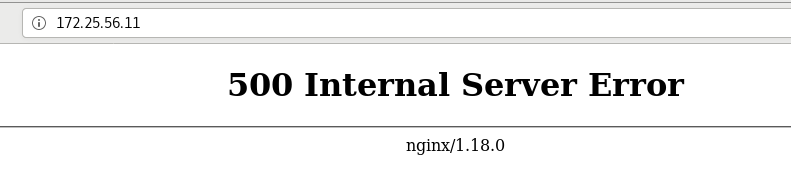
重定向:

rewrite ^(.*) http://www.westos.org permanent;
nginx -s reload
访问被重定向到指定路径

80端口定向到443端口

rewrite ^/(.*)$ https://www.westos.org/$1 permanent;
nginx -s reload

五、Nginx限流
[root@server1 html]# mkdir download
[root@server1 html]# ls
50x.html download example.php index.html index.php memcache.php phpadmin test.html
[root@server1 html]# cd download/
lftp 172.25.254.250:/pub/docs> get vim.jpg
453575 bytes transferred
[root@server1 download]# ls
vim.jpg
[root@server1 download]# du - h *
444 vim.jpg

限制带宽:

444M 限速50K,大约8秒

限制单位时间内请求次数:


压测:一秒只处理一次请求,其他9次被拒绝

可处理5个
When the zone is full, excessive requests will be queued (burst), the size of this queue is 5 requests. Request processing in the queue is delayed in such a way that the overall rate is not greater than specified. Requests above the burst limit will be rejected with the 503 error.

nginx -s reload
进行排队,处理一个请求要1秒

不等待,只处理5个

压测:

六、goccess日志可视化
[root@server1 ~]#yum install GeoIP-devel-1.5.0-13.el7.x86_64.rpm
[root@server1 ~]# cd goaccess-1.4/
[root@server1 goaccess-1.4]# ls
ABOUT-NLS config configure.ac install-sh NEWS TODO
aclocal.m4 config.guess COPYING m4 po
AUTHORS config.rpath depcomp Makefile.am README
ChangeLog config.sub goaccess.1 Makefile.in resources
compile configure INSTALL missing src
[root@server1 goaccess-1.4]# ./configure --enable-utf8 --enable-geoip=legacy
[root@server1 goaccess-1.4]# make && make install
[root@server1 logs]# goaccess access.log -o /usr/local/nginx/html/report.html --log-format=COMBINED --real-time-html
访问测试:

七、tomcat结合memcache
2、3上均部署
[root@server2 ~]# ls
apache-tomcat-7.0.37.tar.gz jdk-8u121-linux-x64.rpm
[root@server2 ~]# rpm -ivh jdk-8u121-linux-x64.rpm
[root@server2 ~]# tar zxf apache-tomcat-7.0.37.tar.gz
[root@server2 ~]# mv apache-tomcat-7.0.37 /usr/local/tomcat
[root@server2 ~]# cd /usr/local/tomcat
[root@server2 tomcat]# ls
bin lib logs RELEASE-NOTES temp work
conf LICENSE NOTICE RUNNING.txt webapps
[root@server2 tomcat]# bin/startup.sh
Using CATALINA_BASE: /usr/local/tomcat
Using CATALINA_HOME: /usr/local/tomcat
Using CATALINA_TMPDIR: /usr/local/tomcat/temp
Using JRE_HOME: /usr
Using CLASSPATH: /usr/local/tomcat/bin/bootstrap.jar:/usr/local/tomcat/bin/tomcat-juli.jar
[root@server2 tomcat]# netstat -antlupe | grep :8080
tcp6 0 0 :::8080 :::* LISTEN 0 36876 4172/java

server3上类似
我们想实现client–>nginx:80–>*.jsp–>tomcat


nginx -t
nginx -s reload

[root@server2 ROOT]# ls | grep test
test.jsp
[root@server2 ROOT]# scp test.jsp server3:/usr/local/tomcat/webapps/ROOT/
root@server3's password:
test.jsp 100% 968 1.1MB/s 00:00
访问测试,默认是轮询的方式 12、13切换
每次递交原本信息会被覆盖

修复:

nginx -t
nginx -s reload

Session:
[root@server2 ~]# ls
apache-tomcat-7.0.37.tar.gz jar jdk-8u121-linux-x64.rpm
[root@server2 ~]# cd jar/
[root@server2 jar]# ls
asm-3.2.jar memcached-session-manager-tc7-1.6.3.jar
kryo-1.04.jar minlog-1.2.jar
kryo-serializers-0.10.jar msm-kryo-serializer-1.6.3.jar
memcached-session-manager-1.6.3.jar reflectasm-1.01.jar
memcached-session-manager-tc6-1.6.3.jar spymemcached-2.7.3.jar
[root@server2 jar]# rm -fr memcached-session-manager-1.6.3.jar
[root@server2 jar]# cp * /usr/local/tomcat/lib/
[root@server2 jar]# cd /usr/local/tomcat/lib/
[root@server2 lib]# cd ..
[root@server2 tomcat]# bin/startup.sh
Using CATALINA_BASE: /usr/local/tomcat
Using CATALINA_HOME: /usr/local/tomcat
Using CATALINA_TMPDIR: /usr/local/tomcat/temp
Using JRE_HOME: /usr
Using CLASSPATH: /usr/local/tomcat/bin/bootstrap.jar:/usr/local/tomcat/bin/tomcat-juli.jar
[root@server2 tomcat]# netstat -antlupe
Active Internet connections (servers and established)
Proto Recv-Q Send-Q Local Address Foreign Address State User Inode PID/Program name
tcp 0 0 0.0.0.0:22 0.0.0.0:* LISTEN 0 23735 3174/sshd
tcp 0 0 127.0.0.1:25 0.0.0.0:* LISTEN 0 24669 3351/master
tcp 0 0 172.25.56.12:22 172.25.56.105:51836 ESTABLISHED 0
[root@server3 ~]# cd /usr/local/tomcat/lib/
[root@server3 lib]# ls
annotations-api.jar jsp-api.jar tomcat-api.jar
asm-3.2.jar kryo-1.04.jar tomcat-coyote.jar
catalina-ant.jar kryo-serializers-0.10.jar tomcat-dbcp.jar
catalina-ha.jar memcached-session-manager-tc6-1.6.3.jar tomcat-i18n-es.jar
catalina.jar memcached-session-manager-tc7-1.6.3.jar tomcat-i18n-fr.jar
catalina-tribes.jar minlog-1.2.jar tomcat-i18n-ja.jar
ecj-4.2.1.jar msm-kryo-serializer-1.6.3.jar tomcat-jdbc.jar
el-api.jar reflectasm-1.01.jar tomcat-util.jar
jasper-el.jar servlet-api.jar
jasper.jar spymemcached-2.7.3.jar
[root@server3 lib]# cd ..
[root@server3 tomcat]# bin/shutdown.sh
Using CATALINA_BASE: /usr/local/tomcat
Using CATALINA_HOME: /usr/local/tomcat
Using CATALINA_TMPDIR: /usr/local/tomcat/temp
Using JRE_HOME: /usr
Using CLASSPATH: /usr/local/tomcat/bin/bootstrap.jar:/usr/local/tomcat/bin/tomcat-juli.jar
[root@server2 conf]# vim context.xml

<Manager className="de.javakaffee.web.msm.MemcachedBackupSessionManager"
memcachedNodes="n1:172.25.56.12:11211,n2:172.25.56.13:11211"
failoverNodes="n1"
requestUriIgnorePattern=".*\.(ico|png|gif|jpg|css|js)$"
transcoderFactoryClass="de.javakaffee.web.msm.serializer.kryo.KryoTranscoderFactory"
/>
[root@server2 conf]# yum install -y memcached
[root@server2 conf]# systemctl enable --now memcached.service
3上相同:

[root@server3 conf]# yum install memcached -y
[root@server3 tomcat]# systemctl enable --now memcached.service
[root@server3 tomcat]# bin/startup.sh
Using CATALINA_BASE: /usr/local/tomcat
Using CATALINA_HOME: /usr/local/tomcat
Using CATALINA_TMPDIR: /usr/local/tomcat/temp
Using JRE_HOME: /usr
Using CLASSPATH: /usr/local/tomcat/bin/bootstrap.jar:/usr/local/tomcat/bin/tomcat-juli.jar
























 677
677











 被折叠的 条评论
为什么被折叠?
被折叠的 条评论
为什么被折叠?








