这里写目录标题
一、OpenCV图片的简单操作
1.灰度图片转换
1)原图

灰度化
图片读取
src = cv2.imread("YuKaguraNe.png")
img = src.copy()
灰度化
gray = cv2.cvtColor(img, cv2.COLOR_BGR2GRAY)
效果:

2.彩色图像(RGB)转为HSV、HSI 格式
1) HSV是一种比较直观的颜色模型,所以在许多图像编辑工具中应用比较广泛,这个模型中颜色的参数分别是:色调(H, Hue),饱和度(S,Saturation),明度(V, Value)。
hsv = cv2.cvtColor(img, cv2.COLOR_BGR2HSV)

HSI色彩空间是从人的视觉系统出发,用色调(Hue)、**色饱和度(Saturation或Chroma)和亮度(Intensity或Brightness)**来描述色彩
def rgb2hsi(image):
b, g, r = cv.split(image) # 读取通道
r = r / 255.0 # 归一化
g = g / 255.0
b = b / 255.0
eps = 1e-6 # 防止除零
img_i = (r + g + b) / 3 # I分量
img_h = np.zeros(r.shape, dtype=np.float32)
img_s = np.zeros(r.shape, dtype=np.float32)
min_rgb = np.zeros(r.shape, dtype=np.float32)
# 获取RGB中最小值
min_rgb = np.where((r <= g) & (r <= b), r, min_rgb)
min_rgb = np.where((g <= r) & (g <= b), g, min_rgb)
min_rgb = np.where((b <= g) & (b <= r), b, min_rgb)
img_s = 1 - 3*min_rgb/(r+g+b+eps) # S分量
num = ((r-g) + (r-b))/2
den = np.sqrt((r-g)**2 + (r-b)*(g-b))
theta = np.arccos(num/(den+eps))
img_h = np.where((b-g) > 0, 2*np.pi - theta, theta) # H分量
img_h = np.where(img_s == 0, 0, img_h)
img_h = img_h/(2*np.pi) # 归一化
temp_s = img_s - np.min(img_s)
temp_i = img_i - np.min(img_i)
img_s = temp_s/np.max(temp_s)
img_i = temp_i/np.max(temp_i)
image_hsi = cv.merge([img_h, img_s, img_i])
return image_hsi

二、车牌数字分割
1.引入库
# 导入必要的包/库
import numpy as np
import cv2
import os
2.函数定义
1)图片栈
def stackImages(scale, imgArray):
"""
将多张图像压入同一个窗口显示
:param scale:float类型,输出图像显示百分比,控制缩放比例,0.5=图像分辨率缩小一半
:param imgArray:元组嵌套列表,需要排列的图像矩阵
:return:输出图像
"""
rows = len(imgArray)
cols = len(imgArray[0])
rowsAvailable = isinstance(imgArray[0], list)
# 用空图片补齐
for i in range(rows):
tmp = cols - len(imgArray[i])
for j in range(tmp):
img = np.zeros((imgArray[0][0].shape[0], imgArray[0][0].shape[1]), dtype='uint8')
imgArray[i].append(img)
# 判断维数
if rows>=2:
width = imgArray[0][0].shape[1]
height = imgArray[0][0].shape[0]
else:
width = imgArray[0].shape[1]
height = imgArray[0].shape[0]
if rowsAvailable:
for x in range(0, rows):
for y in range(0, cols):
if imgArray[x][y].shape[:2] == imgArray[0][0].shape[:2]:
imgArray[x][y] = cv2.resize(imgArray[x][y], (0, 0), None, scale, scale)
else:
imgArray[x][y] = cv2.resize(imgArray[x][y], (imgArray[0][0].shape[1], imgArray[0][0].shape[0]),
None, scale, scale)
if len(imgArray[x][y].shape) == 2:
imgArray[x][y] = cv2.cvtColor(imgArray[x][y], cv2.COLOR_GRAY2BGR)
imageBlank = np.zeros((height, width, 3), np.uint8)
hor = [imageBlank] * rows
hor_con = [imageBlank] * rows
for x in range(0, rows):
hor[x] = np.hstack(imgArray[x])
ver = np.vstack(hor)
else:
for x in range(0, rows):
if imgArray[x].shape[:2] == imgArray[0].shape[:2]:
imgArray[x] = cv2.resize(imgArray[x], (0, 0), None, scale, scale)
else:
imgArray[x] = cv2.resize(imgArray[x], (imgArray[0].shape[1], imgArray[0].shape[0]), None, scale, scale)
if len(imgArray[x].shape) == 2: imgArray[x] = cv2.cvtColor(imgArray[x], cv2.COLOR_GRAY2BGR)
hor = np.hstack(imgArray)
ver = hor
return ver
2)单字分割识别
通过检测每一列的黑色点和白色点的比例,大于阈值则切割图片
#读取图片
print("正在处理"+file_path+car)
src = cv2.imread(file_path+car)
img = src.copy()
#灰度转化
gray = cv2.cvtColor(img, cv2.COLOR_BGR2GRAY)
#二值化将除了白色的值全部变为黑色
ret,thresh = cv2.threshold(gray, 254, 255, cv2.THRESH_BINARY )
#腐蚀杂边
kernel2 = cv2.getStructuringElement(cv2.MORPH_RECT, (2,2))
close1 = cv2.erode(thresh,kernel2, iterations = 1)
#膨胀修复
kernel3 = cv2.getStructuringElement(cv2.MORPH_RECT, (5, 5))
gray_1 = cv2.dilate(close1, None, iterations = 1)
# 每一列的白色数量
white = []
# 每一列的黑色数量
black = []
# 区域高度取决于图片高
height = gray_1.shape[0]
# 区域宽度取决于图片宽
width = gray_1.shape[1]
# 最大白色数量
white_max = 0
# 最大黑色数量
black_max = 0
# 计算每一列的黑白色像素总和
for i in range(width):
s = 0 # 这一列白色总数
t = 0 # 这一列黑色总数
for j in range(height):
if gray_1[j][i] == 255:
s += 1
if gray_1[j][i] == 0:
t += 1
white_max = max(white_max, s)
black_max = max(black_max, t)
white.append(s)
black.append(t)
def find_end(start):
end = start + 1
for m in range(start + 1, width - 1):
# 基本全黑的列视为边界
if black[m] >= black_max * 0.98: # 阈值参数可以根据图片的处理具体修改
end = m
break
return end
# 临时变量
n = 1
# 起始位置
start = 1
# 结束位置
end = 2
# 分割结果数量
num=0
# 分割结果
res = []
# 保存分割结果路径,以图片名命名
output_path= output_dir + car.split('.')[0]
if not os.path.exists(output_path):
os.makedirs(output_path)
# 从左边网右边遍历
while n < width - 2:
n += 1
# 找到白色即为确定起始地址
# 不可以直接 white[n] > white_max
if white[n] > 0.02 * white_max:
start = n
# 找到结束坐标
end = find_end(start)
# 下一个的起始地址
n = end
# 确保找到的是符合要求的,过小不是车牌号
if end - start > 10:
# 分割
char = gray_1[1:height, start - 5:end + 5]
# 保存分割结果到文件
cv2.imwrite(output_path+'/' + str(num) + '.jpg',char)
num+=1
# 重新绘制大小
char = cv2.resize(char, (300, 300), interpolation=cv2.INTER_CUBIC)
# 添加到结果集合
res.append(char)
res2 = (res[:2], res[2:4], res[4:6], res[6:])
# 显示结果
imgStack = stackImages(0.5, res2)
cv2.imshow("imgStack", imgStack)
cv2.waitKey(0)
3.图片预处理
#灰度转化
gray = cv2.cvtColor(img, cv2.COLOR_BGR2GRAY)
#二值化将除了白色的值全部变为黑色
ret,thresh = cv2.threshold(gray, 254, 255, cv2.THRESH_BINARY )
#腐蚀杂边
kernel2 = cv2.getStructuringElement(cv2.MORPH_RECT, (2,2))
close1 = cv2.erode(thresh,kernel2, iterations = 1)
#膨胀修复
kernel3 = cv2.getStructuringElement(cv2.MORPH_RECT, (5, 5))
gray_1 = cv2.dilate(close1, None, iterations = 1)
4.分割效果
原图:

分割:
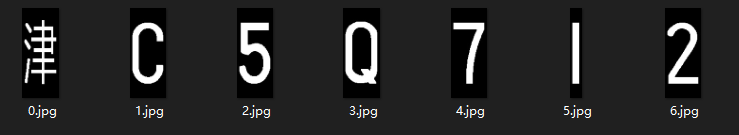





















 2558
2558











 被折叠的 条评论
为什么被折叠?
被折叠的 条评论
为什么被折叠?








