50 天学习 50 个项目 - HTMLCSS and JavaScript
day26-Double Vertical Slider(双垂直滑块轮播图)
效果
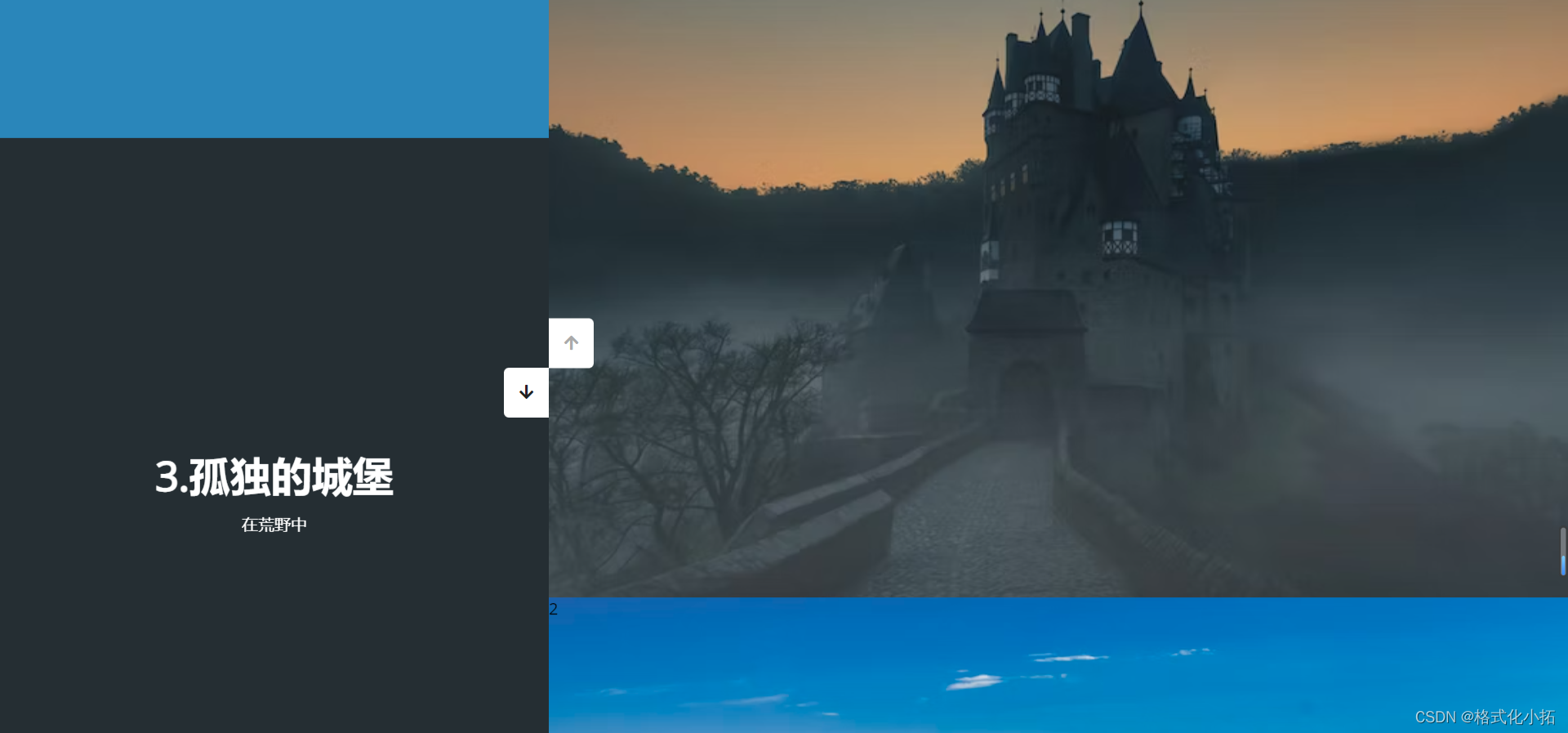
index.html
<!DOCTYPE html>
<html lang="en">
<head>
<meta charset="UTF-8" />
<meta name="viewport" content="width=device-width, initial-scale=1.0" />
<title>Vertical Slider</title>
<link rel="stylesheet" href="https://cdnjs.cloudflare.com/ajax/libs/font-awesome/5.15.1/css/all.min.css" />
<link rel="stylesheet" href="style.css" />
</head>
<body>
<div class="slider-container">
<div class="left-slide">
<div style="background-color: #FD3555">
<h1>1.大自然的花</h1>
<p>全是粉色</p>
</div>
<div style="background-color: #2A86BA">
<h1>2.蓝色天空</h1>
<p>和山脉</p>
</div>
<div style="background-color: #252E33">
<h1>3.孤独的城堡</h1>
<p>在荒野中</p>
</div>
<div style="background-color: #FFB866">
<h1>4.飞翔的鹰</h1>
<p>在夕阳下</p>
</div>
</div>
<div class="right-slide">
<div
style="background-image: url('https://images.unsplash.com/photo-1508768787810-6adc1f613514?ixlib=rb-0.3.5&ixid=eyJhcHBfaWQiOjEyMDd9&s=e27f6661df21ed17ab5355b28af8df4e&auto=format&fit=crop&w=1350&q=80')">4
</div>
<div
style="background-image: url('https://images.unsplash.com/photo-1519981593452-666cf05569a9?ixlib=rb-0.3.5&ixid=eyJhcHBfaWQiOjEyMDd9&s=90ed8055f06493290dad8da9584a13f7&auto=format&fit=crop&w=715&q=80')">3
</div>
<div
style="background-image: url('https://images.unsplash.com/photo-1486899430790-61dbf6f6d98b?ixlib=rb-0.3.5&ixid=eyJhcHBfaWQiOjEyMDd9&s=8ecdee5d1b3ed78ff16053b0227874a2&auto=format&fit=crop&w=1002&q=80')">2
</div>
<div
style="background-image: url('https://images.unsplash.com/photo-1510942201312-84e7962f6dbb?ixlib=rb-0.3.5&ixid=eyJhcHBfaWQiOjEyMDd9&s=da4ca7a78004349f1b63f257e50e4360&auto=format&fit=crop&w=1050&q=80')">1
</div>
</div>
<div class="action-buttons">
<button class="down-button">
<i class="fas fa-arrow-down"></i>
</button>
<button class="up-button">
<i class="fas fa-arrow-up"></i>
</button>
</div>
</div>
<script src="script.js"></script>
</body>
</html>
style.css
@import url('https://fonts.googleapis.com/css?family=Open+Sans');
* {
box-sizing: border-box;
margin: 0;
padding: 0;
}
body {
font-family: 'Open Sans', sans-serif;
height: 100vh;
}
.slider-container {
position: relative;
overflow: hidden;
width: 100vw;
height: 100vh;
}
.left-slide {
height: 100%;
width: 35%;
position: absolute;
top: 0;
left: 0;
transition: transform 0.5s ease-in-out;
}
.left-slide>div {
height: 100%;
width: 100%;
display: flex;
flex-direction: column;
align-items: center;
justify-content: center;
color: #fff;
}
.left-slide h1 {
font-size: 40px;
margin-bottom: 10px;
margin-top: -30px;
}
.right-slide {
height: 100%;
width: 65%;
position: absolute;
top: 0;
left: 35%;
transition: transform 0.5s ease-in-out;
}
.right-slide>div {
background-repeat: no-repeat;
background-size: cover;
background-position: center center;
height: 100%;
width: 100%;
}
button {
background-color: #fff;
border: none;
color: #aaa;
cursor: pointer;
font-size: 16px;
padding: 15px;
outline: none;
}
button:hover {
color: #222;
}
.slider-container .action-buttons button {
position: absolute;
left: 35%;
top: 50%;
z-index: 100;
}
.slider-container .action-buttons .down-button {
transform: translateX(-100%);
border-top-left-radius: 5px;
border-bottom-left-radius: 5px;
}
.slider-container .action-buttons .up-button {
transform: translateY(-100%);
border-top-right-radius: 5px;
border-bottom-right-radius: 5px;
}
script.js
const sliderContainer = document.querySelector('.slider-container')
const slideRight = document.querySelector('.right-slide')
const slideLeft = document.querySelector('.left-slide')
const upButton = document.querySelector('.up-button')
const downButton = document.querySelector('.down-button')
const slidesLength = slideRight.querySelectorAll('div').length
let activeSlideIndex = 0
slideLeft.style.top = `-${(slidesLength - 1) * 100}vh`
upButton.addEventListener('click', () => changeSlide('up'))
downButton.addEventListener('click', () => changeSlide('down'))
const changeSlide = (direction) => {
const sliderHeight = sliderContainer.clientHeight
if (direction === 'up') {
activeSlideIndex++
if (activeSlideIndex > slidesLength - 1) {
activeSlideIndex = 0
}
} else if (direction === 'down') {
activeSlideIndex--
if (activeSlideIndex < 0) {
activeSlideIndex = slidesLength - 1
}
}
slideRight.style.transform = `translateY(-${activeSlideIndex * sliderHeight}px)`
slideLeft.style.transform = `translateY(${activeSlideIndex * sliderHeight}px)`
}
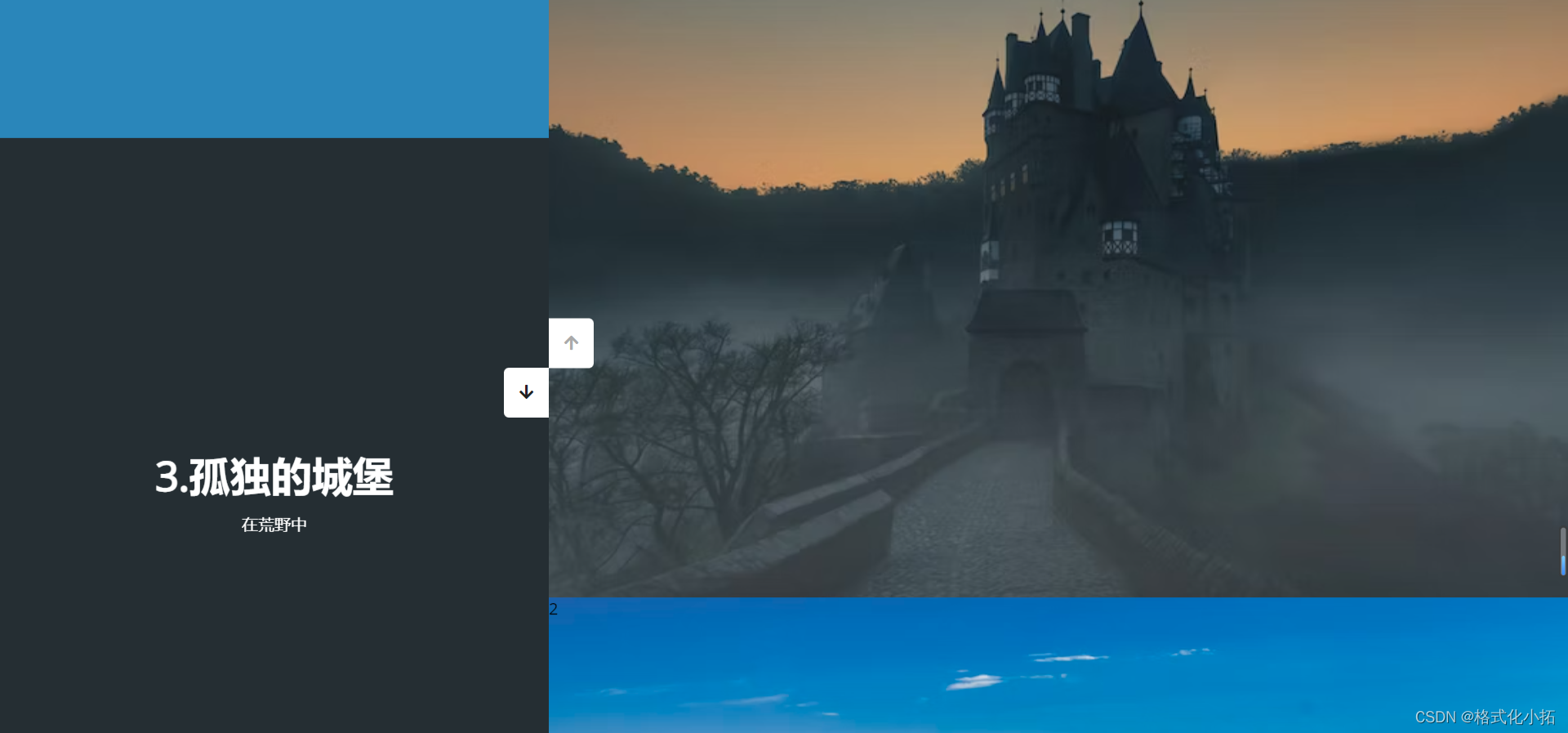






















 218
218

 被折叠的 条评论
为什么被折叠?
被折叠的 条评论
为什么被折叠?








