根据业务需求,需要引入富文本,选择tinymce
文末可直接拉取代码,开箱即用
安装
官方文档:tinymce官网
需要在官方后台申请key,才可以使用全功能
本次示例是基于vue2项目的介绍
如果是vue3,使用
npm install --save tinymce "@tinymce/tinymce-vue@^5"
如果是vue2,使用
npm install --save tinymce "@tinymce/tinymce-vue@^3"
使用
最基本的使用
PS:如果报错,检查一下版本,可能版本不对应
<template>
<Editor
api-key="your-api-key"
:init="{
plugins: 'lists link image table code help wordcount'
}"
/>
</template>
<script>
import Editor from '@tinymce/tinymce-vue';
export default {
components: { Editor },v
}
</script>
如果需要绑定值可获取可传递,可以加个v-model=“value”
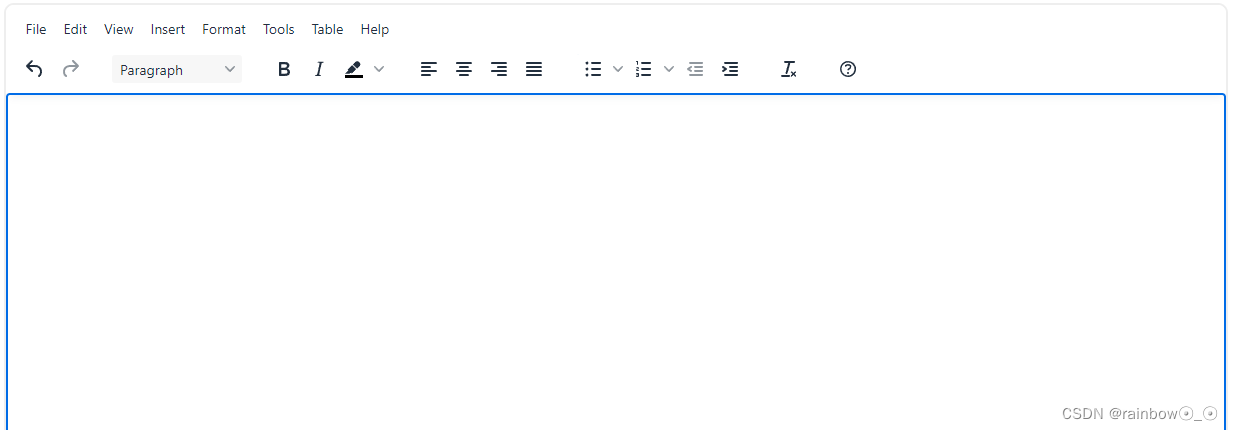
完善功能init设置
具体啥功能啥介绍自己翻文档看tinymce官网
完整代码
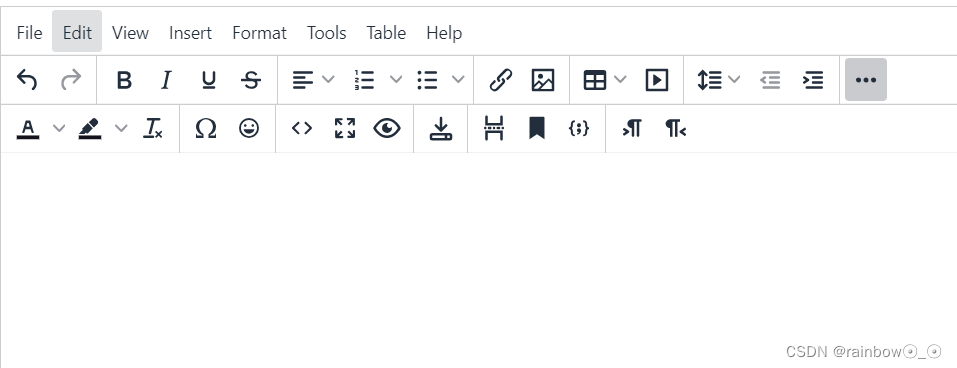
<template>
<Editor
api-key="your-key"
v-model="editValue"
:init="setting"
/>
</template>
<script>
import Editor from '@tinymce/tinymce-vue';
export default {
components: { Editor },
props: {
height: { type: String, default: '400px' },
value: { type: String, default: '' },
},
data() {
return {
editValue: '',
};
},
computed: {
setting() {
return {
plugins:
'preview importcss searchreplace autolink autosave save directionality code visualblocks visualchars fullscreen image link media codesample table charmap pagebreak nonbreaking anchor insertdatetime advlist lists wordcount help charmap quickbars emoticons template',
editimage_cors_hosts: ['picsum.photos'],
menubar: 'file edit view insert format tools table help', // 菜单
toolbar:
'undo redo | blocks fontfamily fontsize | bold italic underline strikethrough | align numlist bullist | link image | table media | lineheight outdent indent| forecolor backcolor removeformat | charmap emoticons | code fullscreen preview | save print | pagebreak anchor codesample | ltr rtl', // 导航栏
link_list: [
// 配置链接列表
{ title: 'My page 1', value: 'https://www.tiny.cloud' },
{ title: 'My page 2', value: 'http://www.moxiecode.com' },
],
autosave_ask_before_unload: true,
autosave_interval: '30s',
autosave_prefix: '{path}{query}-{id}-',
autosave_restore_when_empty: false,
autosave_retention: '2m',
toolbar_mode: 'sliding',
// quickbars_selection_toolbar: 'bold italic | quicklink h2 h3 blockquote quickimage quicktable', // 配置快速工具栏
noneditable_class: 'mceNonEditable',
contextmenu: 'link image table',
image_advtab: true,
images_upload_url: '/home/file/upload', // 图片上传的 URL
images_upload_handler: function (blobInfo, success, failure) {
this.handleImageUpload(blobInfo, success, failure);
}.bind(this), // 处理图片上传的方法
height: this.height,
};
},
},
// watch: {
// editValue(v) {
// console.log(v);
// },
// },
methods: {
// 上传图片
handleImageUpload(blobInfo, success, failure) {
console.log('2', blobInfo, success, failure);
const xhr = new XMLHttpRequest();
xhr.withCredentials = false;
xhr.open('POST', '/home/file/upload'); // 后端处理图片上传的 URL
xhr.onload = () => {
if (xhr.status === 0) {
success(xhr.responseText); // 图片上传成功
} else {
this.$message.error('上传失败');
failure && failure('上传失败'); // 图片上传失败
}
};
xhr.send(blobInfo.blob());
},
},
};
</script>





















 3453
3453











 被折叠的 条评论
为什么被折叠?
被折叠的 条评论
为什么被折叠?








