using MySql.Data.MySqlClient;
using System;
using System.Collections.Generic;
using System.ComponentModel;
using System.Data;
using System.Drawing;
using System.Linq;
using System.Text;
using System.Threading.Tasks;
using System.Windows.Forms;
namespace WindowsFormsApp13
{
public partial class Form1 : Form
{
MySqlConnection conn; //连接数据库对象
MySqlDataAdapter mda; //适配器变量
DataSet ds; //临时数据集
public Form1()
{
InitializeComponent();
}
private void button5_Click(object sender, EventArgs e)
{
string M_str_sqlcon = "server=localhost;user id=root;password=a2951705151;port=3306;persistsecurityinfo=True;database=test;SslMode=None"; //创建数据库连接对象
conn = new MySqlConnection(M_str_sqlcon);
try
{
//打开数据库连接
conn.Open();
MessageBox.Show("数据库已经连接了!");
}
catch (Exception ex)
{
MessageBox.Show(ex.Message);
}
}
private void button1_Click(object sender, EventArgs e)
{
string sql = "select * from data1";
mda = new MySqlDataAdapter(sql, conn);
ds = new DataSet();
mda.Fill(ds, "data1");
//显示数据
dataGridView1.DataSource = ds.Tables["data1"];
conn.Close();
}
private void button2_Click(object sender, EventArgs e)
{
if (mda == null || ds == null)
{
MessageBox.Show("请先导入数据");
return;
}
try
{
string msg = "确实要添加此条数据吗?";
if (1 == (int)MessageBox.Show(msg, "提示", MessageBoxButtons.OKCancel, MessageBoxIcon.Exclamation))
{
MySqlCommandBuilder builder = new MySqlCommandBuilder(mda);
mda.Update(ds, "data1");
MessageBox.Show("添加成功", "提示");
}
}
catch (Exception ex)
{
MessageBox.Show(ex.ToString(), "错误信息");
}
}
private void button3_Click(object sender, EventArgs e)
{
if (mda == null || ds == null)
{
MessageBox.Show("请先导入数据");
return;
}
try
{
string msg = "确实要修改吗?";
if (1 == (int)MessageBox.Show(msg, "提示", MessageBoxButtons.OKCancel, MessageBoxIcon.Exclamation))
{
MySqlCommandBuilder builder = new MySqlCommandBuilder(mda); //命令生成器。
//适配器会自动更新用户在表上的操作到数据库中
mda.Update(ds, "data1");
MessageBox.Show("修改成功", "提示");
}
}
catch (Exception ex)
{
MessageBox.Show(ex.ToString(), "错误信息");
}
}
private void button4_Click(object sender, EventArgs e)
{
int index = dataGridView1.CurrentCell.RowIndex;
int id = (int)dataGridView1.Rows[index].Cells[0].Value;
string sql = "delete from user where id=" + id + "";
conn.Open();
MySqlCommand cmd = conn.CreateCommand();
cmd.CommandText = sql;
int i = cmd.ExecuteNonQuery();
if (i < 0)
{
conn.Close();
MessageBox.Show("删除失败");
return;
}
conn.Close();
}
private void button6_Click(object sender, EventArgs e)
{
Application.Exit();
}
}
}
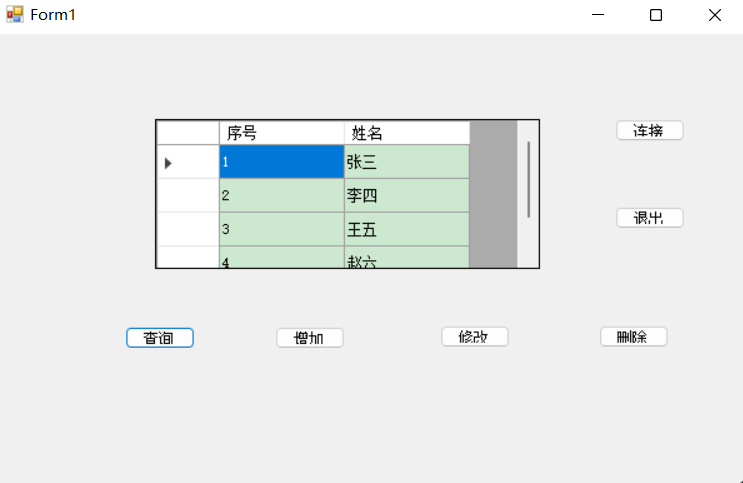
小结:通过这次实验,我对使用vs进行MySQL数据库的连接有了一定的了解,尽管在实验过程中,我在写代码时出现了许多bug,而且多次连接数据库都没有成功,但经过了多次实验,最终得出了正确的结果。





















 9165
9165











 被折叠的 条评论
为什么被折叠?
被折叠的 条评论
为什么被折叠?








