环境配置
项目结构
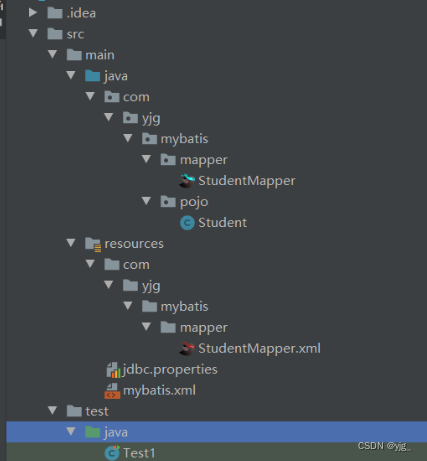
导入依赖
<dependencies>
<dependency>
<groupId>org.mybatis</groupId>
<artifactId>mybatis</artifactId>
<version>3.5.10</version>
</dependency>
<dependency>
<groupId>mysql</groupId>
<artifactId>mysql-connector-java</artifactId>
<version>5.1.38</version>
</dependency>
<dependency>
<groupId>junit</groupId>
<artifactId>junit</artifactId>
<version>4.13.2</version>
<scope>test</scope>
</dependency>
<dependency>
<groupId>org.projectLombok</groupId>
<artifactId>lombok</artifactId>
<version>1.18.26</version>
</dependency>
</dependencies>
jdbc.properties文件
方便给mybatis配置文件设置值
driver=com.mysql.jdbc.Driver
url=jdbc:mysql://localhost:3306/hqyj03?useUnicode=true&characterEncoding=utf8&useSSL=false&serverTimeZone=Asia/Shanghai
password=yjg
username=root
mybatis配置文件
常见的配置项
在 MyBatis 的配置文件(通常是 mybatis-config.xml)中,可以配置多个标签来定义 MyBatis 的行为和功能。以下是常见的一些 <configuration> 标签及其含义:
<properties>:用于定义配置文件中使用的属性。<settings>:用于设置 MyBatis 的全局配置项,如开启缓存、启用自动生成主键等。<typeAliases>:用于设置类型别名,简化在映射文件中的类型引用。<typeHandlers>:用于配置类型处理器,用于在 Java 对象和数据库列之间进行类型转换。<objectFactory>:用于指定创建结果对象的工厂方法。<plugins>:用于配置插件,可以在 MyBatis 的执行过程中添加额外的功能或扩展。<environments>:用于配置不同的数据库环境,包括数据源、事务管理器等。<databaseIdProvider>:用于根据数据库厂商的不同选择不同的语句。<mappers>:用于注册映射器接口或者映射文件,让 MyBatis 能够找到它们并加载。
添加配置项一
<setting name="mapUnderscoreToCamelCase" value="true"/>
是 MyBatis 的配置项,用于设置是否将数据库中的下划线命名转换为驼峰命名。
默认情况下,MyBatis 会将数据库中的下划线命名方式(例如user_name)映射到 Java 对象的驼峰命名方式(例如userName)。
如果将value值 设置为 false(默认值),则不会进行自动的下划线到驼峰的转换,需要在映射文件或代码中手动指定对应的字段名称,数据库表字段和 Java 类中的属性名称需要保持一致。
添加配置项二
<setting name="logImpl" value="STDOUT_LOGGING"/>
是 MyBatis 的配置项,用于设置 MyBatis 的日志输出实现。
在 MyBatis 中,可以通过配置不同的日志输出实现来记录 MyBatis 的运行日志,包括 SQL 语句、参数值、执行时间等信息。
将日志输出到标准输出(控制台)上,方便开发者在控制台中查看日志信息。这是 MyBatis 内置的一个基于 Java 标准库的日志输出实现。
除了 “STDOUT_LOGGING”,MyBatis 还提供了其他的日志输出实现选项,例如:
SLF4J_LOGGING: 将日志输出到 SLF4J(Simple Logging Facade for Java)框架,可以配合各种日志框架(如 Logback、Log4j、Log4j2)使用。
LOG4J2_LOGGING: 将日志输出到 Log4j2 日志框架。
COMMONS_LOGGING: 将日志输出到 Apache Commons Logging 日志框架。
LOG4J_LOGGING: 将日志输出到 Log4j 1.x 日志框架。
JDK_LOGGING: 将日志输出到 Java 标准库的 java.util.logging 包。
添加配置项三
<!--设置映射类型别名-->
<typeAliases>
<!--设置pojo包下的类型别名-->
<package name="com.yjg.mybatis.pojo"/>
</typeAliases>
使用 <typeAliases> 元素来设置映射类型别名。
类型别名的作用是为 Java 类型(通常是实体类)指定一个简短的别名,以便在 XML 映射文件中使用这些别名来引用相应的类型。
<package name="com.yjg.mybatis.pojo"/> 表示将 com.yjg.mybatis.pojo 包下的所有类都注册为类型别名。
假设在 com.yjg.mybatis.pojo 包中有一个叫做 User 的类,它的完整类名是 com.yjg.mybatis.pojo.User。通过上述配置,我们可以在 XML 映射文件中使用 <User> 来引用该类,而无需使用完整的类名 com.yjg.mybatis.pojo.User。
配置文件完整内容
<?xml version="1.0" encoding="UTF-8" ?>
<!DOCTYPE configuration
PUBLIC "-//mybatis.org//DTD Config 3.0//EN"
"http://mybatis.org/dtd/mybatis-3-config.dtd">
<!--在configuration配置内容时,有顺序限制-->
<configuration>
<!--读取jdbc.properties配置文件-->
<properties resource="jdbc.properties"></properties>
<settings>
<!--配置sql日志打印-->
<setting name="logImpl" value="STDOUT_LOGGING"/>
<!--下划线驼峰映射stu_name映射stuName-->
<setting name="mapUnderscoreToCamelCase" value="true"/>
</settings>
<!--设置映射类型别名-->
<typeAliases>
<!--设置pojo包下的类型别名-->
<package name="com.yjg.mybatis.pojo"/>
</typeAliases>
<!--mybatis环境,default属性指定一个环境-->
<environments default="development">
<!--id属性自定义的环境唯一标识符-->
<environment id="development">
<!--指定使用jdbc事务管理-->
<transactionManager type="JDBC"/>
<!--使用mybatis内部带连接池功能的数据源-->
<dataSource type="POOLED">
<!--获取配置驱动-->
<property name="driver" value="${driver}"/>
<!--获取配置url-->
<property name="url" value="${url}"/>
<!--获取配置账号-->
<property name="username" value="${username}"/>
<!--获取配置密码-->
<property name="password" value="${password}"/>
</dataSource>
</environment>
</environments>
<!--映射器,映射器的 XML 映射文件包含了 SQL 代码和映射定义信息-->
<mappers>
<mapper resource="com/yjg/mybatis/mapper/StudentMapper.xml"/>
</mappers>
</configuration>
编写代码
数据库代码
CREATE TABLE `student` (
`stu_id` int(11) NOT NULL AUTO_INCREMENT,
`stu_name` varchar(255) DEFAULT NULL,
`stu_age` varchar(255) DEFAULT NULL,
`stu_salary` decimal(10,2) DEFAULT NULL,
`stu_birth` date DEFAULT NULL,
`create_time` datetime DEFAULT NULL,
PRIMARY KEY (`stu_id`)
) ENGINE=InnoDB AUTO_INCREMENT=6 DEFAULT CHARSET=utf8;
数据显示
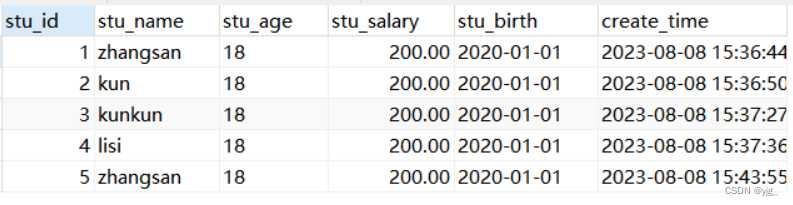
实体类
import lombok.Data;
import java.util.Date;
@Data
//@Alias 注解是 MyBatis 提供的一个注解,用于为类或接口指定一个别名。
//@Alias("s")
public class Student {
private Integer stuId;
private String stuName;
private Integer stuAge;
private Double stuSalary;
private Date stuBirth;
private Date createTime;
}
接口文件
public interface StudentMapper {
//插入用户
int insertStudent();
//查询全部类型
List<Student> queryStudent();
//通过id查询学生,传递单个参数
Student queryStudentById(Integer id);
/*
通过名字和age进行查询
1.方法中的参数会将存储到map集合中,key值设置为arg0 , arg1.....或者设置为param1, param2. ...
2.sql语句中是通过#{map的key值}来获取到参数值,例如#{arg0}
3.可以通过@Param注解更改参数在map中的key
@Param("name")可以修改名称
*/
Student queryStudentByNameAndAge(@Param("name") String name,@Param("age") int age);
}
映射文件
<?xml version="1.0" encoding="UTF-8" ?>
<!DOCTYPE mapper
PUBLIC "-//mybatis.org//DTD Mapper 3.0//EN"
"http://mybatis.org/dtd/mybatis-3-mapper.dtd">
<mapper namespace="com.yjg.mybatis.mapper.StudentMapper">
<insert id="insertStudent">
insert into student values(null, 'zhangsan',18,' 200','2020-01-01 ' , now())
</insert>
<select id="queryStudent" parameterType="integer" resultType="Student">
select * from student;
</select>
<!--拿到方法的形参,单个参数,#{id}-->
<select id="queryStudentById" resultType="Student">
select * from student where stu_id=#{id}
</select>
<!--拿到参数的值,多个参数的时候-->
<select id="queryStudentByNameAndAge" resultType="student">
select * from student where stu_name=#{name} and stu_age=#{age};
</select>
</mapper>
注:
在 MyBatis 中,类型别名是对大小写不敏感的。无论是使用大写、小写或混合大小写,都可以正确地引用对应的实体类。如果使用使用 <typeAliases> 元素来设置映射类型别名。将包名 com.yjg.mybatis.pojo 下的 Student 类设置为类型别名,那么在映射文件中使用 student 或 Student 都是可以的,并且都会正确地映射到对应的实体类。
映射文件参数
-
使用
#{paramName}占位符:在 SQL 语句中使用#{paramName}占位符来表示参数。当调用映射器接口方法时,MyBatis 将自动解析 SQL 语句,并根据方法参数的名称和注解来匹配占位符和参数,此时MyBatis 使用预编译的方式执行 SQL 语句,将实际的参数值填充到占位符处,并执行查询或更新操作。 -
使用
${paramName}占位符:在 SQL 语句中使用${paramName}占位符来表示参数。这种方式不会进行预编译,而是直接将参数的值替换到 SQL 语句中。存在 SQL 注入的风险,应谨慎使用。 -
使用
@Param注解:在方法参数上使用@Param("paramName")注解来指定参数的名称。在映射文件中可以通过参数名称来引用相应的参数 -
在
<select>、<update>、<insert>、<delete>等操作标签中,可以通过parameterType属性来明确指定传入参数的类型。该属性用于告诉 MyBatis 针对具体操作需要接收哪种类型的参数。
测试方法
public class Test1 {
SqlSession sqlSession;
@Before
public void test1() throws Exception{
InputStream inputStream = Resources.getResourceAsStream("mybatis.xml");
SqlSessionFactoryBuilder builder = new SqlSessionFactoryBuilder();
SqlSessionFactory build = builder.build(inputStream);
sqlSession = build.openSession(true);
}
// 添加数据
@Test
public void test2(){
StudentMapper mapper = sqlSession.getMapper(StudentMapper.class);
int i = mapper.insertStudent();
System.out.println(i);
}
// 查询所有学生
@Test
public void test3(){
StudentMapper mapper = sqlSession.getMapper(StudentMapper.class);
List<Student> students = mapper.queryStudent();
students.forEach(System.out::println);
}
// 根据id查询
@Test
public void test4(){
StudentMapper mapper = sqlSession.getMapper(StudentMapper.class);
Student student = mapper.queryStudentById(2);
System.out.println(student);
}
// 根据多个参数查询
@Test
public void test5(){
StudentMapper mapper = sqlSession.getMapper(StudentMapper.class);
Student student = mapper.queryStudentByNameAndAge("kun", 18);
System.out.println(student);
}
}
























 1502
1502











 被折叠的 条评论
为什么被折叠?
被折叠的 条评论
为什么被折叠?










