一、QGIS加载WMTS服务
名称随便写
URL写到问号
比如:
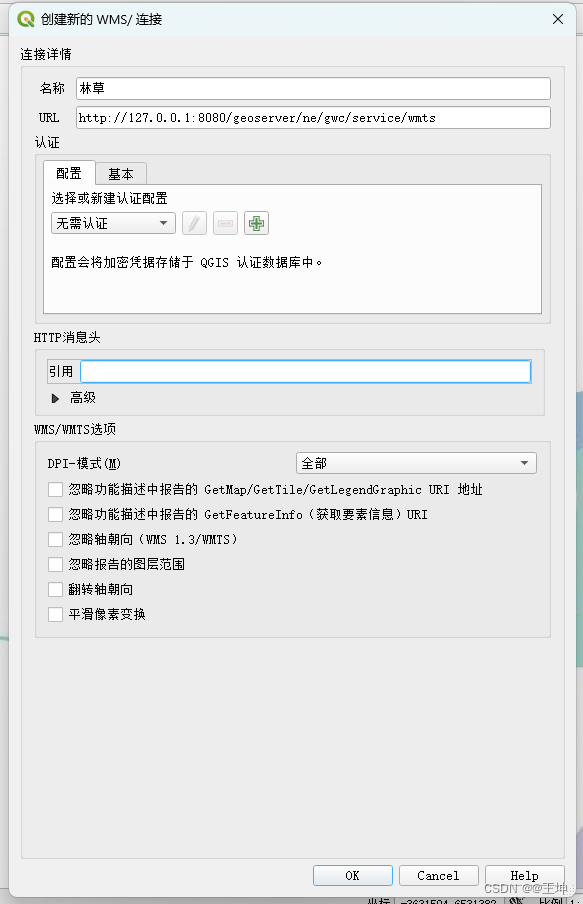
二、QGIS加载XYZ Tiles
name随便写
URL如下
Google Maps, https://mt1.google.com/vt/lyrs=r&x={x}&y={y}&z={z}
Google Terrain, https://mt1.google.com/vt/lyrs=t&x={x}&y={y}&z={z}
Google Roads, https://mt1.google.com/vt/lyrs=h&x={x}&y={y}&z={z}
Google Satellite https://mt1.google.com/vt/lyrs=s&x={x}&y={y}&z={z}
Google Streets https://mt1.google.com/vt/lyrs=m&x={x}&y={y}&z={z}
OpenStreetMap Mapnick http://tile.openstreetmap.org/{z}/{x}/{y}.png
OSM Cycle Map http://tile.thunderforest.com/cycle/{z}/{x}/{y}.png
OSM Black and White http://tiles.wmflabs.org/bw-mapnik/{z}/{x}/{y}.png
Esri Imagery/Satellite https://server.arcgisonline.com/ArcGIS/rest/services/World_Imagery/MapServer/tile/{z}/{y}/{x}
Esri Streets https://server.arcgisonline.com/ArcGIS/rest/services/World_Street_Map/MapServer/tile/{z}/{y}/{x}
Esri Topo https://server.arcgisonline.com/ArcGIS/rest/services/World_Topo_Map/MapServer/tile/{z}/{y}/{x}
Carto Positron https://cartodb-basemaps-a.global.ssl.fastly.net/light_all/{z}/{x}/{y}.png
Stamen Terrain http://a.tile.stamen.com/terrain/{z}/{x}/{y}.png
示例:
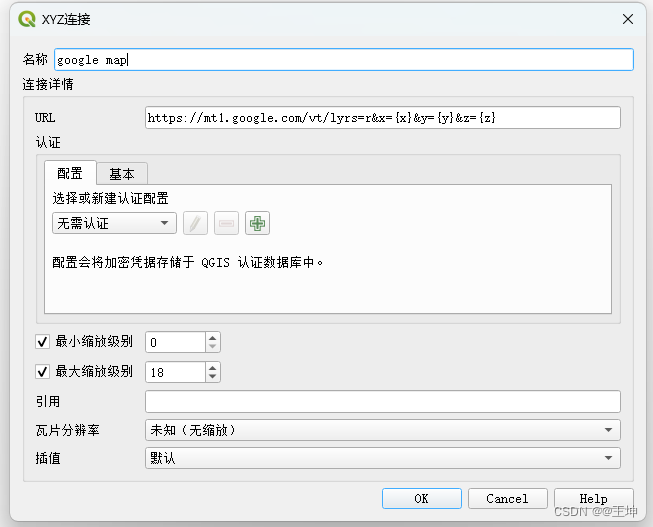






















 851
851











 被折叠的 条评论
为什么被折叠?
被折叠的 条评论
为什么被折叠?








