效果:
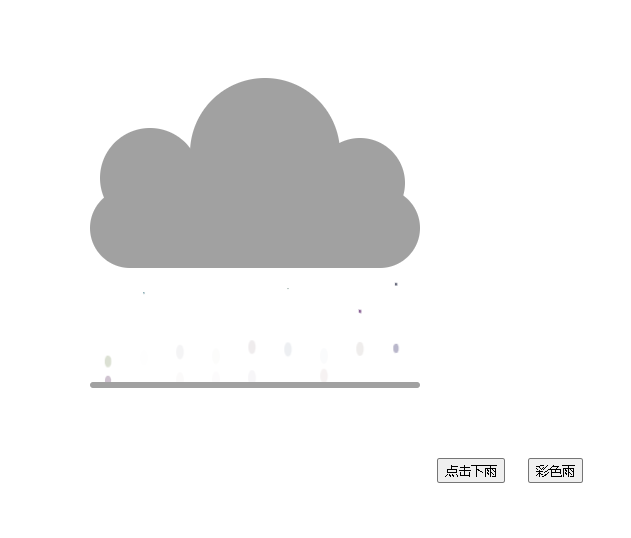
代码:
<!DOCTYPE html>
<html lang="en">
<head>
<meta charset="UTF-8">
<title>乌云下雨</title>
</head>
<style >
body{
background-color: white;
display: flex;
}
.yun{
margin: auto;
display: flex;
width: 100%;
height: 100vh;
}
.WuYun {
width: 330px;
height: 80px;
background-color: #a1a1a1;
margin: auto;
border-radius: 50px;
position: relative;
}
.WuYun::after{
content: '';
width: 330px;
height: 6px;
border-radius: 3px;
background-color: #a1a1a1;
position: absolute;
bottom: -120px;
left: 0;
}
.One{
background-color: #a1a1a1;
border-radius: 50%;
position: absolute;
z-index: -1;
}
.One_A{
width: 100px;
height: 100px;
border-color: red;
top: -60px;
left: 10px;
}
.One_B{
width: 150px;
height: 150px;
border-color: #42b983;
top: -110px;
right: 80px;
}
.One_C{
border-color: yellow;
width: 90px;
height: 90px;
top: -50px;
right: 15px;
}
button{
position: absolute;
left: 60%;
bottom: 200px;
}
#but{
left: 65%;
}
.WuYun span{
width: 10px;
height: 10px;
background-color: black;
display: inline-block;
margin: 0 13px;
z-index: 999;
/* 动画开启 */
animation-name:xiayu;
/* 完成时间 */
animation-duration:calc(var(--RanDom)*4s);
/* 循环执行 */
animation-iteration-count:infinite;
/* 开始时间 */
animation-delay:-2s;
}
@keyframes xiayu {
0%{transform: translateY(54px) scale(0);border-radius: 30%;height: 10px;}
100%{transform: translateY(160px) scale(0.8) ;border-radius: 50%;height: 20px;opacity: 0;}
}
</style>
<body>
<div class="yun">
<div class="WuYun">
<div class="One One_A"></div>
<div class="One One_B" ></div>
<div class="One One_C"></div>
</div>
<button>点击下雨</button>
<button id="but">彩色雨</button>
</div>
</body>
<script>
// 创建雨滴的方法
function SetRain(){
let i=0;
let MyWuYun=document.getElementsByClassName('WuYun')[0];
for(i;i<20;i++){
// 创建span节点
let Span=document.createElement('span');
Span.style=`--RanDom:${Math.random()}`;
// 向父元素里面追加span标签
MyWuYun.appendChild(Span);
}
};
// 获取按钮下雨
let But=document.getElementsByTagName('button'),
Tag=true;
// 点击下雨事件
But[0].onclick=function(){
if(Tag){
SetRain()
Tag=false;
}else{
return ;
}
};
// 彩虹糖
But[1].onclick=function(){
for(let i=0;i<document.getElementsByTagName('span').length;i++){
document.getElementsByTagName('span')[i].style.backgroundColor=`rgb(${Math.random()*100},${Math.random()*100},${Math.random()*100})`
}
}
</script>
</html>




















 584
584











 被折叠的 条评论
为什么被折叠?
被折叠的 条评论
为什么被折叠?








