26.1 实现下一首上一首
接口: http://localhost:3000/song/detail?ids=347230 获得音乐的详情,这样的话我们只要拿到 musicId 就可以拿到 这首歌的所有信息了。
- 封装一个获取歌曲并且更新歌曲信息的方法
// 获取到单个音乐的详情
async getMusicDetail(musicId) {
//http://localhost:3000/song/detail?ids=347230
let data = await request("song/detail", {ids: musicId});
let song = data.songs[0];
this.setData({
song
})
},
- 直接 去 调用 相关方法 就能实现 功能了。我们的方法 其实都已经写好了。
// 点击切歌的回调
handleSwitch(event){
// 1. PubSubJS 的实现方法
// 获取切歌的类型
let type = event.currentTarget.id;
PubSub.publish('switchType', type);
PubSub.subscribe('musicId', (msg, musicId) => {
this.setData({
isPlay: true
});
this.getMusicDetail(musicId);
this.musicControl(this.data.isPlay,musicId);
});
},
26.2 静态搭建播放进度条
<view class="songDetailContainer">
<view class="author">{{song.ar[0].name}}</view>
<view class="circle"></view>
<image class="needle {{isPlay? 'needleRotate':''}}" src="/static/images/song/needle.png"></image>
<view class="discContainer {{isPlay? 'discRotate':''}}" >
<image class="disc" src="/static/images/song/disc.png"></image>
<image class="musicImg" src="{{song.al.picUrl}}"></image>
</view>
<!--进度条控制区域-->
<view class="progressControl">
<text>00:00</text>
<!--总进度条-->
<view class="barControl">
<!--实时进度条-->
<view class="audio-currentTime-Bar">
<!--小圆球-->
<view class="audio-circle"></view>
</view>
</view>
<text>03:00</text>
</view>
<!--底部控制播放区域-->
<view class="musicControl">
<text class="iconfont icon-zhongbo"></text>
<text id="pre" class="iconfont icon-shangyishoushangyige" bindtap="handleSwitch"></text>
<text class="iconfont {{isPlay? 'icon-zanting':'icon-bofang'}} big" bindtap="handleMusicPlay"></text>
<text id="next" class="iconfont icon-xiayigexiayishou" bindtap="handleSwitch"></text>
<text class="iconfont icon-24gl-playlistMusic5"></text>
</view>
</view>
/*进度条控制区域*/
.progressControl {
width: 640rpx;
height: 80rpx;
line-height: 80rpx;
line-height: 80rpx;
padding-bottom: 200rpx;
display: flex;
}
.barControl {
position: relative;
width: 450rpx;
height: 4rpx;
background: rgba(0,0,0,0.4);
margin: auto;
}
.audio-currentTime-Bar {
position: absolute;
top: 0;
left: 0;
width: 100rpx;
z-index: 1;
height: 4rpx;
background: red;
}
/*小圆球*/
.audio-circle {
position: absolute;
right: -12rpx;
top: -5rpx;
width: 12rpx;
height: 12rpx;
border-radius: 50%;
background: #fff;
}
26.3 动态显示进度条相关内容
- 动态显示时间
<!--进度条控制区域-->
<view class="progressControl">
<text>{{curretTime}}</text>
<!--总进度条-->
<view class="barControl">
<!--实时进度条-->
<view class="audio-currentTime-Bar">
<!--小圆球-->
<view class="audio-circle"></view>
</view>
</view>
<text>{{durationTime}}</text>
</view>
- 使用 第三方日期处理类库 Moment.js

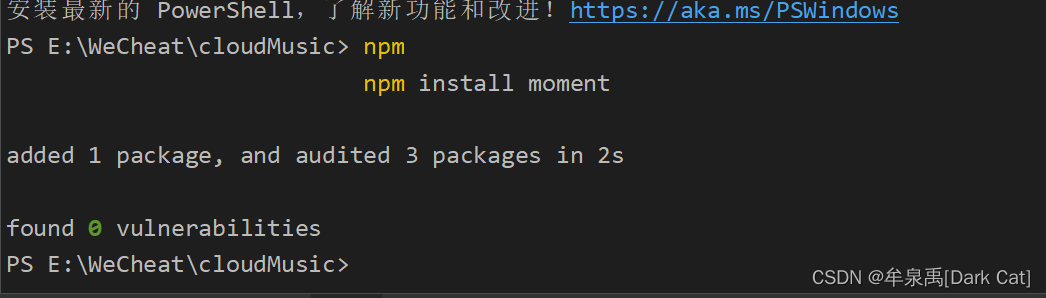
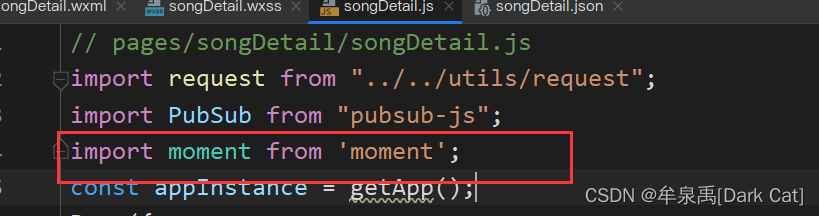
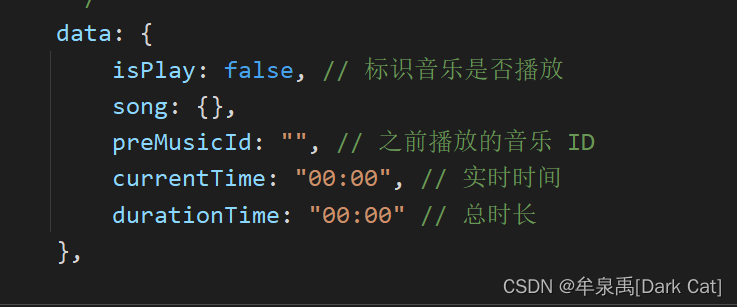
- 封装一个获取 播放总长度时间的函数
// 获取到播放的时间
getTime(song){
let durationTime = moment(song.dt).format('mm:ss');
this.setData({
durationTime
})
},
- 添加一个 更新 监听
// 音乐管理者实时播放的进度
appInstance.globalData.backgroundAudioManager.onTimeUpdate(() => {
let currentTime = moment(appInstance.globalData.backgroundAudioManager.currentTime * 1000).format('mm:ss');
if(this.data.isPlay && this.data.song.id == this.data.preMusicId){
this.setData({
currentTime
});
}
});
- 最后的js 代码(包含 修复 之前 的 播放问题。可以用这个代码。)
// pages/songDetail/songDetail.js
import request from "../../utils/request";
import PubSub from "pubsub-js";
import moment from 'moment';
const appInstance = getApp();
Page({
/**
* 页面的初始数据
*/
data: {
isPlay: false, // 标识音乐是否播放
song: {},
preMusicId: "", // 之前播放的音乐 ID
currentTime: "00:00", // 实时时间
durationTime: "00:00" // 总时长
},
// 点击切歌的回调
handleSwitch(event){
// 1. PubSubJS 的实现方法
// 获取切歌的类型
let type = event.currentTarget.id;
PubSub.publish('switchType', type);
PubSub.subscribe('musicId', (msg, musicId) => {
this.setData({
isPlay: true
});
this.getMusicDetail(musicId);
this.musicControl(this.data.isPlay,musicId);
});
},
// 获取到单个音乐的详情
async getMusicDetail(musicId) {
//http://localhost:3000/song/detail?ids=347230
let data = await request("song/detail", {ids: musicId});
let song = data.songs[0];
// 获取到播放的总时间
this.getTime(song);
this.setData({
song
})
},
// 获取到播放的总时间
getTime(song){
let durationTime = moment(song.dt).format('mm:ss');
this.setData({
durationTime
})
},
// 点击播放/暂停的 回调函数
handleMusicPlay(){
this.setData({
isPlay:!this.data.isPlay
});
this.musicControl(this.data.isPlay,this.data.song.id)
},
// 控制音乐播放/暂停的 功能函数
async musicControl(isPlay, musicId) {
console.log(musicId + "||" + this.data.preMusicId);
if (isPlay) {// 音乐开始播放
if(this.data.preMusicId == musicId || musicId == appInstance.globalData.musicID){
appInstance.globalData.backgroundAudioManager.play();
}else{
// 获取音乐播放链接
appInstance.globalData.backgroundAudioManager.stop();
let musicLinkData = await request('song/url', {id: musicId});
appInstance.globalData.backgroundAudioManager.title = this.data.song.name;
appInstance.globalData.backgroundAudioManager.src = musicLinkData.data[0].url;
}
} else {// 暂停播放
appInstance.globalData.backgroundAudioManager.pause();
}
this.setData({
preMusicId: musicId
})
},
/**
* 生命周期函数--监听页面加载
*/
onLoad(options) {
//获取事件对象
let that = this;
const eventChannel = this.getOpenerEventChannel();
eventChannel.on('song', function(data) {
that.setData({
song: data
})
});
// 获取到播放的总时间
this.getTime(this.data.song);
wx.setNavigationBarTitle({
title: this.data.song.name
});
if(appInstance.globalData.isMusicPlay && this.data.song.id === appInstance.globalData.musicID){
this.handleMusicPlay();
}
// 音乐管理者播放监听
appInstance.globalData.backgroundAudioManager = wx.getBackgroundAudioManager();
appInstance.globalData.backgroundAudioManager.onPlay(() => {
this.setData({
isPlay: true
});
appInstance.globalData.musicID = this.data.preMusicId;
appInstance.globalData.isMusicPlay = true;
});
// 音乐管理者暂停监听
appInstance.globalData.backgroundAudioManager.onPause(() => {
this.setData({
isPlay: false
})
appInstance.globalData.musicID = this.data.preMusicId;
appInstance.globalData.isMusicPlay = true;
});
// 音乐管理者停止监听
appInstance.globalData.backgroundAudioManager.onStop(() => {
this.setData({
isPlay: false
})
appInstance.globalData.musicID = this.data.preMusicId;
appInstance.globalData.isMusicPlay = false;
});
// 音乐管理者实时播放的进度
appInstance.globalData.backgroundAudioManager.onTimeUpdate(() => {
let currentTime = moment(appInstance.globalData.backgroundAudioManager.currentTime * 1000).format('mm:ss');
if(this.data.isPlay && this.data.song.id == this.data.preMusicId){
this.setData({
currentTime
});
}
});
},
/**
* 生命周期函数--监听页面初次渲染完成
*/
onReady() {
},
/**
* 生命周期函数--监听页面显示
*/
onShow() {
},
/**
* 生命周期函数--监听页面隐藏
*/
onHide() {
},
/**
* 生命周期函数--监听页面卸载
*/
onUnload() {
},
/**
* 页面相关事件处理函数--监听用户下拉动作
*/
onPullDownRefresh() {
},
/**
* 页面上拉触底事件的处理函数
*/
onReachBottom() {
},
/**
* 用户点击右上角分享
*/
onShareAppMessage() {
}
})
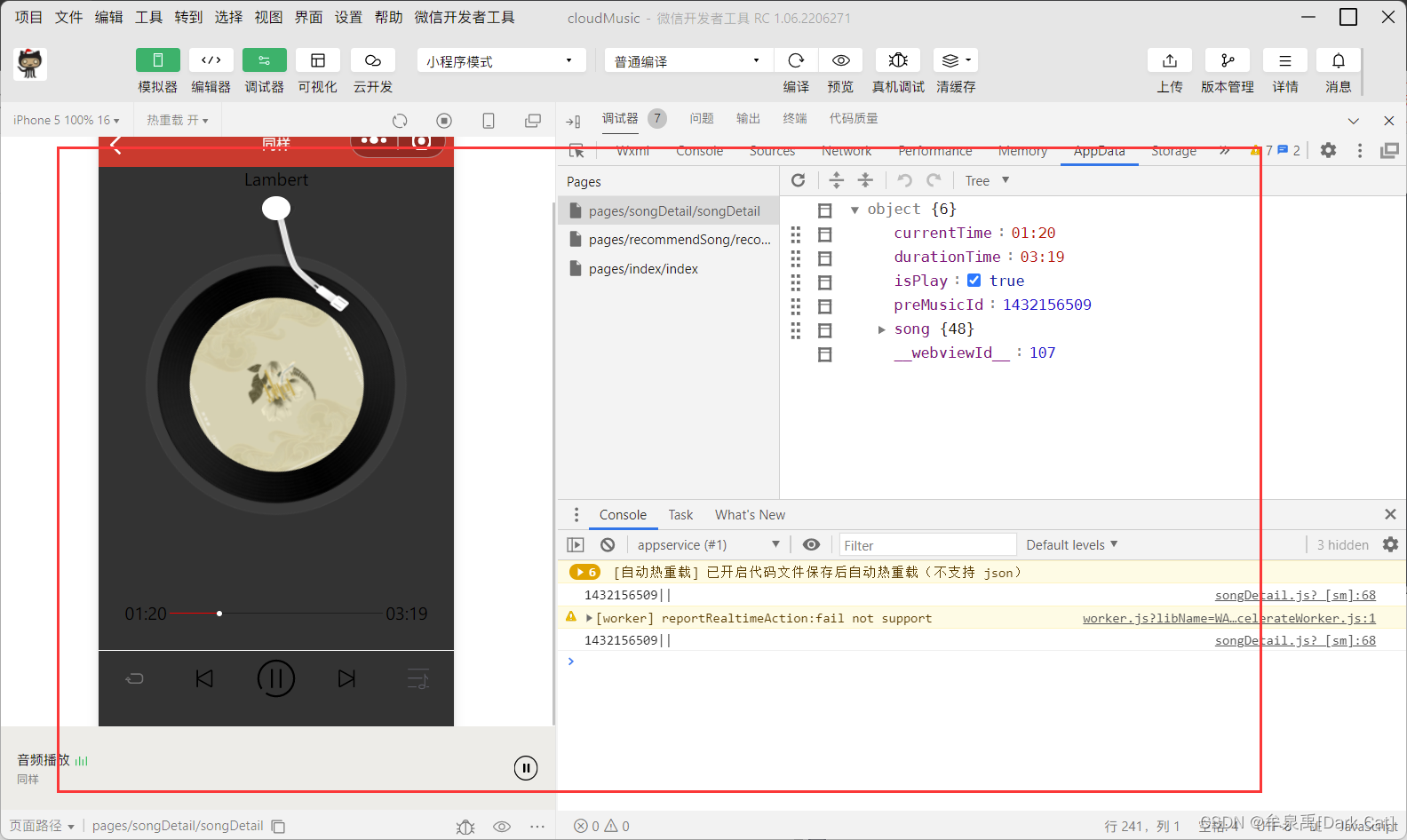























 6973
6973











 被折叠的 条评论
为什么被折叠?
被折叠的 条评论
为什么被折叠?








