📢 我是小濠,一个快要秃头的测试人
📢 欢迎点赞 👍 收藏 ⭐留言 📝 如有错误敬请指正!
📢 我收集了一些软件测试资料,关注我公众号:程序员小濠,免费领取!
📢送给大家一句话,世界的美丽,来源于你的努力
一、基础准备
1. 环境搭建
工欲善其事必先利其器,废话不多说。我们先开始搭建环境。
# 创建项目目录
mkdir InterfaceTesting
# 切换到项目目录下
cd InterfaceTesting
# 安装虚拟环境创建工具
pip install virtualenv
# 创建虚拟环境,env代表虚拟环境的名称,可自行定义
virtualenv env
# 启动虚拟环境,执行下面命令后会发现路径上有 (env) 字样的标识
source env/Scripts/activate
# 查看 (env) 环境下使用的 Python 和 pip 工具版本
ls env/Scripts/
# *** 安装 requests ***
pip install requests
# 退出虚拟环境,退出后路径上的 (env) 字样的标识消失
cd env/Scripts/
deactivate
# 导出环境所需要的模块的清单
pip freeze >> requirements.txt
# 上传 GitHub 时,将下面项忽略上传
echo env/ >> .gitignore
echo InterfaceTesting.iml >> .gitignore
echo __pycache__/ >> .gitignore
# 将代码传至 GitHub
# 本地仓初始化
git init
# 创建本地仓与 GitHub 仓的远程链接
git remote add github 你的github仓的地址
# 将代码添加到暂存区
git add .
# 将代码提交到
git commit -m "init environment"
# 将代码上传到GitHub仓中
git push github master
复制代码初始化环境的项目结构示例如下:
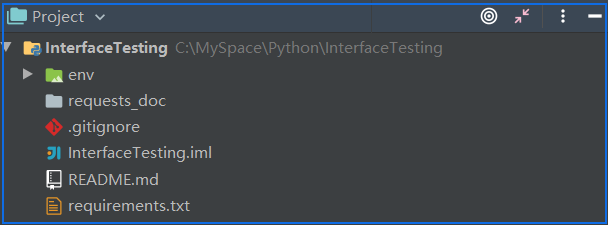
2. 接口基础知识
2.1 接口分类
接口一般来说有两种,一种是程序内部的接口,一种是系统对外的接口。
(1) webservice接口:走soap协议通过http传输,请求报文和返回报文都是xml格式的,我们在测试的时候都要通过工具才能进行调用,测试。
(2) http api 接口:走http协议,通过路径来区分调用的方法,请求报文都是key-value形式的,返回报文一般都是json串,有get和post等方法。
复制代码2.2 接口请求类型
根据接口的请求方法,常用的几种接口请求方式:
(1) GET:从指定资源获取数据
(2) POST:向指定的资源请求被处理的数据(例如用户登录)
(3) PUT:上传指定的URL,一般是修改,可以理解为数据库中的 update
(4) DELETE:删除指定资源
复制代码二、Requests 快速上手
1. requests基础
所有的数据测试目标以一个开源的接口模拟网站【HTTPBIN】为测试对象。
1.1 发送请求
#!/usr/bin/env python
# -*- encoding: utf-8 -*-
"""
@File : requests_send_request.py
@Time : 2019/9/2 11:54
@Author : Crisimple
@Github : https://crisimple.github.io/
@Contact : Crisimple@foxmail.com
@License : (C)Copyright 2017-2019, Micro-Circle
@Desc : None
"""
import requests
# 1.requests请求方式
# (1) GET请求方式
httpbin_get = requests.get('http://httpbin.org/get', data={'key': 'value'})
print('httpbin_get: ', httpbin_get.text)
# (2) POST请求方式
httpbin_post = requests.post('https://httpbin.org/post', data={'key': 'value'})
print('httpbin_post: ', httpbin_post.text)
# (3) PUT请求方式
httpbin_put = requests.put('https://httpbin.org/put', data={'key': 'value'})
print('httpbin_put: ', httpbin_put.text)
# (4) DELETE请求方式
httpbin_delete = requests.delete('https://httpbin.org/delete', data={'key': 'value'})
print('httpbin_delete', httpbin_delete)
# (5) PATCH亲求方式
httpbin_patch = requests.patch('https://httpbin.org/patch', data={'key': 'value'})
print('httpbin_patch', httpbin_patch)
复制代码1.2 参数传递
常用的参数传递形式有四种:【GitHub示例】
(1)字典形式的参数:payload = {'key1': 'value1', 'key2': 'value2'}
(2) 元组形式的参数:payload = (('key1', 'value1'), ('key2', 'value2'))
(3) 字符串形式的参数:payload = {'string1', 'value1'}
(4) 多部份编码的文件:files = {
# 显示设置文件名、文件类型和请求头
'file': ('report.xls', open('report.xls', 'rb'), 'application/vnd.ms-excel', {'Expires': '0'})
}
复制代码#!/usr/bin/env python
# -*- encoding: utf-8 -*-
"""
@File : requests_transfer_parameter.py
@Time : 2019/9/2 12:39
@Author : Crisimple
@Github : https://crisimple.github.io/
@Contact : Crisimple@foxmail.com
@License : (C)Copyright 2017-2019, Micro-Circle
@Desc : 参数传递:字典、元组、字符串、文件
"""
import requests
# 2. 参数传递
# (1) 传参参数为字典形式: 数据字典会在发送请求时会自动编码为表单形式
def transfer_dict_parameter():
payload = {
'key1': 'value1',
'key2': 'value2'
}
transfer_dict_parameter_result = requests.post('https://httpbin.org/post', params=payload)
print("transfer_dict_parameter_url: ", transfer_dict_parameter_result.url)
print("transfer_dict_parameter_text: ", transfer_dict_parameter_result.text)
transfer_dict_parameter()
# (2) 传参参数为元组形式: 应用于在表单中多个元素使用同一 key 的时候
def transfer_tuple_parameter():
payload = (
('key1', 'value1'),
('key1', 'value2')
)
transfer_tuple_parameter_result = requests.post('https://httpbin.org/post', params=payload)
print('transfer_tuple_parameter_url: ', transfer_tuple_parameter_result.url)
print('transfer_tuple_parameter_text: ', transfer_tuple_parameter_result.text)
transfer_tuple_parameter()
# (3) 传参参数形式是字符串形式
def transfer_string_parameter():
payload = {
'string1': 'value'
}
transfer_string_parameter_result = requests.post('https://httpbin.org/post', params=payload)
print('transfer_string_parameter_url: ', transfer_string_parameter_result.url)
print('transfer_string_parameter_text: ', transfer_string_parameter_result.text)
transfer_string_parameter()
# (4) 传参参数形式:一个多部分编码(Multipart-Encoded)的文件
def transfer_multipart_encoded_file():
interface_url = 'https://httpbin.org/post'
files = {
# 显示设置文件名、文件类型和请求头
'file': ('report.xls', open('report.xls', 'rb'), 'application/vnd.ms-excel', {'Expires': '0'})
}
transfer_multipart_encoded_file_result = requests.post(url=interface_url, files=files)
print('transfer_multipart_encoded_file_result_url: ', transfer_multipart_encoded_file_result.url)
print('transfer_multipart_encoded_file_result_url: ', transfer_multipart_encoded_file_result.text)
transfer_multipart_encoded_file()
复制代码1.3 接口响应
给接口传递参数,请求接口后,接口会给我们我们响应返回,接口在返回的时候,会给我们返回一个状态码来标识当前接口的状态。
(1)状态码
【GitHub示例】
| 状态码 | 状态 | 描述 |
|---|---|---|
| 1xx | ---- | **信息类的状态码 ** |
| 100 | Continue | 服务器仅接收到部分请求,但是一旦服务器并没有拒绝该请求,客户端应该继续发送其余的请求。 |
| 101 | Switching Protocols | 服务器转换协议,服务器将遵从客户的请求转换到另外一种协议 |
| 2xx | ---- | **成功类的状态码 ** |
| 200 | OK | 请求成功(是对 GET 或 POST 的请求应答文档) |
| 201 | Created | 请求被创建完成,同时信的资源被创建 |
| 202 | Accepted | 供处理的请求已被接收,但是处理未完成 |
| 203 | Non-authoritative Information | 文档已正常地返回,但一些应答头可能不正确,以为使用的式文档的拷贝 |
| 204 | No Content | 没有新文档。浏览器应该继续显示原来的文档。如果用户定期地刷新页面,而Servlet可以确定用户文档足够新,这个状态代码是很有用的。 |
| 205 | Reset Content | 没有新文档。但浏览器应该重置它所显示的内容。用来强制浏览器清除表单输入内容。 |
| 206 | Partial Content | 客户发送了一个带有Range头的GET请求,服务器完成了它。 |
#!/usr/bin/env python
# -*- encoding: utf-8 -*-
"""
@File : response_code.py
@Time : 2019/9/2 15:41
@Author : Crisimple
@Github : https://crisimple.github.io/
@Contact : Crisimple@foxmail.com
@License : (C)Copyright 2017-2019, Micro-Circle
@Desc : None
"""
import requests
# 1. 返回接口状态码:200
def response_200_code():
interface_200_url = 'https://httpbin.org/status/200'
response_get = requests.get(interface_200_url)
response_get_code = response_get.status_code
print('response_get_code: ', response_get_code)
response_200_code()
# 2.返回接口状态码:400
def response_400_code():
interface_400_url = 'https://httpbin.org/status/400'
response_get = requests.get(interface_400_url)
response_get_code = response_get.status_code
print('response_get_code: ', response_get_code)
response_400_code()
复制代码(2)响应头
#!/usr/bin/env python
# -*- encoding: utf-8 -*-
"""
@File : response_content.py
@Time : 2019/9/2 15:41
@Author : Crisimple
@Github : https://crisimple.github.io/
@Contact : Crisimple@foxmail.com
@License : (C)Copyright 2017-2019, Micro-Circle
@Desc : None
"""
import requests
# 1. 返回接口状态码:
# (1). 返回接口状态码:200
def response_200_code():
interface_200_url = 'https://httpbin.org/status/200'
response_get = requests.get(interface_200_url)
response_get_code = response_get.status_code
print('response_get_code: ', response_get_code)
response_200_code()
# (2).返回接口状态码:400
def response_400_code():
interface_400_url = 'https://httpbin.org/status/400'
response_get = requests.get(interface_400_url)
response_get_code = response_get.status_code
print('response_get_code: ', response_get_code)
response_400_code()
# (3) 重定向接口返回状态码:301
def response_301_code():
interface_url = 'https://butian.360.cn'
response_get = requests.get(interface_url)
response_get_code = response_get.status_code








 最低0.47元/天 解锁文章
最低0.47元/天 解锁文章















 1584
1584











 被折叠的 条评论
为什么被折叠?
被折叠的 条评论
为什么被折叠?








