在anaconda解释器中下载gensim库失败
打开anaconda promopt输入comda install -c 镜像源网址 包名 ,速度缓慢,下载失败
以下是一些可以用来快速下载包的镜像源网址:
- 中国科学院(CNKI)的镜像源:Index of /anaconda/pkgs/free/ | 清华大学开源软件镜像站 | Tsinghua Open Source Mirror
- 清华大学(Tsinghua University)的镜像源:Index of /anaconda/pkgs/main/ | 清华大学开源软件镜像站 | Tsinghua Open Source Mirror
zgensim的安装教程及bug处理_未存取“gensim-CSDN博客
在上述博客中找到解决方法,在anaconda promopt中将下载命令切换到D盘即可下载
写d:
cd d:\ProgramData\Anaconda3
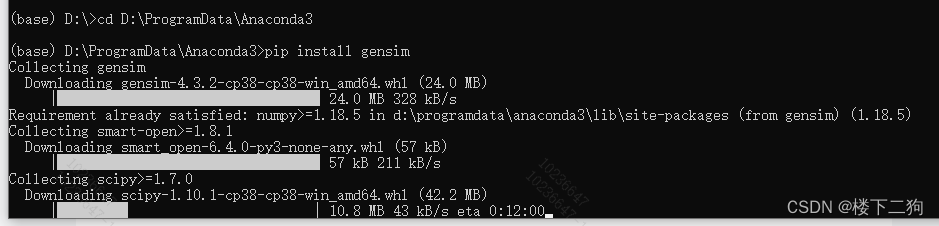
使用上述方法安装后,运行代码时依然出现错误:
Compiled extensions are unavailable. If you've installed from a package, ask the package maintainer to include compiled extensions. If you're building Gensim from source yourself, install Cython and a C compiler, and then run `python setup.py build_ext --inplace` to retry.





















 3295
3295











 被折叠的 条评论
为什么被折叠?
被折叠的 条评论
为什么被折叠?








