1. 点击手势
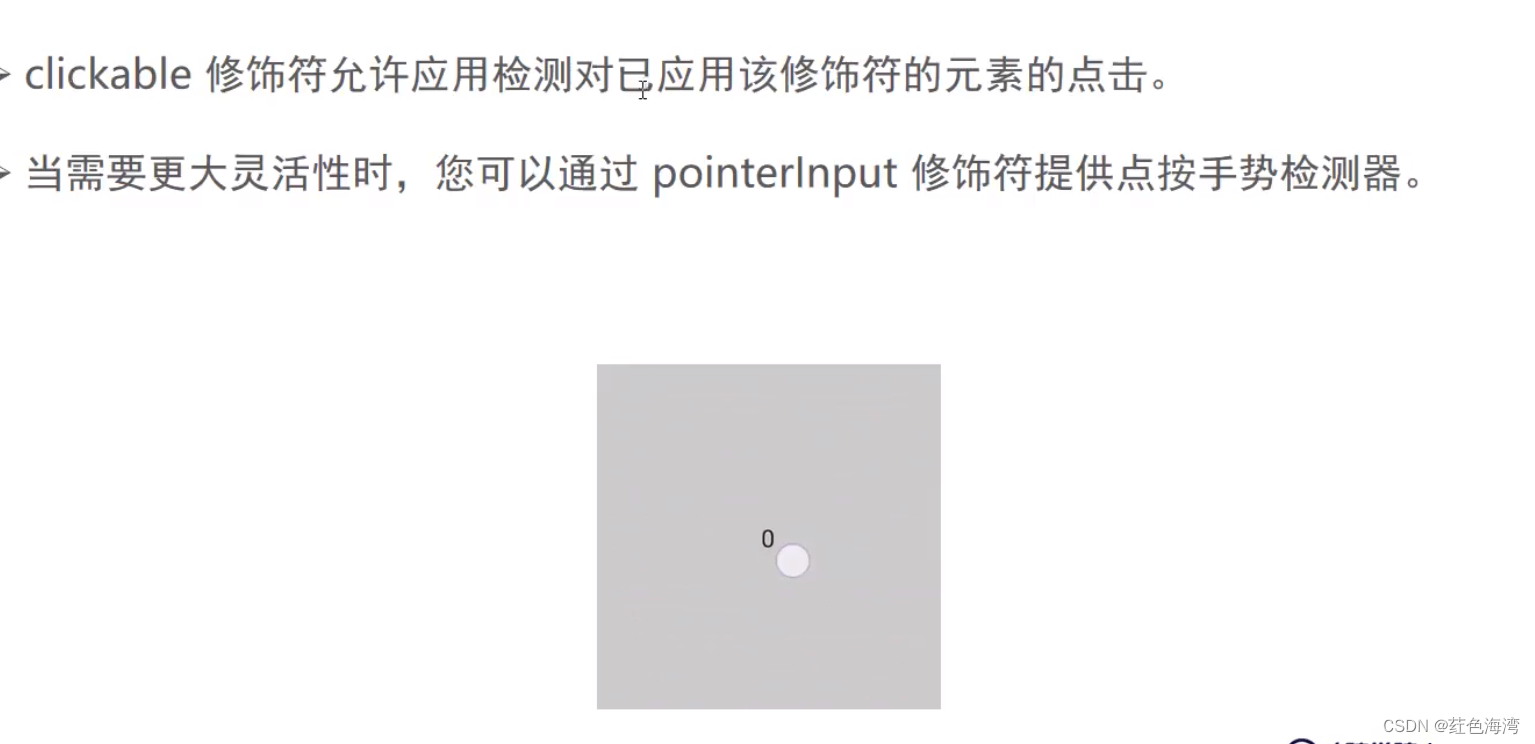
@Composable
fun ClickableSample() {
val number = remember {
mutableStateOf(0)
}
Text(
text = number.value.toString(),
textAlign = TextAlign.Center,
modifier = Modifier
.wrapContentSize()
.clickable {
number.value++
}
.background(Color.LightGray)
.padding(horizontal = 50.dp, vertical = 40.dp)
)
}@Composable
fun ClickableSample() {
val number = remember {
mutableStateOf(0)
}
Text(
text = number.value.toString(),
textAlign = TextAlign.Center,
modifier = Modifier
.wrapContentSize()
// .clickable {
// number.value++
// }
.pointerInput(Unit){
detectTapGestures(
onPress = { number.value =1 },//按
onDoubleTap = { number.value=9 },//双击
onLongPress = {number.value=10},//长按
onTap = {number.value = 3}//按下松开
)
}
.background(Color.LightGray)
.padding(horizontal = 50.dp, vertical = 40.dp)
)
}2. 滚动修饰符
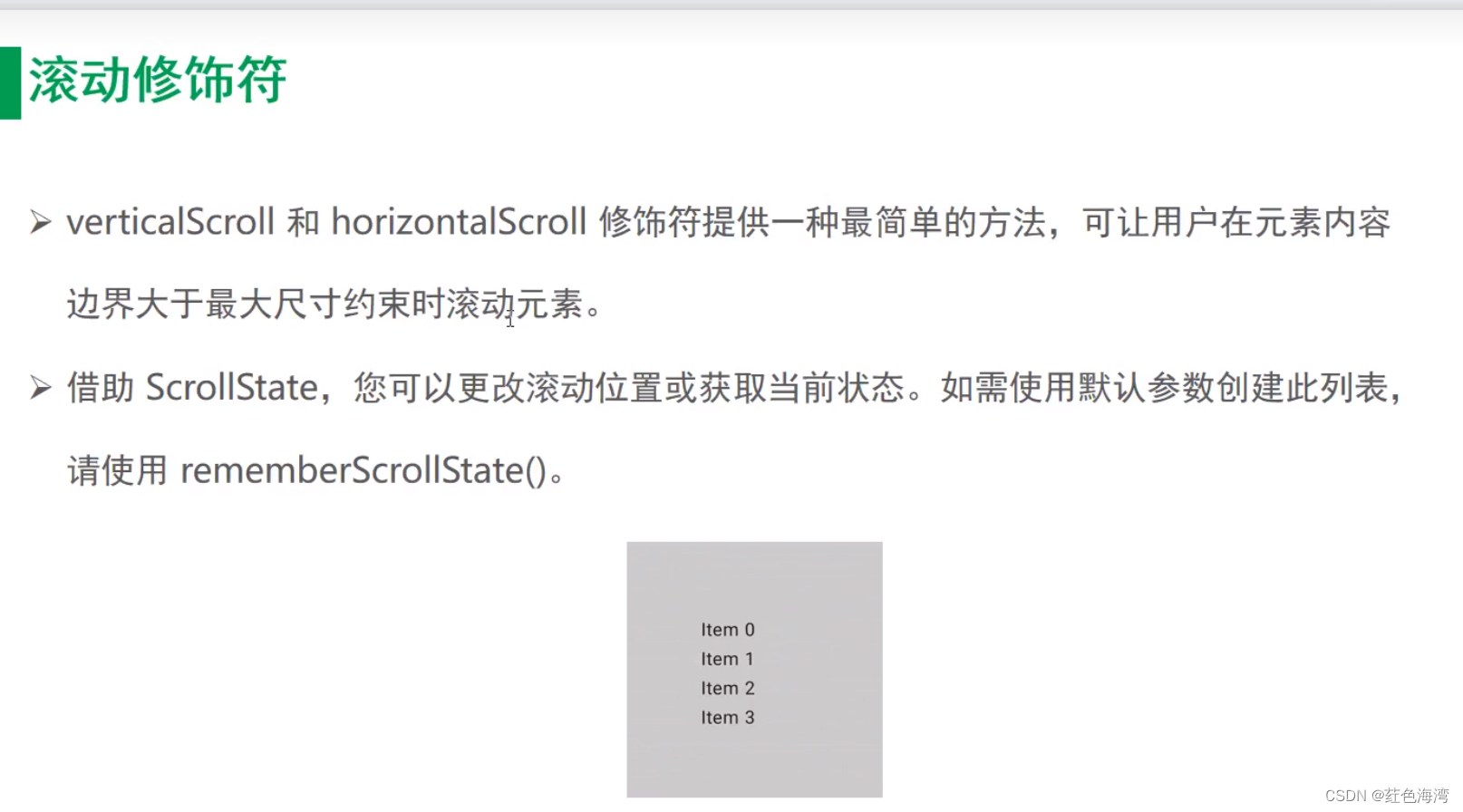
内部改变状态
// 滚动修饰符
@Composable
fun ScrollBoxes(){
Column(
Modifier
.background(Color.LightGray)
.size(100.dp)
.verticalScroll(rememberScrollState())
) {
//从零开始的
repeat(10){
Text(text = "ite, $it",Modifier.padding(2.dp))
}
}
外部改变状态
//借助ScrollState,您可以更改滚动位置或获取当前状态
@Composable
fun ScrollBoxesSmooth() {
val state = rememberScrollState()
// 设置一个较慢的动画过渡时间
val animationSpec = TweenSpec<Float>(durationMillis = 1000)
LaunchedEffect(Unit) {
//慢慢滚动变成100
state.animateScrollTo(300,animationSpec)
}
Column(
Modifier
.background(Color.LightGray)
.size(100.dp)
.verticalScroll(state)
) {
//从零开始的
repeat(10) {
Text(text = "item $it", Modifier.padding(2.dp))
}
}
}3.可滚动修饰符
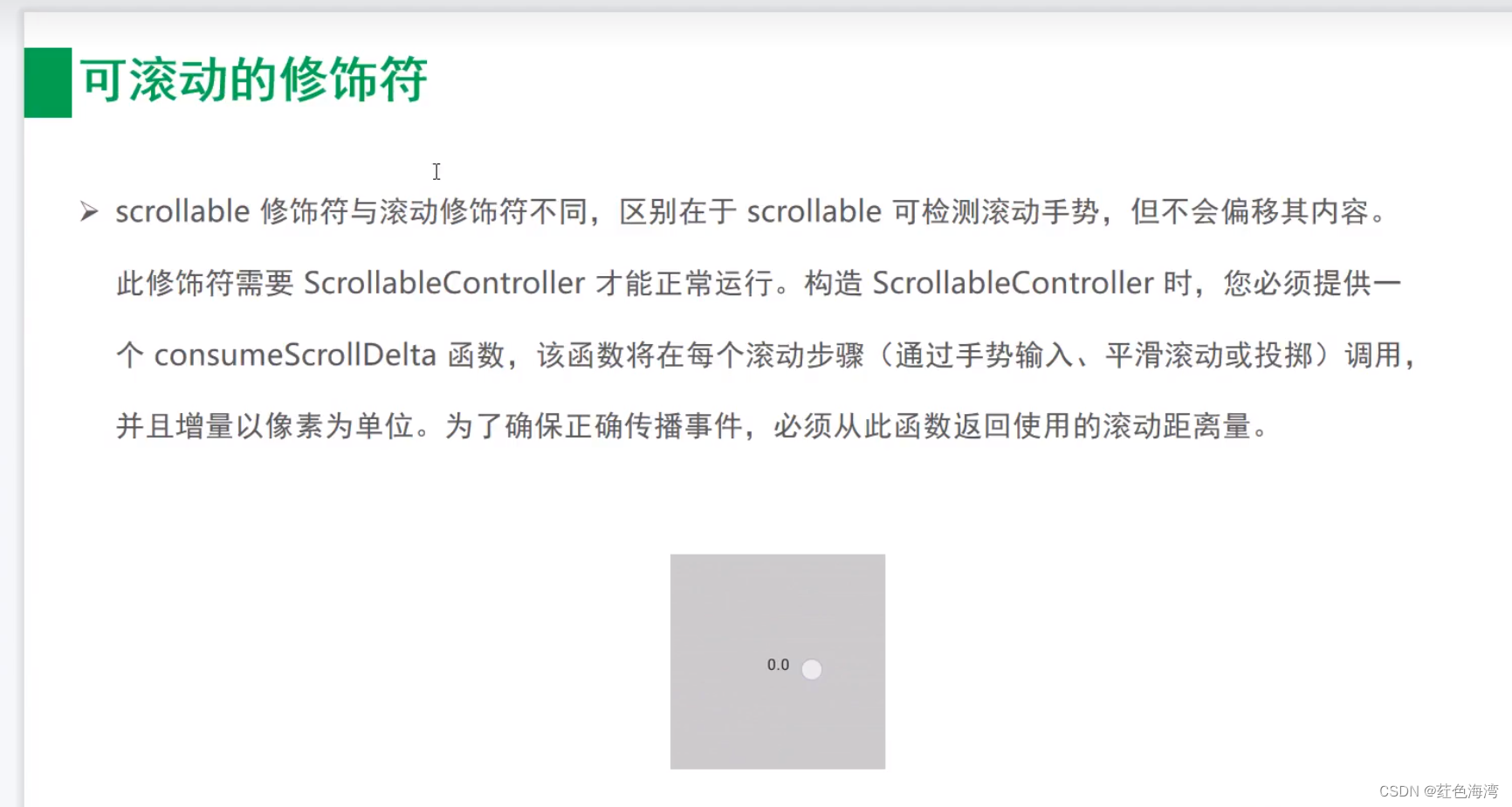
//可滚动的修饰符
//scrollable 修饰符与滚动修饰符不同,区别在于scrollable 可检测滚动手势,但不会便宜其内容.
@Composable
fun ScrollableSample(){
val offset = remember {
mutableStateOf(0f)
}
Box(modifier =
Modifier
.size(150.dp)
.scrollable(
orientation = Orientation.Vertical,
state = rememberScrollableState { delta ->
offset.value += delta//像素为单位
delta
}
)
.background(Color.LightGray),
contentAlignment = Alignment.Center
){
Text(text =offset.value.toString() )
}
}
4. 嵌套滚动
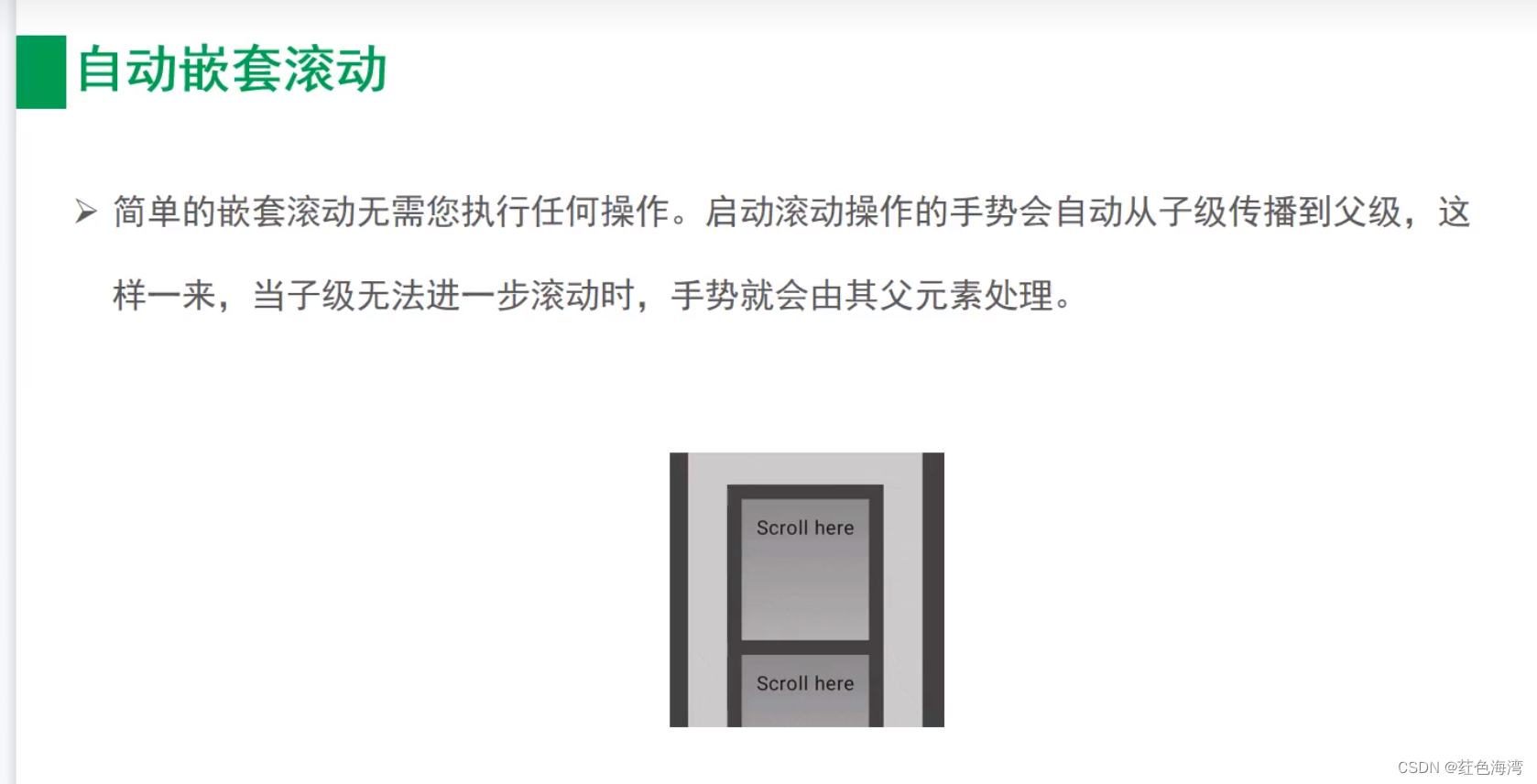
//嵌套滚动
@Composable
fun NestedScrollSample(){
val gradient = Brush.verticalGradient(
0f to Color.Gray,1000f to Color.White
)
Box(modifier = Modifier
.background(Color.LightGray)
.verticalScroll(rememberScrollState())
.padding(32.dp)){
Column {
repeat(6){
Box(modifier = Modifier
.height(128.dp)
.verticalScroll(rememberScrollState())){
Text(text = "Scroll here",
modifier = Modifier
.border(12.dp, Color.DarkGray)
.background(brush = gradient)
.padding(24.dp)
.height(150.dp))//Text 高度大于外部容器Box的高度
}
}
}
}
}5.拖动
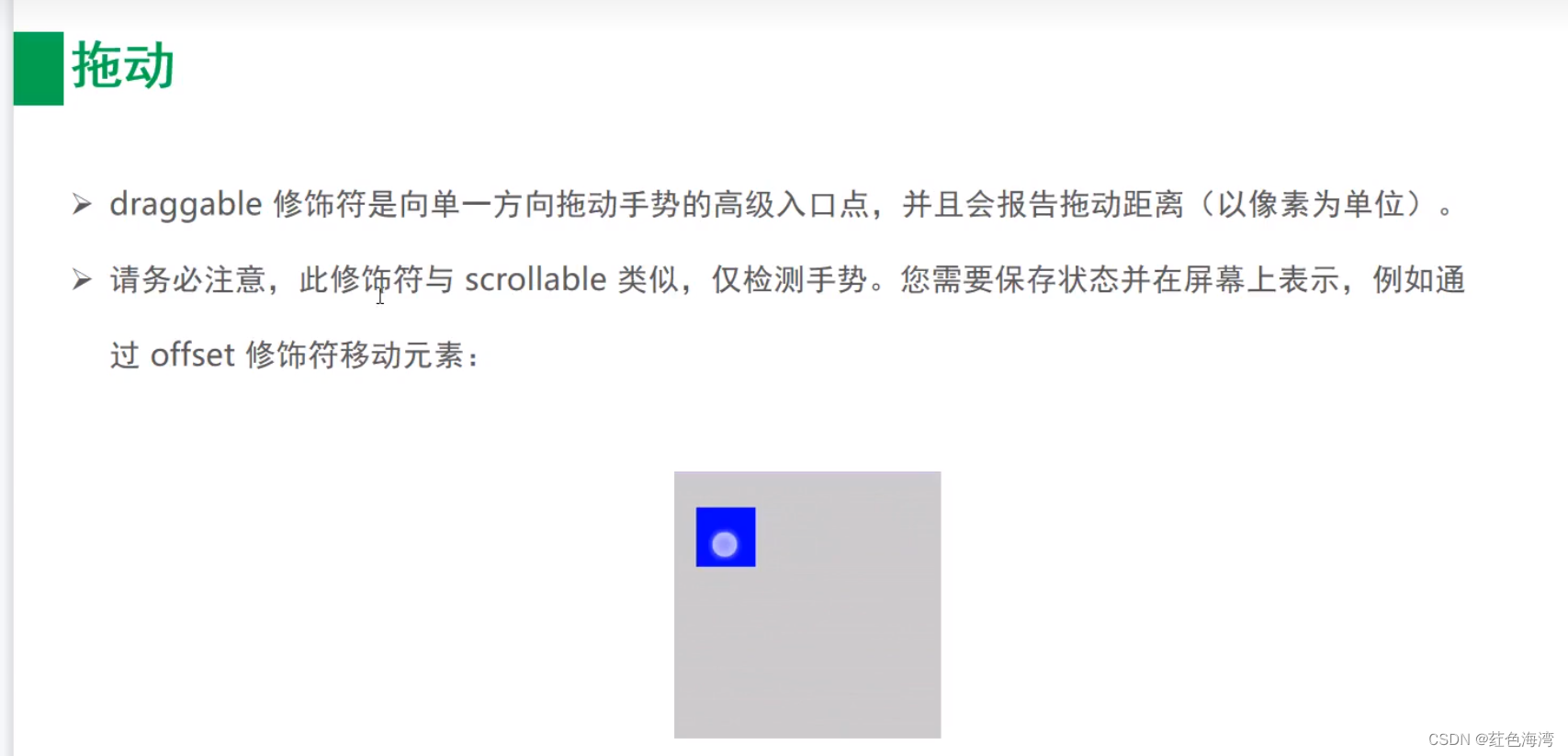
//拖动
@Composable
fun DraggableSample() {
var offsetX by remember { mutableStateOf(0f) }
var offsetY by remember { mutableStateOf(0f) }
Box(modifier = Modifier
.draggable(
orientation = Orientation.Horizontal,
state = rememberDraggableState {
offsetX += it
}
) .draggable(
orientation = Orientation.Vertical,
state = rememberDraggableState {
offsetY += it
}
)
.offset(x = offsetX.dp, y = offsetY.dp)
.background(Color.Yellow)){
Text(
text = "Drag me!", textAlign = TextAlign.Center, modifier = Modifier.padding(30.dp)
)
}
}
//拖动 如果您需要控制整个拖动手势,请考虑改为通过pointerInput修饰符使用拖动手势检测器
@Composable
fun DraggableWhereYouWantSample() {
Box(modifier = Modifier.fillMaxSize()) {
var offsetX by remember { mutableStateOf(0f) }
var offsetY by remember { mutableStateOf(0f) }
Box(modifier = Modifier
.offset { IntOffset(offsetX.roundToInt(), offsetY.roundToInt()) }
.background(Color.Blue)
.size(50.dp)
.pointerInput(Unit){
//拖动的手势
detectDragGestures { change, dragAmount ->
offsetX+=dragAmount.x
offsetY+=dragAmount.y
}
}.align(Alignment.BottomEnd)
)
}
}6.滑动
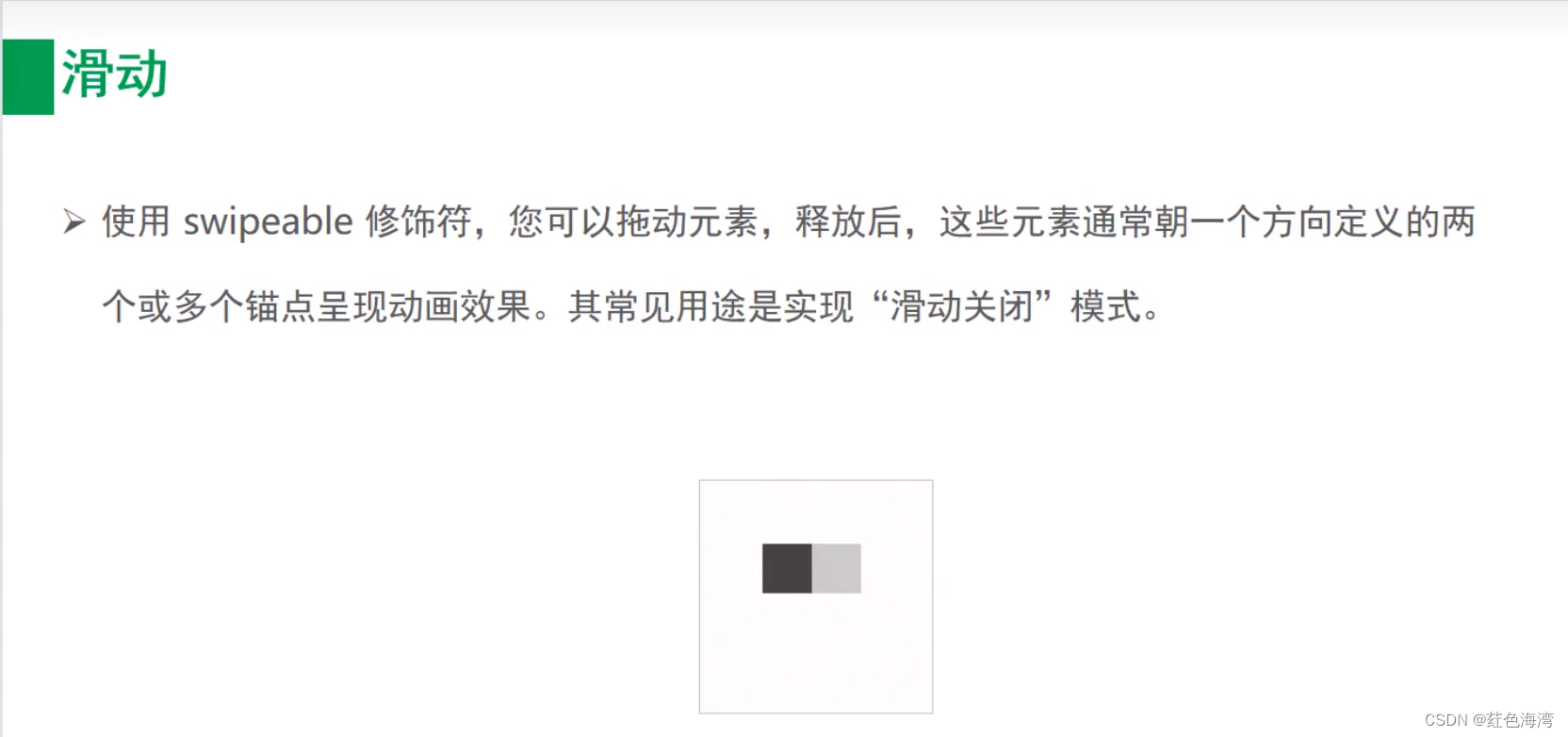
新版本被废弃了
7.多点触控
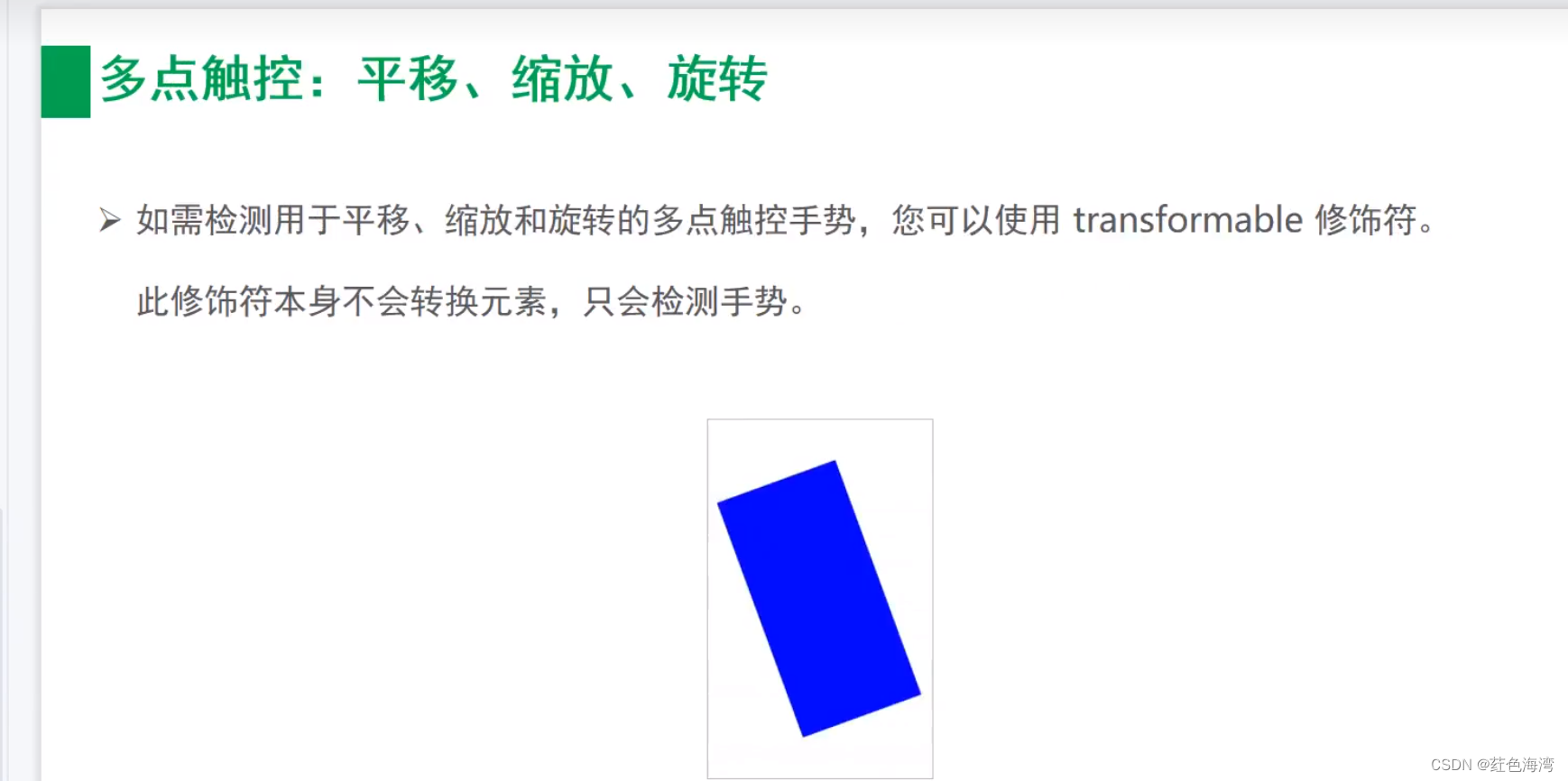
//多点触控:平移 缩放 旋转
@Composable
fun TransformableSample(){
var scale by remember {
mutableStateOf(1f)//缩放
}
var rotation by remember {
mutableStateOf(0f)//旋转
}
var offset by remember {
mutableStateOf(Offset.Zero)//平移
}
val state = rememberTransformableState{zoomChange//缩放
, panChange//平移
, rotationChange//旋转
->
scale*=zoomChange
rotation+=rotationChange
offset+=panChange
}
Box(modifier = Modifier
.graphicsLayer(
scaleX = scale,
scaleY = scale,
rotationZ = rotation,
translationX = offset.x,
translationY = offset.y
)
.transformable(state = state)
.background(Color.Blue)
.size(100.dp,200.dp))
}






















 2825
2825











 被折叠的 条评论
为什么被折叠?
被折叠的 条评论
为什么被折叠?








