一、安装docker-ce
说明:我用的版本为Centos7.9
1.写docker-ce源
[root@localhost yum.repos.d]# cat aliyun.repo
[base]
name=base
baseurl=https://mirrors.aliyun.com/centos-vault/7.9.2009/os/x86_64/
gpgcheck=0
[extras]
name=extras
baseurl=https://mirrors.aliyun.com/centos-vault/7.9.2009/extras/x86_64/
gpgcheck=0
[root@localhost yum.repos.d]# cat docker-ce.repo
[docker-ce]
name=docker-ce
baseurl=https://mirrors.tuna.tsinghua.edu.cn/docker-ce/linux/centos/7.9/x86_64/stable/
gpgcheck=0
2.更新源
[root@localhost ~]# yum makecache fast
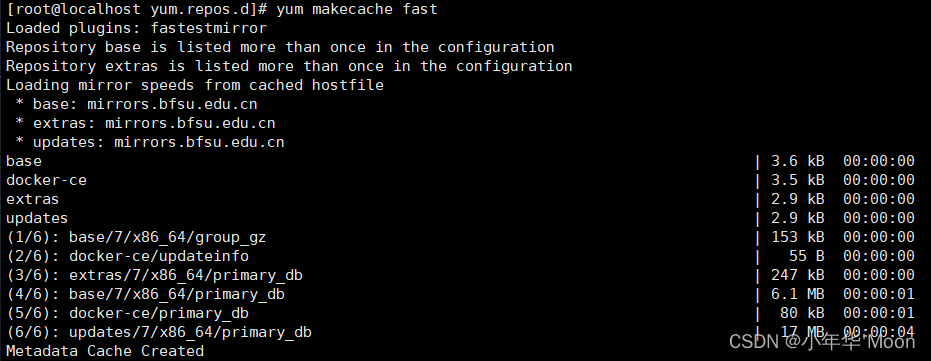
3.安装docker-ce
默认安装docker-ce是最新版本
[root@localhost ~]# yum -y install docker-ce
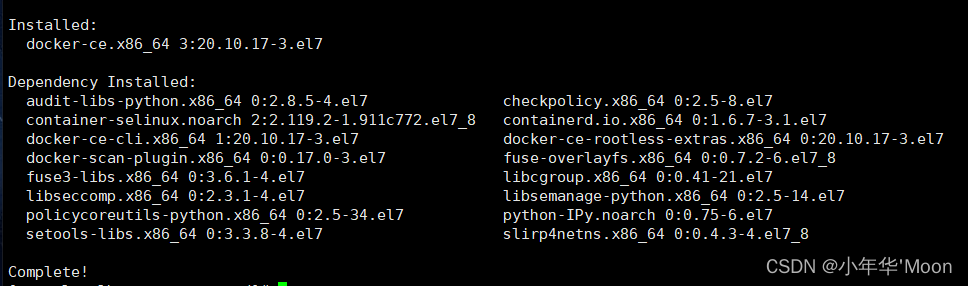
centos7.9版本没有出现报错
若使用其他版本出现如下报错:
Error: Package: 3:docker-ce-19.03.8-3.el7.x86_64 (docker-ce-stable)
Requires: container-selinux >= 2:2.74
Error: Package: containerd.io-1.2.13-3.1.el7.x86_64 (docker-ce-stable)
Requires: container-selinux >= 2:2.74
Error: Package: 3:docker-ce-19.03.8-3.el7.x86_64 (docker-ce-stable)
Requires: libseccomp >= 2.3
Available: libseccomp-2.2.1-1.el7.i686 (bae)
libseccomp = 2.2.1-1.el
则需要安装container-selinux,下载网络yum源,再安装docker-ce即可
[root@localhost yum.repos.d]# wget -O /etc/yum.repos.d/CentOS-Base.repo
http://mirrors.aliyun.com/repo/Centos-7.repo
[root@localhost ~]# yum -y install docker-ce
[root@localhost yum.repos.d]# rpm -q docker-ce
docker-ce-19.03.11-3.el7.x86_64
[root@localhost ~]# systemctl start docker
[root@localhost ~]# systemctl status docker
4、启动docker
配置docker镜像加速
[root@localhost ~]# vim /etc/docker/daemon.json
{
"registry-mirrors":["https://registry.docker-cn.com"]
}
[root@localhost ~]# systemctl daemon-reload
[root@localhost ~]# systemctl restart docker
[root@localhost ~]# docker info
启动服务
① 重载docker启动配置
[root@localhost~]# systemctl daemon-reload
②启动docker服务
[root@localhost~]# systemctl start docker
③查看docker版本
[root@localhost ~]# docker version
Client: Docker Engine - Community
Version: 20.10.17
API version: 1.41
Go version: go1.17.11
Git commit: 100c701
Built: Mon Jun 6 23:05:12 2022
OS/Arch: linux/amd64
Context: default
Experimental: true
Server: Docker Engine - Community
Engine:
Version: 20.10.17
API version: 1.41 (minimum version 1.12)
Go version: go1.17.11
Git commit: a89b842
Built: Mon Jun 6 23:03:33 2022
OS/Arch: linux/amd64
Experimental: false
containerd:
Version: 1.6.7
GitCommit: 0197261a30bf81f1ee8e6a4dd2dea0ef95d67ccb
runc:
Version: 1.1.3
GitCommit: v1.1.3-0-g6724737
docker-init:
Version: 0.19.0
GitCommit: de40ad0
[root@localhost ~]# docker --version
Docker version 20.10.17, build 100c701
二、下载并查看镜像
nginx
root@localhost ~]# docker pull nginx:1.14-alpine
1.14-alpine: Pulling from library/nginx
bdf0201b3a05: Pull complete
3d0a573c81ed: Pull complete
8129faeb2eb6: Pull complete
3dc99f571daf: Pull complete
Digest: sha256:485b610fefec7ff6c463ced9623314a04ed67e3945b9c08d7e53a47f6d108dc7
Status: Downloaded newer image for nginx:1.14-alpine
[root@localhost ~]# docker images
REPOSITORY TAG IMAGE ID CREATED SIZE
nginx 1.14-alpine 8a2fb25a19f5 3 years ago 16MB
apline
[root@localhost ~]# docker pull alpine
Using default tag: latest
latest: Pulling from library/alpine
213ec9aee27d: Pull complete
Digest: sha256:bc41182d7ef5ffc53a40b044e725193bc10142a1243f395ee852a8d9730fc2ad
Status: Downloaded newer image for alpine:latest
docker.io/library/alpine:latest
[root@localhost ~]# docker images
REPOSITORY TAG IMAGE ID CREATED SIZE
alpine latest 9c6f07244728 6 days ago 5.54MB
nginx 1.14-alpine 8a2fb25a19f5 3 years ago 16MB
拉取httpd的镜像并且给httpd镜像重新打标签为 test/httpd:v1
[root@localhost ~]# docker pull httpd
Using default tag: latest
latest: Pulling from library/httpd
1efc276f4ff9: Pull complete
aed046121ed8: Pull complete
4340e7be3d7f: Pull complete
80e368ef21fc: Pull complete
80cb79a80bbe: Pull complete
Digest: sha256:343452ec820a5d59eb3ab9aaa6201d193f91c3354f8c4f29705796d9353d4cc6
Status: Downloaded newer image for httpd:latest
docker.io/library/httpd:latest
[root@localhost ~]# docker tag httpd test/httpd:v1 #打标签
[root@localhost ~]# docker images
REPOSITORY TAG IMAGE ID CREATED SIZE
alpine latest 9c6f07244728 6 days ago 5.54MB
test/httpd v1 f2a976f932ec 2 weeks ago 145MB
httpd latest f2a976f932ec 2 weeks ago 145MB
nginx 1.14-alpine 8a2fb25a19f5 3 years ago 16MB
二、启动容器docker run
docker run hello-world
[root@localhost ~]# docker pull hello-world
Using default tag: latest
latest: Pulling from library/hello-world
2db29710123e: Pull complete
Digest: sha256:7d246653d0511db2a6b2e0436cfd0e52ac8c066000264b3ce63331ac66dca625
Status: Downloaded newer image for hello-world:latest
docker.io/library/hello-world:latest
[root@localhost ~]# docker run hello-world
Hello from Docker!
This message shows that your installation appears to be working correctly.
To generate this message, Docker took the following steps:
1. The Docker client contacted the Docker daemon.
2. The Docker daemon pulled the "hello-world" image from the Docker Hub.
(amd64)
3. The Docker daemon created a new container from that image which runs the
executable that produces the output you are currently reading.
4. The Docker daemon streamed that output to the Docker client, which sent it
to your terminal.
To try something more ambitious, you can run an Ubuntu container with:
$ docker run -it ubuntu bash
Share images, automate workflows, and more with a free Docker ID:
https://hub.docker.com/
For more examples and ideas, visit:
https://docs.docker.com/get-started/
docker run -it ubuntu bash
[root@localhost ~]# docker pull ubuntu
Using default tag: latest
latest: Pulling from library/ubuntu
d19f32bd9e41: Pull complete
Digest: sha256:34fea4f31bf187bc915536831fd0afc9d214755bf700b5cdb1336c82516d154e
Status: Downloaded newer image for ubuntu:latest
docker.io/library/ubuntu:latest
[root@localhost ~]# docker run -it ubuntu bash
root@6408611b9d29:/# ls
bin dev home lib32 libx32 mnt proc run srv tmp var
boot etc lib lib64 media opt root sbin sys usr
root@6408611b9d29:/# exit
exit
























 1521
1521











 被折叠的 条评论
为什么被折叠?
被折叠的 条评论
为什么被折叠?








