一、Git和Github
git:可执行程序,代码版本控制工具
github:托管代码
git基本概念
四个工作区
git本地有三个工作域:工作区(working directory), 暂存区(stage/index), 资源库(repository)。如果再算上远程服务器上的git仓库(remote directory)就可以分为四个工作域。其关系如下:
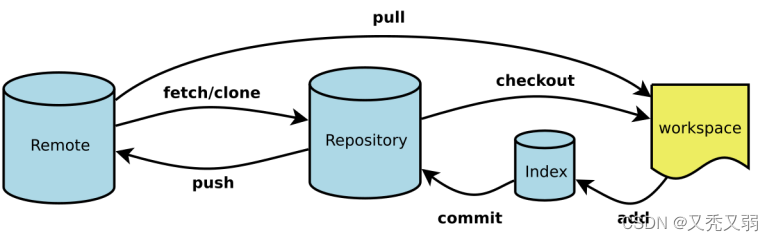
- Workspace:工作区,就是你平时存放项目代码的地方。
- Index / Stage: 暂存区,用于临时存放你的改动,事实上它只是一个文件,保存即将提交到文件列表信息。
- Repository: 仓库区(或版本库),就是安全存放数据的位置,这里面有你提交到所有版本的数 据。其中HEAD指向最新放入仓库的版本。
- Remote: 远程仓库,托管代码的服务器,可以简单的认为是你项目组中的一台电脑用于远程数据交换。远程仓库的作用不仅仅是备份,还有一个重要作用是可以合并代码,从而管理不同版本的代码。
git工作的一般流程:
- 在工作目录中添加,修改文件
- 将需要进行版本管理的文件放入暂存区
- 将暂存区的文件提交到git仓库
文件的四种状态
- Untracked: 未跟踪, 此文件在文件夹中, 但并没有加入到git库, 不参与版本控制. 通过git add 状态 变为Staged.
- Unmodify: 文件已经入库, 未修改, 即版本库中的文件快照内容与文件夹中完全一致. 这种类型的文 件有两种去处, 如果它被修改, 而变为Modified. 如果使用git rm移出版本库, 则成为Untracked文件
- Modified: 文件已修改, 仅仅是修改, 并没有进行其他的操作. 这个文件也有两个去处, 通过git add可 进入暂存staged状态, 使用git checkout 则丢弃修改过,返回到unmodify状态, 这个git checkout即 从库中取出文件, 覆盖当前修改
- Staged: 暂存状态. 执行git commit则将修改同步到库中, 这时库中的文件和本地文件又变为一致, 文件为Unmodify状态. 执行git reset HEAD filename取消暂存,文件状态为Modified
二、git基本命令
创建本地仓库
1.创建一个目录
git init初始化空的仓库
stu@stu-virtual-machine:~$ mkdir myproject
stu@stu-virtual-machine:~$ cd myproject
stu@stu-virtual-machine:~/myproject$ ls -a
. ..
stu@stu-virtual-machine:~/myproject$2.使用git init 命令将其变为一个可以通过git管理的仓库
stu@stu-virtual-machine:~/myproject$ git init
已初始化空的 Git 仓库于 /home/stu/myproject/.git/
stu@stu-virtual-machine:~/myproject$ ls -a
. .. .git
stu@stu-virtual-machine:~/myproject$注意事项: 第一次使用git命令提交代码之前,需要先设置用户名及邮箱,之后就不需要了:
stu@stu-virtual-machine:~/myproject$ git config --global user.email
"you@126.com"
stu@stu-virtual-machine:~/myproject$ git config --global user.name "youname"
3.使用git add filename 添加文件到暂存区
stu@stu-virtual-machine:~/myproject$ ls
main.c
stu@stu-virtual-machine:~/myproject$ git add main.c
使用git add添加到暂存区的文件位置说明:
在添加之前,main.c代码存放在工作区,此时仓库的状态为”NO commits yet“------使用git add main.c----->添加到暂存区------暂存区对代码进行改动后-------->放在远程仓库github
4.使用git status 查看仓库状态
stu@stu-virtual-machine:~/myproject$ git status
位于分支 master
尚无提交
要提交的变更:
(使用 "git rm --cached <文件>..." 以取消暂存)
新文件: main.c
stu@stu-virtual-machine:~/myproject$
5.使用 git commit -m "版本描述信息" 提交版本到仓库
stu@stu-virtual-machine:~/myproject$ git commit -m "创建main.c"
[master (根提交) f30d135] 创建main.c
1 file changed, 1 insertion(+)
create mode 100644 main.c
stu@stu-virtual-machine:~/myproject$6.使用git log查看提交的历史记录
stu@stu-virtual-machine:~/myproject$ git log
commit f30d135d907fb622c8e178cb1d54947c39ffa0f0 (HEAD -> master)
Author: sufeng <sufeng05@126.com>
Date: Thu Jun 17 11:56:38 2021 +0800
创建main.c
stu@stu-virtual-machine:~/myproject$7.使用git reflog 查看对仓库的操作日志
stu@stu-virtual-machine:~/myproject$ git reflog
f30d135 (HEAD -> master) HEAD@{0}: commit (initial): 创建main.c
stu@stu-virtual-machine:~/myproject$8.使用git diff HEAD 比较当前内容与最后一次提交的版本的差异(用于检查更改的代码是否进行更改,其余代码是否未被修改),如下在main.c中添加了一行内容,显示 添加的一行前面有‘+’号标识识。如果内容相同则该命令不显示输出结果。HEAD也可以省略默认就是与最近一次比较。
stu@stu-virtual-machine:~/myproject$ git diff HEAD
diff --git a/main.c b/main.c
index 53c5fdf..fbfff34 100644
--- a/main.c
+++ b/main.c
@@ -1 +1,2 @@
#include <stdio.h>
+#include <stdlib.h>
stu@stu-virtual-machine:~/myproject$9.使用git checkout filename 放弃对工作区代码的修改,用在写错了某处修改时使用。
stu@stu-virtual-machine:~/myproject$ ls
main.c
stu@stu-virtual-machine:~/myproject$ cat main.c
#include <stdio.h>
stu@stu-virtual-machine:~/myproject$ vi main.c
stu@stu-virtual-machine:~/myproject$ cat main.c
#include <stdio.h>
#include <stdlib.h>
stu@stu-virtual-machine:~/myproject$ git status
位于分支 master
尚未暂存以备提交的变更:
(使用 "git add <文件>..." 更新要提交的内容)
(使用 "git restore <文件>..." 丢弃工作区的改动)
修改: main.c
修改尚未加入提交(使用 "git add" 和/或 "git commit -a")
stu@stu-virtual-machine:~/myproject$ git checkout main.c
从索引区更新了 1 个路径
stu@stu-virtual-machine:~/myproject$ cat main.c
#include <stdio.h>
stu@stu-virtual-machine:~/myproject$
10.使用git reset HEAD filename 从暂存区撤销
stu@stu-virtual-machine:~/myproject$ ls
main.c
stu@stu-virtual-machine:~/myproject$ git status
位于分支 master
尚未暂存以备提交的变更:
(使用 "git add <文件>..." 更新要提交的内容)
(使用 "git restore <文件>..." 丢弃工作区的改动)
修改: main.c
修改尚未加入提交(使用 "git add" 和/或 "git commit -a")
stu@stu-virtual-machine:~/myproject$ git add main.c
stu@stu-virtual-machine:~/myproject$ git status
位于分支 master
要提交的变更:
(使用 "git restore --staged <文件>..." 以取消暂存)
修改: main.c
stu@stu-virtual-machine:~/myproject$ git reset HEAD main.c
重置后取消暂存的变更:
M main.c
stu@stu-virtual-machine:~/myproject$ git status
位于分支 master
尚未暂存以备提交的变更:
(使用 "git add <文件>..." 更新要提交的内容)
(使用 "git restore <文件>..." 丢弃工作区的改动)
修改: main.c
修改尚未加入提交(使用 "git add" 和/或 "git commit -a")
stu@stu-virtual-machine:~/myproject$11.使用git rm filename 删除一个文件, 此时提交到暂存区,本地的文件删除,仓库内备份的需要commit后才在版本库中删除,即git commit -m '......'
stu@stu-virtual-machine:~/myproject$ ls
main.c
stu@stu-virtual-machine:~/myproject$ git status
位于分支 master
无文件要提交,干净的工作区
stu@stu-virtual-machine:~/myproject$ git rm main.c
rm 'main.c'
stu@stu-virtual-machine:~/myproject$ ls
stu@stu-virtual-machine:~/myproject$ git status
位于分支 master
要提交的变更:
(使用 "git restore --staged <文件>..." 以取消暂存)
删除: main.c
stu@stu-virtual-machine:~/myproject$ ls
stu@stu-virtual-machine:~/myproject$12.使用git reset --hard HEAD^ 回退版本。
当在版本1时执行力A命令然后得到版本2,此时回退到版本1时,当时操作的A命令就被撤销掉了。但是执行"git reset --hard 版本2的唯一编号"跳转到指定版本,此时可以回到版本2。
stu@stu-virtual-machine:~/myproject$ git status
位于分支 master
无文件要提交,干净的工作区
stu@stu-virtual-machine:~/myproject$ git reflog
2bc07ca (HEAD -> master) HEAD@{0}: commit: del main.c
8bb2b7b HEAD@{1}: commit: 添加一行
f30d135 HEAD@{2}: commit (initial): 创建main.c
stu@stu-virtual-machine:~/myproject$ ls
stu@stu-virtual-machine:~/myproject$ git reset --hard HEAD^
HEAD 现在位于 8bb2b7b 添加一行
stu@stu-virtual-machine:~/myproject$ ls
main.c
stu@stu-virtual-machine:~/myproject$
三、git分支branch的操作命令
在进行多个并行作业时,通常会用到分支。
1.查看分支: git branch
stu@stu-virtual-machine:~/myproject$ git branch
* master
stu@stu-virtual-machine:~/myproject$2.创建分支: git branch 分支名
stu@stu-virtual-machine:~/myproject$ git branch dev
stu@stu-virtual-machine:~/myproject$ git branch
dev
* master
stu@stu-virtual-machine:~/myproject$
3.切换分支: git checkout 分支名
stu@stu-virtual-machine:~/myproject$ git branch
dev
* master
stu@stu-virtual-machine:~/myproject$ git checkout dev
切换到分支 'dev'
stu@stu-virtual-machine:~/myproject$ git branch
* dev
master
stu@stu-virtual-machine:~/myproject$4.创建并切换到该分支: git checkout -b 分支名
stu@stu-virtual-machine:~/myproject$ git branch
dev
* master
stu@stu-virtual-machine:~/myproject$ git checkout -b dev2
切换到一个新分支 'dev2'
stu@stu-virtual-machine:~/myproject$ git branch
dev
* dev2
master
stu@stu-virtual-machine:~/myproject$5.删除分支,不能删除当前所处分支,切换到其它分支再删除: git branch -d 分支名
stu@stu-virtual-machine:~/myproject$ git branch
dev
* dev2
master
stu@stu-virtual-machine:~/myproject$ git checkout dev
切换到分支 'dev'
stu@stu-virtual-machine:~/myproject$ git branch -d dev2
已删除分支 dev2(曾为 8bb2b7b)。
stu@stu-virtual-machine:~/myproject$ git branch
* dev
master
stu@stu-virtual-machine:~/myproject$6.合并某个分支到当前分支: git merge 分支名 ,合并时可能产生冲突,需要解决冲突(冲突是指git无法清楚怎么合并时就需要人工参与去合并)。 有时需要禁止快速合并,可执行:git merge --no-ff -m '描述' 分支名
stu@stu-virtual-machine:~/myproject$ ls
main.c
stu@stu-virtual-machine:~/myproject$
stu@stu-virtual-machine:~/myproject$ vi main.c
stu@stu-virtual-machine:~/myproject$ git branch
* dev
master
stu@stu-virtual-machine:~/myproject$ git add main.c
stu@stu-virtual-machine:~/myproject$ git status
位于分支 dev
要提交的变更:
(使用 "git restore --staged <文件>..." 以取消暂存)
修改: main.c
stu@stu-virtual-machine:~/myproject$ git commit -m 'dev添加main'
[dev 024836e] dev添加main
1 file changed, 5 insertions(+)
stu@stu-virtual-machine:~/myproject$ git status
位于分支 dev
无文件要提交,干净的工作区
stu@stu-virtual-machine:~/myproject$ git branch
* dev
master
stu@stu-virtual-machine:~/myproject$ git checkout master
切换到分支 'master'
stu@stu-virtual-machine:~/myproject$ git merge dev
更新 8bb2b7b..024836e
Fast-forward
main.c | 5 +++++
1 file changed, 5 insertions(+)
stu@stu-virtual-machine:~/myproject$ vi main.c
stu@stu-virtual-machine:~/myproject$ git branch
dev
* master
stu@stu-virtual-machine:~/myproject$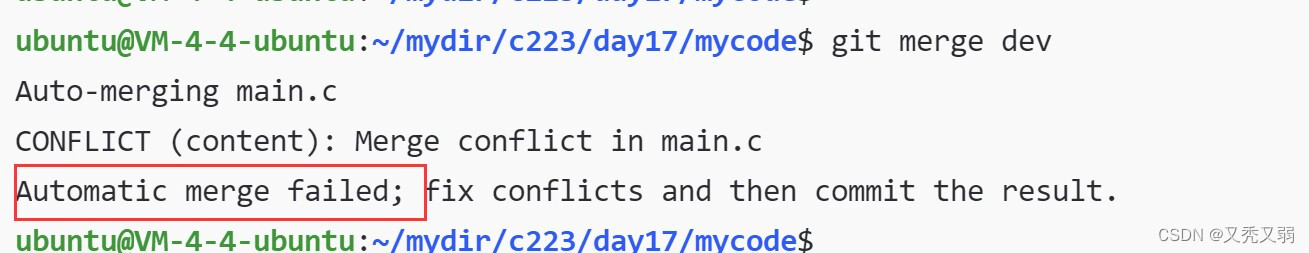
如上代码内合并时失败(代码内部是merge函数内有fun1(),dev函数内有fun2(),此时系统就不清楚是要互相替换还是如何操作,因此就报错需要人为参与)。此时解决方案是:在合并的函数内删除掉需要替换的函数或者将两个函数都保留或者怎么样修改都行,然后对文件保存退出编译并执行新版本。
7.历史记录一行显示 : git log --pretty=oneline
stu@stu-virtual-machine:~/myproject$ git log --pretty=oneline
024836e9de25b8cc120fb7cce7b2ef3fd936bbc0 (HEAD -> master, dev) dev添加main
8bb2b7b1fa23eb347c654e98821c6510cb60edb9 添加一行
f30d135d907fb622c8e178cb1d54947c39ffa0f0 创建main.c
stu@stu-virtual-machine:~/myproject$
8.以图表形式显示分支:git log --graph
stu@stu-virtual-machine:~/myproject$ git log --graph
* commit 4993413c30f1c496428f0c16b2a96bb643103ff6 (HEAD -> master)
|\ Merge: 809d358 1b659bf
| | Author: sufeng <sufeng05@126.com>
| | Date: Thu Jun 17 14:23:44 2021 +0800
| |
| | 解决合并冲突
| |
| * commit 1b659bf4f4f2bd8752c5aa8807947507b9131f64 (dev2)
| | Author: sufeng <sufeng05@126.com>
| | Date: Thu Jun 17 14:20:48 2021 +0800
| |
| | 添加printf方法
| |
* | commit 809d3583025e9f61dce64687d96ff821ce826778
|/ Author: sufeng <sufeng05@126.com>
| Date: Thu Jun 17 14:22:03 2021 +0800
|
| 添加exit方法
|
* commit 024836e9de25b8cc120fb7cce7b2ef3fd936bbc0 (dev)
| Author: sufeng <sufeng05@126.com>
| Date: Thu Jun 17 14:05:32 2021 +0800
|
| dev添加main
|
* commit 8bb2b7b1fa23eb347c654e98821c6510cb60edb9
| Author: sufeng <sufeng05@126.com>
| Date: Thu Jun 17 12:55:56 2021 +08009.保护现场 git stash,当前工作区有代码修改了,是不能切换到其他分支,可以先保存现场,再切换。
为什么需要保护现场?
因为:最近版本的代码会覆盖掉本地原先的的代码,如果程序员在本地写一半的代码还未提交到版本库时(版本库的代码必须是可以编译能通过执行的代码,而程序员很可能只写了一代点点东西),版本库新代码存在覆盖的可能性,因此系统就不允许任意切换分支。
stu@stu-virtual-machine:~/myproject$ git status
位于分支 master
无文件要提交,干净的工作区
stu@stu-virtual-machine:~/myproject$ vi main.c
stu@stu-virtual-machine:~/myproject$ git status
位于分支 master
尚未暂存以备提交的变更:
(使用 "git add <文件>..." 更新要提交的内容)
(使用 "git restore <文件>..." 丢弃工作区的改动)
修改: main.c
修改尚未加入提交(使用 "git add" 和/或 "git commit -a")
stu@stu-virtual-machine:~/myproject$ git branch dev
fatal: 一个分支名 'dev' 已经存在。
stu@stu-virtual-machine:~/myproject$ git checkout dev
error: 您对下列文件的本地修改将被检出操作覆盖:
main.c
请在切换分支前提交或贮藏您的修改。
正在终止
stu@stu-virtual-machine:~/myproject$ git stash
保存工作目录和索引状态 WIP on master: 4993413 解决合并冲突
stu@stu-virtual-machine:~/myproject$ git status
位于分支 master
无文件要提交,干净的工作区
stu@stu-virtual-machine:~/myproject$ git checkout dev
切换到分支 'dev'
stu@stu-virtual-machine:~/myproject$
10.列出所有保存的现场信息 git stash list
stu@stu-virtual-machine:~/myproject$ git stash list
stash@{0}: WIP on master: 4993413 解决合并冲突
stu@stu-virtual-machine:~/myproject$ git branch
* dev
dev2
master
stu@stu-virtual-machine:~/myproject$ vi main.c
stu@stu-virtual-machine:~/myproject$ git stash
保存工作目录和索引状态 WIP on dev: c6a7375 定义a,b
stu@stu-virtual-machine:~/myproject$ git stash list
stash@{0}: WIP on dev: c6a7375 定义a,b
stash@{1}: WIP on master: 4993413 解决合并冲突
stu@stu-virtual-machine:~/myproject$
11.取出某次的现场信息,继续工作 :git stash pop "stash@{1}" ,默认是最近一次,如果有多个现场,也可以加上编号"stash@{1}"指定获取某一个。不同分支的现场,应该回到对应分支再获取,否则会自动合并现场到当前分支的工作区。
stu@stu-virtual-machine:~/myproject$ git stash list
stash@{0}: WIP on dev: c6a7375 定义a,b
stash@{1}: WIP on master: 4993413 解决合并冲突
stu@stu-virtual-machine:~/myproject$ ls
main.c
stu@stu-virtual-machine:~/myproject$ git checkout master
切换到分支 'master'
stu@stu-virtual-machine:~/myproject$ ls
main.c
stu@stu-virtual-machine:~/myproject$ git branch
dev
dev2
* master
stu@stu-virtual-machine:~/myproject$ git stash pop stash@{1}
位于分支 master
尚未暂存以备提交的变更:
(使用 "git add <文件>..." 更新要提交的内容)
(使用 "git restore <文件>..." 丢弃工作区的改动)
修改: main.c
修改尚未加入提交(使用 "git add" 和/或 "git commit -a")
丢弃了 stash@{1}(b553dce6fed8f60702474db1fa004bebbd13126a)
stu@stu-virtual-machine:~/myproject$ git stash list
stash@{0}: WIP on dev: c6a7375 定义a,b
stu@stu-virtual-machine:~/myproject$
5、远程仓库操作
1. 生成通信密钥:ssh-keygen -t rsa -C "su@126.com" ,生成的公钥在/home/stu/.ssh/下,如下:
stu@stu-virtual-machine:~/myproject$ ssh-keygen -t rsa -C "su****@126.com"
Generating public/private rsa key pair.
Enter file in which to save the key (/home/stu/.ssh/id_rsa):
Enter passphrase (empty for no passphrase):
Enter same passphrase again:
Your identification has been saved in /home/stu/.ssh/id_rsa
Your public key has been saved in /home/stu/.ssh/id_rsa.pub
The key fingerprint is:
SHA256:QFRjZabbzQadfEYfvGIanZbRkWdYSLpv70iSgbRMFr4 su****@126.com
The key's randomart image is:
+---[RSA 3072]----+
| .o.+.= .=*+|
| . . * + =o=+|
| . . * * *.+|
| . B O @ . |
| S E @ . |
| o + |
| o + |
| + o |
| ..o|
+----[SHA256]-----+
stu@stu-virtual-machine:~/myproject$
注意:在同一个githu/gitee内,一个公钥不能出现在两个账号中。
2. 测试与github或者gitee(码云)有没有连通:
测试github 的命令 :ssh -T git@github.com
tu@stu-virtual-machine:~/myproject$ ssh -T git@github.com
Warning: Permanently added the RSA host key for IP address '52.74.223.119'
to the list of known hosts.
Hi sufeng05! You've successfully authenticated, but GitHub does not provide
shell access.
stu@stu-virtual-machine:~/myproject$
测试gitee 也就是码云的命令 :
stu@stu-virtual-machine:~/myproject$ ssh -T git@gitee.com
Hi sufeng! You've successfully authenticated, but GITEE.COM does not provide
shell access.
stu@stu-virtual-machine:~/myproject$3. 克隆项目:git clone 项目地址
4. 提交分支到远程仓库:git push origin 分支名
5. 提交分支到远程仓库,并跟踪分支 :git push -u origin 分支名
6. 拉取远程服务器上的分支更新到本地 :git pull origin 分支名






















 376
376











 被折叠的 条评论
为什么被折叠?
被折叠的 条评论
为什么被折叠?








