Egg.js的简单初步使用
所使用代码已上传github, 注意数据库配置方面。如有问题可交流。
简单使用 – 骨架类型
eggjs 是阿里出品的企业级 node 框架,奉行 约定优于配置 ,一切基于约定开发,减少团队沟通成本,另一个比较重要的点是 egg 拥有完善的日志系统,对于 bug 定位等及其方便。
| 骨架类型 | 说明 |
|---|---|
| simple | 简单 egg 应用程序骨架 |
| empty | 空的 egg 应用程序骨架 |
| plugin | egg plugin 骨架 |
| framework | egg framework 骨架 |
安装依赖 yarn create egg --type=simple 或者 npm install -g yarn ,然后yarn 或者 npm i安装
npx egg-init --type=ts showcase
cd showcase && npm i
npm run dev

启动:yarn dev
- dev : 开发环境中使用,不用重启服务器,只要刷新。修改内容就会更改。
- start:生产环境中使用,也就是开发完成,正式运营之后。以服务的方式运行。修改后要停止和重启后才会发生改变。



- app - 项目开发的主目录,工作中的代码几乎都写在这里面
-- controller -- 控制器目录,所有的控制器都写在这个里面
-- router.js -- 项目的路由文件
- config - 项目配置目录,比如插件相关的配置
-- config.default.js -- 系统默认配置文件
-- plugin.js -- 插件配置文件
- logs -- 项目启动后的日志文件夹
- node_modules - 项目的运行/开发依赖包,都会放到这个文件夹下面
- test - 项目测试/单元测试时使用的目录
- run - 项目启动后生成的临时文件,用于保证项目正确运行
- typings - TypeScript配置目录,说明项目可以使用TS开发
- .eslintignore - ESLint配置文件
- .eslintrc - ESLint配置文件,语法规则的详细配置文件
- .gitignore - git相关配置文件,比如那些文件归于Git管理,那些不需要
- jsconfig.js - js配置文件,可以对所在目录下的所有JS代码个性化支持
- package.json - 项目管理文件,包含包管理文件和命令管理文件
- README.MD - 项目描述文件
Egg.js与Koa/Express 对比
框架的设计理念 约定优于配置 .

编写controller 和 单元测试
同步单元测试 和 异步单元测试
// zhuba.js
'use strict';
const Controller = require('egg').Controller;
class zhubaController extends Controller {
async index() {
const {
ctx,
} = this;
ctx.body = '<h2>This is zhuBaController <h2>';
}
}
module.exports = zhubaController;
// zhuba.test.js
'use strict';
const {
app,
} = require('egg-mock/bootstrap');
describe('zhuba test', () => {
it('zhuba index', () => {
return app.httpRequest().get('/zhuba').expect(200)
.expect('<h2>This is zhuBaController <h2>');
});
});
// describe( )方法有两个参数,第一个是测试的描述(字符串类型),这个描述一般都是用文件的路径。
// 第二个参数是一个回调函数,里边是对这个控制器里边的具体方法的测试用例。
// 官方的 home.test.js
'use strict';
const {
app,
assert,
} = require('egg-mock/bootstrap');
describe('test/app/controller/home.test.js', () => {
it('should assert', async () => {
const pkg = require('../../../package.json');
assert(app.config.keys.startsWith(pkg.name));
});
it('should GET /', async () => {
return app.httpRequest()
.get('/')
.expect('Hello World! Egg.js')
.expect(200);
});
});

yarn test 全绿即是没问题
// zhuba.js
'use strict';
const Controller = require('egg').Controller;
class zhubaController extends Controller {
async index() {
const {
ctx,
} = this;
ctx.body = '<h2>This is zhuBaController <h2>';
}
async getGirls() {
const {
ctx,
} = this;
await new Promise(resolve => {
setTimeout(() => {
resolve(ctx.body = '<h1>kunkun,正在向你走来</h1>');
}, 1000);
});
}
}
module.exports = zhubaController;
// zhuba.test.js
'use strict';
const {
app,
} = require('egg-mock/bootstrap');
describe('zhuba test', () => {
it('zhuba index', () => {
return app.httpRequest().get('/zhuba').expect(200)
.expect('<h2>This is zhuBaController <h2>');
});
it('zhuba getGirls', async () => {
await app.httpRequest().get('/getGirls').expect(200)
.expect('<h1>kunkun,正在向你走来</h1>');
});
});
Get 请求和参数传递
自由传参
配置好router后


严格传参
少参数就会404




POST 请求

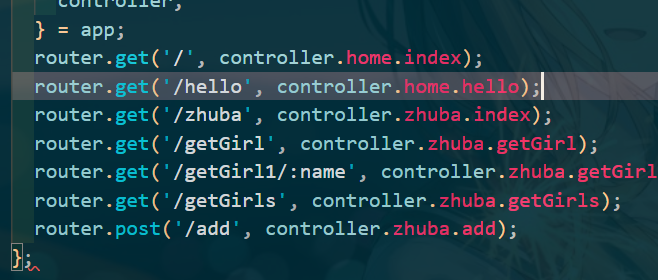
添加config/config.default.js, 关闭csrf安全策略
CSRF的全名为 Cross-site request forgery, 它的中文名为 伪造跨站请求。
// csrf 安全策略
config.security = {
csrf: {
enable: false,
}
}
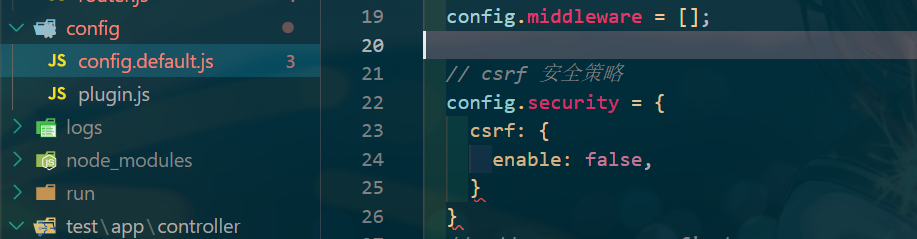

服务端接受请求:
async add(){
const ctx = this.ctx
ctx.body = {
status: 200,
data:ctx.request.body
}
}
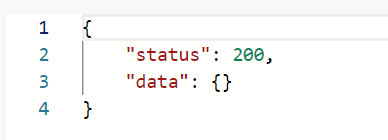
Service 服务
Service是用来编写和数据库直接交互的业务逻辑代码。Service就是在复杂业务场景下用于做业务逻辑封装的一个抽象层。
简单来说,就是把业务逻辑代码进一步细化和分类,所以和数据库交互的代码都放到Service中。这样作有三个明显的好处。
- 保持Controller中的逻辑更加简介,
- 保持业务逻辑的独立性,抽象出来的Service可以被多个Controller调用。
- 将逻辑和展现分离,更容易编写测试用例。
只要是和数据库的交互操作,都写在Service里,用了Egg框架,就要遵守它的约定。
在/app/service目录下编写自己的服务
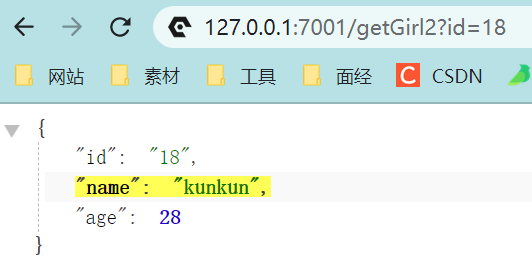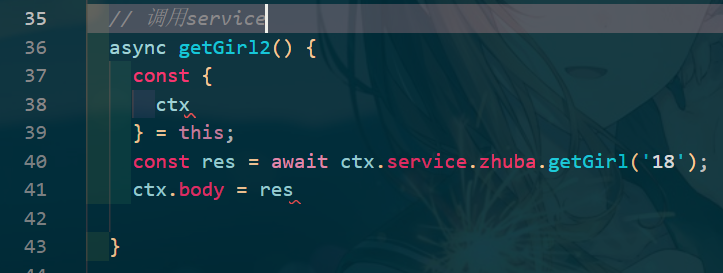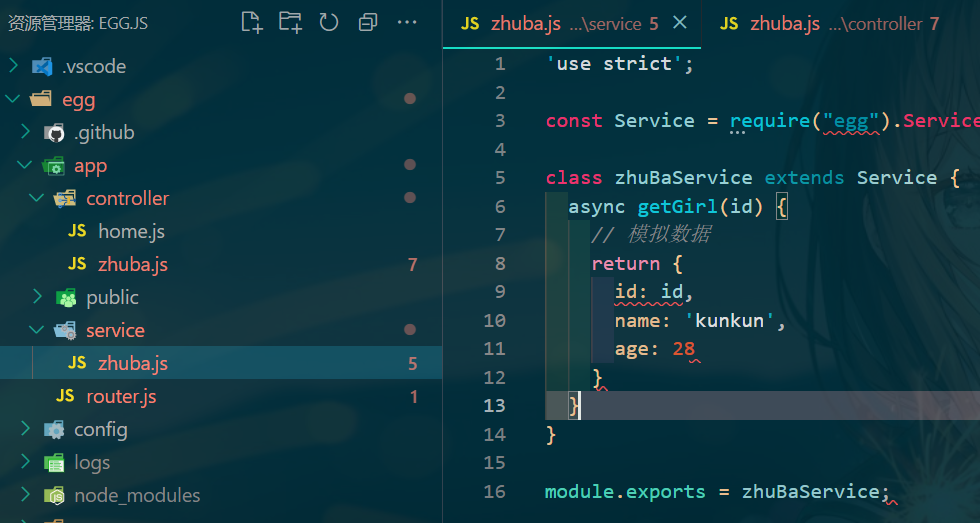
service方法的可调用性
一个service方法完成后,可以在其它的Controller里进行使用。比如在home.js中进行使用。打开/app/controller/home.js文件下,新建一个testGetGirl( )方法,然后新增好路由,这样id即可被数据库得到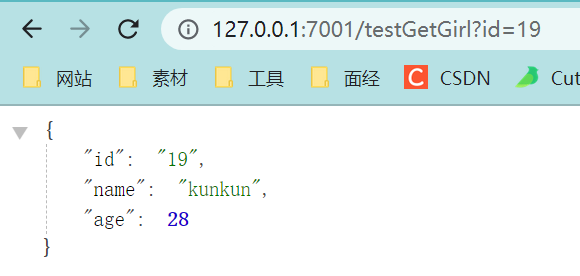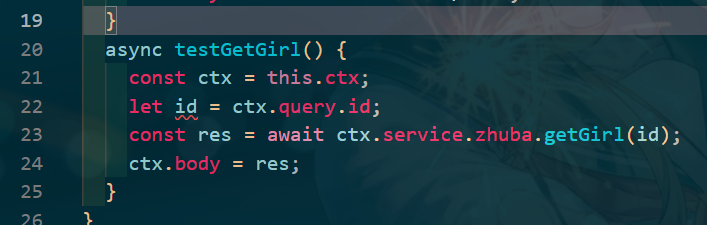
起名的时候最好和Controller对应起来。写法和Controller类似,并且在任何Controller下都可以得到Service提供的数据。
View中使用EJS模板引擎
介绍
可选的模板不少,具体参考官方文档。
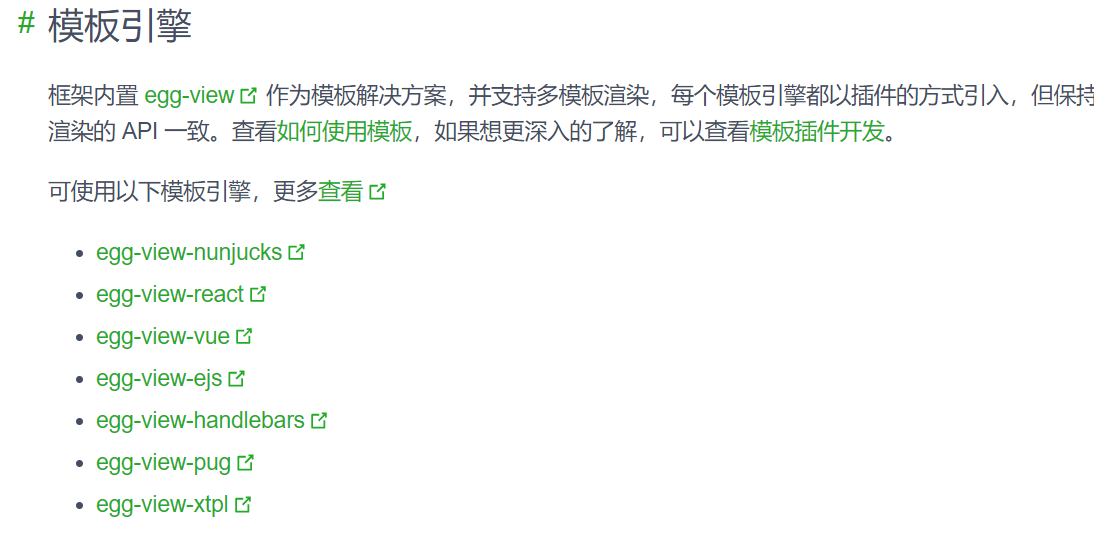
服务端渲染的好处
- 对SEO非常友好,单页应用,比如Vue是到客户端才生成的。这种应用对于国内的搜索引擎是没办法爬取的,这样SEO就不会有好的结果。所以如果是官网、新闻网站、博客这些展示类、宣传类的网址,必须要使用服务端渲染技术。
- 后端渲染是老牌开发模式,渲染性能也是得到一致认可的。在PHP时代,这种后端渲染的技术达到了顶峰。
- 对前后端分离开发模式的补充,并不是所有的功能都可以实现前后端分离的。特别现在流行的中台系统,有很多一次登录,处处可用的原则。这时候就需要服务端渲染来帮忙。
EJS1
安装和配置、使用:yarn add egg-view-ejs
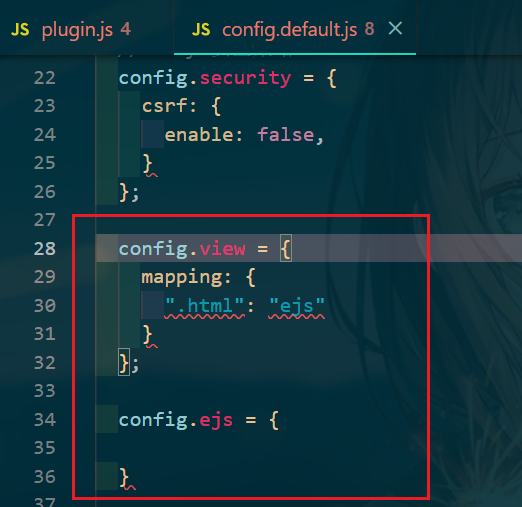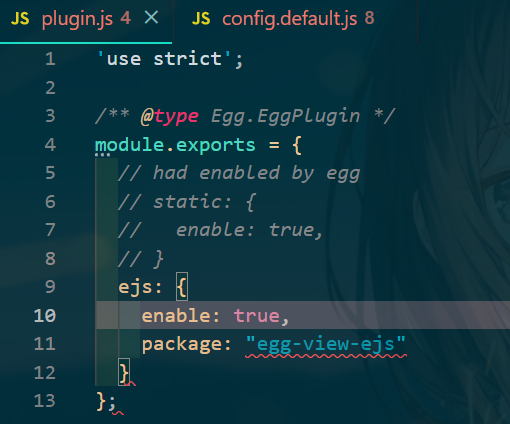
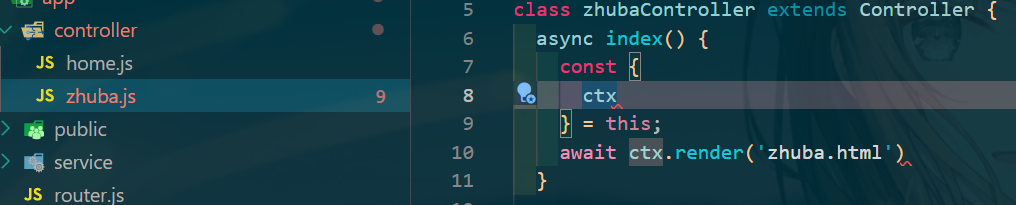
/app/view/下新建 zhuba.html文件即可被渲染,访问该路由地址即可
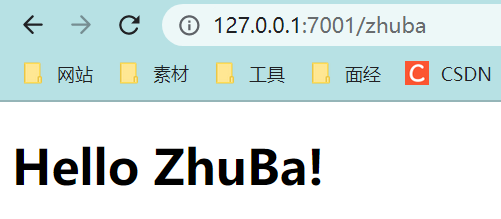
EJS2
- 显示controller中数据 (<%= 参数 %>)
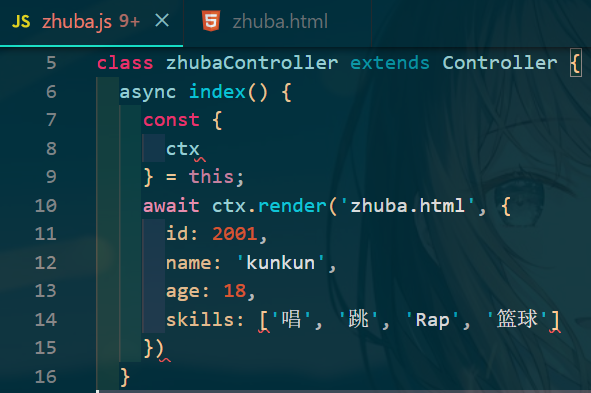
- 数据的循环显示 (for)
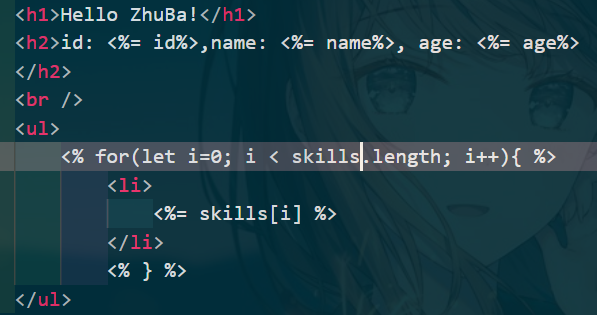
- 修改默认分隔符
config.ejs={
delimiter: "$"
}
EJS3
- 公共代码片段的使用 只需要写一些代码片段,即抽离公共部分(组件思想)
**<%- include('header.html') %>**
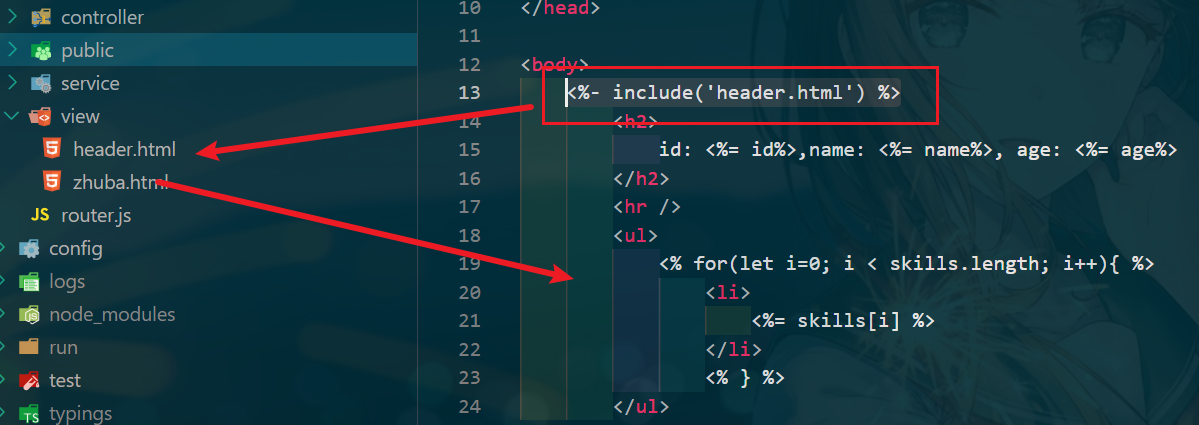
- 配置静态资源:/app/public目录下,可以直接访问,不需配置路由,直接显示文件内容,因为Egg使用了egg-static插件
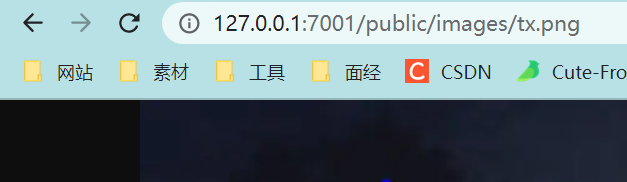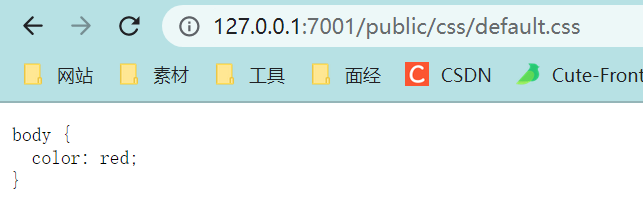
修改config.default.js可以将访问public变成assets,当然此时使用public会404
onfig.static = {
prefix:"/assets/"
}
- 使用静态资源 在.html中
<link rel="stylesheet"type="text/css"href="public/css/default.css" />
和正常使用一致
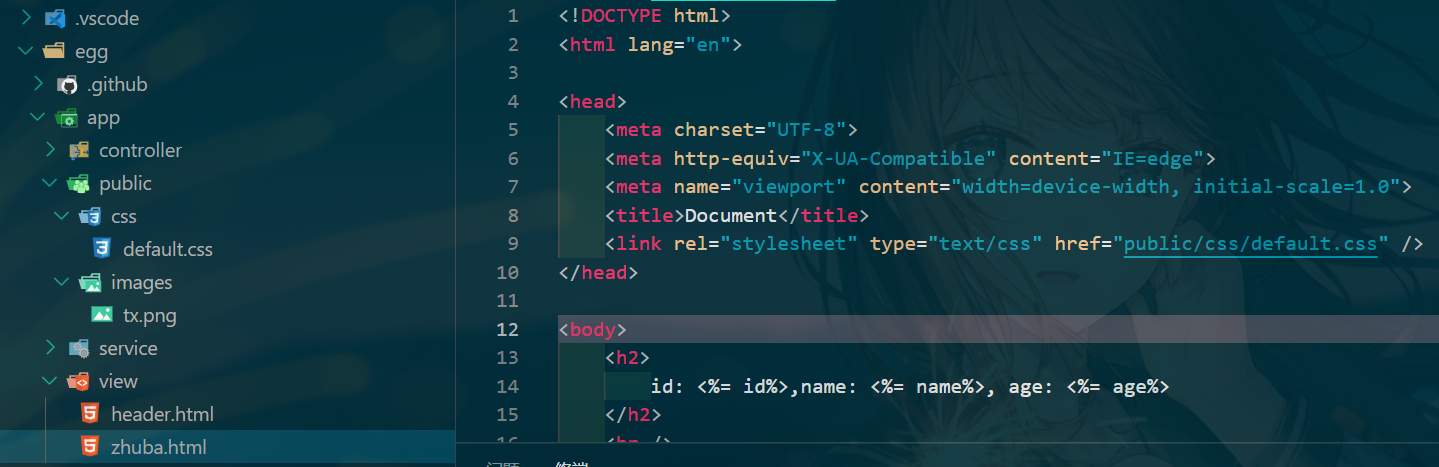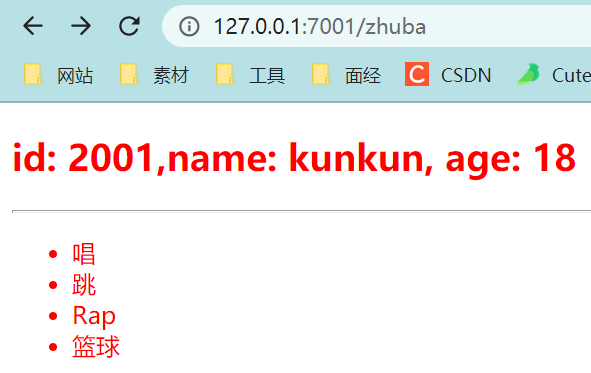
Cookie
增删改查
HTTP请求是无状态的,但是在开发时,有些情况是需要知道请求的人是谁的。为了解决这个问题,HTTP协议设计了一个特殊的请求头:Cookie。服务端可以通过响应头(set-cookie)将少量数据响应给客户端,浏览器会遵循协议将数据保留,并在下一次请求同一个服务的时候带上。
// html中插入DOM和JS方法
<div>
<button onclick="add()">增加Cookie</button>
<button onclick="del()">删除Cookie</button>
<button onclick="editor()">修改Cookie</button>
<button onclick="show()">查看Cookie</button>
</div>
<script>
function add(){
fetch("/add",{
method:"post",
headers:{
"Content-type":"application/json"
}
});
}
function del(){
fetch("/del",{
method:"post",
headers:{
"Content-type":"application/json"
}
});
}
function editor(){
fetch("/editor",{
method:"post",
headers:{
"Content-type":"application/json"
}
});
}
function show(){
fetch("/show",{
method:"post",
headers:{
"Content-type":"application/json"
}
});
}
</script>
async add() {
const ctx = this.ctx
ctx.cookies.set("user", "jspang.com")
ctx.body = {
status:200,
data:'Cookie添加成功'
}
}
async del() {
const ctx = this.ctx
ctx.cookies.set("user", null)
ctx.body = {
status:200,
data:'Cookie删除成功'
}
}
async editor() {
const ctx = this.ctx
ctx.cookies.set("user",'bilibili')
ctx.body = {
status:200,
data:'Cookie修改成功'
}
}
async show() {
const ctx = this.ctx
const user=ctx.cookies.get("user")
console.log(user)
ctx.body = {
status:200,
data:'Cookie显示成功'
}
}
// 配置路由
router.post('/add', controller.zhuba.add);
router.post('/del', controller.zhuba.del);
router.post('/editor', controller.zhuba.editor);
router.post('/show', controller.zhuba.show);
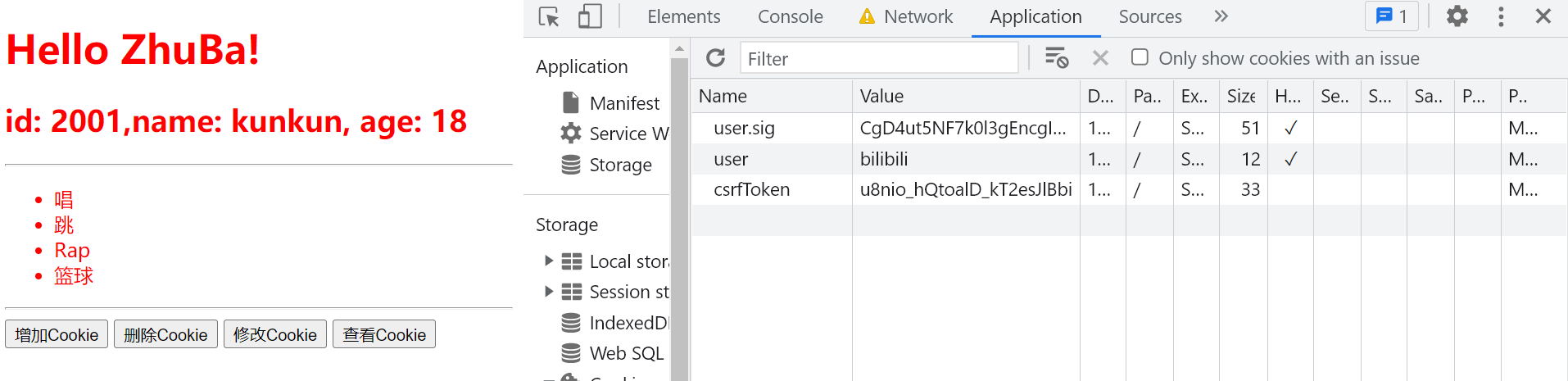
差:
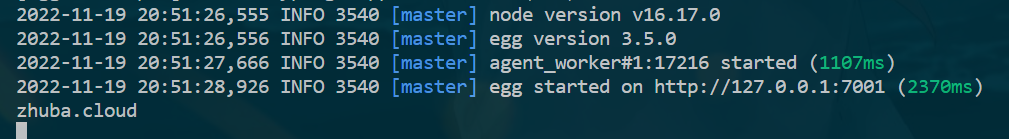
配置和加密
一些配置选项,比如有效时间、服务端操作设置和中文编写加密这些操作。
ctx.cookies.set( ) 方法是有三个参数的,第一个参数是key,第二个参数是value,第三个参数就可以进行配置。比如你需要配置Cookie的有效时间,可以使用maxAge属性。(这个时间是毫秒。)
- maxAge 时效设置
maxAge: 1000 * 2 (毫秒)
async add(){
const ctx = this.ctx
ctx.cookies.set("user","jspang.com",{
maxAge:1000*2
})
ctx.body = {
status:200,
data:'Cookie添加成功'
}
}
- HhttpOnly 是否只允许服务端来操作Cookie
httpOnly:false
伪造Cookie来绕过登录是黑客经常使用的一种手段,所以为了安全,Egg.js默认设置只允许服务端来操作Cookie。
比如通过JS的方式document.cookie获取Cookie是不能获取的(需要在浏览器的控制台输入获取)。当我们想通过客户端操作Cookie时,可以通过下面的代码进行设置。
sync add(){
const ctx = this.ctx
ctx.cookies.set("user","jspang.com",{
maxAge:1000*60,
httpOnly:false
})
ctx.body = {
status:200,
data:'Cookie添加成功'
}
}
- encrypt 设置中文Cookie (set加密 show解密)
加密只要在第三个参数中,加入encrypt:true,就可以加密成功。
ctx.cookies.set("user","zhuba",{
encrypt:true
})
直接通过ctx.cookies.get( )方法获取,获取的是undefind,也就是无法获取的。这时候需要再次配置解密才可以使用, 在show( )方法里配置代码如下。
const user=ctx.cookies.get("user",{
encrypt:true
})
Session
Cookie和Session非常类似,Egg中的Session就存储再Cookie中,但是Session比Cookie的安全性更高。所以在开发中经常使用Cookie来保存是否登录,而用Session来保存登录信息和用户信息。
添加、获取、删除
添加:在add()方法中 ctx.session.username = 'zhuba'
获取:直接获取 const username = ctx.session.username
删除:把值赋为空即可 ctx.session.username = null
session是支持中文的,不需要加密解密
配置项
config.session = {
key :"PANG_SESS", // 设置Key的默认值
httpOnly:true, // 设置服务端操作
maxAge:1000*60 , // 设置最大有效时间
renew: true, // 页面有访问动作自动刷新session
}
中间件的编写
Egg是对Koa的二次封装,所以中间件这部分和Koa框架是一样的,也追寻洋葱圈模型。
Egg.js约定中间件要写在/app/middleware文件夹下
module.exports = options => {
return async (ctx, next) => {
if (ctx.session.counter) { // 没学数据库先使用session
ctx.session.counter++;
} else {
ctx.session.counter = 1;
}
await next();
}
};
手动挂载:config/config.default.js config.middleware = ['counter'];
在index()中使用, 可以发现中间件现在的作用域是全局的。
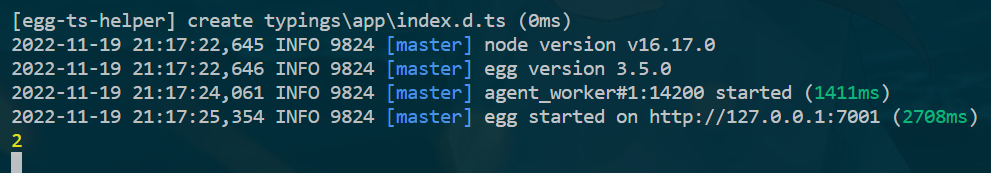
要想只在某一页面使用需要在router(路由)中配置中间件的使用,并去除全局挂载。
const counter = app.middleware.counter()
const {
router,
controller,
} = app;
router.get('/', counter, controller.home.index);
在实际开发中中间件还是有很多用处的,比如日志的记录、比如所有页面的Gzip压缩展示、比如全局埋点的使用。
Extend-application 方法扩展
eggjs的方法的扩展和编写
Egg.js可以对内部的五种对象进行扩展,以下是可扩展的对象、说明、this指向和使用方式。

application对象方法拓展
按照Egg的约定,扩展的文件夹和文件的名字必须是固定的。比如要对application扩展,要在/app目录下,新建一个/extend文件夹,然后在建立一个application.js文件。
module.exports = {
// 方法扩展
currentTime() {
const current = getTime();
return current;
},
};
function getTime() {
const now = new Date();
const year = now.getFullYear(); // 得到年份
const month = now.getMonth() + 1; // 得到月份
const date = now.getDate(); // 得到日期
const hour = now.getHours(); // 得到小时数
const minute = now.getMinutes(); // 得到分钟数
const second = now.getSeconds(); // 得到秒数
const nowTime = year + '年' + month + '月' + date + '日 ' + hour + ':' + minute + ':' + second;
return nowTime;
}
使用:
// .js
async index() {
const { ctx ,app } = this;
await ctx.render(
'zhuba.html',{
nowTime: app.currentTime()
})
}
// .html 模板
<%= nowTime %>
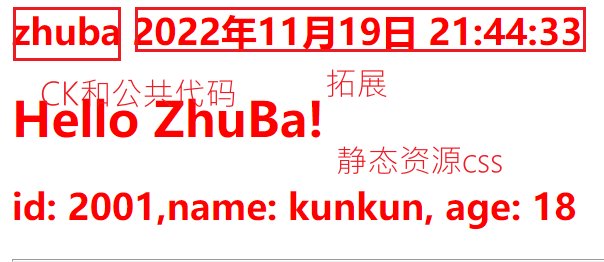
application对象属性拓展
对属性( property) 的扩展的关键字是get,也需要写在application.js文件里。
module.exports = {
//方法扩展
currentTime(){
const current = getTime();
return current;
},
//属性扩展
get timeProp(){
return getTime();
}
};
加入get,就会默认是一个属性,可以直接以属性的形式在controller方法里进行调用。
Extend-context 上下文对象的方法拓展
之前通过上下文来获取传递参数时,get方法请求和post方法请求的获取方式是不同的,我们编写的方法可以让这两个请求获取参数的方法统一化,都用params( )方法。新建context.js,配置好页面和路由后使用
// context.js
module.exports = {
params(key) {
const method = this.request.method
if (method === 'GET') {
return key ? this.query[key] : this.query;
}
return key ? this.request.body[key] : this.request.body;
},
};
// newContext zhuba.js
async newContext() {
const {
ctx,
} = this;
const params = ctx.params();
console.log(params);
ctx.body = 'newContext';
}
// router.js
router.get('/newContext', controller.zhuba.newContext);
router.post('/newContext', controller.zhuba.newContext);
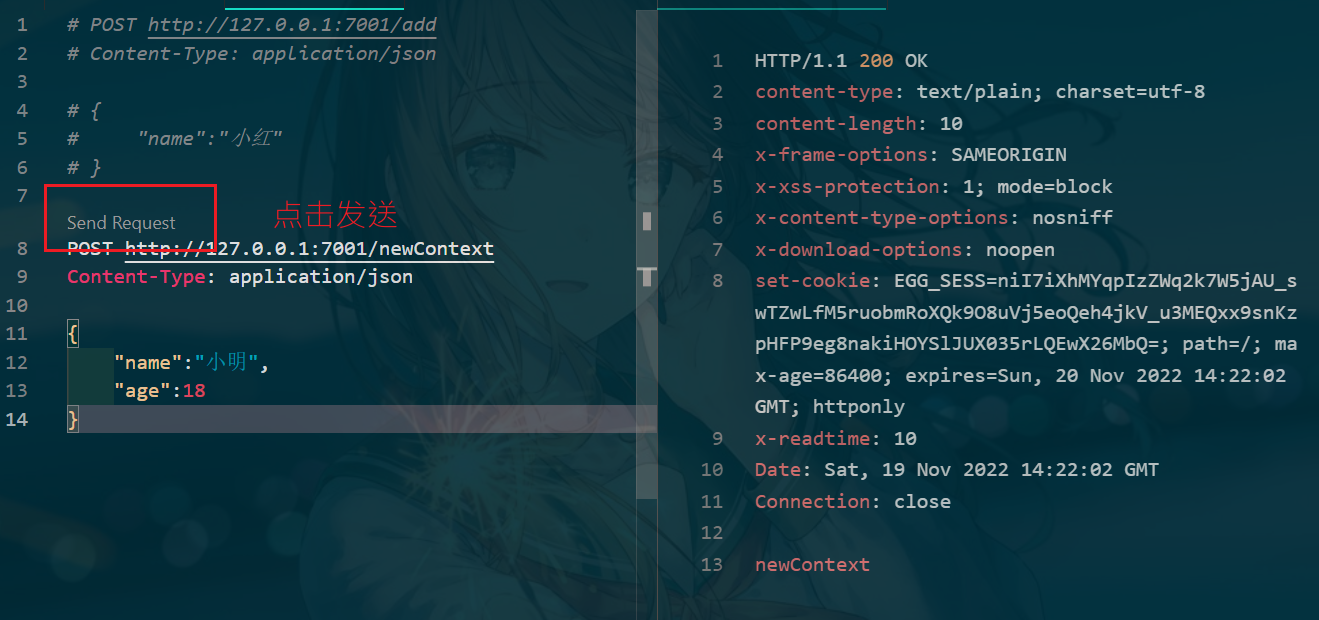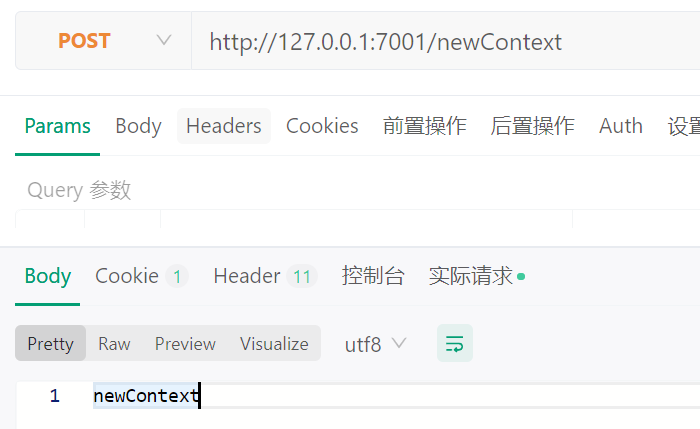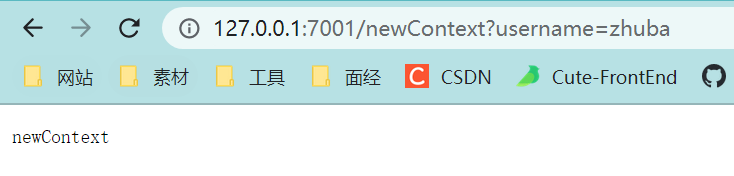
Extend-request
Request 中的扩展一般是扩展的属性。比如扩展 Request 中的一个属性,通过属性直接得到请求头中的 token 属性。
// Extend-request
async newRequest() {
const {
ctx,
} = this;
const token = ctx.request.token;
ctx.body = {
status: 200,
body: token,
};
}
Egg.js 对 Request 的扩展也需要在/app/extend文件夹下,新建一个request.js文件,然后在这个文件里写扩展属性。
module.exports = {
get token() {
console.log('token', this.get('token'));
return this.get('token');
},
};
// http测试
POST http://127.0.0.1:7001/newRequest
Content-Type: application/json
token: 'zhuba'
{
"name":"小红",
"age":18
}
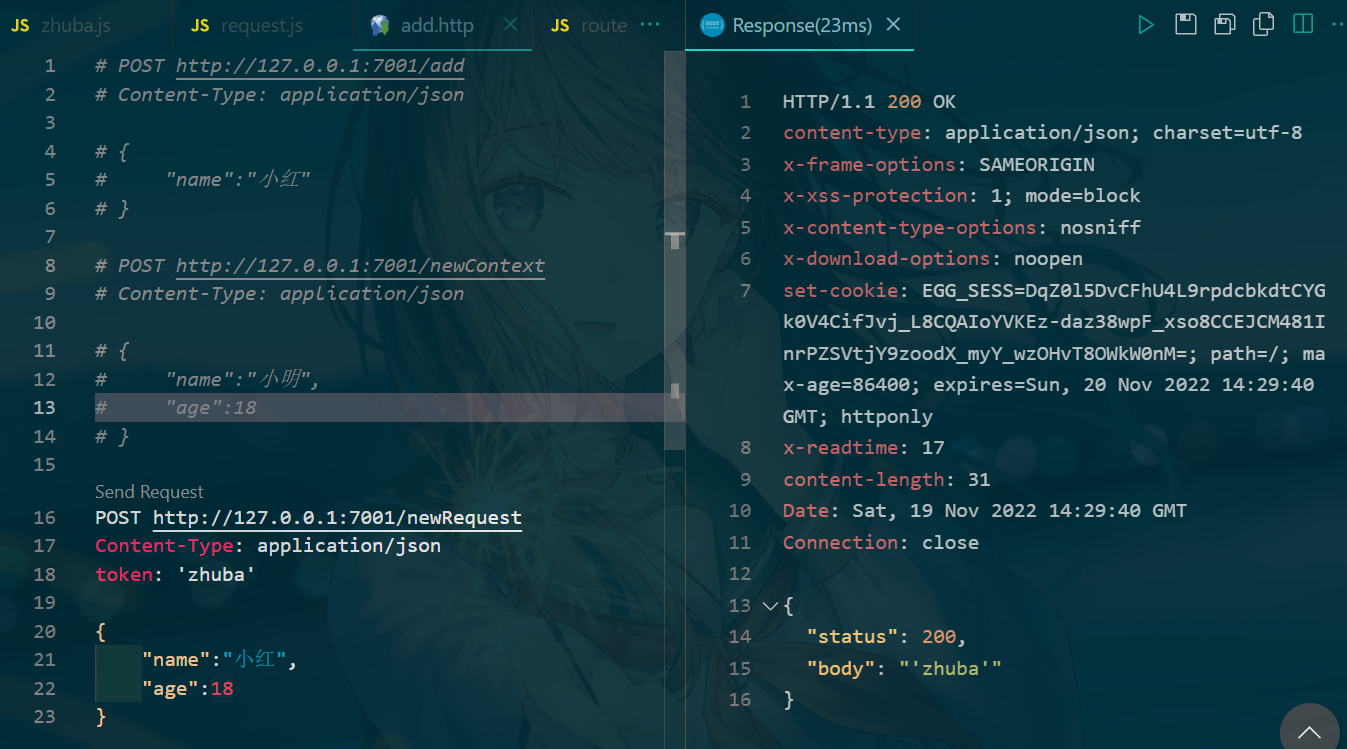
Extend-response、helper
response
和上一个是差不多的, 需要设置的方法以set关键字开头,然后用this.set( )就可以设置返回的token了。
module.exports = {
set token(token) {
this.set('token', token);
},
};
// zhuba.js
// newRespose
async newResponse() {
const {
ctx,
} = this;
ctx.response.token = 'zhuba.cloud';
ctx.body = 'newRespose';
}
// router.js
router.get('/newResponse', controller.zhuba.newResponse);
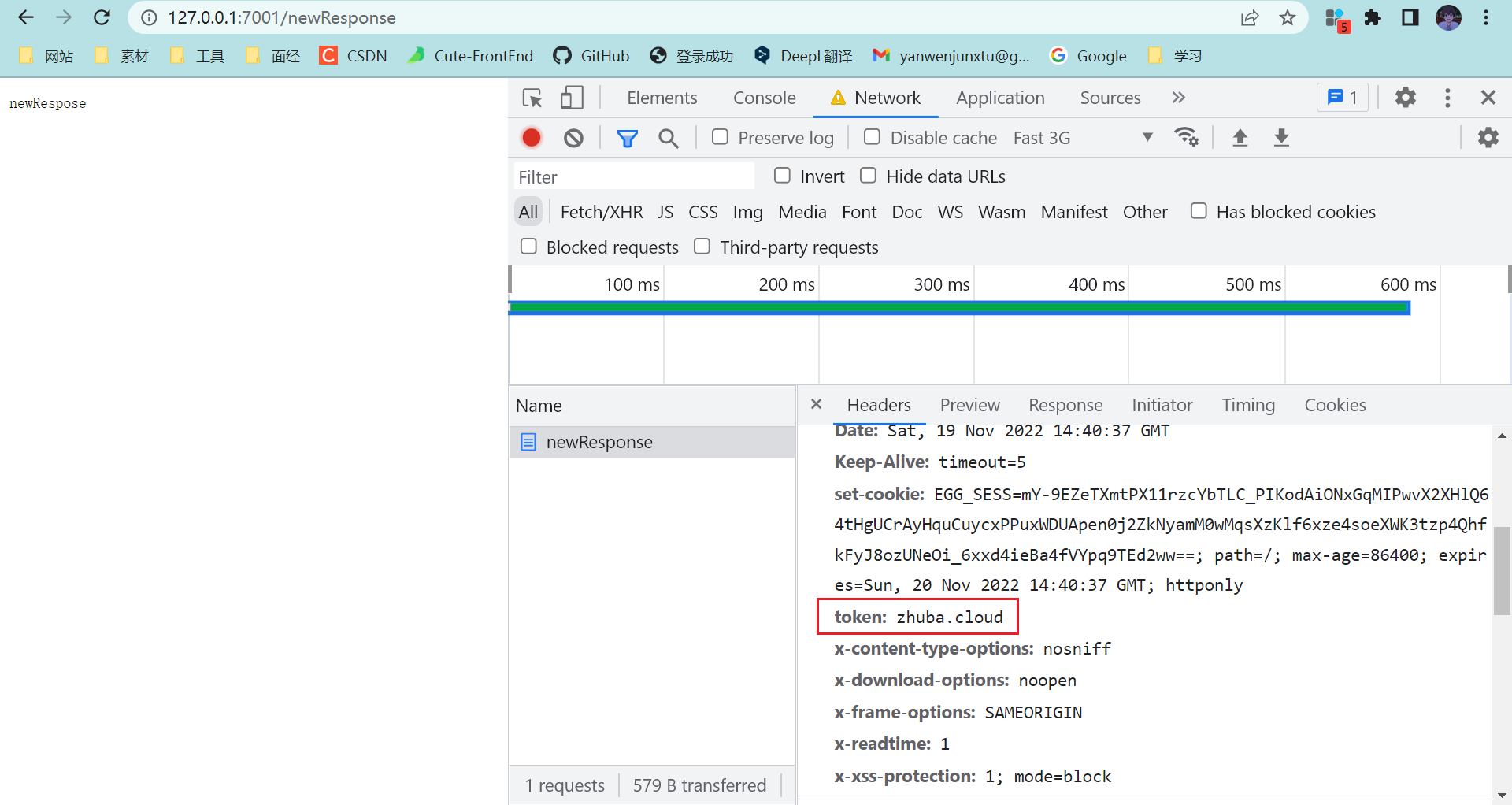
helper
demo是编写一个字符串进行base64加密的方法。
module.exports = {
base64Encode(str = '') {
return new Buffer(str).toString('base64');
},
};
// 重新利用一下原本的 newRespose
// newRespose
async newResponse() {
const {
ctx,
} = this;
ctx.response.token = 'zhuba.cloud';
// ctx.body = 'newRespose';
const testBase64 = ctx.helper.base64Encode('zhuba.cloud');
ctx.body = testBase64;
}
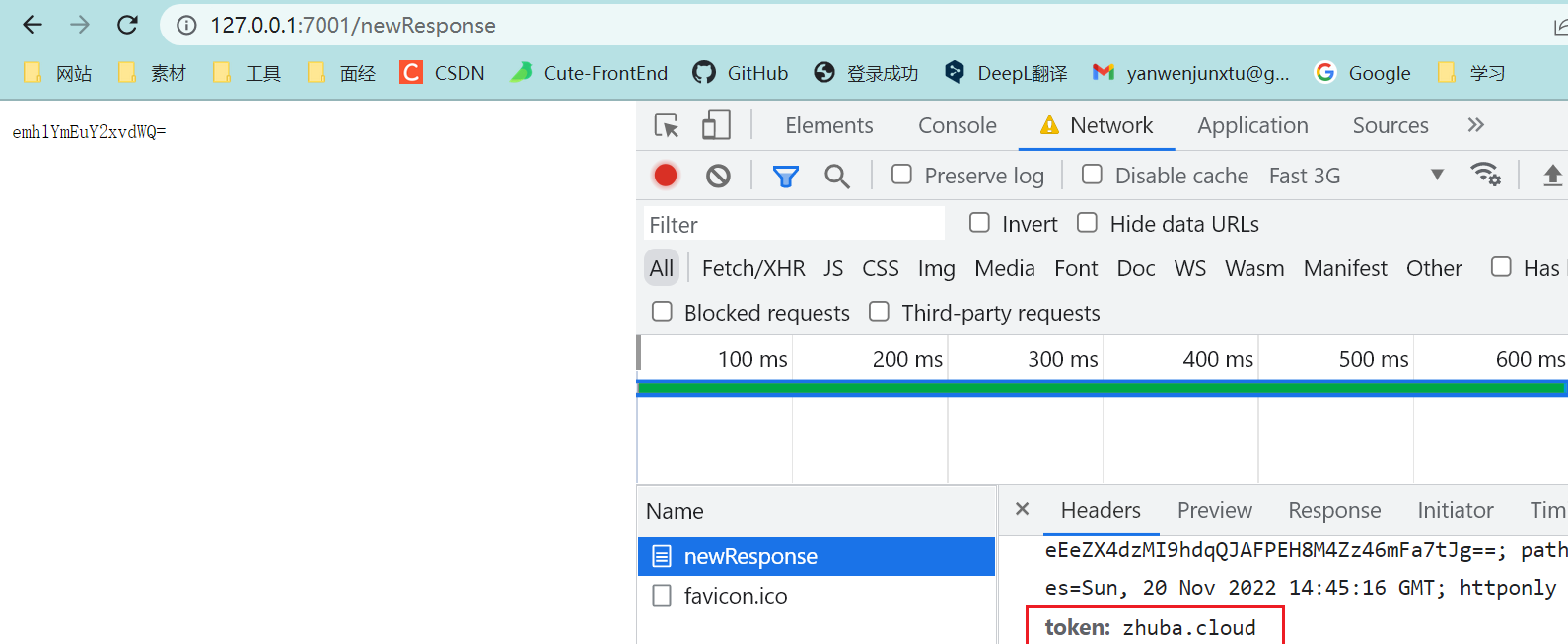
定时任务编写
定时任务需要按照Egg的约定,/app目录下,新建shedule文件夹。然后在shedule文件夹下,新建一个get_time.js文件。设置每3秒钟,在控制台输出当前时间戳。
const Subscription = require('egg').Subscription;
class GetTime extends Subscription {
static get schedule() {
return {
interval: '10s',
type: 'worker',
};
}
async subscribe() {
console.log(Date.now());
}
}
module.exports = GetTime;
也可以使用更复杂的cron属性进行定时。cron属性有6个参数。
* * * * * *
┬ ┬ ┬ ┬ ┬ ┬
│ │ │ │ │ |
│ │ │ │ │ └ day of week (0 - 7) (0 or 7 is Sun)
│ │ │ │ └───── month (1 - 12)
│ │ │ └────────── day of month (1 - 31)
│ │ └─────────────── hour (0 - 23)
│ └──────────────────── minute (0 - 59)
└───────────────────────── second (0 - 59, optional)
比如设置每3秒钟,返回时间戳,可以写成下面的样子。
static get schedule(){
return {
cron: '*/3 * * * * *',
type:'worker'
};
}
配置连接MySql数据库
安装依赖和配置:yarn add egg-mysql -S
// /config/plugin.js
'use strict';
/** @type Egg.EggPlugin */
module.exports = {
// had enabled by egg
// static: {
// enable: true,
// }
ejs: {
enable: true,
package: 'egg-view-ejs',
},
mysql: {
enable: true,
package: 'egg-mysql',
},
};
// /config/config.default.js
// // ejs egg-mysql
config.mysql = {
app: true, // 是否挂载到app下面
agent: false, // 是否挂载到代理下面
client: {
host: 'localhost', // 数据库地址
port: '3306', // 端口
user: 'root', // 用户名
password: '12345', // 密码
database: 'egg', // 连接的数据库名称
},
};
创建数据库和表
# 切换数据库
use egg
# 创建表
CREATE TABLE `girls` (
`id` int(11) NOT NULL AUTO_INCREMENT,
`name` varchar(10) NOT NULL,
`age` int(11) NOT NULL,
`skill` varchar(50) DEFAULT NULL,
PRIMARY KEY (`id`)
) ENGINE=MyISAM DEFAULT CHARSET=utf8;
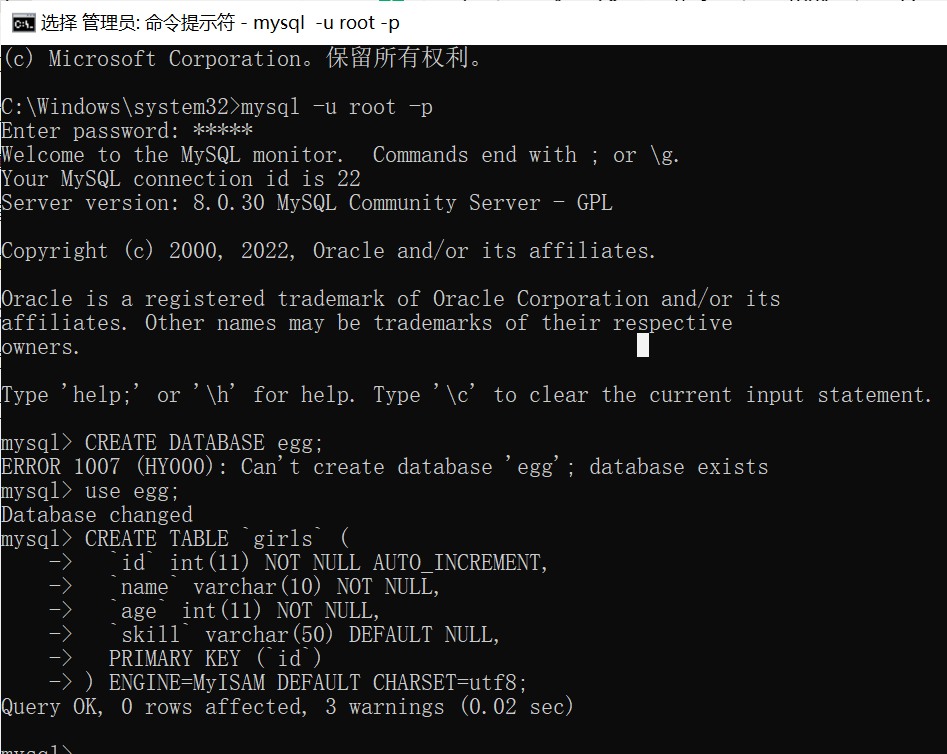
// router.js
// 操作数据库
router.get('/addGirl', controller.girlsManage.addGirl);
router.get('/delGirl', controller.girlsManage.delGirl);
router.get('/updateGirl', controller.girlsManage.updateGirl);
router.get('/getGirls', controller.girlsManage.getGirls);
// controller.girlsManage.js
'use strict';
const Controller = require('egg').Controller;
class GirlManage extends Controller {
async addG() {
const {
ctx,
} = this;
const params = {
name: '小白',
age: 18,
skill: '头疗',
};
const res = await ctx.service.testdb.addG(params);
ctx.body = '添加女孩-成功!' + res;
}
async delG() {
const {
ctx,
} = this;
const id = {
id: 3,
};
const res = await ctx.service.testdb.delG(id);
console.log(res);
if (res) {
ctx.body = '删除女孩-成功';
} else {
ctx.body = '删除失败';
}
}
async updateG() {
const {
ctx,
} = this;
const params = {
id: 3,
name: '小白',
age: 20,
skill: '头疗',
};
const res = await ctx.service.testdb.updateG(params);
if (res) {
ctx.body = '修改女孩-成功';
} else {
ctx.body = '修改失败';
}
}
async getG() {
const {
ctx,
} = this;
const res = await ctx.service.testdb.getG(10);
ctx.body = '查询女孩:' + JSON.stringify(res);
}
}
module.exports = GirlManage;
// server/testdb.js
'use strict';
const Service = require('egg').Service;
class testdbService extends Service {
// // 添加数据库
async addG(params) {
try {
const {
app,
} = this;
const res = await app.mysql.insert('girls', params);
return res;
} catch (error) {
console.log(error);
return null;
}
}
// // 删除数据库
async delG(id) {
try {
const {
app,
} = this;
const res = await app.mysql.delete('girls', id);
return res;
} catch (error) {
console.log(error);
return null;
}
}
// // 修改数据库
async updateG(params) {
try {
const {
app,
} = this;
const res = await app.mysql.update('girls', params);
return res;
} catch (error) {
console.log(error);
return null;
}
}
// // 查询数据库
async getG(id = 10) {
console.log(id); // 没有数据意思一下
try {
const app = this.app;
const res = await app.mysql.select('girls');
return res;
} catch (error) {
console.log(error);
return null;
}
}
}
module.exports = testdbService;
TS版体验
安装依赖和配置
npm init egg --type=ts
npm i
// egg-cors 跨域包 egg-jwt token生成以及验证包
npm install egg-cors egg-jwt --save
// config/plugin.ts
import { EggPlugin } from 'egg';
const plugin: EggPlugin = {
jwt: {
enable: true,
package: "egg-jwt"
},
cors: {
enable: true,
package: 'egg-cors',
}
};
export default plugin;
// config/config.default.ts
config.jwt = {
secret: "123456"//自定义 token 的加密条件字符串
};
config.security = {
csrf: {
enable: false,
ignoreJSON: true
},
domainWhiteList: ['http://localhost:8080'],//允许访问接口的白名单
};
config.cors = {
origin:'*',
allowMethods: 'GET,HEAD,PUT,POST,DELETE,PATCH'
};
// typings/index.d.ts
import 'egg';
declare module 'egg' {
interface Application {
jwt: any;
}
}
创建路由、编写控制器
// router.js
import { Application } from "egg";
export default (app: Application) => {
const { controller, router, jwt } = app;
router.get("/", controller.home.index);
// ----- //
//正常路由
router.post("/admin/login", controller.home.login);
/*
* 这里的第二个对象不再是控制器,而是 jwt 验证对象,第三个地方才是控制器
* 只有在需要验证 token 的路由才需要第二个 是 jwt 否则第二个对象为控制器
**/
router.post("/admin", jwt, controller.home.index);
// ----- //
};
// home.ts
import { Controller } from "egg";
export default class HomeController extends Controller {
// public async index() {
// const { ctx } = this;
// ctx.body = await ctx.service.test.sayHi("egg");
// }
// ----- //
// 验证登录并且生成 token
public async login() {
const { ctx, app } = this;
//获取用户端传递过来的参数
const data = ctx.request.body;
// 进行验证 data 数据 登录是否成功
// .........
//成功过后进行一下操作
//生成 token 的方式
const token = app.jwt.sign(
{
username: data.username, //需要存储的 token 数据
//......
},
app.config.jwt.secret
);
// 生成的token = eyJhbGciOiJIUzI1NiIsInR5cCI6IkpXVCJ9.eyJmb28iOiJiYXIiLCJpYXQiOjE1NjAzNDY5MDN9.B95GqH-fdRpyZIE5g_T0l8RgzNyWOyXepkLiynWqrJg
// 返回 token 到前端
ctx.body = token;
}
//访问admin数据时进行验证token,并且解析 token 的数据
public async index() {
const { ctx } = this;
console.log(ctx.state.user);
/*
* 打印内容为:{ username : 'admin', iat: 1560346903 }
* iat 为过期时间,可以单独写中间件验证,这里不做细究
* 除了 iat 之后,其余的为当时存储的数据
**/
ctx.body = { code: 0, msg: "验证成功" };
}
// ----- //
}
axios测试 /admi/login
axios({
method: 'post',
url: 'http://127.0.0.1:7001/admin',
data: {
username: 'admin',
lastName: '123456'
},
headers:{
// 切记 token 不要直接发送,要在前面加上 Bearer 字符串和一个空格
'Authorization':`Bearer ${token}`
}
}).then(res=>{
console.log(res.data)})
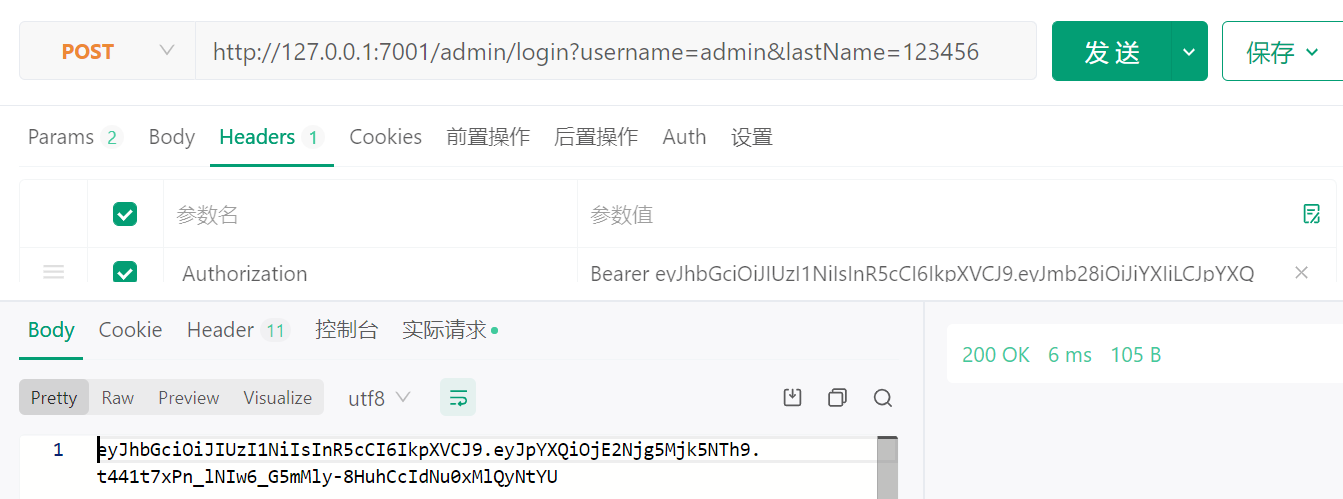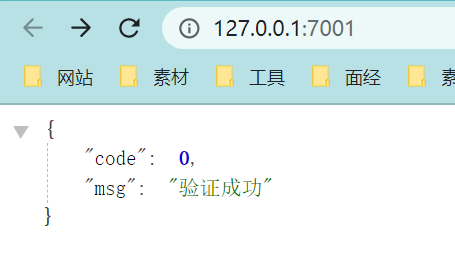
汇总
egg-project
├── package.json
├── app.js (可选)
├── agent.js (可选)
├── app/ # 一定要按约定写
| ├── router.js # 用于配置 URL 路由规则
│ ├── controller/ # 用于存放控制器(解析用户的输入、加工处理、返回结果)
│ ├── model/ (可选) # 用于存放数据库模型
│ ├── service/ (可选) # 用于编写业务逻辑层
│ ├── middleware/ (可选) # 用于编写中间件
│ ├── schedule/ (可选) # 用于设置定时任务
│ ├── public/ (可选) # 用于放置静态资源
│ ├── view/ (可选) # 用于放置模板文件
│ └── extend/ (可选) # 用于框架的扩展
│ ├── helper.js (可选)
│ ├── request.js (可选)
│ ├── response.js (可选)
│ ├── context.js (可选)
│ ├── application.js (可选)
│ └── agent.js (可选)
├── config/
| ├── plugin.js # 用于配置需要加载的插件
| ├── config.{env}.js # 用于编写配置文件(env 可以是 default,prod,test,local,unittest)























 2607
2607

 被折叠的 条评论
为什么被折叠?
被折叠的 条评论
为什么被折叠?










