SpringBoot缓存注解使用(无数据库操作)
缓存注解介绍
@EnableCaching注解:开启注解缓存的支持
@Cacheable注解:对方法的查询结果进行缓存
@CachePut注解:更新缓存
@CacheEvict注解:删除缓存
@Caching注解:处理复杂缓存
@CacheConfig注解:统筹管理@CachePut、@CacheEvict、@Caching
项目层次结构

pom文件,创建项目时勾上web\thymeleaf\lombok,没有的再
<dependency>
<groupId>org.springframework.boot</groupId>
<artifactId>spring-boot-starter-web</artifactId>
</dependency>
<dependency>
<groupId>org.projectlombok</groupId>
<artifactId>lombok</artifactId>
</dependency>
<dependency>
<groupId>org.springframework.boot</groupId>
<artifactId>spring-boot-starter-thymeleaf</artifactId>
</dependency>
<dependency>
<groupId>junit</groupId>
<artifactId>junit</artifactId>
<version>4.13.2</version>
</dependency>pojo层
User
package com.my.pojo; import lombok.AllArgsConstructor; import lombok.Data; import lombok.NoArgsConstructor; @Data @AllArgsConstructor @NoArgsConstructor public class User { private int id; private String name; private String comment; }
dao层
UserDao
package com.my.dao; import com.my.pojo.User; import java.util.List; public interface UserDao { public List<User> findAll(); public int deleteUser(int id); public int addUser(User user); public int updateUser(User user); public User findById(int id); }UserDaoImpl
package com.my.dao; import com.my.pojo.User; import java.util.ArrayList; import java.util.List; public class UserDaoImpl implements UserDao{ //public static List<User> users; 使用add()会报错 public static List<User> users=new ArrayList<>(); static { User user1=new User(); user1.setId(1); user1.setName("李琳琳"); user1.setComment("我是一个永远你也打不死的人!"); users.add(user1); User user2=new User(); user2.setId(2); user2.setName("曹林与"); user2.setComment("我是一个永远你也猜不到的人!"); users.add(user2); User user3=new User(); user3.setId(3); user3.setName("宛萝琳"); user3.setComment("我是一个永远你也看不到的人!"); users.add(user3); } // public UserDaoImpl(){ // System.out.println("这是你的第二次调用!"); // } @Override public List<User> findAll() { System.out.println("这是你的第一次调用findAll!"); return users; } @Override public int deleteUser(int id) { System.out.println("这是你的第一次调用deleteUser!"); int i=0; for (User u:users) { if(id==u.getId()){ users.remove(u); i=1; break; } } return i; } @Override public int addUser(User user) { System.out.println("这是你的第一次调用addUser!"); int i=0; if(user!=null){ users.add(user); i=1; } return i; } @Override public int updateUser(User user){ System.out.println("这是你的第一次调用updateUser!"); int i=0; for (User u:users) { if(user.getId()==u.getId()){ u.setName(user.getName()); u.setComment(user.getComment()); i=1; } } return i; } @Override public User findById(int id) { System.out.println("这是你的第一次调用findById!"); User user=null; for (User u:users) { if(id==u.getId()){ user=u; } } return user; } }
config层
MyKeyGenerator
package com.my.config; import org.springframework.cache.interceptor.KeyGenerator; import org.springframework.context.annotation.Bean; import org.springframework.context.annotation.Configuration; import java.lang.reflect.Method; @Configuration public class MyKeyGenerator { @Bean("idGenerator") public KeyGenerator idGenerator() { return new KeyGenerator() { @Override public Object generate(Object target, Method method, Object... params) { StringBuilder sb = new StringBuilder(); sb.append(params[0].toString()); return sb.toString(); } }; } }
service层
UserService
package com.my.service; import com.my.pojo.User; import java.util.List; public interface UserService { public List<User> findAll(); public int updateUser(User user); public int deleteUser(int id); public User findById(int id); public int addUser(User user); }UserServiceImpl
package com.my.service; import com.my.dao.UserDao; import com.my.dao.UserDaoImpl; import com.my.pojo.User; import org.springframework.cache.annotation.*; import org.springframework.stereotype.Service; import java.util.List; @Service @CacheConfig(cacheNames = "user") //{"user",“people”}指定多个命名空间 public class UserServiceImpl implements UserService{ private UserDao userDao; public UserServiceImpl(){ userDao=new UserDaoImpl(); } @Override @Cacheable(key = "'all'") //将数据保存在缓存数据key为all上 public List<User> findAll() { return userDao.findAll(); } @Override @CachePut(key = "#a0") //操作的是缓存,不是数据库 public int updateUser(User user) { return userDao.updateUser(user); } @Override @CacheEvict(key = "#id") //操作的是缓存,不是数据库 public int deleteUser(int id) { return userDao.deleteUser(id); } @Override // @Cacheable(cacheNames = "user",key = "#result",unless = "#result==null") 报错#result可能为null @Cacheable(cacheNames = "user",keyGenerator = "idGenerator")//自己写个config解决key生成器 public User findById(int id) { return userDao.findById(id); } @Override @Caching(cacheable = { @Cacheable(cacheNames = "user",key = "#a0") }, put = { @CachePut(cacheNames = "user",key = "#a0")//put 不管怎样都会访问数据库 }) public int addUser(User user) { return userDao.addUser(user); } }
controller层
UserController
package com.my.controller; import com.my.pojo.User; import com.my.service.UserService; import org.springframework.beans.factory.annotation.Autowired; import org.springframework.stereotype.Controller; import org.springframework.ui.Model; import org.springframework.web.bind.annotation.RequestMapping; import org.springframework.web.bind.annotation.ResponseBody; import java.util.List; @Controller public class UserController { @Autowired private UserService userService; //查询所有user @RequestMapping("/all") public String findAll(Model model){ List<User> userList=userService.findAll(); model.addAttribute("users",userList); System.out.println("hello"); return "list"; } @ResponseBody @RequestMapping("/del") public String deleteUser(int id){ int i=userService.deleteUser(id); System.out.println(i>0?"del ok":"del no"); return "del调用"; } @ResponseBody @RequestMapping("/upd") public String updateUser(User user){ int i=userService.updateUser(user); System.out.println(i>0?"ok":"no"); return user.toString(); } @ResponseBody @RequestMapping("/byId") public String findById(int id){ User user=userService.findById(id); System.out.println(user.toString()); return user.toString(); } @ResponseBody @RequestMapping("/add") public String addUser(User user){ int i=userService.addUser(user); System.out.println(i>0?"ok":"no"); return "hello"; } }
主启动器
MyApplication
package com.my; import org.springframework.boot.SpringApplication; import org.springframework.boot.autoconfigure.SpringBootApplication; import org.springframework.cache.annotation.EnableCaching; @EnableCaching @SpringBootApplication public class MyApplication { public static void main(String[] args) { SpringApplication.run(MyApplication.class, args); } }
页面
list.html
<!DOCTYPE html> <html lang="en" xmlns:th="http://www.thymeleaf.org"> <head> <meta charset="UTF-8"> <!-- <link rel="SHORTCUT ICON" href="aa.ico"/>--> <title>学生列表</title> </head> <body> <div style="text-align: center;margin:0 auto" > <div style="text-align: center"> <h3>列表</h3> </div> <div style="padding-left: 800px"><a th:href="@{#}" style="text-decoration: none; border: 1px solid #e8e8e8">添加</a></div> <div> <table border="1"> <thead> <tr style="text-align: center"> <th style="width: 100px">id</th> <th style="width: 100px">姓名</th> <th style="width: 600px">评价</th> <th style="width: 100px">操作</th> </tr> </thead> <tbody> <tr style="text-align: center" th:each="u:${users}"> <td th:text="${u.id}"></td> <td th:text="${u.name}"></td> <td th:text="${u.comment}"></td> <td> <a class="btn btn-primary" th:href="@{/upd/}+${u.id}" style="text-decoration: none">编辑</a>|| <a class="btn btn-warning" th:href="@{/delete/}+${u.id}" style="text-decoration: none">删除</a> </td> </tr> </tbody> </table> </div> </div> </body> </html>

-
这段没有时间写,所有页面只有个,其他功能不完整。
-
测试时直接在url上面操作,如下:--->(在后就是返回all,可以改我那controller中方法返回值,直接到all接口,就不用重新输入url)

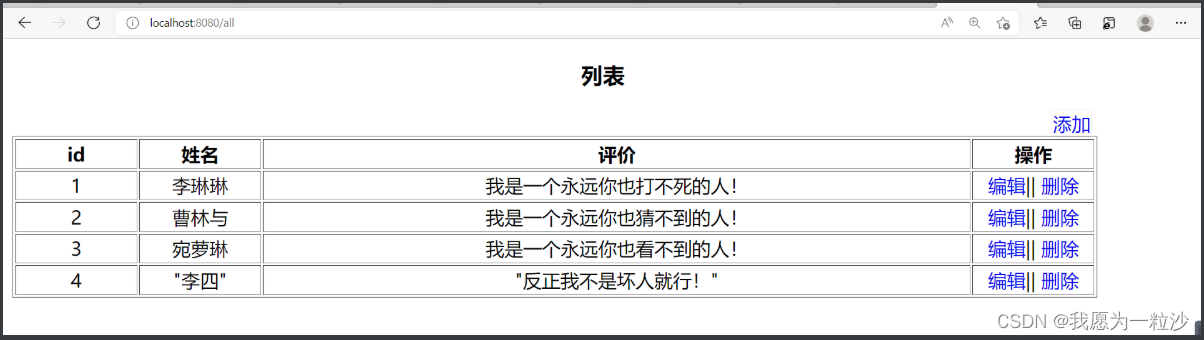
-
要看自己缓存是否变化,根据我提供的代码,因为我在dao层的方法中,输入了 System.out.println("这是你的第一次调用addUser!")。是这句话来判断是否有调用缓存。
关于我的测试效果
-
@CacheConfig注解--->管理
@CacheConfig(cacheNames = "user")
-
查询全部--->Cacheable注解使用
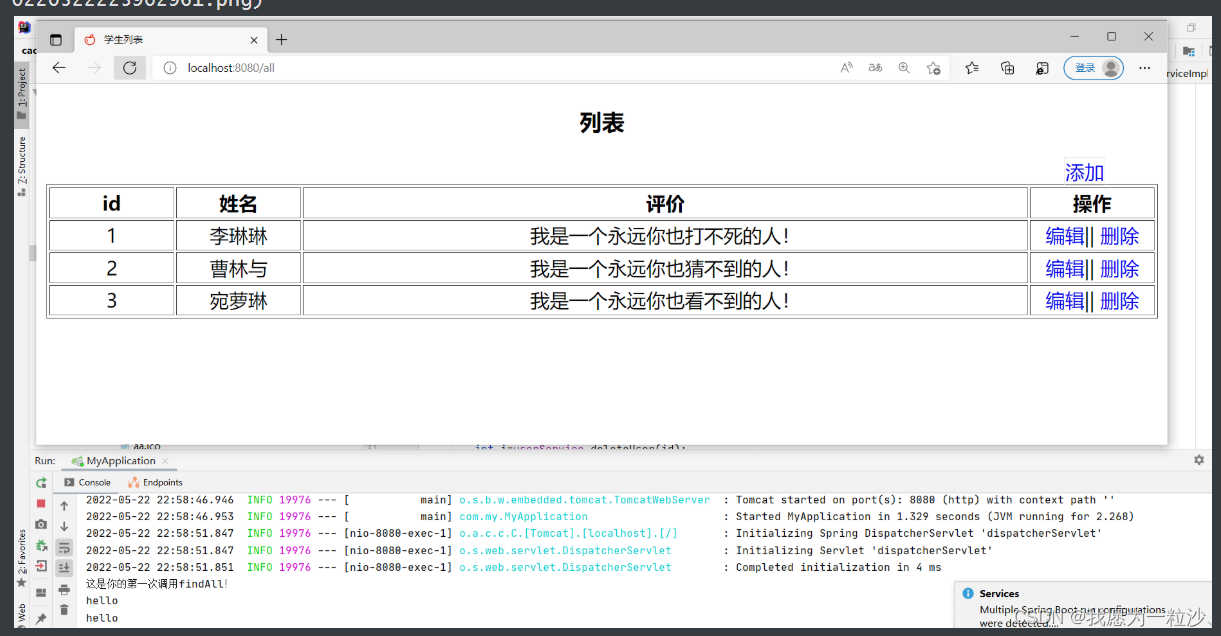
看到出“这是你的第一次调用addUser!”这就话就只有依次,"hello"有两次,第一加载+刷新了一次。
-
删除--->@CacheEvict注解使用

看到出”这是你的第一次调用deleteUser!“,有两次,因为我刷新了一次加上执行一次,并且@CacheEvict注解,它会先执行方法,再会清除缓存,”hello“有一次,因为我调用了all,根据结果可看出缓存删除成功。
-
更新--->@CachePut注解使用
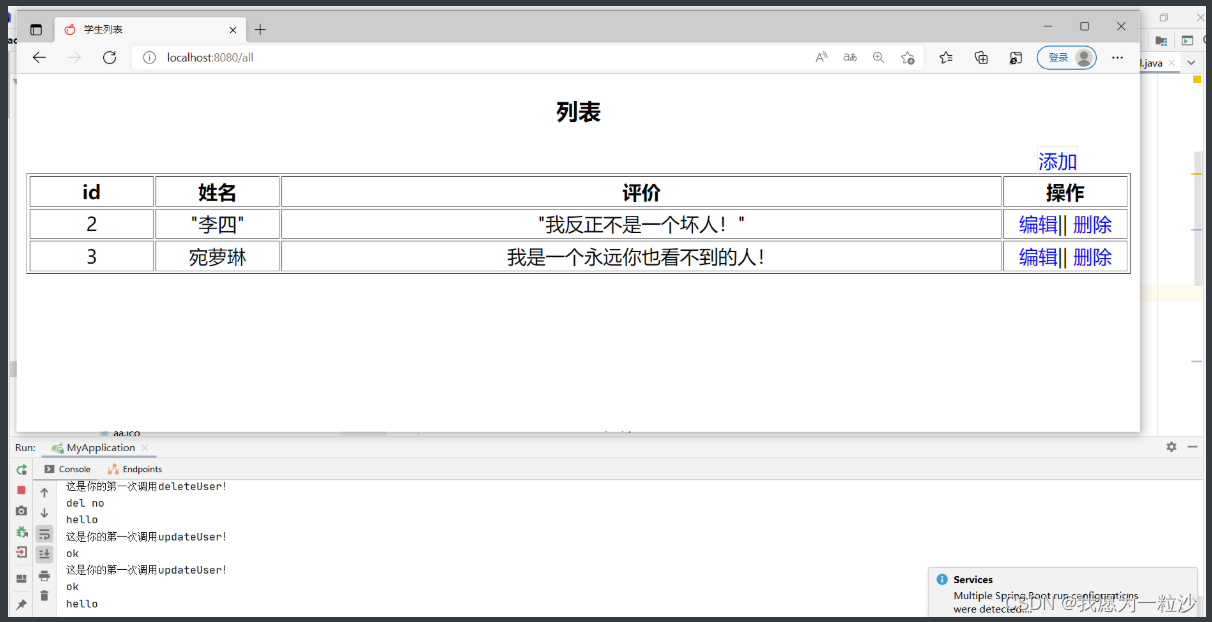
@CachePut与@CacheEvict一样不管怎样都会先执行方法,然后在对缓存修改。
-
@Caching注解使用
@Caching(cacheable = {
@Cacheable(cacheNames = "user",key = "#a0")
},
put = {
@CachePut(cacheNames = "user",key = "#a0")//put 不管怎样都会访问
})@Cacheable注解+@CachePut注解
总结:明白缓存注解是对谁操作,不是数据库中数据,而是缓存的数据。这里没有提到缓存的cacheNames\key\unless\keyGenerator等及缓存数据结构等,这些需要自己找资料。我这里只是简单使用、浅学。























 636
636











 被折叠的 条评论
为什么被折叠?
被折叠的 条评论
为什么被折叠?










