前端生成日历的算法(抽象版)
假设我们要实现一个类似于下面的这样一个日历(上面这个是windows自带的,下面这个是我们完成的基础版)
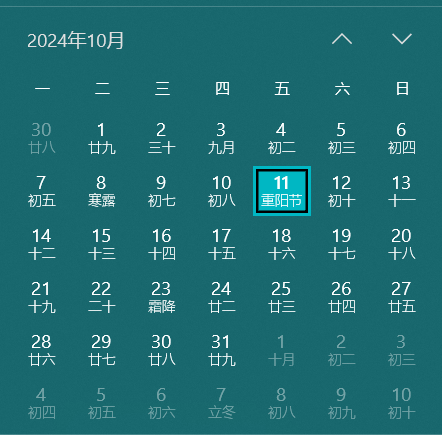
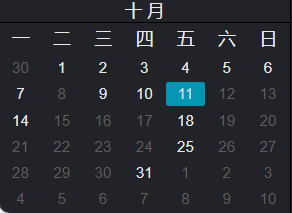
1.日历算法
每个日历是一个6*7的表格,我们定义一个 calendar 二维数组来存储,首先我们需要计算这个月的第一天是周几,用startDay标识,
比如 24年 9 月 startDay为6则表示为周日,表格第一行 第七列的位置。
24年9月的表格中包含上个月的末尾,那么calendar[0]这个数组可能是这样的[26,27,28,29,30,31,1]。其中1是本月的数据,26-31都是8月的数据。也就是说需要填充startDay-1 个上个月的数据,但是startDay可能会为0和1,所以这里加一个周期,需要填充 (startDay-1+7)%7个上个月的数据。并且如果是一月份的话调用的还是去年12月份的数据。
// 获取上个月的天数
const prevMonthDays = month === 0 ? new Date(year - 1, 12, 0).getDate() : new Date(year, month, 0).getDate();
let prevMonthDay = prevMonthDays - (startDay + 6) % 7 + 1;
使用 (startDay + 6) % 7防止因为startDay为0的时候带来的报错。
然后顺序往下写这个月的日期,最后如果6*7表格没有填写完,那么就从1开始接着填知道填充完成为止。
1.1 高效的算法
简洁易懂 简直就是艺术
./createCalendar
export function createCalendar(year, month) {
let calendar = new Array(6).fill(null).map(() => new Array(7).fill(null));
let day = 1;
const startDay = new Date(year, month, 1).getDay();
console.log('月份开始第一天', startDay);
const daysInMonth = new Date(year, month + 1, 0).getDate();
console.log('daysInMonth', daysInMonth);
// 获取上个月的天数
const prevMonthDays = month === 0 ? new Date(year - 1, 12, 0).getDate() : new Date(year, month, 0).getDate();
let prevMonthDay = prevMonthDays - (startDay + 6) % 7 + 1;
for (let i = 0; i < 6; i++) {
for (let j = 0; j < 7; j++) {
// 填充上一个月的数据
if (i === 0 && j < (startDay + 6) % 7) {
calendar[i][j] = {
originDate: month === 0 ? `${year - 1}-12-${prevMonthDay}` : `${year}-${month}-${prevMonthDay}`,
isMonth: false,
value: prevMonthDay,
selected: false
};
prevMonthDay++;
continue;
}
// 填充月份数据
if (day <= daysInMonth) {
calendar[i][j] = {
originDate: `${year}-${month + 1}-${day}`,
value: day,
isMonth: true,
selected: false
};
day++;
} else {
// 填充下一个月的数据
calendar[i][j] = {
originDate: '',
isMonth: false,
value: day - daysInMonth,
selected: false
};
day++;
}
}
}
return calendar;
}
2.月份组件设计
公司真实的代码需要保密,我这里只抽象出来一个最简单的设计 具体功能需要具体实现,
接收月份,年份 和width三个参数,如若后续扩展会对该组件设计更多的api。写了一套这个组件的less
MonthCalendar.jsx
import React, { useState, useEffect } from 'react';
import PropTypes from 'prop-types';
import { createCalendar } from './createCalendar';
import './index.less';
const MonthCalendar = ({ year, month, width = 100 }) => {
const [calendar, setCalendar] = useState(createCalendar(year, month));
const daysOfWeek = ['一', '二', '三', '四', '五', '六', '七'];
const monthToChinese = (month) => {
const months = ['一', '二', '三', '四', '五', '六', '七', '八', '九', '十', '十一', '十二'];
return months[month];
};
const handleClick = (day) => {
alert(day.originDate);
};
useEffect(() => {
setCalendar(createCalendar(year, month));
}, [year, month]);
return (
<>
<div className='month-container' style={{ width: `${width}%` }}>
<h3 className='calendar-month-title'>
{" "}
{monthToChinese(month)} {intl("226870", "月")}
</h3>
<div className='calendar-table-container'>
<table className='calendar-month-table'>
<thead className='calendar-month-header'>
<tr>
{daysOfWeek.map((day, dayIndex) => (
<th key={dayIndex}>{day}</th>
))}
</tr>
</thead>
<tbody className='calendar-month-body'>
{calendar.map((week, weekIndex) => (
<tr key={weekIndex}>
{week.map((day, dayIndex) => (
<td key={dayIndex} className={getClassName(day)} onClick={() => handleClick(day)}>
{day.value}
</td>
))}
</tr>
))}
</tbody>
</table>
</div>
</div>
</>
);
};
MonthCalendar.propTypes = {
year: PropTypes.number.isRequired,
month: PropTypes.number.isRequired,
};
export default MonthCalendar;
3.样式
./index.less
// 月份表格容器设置
.month-container{
height: 24.1vh;
display: flex;
background-color: #212328;
justify-content: center;
align-items: center;
flex-direction: column;
// border-bottom: 1px solid black;
// border-right: 1px solid black;
}
// 月份标题
.calendar-month-title{
width: 100%;
height: 2.82vh;
text-align: center;
color: #E8E8E8;
border-bottom: 1px solid black;
margin-bottom: 1px;
font-weight: 400;
font-size: 14px;
font-family: PingFangSC-Regular, Arial;
}
// 关于表格
.calendar-month-table {
width: 100%;
border-collapse: separate;
// border:1px solid pink;
td, th {
border-right: 0.26vw solid transparent;
border-left: 0.26vw solid transparent;
// border-bottom: 1px solid transparent;
// border-top: 1px solid transparent;
}
// td, th {
// border-right: 0.26vw solid pink;
// border-left: 0.26vw solid pink;
// }
}
.calendar-month-table>thead>tr>th,
.calendar-month-table>tbody>tr>.selectable {
text-align: center;
width: 2.1vw;
height: 2.73vh;
color: #E8E8E8;
font-weight: 400;
border-radius: 2px;
}
.calendar-month-table>tbody>tr>.selectable:hover{
border-radius: 2px;
background-color: #0596B3;
cursor:pointer
}
.calendar-month-table>tbody>tr>.selected{
border-radius: 2px;
text-align: center;
background-color: #0596B3;
cursor: pointer;
}
.calendar-month-table>tbody>tr>.nodata{
color:#5E5E5E;
border-radius: 2px;
text-align: center;
background-color: #0596B3;
cursor: pointer;
// box-shadow: 0 0 0 3px #0596B3; // 添加外框
}
.calendar-month-table>tbody>tr>.disselectable{
border-radius: 2px;
text-align: center;
width: 2.1vw;
height: 2.73vh;
font-weight: 400;
border-radius: 2px;
color:#5E5E5E;
cursor: default;
}
.calendar-month-body {
font-family: PingFangSC-Regular, Arial;
font-size: 0.80vw;
color: #DDDDDD;
font-weight: 400;
background-color: #212328;
}























 8432
8432

 被折叠的 条评论
为什么被折叠?
被折叠的 条评论
为什么被折叠?










