ajax封装(只适用于POST以及GET)传入的参数都是必传入的,解构方法解构的数据没有默认值设置
// 防抖
function antishake(func, wait) {
let timer = null
return function () {
clearTimeout(timer)
timer = setTimeout(() => {
func()
}, wait)
}
}
// 节流
function throttle(func,wait){
// let timer = null//节流阀
let flag = false
return function(){
if(flag) return// null====>false 如果是null(false)就执行下面代码(下面代码执行timer就变为true了),不是null就返回直接跳过 车上没人就上车 车上有人就直接跳过
flag = true
let timer = setTimeout(()=>{//上车了 车上有人
func() // 到站了
// timer = null // 下车
flag = false
},wait)
}
}
// ajax封装 只适用于post+get
function ajax(object) {
let {method,url,aync,data,dataType,callback} = object
let keys = Object.keys(data)
let values = Object.values(data)
//url地址没有传递或者传递是空值 直接出去
if(!url || url==''){
throw new Error('url地址必须不为空') //抛出一个错误
}
if(typeof callback != "function"){
throw new Error('回调函数错误')
}
if(typeof aync != "boolean"){
throw new Error('aync必须是boolean类型')
}
//1.创建请求对象
let xhr = createXhr()
// 2、设置请求
// xhr.open(method, url ,aync)
// 字符串接收data数据 方式get加到url上面 方式post加到send上面
let str = ''
for (let i = 0; i < keys.length; i++) {
str += `${keys[i]}=${values[i]}&`
}
// 取消最后一个&
str = str.slice(0, -1)
// 方式get加到url上面 方式post加到send上面
if (method == "GET" || method == "get") {
url = url + "?"
url += str
xhr.open(method, url, aync)
// 3、发送请求
// xhr.send()
} else if (method == "POST" || method == "post") {
console.log(str)
xhr.open(method, url, aync)
xhr.setRequestHeader('Content-Type', 'application/x-www-form-urlencoded')
// 3、发送请求
// xhr.send(str)
}else{
throw new Error('请求方式错误')
}
xhr.send(str)
// 4、监听
xhr.onreadystatechange = function () {
if (xhr.readyState == 4 && /^20\d$/.test(xhr.status)) {
//5.接收响应
if(dataType == "json"){
let res = JSON.parse(xhr.responseText)
callback(res)
}else{
callback(xhr.responseText)
}
}
}
}
//兼容各大浏览器
function createXhr() {
if (window.XMLHttpRequest) {
return new XMLHttpRequest()
}
return new ActiveXObject("Microsoft.XMLHTTP"); //兼容ie6
}注册
<!DOCTYPE html>
<html lang="en">
<head>
<meta charset="UTF-8">
<meta name="viewport" content="width=device-width, initial-scale=1.0">
<title>Document</title>
<style>
* {
margin: 0;
padding: 0;
box-sizing: border-box;
}
form div {
border: 16px solid black;
width: 454px;
height: 504px;
margin: 0 auto;
}
form div table {
margin-left: 28px;
width: 366px;
height: 100%;
}
form div table tbody tr:nth-of-type(1) td {
height: 70px;
}
/* form div table tbody tr:nth-of-type(2) td, form div table tbody tr:nth-of-type(3) td, form div table tbody tr:nth-of-type(4) td{
height: 60px;
border-bottom: solid 2px black;
} */
form div table tbody :is(tr:nth-of-type(2), tr:nth-of-type(3), tr:nth-of-type(4)) td {
height: 60px;
border-bottom: solid 2px red;
}
form div table tbody tr:nth-of-type(5) td {
height: 60px;
}
/* form div table tbody tr:nth-of-type(2) td img, form div table tbody tr:nth-of-type(3) td img, form div table tbody tr:nth-of-type(4) td img{
margin-bottom: -8px;
} */
form div table tbody :is(tr:nth-of-type(2), tr:nth-of-type(3), tr:nth-of-type(4)) td img {
margin-bottom: -8px;
}
form div table tbody tr:nth-of-type(5) td img {
margin-bottom: -2px;
}
#login {
width: 100%;
height: 40px;
background-color: blue;
}
input {
margin-left: 10px;
border-style: none;
height: 60%;
margin-left: -4px;
}
form div table tbody tr:nth-of-type(6) td input {
margin-left: 0;
}
a {
text-decoration: none;
}
</style>
</head>
<body>
<form action="#" method="GET">
<div>
<table>
<tbody align="center">
<tr>
<td><img src="./image/logo.jpg" alt=""></td>
</tr>
<tr align="left">
<td>
<label for="userName"><img src="./image/icon1.jpg" alt=""></label>
<input type="text" id="userName" placeholder="请输入用户名">
</td>
</tr>
<tr align="left">
<td>
<label for="userPassword"><img src="./image/icon2.jpg" alt=""></label>
<input type="text" id="userPassword" placeholder="请输入密码">
</td>
</tr>
<tr align="left">
<td>
<label for="userAge"><img src="./image/icon3.jpg" alt=""></label>
<input type="text" id="userAge" placeholder="请输入年龄">
</td>
</tr>
<tr align="left">
<td>
<label for="userPhone"><img src="./image/icon3.jpg" alt=""></label>
<input type="text" id="userPhone" placeholder="请输入电话">
</td>
</tr>
<tr align="left">
<td>
<label for="realName"><img src="./image/icon3.jpg" alt=""></label>
<input type="text" id="realName" placeholder="请输入真名">
</td>
</tr>
<tr align="left">
<td>
<img src="./image/icon4.jpg" alt="">
<a href="#">忘记密码</a>
</td>
</tr>
<tr valign="top">
<td><input type="submit" value="注册" id="login"></td>
</tr>
</tbody>
</table>
</div>
</form>
<script src="./myajax.js"></script>
<script>
// 获取元素
let userName = document.getElementById('userName')
let userPassword = document.getElementById('userPassword')
let userAge = document.getElementById('userAge')
let userPhone = document.getElementById('userPhone')
let realName = document.getElementById('realName')
let login = document.getElementById('login')
// 点击提交
login.onclick = function (e) {
e = e || window.event
// 阻止默认事件(表单)
e.preventDefault()
ajax({
method: "POST",
url: "http://useker.cn/reg",
aync: true,
data: {
uname: userName.value,
upwd: userPassword.value,
uage: userAge.value,
uphone: userPhone.value,
realname: realName.value
},
dataType: "json",
callback: function (res) {
console.log(res)
}
})
}
// userName输入停止后(防抖)3秒后验证
let antishake1 = antishake(function () {
ajax({
method: "get",
url: "http://useker.cn/checkName",
aync: true,
data: {
uname: userName.value,
upwd: userPassword.value,
uage: userAge.value,
uphone: userPhone.value,
realname: realName.value
},
dataType: "json",
callback: function (res) {
console.log(res)
}
})
}, 3000)
userName.oninput = function () {
antishake1()
}
</script>
</body>
</html> 
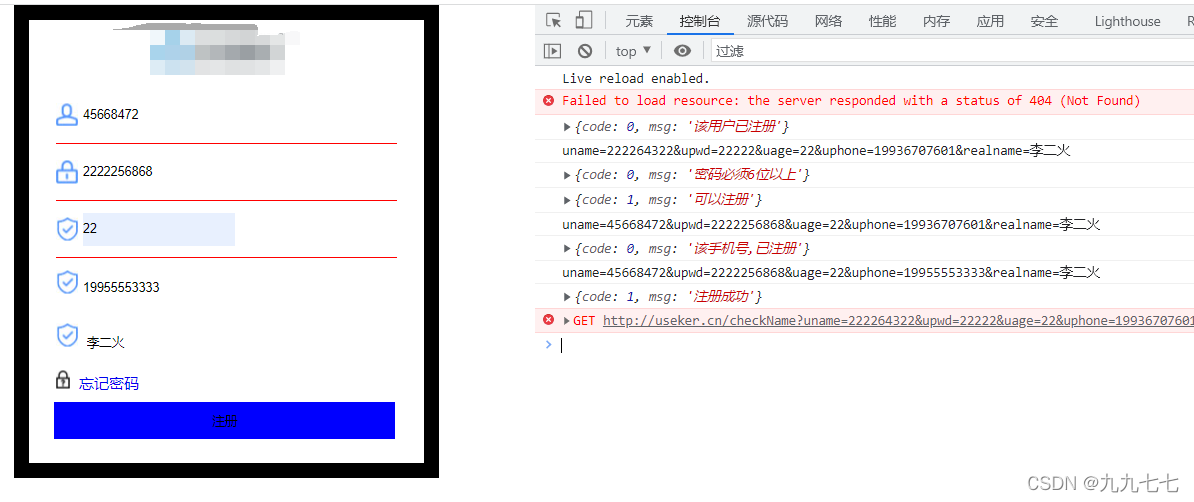
登录
<!DOCTYPE html>
<html lang="en">
<head>
<meta charset="UTF-8">
<meta name="viewport" content="width=device-width, initial-scale=1.0">
<title>Document</title>
</head>
<body>
<form action="#" method="GET">
<table>
<tbody>
<th>登录</th>
<tr align="left">
<td>
<label for="userName"><img src="./image/icon1.jpg" alt=""></label>
<input type="text" id="userName" placeholder="请输入用户名">
</td>
</tr>
<tr align="left">
<td>
<label for="userPassword"><img src="./image/icon2.jpg" alt=""></label>
<input type="text" id="userPassword" placeholder="请输入密码">
</td>
</tr>
<tr valign="top">
<td><input type="submit" value="登录" id="login"></td>
</tr>
</tbody>
</table>
<button class="btnAll">查询所有</button>
<button class="btnUser">查询用户名</button>
<button class="btnDel">删除用户</button>
</form>
<script src="./myajax.js"></script>
<script>
// 获取元素
let userName = document.getElementById('userName')
let userPassword = document.getElementById('userPassword')
let login = document.getElementById('login')
// 登录
login.onclick = function (e) {
e = e || window.event
// 阻止默认事件(表单)
e.preventDefault()
ajax({
method: "POST",
url: "http://useker.cn/login",
aync: true,
data: {
uname: userName.value,
upwd: userPassword.value
},
dataType: "json",
callback: function (res) {
console.log(res)
}
})
}
// 查询所有
let btnAll = document.querySelector(".btnAll")
btnAll.onclick = function(e){
e = e || window.event
// 阻止默认事件(表单)
e.preventDefault()
ajax({
method: "GET",
url: "http://useker.cn/getUsers",
aync: true,
data: {},
dataType: "json",
callback: function (res) {
console.log(res)
}
})
}
// 查询用户名
let btnUser = document.querySelector(".btnUser")
btnUser.onclick = function(e){
e = e || window.event
// 阻止默认事件(表单)
e.preventDefault()
ajax({
method: "GET",
url: "http://useker.cn/getByName",
aync: true,
data: {uname:userName.value},
dataType: "json",
callback: function (res) {
console.log(res)
}
})
}
// 删除
let btnDel = document.querySelector(".btnDel")
btnDel.onclick = function(e){
e = e || window.event
// 阻止默认事件(表单)
e.preventDefault()
ajax({
method: "POST",
url: "http://useker.cn/delete",
aync: true,
data: {uname:userName.value},
dataType: "json",
callback: function (res) {
console.log(res)
}
})
}
</script>
</body>
</html> 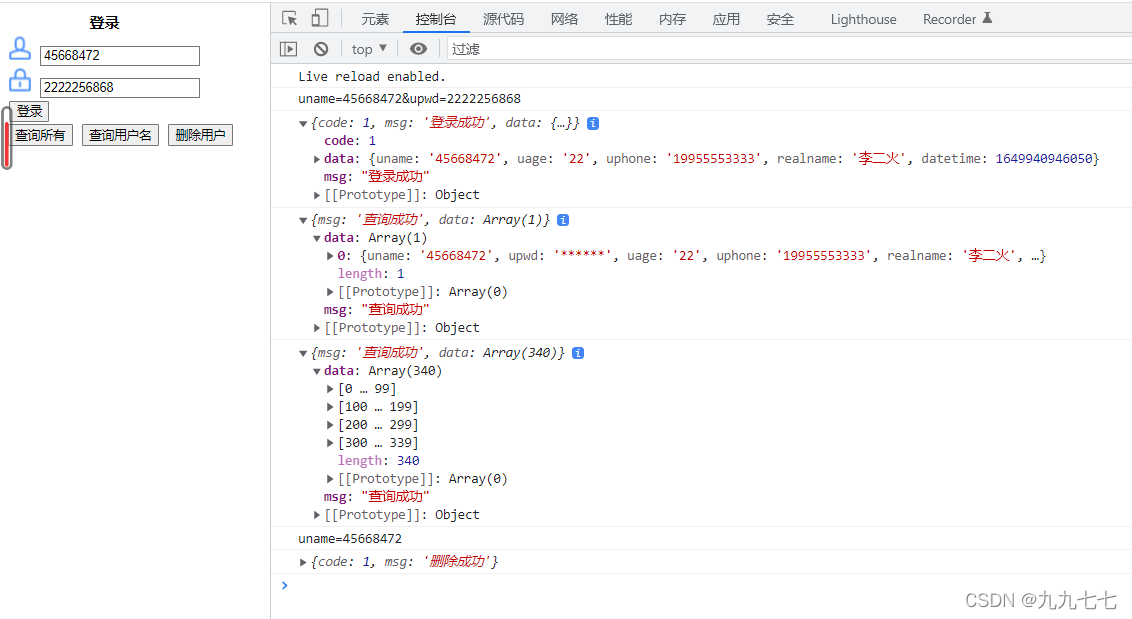




















 2089
2089











 被折叠的 条评论
为什么被折叠?
被折叠的 条评论
为什么被折叠?








