数据库约束
约束类型:
- NOT NULL ----指示某列不能存储 NULL 值。
- UNIQUE ----- 保证某列的每行必须有唯一的值。
- DEFAULT ----- 规定没有给列赋值时的默认值。
- PRIMARY KEY ----- NOT NULL 和 UNIQUE 的结合。确保某列(或两个列多个列的结合)有唯一标识,有助于更容易更快速地找到表中的一个特定的记录。
- FOREIGN KEY ----- 保证一个表中的数据匹配另一个表中的值的参照完整性。
- CHECK ----- 保证列中的值符合指定的条件。对于MySQL数据库,对CHECK子句进行分析,但是忽略 CHECK子句。
NULL约束
创建表时,可以指定某列不为空
drop table if exists student;
create table student(
id int ,
sn int,
name varchar(20) not null,
qq_mail varchar(20)
);

UNIQUE :唯一约束
指定sn列是唯一的,不重复的
drop table if exists student;
create table student(
id int not null;
sn int unique,
name varchar(20),
qq_mail varchar(20)
);
DEFAULT:默认值约束
指定插入数据时,name列为空,默认值为unkown
drop table if exists student;
create table student(
id int not null;
sn int unique,
name varchar(20) default 'unkown',
qq_mail varchar(20)
);
PRIMARY KEY:主键约束
指定id列为主键
drop table if exists student;
create table student(
id int not null primary key;
sn int unique,
name varchar(20),
qq_mail varchar(20)
);
对于整数类型的主键,常搭配自增长auto_increment来使用,插入数据对应字段不给值时,使用最大值+1.
primary key 主键约束:它是NOT NULL和UNIQUE的结合。也就是说,当一个字段被PRIMARY KEY 修饰后,那么这个 字段就是不能为空且是独一无二的!!! 因为是独一无二的,所以,一般搭配:auto_increment;
id int primary key auto_increment,
当创建好表之后,表中没有任何的数据,当第一次执行插入的时 候,当前主键,也就是ID,会自动从1开始。

当我将刚刚插入的数据删除后,再次进行插入的时候,就会在原来的基础,也就是上一次最后插入的语句的ID上开始加1;
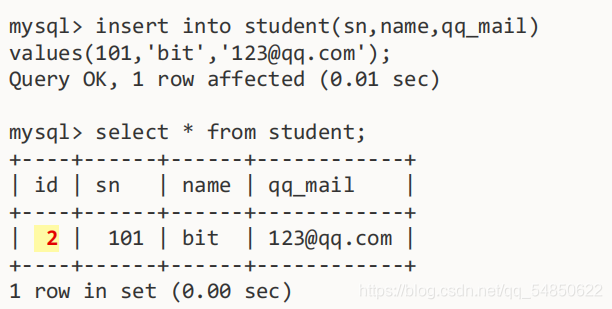
只有当你把整个表都删除了,那么当你再次插入的时候,才是从1开始的!!!
alter 可以修改字段的类型
alter table table_ name add clumom字段名类型;
外键约束
外键用于关联其他表的主键或唯一键,语法:
foreign key(字段名)references 主表(列)
例子:创建班级表classes,id为主键
创建班级表,有使用MySQL关键字作为字段时,需要使用``来标识
drop table if exists classes;
create table classes(
id int primary key auto_increment,
name varchar(20),
`desc` varchar(200)
);
创建学生表student,一个学生对应一个班级,一个班级对应多个学生。使用id为主键,
classes_id为外键,关联班级表id
drop table if exists student;
create table student(
id int primary key auto_increment,
sn int unique,
name varchar(20) default 'unkown',
qq_mail int,
classes_id int,
foreign key(classes_id) references classes(id)
);
CHECK约束
drop table if exists test_user;
create table test_user (
id int,
name varchar(20),
sex varchar(1),
check (sex ='男' or sex='女') );
将来在插入数据的时候,只能插入sex为男或者女。
两张表的各种操作
现在我们有2张表,一张班级表,一张学生表。
建表:先创建主表
插入数据:先插入主表
删除数据:先删除哪张表的数据??? 先删除子表。但是,删除主表也是可以的,前提是主表当中的这个id没有被关联。 如果被关联了,那么就会失败






















 1378
1378











 被折叠的 条评论
为什么被折叠?
被折叠的 条评论
为什么被折叠?








