- 学习:知识的初次邂逅
- 复习:知识的温故知新
- 练习:知识的实践应用
目录
一,原题力扣链接
二,题干
Players玩家表+-------------+-------+ | Column Name | Type | +-------------+-------+ | player_id | int | | group_id | int | +-------------+-------+ player_id 是此表的主键(具有唯一值的列)。 此表的每一行表示每个玩家的组。
Matches赛事表+---------------+---------+ | Column Name | Type | +---------------+---------+ | match_id | int | | first_player | int | | second_player | int | | first_score | int | | second_score | int | +---------------+---------+ match_id 是此表的主键(具有唯一值的列)。 每一行是一场比赛的记录,first_player 和 second_player 表示该场比赛的球员 ID。 first_score 和 second_score 分别表示 first_player 和 second_player 的得分。 你可以假设,在每一场比赛中,球员都属于同一组。每组的获胜者是在组内累积得分最高的选手。如果平局,
player_id最小 的选手获胜。编写解决方案来查找每组中的获胜者。
返回的结果表单 没有顺序要求 。
返回结果格式如下所示。
示例 1:
输入: Players 表: +-----------+------------+ | player_id | group_id | +-----------+------------+ | 15 | 1 | | 25 | 1 | | 30 | 1 | | 45 | 1 | | 10 | 2 | | 35 | 2 | | 50 | 2 | | 20 | 3 | | 40 | 3 | +-----------+------------+Matches 表: +------------+--------------+---------------+-------------+--------------+ | match_id | first_player | second_player | first_score | second_score | +------------+--------------+---------------+-------------+--------------+ | 1 | 15 | 45 | 3 | 0 | | 2 | 30 | 25 | 1 | 2 | | 3 | 30 | 15 | 2 | 0 | | 4 | 40 | 20 | 5 | 2 | | 5 | 35 | 50 | 1 | 1 | +------------+--------------+---------------+-------------+--------------+ 输出: +-----------+------------+ | group_id | player_id | +-----------+------------+ | 1 | 15 | | 2 | 35 | | 3 | 40 | +-----------+------------+
三,建表语句
import pandas as pd
data = [[10, 2], [15, 1], [20, 3], [25, 1], [30, 1], [35, 2], [40, 3], [45, 1], [50, 2]]
players = pd.DataFrame(data, columns=['player_id', 'group_id']).astype({'player_id':'Int64', 'group_id':'Int64'})
data = [[1, 15, 45, 3, 0], [2, 30, 25, 1, 2], [3, 30, 15, 2, 0], [4, 40, 20, 5, 2], [5, 35, 50, 1, 1]]
matches = pd.DataFrame(data, columns=['match_id', 'first_player', 'second_player', 'first_score', 'second_score']).astype({'match_id':'Int64', 'first_player':'Int64', 'second_player':'Int64', 'first_score':'Int64', 'second_score':'Int64'})四,分析
表格大法
第一步:拆matches表,取第一次比赛的id和成绩,第二次比赛的id和成绩
第二步:把它们纵向合并为一个表
第三步:用这个表内连接players表
第四步:以 group_id,playerid分组 sum 分数
第五步:以group_id 以分数降序排名 生成一个排序 允许并列
第六步:取并列第一 然后以group_id排序,以玩家id排名 生成一个排序
第七步,去第一,然后指定映射对应的id,并且输出
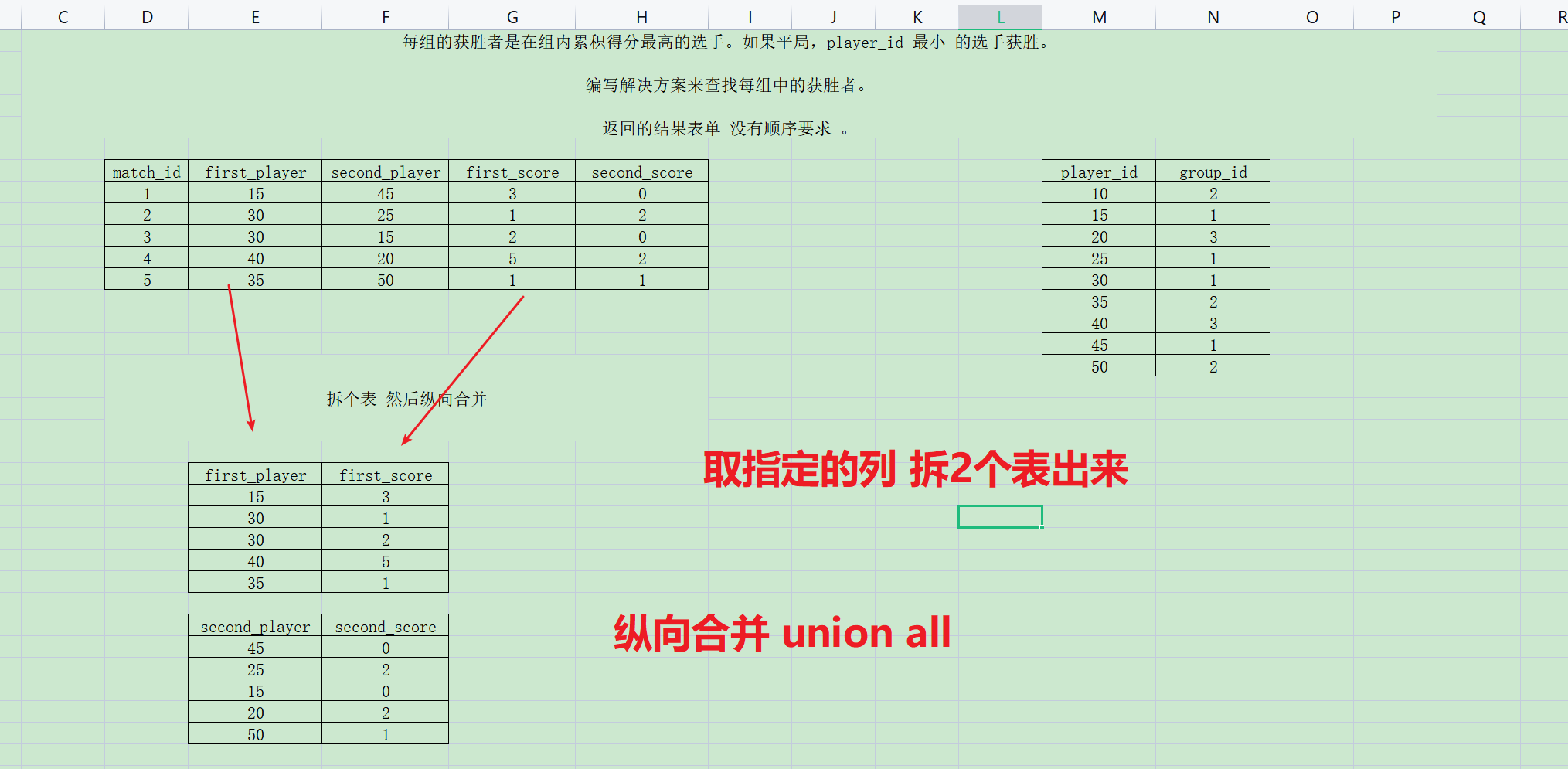
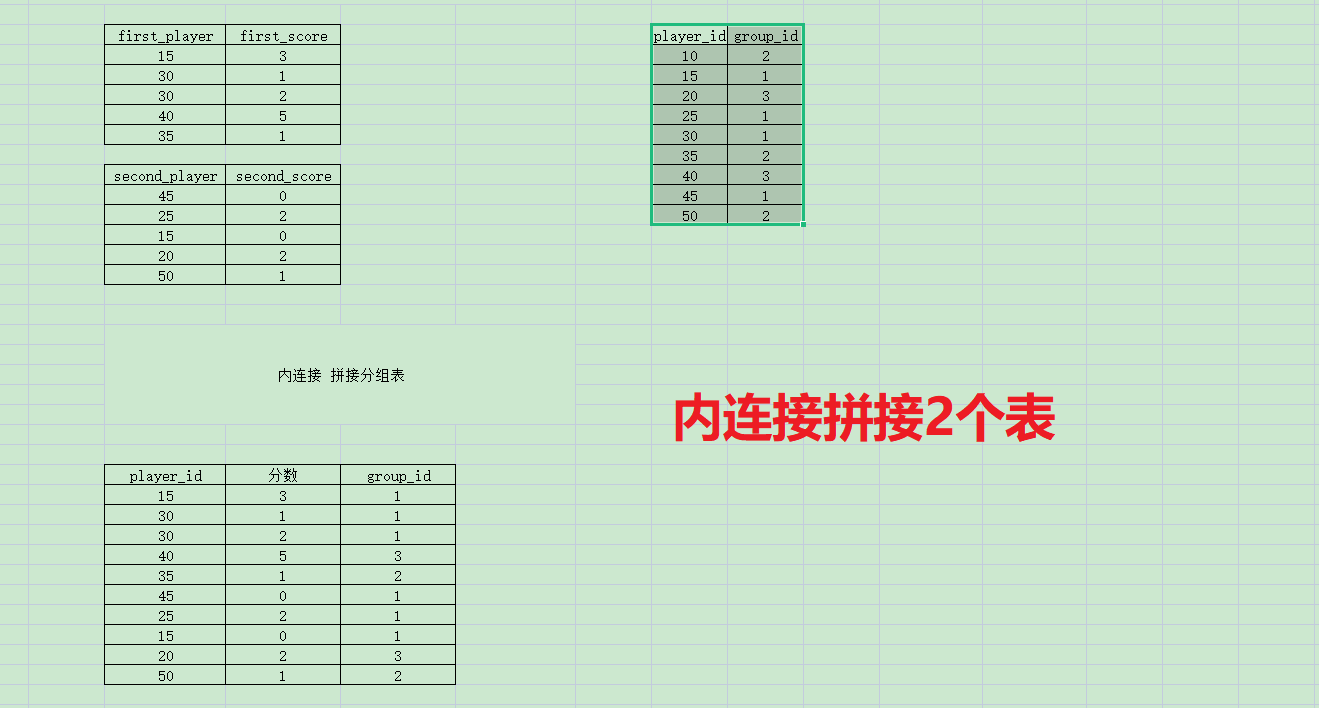
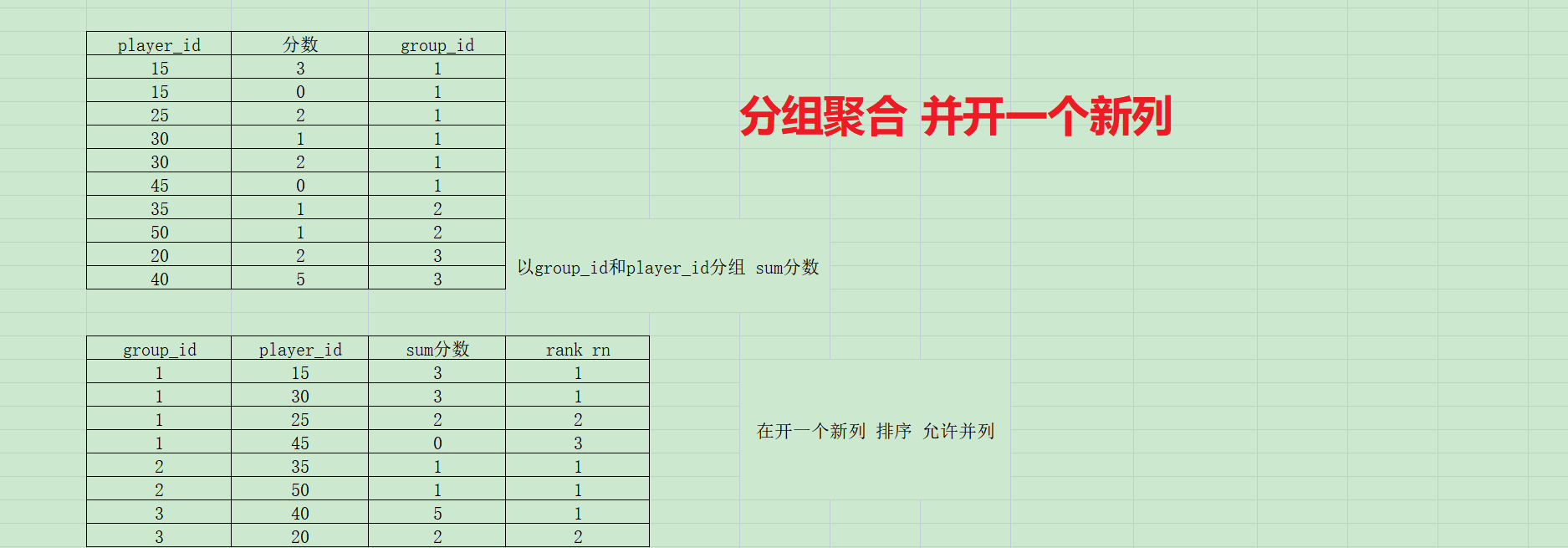
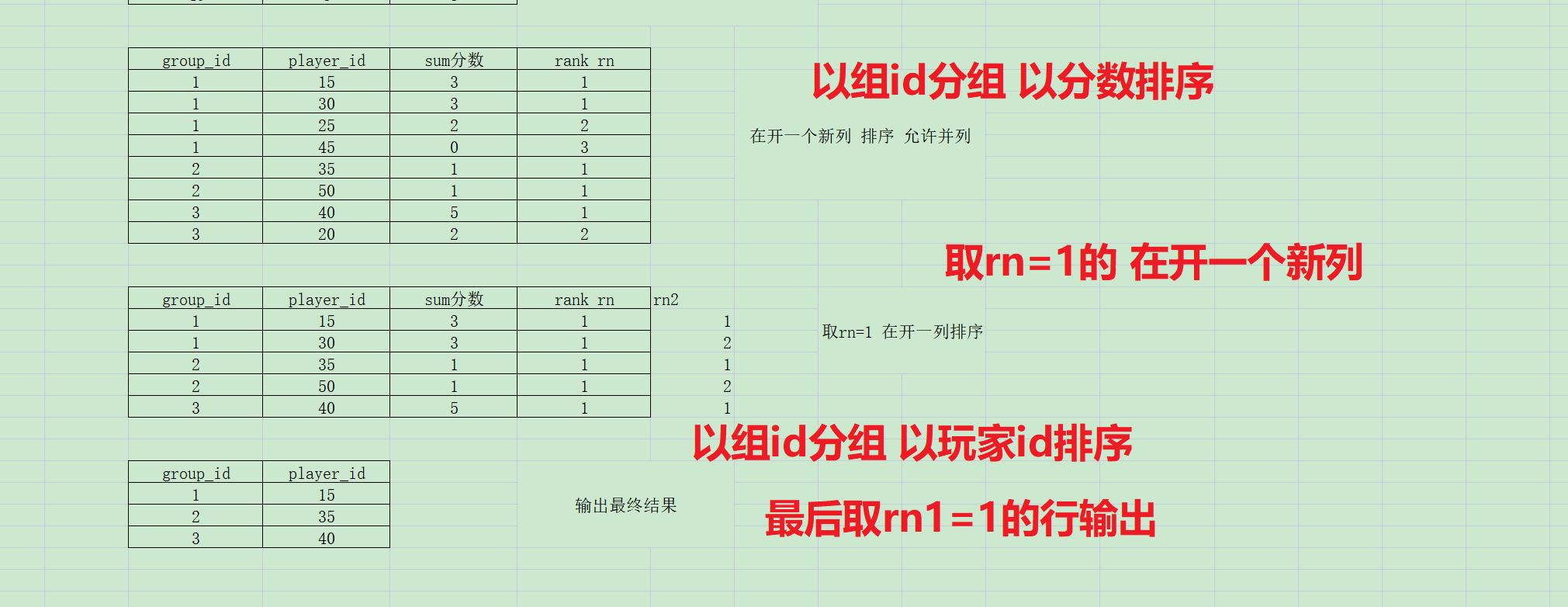
解题过程
代码实现上述思路
第一步:拆matches表,取第一次比赛的id和成绩,第二次比赛的id和成绩
在pandas
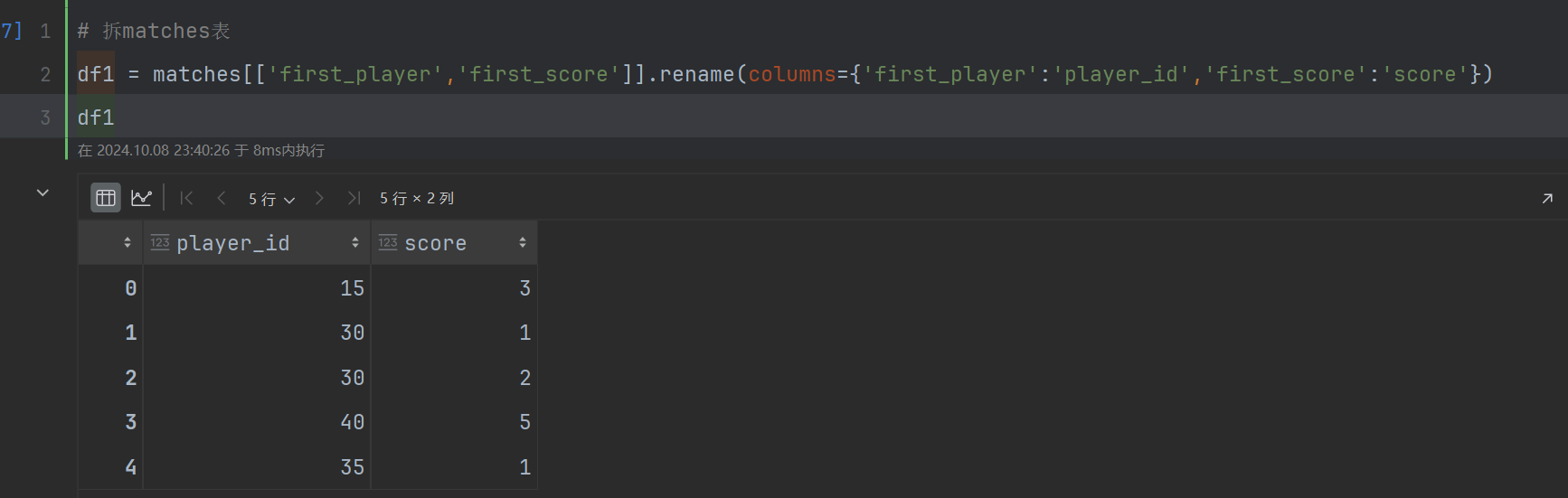
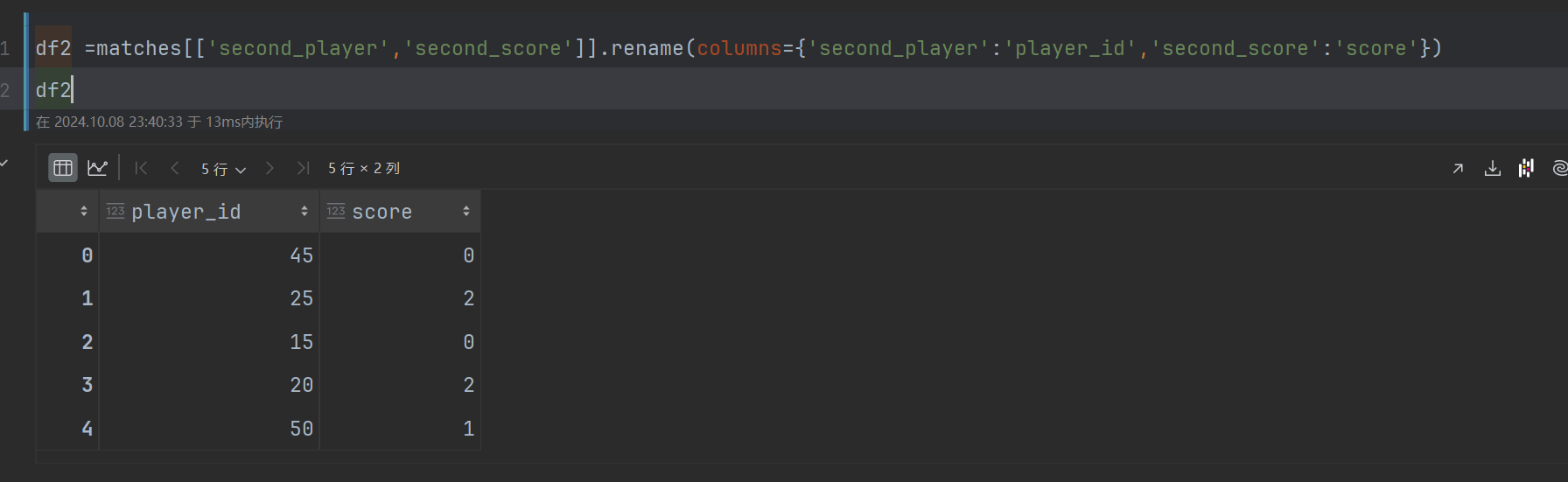
第二步:把它们纵向合并为一个表
在pandas
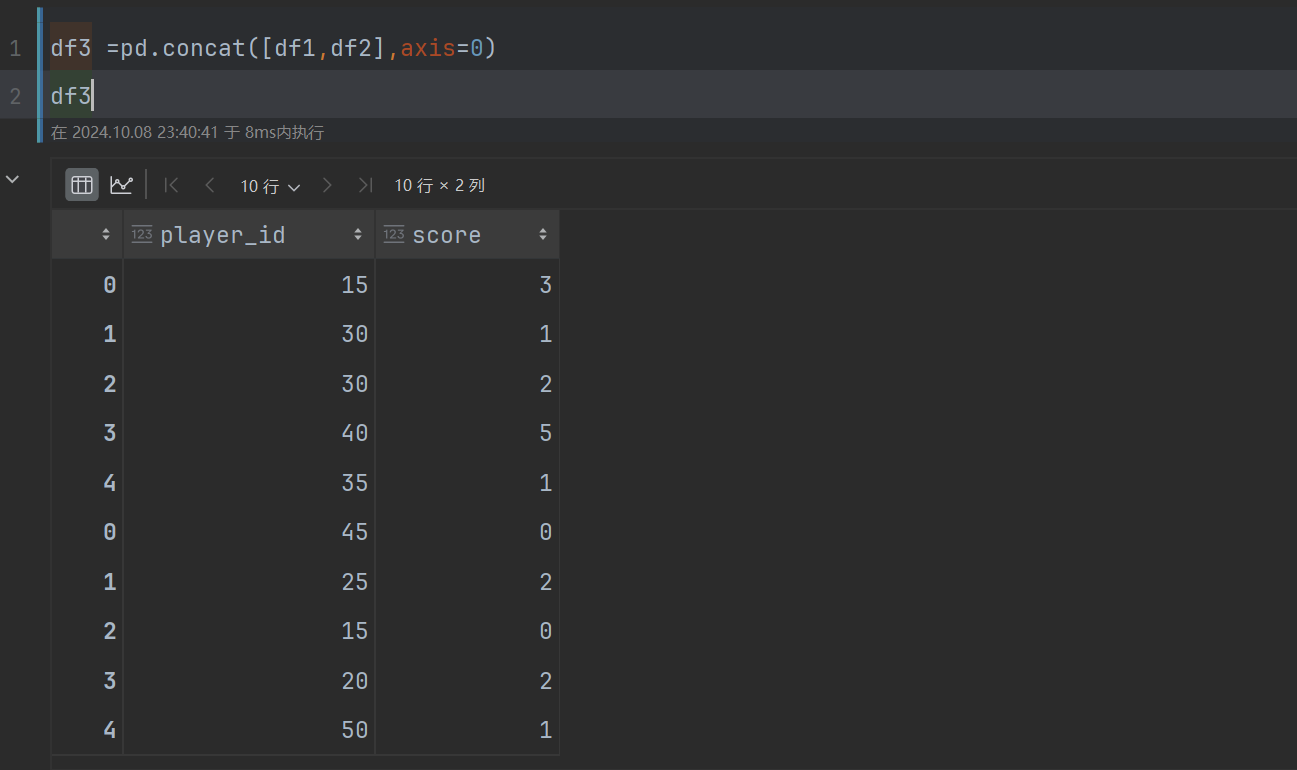
第三步:用这个表内连接players表
在pandas
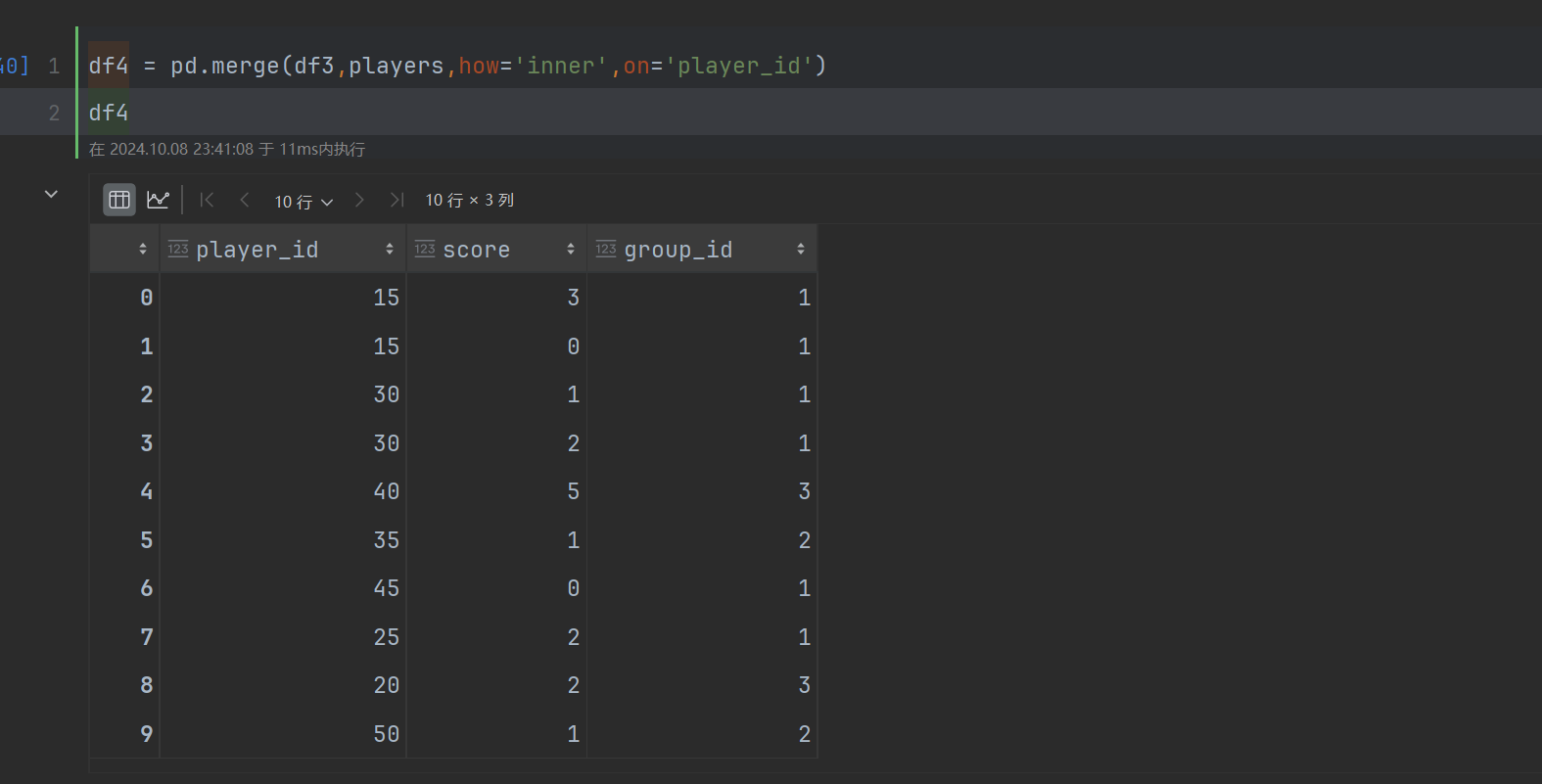
第四步:以 group_id,playerid分组 sum 分数
在pandas
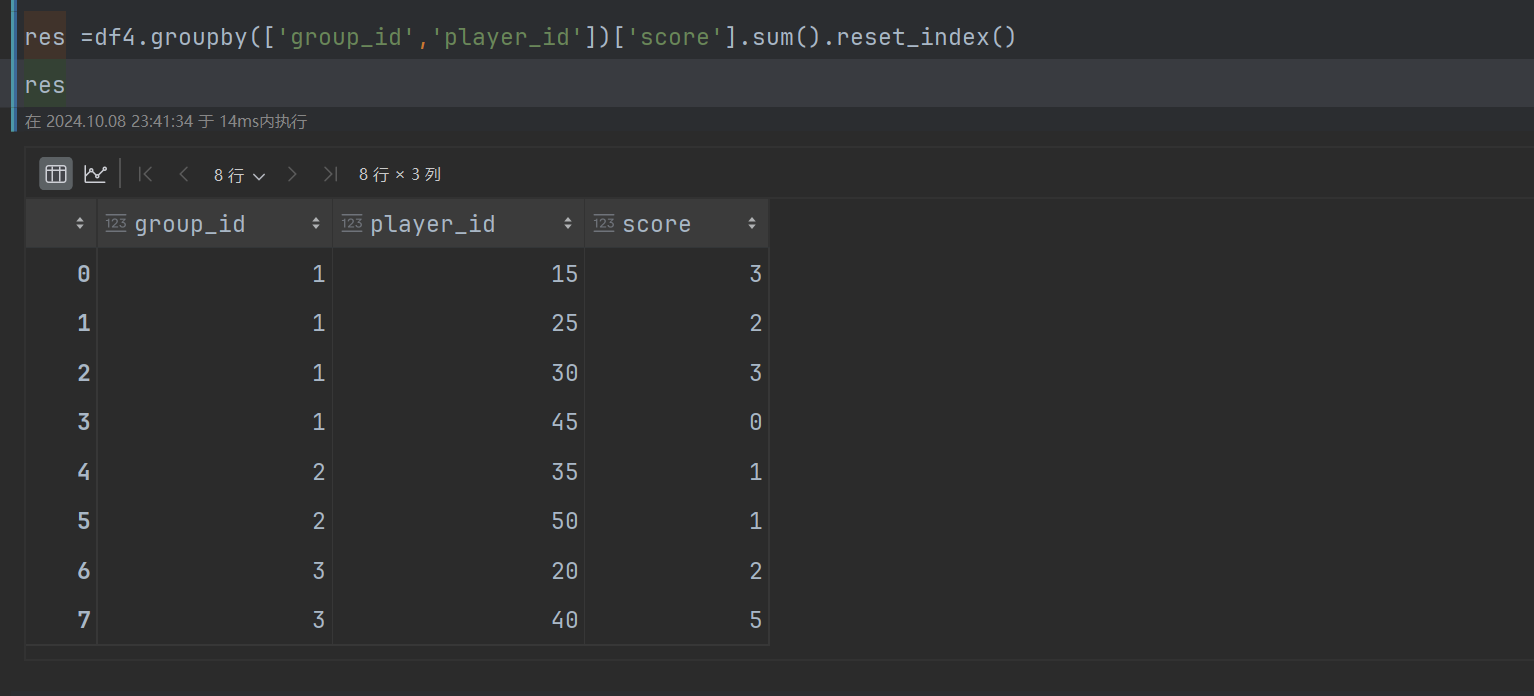
第五步:以group_id 以分数降序排名 生成一个排序 允许并列
在pandas
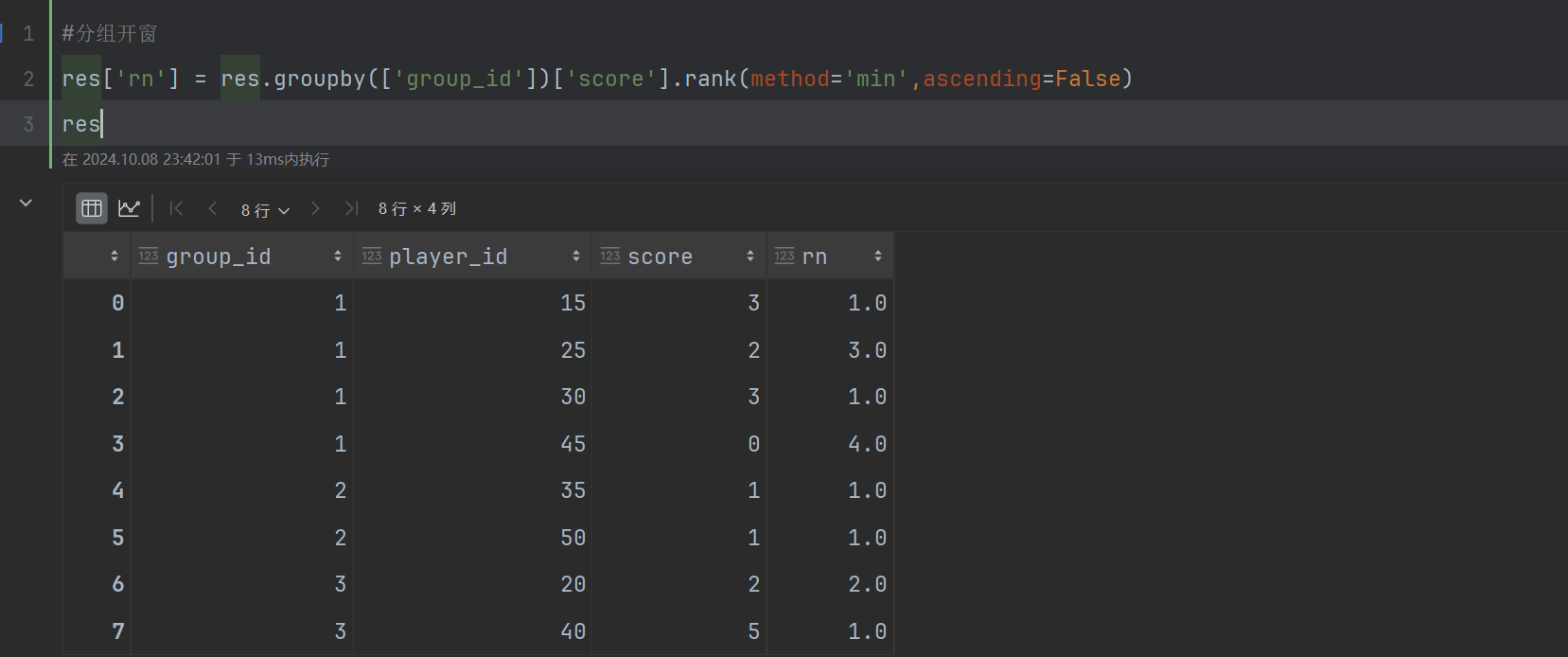
第六步:取并列第一 然后以group_id排序,以玩家id排名 生成一个排序
在pandas
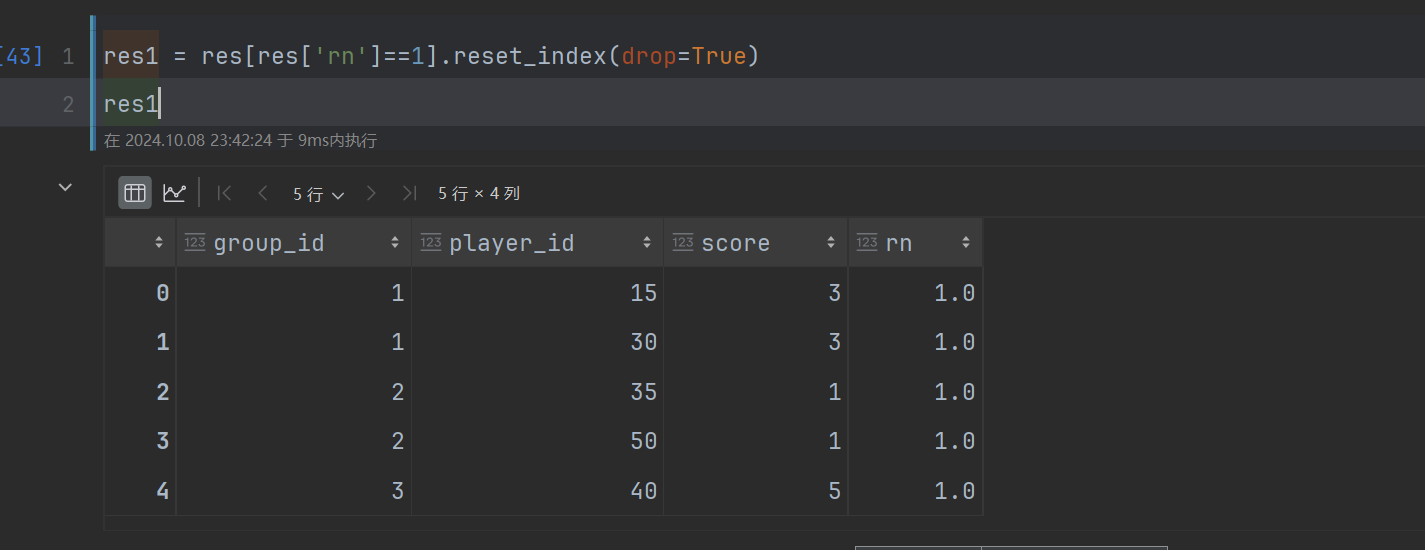
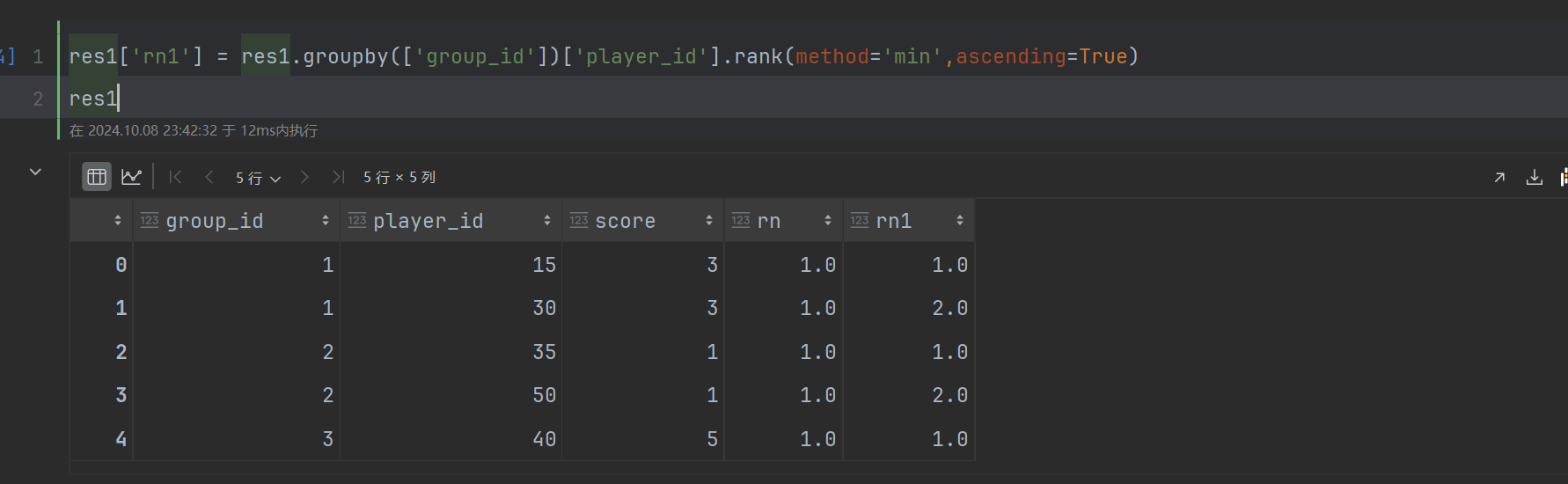
第七步,去第一,然后指定映射对应的id,并且输出
在pandas
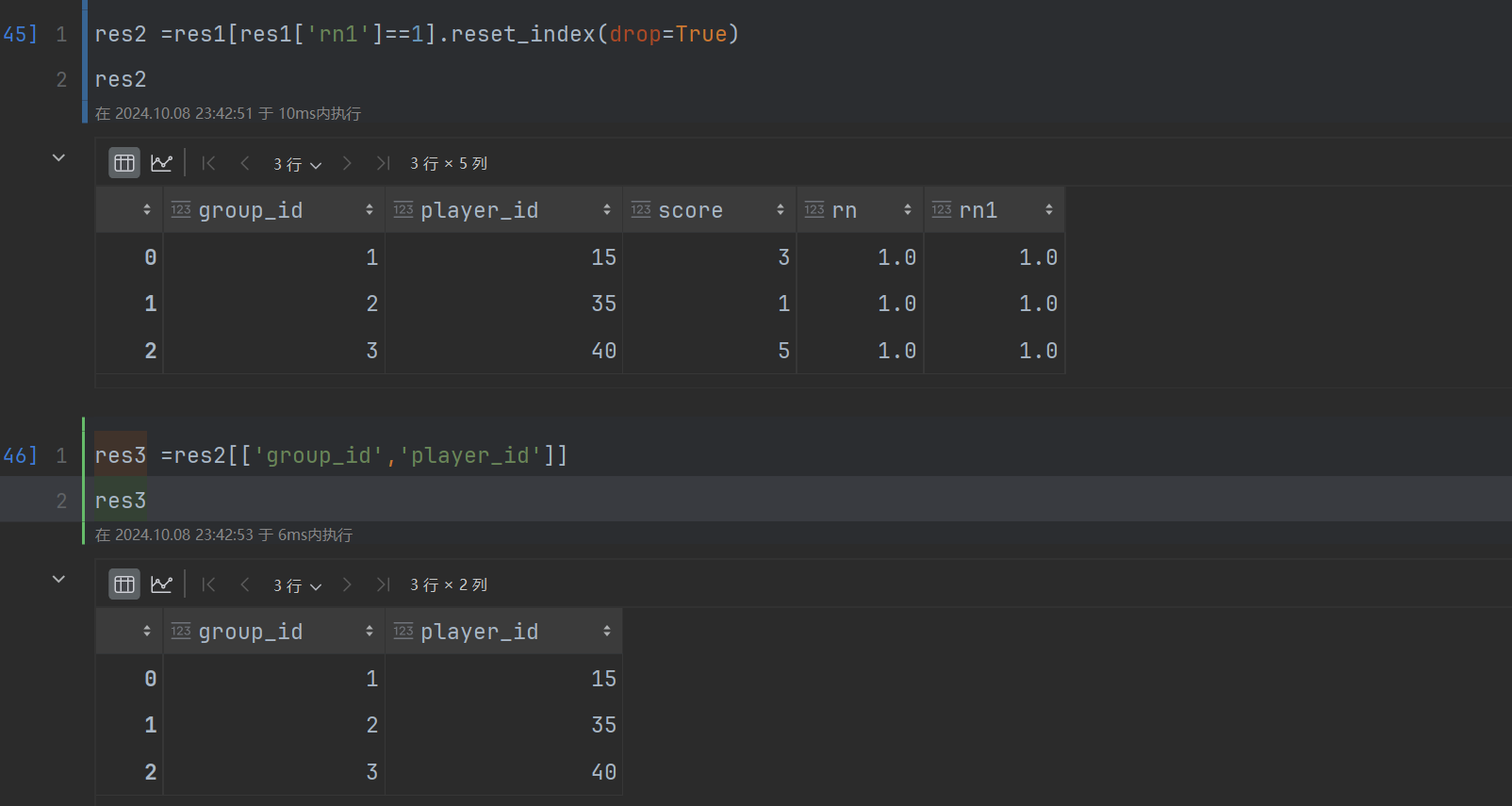
五,Pandas解答
import pandas as pd
def tournament_winners(players: pd.DataFrame, matches: pd.DataFrame) -> pd.DataFrame:
# 拆matches表
df1 = matches[['first_player','first_score']].rename(columns={'first_player':'player_id','first_score':'score'})
df2 =matches[['second_player','second_score']].rename(columns={'second_player':'player_id','second_score':'score'})
#纵向合并这2个表
df3 =pd.concat([df1,df2],axis=0)
#内连接 players表
df4 = pd.merge(df3,players,how='inner',on='player_id')
# 以group_id,player_id分组 聚合sum 分数score
res =df4.groupby(['group_id','player_id'])['score'].sum().reset_index()
#以group_id分组 以sum的分数排序 降序 生成一个排名
res['rn'] = res.groupby(['group_id'])['score'].rank(method='min',ascending=False)
# 去排名第一的 允许并列
res1 = res[res['rn']==1].reset_index(drop=True)
#以group_id分组,以player_id排序 生成一个排名
res1['rn1'] = res1.groupby(['group_id'])['player_id'].rank(method='min',ascending=True)
#去第一
res2 =res1[res1['rn1']==1].reset_index(drop=True)
#映射指定的列 并且输出
res3 =res2[['group_id','player_id']]
return res3
六,验证

七,知识点总结
- Panadas中改名api的运用
- Pandas中映射指定的列的运用
- Pandas中纵向合并2个表的运用
- Padnas中内连接的运用 横向合并两个表的运用
- Panas中多列分组 聚合的运用
- Pandas中实现并列排序 也就是sql中rank开窗的运用
- Pandas中条件过滤的运用
- Pandas中实现排序 不允许并列的运用
- Pandas中重置索引的运用
- Python函数的运用
- 学习:知识的初次邂逅
- 复习:知识的温故知新
- 练习:知识的实践应用























 被折叠的 条评论
为什么被折叠?
被折叠的 条评论
为什么被折叠?








