基于Http请求开发,每日新闻头条
环境:OpenHarmony 4.0
设备:润和大禹200开发板
1.项目预览图:

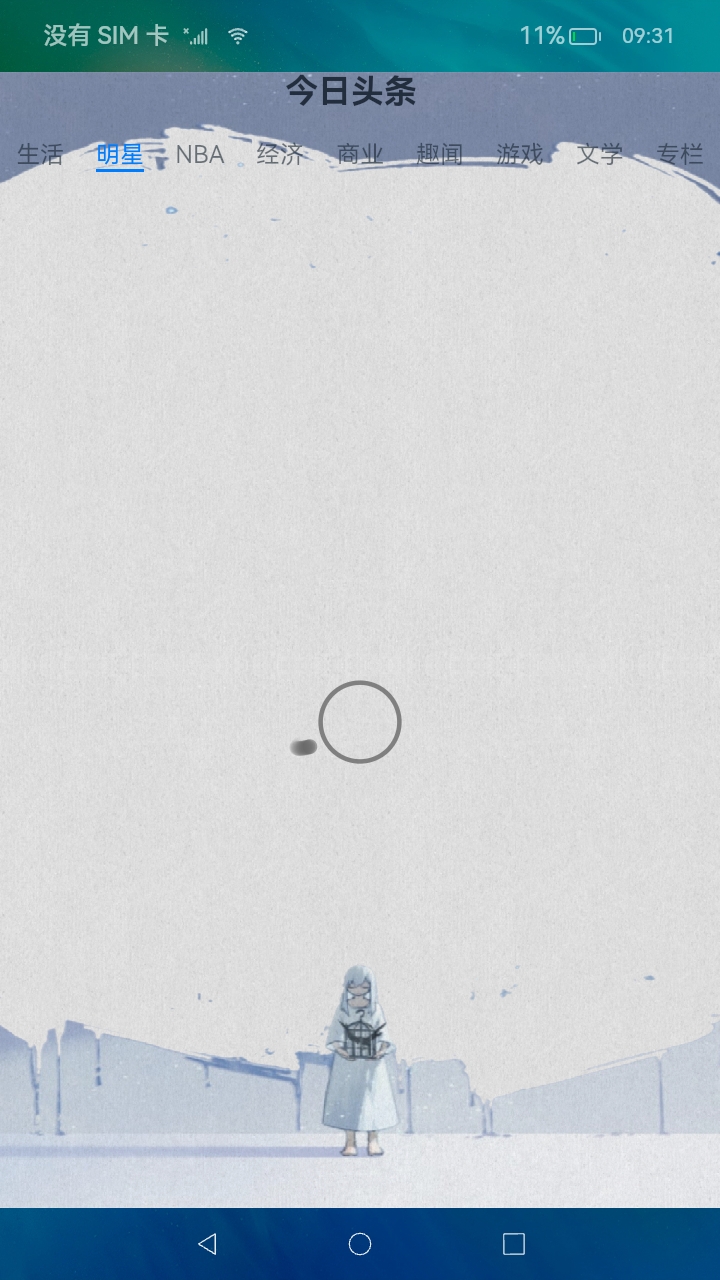

2.底层架构流程图
3.代码实现
(1) 主要界面
import http from '@ohos.net.http';
import NewItem from '../Component/NewItem';
import New from '../pojo/New';
import router from '@ohos.router';
@Entry
@Component
struct NewsPage {
@State news: New[] = []
@State content: string = ''
@State flag: boolean = false
@State types: string[] = ['生活', '明星', 'NBA', '经济', '商业', '趣闻', '游戏', '文学', '专栏']
token: string = 'PpDpYWLcFLBIwYgu'
type: number = 1
page: number = 1
startIndex: number = 0
endIndex: number = 0
downY: number = 0
// 获取新闻
async getNews(type: number, page: number) {
let httpRequest: http.HttpRequest = http.createHttp()
httpRequest.request('https://v2.alapi.cn/api/new/toutiao', {
method: http.RequestMethod.POST,
extraData: `type=${type}&page=${page}&token=${this.token}`
}).then((res: http.HttpResponse) => {
let code: string = JSON.parse(`${res.result}`).code
let msg: string = JSON.parse(`${res.result}`).msg
if (code == '200') {
let n: New[] = JSON.parse(`${res.result}`).data
// if (type == this.type) {
// this.news.concat(n)
// }
this.news = n
this.flag = true
console.log(`[Response SUCCESS] => CODE: ${code} MSG: ${msg}`)
} else {
this.content = '<h1 style="text-align: center;">出错了, 找不到资源</h1>'
this.flag = true
console.error(`[Response ERROR] => CODE: ${code} MSG: ${msg}`)
}
}).catch((err: Error) => {
this.content = '<h1 style="text-align: center;">出错了, 找不到资源</h1>'
this.flag = true
console.error('[Response ERROR] => CODE: ' + JSON.stringify(err))
})
}
// 下拉刷新 => 获取下一页数据
refreshNews(event: TouchEvent, index: number) {
const refreshY = vp2px(100)
switch(event.type) {
case TouchType.Down:
this.downY = event.touches[0].y
break
case TouchType.Move:
if (this.startIndex == 0) {
let offsetY = event.touches[0].y - this.downY
if (offsetY > refreshY) {
this.flag = false
this.page ++
this.getNews(index +1, this.page)
}
}
break
}
}
aboutToAppear() {
this.getNews(1, 1)
}
build() {
Column() {
Text('今日头条').font({size: 22, weight: FontWeight.Bold}).width(100)
Tabs() {
ForEach(this.types, (item: string, index: number) => {
TabContent() {
if (this.flag) {
List() {
ForEach(this.news, (item: New, index: number) => {
ListItem() {
NewItem({ new: item })
}
.margin({top: 5})
.onClick(() => {
console.log(`EVENT_CLICK ON ${index}`)
router.pushUrl({
url: 'pages/DetailsPage',
params: item
})
})
})
}
.width('90%')
.height('90%')
.onScrollIndex((start, end) => {
this.startIndex = start
this.endIndex = end
})
.onTouch((event: TouchEvent) => {
this.refreshNews(event, index)
})
} else {
LoadingProgress().width(100)
}
}
.tabBar(item)
})
}.onChange((index: number) => {
this.flag = false
this.page = 1
this.type = index + 1
this.getNews(index + 1, 1)
})
}
.backgroundImage($r('app.media.background01'))
.backgroundImageSize({width: '100%', height: '100%'})
.width('100%')
.height('100%')
}
}
(2) ListItem组件
import New from '../pojo/New'
@Preview
@Component
export default struct NewItem {
new: New = new New('', '', '', '', '', '', '', '', '')
build() {
Column() {
Text(this.new.title)
.font({size: 20})
.fontColor('#ff050f6d')
.maxLines(1)
.textOverflow({overflow: TextOverflow.Ellipsis})
.width('100%')
Row({space: 2}) {
Text(this.new.digest).maxLines(3).width('80%')
Image(this.new.imgsrc)
.width('20%')
//.alt($r('app.media.icon'))
}.width('100%').margin({top: 2})
Row({space: 5}) {
Text(this.new.source).fontSize(12).fontColor('#ffb7b4b4')
Text(this.new.time).fontSize(12).fontColor('#ffb7b4b4')
}.width('95%').justifyContent(FlexAlign.End)
Divider()
.strokeWidth(1)
.lineCap(LineCapStyle.Round)
.linearGradient({direction: GradientDirection.Right, colors: [['#fff89cff', 0], ['#fff4ff8a', 0.25], ['#ff13f8f1', 0.5], ['#ffff8849', 0.75], ['#ff18a1fd', 1]]})
}.width('100%')
}
}
(3) 实体类
@Observed
export default class New {
title: string
type: string
digest: string
docid: string
pc_url: string
m_url: string
imgsrc: string
source: string
time: string
constructor(title: string, type: string, digest: string, docid: string, pc_url: string, m_url: string, imgsrc: string, source: string, time: string) {
this.title = title
this.type = type
this.digest = digest
this.docid = docid
this.pc_url = pc_url
this.m_url = m_url
this.imgsrc = imgsrc
this.source = source
this.time = time
}
}







 本文介绍了在OpenHarmony4.0环境下,使用HttpClient进行每日新闻抓取,并在润和大禹200开发板上构建了一个新闻列表界面,包括下拉刷新、TabBar切换和网络请求限制的示例。
本文介绍了在OpenHarmony4.0环境下,使用HttpClient进行每日新闻抓取,并在润和大禹200开发板上构建了一个新闻列表界面,包括下拉刷新、TabBar切换和网络请求限制的示例。
















 139
139

 被折叠的 条评论
为什么被折叠?
被折叠的 条评论
为什么被折叠?








