概要
Spring Security 是 Spring 家族中的一个安全管理框架。相比与另外一个安全框架Shiro,它提供了更丰富的功能,社区资源也比Shiro丰富。
一般Web应用的需要进行认证和授权。
认证:验证当前访问系统的是不是本系统的用户,并且要确认具体是哪个用户
授权:经过认证后判断当前用户是否有权限进行某个操作
而认证和授权也是SpringSecurity作为安全框架的核心功能。
1.SpringSecurity基本原理
SpringSecurity的原理其实就是一个过滤器链,内部包含了提供各种功能的过滤器。这里我们可以看看入门案例中的过滤器。
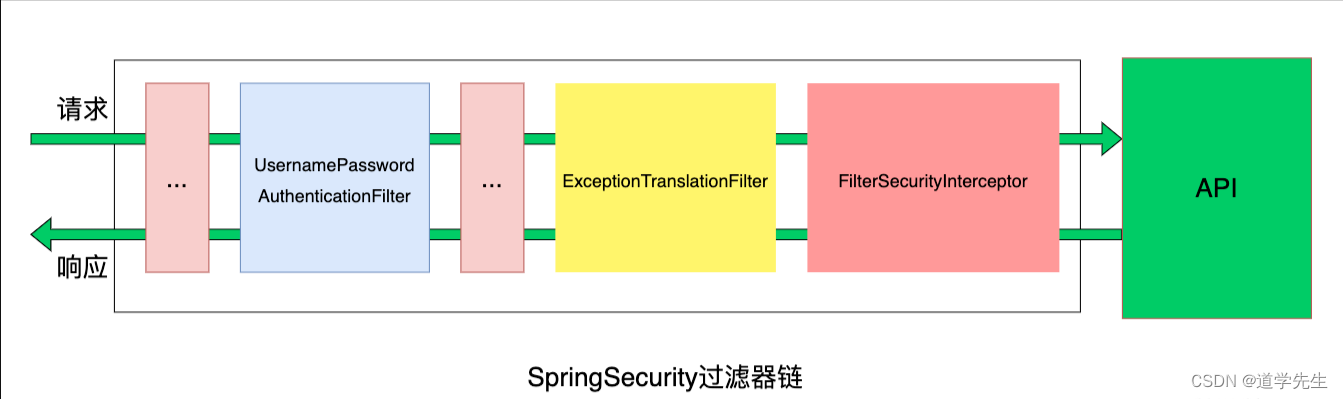
其中主要的有以下几个核心过滤器:
UsernamePasswordAuthenticationFilter:负责处理我们在登陆页面填写了用户名密码后的登陆请求。
ExceptionTranslationFilter:处理过滤器链中抛出的任何AccessDeniedException和AuthenticationException 。
**FilterSecurityInterceptor:**负责权限校验的过滤器。
2.Spring Security是如何完成身份认证的?
1 用户名和密码被过滤器获取到,封装成Authentication,通常情况下是UsernamePasswordAuthenticationToken这个实现类。
2 AuthenticationManager 身份管理器负责验证这个Authentication
3 认证成功后,AuthenticationManager身份管理器返回一个被填充满了信息的(包括上面提到的权限信息,身份信息,细节信息,但密码通常会被移除)Authentication实例。
4 SecurityContextHolder安全上下文容器将第3步填充了信息的Authentication,通过SecurityContextHolder.getContext().setAuthentication(…)方法,设置到其中。
认证流程如下:
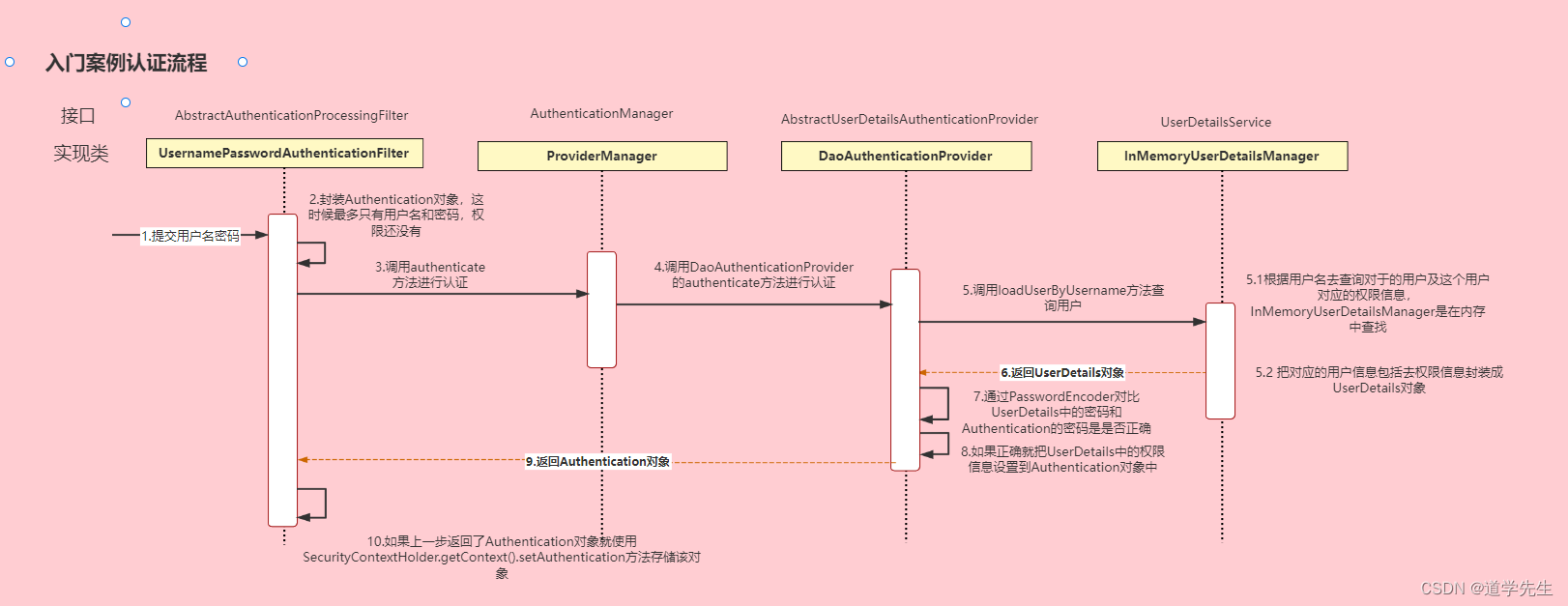
3. springsecurity关键配置文件
import com.lzk.filter.JwtAuthenticationTokenFilter;
import org.springframework.beans.factory.annotation.Autowired;
import org.springframework.context.annotation.Bean;
import org.springframework.context.annotation.Configuration;
import org.springframework.security.authentication.AuthenticationManager;
import org.springframework.security.authentication.UsernamePasswordAuthenticationToken;
import org.springframework.security.config.annotation.web.builders.HttpSecurity;
import org.springframework.security.config.annotation.web.configuration.WebSecurityConfigurerAdapter;
import org.springframework.security.config.http.SessionCreationPolicy;
import org.springframework.security.crypto.bcrypt.BCryptPasswordEncoder;
import org.springframework.security.crypto.password.PasswordEncoder;
import org.springframework.security.web.authentication.UsernamePasswordAuthenticationFilter;
@Configuration
public class SecurityConfig extends WebSecurityConfigurerAdapter {
@Autowired
private JwtAuthenticationTokenFilter jwtAuthenticationTokenFilter;
@Bean
public PasswordEncoder passwordEncoder(){
return new BCryptPasswordEncoder();
}
@Override
protected void configure(HttpSecurity http) throws Exception {
http
//关闭csrf
.csrf().disable()
//不通过Session获取SecurityContext
.sessionManagement().sessionCreationPolicy(SessionCreationPolicy.STATELESS)
.and()
.authorizeRequests()
// 对于登录接口 允许匿名访问
.antMatchers("/user/login").anonymous()
// 除上面外的所有请求全部需要鉴权认证
.anyRequest().authenticated();
//把token校验过滤器添加到过滤器链中
http.addFilterBefore(jwtAuthenticationTokenFilter, UsernamePasswordAuthenticationFilter.class);
}
@Bean
@Override
public AuthenticationManager authenticationManagerBean() throws Exception {
return super.authenticationManagerBean();
}
}
还可以在Config类中配置各种处理器
比如
http.formLogin()
// 配置认证成功处理器
.successHandler(successHandler)
// 配置认证失败处理器
.failureHandler(failureHandler);
http.logout()
//配置注销成功处理器
.logoutSuccessHandler(logoutSuccessHandler);
4. 登录登出业务代码实现
public ResponseResult login(User user) {
UsernamePasswordAuthenticationToken authenticationToken =new UsernamePasswordAuthenticationToken(user.getUsername(),user.getPassword());
Authentication authentication = authenticationManager.authenticate(authenticationToken);
if (ObjectUtils.isNull(authentication)) {
throw new RuntimeException("用户名或密码错误");
}
// 使用userId生成token
LoginUser loginUser = (LoginUser)authentication.getPrincipal();
String userId = loginUser.getUser().getId().toString();
String jwt = JwtUtil.createJWT(userId);
redisCache.setCacheObject("login:" + userId, loginUser);
// 获取当前用户角色信息
List<String> list = roleMapper.selectRoleByUserId(Long.valueOf(userId));
HashMap<String, String> map = new HashMap<>();
map.put("token", jwt);
map.put("role", String.join(",",list));
//返回token和角色id集
return ResponseResult.ok(map);
}
@Override
public ResponseResult logout() {
Authentication authentication = SecurityContextHolder.getContext().getAuthentication();
LoginUser loginUser = (LoginUser)authentication.getPrincipal();
Long userId = loginUser.getUser().getId();
redisCache.deleteObject("login:" + userId);
return ResponseResult.ok("登出成功");
}






















 487
487











 被折叠的 条评论
为什么被折叠?
被折叠的 条评论
为什么被折叠?










