非常精美的h5 进度条
|DEMO_jQuery之家-自由分享jQuery、html5、css3的插件库
<!---->
.ClassyCountdownDemo { margin:0 auto 30px auto; max-width:800px; width:calc(100%); padding:30px; display:block }
#countdown2 { background:#FFF }
#countdown3 { background:rgb(52, 73, 94) }
#countdown4 { background:#222 }
#countdown5 { background:#222 }
#countdown6 { background:#222 }
#countdown7 { background:#222 }
#countdown8 { background:#222 }
#countdown9 { background:#FFF }
#countdown10 { background:#3498db }
jQuery炫酷图片预览Lightbox插件 A jQuery plugin designed to provide gallery view for images
jQuery之家
返回下载页
Example
$(document).ready(function() {
$('#countdown15').ClassyCountdown({
theme: "flat-colors",
end: $.now() + 10000
});
$('#countdown16').ClassyCountdown({
theme: "flat-colors-wide",
end: $.now() + 10000
});
$('#countdown17').ClassyCountdown({
theme: "flat-colors-very-wide",
end: $.now() + 10000
});
$('#countdown18').ClassyCountdown({
theme: "flat-colors-black",
end: $.now() + 10000
});
$('#countdown1').ClassyCountdown({
theme: "white",
end: $.now() + 645600
});
$('#countdown5').ClassyCountdown({
theme: "white",
end: $.now() + 10000
});
$('#countdown6').ClassyCountdown({
theme: "white-wide",
end: $.now() + 10000
});
$('#countdown7').ClassyCountdown({
theme: "white-very-wide",
end: $.now() + 10000
});
$('#countdown8').ClassyCountdown({
theme: "white-black",
end: $.now() + 10000
});
$('#countdown11').ClassyCountdown({
theme: "black",
style: {
secondsElement: {
gauge: {
fgColor: "#F00"
}
}
},
end: $.now() + 10000
});
$('#countdown12').ClassyCountdown({
theme: "black-wide",
labels: false,
end: $.now() + 10000
});
$('#countdown13').ClassyCountdown({
theme: "black-very-wide",
labelsOptions: {
lang: {
days: 'D',
hours: 'H',
minutes: 'M',
seconds: 'S'
},
style: 'font-size:0.5em; text-transform:uppercase;'
},
end: $.now() + 10000
});
$('#countdown14').ClassyCountdown({
theme: "black-black",
labelsOptions: {
style: 'font-size:0.5em; text-transform:uppercase;'
},
end: $.now() + 10000
});
$('#countdown4').ClassyCountdown({
end: $.now() + 10000,
labels: true,
style: {
element: "",
textResponsive: .5,
days: {
gauge: {
thickness: .03,
bgColor: "rgba(255,255,255,0.05)",
fgColor: "#1abc9c"
},
textCSS: 'font-family:\'Open Sans\'; font-size:25px; font-weight:300; color:#fff;'
},
hours: {
gauge: {
thickness: .03,
bgColor: "rgba(255,255,255,0.05)",
fgColor: "#2980b9"
},
textCSS: 'font-family:\'Open Sans\'; font-size:25px; font-weight:300; color:#fff;'
},
minutes: {
gauge: {
thickness: .03,
bgColor: "rgba(255,255,255,0.05)",
fgColor: "#8e44ad"
},
textCSS: 'font-family:\'Open Sans\'; font-size:25px; font-weight:300; color:#fff;'
},
seconds: {
gauge: {
thickness: .03,
bgColor: "rgba(255,255,255,0.05)",
fgColor: "#f39c12"
},
textCSS: 'font-family:\'Open Sans\'; font-size:25px; font-weight:300; color:#fff;'
}
},
onEndCallback: function() {
console.log("Time out!");
}
});
$('#countdown2').ClassyCountdown({
end: '1388468325',
now: '1378441323',
labels: true,
style: {
element: "",
textResponsive: .5,
days: {
gauge: {
thickness: .01,
bgColor: "rgba(0,0,0,0.05)",
fgColor: "#1abc9c"
},
textCSS: 'font-family:\'Open Sans\'; font-size:25px; font-weight:300; color:#34495e;'
},
hours: {
gauge: {
thickness: .01,
bgColor: "rgba(0,0,0,0.05)",
fgColor: "#2980b9"
},
textCSS: 'font-family:\'Open Sans\'; font-size:25px; font-weight:300; color:#34495e;'
},
minutes: {
gauge: {
thickness: .01,
bgColor: "rgba(0,0,0,0.05)",
fgColor: "#8e44ad"
},
textCSS: 'font-family:\'Open Sans\'; font-size:25px; font-weight:300; color:#34495e;'
},
seconds: {
gauge: {
thickness: .01,
bgColor: "rgba(0,0,0,0.05)",
fgColor: "#f39c12"
},
textCSS: 'font-family:\'Open Sans\'; font-size:25px; font-weight:300; color:#34495e;'
}
},
onEndCallback: function() {
console.log("Time out!");
}
});
$('#countdown9').ClassyCountdown({
end: '1388468325',
now: '1380501323',
labels: true,
style: {
element: "",
textResponsive: .5,
days: {
gauge: {
thickness: .05,
bgColor: "rgba(0,0,0,0)",
fgColor: "#1abc9c",
lineCap: 'round'
},
textCSS: 'font-family:\'Open Sans\'; font-size:25px; font-weight:300; color:#34495e;'
},
hours: {
gauge: {
thickness: .05,
bgColor: "rgba(0,0,0,0)",
fgColor: "#2980b9",
lineCap: 'round'
},
textCSS: 'font-family:\'Open Sans\'; font-size:25px; font-weight:300; color:#34495e;'
},
minutes: {
gauge: {
thickness: .05,
bgColor: "rgba(0,0,0,0)",
fgColor: "#8e44ad",
lineCap: 'round'
},
textCSS: 'font-family:\'Open Sans\'; font-size:25px; font-weight:300; color:#34495e;'
},
seconds: {
gauge: {
thickness: .05,
bgColor: "rgba(0,0,0,0)",
fgColor: "#f39c12",
lineCap: 'round'
},
textCSS: 'font-family:\'Open Sans\'; font-size:25px; font-weight:300; color:#34495e;'
}
},
onEndCallback: function() {
console.log("Time out!");
}
});
$('#countdown10').ClassyCountdown({
end: '1397468325',
now: '1388471324',
labels: true,
labelsOptions: {
lang: {
days: 'D',
hours: 'H',
minutes: 'M',
seconds: 'S'
},
style: 'font-size:0.5em; text-transform:uppercase;'
},
style: {
element: "",
textResponsive: .5,
days: {
gauge: {
thickness: .02,
bgColor: "rgba(255,255,255,0.1)",
fgColor: "rgba(255,255,255,1)",
lineCap: 'round'
},
textCSS: 'font-family:\'Open Sans\'; font-size:25px; font-weight:300; color:rgba(255,255,255,0.7);'
},
hours: {
gauge: {
thickness: .02,
bgColor: "rgba(255,255,255,0.1)",
fgColor: "rgba(255,255,255,1)",
lineCap: 'round'
},
textCSS: 'font-family:\'Open Sans\'; font-size:25px; font-weight:300; color:rgba(255,255,255,0.7);'
},
minutes: {
gauge: {
thickness: .02,
bgColor: "rgba(255,255,255,0.1)",
fgColor: "rgba(255,255,255,1)",
lineCap: 'round'
},
textCSS: 'font-family:\'Open Sans\'; font-size:25px; font-weight:300; color:rgba(255,255,255,0.7);'
},
seconds: {
gauge: {
thickness: .02,
bgColor: "rgba(255,255,255,0.1)",
fgColor: "rgba(255,255,255,1)",
lineCap: 'round'
},
textCSS: 'font-family:\'Open Sans\'; font-size:25px; font-weight:300; color:rgba(255,255,255,0.7);'
},
},
onEndCallback: function() {
console.log("Time out!");
}
});
$('#countdown3').ClassyCountdown({
end: '1390868325',
now: '1388461323',
labels: true,
labelsOptions: {
lang: {
days: 'Zile',
hours: 'Ore',
minutes: 'Minute',
seconds: 'Secunde'
},
style: 'font-size:0.5em; text-transform:uppercase;'
},
style: {
element: "",
textResponsive: .5,
days: {
gauge: {
thickness: .2,
bgColor: "rgba(255,255,255,0.2)",
fgColor: "rgb(241, 196, 15)"
},
textCSS: 'font-family:\'Open Sans\'; font-size:25px; font-weight:300; color:rgba(255,255,255,0.7);'
},
hours: {
gauge: {
thickness: .2,
bgColor: "rgba(255,255,255,0.2)",
fgColor: "rgb(241, 196, 15)"
},
textCSS: 'font-family:\'Open Sans\'; font-size:25px; font-weight:300; color:rgba(255,255,255,0.7);'
},
minutes: {
gauge: {
thickness: .2,
bgColor: "rgba(255,255,255,0.2)",
fgColor: "rgb(241, 196, 15)"
},
textCSS: 'font-family:\'Open Sans\'; font-size:25px; font-weight:300; color:rgba(255,255,255,0.7);'
},
seconds: {
gauge: {
thickness: .2,
bgColor: "rgba(255,255,255,0.2)",
fgColor: "rgb(241, 196, 15)"
},
textCSS: 'font-family:\'Open Sans\'; font-size:25px; font-weight:300; color:rgba(255,255,255,0.7);'
}
},
onEndCallback: function() {
console.log("Time out!");
}
});
});
如果你喜欢这个插件,那么你可能也喜欢:
html5+jquery通过鼠标控制的圆形进度条
jQuery和css3旋钮控制按钮-knobKnob
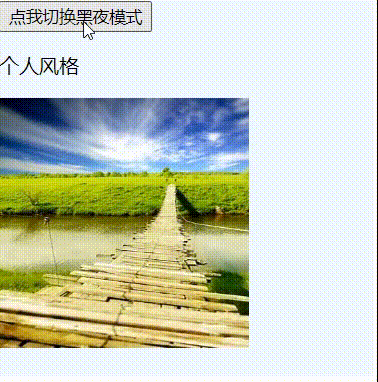
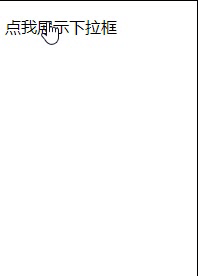























 2101
2101











 被折叠的 条评论
为什么被折叠?
被折叠的 条评论
为什么被折叠?










