先看效果
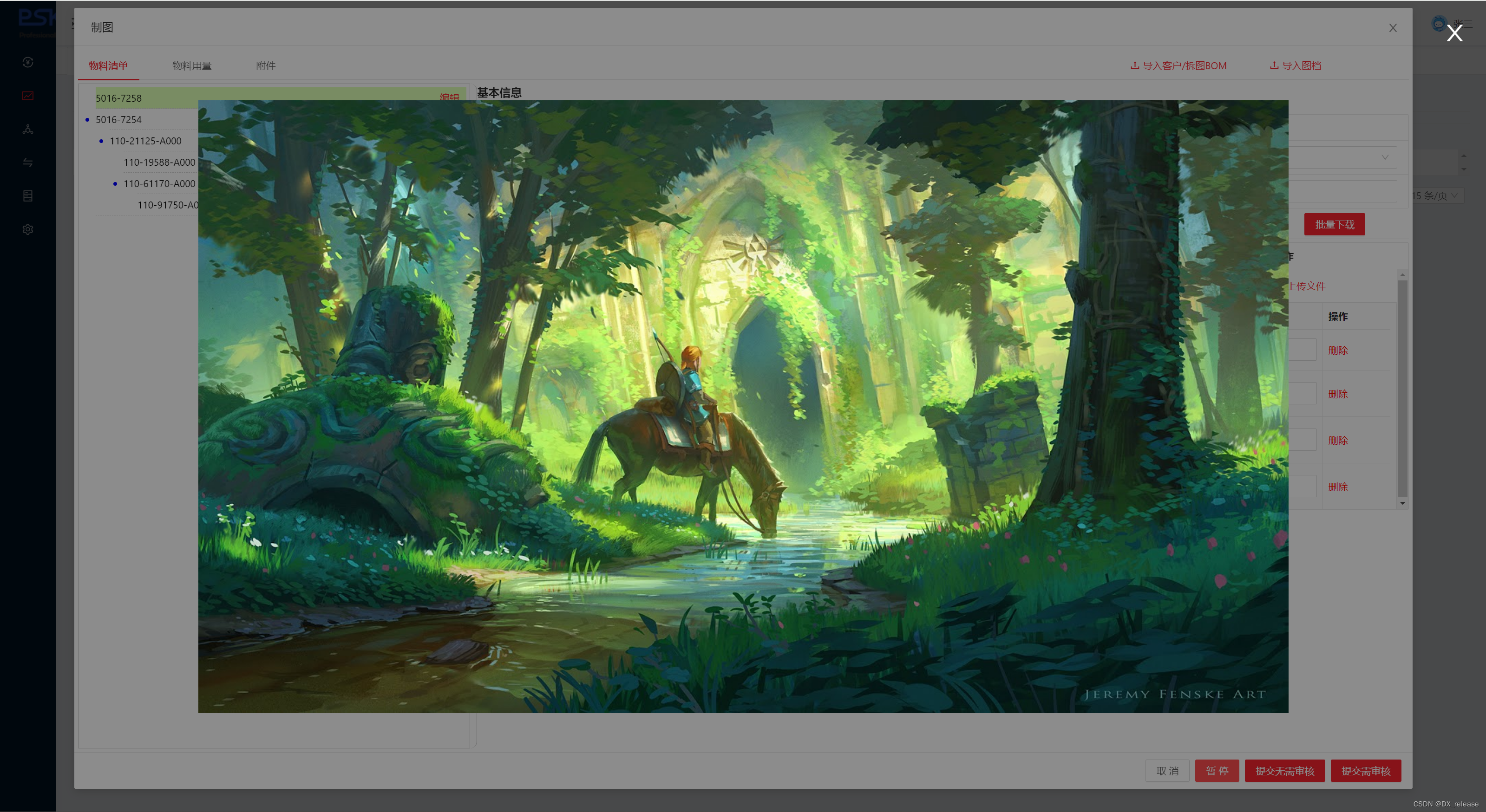
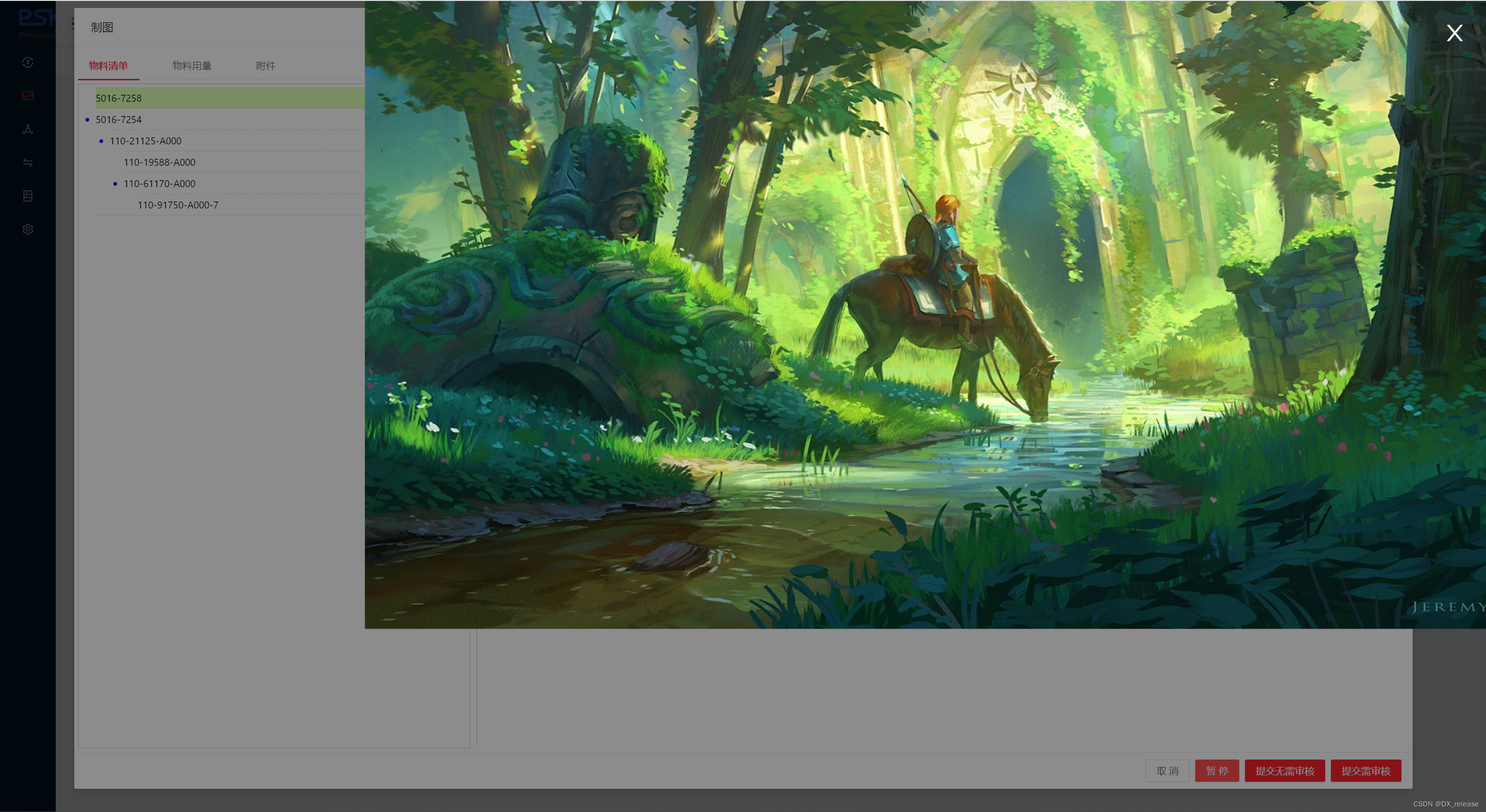
点击缩略图,弹出图片查看,滚动鼠标放大缩小查看图片,右上角x点击关掉查看图片。
弹窗
<a-modal
:centered="true"
:visible="visible"
width="100%"
:footer="null"
:closable="false"
:maskClosable="false"
@cancel="closeImg"
>
<img
v-if="showImg"
@mousewheel="changeImg($event)"
@mousedown="mousedown($event)"
:height="height"
:style="{'transform':'translate('+x+'px,'+y+'px)'}"
id="imgId"
draggable="false"
:src="showImg"/>
<a-icon
class="close"
@click="closeImg"
type="close" />
</a-modal>定义变量
visible: false,
showImg: '',
x:0,
y:0,
startx:'',
starty:'',
endx:0,
endy:0,
height: 800方法
changeImg(e){
if(e.deltaY<0)
this.height += 80
else
if (this.height > 80)
this.height -= 80
},
mousedown(e){
this.startx=e.pageX
this.starty=e.pageY
document.addEventListener('mousemove',this.mousemove)
document.getElementById('imgId').addEventListener('mouseup',this.mouseup)
},
mousemove(e){
this.x=e.pageX-this.startx+this.endx
this.y=e.pageY-this.starty+this.endy
},
mouseup(){
// 解除绑定mousemove
document.removeEventListener('mousemove',this.mousemove,false)
this.endx=this.x
this.endy=this.y
},
closeImg () {
this.visible = false
this.x = 0
this.y = 0
this.startx = ''
this.starty = ''
this.endx = 0
this.endy = 0
this.height = 800
}css
<style scoped lang="less">
/deep/.ant-modal-wrap{
overflow: visible;
}
/deep/.ant-modal-content {
background-color: rgba(0, 0, 0, 0);
display: flex;
justify-content: center; /* 水平居中 */
align-items: center; /* 垂直居中 */
height: 100vh;
}
.close {
position: fixed;
right: 30px;
top: 30px;
color: white;
font-size: 32px;
}
</style>没实现旋转的效果,旋转用了拖动没效果了。
后面有时间在考虑一起实现。





















 5423
5423











 被折叠的 条评论
为什么被折叠?
被折叠的 条评论
为什么被折叠?








