目录
一、I2C总线通信协议
1、I2C介绍
IIC(Inter-Integrated Circuit)总线是一种由NXP(原PHILIPS)公司开发的两线式串行总线,用于连接微控制器及其外围设备。多用于主控制器和从器件间的主从通信,在小数据量场合使用,传输距离短,任意时刻只能有一个主机等特性。
在CPU与被控IC之间、IC与IC之间进行双向传送,高速IIC总线一般可达400kbps 以上。
注意IIC是为了与低速设备通信而发明的,所以IIC的传输速率比不上SPI
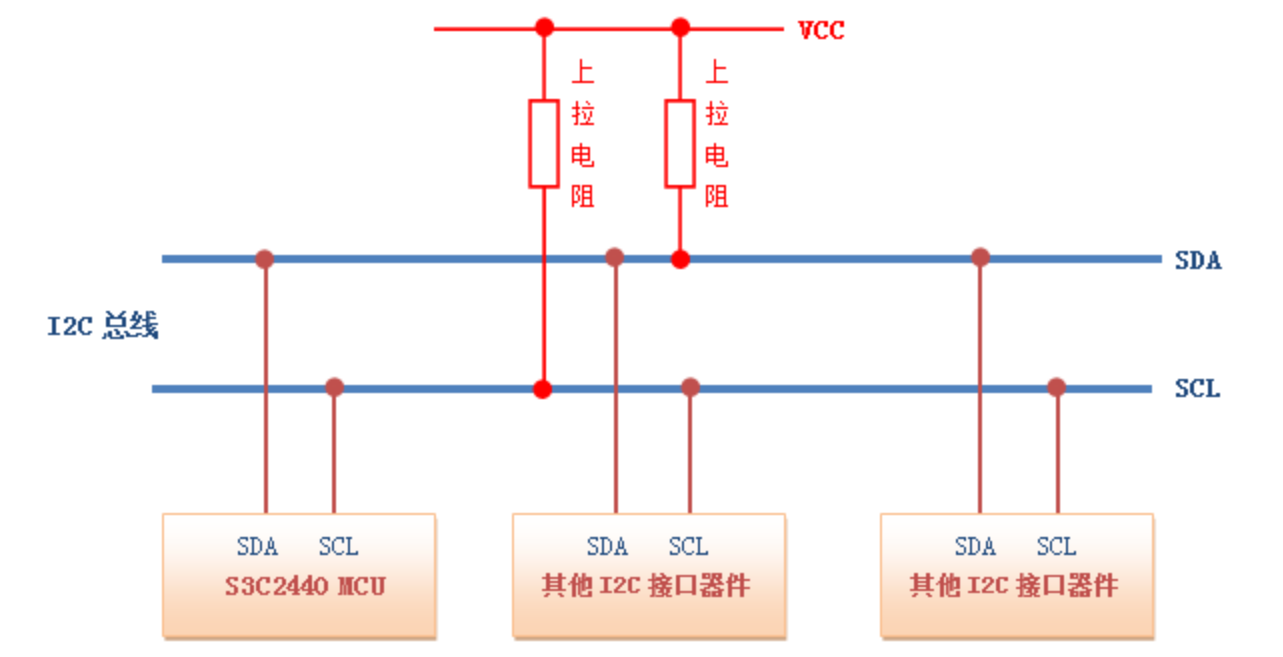
2.I2C物理层
 (1) 它是一个支持设备的总线。“总线”指多个设备共用的信号线。在一个 I2C 通讯总线中,可连接多个 I2C 通讯设备,支持多个通讯主机及多个通讯从机。
(1) 它是一个支持设备的总线。“总线”指多个设备共用的信号线。在一个 I2C 通讯总线中,可连接多个 I2C 通讯设备,支持多个通讯主机及多个通讯从机。
(2) 一个 I2C 总线只使用两条总线线路,一条双向串行数据线(SDA) ,一条串行时钟线(SCL)。数据线即用来表示数据,时钟线用于数据收发同步。
3.I2C协议层
主要是定义了通讯的起始和停止信号、数据有效性、响应、仲裁、时钟同步和地址广播等。
通讯的起始和停止信号

数据有效性

由图看出,只有在SCL处于高电平时,SDA的数据传输才是有效的。
4、软件IIC和硬件IIC
IIC分为软件IIC和硬件IIC
(1)软件IIC通信指的是用单片机的两个I/O端口模拟出来的IIC,用软件控制管脚状态以模拟I2C通信波形,软件模拟寄存器的工作方式。
直接使用 CPU 内核按照 I2C 协议的要求控制 GPIO 输出高低电平,从而模拟I2C。
使用: 需要在控制产生 I2C 的起始信号时,控制作为SCL 线的 GPIO 引脚输出高电平,然后控制作为 SDA 线的 GPIO 引脚在此期间完成由高电平至低电平的切换,最后再控制SCL线切换为低电平,这样就输出了一个标准的 I2C 起始信号。
(2)硬件IIC直接利用 STM32 芯片中的硬件 I2C 外设。
只要配置好对应的寄存器,外设就会产生标准串口协议的时序。在初始化好 I2C 外设后,只需要把某寄存器位置 1,此时外设就会控制对应的 SCL 及 SDA 线自动产生 I2C 起始信号,不需要内核直接控制引脚的电平。
二、AHT20温湿度采集程序的实现
了解AHT20芯片的相关信息
具体信息请到官方下载对应产品介绍文档,资料链接如下
软件下载-温湿度传感器 温湿度芯片 温湿度变送器模块 气体传感器 流量传感器 广州奥松电子股份有限公司http://www.aosong.com/class-36.html主函数main.c
#include "delay.h"
#include "usart.h"
#include "bsp_i2c.h"
int main(void)
{
delay_init();
uart_init(115200); //串口通信波特率115200
IIC_Init();
while(1)
{
printf("温度湿度显示");
read_AHT20_once();
delay_ms(1500);
}
}
AHT20芯片的使用过程
void read_AHT20_once(void)
{
delay_ms(10);
reset_AHT20();//重置AHT20芯片
delay_ms(10);
init_AHT20();//初始化AHT20芯片
delay_ms(10);
startMeasure_AHT20();//开始测试AHT20芯片
delay_ms(80);
read_AHT20();//读取AHT20采集的到的数据
delay_ms(5);
}
AHT20芯片读取数据
void read_AHT20(void)
{
uint8_t i;
for(i=0; i<6; i++)
{
readByte[i]=0;
}
I2C_Start();//I2C启动
I2C_WriteByte(0x71);//I2C写数据
ack_status = Receive_ACK();//收到的应答信息
readByte[0]= I2C_ReadByte();//I2C读取数据
Send_ACK();//发送应答信息
readByte[1]= I2C_ReadByte();
Send_ACK();
readByte[2]= I2C_ReadByte();
Send_ACK();
readByte[3]= I2C_ReadByte();
Send_ACK();
readByte[4]= I2C_ReadByte();
Send_ACK();
readByte[5]= I2C_ReadByte();
SendNot_Ack();
//Send_ACK();
I2C_Stop();//I2C停止函数
//判断读取到的第一个字节是不是0x08,0x08是该芯片读取流程中规定的,如果读取过程没有问题,就对读到的数据进行相应的处理
if( (readByte[0] & 0x68) == 0x08 )
{
H1 = readByte[1];
H1 = (H1<<8) | readByte[2];
H1 = (H1<<8) | readByte[3];
H1 = H1>>4;
H1 = (H1*1000)/1024/1024;
T1 = readByte[3];
T1 = T1 & 0x0000000F;
T1 = (T1<<8) | readByte[4];
T1 = (T1<<8) | readByte[5];
T1 = (T1*2000)/1024/1024 - 500;
AHT20_OutData[0] = (H1>>8) & 0x000000FF;
AHT20_OutData[1] = H1 & 0x000000FF;
AHT20_OutData[2] = (T1>>8) & 0x000000FF;
AHT20_OutData[3] = T1 & 0x000000FF;
}
else
{
AHT20_OutData[0] = 0xFF;
AHT20_OutData[1] = 0xFF;
AHT20_OutData[2] = 0xFF;
AHT20_OutData[3] = 0xFF;
printf("读取失败!!!");
}
printf("\r\n");
//根据AHT20芯片中,温度和湿度的计算公式,得到最终的结果,通过串口显示
printf("温度:%d%d.%d",T1/100,(T1/10)%10,T1%10);
printf("湿度:%d%d.%d",H1/100,(H1/10)%10,H1%10);
printf("\r\n");
}
编译运行之后即可烧录。
三、电路连接以及结果演示
| AHT20 | STM32 |
| VCC | 3V3 |
| GND | GND |
| SCL | PB6 |
| SDA | PB7 |
实验结果如下:

把手放在模块上或者对着模块吹气都能改变模块的温度与湿度。
四、参考文献
(2条消息) stm32通过I2C接口实现温湿度(AHT20)的采集_Harriet的博客-CSDN博客![]() https://blog.csdn.net/qq_43279579/article/details/111597278IIC原理超详细讲解---值得一看_Z小旋-CSDN博客_iic原理
https://blog.csdn.net/qq_43279579/article/details/111597278IIC原理超详细讲解---值得一看_Z小旋-CSDN博客_iic原理![]() https://blog.csdn.net/as480133937/article/details/105366932
https://blog.csdn.net/as480133937/article/details/105366932




















 693
693











 被折叠的 条评论
为什么被折叠?
被折叠的 条评论
为什么被折叠?








