VRP基础知识
通用路由平台VRP(Versatile Routing Platform)是华为公司数据通信产品的通用操作系统平台。VRP是华为公司数据通信产品的通用操作系统平台,作为华为公司从低端到核心的全系列路由器、以太网交换机、业务网关等产品的软件核心引擎。
VRP提供以下功能:
实现统一的用户界面和管理界面
实现控制平面功能,并定义转发平面接口规范
实现各产品转发平面与VRP控制平面之间的交互
屏蔽各产品链路层对于网络层的差异
文件系统
文件系统是指对存储器中文件、目录的管理,功能包括查看、创建、重命名和删除目录,拷贝、移动、重命名和删除文件等。 掌握文件系统的基本操作,对于网络工程师高效管理设备的配置文件和VRP系统文件至关重要。
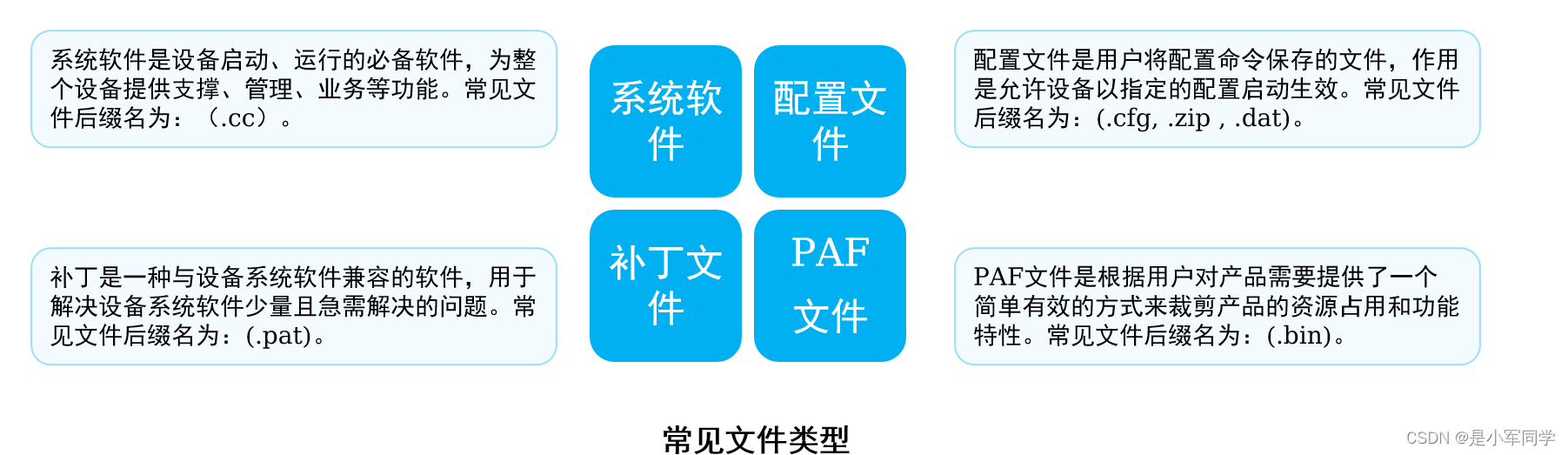 存储设备包括:SDRAM、Flash、NVRAM 、SD Card、USB。
存储设备包括:SDRAM、Flash、NVRAM 、SD Card、USB。
设备管理
用户对设备的常见管理方式主要有命令行方式和Web网管方式两种。用户需要通过相应的方式登录到设备后才能对设备进行管理。
命令行方式可以通过Console口、Telent或SSH方式登录设备。
VRP用户交互
VRP用户界面
用户通过命令行方式登录设备时,系统会分配一个用户界面用来管理、监控设备和用户间的当前对话。
设备系统支持的用户界面有Console用户界面和虚拟类型终端VTY(Virtual Type Terminal)用户界面。其中用户终端的串行口可以与设备的Console口直接连接,实现对设备的本地访问。用户建立VTY通道,通过其可以实现对设备的远程访问(通过Telnet或SSH连接)
VRP用户级别
VRP用户级别0(参观级)~15(管理级),命令等级0~3
命令行基础
命令行方式 - 本地登录
用户终端串行端口可以与设备Console口直接连接,通过PuTTY工具本地登录实现对设备的本地配置。在使用PuTTY时,COM端口工具终端设备实际端口选取,速率固定为9600。
命令行方式 - 远程登录
用户远程登录方式包括:Telnet和SSH,其中SSH端口缺省为22,Telnet端口缺省为23。
命令行界面
登录成功后进入命令行界面CLI(Command Line Interface)
编辑命令行时,当输入的字符能够匹配唯一的关键字时,可以不必输入完整的关键字,必要时可以按下<Tab>键会自动补全,以下是常用的指令以及例子:
console
密码设置
user-interface con 0
authentication-mode password
set authentication password cipher qyt
Login authentication
Password:
<AR1>
<AR1> //
用户视图;
<AR1>system-view
Enter system view, return user view with Ctrl+Z.
[AR1] //
系统视图;可配置命令;
[AR1]interface GigabitEthernet 0/0/0 //
进入接口视图;
[AR1-GigabitEthernet0/0/0]ip address 192.168.1.1 24
[AR1-GigabitEthernet0/0/0]display this //
查看当前配置;
[V200R003C00]
#
interface GigabitEthernet0/0/0
ip address 192.168.1.1 255.255.255.0
//
测试设备之间的联通性;
[AR1]ping 192.168.1.2
PING 192.168.1.2: 56 data bytes, press CTRL_C to break
Reply from 192.168.1.2: bytes=56 Sequence=1 ttl=255 time=40 ms
Reply from 192.168.1.2: bytes=56 Sequence=2 ttl=255 time=10 ms
Reply from 192.168.1.2: bytes=56 Sequence=3 ttl=255 time=40 ms
Reply from 192.168.1.2: bytes=56 Sequence=4 ttl=255 time=10 ms
Reply from 192.168.1.2: bytes=56 Sequence=5 ttl=255 time=30 ms
[AR1]int? //
部分帮助命令;
interface Specify the interface configuration view
[AR1]interface ? //
完全帮助命令;
[AR1]interface GigabitEthernet //
帮助定位错位的位置;
^
Error:Incomplete command found at '^' position.
[AR1]undo sysname //
删除某些配置;
[Huawei]
<Huawei>reset saved-configuration ? //
清除所有的配置命令;
<cr> Please press ENTER to execute command
<Huawei>reset saved-configuration
This will delete the configuration in the flash memory.
The device configuratio
ns will be erased to reconfigure.
Are you sure? (y/n)[n]:y
Clear the configuration in the device successfully.
//
保存当前配置至设备,下次启动时会存在;
<Huawei>save
The current configuration will be written to the device.
Are you sure to continue? (y/n)[n]:y
It will take several minutes to save configuration file, please wait.......
Configuration file had been saved successfully
Note: The configuration file will take effect after being activated
<Huawei>reboot //
重启设备;
Info: The system is comparing the configuration, please wait.
Warning: All the configuration will be saved to the next startup configuration.
Continue ? [y/n]:n
System will reboot! Continue ? [y/n]:y
Info: system is rebooting ,please wait...
[SW1]clear configuration interface Vlanif 1 //
清除交换机接口下所有的配置命令;
Warning: All configurations of the interface will be cleared, and its state will
be shutdown. Continue? [Y/N] :y
Info: Total execute 1 command(s), 1 successful, 0 failed.
[SW1]dis current-configuration //
显示当前所有的配置命令;
user-interface con 0
screen-length 0 //
查看配置时,显示所有的配置命令信息;
[AR1]dis ip interface brief //
查看设备接口
IP
信息;
*down: administratively down
^down: standby
(l): loopback
(s): spoofing
The number of interface that is UP in Physical is 3
The number of interface that is DOWN in Physical is 1
The number of interface that is UP in Protocol is 3
The number of interface that is DOWN in Protocol is 1
Interface IP Address/Mask Physical Protocol
GigabitEthernet0/0/0 12.1.1.1/24 up up
GigabitEthernet0/0/1 13.1.1.1/24 up up
GigabitEthernet0/0/2 unassigned down down
NULL0 unassigned up up(s)
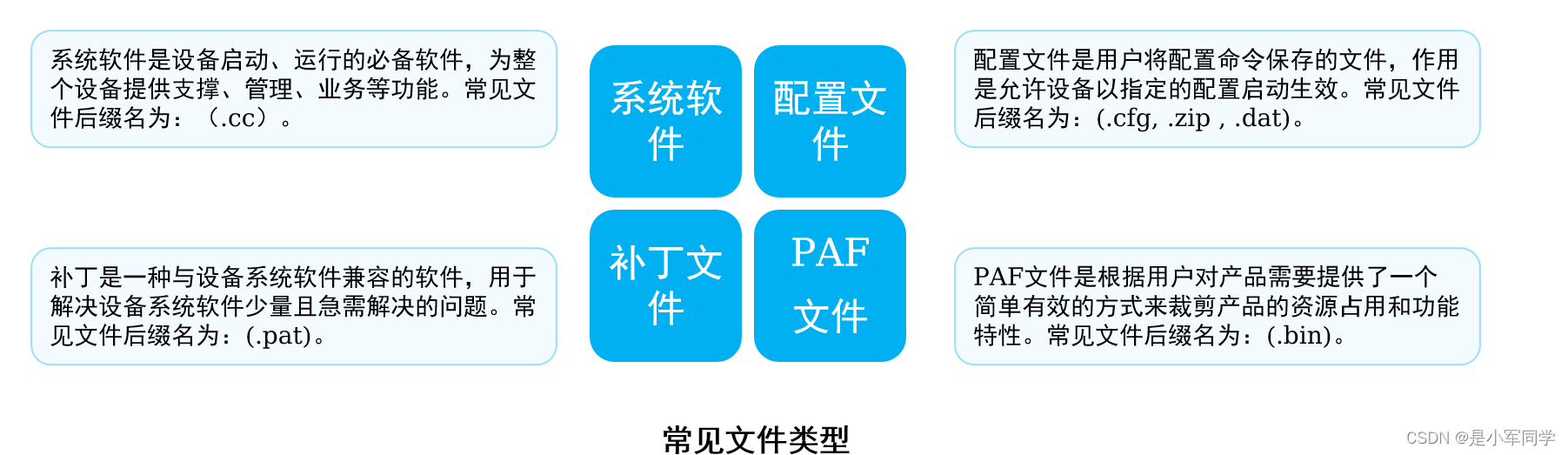 存储设备包括:SDRAM、Flash、NVRAM 、SD Card、USB。
存储设备包括:SDRAM、Flash、NVRAM 、SD Card、USB。





















 4257
4257

 被折叠的 条评论
为什么被折叠?
被折叠的 条评论
为什么被折叠?








