Fragment

核心要点
- 3.0版本后引入,即minSdk要大于11
- Fragment需要嵌套在Activity中使用,当然也可以嵌套到另一个Fragment中,但这个被嵌套的Fragment也是需要嵌套在Activity中的,间接地说,Fragment还是需要嵌套在Activity中!受寄主Activity的生命周期影响,当然Fragment也有自己的生命周期!另外不建议在Fragment里面嵌套Fragment 因为嵌套在里面的Fragment生命周期不可控!
- 官方文档说创建Fragment时至少需要实现三个方法:
onCreate(), onCreateView(), onPause();不过貌似致谢一个onCreateView也是可以的。 - Fragment的生命周期和Activity有点相似,都有三种状态:
- Resumed :在允许中的Fragment可见
- Paused: 所在Activity可见,但是得不到焦点
- Stoped:盗用addToBackStack() ,Fragment 被添加到Back 栈,该Activity转向后台,或者该Fragment被替换/删除。
Stoped状态的Fragment任然活着(所有状态和成员信息都被系统保持着),然而,它对用户来说不再可见,并且如果Activity被销毁,Fragment也会被一起销毁。
创建一个Fragment
静态加载
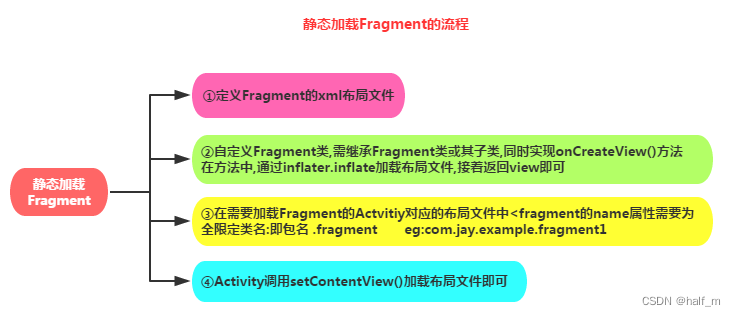
Step1: 定义Fragment的布局,也就是要显示的内容
Step2:自定义一个Fragment类,需要继承Fragment或者其子类,重写onCreateView() 方法 在该方法中调用:inflater,inflate() 方法加载Fragment的布局文件,接着返回加载的view 对象。
public clss Fragment extends Fragment {
@Override
public View onCreateView(LayoutInflater inflater, ViewGroup container, Bundle savedInstanceState) {
View view = inflater.inflate(R.layout.fragment1, container,false);
return view;
}
}
Step3: 在需要加载Fragment的Activity对应的布局文件中添加fragment的标签,记住,name属性是全限定类名,就是要包含Fragment的包名,如:
<fragment
android:id="@+id/fragment1"
android:name="com.jay.example.fragmentdemo.Fragmentone"
android:layout_width="match_parent"
android:layout_height="0dp"
android:layout_weight="1" />
Step4: Activity 在onCreate() 方法中调用setContentView() 加载布局文件即可!
动态加载
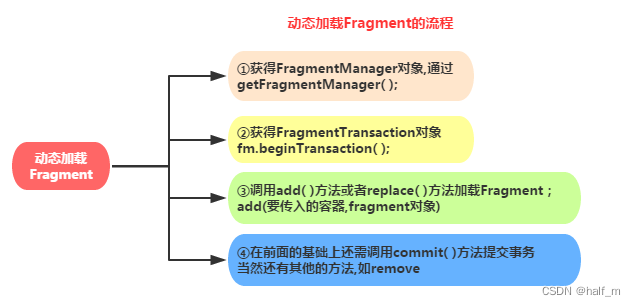
静态就是直接在XMl文件中添加布局,动态是直接在activity的java文件中添加 ,相当于对某个组件的替换。
下面我们举一个当横竖屏切换的时候切换Fragment的例子:(只写Activity的关键部分)
DisplayMetrics dm = new DisplayMetrics();
getWindowManager().getDefaultDisplay().getMetrics(dm);
if (dm.widthPixels < dm.heightPixels) {
BlankFragment fragment = new BlankFragment();
getSupportFragmentManager().beginTransaction().replace(R.id.linearLayout2,fragment).commit();
}
else {
BlankFragment2 fragment2 = new BlankFragment2();
getSupportFragmentManager().beginTransaction().replace(R.id.linearLayout2,fragment2).commit();
}
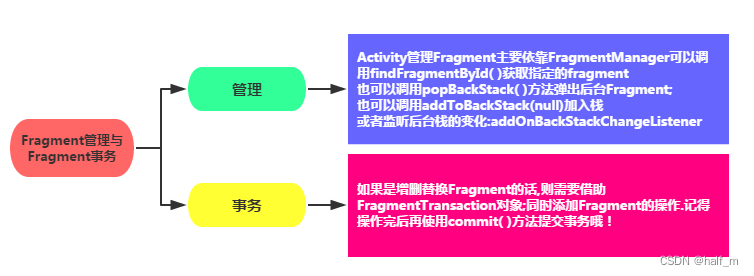
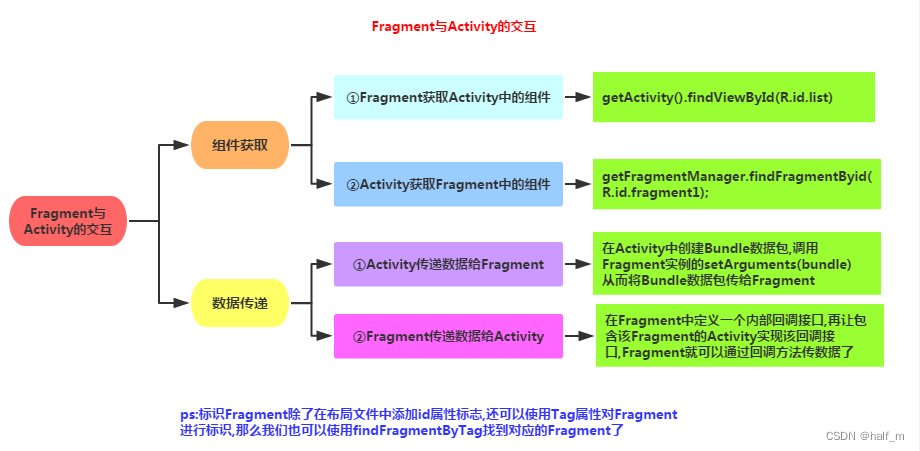
组件获取
Fragment获得Activity中的组件:fragment.getActivity().findViewById(R.id.textView);
Activity获得Fragment中的组件(根据id和tag都可以): getSupportFragmentManager().findFragmentById(R.id.textView);
PS:上述图片过旧,有些方法在如今的环境下已经不能用了,或者说是被官方给去掉了,文字内容会根据现在使用的方法进行修改。
数据传递
- Activity传递数据给Fragment:
在Activity中创建Bundle数据包,调用Fragment实例的setArguments(bundle)从而将Bundle数据包传给Fragment,然后Fragment中调用getArguments获得Bundle对象,然后进行解析就可以了。
- Fragment传递数据给Activity
在Fragment中定义一个内部回调接口,再让包含该Fragment的Activity实现该回调接口,Fragment就可以通过回调接口传数据了。
因为上面的是在菜鸟看的,看的我是迷迷糊糊,写的代码报错,我就写了别的;用getActivity来传递数据。
使用getActivity传递数据
BlankFragment.java
public class BlankFragment extends Fragment {
Button button;
public BlankFragment() {
// Required empty public constructor
}
@Override
public void onCreate(Bundle savedInstanceState) {
super.onCreate(savedInstanceState);
}
@Override
public View onCreateView(LayoutInflater inflater, ViewGroup container,
Bundle savedInstanceState) {
// Inflate the layout for this fragment
return inflater.inflate(R.layout.fragment_blank, container, false);
}
@Override
public void onViewCreated(@NonNull View view, @Nullable Bundle savedInstanceState) {
super.onViewCreated(view, savedInstanceState);
button = view.findViewById(R.id.tz);
button.setOnClickListener(new View.OnClickListener() {
@Override
public void onClick(View v) {
((MainActivity) getActivity()).receiveDataFragment("这是我传的值");
}
});
}
}
MainActivity.java
public class MainActivity extends AppCompatActivity {
BlankFragment fragment;
@Override
protected void onCreate(Bundle savedInstanceState) {
super.onCreate(savedInstanceState);
setContentView(R.layout.activity_main);
fragment = new BlankFragment();
FragmentManager fragmentManager = getSupportFragmentManager();
FragmentTransaction fragmentTransaction = fragmentManager.beginTransaction();
fragmentTransaction.replace(R.id.line1,fragment,null).commit();
}
public void receiveDataFragment(String data) {
Toast.makeText(this,"收到来自Fragment的数据 " + data, Toast.LENGTH_SHORT).show();
}
}
可以看看这个,就是界面切换,但是比之前我自己写的切换多个Activity比较好些,占的资源少;建议使用这样的Fragment来替换之前写的Activity。
可以考虑参照这个例子来重写之前的代码
https://www.runoob.com/w3cnote/android-tutorial-fragment-demo2.html






















 1977
1977











 被折叠的 条评论
为什么被折叠?
被折叠的 条评论
为什么被折叠?








