2 STL初识
2.1 STL诞生
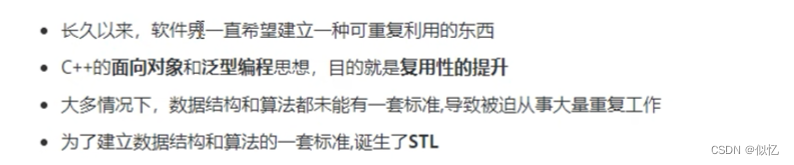
2.2 STL基本概念
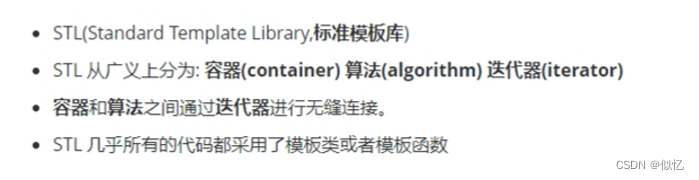
2.3 STL六大组件
分别为:容器、算法、迭代器、仿函数、适配器、空间配置器
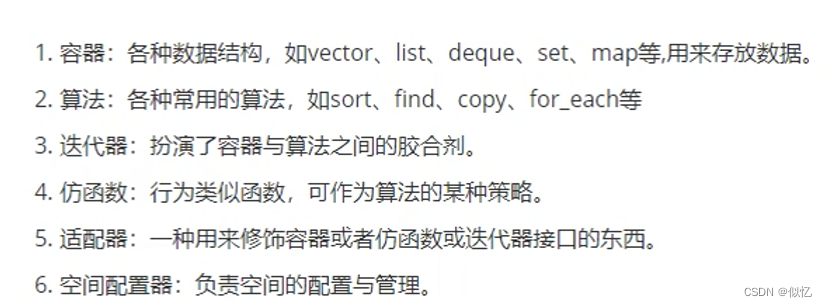
2.4 STL种容器、算法、迭代器
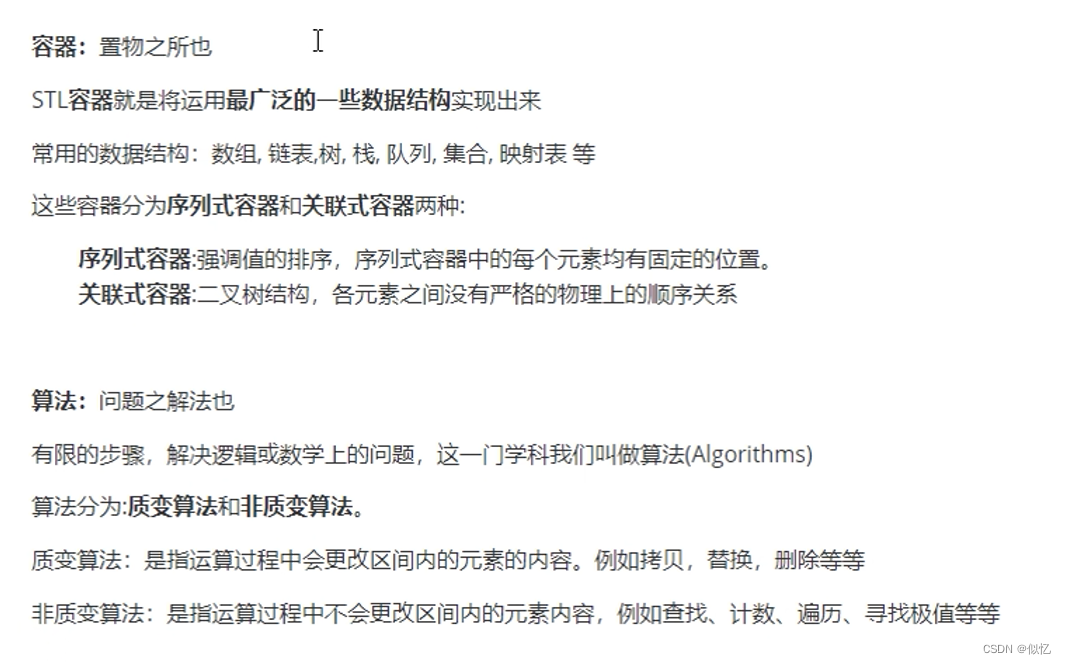
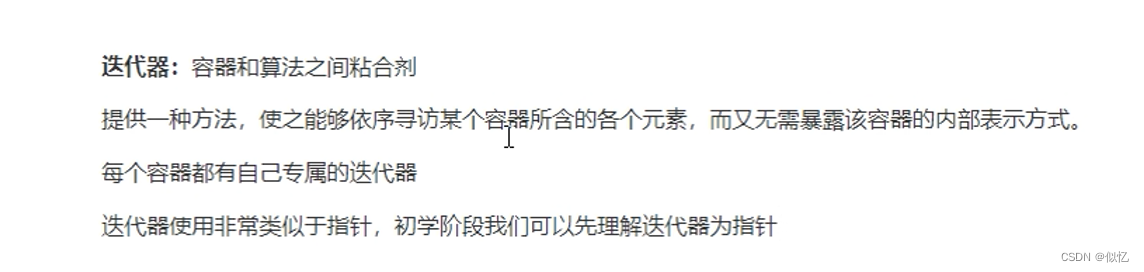
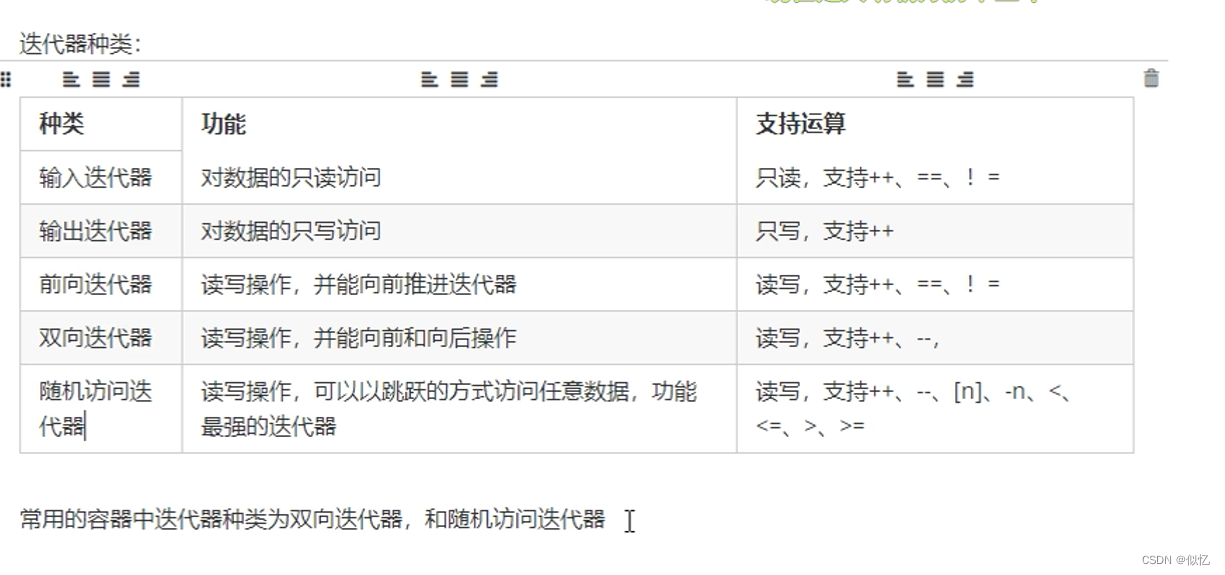
2.5 容器算法迭代器初始
STL最常用的容器为Vector
2.5.1 vector存放内置数据模型
容器: vector
算法: for_each
迭代器: vector::iterator
#include<iostream>
#include<vector>
#include<algorithm> //标准算法头文件
using namespace std;
//vector容器存放内置数据类型
void myPrint(int val) {
cout << val << endl;
}
//vector 容器存放内置数据模型
void test01() {
//创建一个vector容器,数组
vector<int> v;
//向容器中插入数据
v.push_back(10);
v.push_back(20);
v.push_back(30);
通过迭代器访问容器中的数据
//vector<int>::iterator itBegan = v.begin();//起始迭代器,指向容器中第一个元素
//vector<int>::iterator itEnd = v.end(); //结束迭代器 指向容器中最后一个元素的下一个位置
第一种遍历方式
//while (itBegan != itEnd) {
// cout << *itBegan << endl;
// itBegan++;
//第二种遍历方式
/*for(vector<int>::iterator it=v.begin();it!=v.end();it++){
cout << *it << endl;
}*/
//第三种遍历方式 利用STL提供遍历算法
for_each(v.begin(), v.end(), myPrint);
}
int main() {
test01();
system("pause");
return 0;
}
2.5.2 Vector存放自定义数据类型
#include<iostream>
#include<vector>
#include<algorithm> //标准算法头文件
using namespace std;
//vercor容器存放自定义数据类型
class Person {
public:
Person(string name, int age) {
this->m_Nmae = name;
this->m_Age = age;
}
string m_Nmae;
int m_Age;
};
void test01() {
vector<Person> v;
Person p1("aaa", 10);
Person p2("aa1a", 20);
Person p3("a1aa", 30);
Person p4("aa5a", 40);
//向容器中添加数据
v.push_back(p1);
v.push_back(p2);
v.push_back(p3);
v.push_back(p4);
//遍历容器中的数据
for (vector<Person>::iterator it = v.begin(); it != v.end(); it++) {
//cout << (*it).m_Age << (*it).m_Nmae << endl;
cout << it->m_Age << it->m_Nmae << endl;
}
}
//存放自定义数据类型 指针
void test02(){
vector<Person*> v;
Person p1("aaa", 10);
Person p2("aa1a", 20);
Person p3("a1aa", 30);
Person p4("aa5a", 40);
//向容器中添加数据
v.push_back(&p1);
v.push_back(&p2);
v.push_back(&p3);
v.push_back(&p4);
//遍历容器中的数据
for (vector<Person*>::iterator it = v.begin(); it != v.end(); it++) {
//cout << (*it).m_Age << (*it).m_Nmae << endl;
cout << (*it)->m_Age << (*it)->m_Nmae << endl;
}
}
int main() {
test02();
system("pause");
return 0;
}
2.5.3 Vector容器嵌套容器
#include<iostream>
#include<vector>
#include<algorithm> //标准算法头文件
using namespace std;
//容器嵌套容器
class Person {
public:
Person(string name, int age) {
this->m_Nmae = name;
this->m_Age = age;
}
string m_Nmae;
int m_Age;
};
void test01() {
vector<vector<int>> v;
//创建小容器
vector<int> v1;
vector<int> v2;
vector<int> v3;
vector<int> v4;
for (int i = 0; i < 4; i++) {
v1.push_back(i + 1);
v2.push_back(i + 2);
v3.push_back(i + 3);
v4.push_back(i + 4);
}
//将小容器插入到大容器
v.push_back(v1);
v.push_back(v2);
v.push_back(v3);
v.push_back(v4);
//通过大容器,吧所有数据遍历一遍
for (vector<vector<int>>::iterator it = v.begin(); it !=v.end(); it++) {
//(*it) 容器
for (vector<int>::iterator vit = (*it).begin(); vit != (*it).end(); vit++) {
cout << *vit;
}
cout << endl;
}
}
int main() {
test01();
system("pause");
return 0;
}
3 STL常用容器
3.1 string 容器
3.1.1string基本概念
- string是C++风格的字符串,而string本质上是一个类
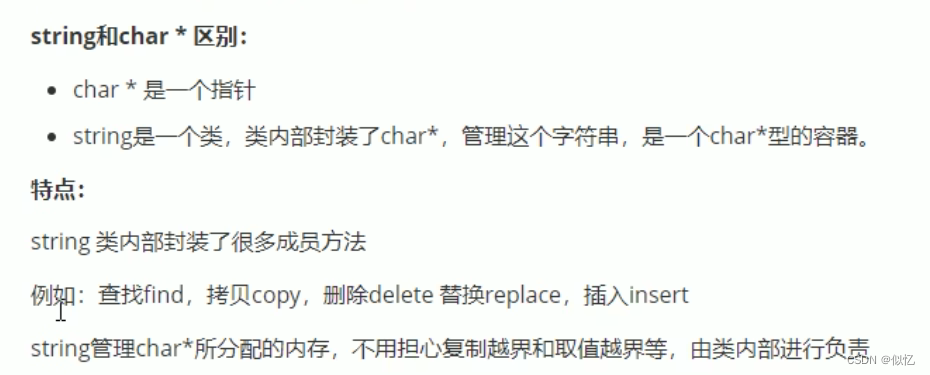
3.1.2 string构造函数
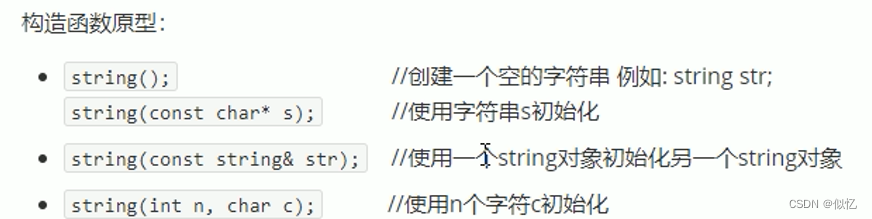
#include<iostream>
#include<vector>
#include<algorithm> //标准算法头文件
using namespace std;
//string的构造函数
void test01() {
string s1;//默认构造
const char *str = "hello world";
string s2(str);
cout << s2 << endl;
string s3(s2);
cout << s3 << endl;
string s4(10, 'a');
cout << s4 << endl;
}
int main() {
test01();
system("pause");
return 0;
}
3.1.3 string赋值操作
功能描述:给string字符串进行赋值
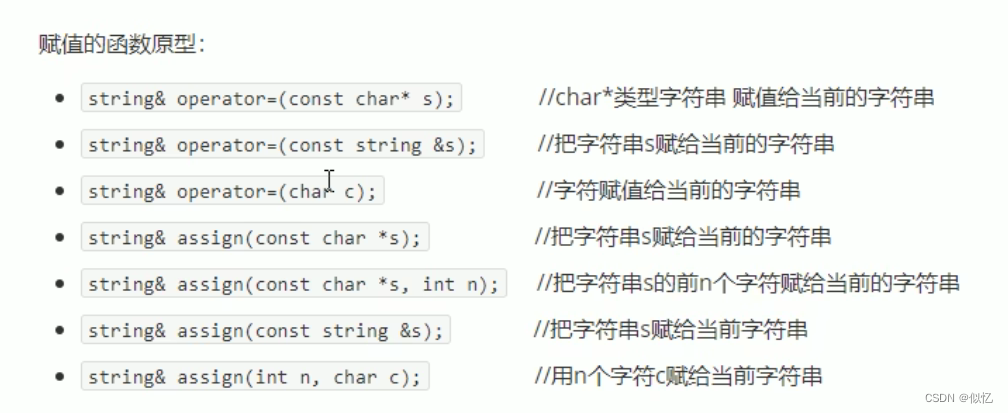
#include<iostream>
#include<vector>
#include<algorithm> //标准算法头文件
using namespace std;
//string赋值操作
void test01() {
string str1;
str1 = "hello world";
cout << str1 << endl;
string str2;
str2 = str1;
cout << str2 << endl;
string str3;
str3 = 'a';
cout << str3 << endl;
string str4;
str4.assign("heelo c++");
cout << str4 << endl;
string str5;
str5.assign("hello c++", 5);
cout << str5 <<endl;
string str6;
str6.assign(str5);
cout << str6 << endl;
string str7;
str7.assign(10, 'w');
cout << str7 << endl;
};
int main() {
test01();
system("pause");
return 0;
}
3.1.4 string字符串拼接
实现在字符串末尾拼接字符串
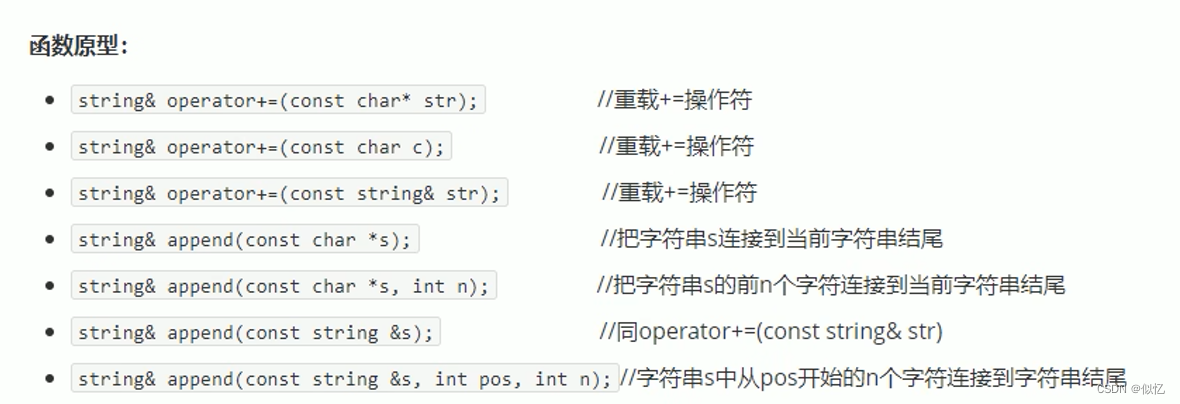
3.1.5 string查找和替换
查找:查找指定字符串是否存在
替换:在指定位置替换字符串
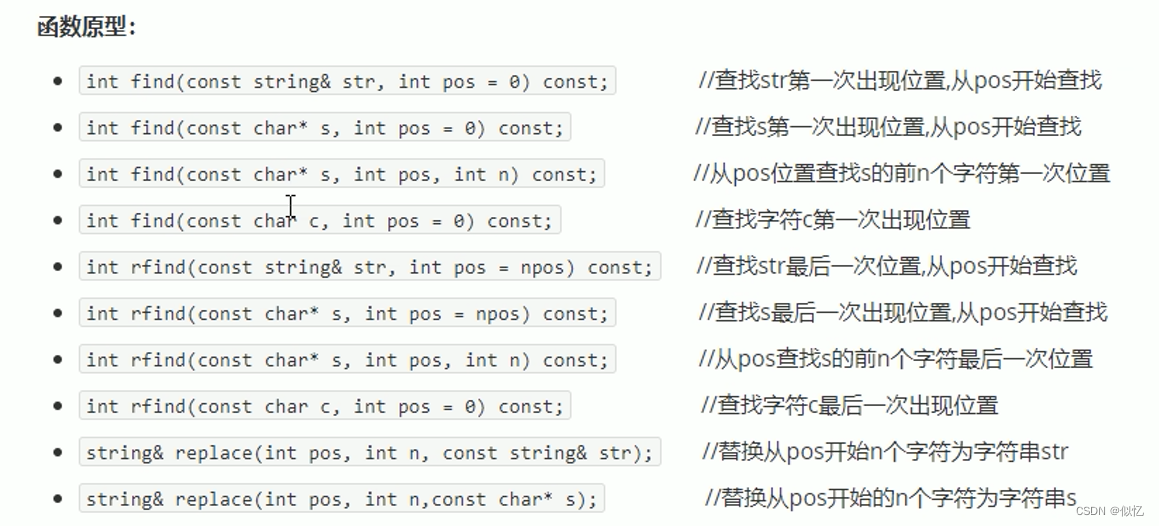
#include<iostream>
#include<vector>
#include<algorithm> //标准算法头文件
using namespace std;
//字符串查找和替换
//1.查找
void test01() {
string str1 = "abcdefg";
int pos=str1.find("de");
//pos=-1 查不到else 查到
cout << pos << endl;
//rfind 和find区别
//rfind从右往左,find 从左往右
int pos1 = str1.rfind("de");
cout << pos1 << endl;
};
//2.替换
void test02() {
string str1 = "abcdefg";
str1.replace(1, 3, "1111");
cout << str1 << endl;
}
int main() {
test02();
system("pause");
return 0;
}
3.1.6 string字符串比较
字符串之间的比较
比较方式:
- 字符串比较是按字符的ASCII码进行对比
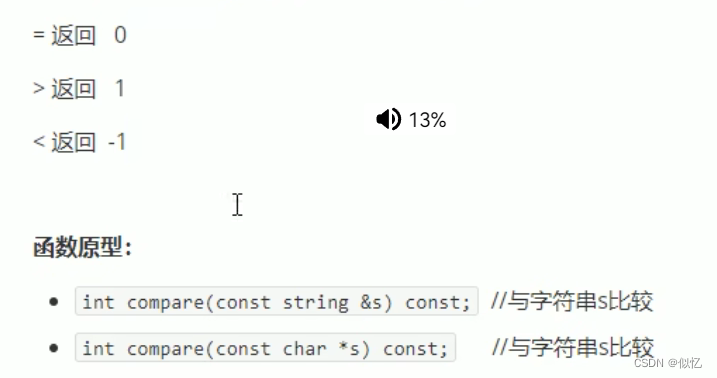
#include<iostream>
#include<vector>
#include<algorithm> //标准算法头文件
using namespace std;
//字符串比较
void test01() {
string str1 = "aello";
string str2 = "hello";
if (str1.compare(str2) == 0) {
cout << "==" << endl;
}
else if (str1.compare(str2) > 0) {
cout << ">" << endl;
}
else {
cout << "<" << endl;
}
};
int main() {
test01();
system("pause");
return 0;
}
3.1.7 string字符存取
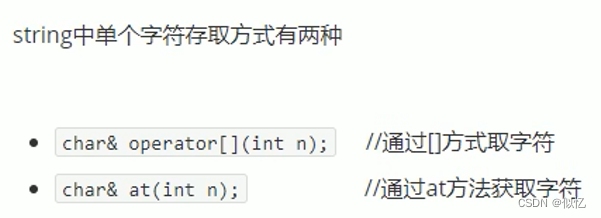
#include<iostream>
#include<vector>
#include<algorithm> //标准算法头文件
using namespace std;
//string 字符存取
void test01() {
string str1 = "aello";
//cout << str1 << endl;
//1.通过[]访问单个字符
for (int i = 0; i < str1.size(); i++) {
cout << str1[i] << endl;
}
//2.通过at方式访问单个字符
for (int i = 0; i < str1.size(); i++) {
cout << str1.at(i) << endl;
}
//修改单个字符
str1[0] = 'x';
cout << str1 << endl;
str1.at(1) = 'x';
cout << str1 << endl;
};
int main() {
test01();
system("pause");
return 0;
}
3.1.8 string插入和删除
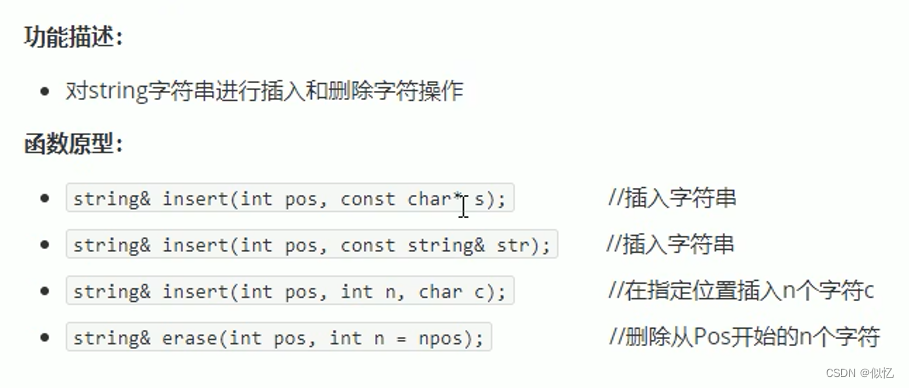
#include<iostream>
#include<vector>
#include<algorithm> //标准算法头文件
using namespace std;
//string 字符插入和删除
void test01() {
string str = "hello";
//插入
str.insert(1, "111");
cout << str << endl;
//删除
str.erase(1, 3);
cout << str << endl;
};
int main() {
test01();
system("pause");
return 0;
}
3.1.9 string子串
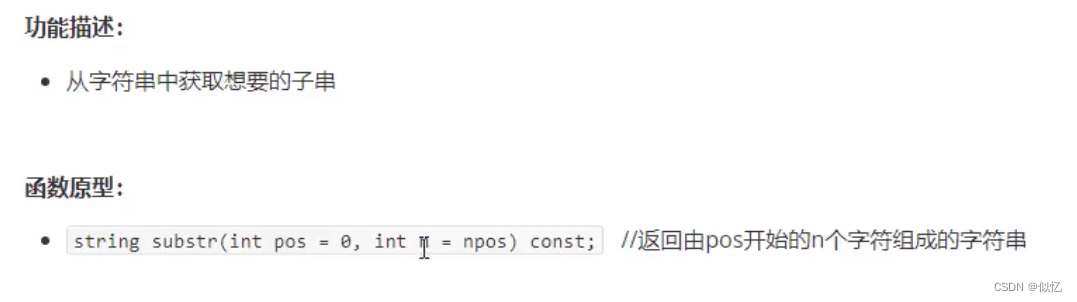
#include<iostream>
#include<vector>
#include<algorithm> //标准算法头文件
using namespace std;
//string 子串
void test01() {
string str = "abcdef";
string subStr = str.substr(1, 3);
cout << subStr << endl;
};
//实用操作
void test02() {
string email = "zhangsan@sina.com";
//从邮件地址中 获取用户名信息
int pos = email.find("@");
string usname = email.substr(0, pos);
cout << usname << endl;
}
int main() {
test02();
system("pause");
return 0;
}
3.2 vector容器
3.2.1 vector基本概念
功能:
- vector数据结构和数组非常相似,也称为单端数组
vector与普通数据区别:
- 不同之处在于数组是静态空间,而vector可以动态扩展
动态扩展:
- 并不是在原空间之后续接新空间,而是找更大的内存空间,然后将原数据拷贝新空间,释放原空间
- vector容器的迭代器是支持随机访问的迭代器
3.2.2 vector 构造函数
创建vector容器
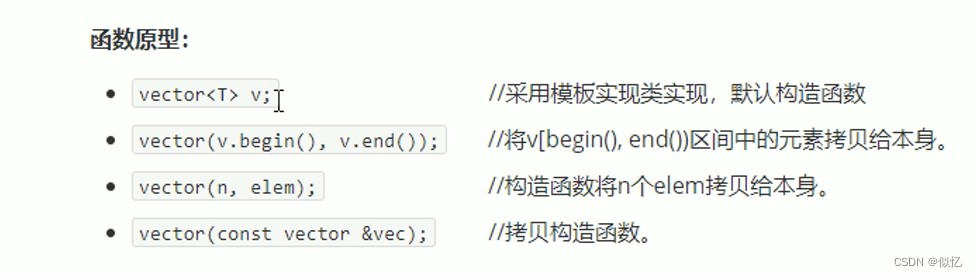
#include<iostream>
#include<vector>
using namespace std;
//vector容器构造
void printVector(vector<int> v1) {
for (vector<int>::iterator v = v1.begin(); v != v1.end(); v++) {
cout << (*v);
}
}
void test01() {
vector<int> v1;//默认构造 无参构造
for (int i = 0; i < 10; i++) {
v1.push_back(i);
}
printVector(v1);
//通过区间方式进行构造
vector<int> v2(v1.begin(), v1.end());
printVector(v2);
// n个elem方式构造
vector<int> v3(10, 100);
printVector(v3);
//拷贝构造
vector<int>v4(v3);
printVector(v4);
};
int main() {
test01();
system("pause");
return 0;
}
3.2.3 vector赋值操作
给vector容器进行赋值
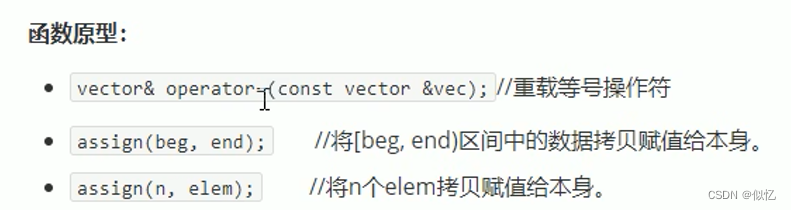
#include<iostream>
#include<vector>
using namespace std;
//vector赋值
void printVector(vector<int> v1) {
for (vector<int>::iterator v = v1.begin(); v != v1.end(); v++) {
cout << (*v)<<" ";
}
}
void test01() {
vector<int> v1;
for (int i = 0; i < 10; i++) {
v1.push_back(i);
}
printVector(v1);
//赋值 operator=
vector<int> v2 = v1;
printVector(v2);
//assign
vector<int> v3;
v3.assign(v1.begin(), v1.end());
printVector(v3);
// n个element方式赋值
vector<int> v4;
v4.assign(10, 100);
printVector(v4);
};
int main() {
test01();
system("pause");
return 0;
}
3.2.4 vector容量和大小
对vector容器的容量和大小操作

#include<iostream>
#include<vector>
using namespace std;
//vector容量和大小
void printVector(vector<int> v1) {
for (vector<int>::iterator v = v1.begin(); v != v1.end(); v++) {
cout << (*v)<<" ";
}
cout << endl;
}
void test01() {
vector<int> v1;
for (int i = 0; i < 10; i++) {
v1.push_back(i);
}
printVector(v1);
if (v1.empty())//为真,为空
{
cout << "null" << endl;
}
else {
cout << "not null" << endl;
cout << v1.capacity() << endl;
cout << v1.size() << endl;
}
//重新指定大小
v1.resize(15);//利用重载版本,可以指定默认填充值,参数2
printVector(v1); //如果重新指定比原来常,用0填充新位置
v1.resize(5);
printVector(v1); //如果重新指定的比原来短了,超出部分会删除掉
};
int main() {
test01();
system("pause");
return 0;
}
3.2.5 vector插入和删除
对vector容器进行插入和删除操作
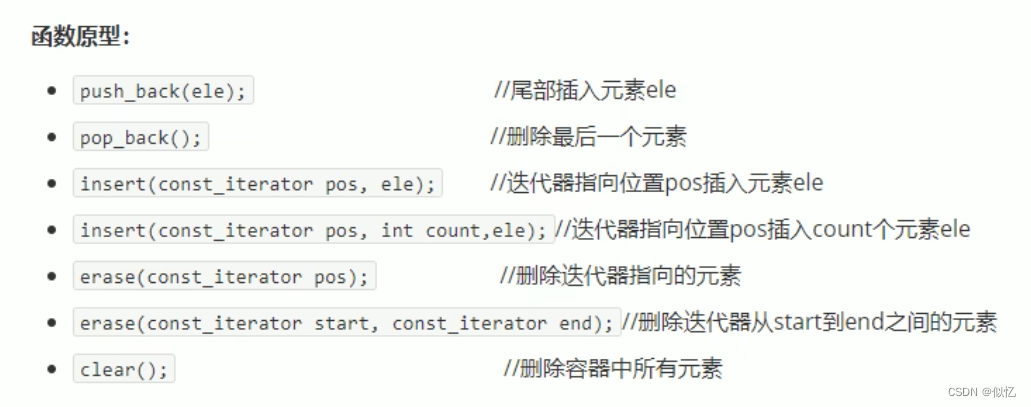
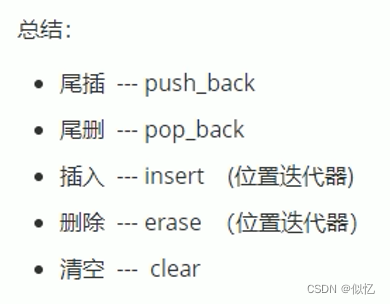
#include<iostream>
#include<vector>
using namespace std;
//vector插入和删除操作
void printVector(vector<int> v1) {
for (vector<int>::iterator v = v1.begin(); v != v1.end(); v++) {
cout << (*v)<<" ";
}
cout << endl;
}
void test01() {
vector<int> v1;
//尾插
v1.push_back(10);
v1.push_back(20);
v1.push_back(30);
v1.push_back(40);
v1.push_back(50);
//遍历
printVector(v1);
//尾删
v1.pop_back();
printVector(v1);
//插入 第一个参数是迭代器
v1.insert(v1.begin(), 100);
printVector(v1);
v1.insert(v1.begin(), 2,101);
printVector(v1);
//删除 参数也是迭代器
v1.erase(v1.begin());
printVector(v1);
//清空
//v1.erase(v1.begin(),v1.end());
v1.clear();
printVector(v1);
};
int main() {
test01();
system("pause");
return 0;
}
3.2.6 vector数据存取
对vector中数据进行存取
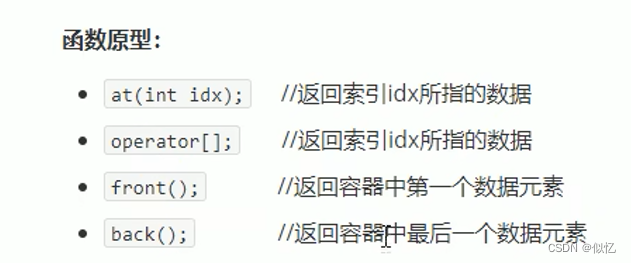
#include<iostream>
#include<vector>
using namespace std;
//vector数据存取
void printVector(vector<int> v1) {
for (vector<int>::iterator v = v1.begin(); v != v1.end(); v++) {
cout << (*v)<<" ";
}
cout << endl;
}
void test01() {
vector<int> v1;
for (int i = 0; i < 10; i++) {
v1.push_back(i);
}
//利用[]访问数组中元素
for (int i = 0; i < v1.size(); i++) {
cout << v1[i];
}
cout << endl;
//利用AT方式访问元素
for (int i = 0; i < v1.size(); i++) {
cout << v1.at(i);
}
cout << endl;
//获取第一个元素
cout << v1.front() << endl;
//获取最后一个元素
cout << v1.back() << endl;
};
int main() {
test01();
system("pause");
return 0;
}
3.2.7 vector互换容器
实现两个容器内元素进行互换
函数原型:
- swap(vec);//将vec与本身的元素互换
#include<iostream>
#include<vector>
using namespace std;
//vector互换容器
void printVector(vector<int> v1) {
for (vector<int>::iterator v = v1.begin(); v != v1.end(); v++) {
cout << (*v)<<" ";
}
cout << endl;
}
//1、基本使用
void test01() {
vector<int> v1;
for (int i = 0; i < 10; i++) {
v1.push_back(i);
}
printVector(v1);
vector<int> v2;
for (int i = 10; i > 0; i--) {
v2.push_back(i);
}
printVector(v2);
v1.swap(v2);
printVector(v1);
printVector(v2);
};
//2.实际用途
//利用swap可以收缩内存空间
void test02() {
vector<int> v;
for (int i = 0; i < 100000; i++) {
v.push_back(i);
}
cout << v.capacity() << endl;
cout << v.size() << endl;
v.resize(3);
cout << v.capacity() << endl;
cout << v.size() << endl;
//巧用swap收缩内存
vector<int>(v).swap(v); //vector<int>(v) 匿名对象
cout << v.capacity() << endl;
cout << v.size() << endl;
}
int main() {
test02();
system("pause");
return 0;
}
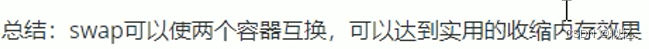
3.2.8 vector预留空间
减少vector在动态扩展容量时的扩展次数
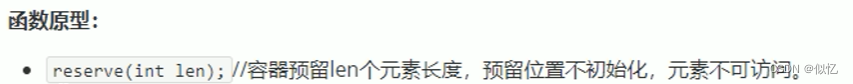
3.3 deque容器
3.3.1 deque容器基本概念
双端数组,可以对头端进行插入删除操作
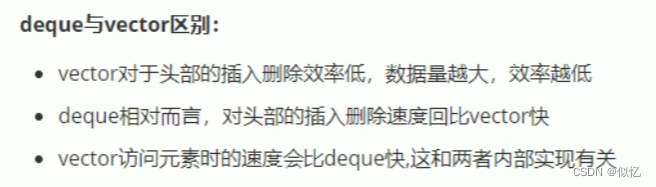
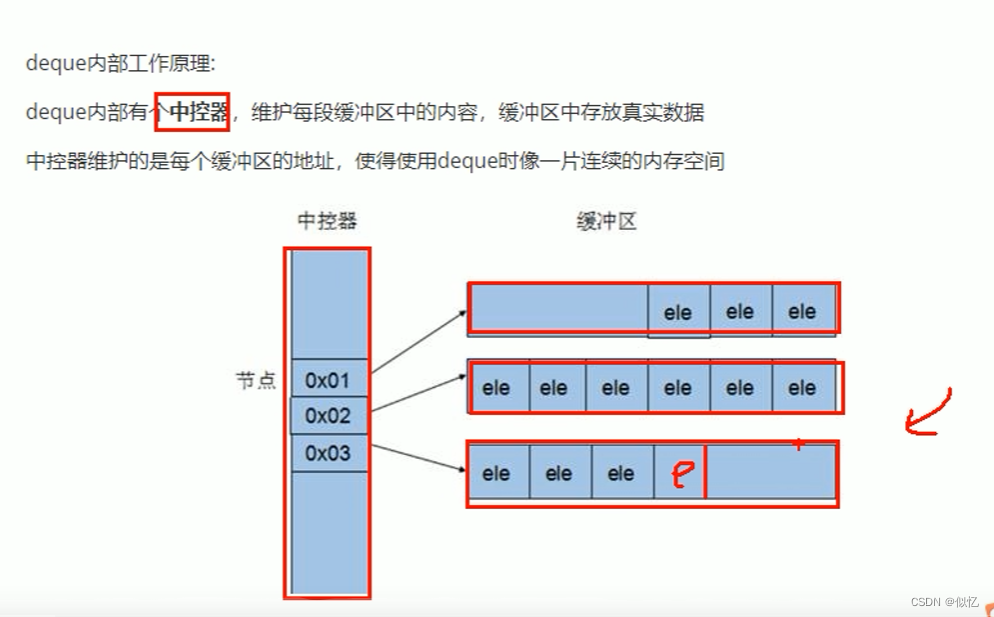
3.3.2 deque构造函数
deque容器构造
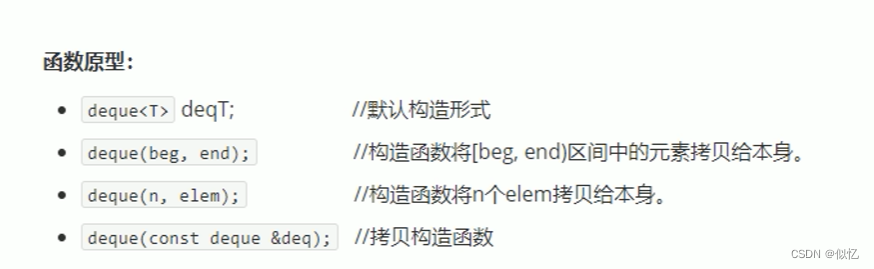
#include<iostream>
#include<deque>
using namespace std;
//deque 构造函数
void printDeque (const deque<int>& d){
for (deque<int>::const_iterator it = d.begin(); it != d.end(); it++) {
//*it = 100;//容器中数据不可以修改
cout << *it;
}
cout << endl;
}
void test01() {
deque<int> d1;
for (int i = 0; i < 10; i++) {
d1.push_back(i);
}
printDeque(d1);
deque<int> d2(d1.begin(), d1.end());
printDeque(d2);
deque<int> d3(10, 100);
printDeque(d3);
deque<int> d4(d3);
printDeque(d4);
};
int main() {
test01();
system("pause");
return 0;
}
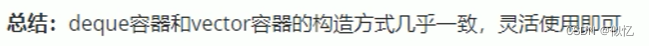
3.3.3deque赋值操作
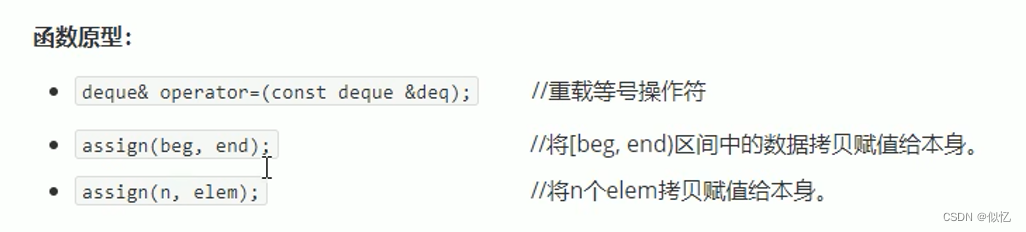
#include<iostream>
#include<deque>
using namespace std;
//deque 容器赋值操作
void printDeque (const deque<int>& d){
for (deque<int>::const_iterator it = d.begin(); it != d.end(); it++) {
//*it = 100;//容器中数据不可以修改
cout << *it;
}
cout << endl;
}
void test01() {
deque<int> d1;
for (int i = 0; i < 10; i++) {
d1.push_back(i);
}
//等号赋值 operator=赋值
deque<int> d2;
d2 = d1;
printDeque(d2);
//assign赋值
deque<int> d3;
d3.assign(d1.begin(), d1.end());
printDeque(d3);
deque<int> d4;
d4.assign(10, 100);
printDeque(d4);
};
int main() {
test01();
system("pause");
return 0;
}
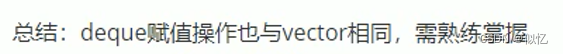
3.3.4 deque大小操作
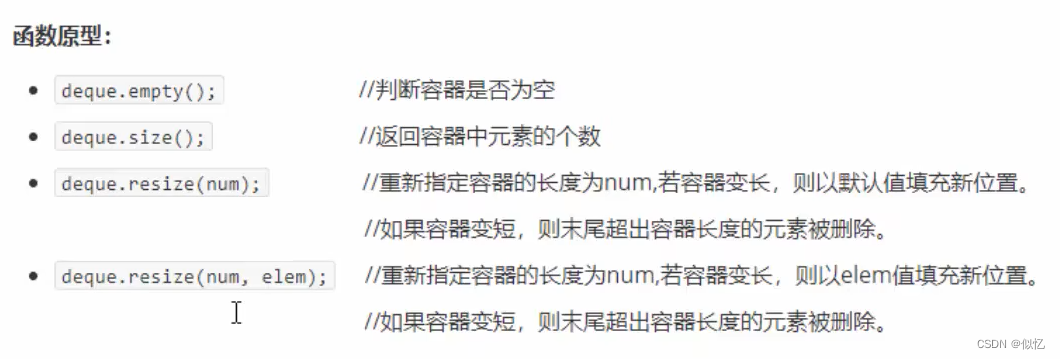
#include<iostream>
#include<deque>
using namespace std;
//deque 大小操作
void printDeque (const deque<int>& d){
for (deque<int>::const_iterator it = d.begin(); it != d.end(); it++) {
//*it = 100;//容器中数据不可以修改
cout << *it;
}
cout << endl;
}
void test01() {
deque<int> d1;
for (int i = 0; i < 10; i++) {
d1.push_back(i);
}
printDeque(d1);
if (d1.empty()) {
cout << "null" << endl;
}
else {
cout << "is not null" << endl;
cout << d1.size() << endl;
//deque没有容量概念
}
//重新指定大小
d1.resize(15);
printDeque(d1);
};
int main() {
test01();
system("pause");
return 0;
}
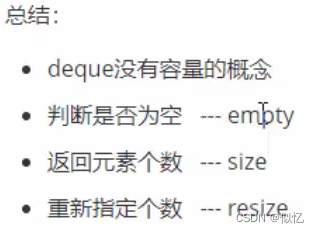
3.3.5 deque插入和删除
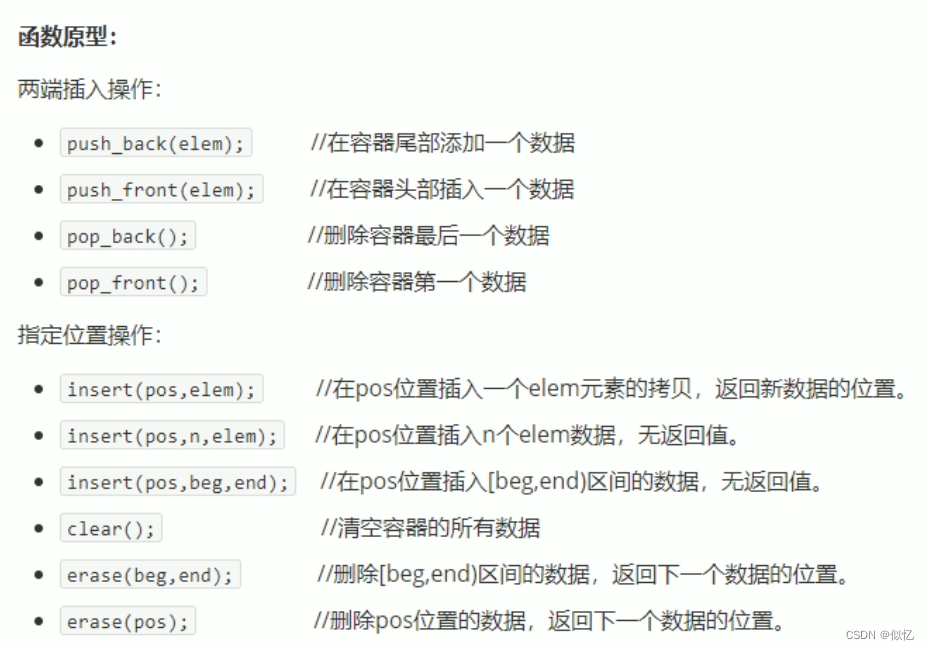
#include<iostream>
#include<deque>
using namespace std;
//deque 插入和删除
void printDeque (const deque<int>& d){
for (deque<int>::const_iterator it = d.begin(); it != d.end(); it++) {
//*it = 100;//容器中数据不可以修改
cout << *it;
}
cout << endl;
}
void test01() {
deque<int> d1;
//尾插
d1.push_back(10);
d1.push_back(20);
//头插
d1.push_front(100);
d1.push_front(200);
printDeque(d1);
//尾删
d1.pop_back();
printDeque(d1);
//头删
d1.pop_front();
printDeque(d1);
};
void test02() {
deque<int>d1;
d1.push_back(10);
d1.push_back(20);
d1.push_front(100);
d1.push_front(200);
printDeque(d1);
//insert 插入
d1.insert(d1.begin(), 1000);
printDeque(d1);
d1.insert(d1.begin(), 2,10001);
printDeque(d1);
//按照区间进行插入
deque<int>d2;
d2.push_back(1);
d2.push_back(2);
d2.push_back(3);
d1.insert(d1.begin(), d2.begin(), d2.end());
printDeque(d1);
}
void test03() {
deque<int> d1;
d1.push_back(10);
d1.push_back(20);
d1.push_front(100);
d1.push_front(200);
//删除
deque<int>::iterator it = d1.begin();
it++;
d1.erase(it);
printDeque(d1);
//按区间方式删除
d1.erase(d1.begin(), d1.end());
printDeque(d1);
}
int main() {
test03();
system("pause");
return 0;
}
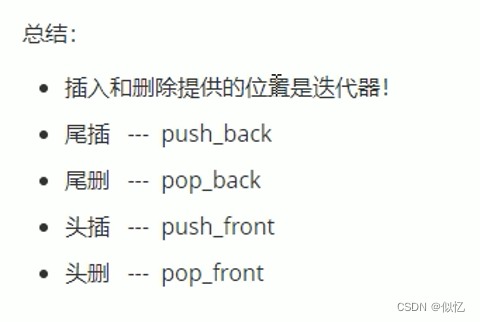
3.3.6 deque数据存取
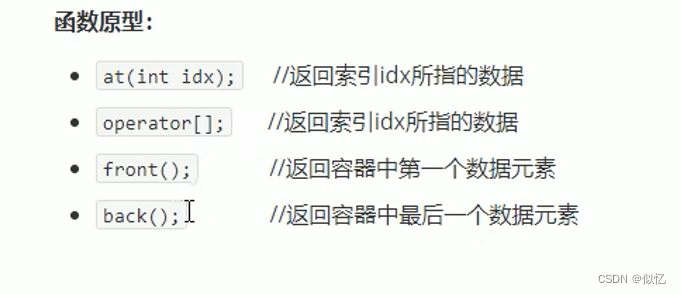
#include<iostream>
#include<deque>
using namespace std;
//deque 容器存储
void printDeque (const deque<int>& d){
for (deque<int>::const_iterator it = d.begin(); it != d.end(); it++) {
//*it = 100;//容器中数据不可以修改
cout << *it;
}
cout << endl;
}
void test01() {
deque<int> d1;
//尾插
d1.push_back(10);
d1.push_back(20);
d1.push_back(30);
//头插
d1.push_front(100);
d1.push_front(200);
d1.push_front(300);
//通过[]方式访问元素
for (int i = 0; i < d1.size(); i++) {
cout << d1[i] << " ";
}
cout << endl;
//通过at方式访问元素
for (int i = 0; i < d1.size(); i++) {
cout << d1.at(i) << " ";
}
cout << endl;
cout << d1.front() << endl;
cout << d1.back() << endl;
};
int main() {
test01();
system("pause");
return 0;
}
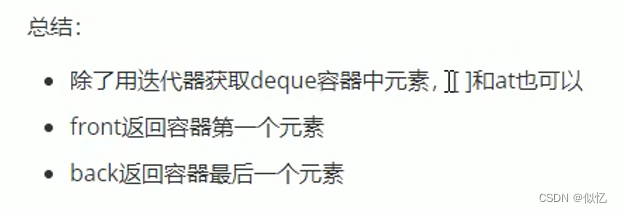
3.3.7 deque排序
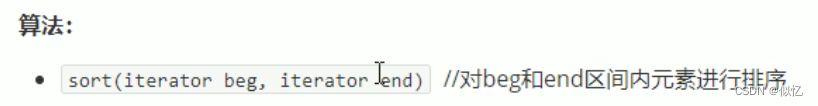
#include<iostream>
#include<deque>
#include<algorithm>
using namespace std;
//deque 容器存储
void printDeque (const deque<int>& d){
for (deque<int>::const_iterator it = d.begin(); it != d.end(); it++) {
//*it = 100;//容器中数据不可以修改
cout << *it;
}
cout << endl;
}
void test01() {
deque<int> d1;
d1.push_back(10);
d1.push_back(20);
d1.push_back(30);
d1.push_front(100);
d1.push_front(200);
d1.push_front(300);
//排序 排序默认规则 从小到大 升序
//对于支持随机访问的迭代器的容器,都可以用sort算法直接对其进行排序
//vector容器也可以用sort排序
sort(d1.begin(),d1.end());
printDeque(d1);
};
int main() {
test01();
system("pause");
return 0;
}
3.5 Stack容器
3.5.1 stack基本概念
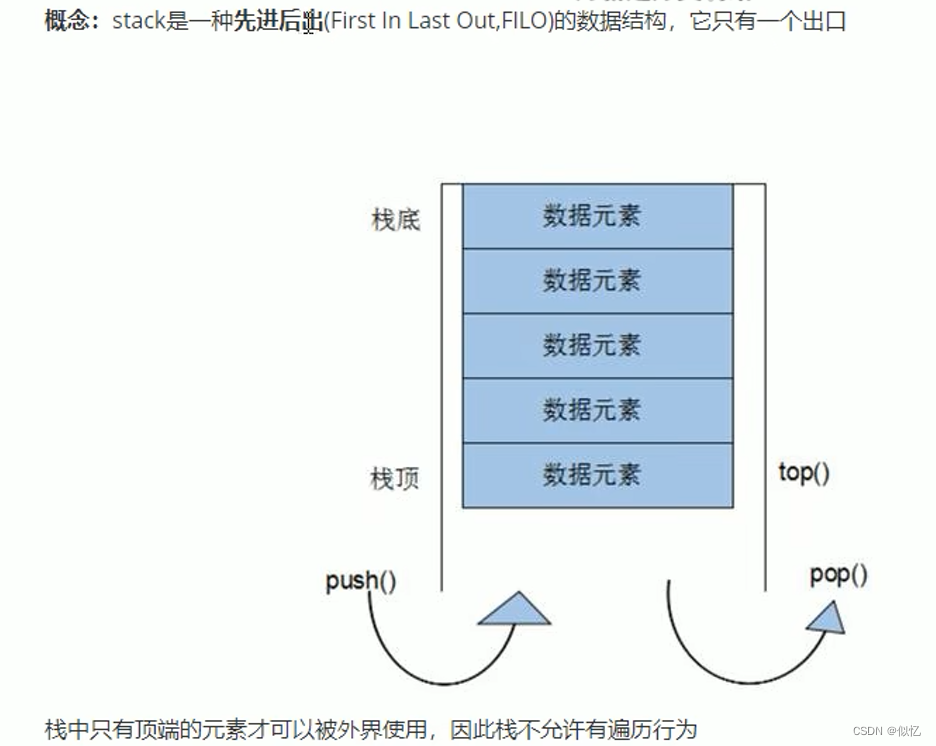
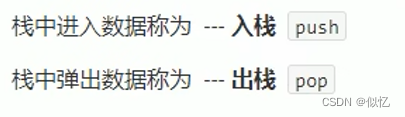
3.5.2 stack常用接口
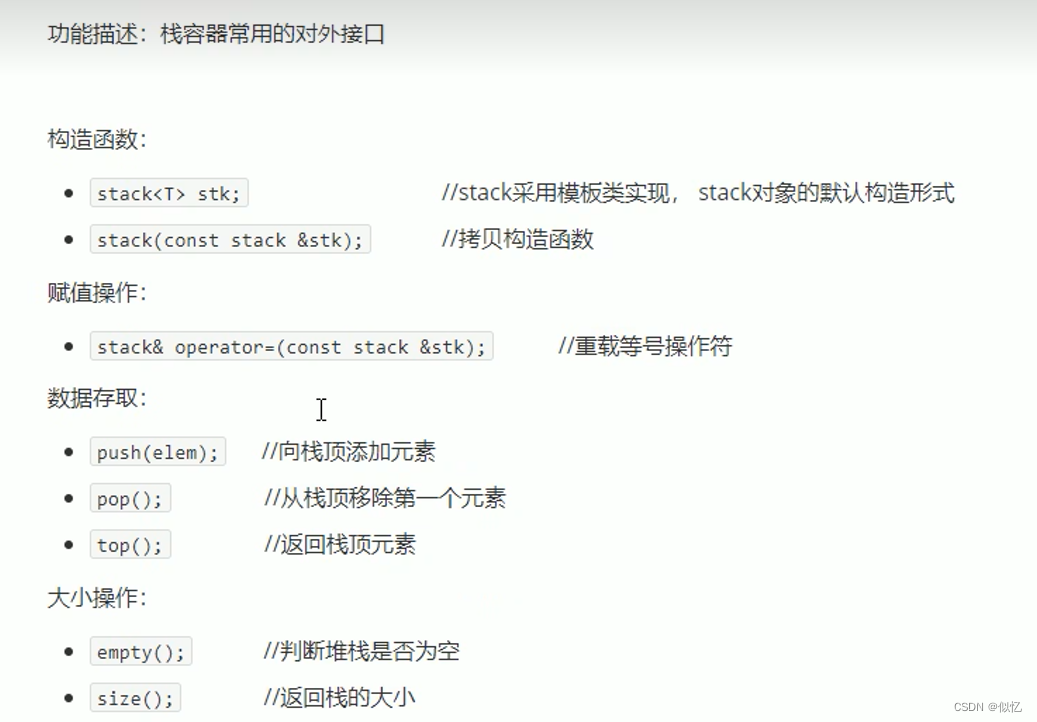
#include<iostream>
#include<deque>
#include<algorithm>
#include<stack>
using namespace std;
//stack 栈容器
void test01() {
//先进后出
stack<int> s1;
//入栈
s1.push(10);
s1.push(20);
s1.push(30);
s1.push(40);
//只要栈不为空,查看栈顶,执行出栈操作
while (!s1.empty()) {
//查看栈顶元素
cout << s1.top() << endl;
//出栈
s1.pop();
}
cout << s1.size() << endl;
};
int main() {
test01();
system("pause");
return 0;
}
3.6 queue容器
3.6.1queue基本概念
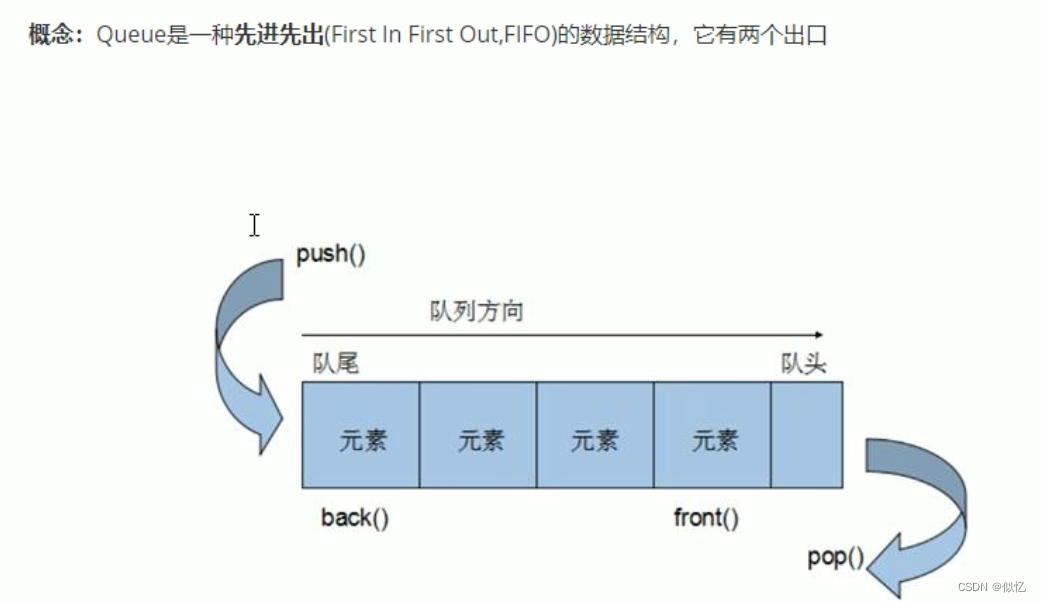
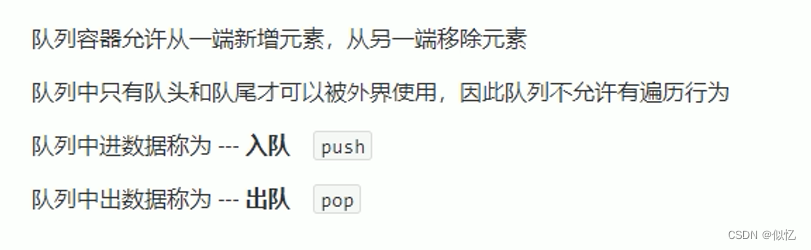
3.6.2 queue 常用接口
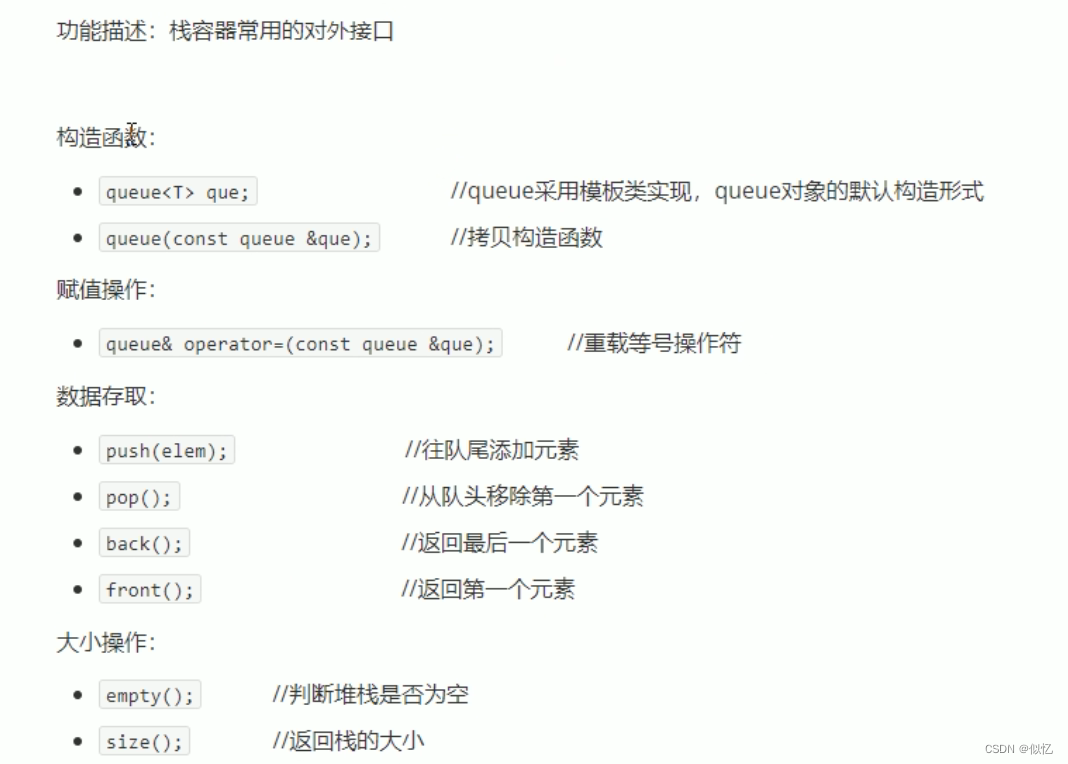
3.7 list容器
3.7.1 list基本概念
优点:可以对任意位置进行快速插入和删除元素
缺点:容器遍历速度,没有数组快;占用空间比数组大
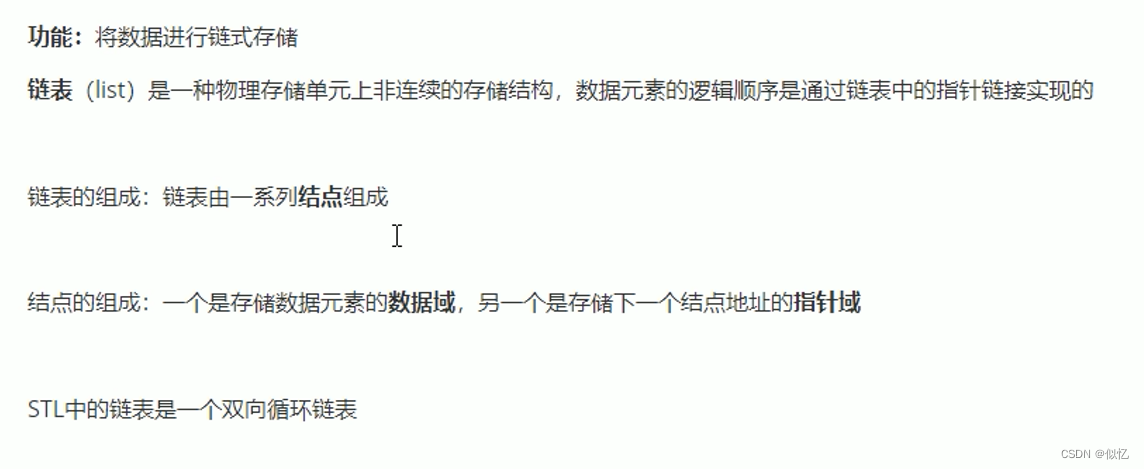

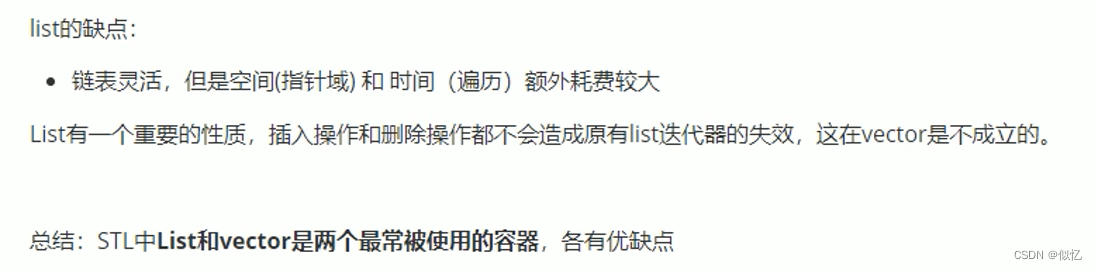
3.7.2 list构造函数
创建list容器
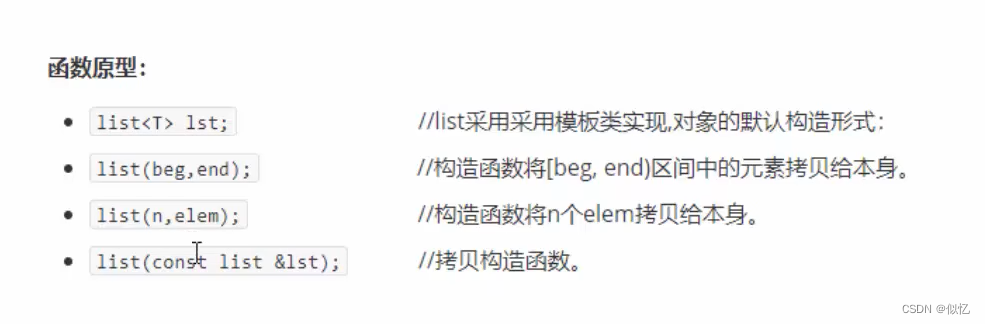
#include<iostream>
#include<deque>
#include<algorithm>
#include<stack>
#include<list>
using namespace std;
void printList(const list<int>& L) {
for (list<int>::const_iterator it = L.begin(); it != L.end(); it++) {
cout << (*it) ;
}
cout << endl;
}
//list容器构造函数
void test01() {
//创建list容器
list<int>L1;
//添加数据
L1.push_back(10);
L1.push_back(20);
L1.push_back(30);
L1.push_back(40);
printList(L1);
//区间方式构造
list<int>L2(L1.begin(),L1.end());
printList(L2);
//拷贝构造
list<int>L3(L2);
printList(L3);
//n个elem
list<int>L4(10, 100);
printList(L4);
};
int main() {
test01();
system("pause");
return 0;
}
总结:list构造方式同其他几个STL常用容器,熟练掌握即可
3.7.3 list赋值和交换
给list容器进行赋值,以及交换list容器
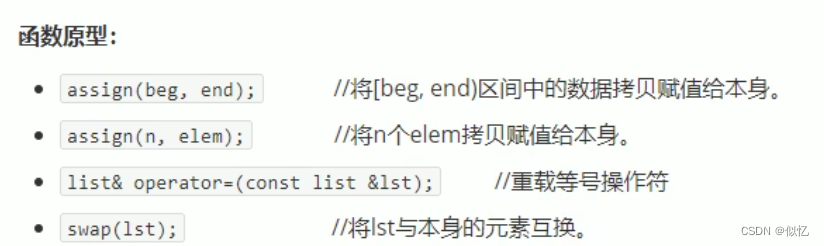
#include<iostream>
#include<deque>
#include<algorithm>
#include<stack>
#include<list>
using namespace std;
void printList(const list<int>& L) {
for (list<int>::const_iterator it = L.begin(); it != L.end(); it++) {
cout << (*it) ;
}
cout << endl;
}
//list容器赋值和交换
void test01() {
list<int>L1;
L1.push_back(10);
L1.push_back(20);
L1.push_back(30);
list<int>L2;
L2 = L1; //operator=赋值
printList(L2);
list<int>L3;
L3.assign(L2.begin(), L2.end());
printList(L3);
list<int>L4;
L4.assign(10, 100);
printList(L4);
};
//交换
void test02() {
list<int>L1;
L1.push_back(10);
L1.push_back(20);
L1.push_back(30);
list<int>L2;
L2.assign(10, 100);
L1.swap(L2);
printList(L1);
}
int main() {
test02();
system("pause");
return 0;
}
3.7.4 list大小操作
对list容器的大小进行操作
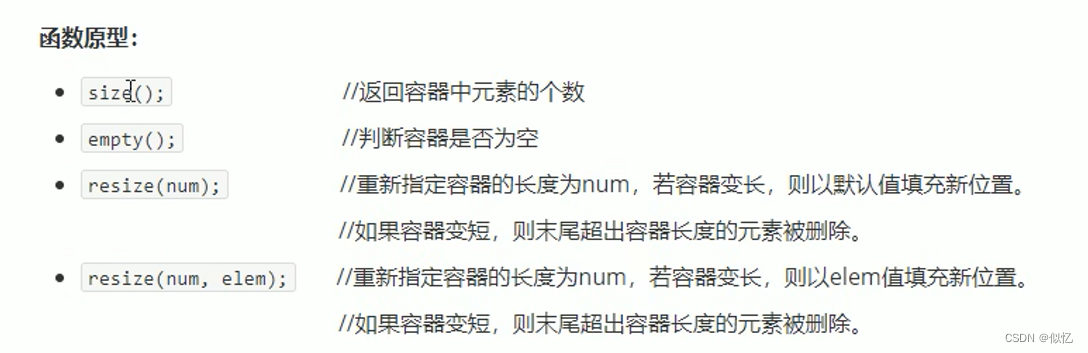
#include<iostream>
#include<deque>
#include<algorithm>
#include<stack>
#include<list>
using namespace std;
void printList(const list<int>& L) {
for (list<int>::const_iterator it = L.begin(); it != L.end(); it++) {
cout << (*it) ;
}
cout << endl;
}
//list容器大小操作
void test01() {
list<int>L1;
L1.push_back(10);
L1.push_back(20);
L1.push_back(30);
printList(L1);
//判断容器是否为空
if (L1.empty() ){
cout << "null" << endl;
}
else {
cout << "is not null" << endl;
cout << L1.size() << endl;
}
//重新指定大小
L1.resize(10);
printList(L1);
L1.resize(2);
printList(L1);
};
int main() {
test01();
system("pause");
return 0;
}
3.7.5 list插入和删除
对list容器进行数据插入和删除
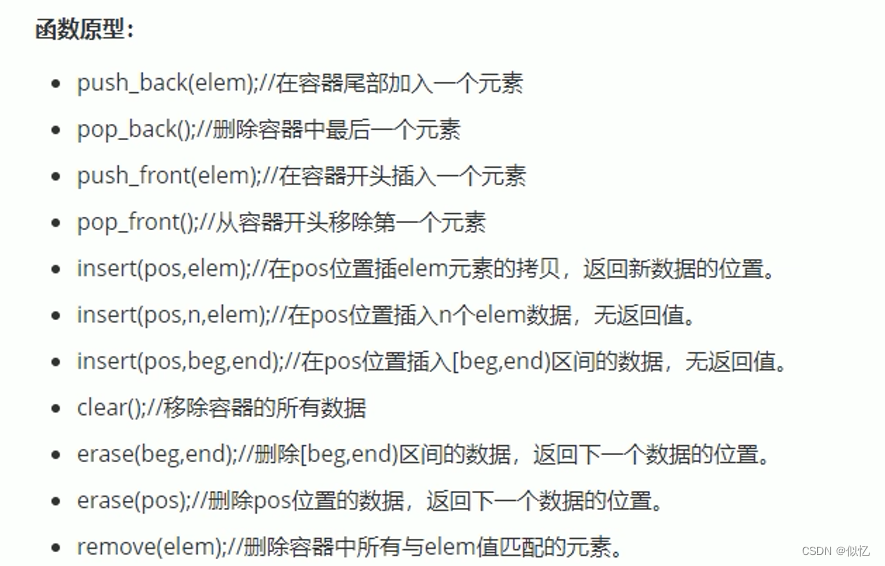
#include<iostream>
#include<deque>
#include<algorithm>
#include<stack>
#include<list>
using namespace std;
void printList(const list<int>& L) {
for (list<int>::const_iterator it = L.begin(); it != L.end(); it++) {
cout << (*it) ;
}
cout << endl;
}
//list容器插入和删除
void test01() {
list<int>L1;
L1.push_back(10);
L1.push_back(20);
L1.push_back(30);
L1.push_front(100);
L1.push_front(200);
L1.push_front(300);
printList(L1);
//尾删
L1.pop_back();
printList(L1);
//头删
L1.pop_front();
printList(L1);
//insert插入
list<int>::iterator it = L1.begin();
L1.insert(++it, 1000);
printList(L1);
//删除
it = L1.begin();
L1.erase(it);
printList(L1);
//移除
L1.push_back(10000);
L1.remove(10000);
printList(L1);
};
int main() {
test01();
system("pause");
return 0;
}
3.7.6 list数据获取
对list容器中数据进行存取
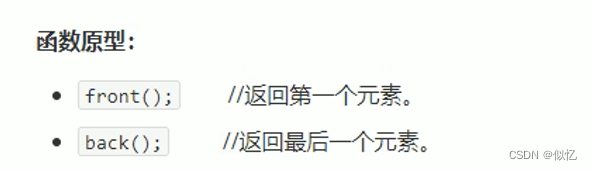
#include<iostream>
#include<deque>
#include<algorithm>
#include<stack>
#include<list>
using namespace std;
void printList(const list<int>& L) {
for (list<int>::const_iterator it = L.begin(); it != L.end(); it++) {
cout << (*it) ;
}
cout << endl;
}
//list容器数据存取
void test01() {
list<int>L1;
L1.push_back(10);
L1.push_back(20);
L1.push_back(30);
L1.push_front(100);
L1.push_front(200);
L1.push_front(300);
//list本质链表,不是用连续线性空间存储数据,迭代器也是不支持随机访问
cout << L1.front() << endl;
cout << L1.back() << endl;
};
int main() {
test01();
system("pause");
return 0;
}
3.7.7 list反转和排序
将容器中元素反转,以及将容器中的数据进行排序
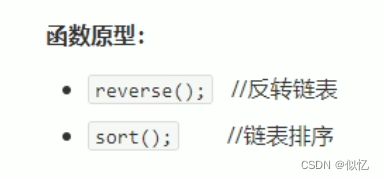
#include<iostream>
#include<deque>
#include<algorithm>
#include<stack>
#include<list>
using namespace std;
void printList(const list<int>& L) {
for (list<int>::const_iterator it = L.begin(); it != L.end(); it++) {
cout << (*it) ;
}
cout << endl;
}
//list容器反转和排序
bool myCompart(int v1, int v2) {
return v1 > v2;
}
void test01() {
list<int>L1;
L1.push_back(20);
L1.push_back(10);
L1.push_back(30);
L1.push_front(100);
L1.push_front(200);
L1.push_front(300);
L1.reverse();
printList(L1);
//所有不支持随机访问迭代器的容器,不可以用标准算法
// 不支持随机访问迭代器的容器,内部会提供对应一些算法
//sort(L1.begin(),L1.end())
L1.sort(myCompart);
printList(L1);
};
int main() {
test01();
system("pause");
return 0;
}
3.8 set/multiset容器
3.8.1 set基本概念
所有元素都会在插入时自动被排序
-
本质:set/multiset属于关联式容器,底层结构是用二叉树实现
-
set与multiset区别:
(1)set不允许容器中有重复的元素
(2)multiset允许容器中有重复的元素
3.8.2 set构造和赋值
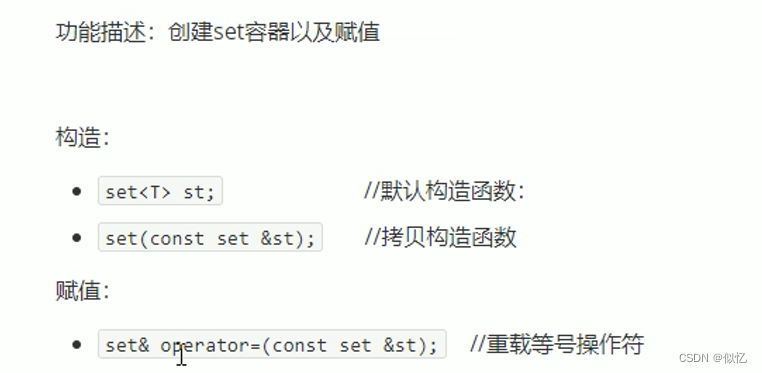
#include<iostream>
#include<deque>
#include<algorithm>
#include<stack>
#include<list>
#include<set>
using namespace std;
//set容器构造和赋值
void printSet(set<int>& s) {
for (set<int>::iterator it = s.begin(); it != s.end(); it++) {
cout << *it << " ";
}
cout << endl;
}
void test01() {
set<int> s1;
//插入数据 只有insert方式
s1.insert(10);
s1.insert(40);
s1.insert(30);
s1.insert(20);
s1.insert(30);
// set :所有元素插入时自动排序
//set不允许插入重复值
printSet(s1);
//拷贝构造
set<int> s2(s1);
printSet(s2);
};
int main() {
test01();
system("pause");
return 0;
}
3.8.3 set大小和交换
统计set容器大小以及交换set容器
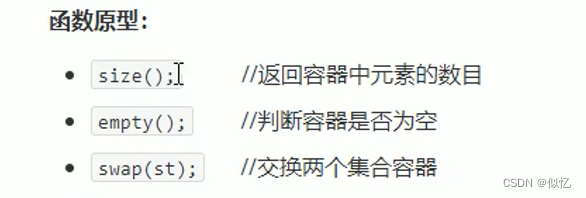
3.8.4 set插入和删除
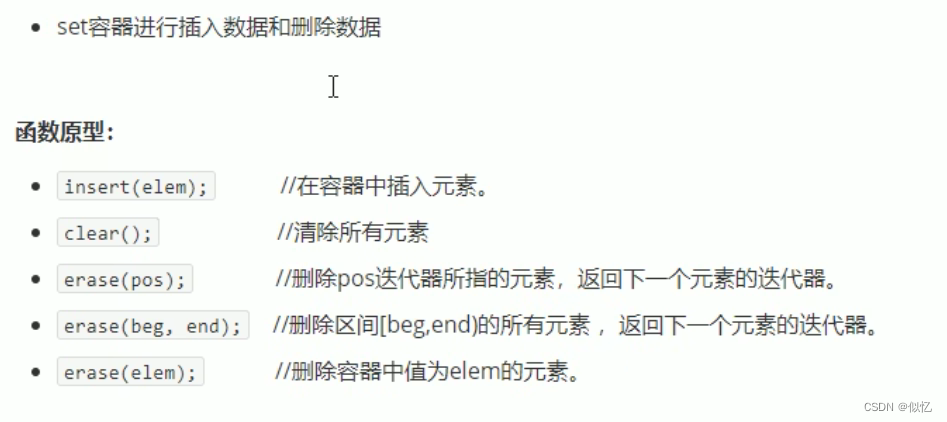
3.8.5 set查找与统计
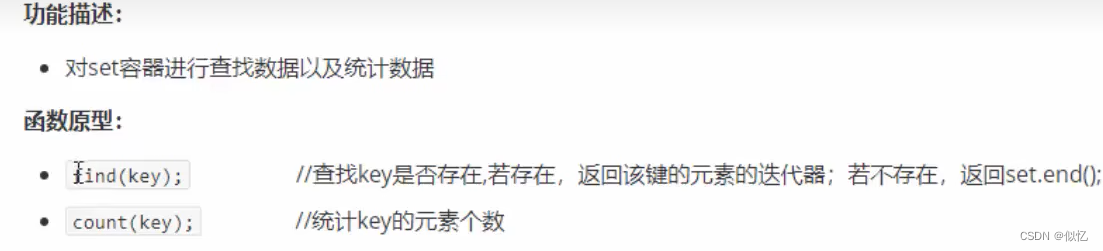
3.8.6 set和multiset区别
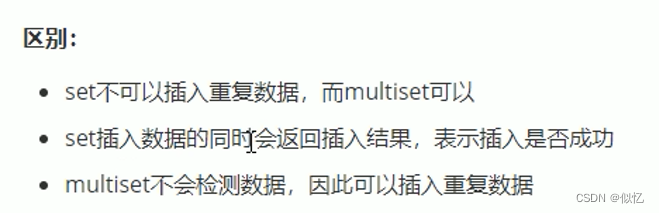
3.8.7 pair对组的创建
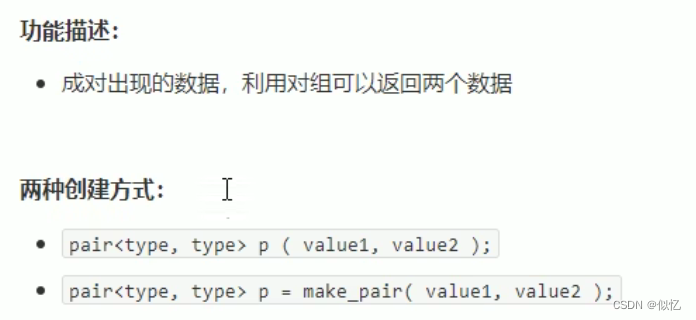
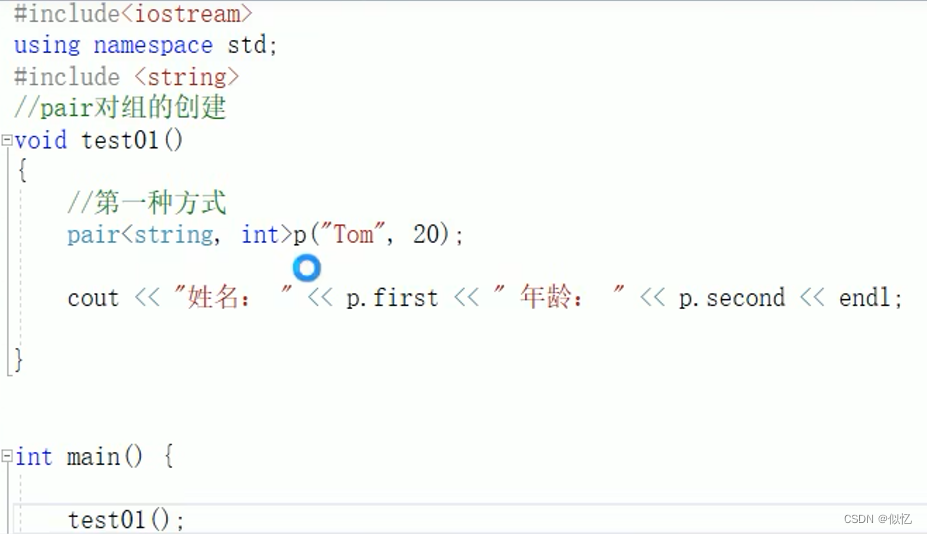
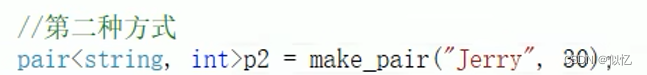
3.8.8 set容器排序
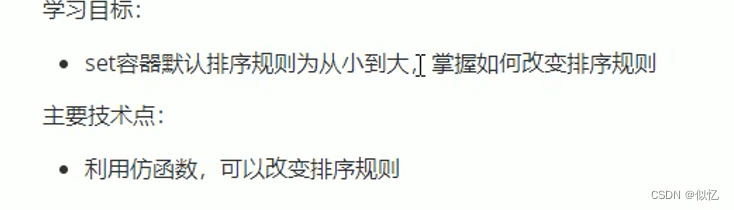
#include<iostream>
#include<deque>
#include<algorithm>
#include<stack>
#include<list>
#include<set>
using namespace std;
//set容器排序
void printSet(set<int>& s) {
for (set<int>::iterator it = s.begin(); it != s.end(); it++) {
cout << *it << " ";
}
cout << endl;
}
class MyCompare {
public:
bool operator()(int v1,int v2) const{
return v1 > v2;
}
};
void test01() {
set<int> s1;
s1.insert(10);
s1.insert(20);
s1.insert(30);
s1.insert(40);
s1.insert(50);
for (set<int>::iterator it = s1.begin(); it != s1.end(); it++) {
cout << *it << " ";
}
cout << endl;
//指定规则从大到小
set<int,MyCompare> s2;
s2.insert(10);
s2.insert(20);
s2.insert(30);
s2.insert(40);
s2.insert(50);
for (set<int,MyCompare>::iterator it = s2.begin(); it != s2.end(); it++) {
cout << *it << " ";
}
cout << endl;
};
int main() {
test01();
system("pause");
return 0;
}
对自定义数据类型
#include<iostream>
#include<deque>
#include<algorithm>
#include<stack>
#include<list>
#include<set>
using namespace std;
//set容器排序 存放自定义数据类型
class Person {
public:
Person(string name, int age) {
this->m_name = name;
this->m_Age = age;
}
string m_name;
int m_Age;
};
class MyCompare {
public:
bool operator()(const Person p1,const Person p2) const{
return p1.m_Age > p2.m_Age;
}
};
void test01() {
//自定义数据类型都会指定排序规则
set<Person,MyCompare> s1;
Person p1("刘备", 21);
Person p2("张飞", 24);
Person p3("刘分", 22);
Person p4("曹操", 20);
s1.insert(p1);
s1.insert(p2);
s1.insert(p3);
s1.insert(p4);
for (set<Person,MyCompare>::iterator it = s1.begin(); it != s1.end(); it++) {
cout << it->m_name <<" ";
}
cout << endl;
};
int main() {
test01();
system("pause");
return 0;
}
3.9 map/multimap容器
3.9.1 map基本概念
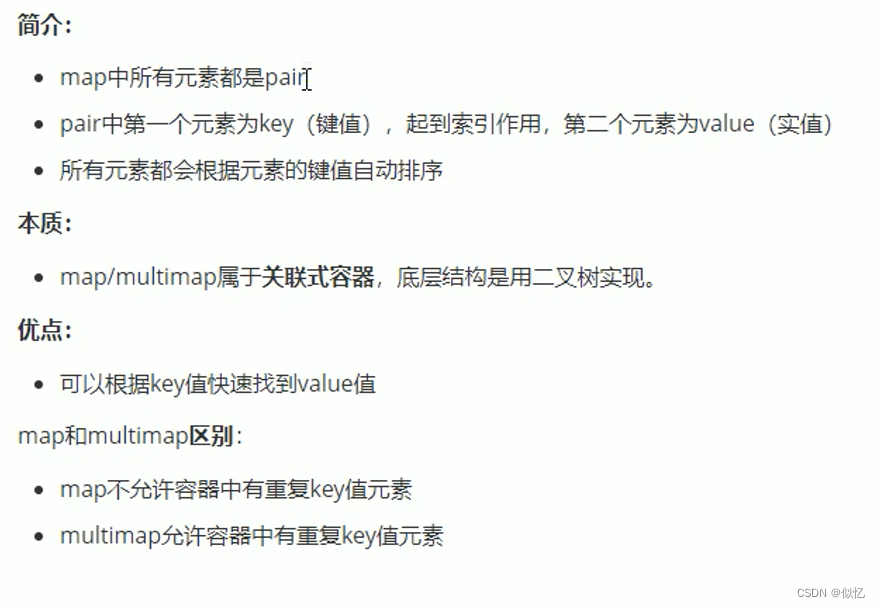
3.9.2 map构造和赋值
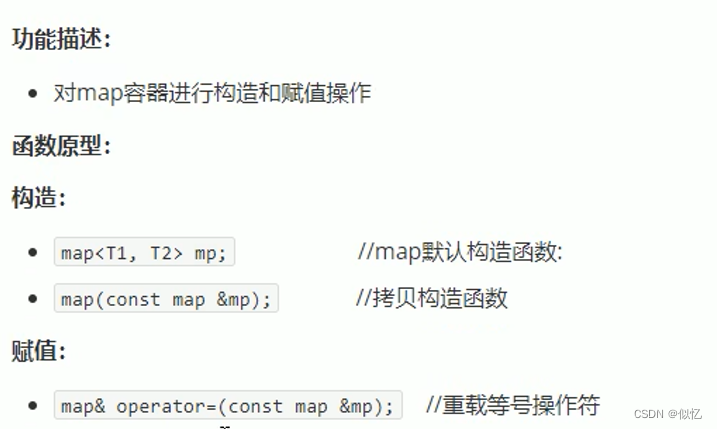
#include<iostream>
#include<deque>
#include<algorithm>
#include<stack>
#include<list>
#include<set>
#include<map>
using namespace std;
//set容器 构造和赋值
void printMap(map<int,int> &m) {
for (map<int, int>::iterator it = m.begin(); it != m.end(); it++) {
cout << (*it).first << it->second << " ";
}
cout << endl;
}
void test01() {
map<int, int> m;
m.insert(pair<int, int>(1, 10));
m.insert(pair<int, int>(4, 40));
m.insert(pair<int, int>(3, 30));
m.insert(pair<int, int>(2, 20));
printMap(m);
//拷贝构造
map<int, int> m2(m);
printMap(m2);
};
int main() {
test01();
system("pause");
return 0;
}
3.9.3 map大小和交换
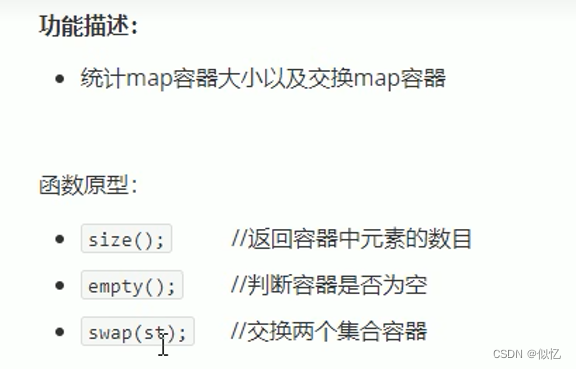
3.9.4 map插入和删除
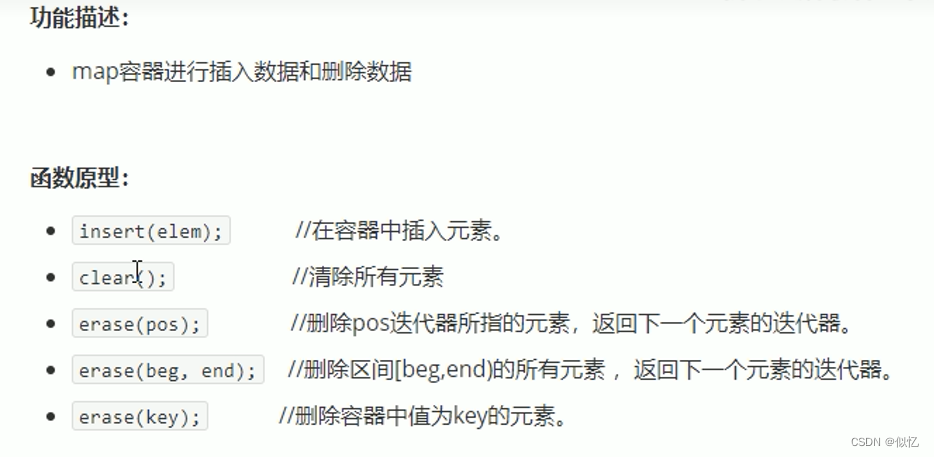
#include<iostream>
#include<deque>
#include<algorithm>
#include<stack>
#include<list>
#include<set>
#include<map>
using namespace std;
//map 容器插入和删除
void printMap(map<int,int> &m) {
for (map<int, int>::iterator it = m.begin(); it != m.end(); it++) {
cout << (*it).first << it->second << " ";
}
cout << endl;
}
void test01() {
map<int, int> m;
//插入
//第一种
m.insert(pair<int, int>(1, 10));
//第二种
m.insert(make_pair(2, 20));
//第三种
m.insert(map<int, int>::value_type(3, 30));
//第四种 不建议插入 可以用key访问到value
m[4] = 40;
printMap(m);
//删除
m.erase(m.begin());
printMap(m);
m.erase(3); //按照key删除
printMap(m);
//清空
m.erase(m.begin(), m.end());
m.clear();
};
int main() {
test01();
system("pause");
return 0;
}
3.9.5 map查找和统计
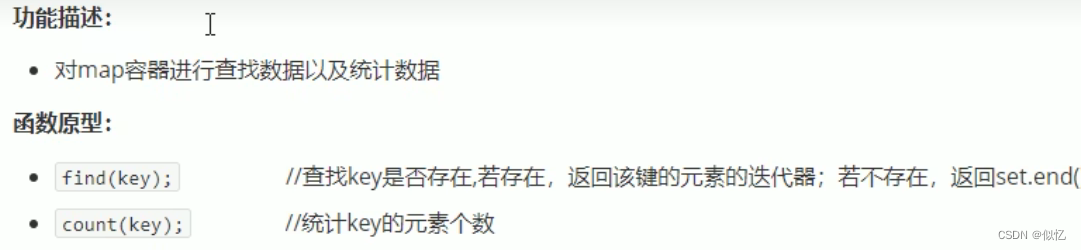
3.9.6 map容器排序
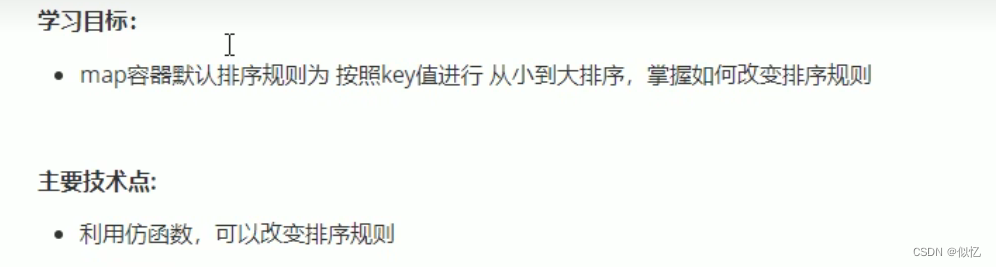
#include<iostream>
#include<deque>
#include<algorithm>
#include<stack>
#include<list>
#include<set>
#include<map>
using namespace std;
//map 容器排序
void printMap(map<int,int> &m) {
for (map<int, int>::iterator it = m.begin(); it != m.end(); it++) {
cout << (*it).first << it->second << " ";
}
cout << endl;
}
class MyCompare {
public:
bool operator()(int v1, int v2)const {
//降序
return v1 > v2;
}
};
void test01() {
map<int, int,MyCompare> m;
m.insert(make_pair(1, 10));
m.insert(make_pair(2, 20));
m.insert(make_pair(3, 30));
m.insert(make_pair(4, 40));
m.insert(make_pair(5, 50));
for (map<int, int, MyCompare>::iterator it = m.begin(); it != m.end(); it++) {
cout << (*it).first << it->second << " ";
}
cout << endl;
};
int main() {
test01();
system("pause");
return 0;
}
4 STL-函数对象
4.1 函数对象
4.1.1 函数对象概念
概念:
- 重载函数调用操作符的类,其对象常称为函数对象
- 函数对象实用重载的()时,行为类似函数调用,也叫仿函数
本质:
函数对象是一个类,不是一个对象
4.1.2 函数对象使用
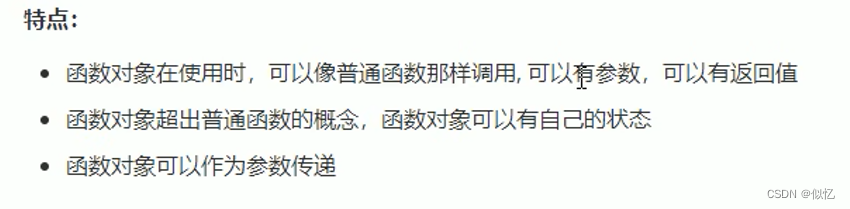
#include<iostream>
#include<deque>
#include<algorithm>
#include<stack>
#include<list>
#include<set>
#include<map>
using namespace std;
//函数对象(仿函数)
class Myadd {
public:
int operator()(int v1, int v2) {
return v1 + v2;
}
};
//1.函数对象再使用时,可以像普通函数那样调用,可以有参数,可以有返回值
void test01() {
Myadd myadd;
cout << myadd(10, 10) << endl;
};
//2.函数对象超出普通函数的概念,函数对象可以有自己的状态
class MyPrint {
public:
MyPrint() {
this->count = 0;
}
void operator()(string test) {
cout << test << endl;
this->count++;
}
int count;
};
void test02() {
MyPrint myprint;
myprint("hello world");
myprint("hello world");
myprint("hello world");
myprint("hello world");
cout << myprint.count << endl;
}
//3、函数对象可以作为参数传递
void doPrint(MyPrint& mp, string test) {
mp(test);
}
void test03() {
MyPrint myprint;
doPrint(myprint, "hello");
}
int main() {
test03();
system("pause");
return 0;
}
4.2 谓词
4.2.1 谓词概念
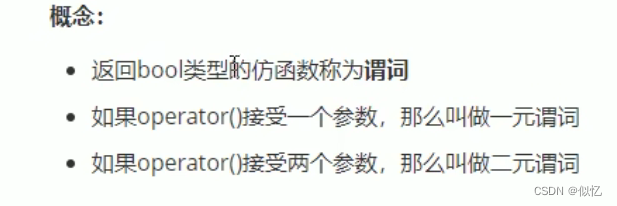
#include<iostream>
#include<deque>
#include<algorithm>
#include<stack>
#include<list>
#include<set>
#include<map>
#include<vector>
using namespace std;
//仿函数 返回值类型是bool数值类型,称为谓词
//一元谓词
class GreaterFive {
public:
bool operator()(int val) {
return val > 5;
}
};
void test01() {
vector<int> v;
for (int i=0; i < 10; i++) {
v.push_back(i);
}
//查找容器中有没有大于5的数字
//GreaterFive()匿名函数对象
vector<int>::iterator it= find_if(v.begin(), v.end(), GreaterFive());
cout << *it << endl;
}
int main() {
test01();
system("pause");
return 0;
}
二元谓词
#include<iostream>
#include<deque>
#include<algorithm>
#include<stack>
#include<list>
#include<set>
#include<map>
#include<vector>
#include<algorithm>
using namespace std;
//二元谓词
class Mycompare {
public:
bool operator()(int val1,int val2) {
return val1 > val2;
}
};
void test01() {
vector<int> v;
v.push_back(10);
v.push_back(40);
v.push_back(20);
v.push_back(30);
v.push_back(50);
sort(v.begin(), v.end());
for (vector<int>::iterator it = v.begin(); it != v.end(); it++) {
cout << *it << " ";
}
cout << endl;
//使用函数对象 改变算法策略,变为排序规则从大到小
sort(v.begin(), v.end(),Mycompare());
for (vector<int>::iterator it = v.begin(); it != v.end(); it++) {
cout << *it << " ";
}
cout << endl;
}
int main() {
test01();
system("pause");
return 0;
}
4.3 内建函数对象
4.3.1 内建函数对象意义
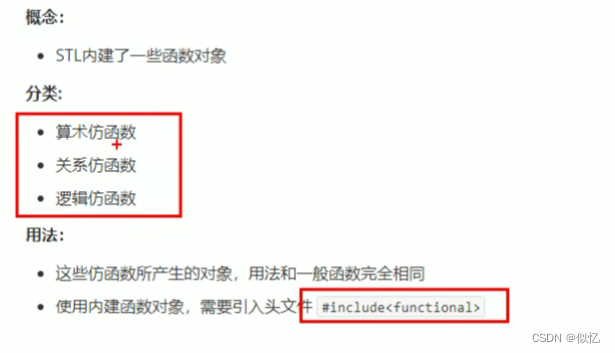
4.3.2 算法仿函数
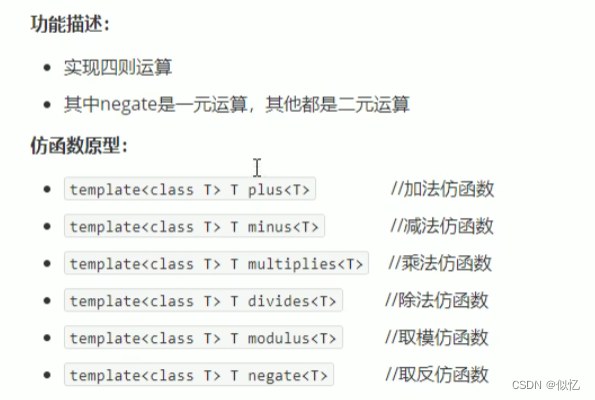
#include<iostream>
#include<deque>
#include<algorithm>
#include<stack>
#include<list>
#include<set>
#include<map>
#include<vector>
#include<algorithm>
#include<functional> //内建函数对象头文件
using namespace std;
//内建函数对象
//negate 一元仿函数 取反仿函数
void test01() {
negate<int> a;
cout << a(50) << endl;
}
void test02() {
plus<int>p;
cout << p(10, 10) << endl;
}
int main() {
test02();
system("pause");
return 0;
}
4.3.3 关系仿函数
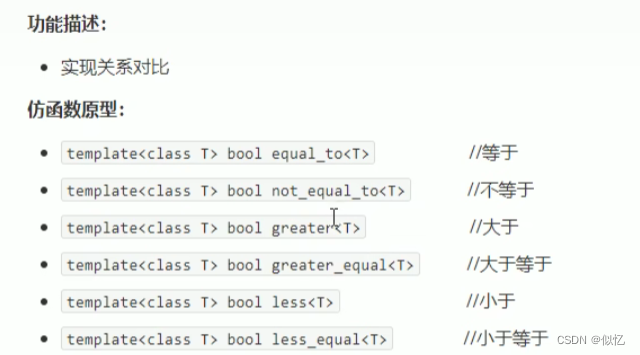
#include<iostream>
#include<deque>
#include<algorithm>
#include<stack>
#include<list>
#include<set>
#include<map>
#include<vector>
#include<algorithm>
#include<functional> //内建函数对象头文件
using namespace std;
//内建函数对象 关系仿函数
//大于 greater
class Mycompare
{
public:
bool operator()(int v1,int v2) {
return v1 > v2;
}
};
void test01() {
vector<int> v;
v.push_back(10);
v.push_back(30);
v.push_back(40);
v.push_back(20);
v.push_back(50);
for (vector<int>::iterator it = v.begin(); it != v.end(); it++) {
cout << *it << endl;
}
//降序
//greater<int>() 内建函数对象
sort(v.begin(), v.end(),greater<int>());
for (vector<int>::iterator it = v.begin(); it != v.end(); it++) {
cout << *it << endl;
}
}
int main() {
test01();
system("pause");
return 0;
}
4.3.4 逻辑仿函数
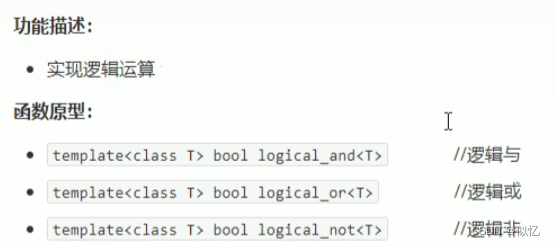
#include<iostream>
#include<deque>
#include<algorithm>
#include<stack>
#include<list>
#include<set>
#include<map>
#include<vector>
#include<algorithm>
#include<functional> //内建函数对象头文件
using namespace std;
//内建函数对象 逻辑仿函数
//逻辑非 logical_not
void test01() {
vector<bool> v;
v.push_back(true);
v.push_back(true);
v.push_back(false);
v.push_back(false);
v.push_back(false);
for (vector<bool>::iterator it = v.begin(); it != v.end(); it++) {
cout << *it << " ";
}
cout << endl;
//利用逻辑非 将容器v搬运到容器v2中,并执行取反操作
vector<bool> v2;
v2.resize(v.size());
transform(v.begin(), v.end(), v2.begin(), logical_not<bool>());
for (vector<bool>::iterator it = v2.begin(); it != v2.end(); it++) {
cout << *it << " ";
}
cout << endl;
}
int main() {
test01();
system("pause");
return 0;
}
5 STL常用算法
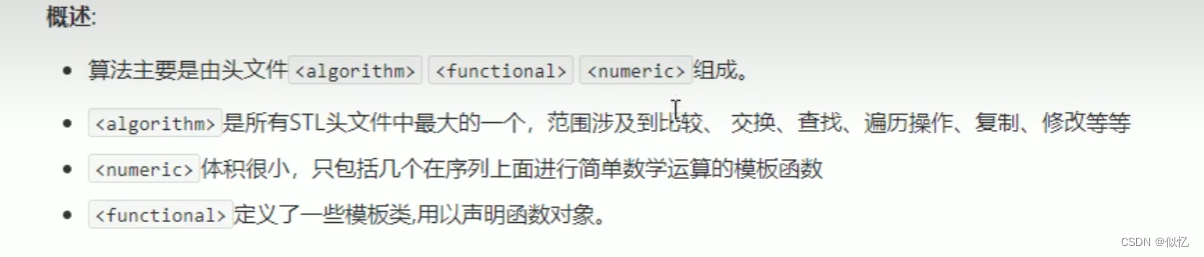
5.1 常用遍历算法
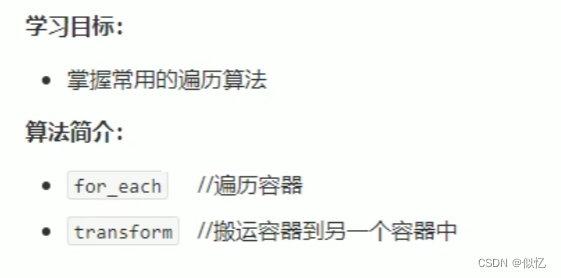
5.1.1 for_each
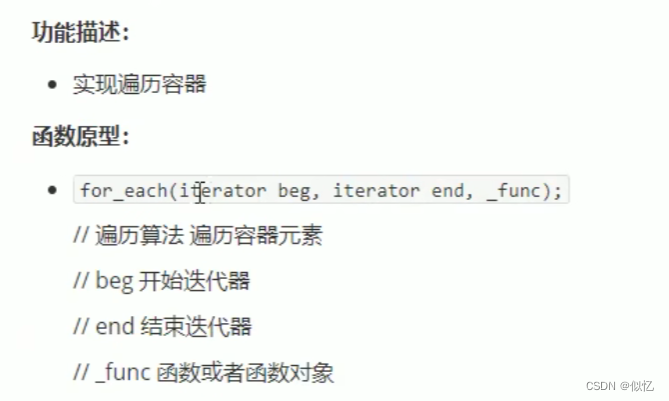
#include<iostream>
#include<deque>
#include<algorithm>
#include<stack>
#include<list>
#include<set>
#include<map>
#include<vector>
#include<algorithm>
#include<functional> //内建函数对象头文件
using namespace std;
//常用遍历算法 for_each
//普通函数
void print01(int val) {
cout << val << " ";
}
//仿函数
class print02 {
public:
void operator()(int val) {
cout << val << " ";
}
};
void test01() {
vector<int> v;
for (int i = 0; i < 10; i++) {
v.push_back(i);
}
for_each(v.begin(), v.end(), print01);
cout << endl;
for_each(v.begin(), v.end(), print02());
cout << endl;
}
int main() {
test01();
system("pause");
return 0;
}
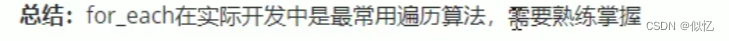
5.1.2 transform
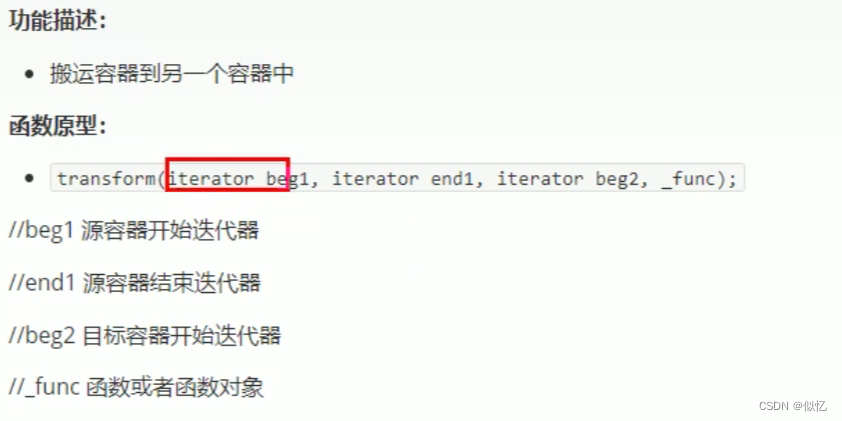
#include<iostream>
#include<deque>
#include<algorithm>
#include<stack>
#include<list>
#include<set>
#include<map>
#include<vector>
#include<algorithm>
#include<functional> //内建函数对象头文件
using namespace std;
//常用遍历算法 transform
class dransform {
public:
int operator()(int v){
return v;
}
};
class Myprint {
public:
void operator()(int val) {
cout << val << " ";
}
};
void test01() {
vector<int> v;
for (int i = 0; i < 10; i++) {
v.push_back(i);
}
vector<int> target; //目标容器 需要提前开辟空间
target.resize(v.size());
transform(v.begin(), v.end(), target.begin(), dransform());
for_each(target.begin(), target.end(), Myprint());
}
int main() {
test01();
system("pause");
return 0;
}
5.2 常用查找算法
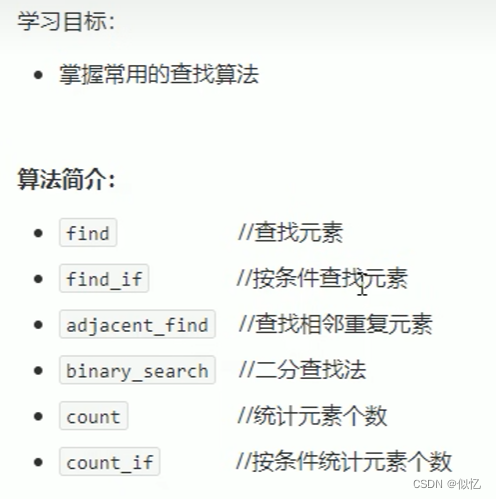
5.2.1 find
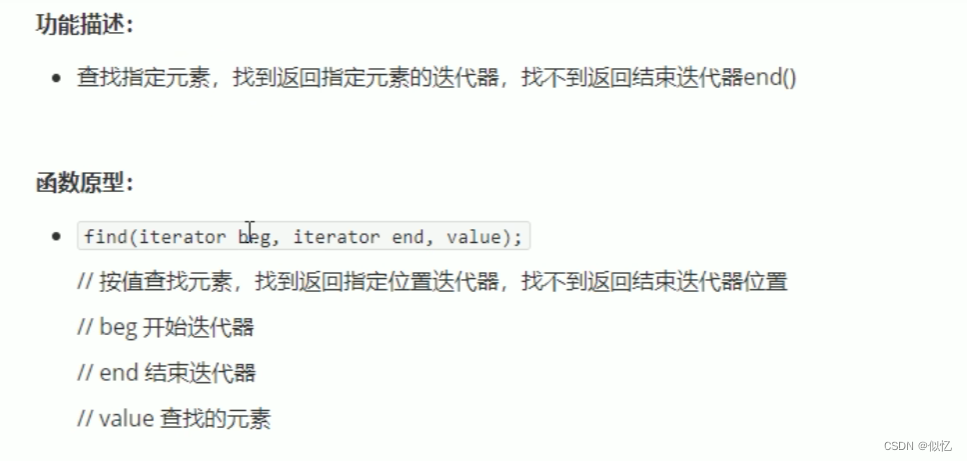
#include<iostream>
#include<deque>
#include<algorithm>
#include<stack>
#include<list>
#include<set>
#include<map>
#include<vector>
#include<algorithm>
#include<functional> //内建函数对象头文件
using namespace std;
//常用查找算法
//find
//查找 内置数据类型
void test01() {
vector<int> v;
for (int i = 0; i < 10; i++) {
v.push_back(i);
}
//查找 是否 有5
vector<int>::iterator it=find(v.begin(), v.end(), 5);
if (it == v.end()) {
cout << "没有找到"<<endl;
}
else {
cout << "找到:" << *it << endl;
}
}
class Person {
public:
Person(string name, int age) {
this->m_Name = name;
this->m_Age = age;
}
//重载== 底层find知道如何对比Person数据类型
bool operator==(const Person& p) {
if (this->m_Name == p.m_Name && this->m_Age == p.m_Age) {
return true;
}
else {
return false;
}
}
string m_Name;
int m_Age;
};
//查找 自定义数据类型
void test02() {
vector<Person>v;
Person p1("aaa", 10);
Person p2("bbb", 20);
Person p3("ccc", 30);
Person p4("ddd", 40);
v.push_back(p1);
v.push_back(p2);
v.push_back(p3);
v.push_back(p4);
vector<Person>::iterator it=find(v.begin(), v.end(), p2);
if (it == v.end()) {
cout << "no" << endl;
}
else {
cout << "yes" << it->m_Name << endl;
}
}
int main() {
test02();
system("pause");
return 0;
}
5.2.2 find_if
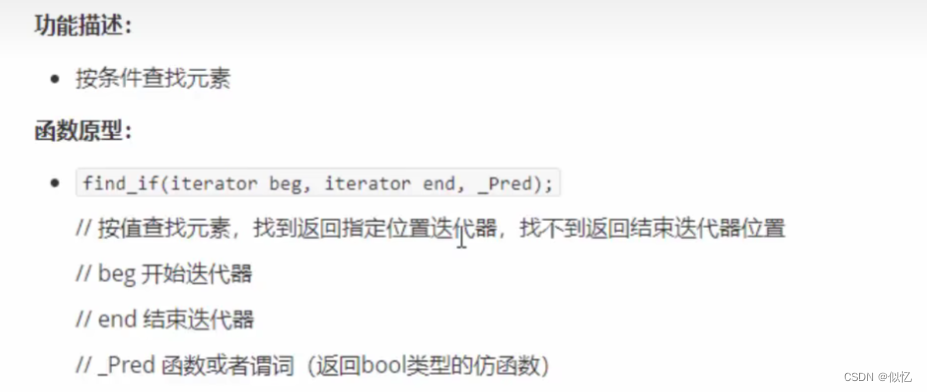
#include<iostream>
#include<deque>
#include<algorithm>
#include<stack>
#include<list>
#include<set>
#include<map>
#include<vector>
#include<algorithm>
#include<functional> //内建函数对象头文件
using namespace std;
//常用查找算法
//find_if
//查找 内置数据类型
class Grater {
public:
bool operator()(int val) {
return val > 5;
}
};
void test01() {
vector<int> v;
for (int i = 0; i < 10; i++) {
v.push_back(i);
}
//查找 是否 有5
vector<int>::iterator it=find_if(v.begin(), v.end(), Grater());
if (it == v.end()) {
cout << "没有找到"<<endl;
}
else {
cout << "找到:" << *it << endl;
}
}
class Person {
public:
Person(string name, int age) {
this->m_Name = name;
this->m_Age = age;
}
string m_Name;
int m_Age;
};
class Greater20 {
public:
bool operator()(Person& p) {
return p.m_Age > 20;
}
};
//查找 自定义数据类型
void test02() {
vector<Person>v;
Person p1("aaa", 10);
Person p2("bbb", 20);
Person p3("ccc", 30);
Person p4("ddd", 40);
v.push_back(p1);
v.push_back(p2);
v.push_back(p3);
v.push_back(p4);
vector<Person>::iterator it=find_if(v.begin(), v.end(), Greater20());
if (it == v.end()) {
cout << "no" << endl;
}
else {
cout << "yes" << it->m_Name << endl;
}
}
int main() {
test02();
system("pause");
return 0;
}
5.2.3 adjacent_find
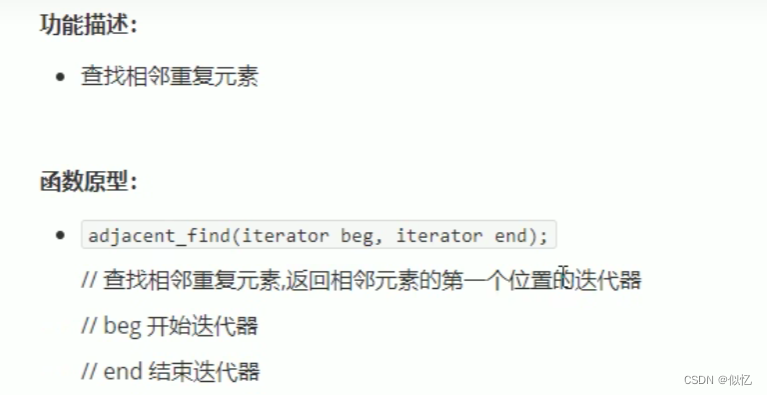
#include<iostream>
#include<deque>
#include<algorithm>
#include<stack>
#include<list>
#include<set>
#include<map>
#include<vector>
#include<algorithm>
#include<functional> //内建函数对象头文件
using namespace std;
//常用查找算法
//adjacent_find
void test01() {
vector<int> v;
v.push_back(0);
v.push_back(3);
v.push_back(2);
v.push_back(0);
//查找 是否 有5
vector<int>::iterator it=adjacent_find(v.begin(), v.end());
if (it == v.end()) {
cout << "没有找到"<<endl;
}
else {
cout << "找到:" << *it << endl;
}
}
int main() {
test01();
system("pause");
return 0;
}
5.2.4 binary_search
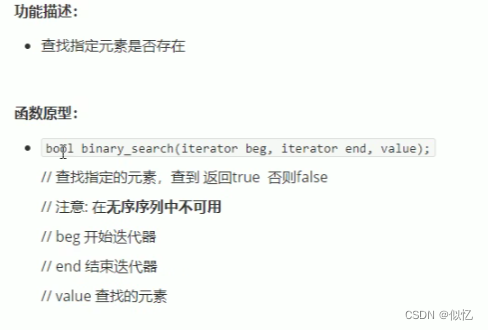
#include<iostream>
#include<deque>
#include<algorithm>
#include<stack>
#include<list>
#include<set>
#include<map>
#include<vector>
#include<algorithm>
#include<functional> //内建函数对象头文件
using namespace std;
//常用查找算法
//binary_search
void test01() {
vector<int> v;
v.push_back(0);
v.push_back(2);
v.push_back(3);
v.push_back(4);
//查找 是否 有5
bool it=binary_search(v.begin(), v.end(),2);
if (it) {
cout << "有找到"<<endl;
}
else {
cout << "null找到:" << endl;
}
}
int main() {
test01();
system("pause");
return 0;
}
5.2.5 count
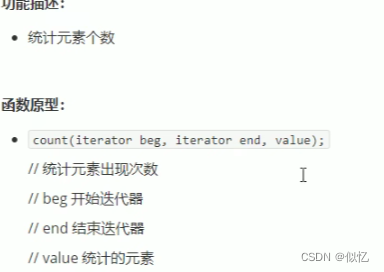
#include<iostream>
#include<deque>
#include<algorithm>
#include<stack>
#include<list>
#include<set>
#include<map>
#include<vector>
#include<algorithm>
#include<functional> //内建函数对象头文件
using namespace std;
//常用查找算法
//count
//1.统计内置数据类型
void test01() {
vector<int> v;
v.push_back(0);
v.push_back(2);
v.push_back(2);
v.push_back(3);
v.push_back(4);
//查找 是否 有5
int it=count(v.begin(), v.end(),2);
cout << it << endl;
}
//2.统计自定义数据类型
class Person {
public:
Person(string name, int age) {
this->m_Name = name;
this->m_Age = age;
}
bool operator==(const Person &p1) {
if (this->m_Age == p1.m_Age) {
return true;
}
else {
return false;
}
}
string m_Name;
int m_Age;
};
void test02() {
vector<Person> v;
Person p1("刘备", 35);
Person p2("关羽", 35);
Person p3("张飞", 35);
Person p4("赵云", 30);
Person p5("曹操", 40);
v.push_back(p1);
v.push_back(p2);
v.push_back(p3);
v.push_back(p4);
v.push_back(p5);
int num = count(v.begin(), v.end(), p1);
cout << num << endl;
}
int main() {
test02();
system("pause");
return 0;
}
5.2.6 count_if
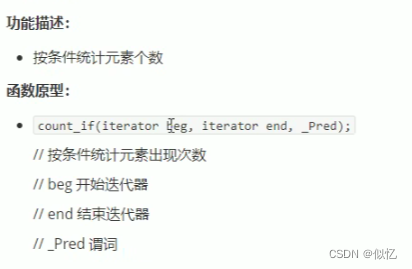
#include<iostream>
#include<deque>
#include<algorithm>
#include<stack>
#include<list>
#include<set>
#include<map>
#include<vector>
#include<algorithm>
#include<functional> //内建函数对象头文件
using namespace std;
//常用查找算法
//count_if
//1.统计内置数据类型
class Greater {
public:
bool operator()(int val) {
return val >= 2;
}
};
void test01() {
vector<int> v;
v.push_back(0);
v.push_back(2);
v.push_back(2);
v.push_back(3);
v.push_back(4);
//查找 是否 有5
int it=count_if(v.begin(), v.end(),Greater());
cout << it << endl;
}
//2.统计自定义数据类型
class Person {
public:
Person(string name, int age) {
this->m_Name = name;
this->m_Age = age;
}
string m_Name;
int m_Age;
};
class FFFF {
public:
bool operator()(const Person& p1) {
return p1.m_Age > 35;
}
};
void test02() {
vector<Person> v;
Person p1("刘备", 35);
Person p2("关羽", 35);
Person p3("张飞", 35);
Person p4("赵云", 30);
Person p5("曹操", 40);
v.push_back(p1);
v.push_back(p2);
v.push_back(p3);
v.push_back(p4);
v.push_back(p5);
int num = count_if(v.begin(), v.end(), FFFF());
cout << num << endl;
}
int main() {
test02();
system("pause");
return 0;
}
5.3 常用排序算法
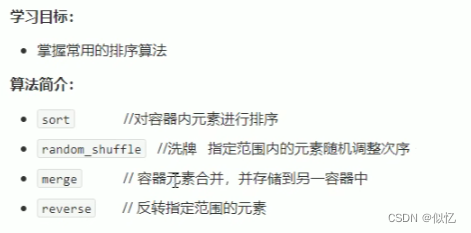
5.3.1 sort
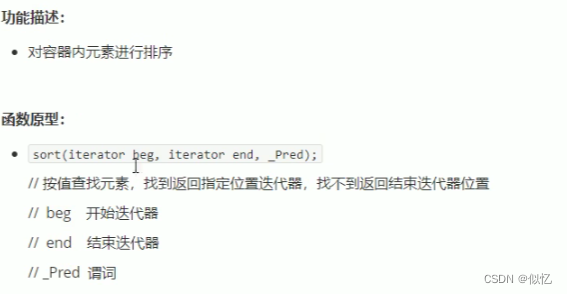
#include<iostream>
#include<deque>
#include<algorithm>
#include<stack>
#include<list>
#include<set>
#include<map>
#include<vector>
#include<algorithm>
#include<functional> //内建函数对象头文件
using namespace std;
//常用排序算法
//sort
void myPrint(int val) {
cout << val << endl;
}
void test01() {
vector<int> v;
v.push_back(0);
v.push_back(3);
v.push_back(5);
v.push_back(3);
v.push_back(4);
sort(v.begin(), v.end());
for_each(v.begin(), v.end(), myPrint);
//改变为降序
sort(v.begin(), v.end(), greater<int>());
for_each(v.begin(), v.end(), myPrint);
}
int main() {
test01();
system("pause");
return 0;
}
5.3.2 random_shuffle
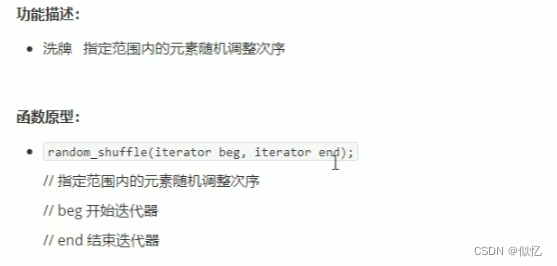
#include<iostream>
#include<deque>
#include<algorithm>
#include<stack>
#include<list>
#include<set>
#include<map>
#include<vector>
#include<algorithm>
#include<functional> //内建函数对象头文件
using namespace std;
//常用排序算法
//random_shuffle
void myPrint(int val) {
cout << val << endl;
}
void test01() {
vector<int> v;
v.push_back(0);
v.push_back(3);
v.push_back(5);
v.push_back(3);
v.push_back(4);
random_shuffle(v.begin(), v.end());
for_each(v.begin(), v.end(), myPrint);
}
int main() {
srand((unsigned int)time(NULL)); //随机种子
test01();
system("pause");
return 0;
}
5.3.3 merge
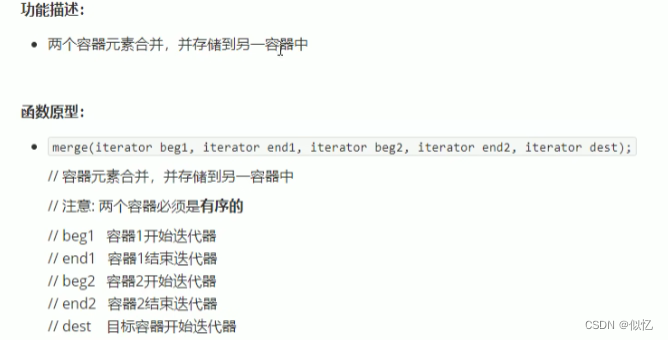
#include<iostream>
#include<deque>
#include<algorithm>
#include<stack>
#include<list>
#include<set>
#include<map>
#include<vector>
#include<algorithm>
#include<functional> //内建函数对象头文件
using namespace std;
//常用排序算法
//merge
void myPrint(int val) {
cout << val << endl;
}
void test01() {
vector<int> v1;
vector<int> v2;
for (int i = 0; i < 10; i++) {
v1.push_back(i);
v2.push_back(i+1);
}
vector<int> target(v1.size()+v2.size());
merge(v1.begin(), v1.end(), v2.begin(), v2.end(), target.begin());
for_each(target.begin(), target.end(), myPrint);
}
int main() {
test01();
system("pause");
return 0;
}
5.3.4 reverse
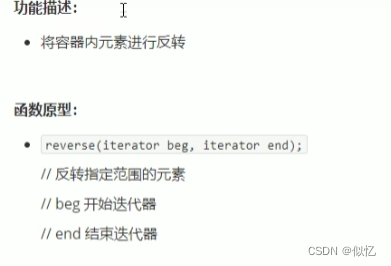
#include<iostream>
#include<deque>
#include<algorithm>
#include<stack>
#include<list>
#include<set>
#include<map>
#include<vector>
#include<algorithm>
#include<functional> //内建函数对象头文件
using namespace std;
//常用排序算法
//reverse
void myPrint(int val) {
cout << val << " ";
}
void test01() {
vector<int> v1;
vector<int> v2;
for (int i = 0; i < 10; i++) {
v1.push_back(i);
}
for_each(v1.begin(), v1.end(), myPrint);
reverse(v1.begin(), v1.end());
for_each(v1.begin(), v1.end(), myPrint);
}
int main() {
test01();
system("pause");
return 0;
}
5.4 常用拷贝和替换算法
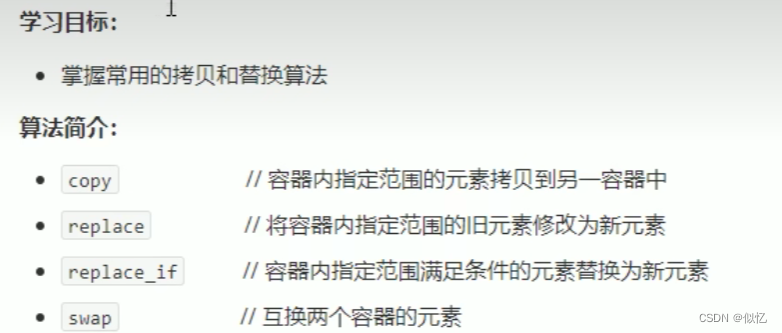
5.4.1 copy
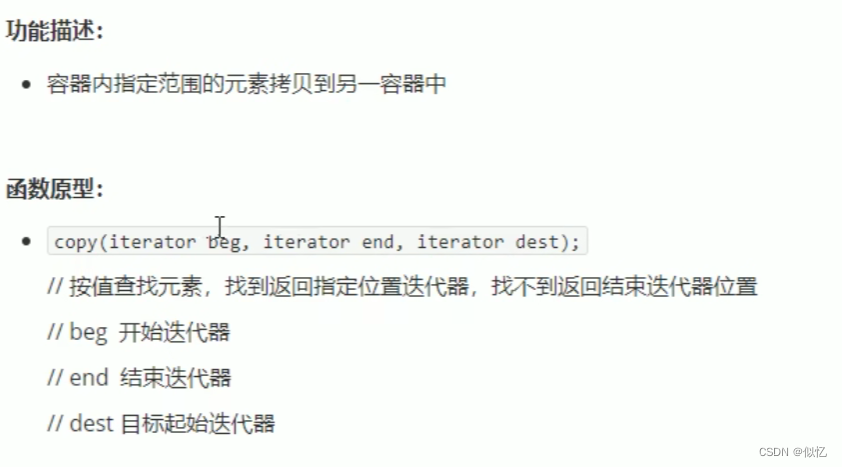
#include<iostream>
#include<deque>
#include<algorithm>
#include<stack>
#include<list>
#include<set>
#include<map>
#include<vector>
#include<algorithm>
#include<functional> //内建函数对象头文件
using namespace std;
//常用拷贝和替换算法
//copy
void myPrint(int val) {
cout << val << " ";
}
void test01() {
vector<int> v1;
vector<int> v2;
for (int i = 0; i < 10; i++) {
v1.push_back(i);
}
v2.resize(v1.size());
copy(v1.begin(), v1.end(), v2.begin());
for_each(v2.begin(), v2.end(), myPrint);
}
int main() {
test01();
system("pause");
return 0;
}
5.4.2 replace
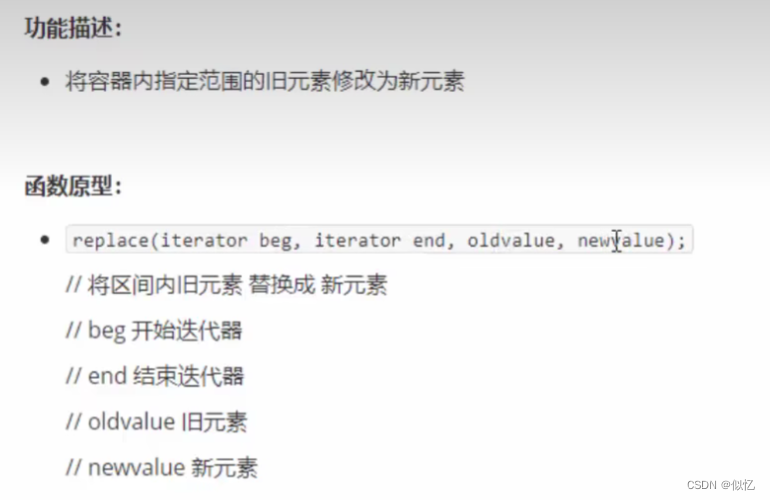
#include<iostream>
#include<deque>
#include<algorithm>
#include<stack>
#include<list>
#include<set>
#include<map>
#include<vector>
#include<algorithm>
#include<functional> //内建函数对象头文件
using namespace std;
//常用拷贝和替换算法
//replace
void myPrint(int val) {
cout << val << " ";
}
void test01() {
vector<int> v1;
for (int i = 0; i < 10; i++) {
v1.push_back(i);
}
for_each(v1.begin(), v1.end(), myPrint);
cout << endl;
//替换
replace(v1.begin(), v1.end(), 9, 100);
for_each(v1.begin(), v1.end(), myPrint);
cout << endl;
}
int main() {
test01();
system("pause");
return 0;
}
5.4.3 replace_if
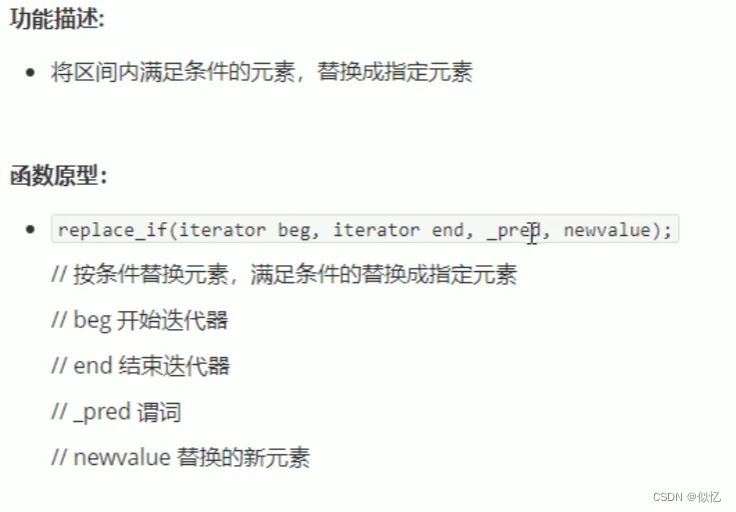
#include<iostream>
#include<deque>
#include<algorithm>
#include<stack>
#include<list>
#include<set>
#include<map>
#include<vector>
#include<algorithm>
#include<functional> //内建函数对象头文件
using namespace std;
//常用拷贝和替换算法
//replace_if
class Greator{
public:
bool operator()(int val) {
return val > 6;
}
};
void myPrint(int val) {
cout << val << " ";
}
void test01() {
vector<int> v1;
for (int i = 0; i < 10; i++) {
v1.push_back(i);
}
for_each(v1.begin(), v1.end(), myPrint);
cout << endl;
//替换
replace_if(v1.begin(), v1.end(), Greator(), 100);
for_each(v1.begin(), v1.end(), myPrint);
cout << endl;
}
int main() {
test01();
system("pause");
return 0;
}
5.4.4 swap
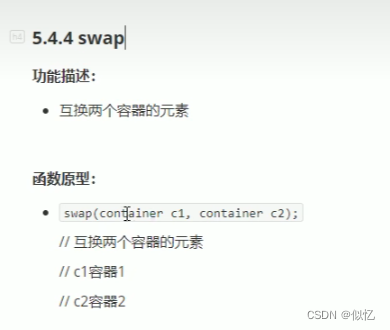
#include<iostream>
#include<deque>
#include<algorithm>
#include<stack>
#include<list>
#include<set>
#include<map>
#include<vector>
#include<algorithm>
#include<functional> //内建函数对象头文件
using namespace std;
//常用拷贝和替换算法
//swap
void myPrint(int val) {
cout << val << " ";
}
void test01() {
vector<int> v1;
vector<int> v2;
for (int i = 0; i < 10; i++) {
v1.push_back(i);
v2.push_back(i + 100);
}
for_each(v1.begin(), v1.end(), myPrint);
cout << endl;
//替换
swap(v1, v2);
for_each(v1.begin(), v1.end(), myPrint);
cout << endl;
}
int main() {
test01();
system("pause");
return 0;
}
5.5 常用算术生成算法
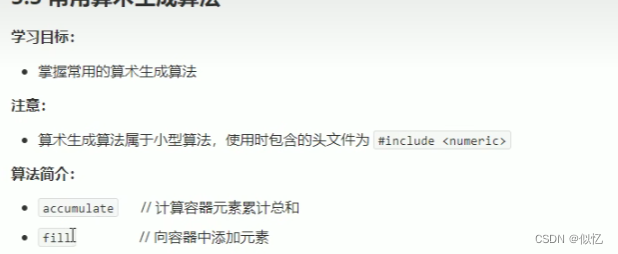
5.5.1 accumulate
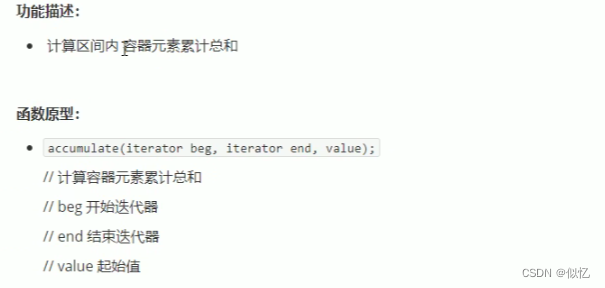
#include<iostream>
#include<deque>
#include<algorithm>
#include<stack>
#include<list>
#include<set>
#include<map>
#include<vector>
#include<algorithm>
#include<functional> //内建函数对象头文件
#include<numeric>
using namespace std;
//accumulate
void myPrint(int val) {
cout << val << " ";
}
void test01() {
vector<int> v1;
for (int i = 0; i < 10; i++) {
v1.push_back(i);
}
//参数3为起始值
int total=accumulate(v1.begin(), v1.end(), 0);
cout<<total<<endl;
}
int main() {
test01();
system("pause");
return 0;
}
5.5.2 fill
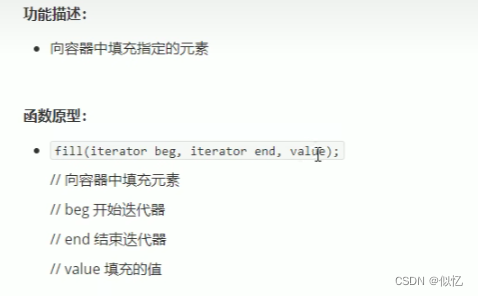
#include<iostream>
#include<deque>
#include<algorithm>
#include<stack>
#include<list>
#include<set>
#include<map>
#include<vector>
#include<algorithm>
#include<functional> //内建函数对象头文件
#include<numeric>
using namespace std;
//fill
void myPrint(int val) {
cout << val << " ";
}
void test01() {
vector<int> v1;
v1.resize(10);
fill(v1.begin(), v1.end(), 100);
for_each(v1.begin(), v1.end(), myPrint);
}
int main() {
test01();
system("pause");
return 0;
}
5.6 常用集合算法
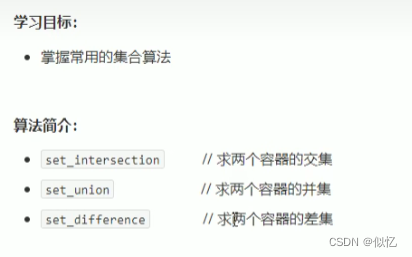
5.6.1 set_intersection
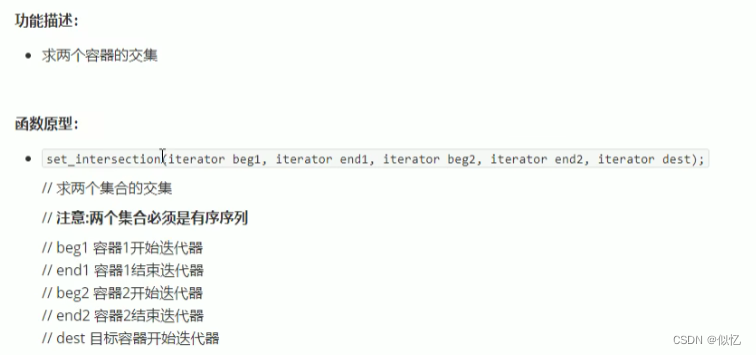
#include<iostream>
#include<deque>
#include<algorithm>
#include<stack>
#include<list>
#include<set>
#include<map>
#include<vector>
#include<algorithm>
#include<functional> //内建函数对象头文件
#include<numeric>
using namespace std;
//set_intersection
void myPrint(int val) {
cout << val << " ";
}
void test01() {
vector<int> v1;
vector<int> v2;
vector<int> target;
for (int i = 0; i < 10; i++) {
v1.push_back(i);
v2.push_back(i + 5);
}
target.resize(min(v1.size(), v2.size()));
set_intersection(v1.begin(),v1.end(), v2.begin(),v2.end() ,target.begin());
for_each(target.begin(), target.end(), myPrint);
}
int main() {
test01();
system("pause");
return 0;
}
5.6.2 set_union
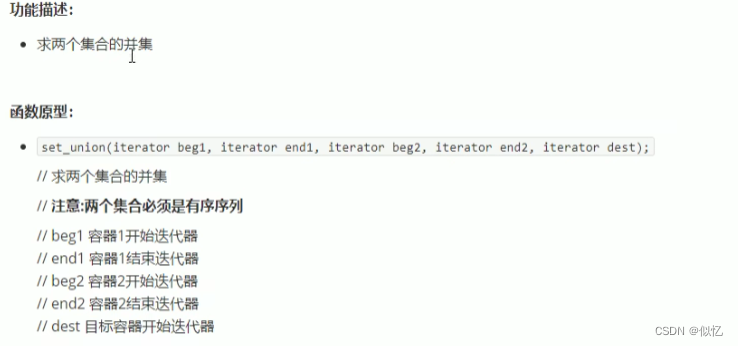
#include<iostream>
#include<deque>
#include<algorithm>
#include<stack>
#include<list>
#include<set>
#include<map>
#include<vector>
#include<algorithm>
#include<functional> //内建函数对象头文件
#include<numeric>
using namespace std;
//set_union
void myPrint(int val) {
cout << val << " ";
}
void test01() {
vector<int> v1;
vector<int> v2;
vector<int> target;
for (int i = 0; i < 10; i++) {
v1.push_back(i);
v2.push_back(i + 5);
}
target.resize(v1.size()+ v2.size());
vector<int>::iterator it=set_union(v1.begin(),v1.end(), v2.begin(),v2.end() ,target.begin());
for_each(target.begin(), it, myPrint);
}
int main() {
test01();
system("pause");
return 0;
}
5.6.3 set_difference
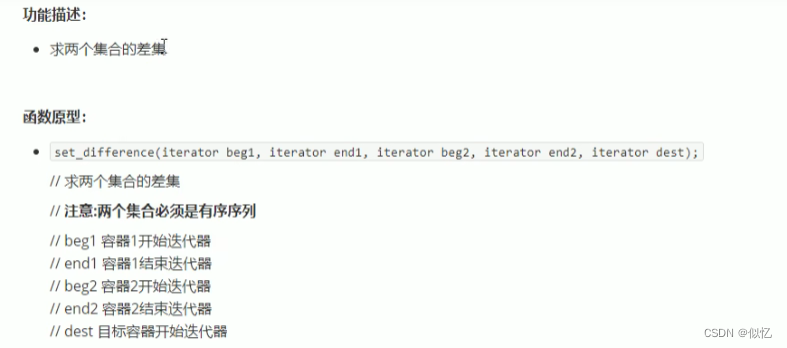
#include<iostream>
#include<deque>
#include<algorithm>
#include<stack>
#include<list>
#include<set>
#include<map>
#include<vector>
#include<algorithm>
#include<functional> //内建函数对象头文件
#include<numeric>
using namespace std;
//set_difference
void myPrint(int val) {
cout << val << " ";
}
void test01() {
vector<int> v1;
vector<int> v2;
vector<int> target;
for (int i = 0; i < 10; i++) {
v1.push_back(i);
v2.push_back(i + 5);
}
target.resize(v1.size()+ v2.size());
vector<int>::iterator it=set_difference(v1.begin(),v1.end(), v2.begin(),v2.end() ,target.begin());
for_each(target.begin(), it, myPrint);
}
int main() {
test01();
system("pause");
return 0;
}






















 1485
1485











 被折叠的 条评论
为什么被折叠?
被折叠的 条评论
为什么被折叠?








