三层交换机
1.什么是三层交换机
三层交换机是网络层和数据链路层的结合体,数据帧和数据包都能进行转发了,其目的就是为了不同vlan之间的通信.
交换机 数据帧转发,mac地址,mac地址表
路由器 数据包 arp地址表,ip和mac地址之间的映射关系,路由表,静态路由.,ip地址(最佳路径).
2.三层交换机如何实现转发:
由FIB转发信息库邻接关系表组成的MLS头目
FIB转发信息库:可以理解成路由表,下一跳的地址,路由表当中包含目的ip地址,下一跳地址的路由信息
邻接关系表:可以理解为就是mac地址表 邻接主机和交换机的mac地址对应的二层信息.
MIS条目 转发数据
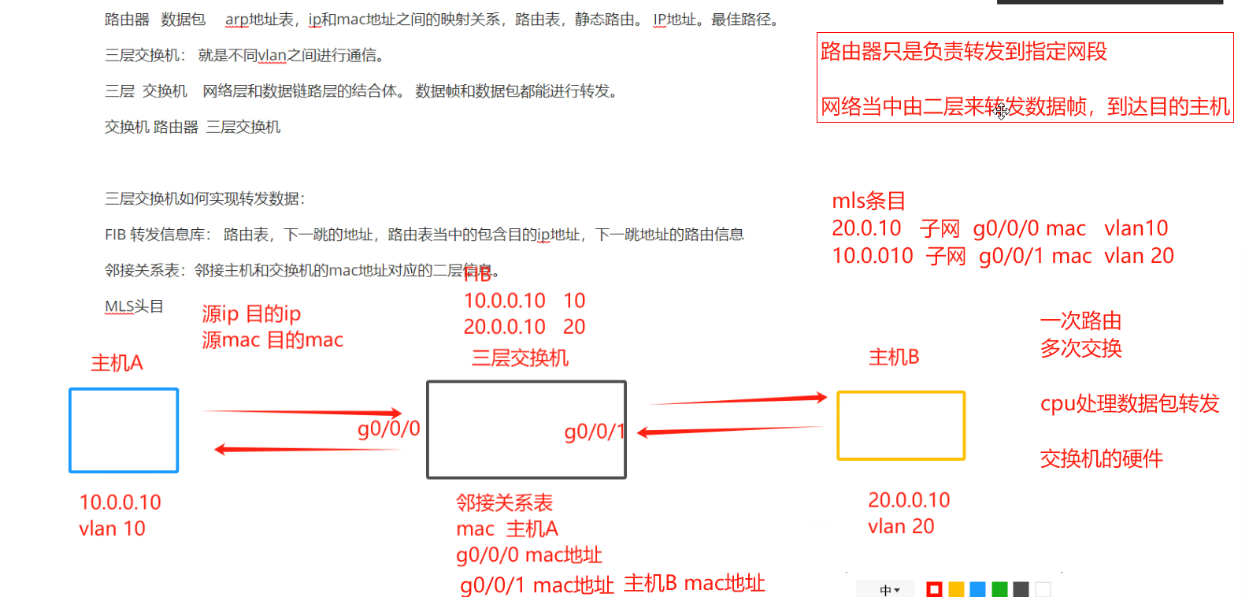
三层交换机要设置ip地址,必须要先配置vlan
根据vlanip再来配置ip地址
基于vlanid创建的虚拟接口
undo t m Info: Current terminal monitor is off. sys Enter system view, return user view with Ctrl+Z. [Huawei]vlan batch 10 20 Info: This operation may take a few seconds. Please wait for a moment...done. [Huawei]int e0/0/1 [Huawei-Ethernet0/0/1]port link-type access [Huawei-Ethernet0/0/1]port default vlan 10 [Huawei-Ethernet0/0/1]int e 0/0/2 [Huawei-Ethernet0/0/2]port link-type access [Huawei-Ethernet0/0/2]port default vlan 20 [Huawei-Ethernet0/0/2]q [Huawei]int e 0/0/3 [Huawei-Ethernet0/0/3]port link-type trunk [Huawei-Ethernet0/0/3]port trunk allow-pass vlan all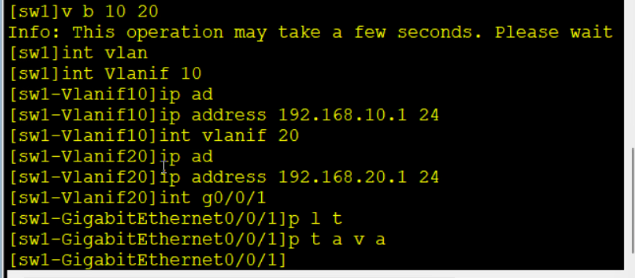
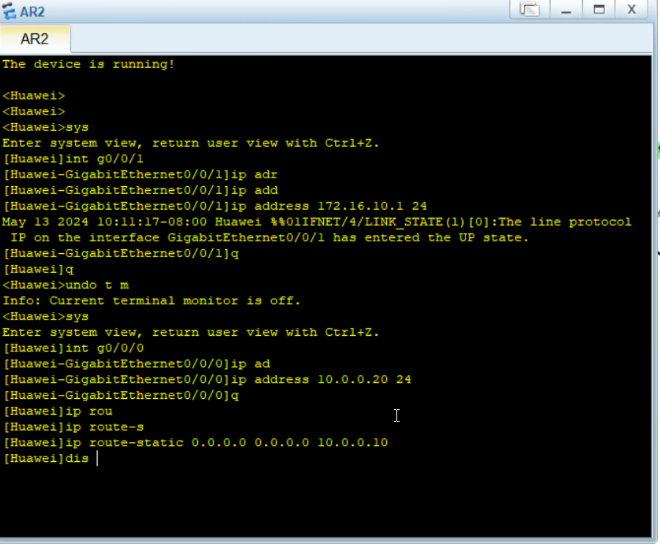
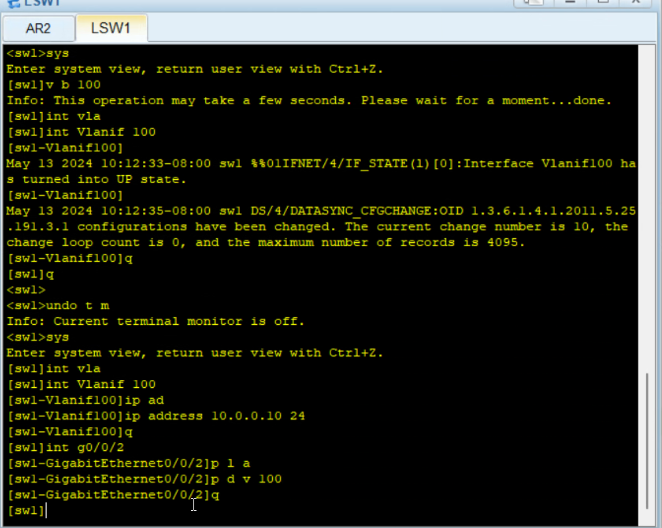
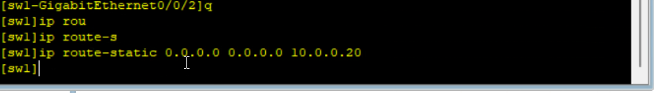
3.VRRP协议原理与配置
VRRP:高可用,路由器的高可用,终端设备可以通过一组路由器实现数据转发,组当中的其中一台设备出现故障,不影响数据转发.
主备区分靠优先级
1.如何实现网关的高可用?
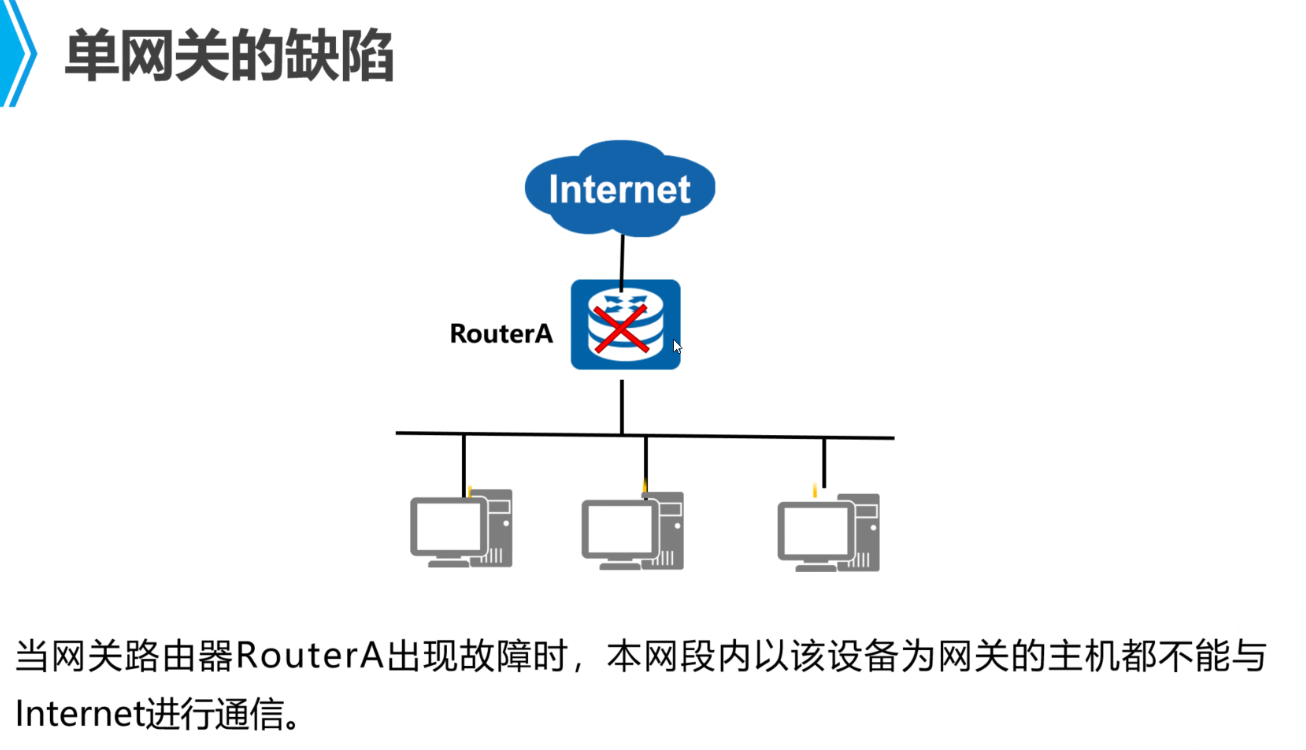
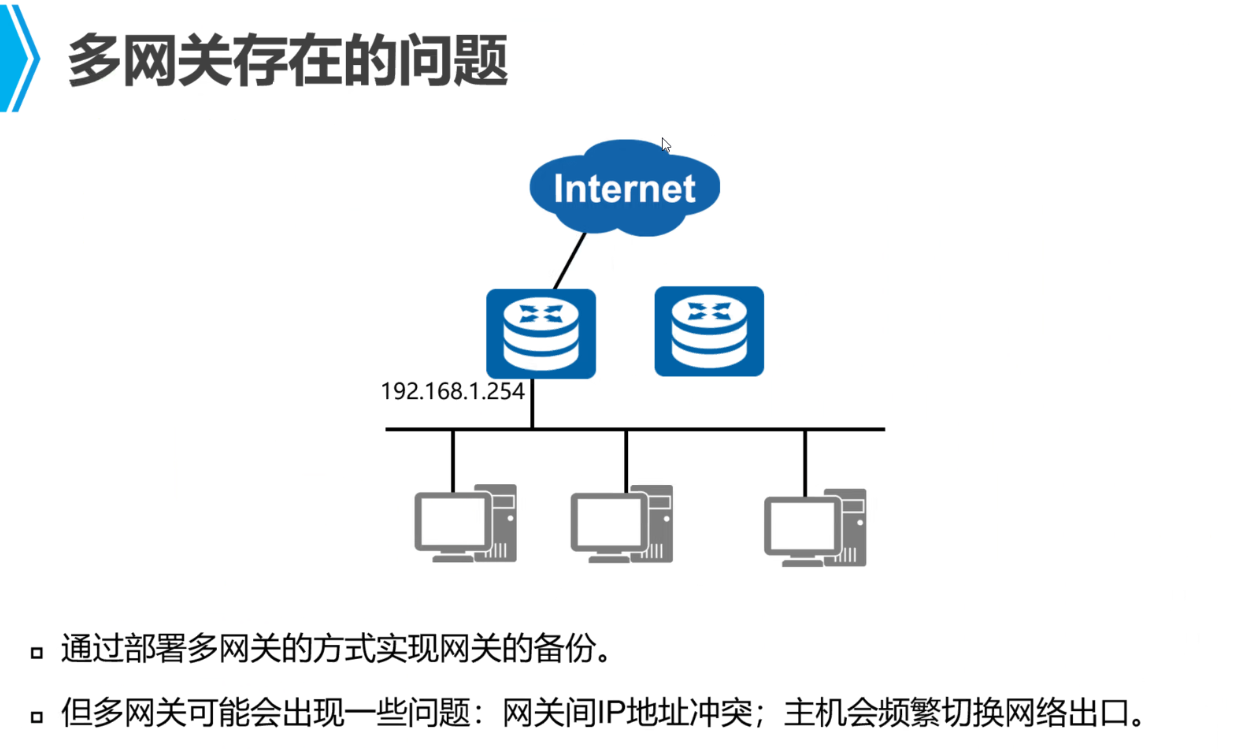
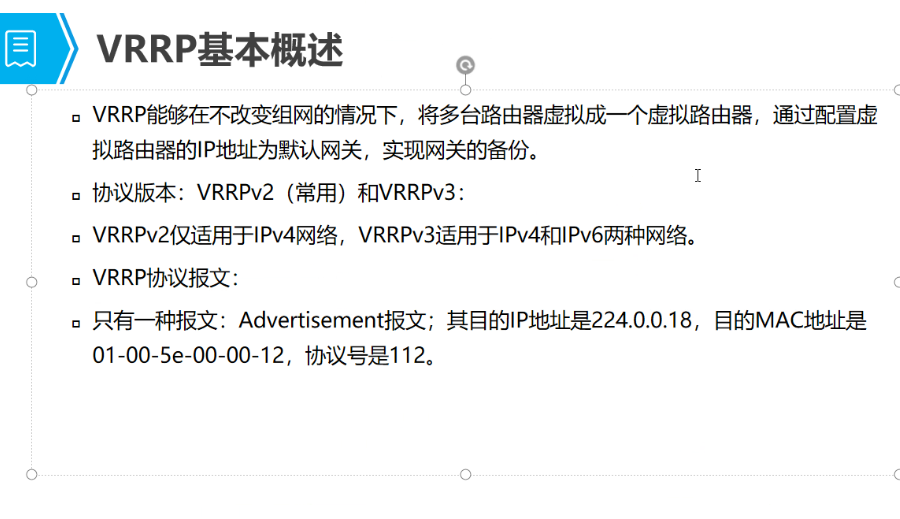
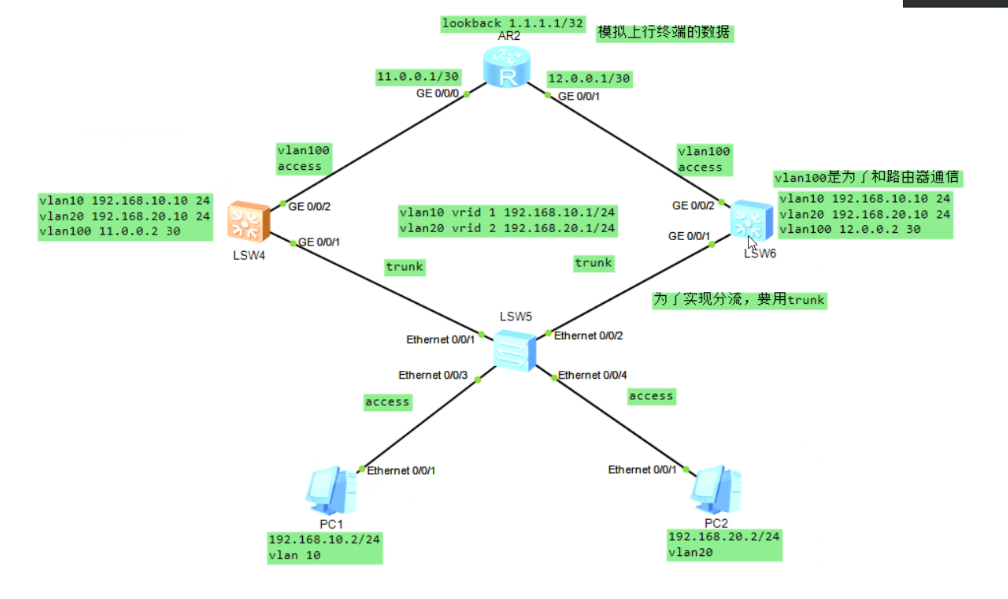
224.0.0.18 内部的组表地址 在两个网关服务器中发送组播,谁收到不到,就会认为是哪个服务器失效了.失效的不再转发数据,另外一个继续工作
冗余:两台网关互为备份,但是在工作中,只有一台工作
主备
主工作,备的工作监听主的情况,主挂了,备来提供服务.
224.0.0.18通过这个地址监听主的工作情况
主备是根据优先级来进行确定的,优先级是我们人为配置的
冗余模式:主的设备配置要稍高一些,比如cpu内存,硬盘
备的设备相对来说要求低一些.
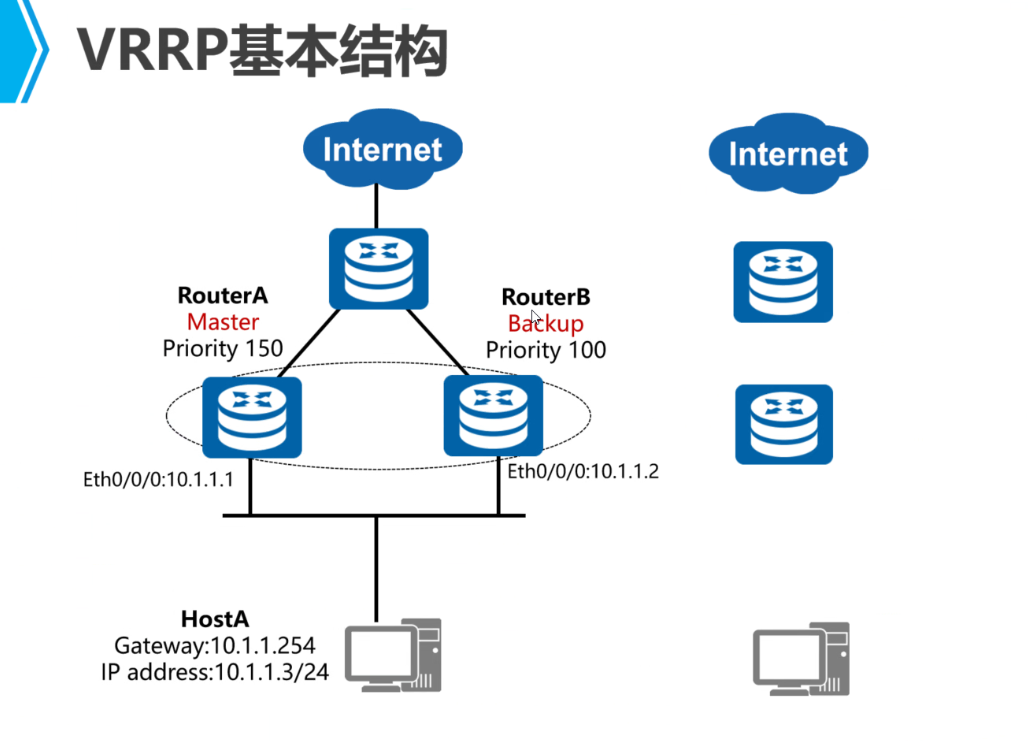
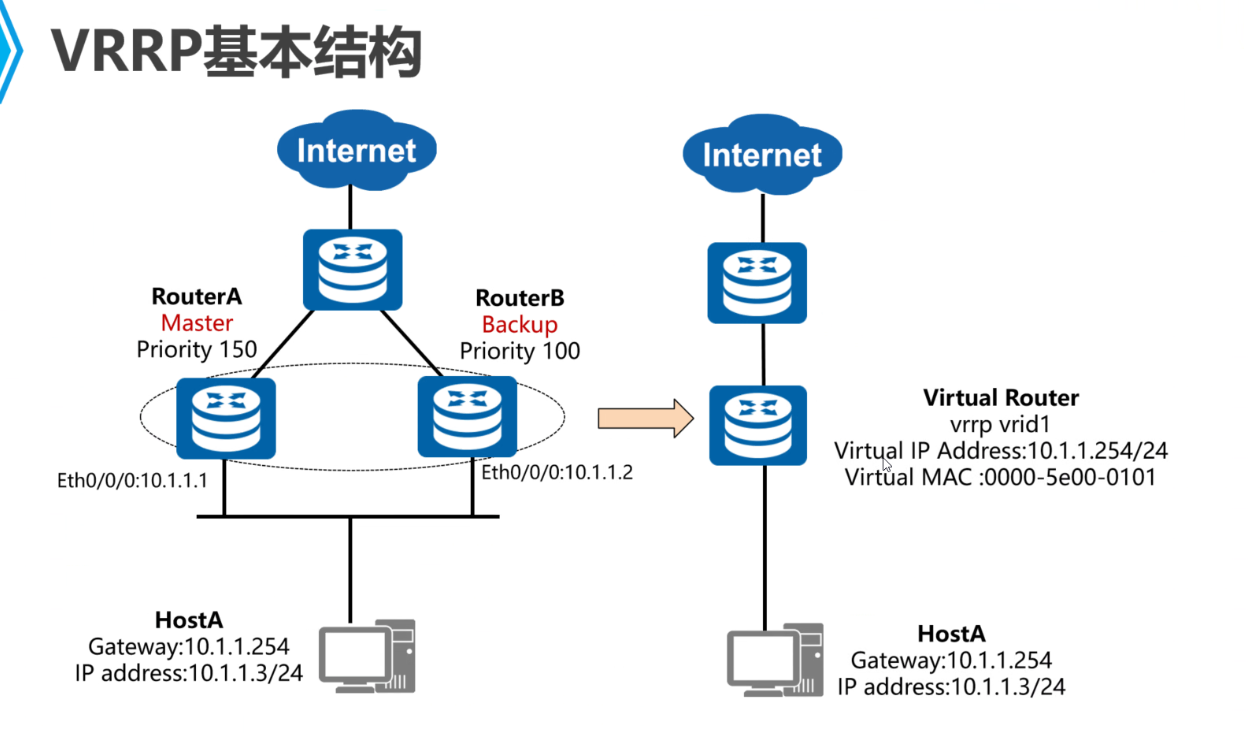
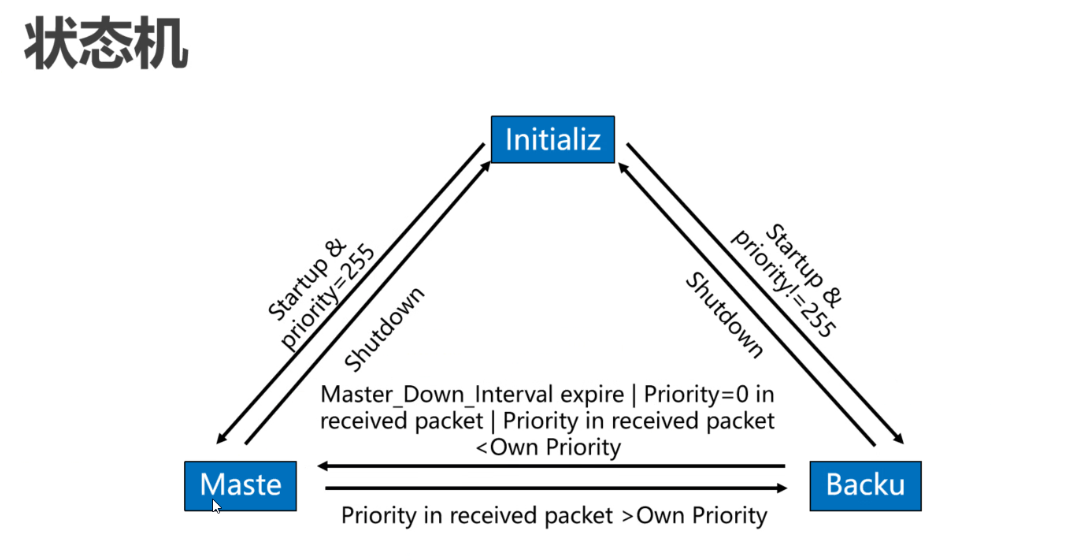
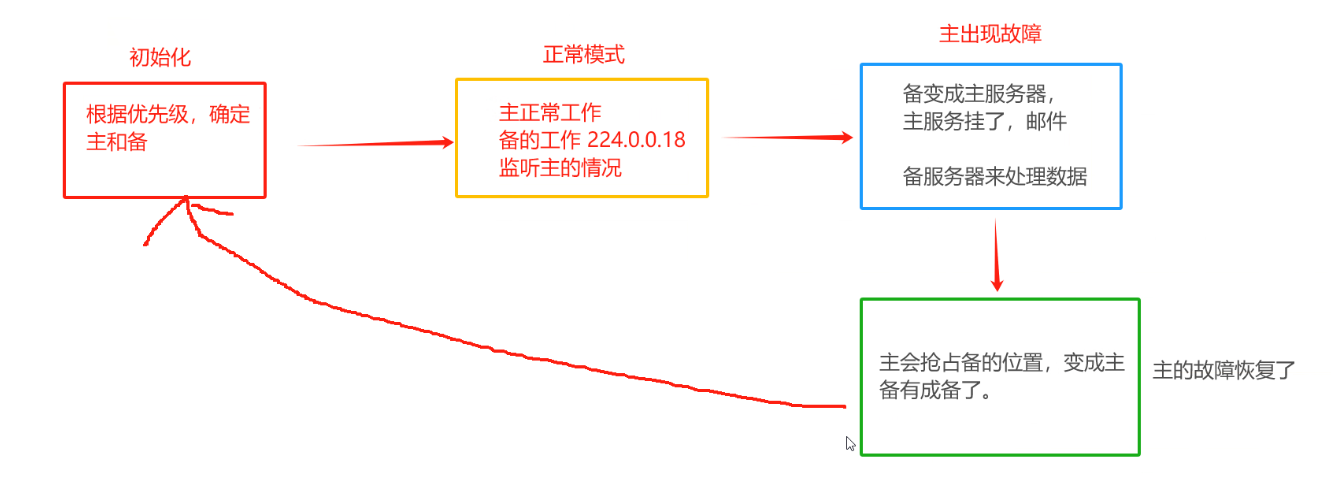
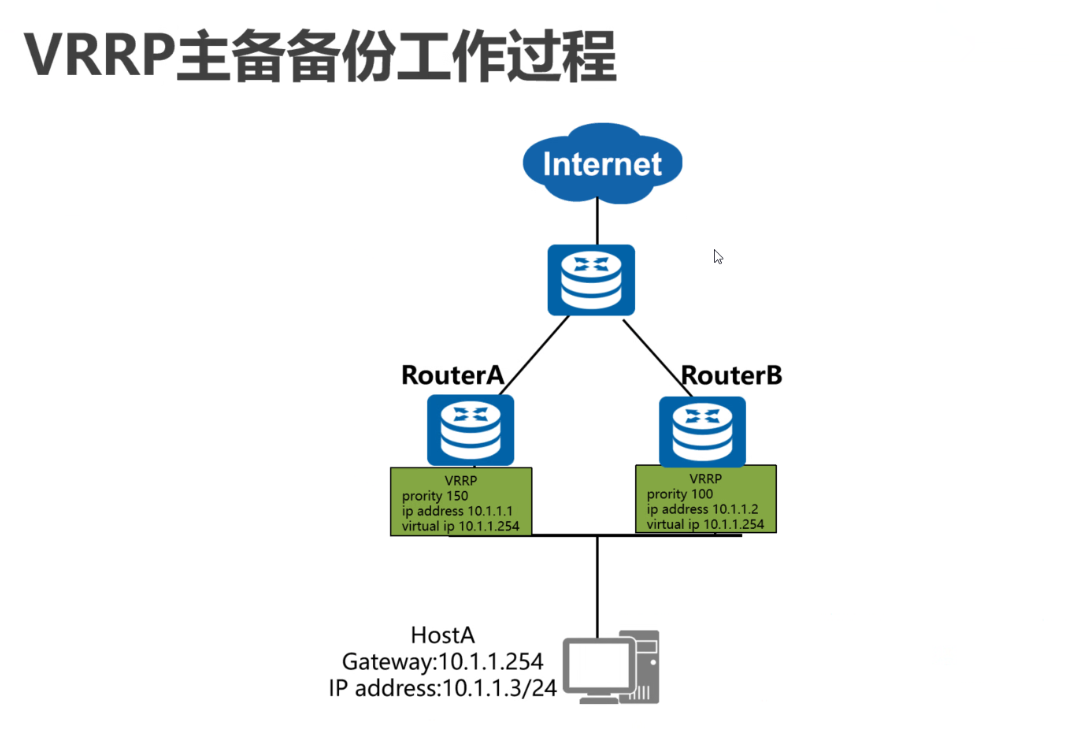
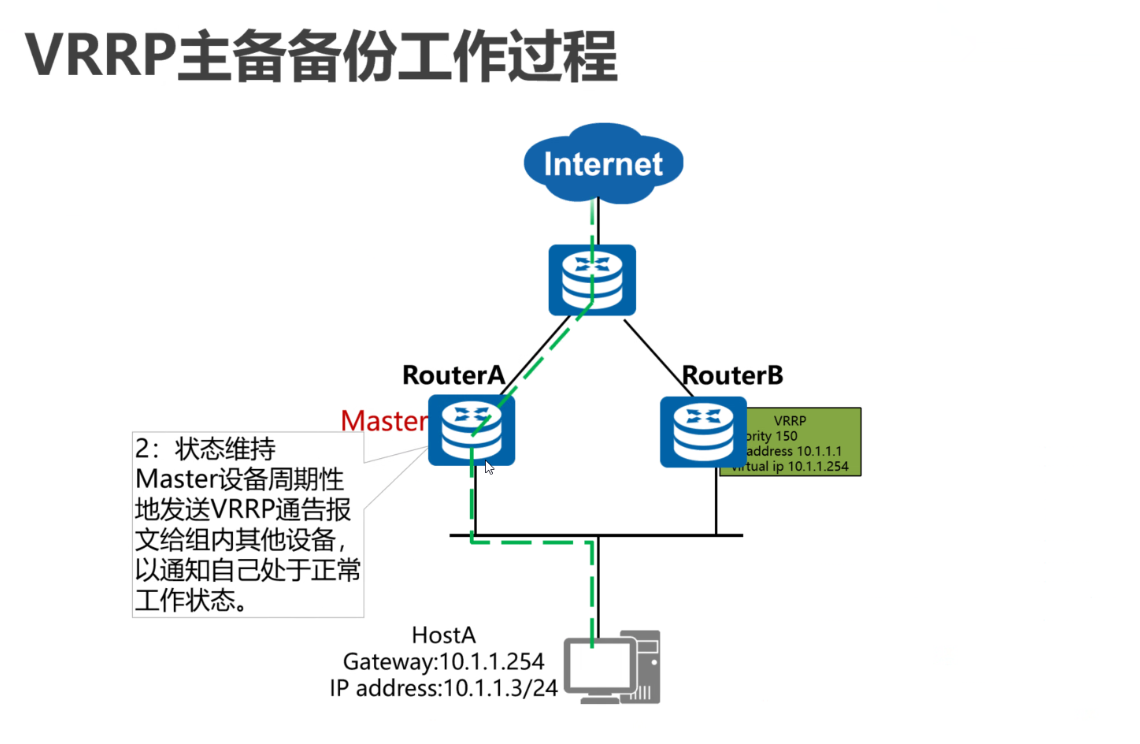
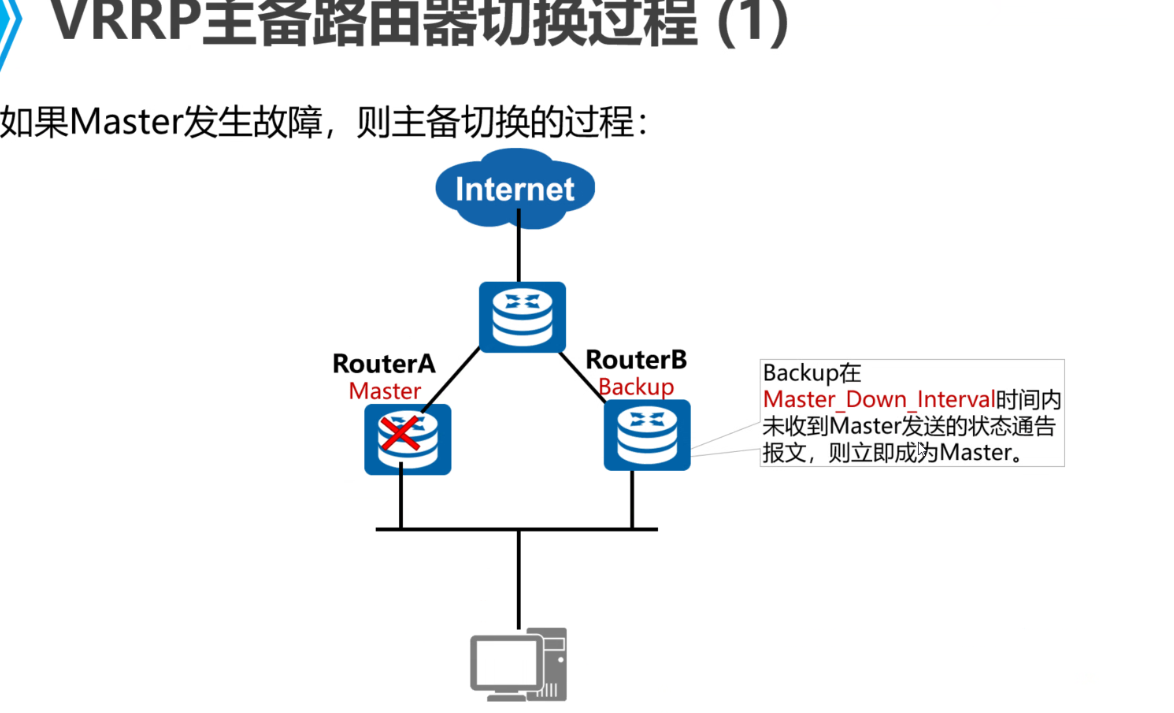
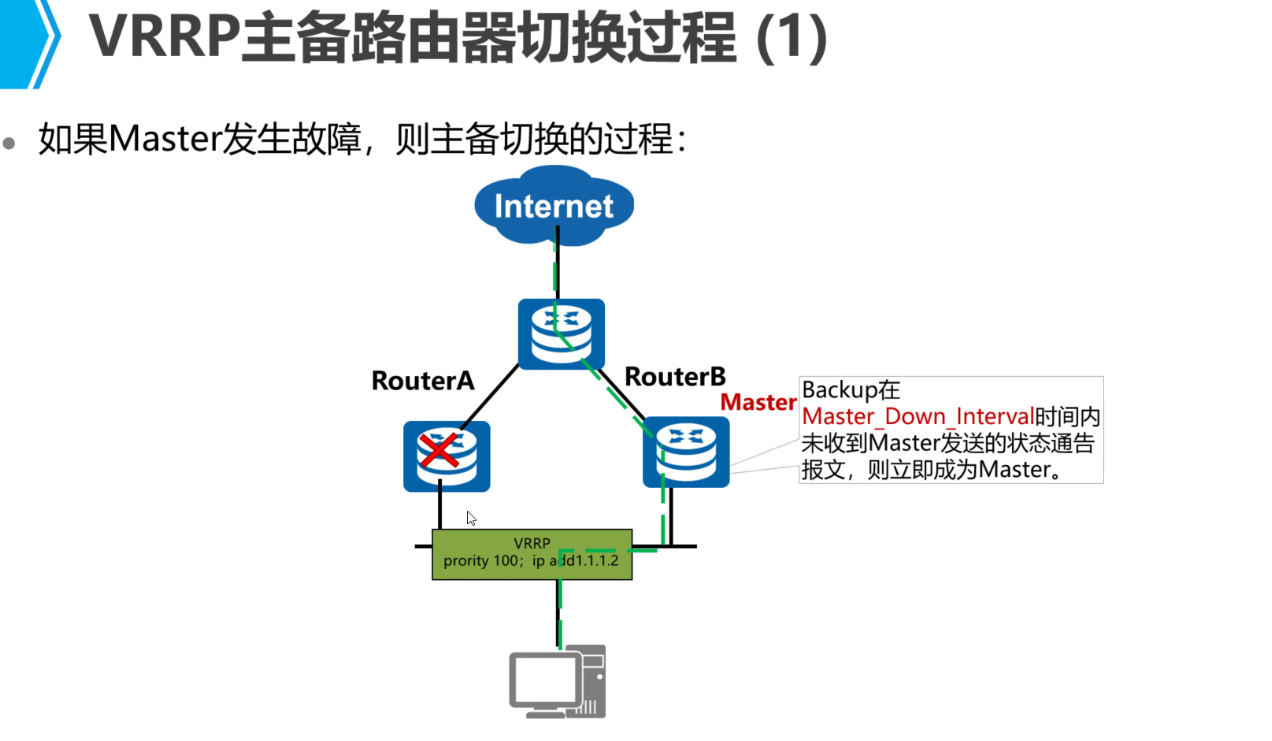
Master_Down_Interval 这个是响应时间,多长时间没有收到这个消息,备成为主服务器.时间不能太长,也不能太短,否则会丢失数据,一般设置六秒,主备之间抢占的时间一般是6秒.也是我们人为设置的
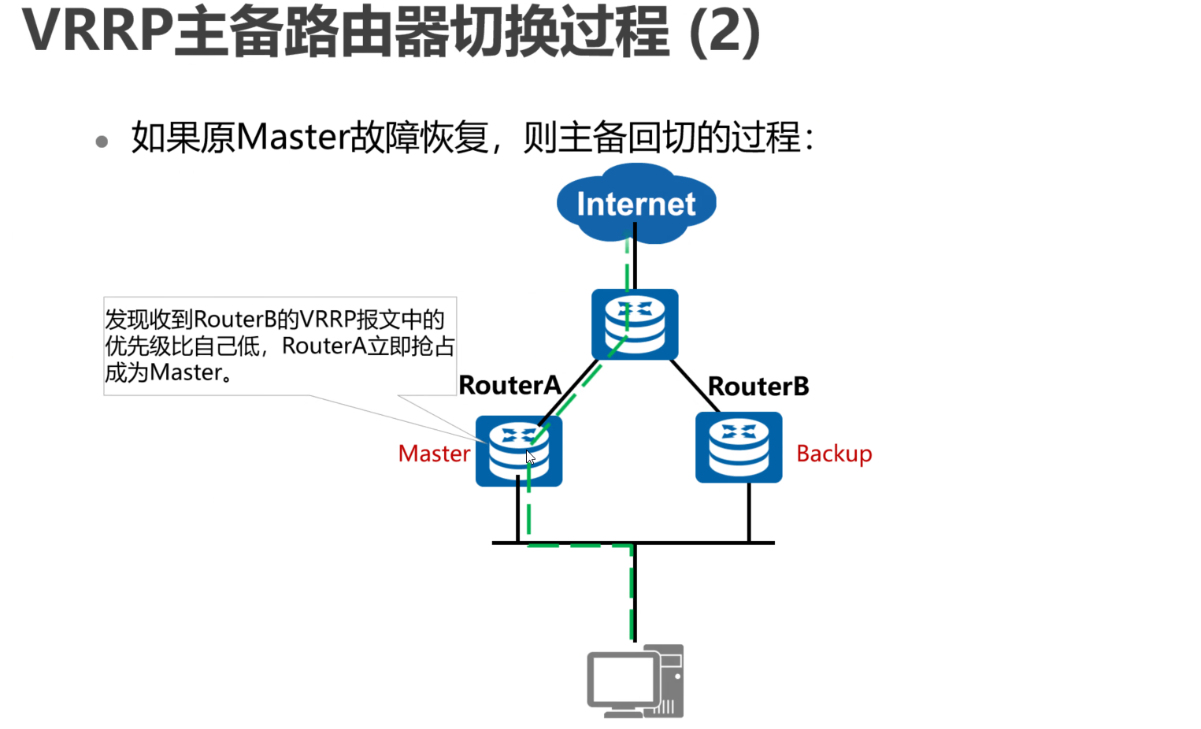
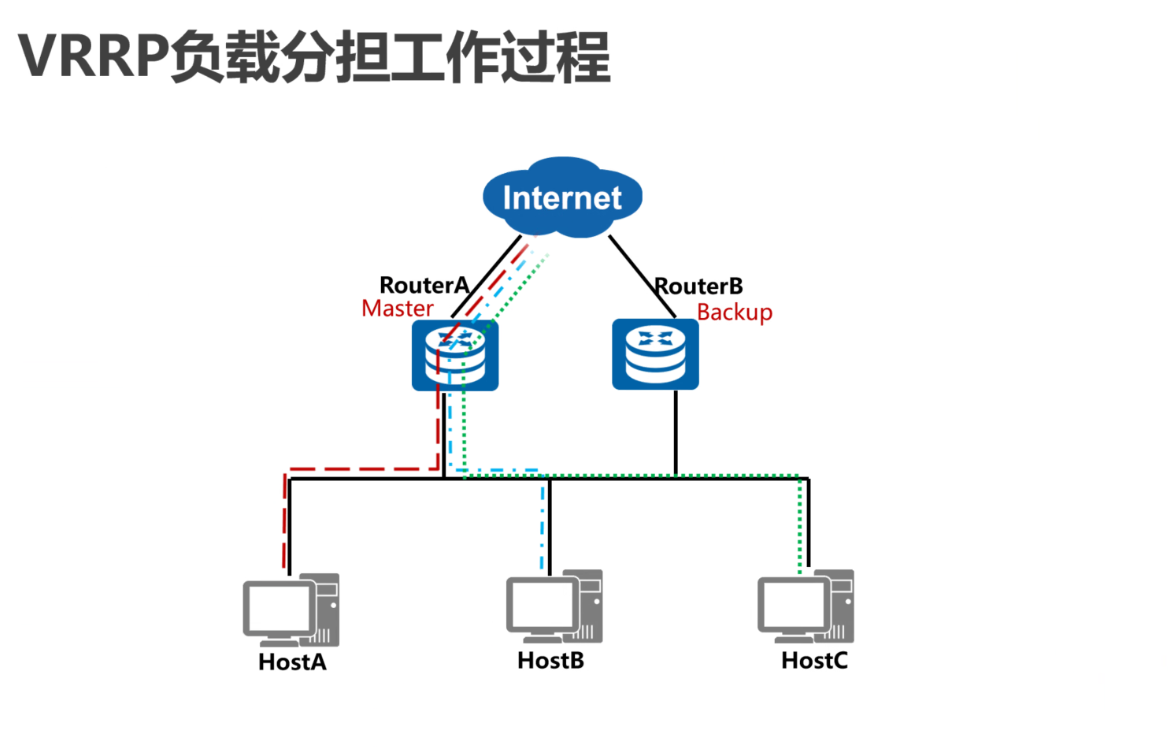
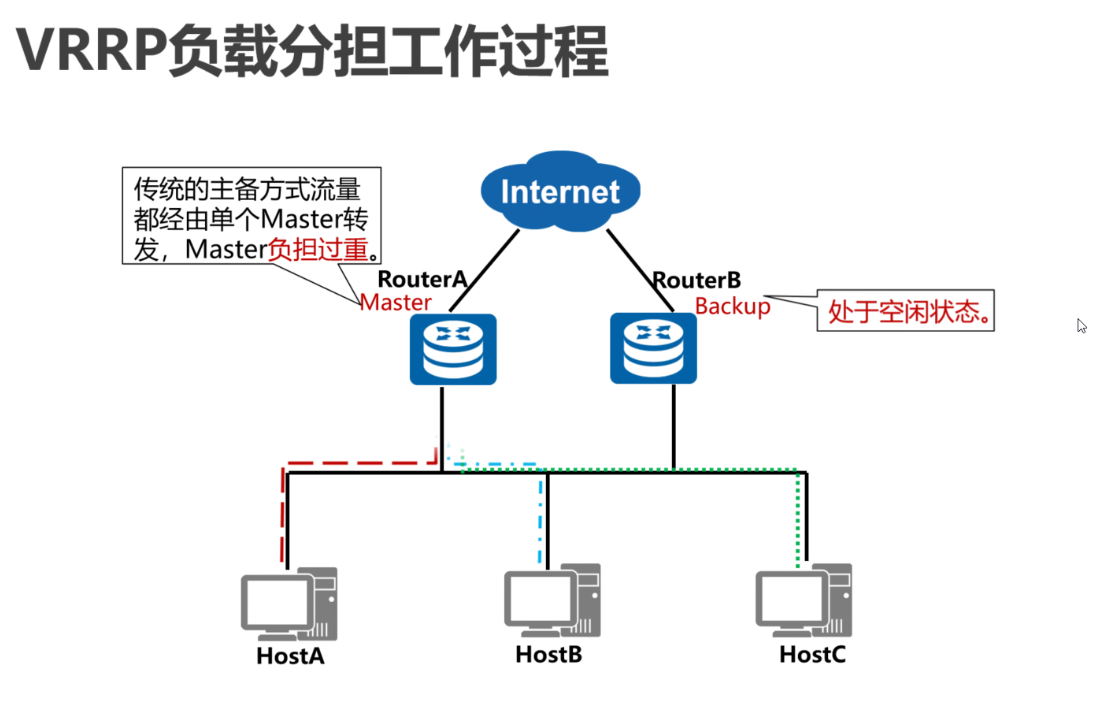
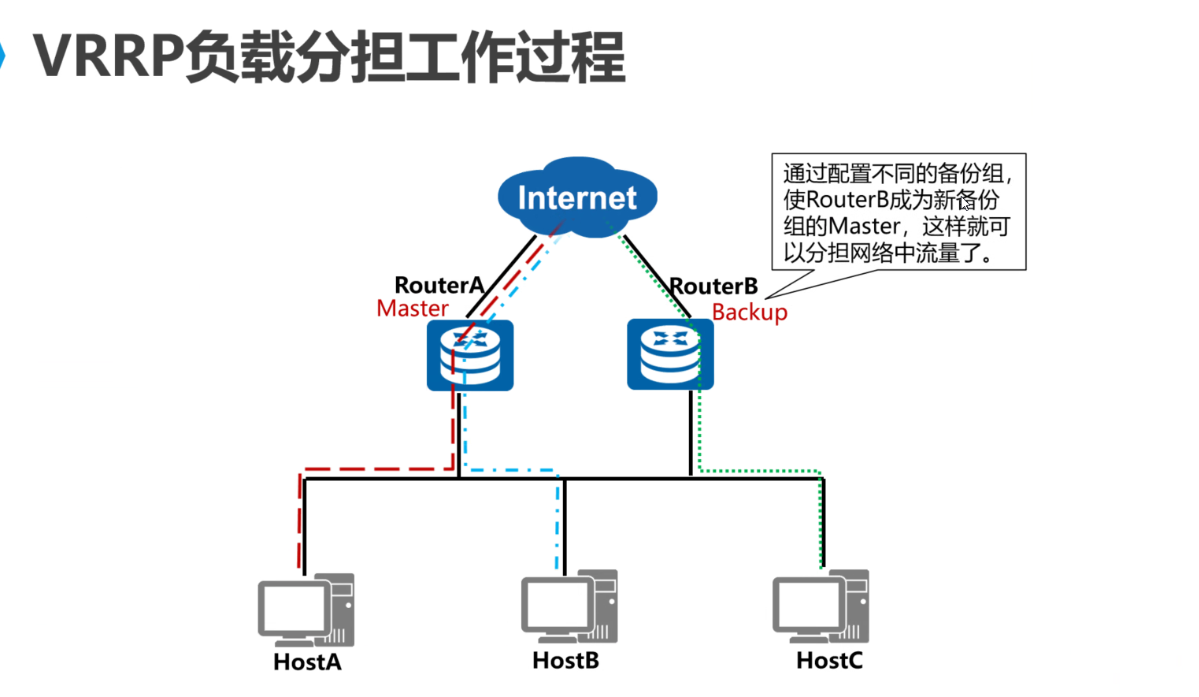
vrrp:确定主备,可以实现故障切换,以及数据分流即负载均衡
实验
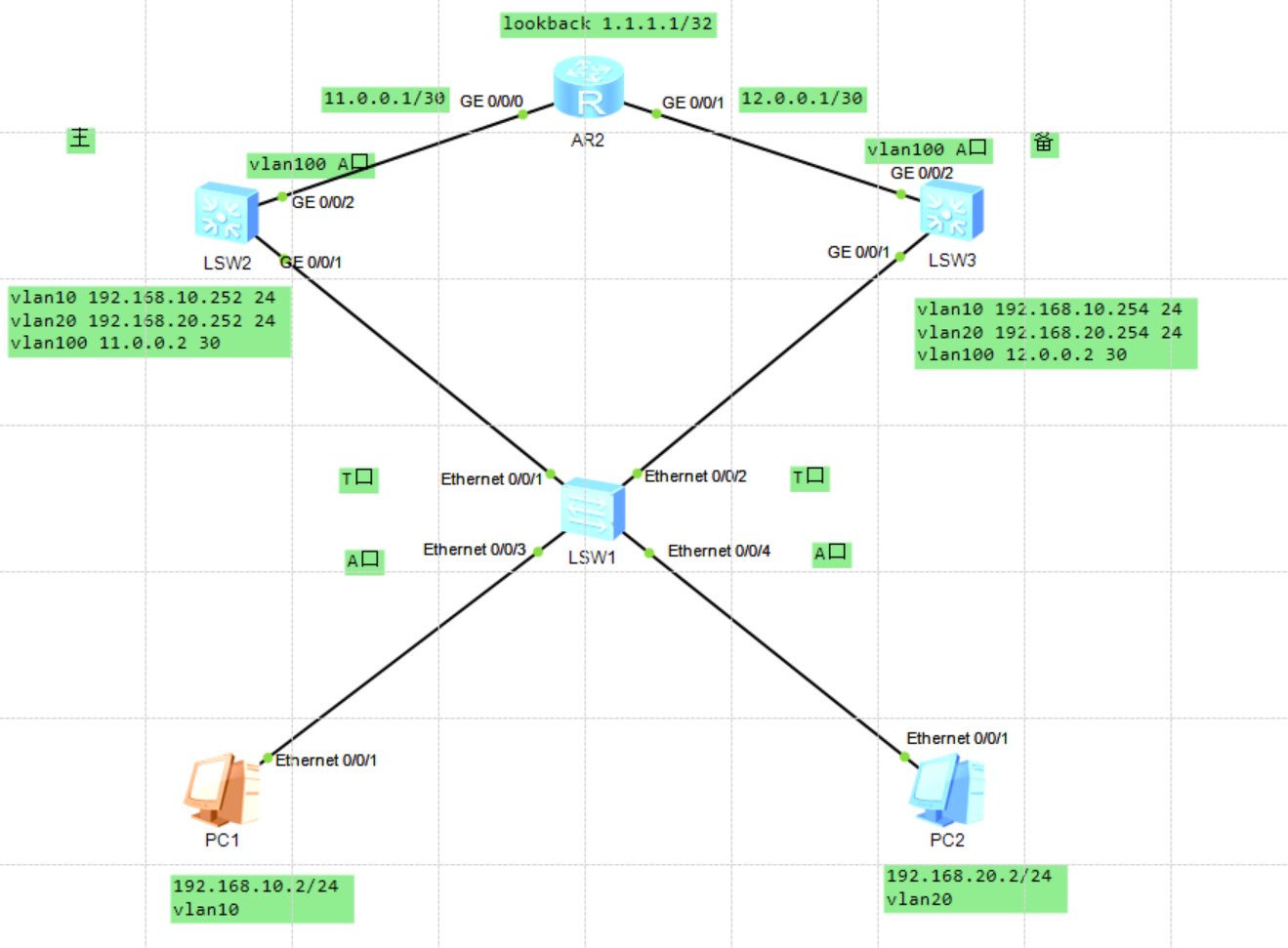
LSW1
Please press enter to start cmd line!
<Huawei>undo t m
Info: Current terminal monitor is off.
<Huawei>sys
Enter system view, return user view with Ctrl+Z.
[Huawei]v b 10 20
Info: This operation may take a few seconds. Please wait for a moment...done.
[Huawei]int e0/0/3
[Huawei-Ethernet0/0/3]p l a
[Huawei-Ethernet0/0/3]p d v 10
[Huawei-Ethernet0/0/3]int e0/0/4
[Huawei-Ethernet0/0/4]p l a
[Huawei-Ethernet0/0/4]p d v 20
[Huawei-Ethernet0/0/4]int e0/0/1
[Huawei-Ethernet0/0/1]p l t
[Huawei-Ethernet0/0/1]p t a v a
[Huawei-Ethernet0/0/1]int e 0/0/2
[Huawei-Ethernet0/0/2]p l t
[Huawei-Ethernet0/0/2]p t a v a
[Huawei-Ethernet0/0/2] User interface con0 is available
Please Press ENTER.
AR2
The device is running!
<Huawei>undo t m
Info: Current terminal monitor is off.
<Huawei>sys
Enter system view, return user view with Ctrl+Z.
[Huawei]int g0/0/0
[Huawei-GigabitEthernet0/0/0]ip address 11.0.0.1 30
[Huawei-GigabitEthernet0/0/0]int g0/0/1
[Huawei-GigabitEthernet0/0/1]ip address 12.0.0.1 30
[Huawei-GigabitEthernet0/0/1]q
[Huawei]int LoopBack 1
[Huawei-LoopBack1]ip address 1.1.1.1 32
[Huawei-LoopBack1]
Please check whether system data has been changed, and save data in time
Configuration console time out, please press any key to log on
LSW2
The device is running!
<Huawei>undo t m
Info: Current terminal monitor is off.
<Huawei>sys
Enter system view, return user view with Ctrl+Z.
[Huawei]v b 10 20 100 //设置vlan batch 10 20 100
Info: This operation may take a few seconds. Please wait for a moment...done.
[Huawei]int Vlanif 10 //虚拟逻接口10
[Huawei-vlanif10]ip address 192.168.10.252 24 //添加vlanif10的ip地址
[Huawei-Vlanif10]vrrp vrid 1 virtual-ip 192.168.10.1//创建虚拟路由网关
[Huawei-Vlanif10]vrrp vrid 1 priority 120//接口优先级
[Huawei-Vlanif10]vrrp vrid 1 preempt-mode timer delay 6//抢占主位时间延迟6秒
[Huawei-Vlanif10]vrrp vrid 1 track interface g0/0/2 reduced 30 //监听上层接口,如何上层接口挂了,优先级120-30
[Huawei-Vlanif10]vrrp vrid 1 track interface g0/0/1//监听下层,如果挂了,直接切换备用
[Huawei-Vlanif10]int vlanif 20//虚拟逻辑接口20
[Huawei-Vlanif20]ip address 192.168.20.252 24 //添加vlan20的ip地址
[Huawei-Vlanif20]vrrp vrid 2 virtual-ip 192.168.20.1//创建虚拟路由网关
[Huawei-Vlanif20]q
[Huawei]int Vlanif 100 //虚拟逻辑接口100
[Huawei-Vlanif100]ip address 11.0.0.2 30//接口ip
[Huawei-Vlanif100]q
[Huawei]int g 0/0/1
[Huawei-GigabitEthernet0/0/1]p l t //vlan T口
[Huawei-GigabitEthernet0/0/1]p t a v a //设置所有
[Huawei-GigabitEthernet0/0/1]int g 0/0/2
[Huawei-GigabitEthernet0/0/2]p l a //vlan A口
[Huawei-GigabitEthernet0/0/2]p d v 100 //单独设置vlan 100
[Huawei-GigabitEthernet0/0/2]q
LSW3
The device is running!
<Huawei>
<Huawei> User interface con0 is available
Please Press ENTER.
<Huawei>undo t m
Info: Current terminal monitor is off.
<Huawei>sys
Enter system view, return user view with Ctrl+Z.
[Huawei]v b 10 20 100 //设置vlan batch 数量类型
Info: This operation may take a few seconds. Please wait for a moment...done.
[Huawei]int vlanif 10 //进入vlan10
[Huawei-Vlanif10]ip address 192.168.10.254 24 //添加vlan10虚拟ip地址
[Huawei-Vlanif10]vrrp vrid 1 virtual-ip 192.168.10.1 //设置vlan10中虚拟接路由器标识符为1的虚拟路由器网关
[Huawei-Vlanif10]q
[Huawei]int vlanif 20
[Huawei-Vlanif20]ip address 192.168.20.254 24
[Huawei-Vlanif20]vrrp vrid 2 virtual-ip 192.168.20.1
[Huawei-Vlanif20]vrrp vrid 2 priority 110
[Huawei-Vlanif20]vrrp vrid 2 preempt-mode timer delay 6
[Huawei-Vlanif20]vrrp vrid 2 track interface g0/0/2 reduced 30
[Huawei-Vlanif20]vrrp vrid 2 track interface g0/0/1
[Huawei-Vlanif20]q
[Huawei]int vlan 100
[Huawei-Vlanif100]ip address 12.0.0.2 30
[Huawei-Vlanif100]q
[Huawei]int g0/0/1
[Huawei-GigabitEthernet0/0/1]p l t
[Huawei-GigabitEthernet0/0/1]p t a v a
[Huawei-GigabitEthernet0/0/1]int g0/0/2
[Huawei-GigabitEthernet0/0/2]p l a
[Huawei-GigabitEthernet0/0/2]p d v 100
12.0.0.2 30
[Huawei-Vlanif100]q
[Huawei]int g0/0/1
[Huawei-GigabitEthernet0/0/1]p l t
[Huawei-GigabitEthernet0/0/1]p t a v a
[Huawei-GigabitEthernet0/0/1]int g0/0/2
[Huawei-GigabitEthernet0/0/2]p l a
[Huawei-GigabitEthernet0/0/2]p d v 100























 2068
2068

 被折叠的 条评论
为什么被折叠?
被折叠的 条评论
为什么被折叠?








