不断学习中......
读取自己拍摄的银行卡号,并显示出来
通过高斯模糊以及设置阈值将图像二值化
import cv2 as cv
import numpy as np
import matplotlib.pyplot as plt
def image_process(file_path):
img = cv.imread(file_path, 0)
blur = cv.GaussianBlur(img, (9, 9), 0) #高斯模糊
#设定阈值60到255,将图像二值化
ret, binary = cv.threshold(blur, 60, 255, cv.THRESH_BINARY)
kernel = np.ones((2, 50), np.uint8)
erosion = cv.erode(binary, kernel)
dilation = cv.dilate(erosion, kernel)
contours, hierarchy = cv.findContours(dilation, cv.RETR_TREE, cv.CHAIN_APPROX_SIMPLE)
sp = dilation.shape
for i in range(0, len(contours)):
x, y, w, h = cv.boundingRect(contours[i])
if h > sp[0]*0.05 and w > sp[1]*0.5 and y > sp[0]*0.2 and y < sp[0]*0.8 and w/h > 5:
img = binary[y:y + h, x:x + w]
cv.imshow("haoma", img)
break
读取图像并且输出卡号:
src = cv.imread("./hm2.png")
cv.namedWindow("input image", cv.WINDOW_AUTOSIZE)
cv.imshow("input iamge",src)
image=cv.imread("./yhk.png")
image_process("./yhk1.png")
cv.waitKey(0)
cv.destroyAllWindows()效果图如下:
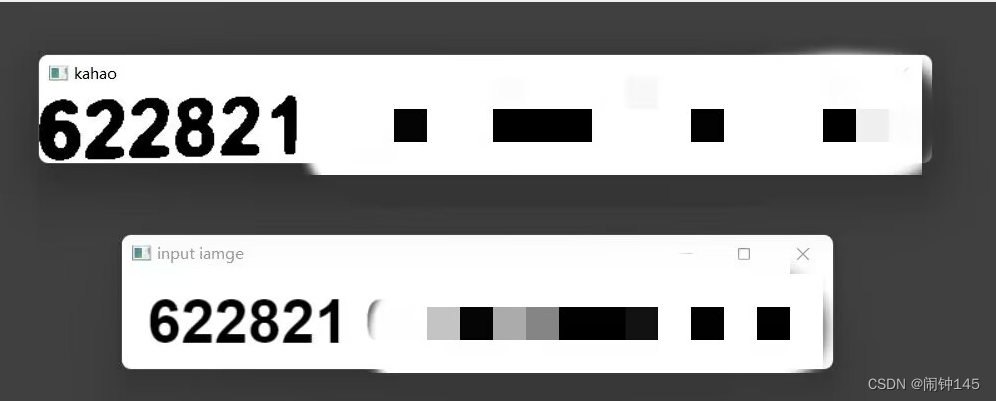
上面的一个图为识别过后的图,下面的为参考图,在拍摄银行卡的时候,可能因为拍摄出来太模糊而识别不出,可以多拍摄几张。






















 1857
1857











 被折叠的 条评论
为什么被折叠?
被折叠的 条评论
为什么被折叠?








