supervisor是什么?
Supervisor是在linux上的进程管理员,是一个管理工具。当进程停止的时候Supervisor能够自动启动它,可以运行在各种类unix的机器上,不支持windows系统运行。Supervisor运行在python3.4版本及以上版本和python2.7。
Supervisor是基于Python语言开发的一套的进程管理程序,能够把普通脚本、命令行进程变成后台的daemon,并监控状态,实现自动重启,并提供可视化管理界面。
工作原理
supervisor通过fork/exec的方式把这些被管理的进程当作supervisor的子进程来启动。当子进程挂掉的时候,父进程可以准确获取子进程挂掉的信息的,可以选择是否自己启动和预警。
supervisor 可以为supervisord或者每个子进程,设置一个非root的user,这个user就可以管理它对应的进程。
组成
supervisord:supervisor服务的主要管理器,负责管理我们配置的子进程,包括重启崩溃或异常退出的子进程,同时也响应来自客户端的请求。
supervisorctl:supervisord服务的客户端命令行。获得由主进程控制的子进程的状态,停止和启动子进程,并获得主进程的运行列表。
Web Server:通过web界面查看和控制进程状态。
XML-RPC Interface:服务于web UI的同一个HTTP服务器提供一个XML-RPC接口,可以用来询问和控制管理程序及其运行的程序。
配置文件详解
[unix_http_server]
file=/tmp/supervisor.sock ;UNIX socket 文件,supervisorctl 会使用
;chmod=0700 ;socket文件的mode,默认是0700
;chown=nobody:nogroup ;socket文件的owner,格式:uid:gid
;[inet_http_server] ;HTTP服务器,提供web管理界面
;port=127.0.0.1:9001 ;Web管理后台运行的IP和端口
;username=user ;登录管理后台的用户名
;password=123 ;登录管理后台的密码
[supervisord]
logfile=/tmp/supervisord.log ;日志文件
logfile_maxbytes=50MB ;日志文件大小
logfile_backups=10 ;日志文件保留备份数量
loglevel=info ;日志级别,默认info
pidfile=/tmp/supervisord.pid ;pid 文件
nodaemon=false ;是否在前台启动,默认是false
minfds=1024 ;可以打开的文件描述符的最小值
minprocs=200 ;可以打开的进程数的最小值
[supervisorctl]
serverurl=unix:///tmp/supervisor.sock ;通过UNIX socket连接supervisord,路径与unix_http_server部分的file一致
;serverurl=http://127.0.0.1:9001 ; 通过HTTP的方式连接supervisord
; [program:xx]是被管理的进程配置参数,xx是进程的名称
[program:xx]
command=/opt/apache-tomcat-8.0.35/bin/catalina.sh run ; 程序启动命令
autostart=true ; 在supervisord启动的时候也自动启动
startsecs=10 ; 启动10秒后没有异常退出
autorestart=true ; 程序退出后自动重启,可选值:[unexpected,true,false],默认为unexpected,表示进程意外杀死后才重启
startretries=3 ; 启动失败自动重试次数
user=tomcat ; 用哪个用户启动进程
priority=999 ; 进程启动优先级
redirect_stderr=true ; 把stderr重定向到stdout,默认false
stdout_logfile_maxbytes=20MB ; stdout 日志文件大小,默认50MB
stdout_logfile_backups = 20 ; stdout 日志文件备份数,默认是10
; stdout 日志文件,需要注意当指定目录不存在时无法正常启动,supervisord 会自动创建日志文件
stdout_logfile=/opt/apache-tomcat-8.0.35/logs/catalina.out
stopasgroup=false ;默认为false,进程被杀死时,是否向这个进程组发送stop信号,包括子进程
killasgroup=false ;默认为false,向进程组发送kill信号,包括子进程
;包含其它配置文件
[include]
files =/etc/supervisord.d/*.ini ;可以指定一个或多个以.ini结束的配置文件
安装方式
1.源码安装
# 下载源码包
wget https://pypi.python.org/packages/7b/17/88adf8cb25f80e2bc0d18e094fcd7ab300632ea00b601cbbbb84c2419eae/supervisor-3.3.4.tar.gz
# 解压
tar -zxvf supervisor-3.3.4.tar.gz
# 进入supervisor-3.3.4
cd supervisor-3.3.4
# 下载
python setup.py install
2.yum 安装
yum install supervisor -y启动服务
[root@master ~]# service supervisord start
Redirecting to /bin/systemctl start supervisord.service
# 看进程
[root@master ~]# ps aux|grep supervisord
root 17082 0.0 0.6 221476 11880 ? Ss 00:02 0:00 /usr/bin/python /usr/bin/supervisord -c /etc/supervisord.conf
root 17084 0.0 0.0 112824 988 pts/0 S+ 00:02 0:00 grep --color=auto supervisord
编辑配置文件,配置web页面访问
# 去掉注释(;)
[inet_http_server] ; inet (TCP) server disabled by default
port=127.0.0.1:9001 ; (ip_address:port specifier, *:port for all iface)
username=user ; (default is no username (open server))
password=123 ; (default is no password (open server))
[root@master ~]# vim /etc/supervisord.conf
[inet_http_server] ; inet (TCP) server disabled by default
port=192.168.1.120:9001 ; (ip_address:port specifier, *:port for all iface)
username=user ; (default is no username (open server))
password=123 ; (default is no password (open server))
# 重启服务
[root@master ~]# service supervisord restart
Redirecting to /bin/systemctl restart supervisord.service
[root@master ~]# ps -aux|grep supervisord
root 17112 0.0 0.6 221480 11904 ? Ss 00:05 0:00 /usr/bin/python /usr/bin/supervisord -c /etc/supervisord.conf
root 17120 0.0 0.0 112824 988 pts/0 S+ 00:06 0:00 grep --color=auto supervisord
浏览器上访问:http://192.168.1.120:9001/
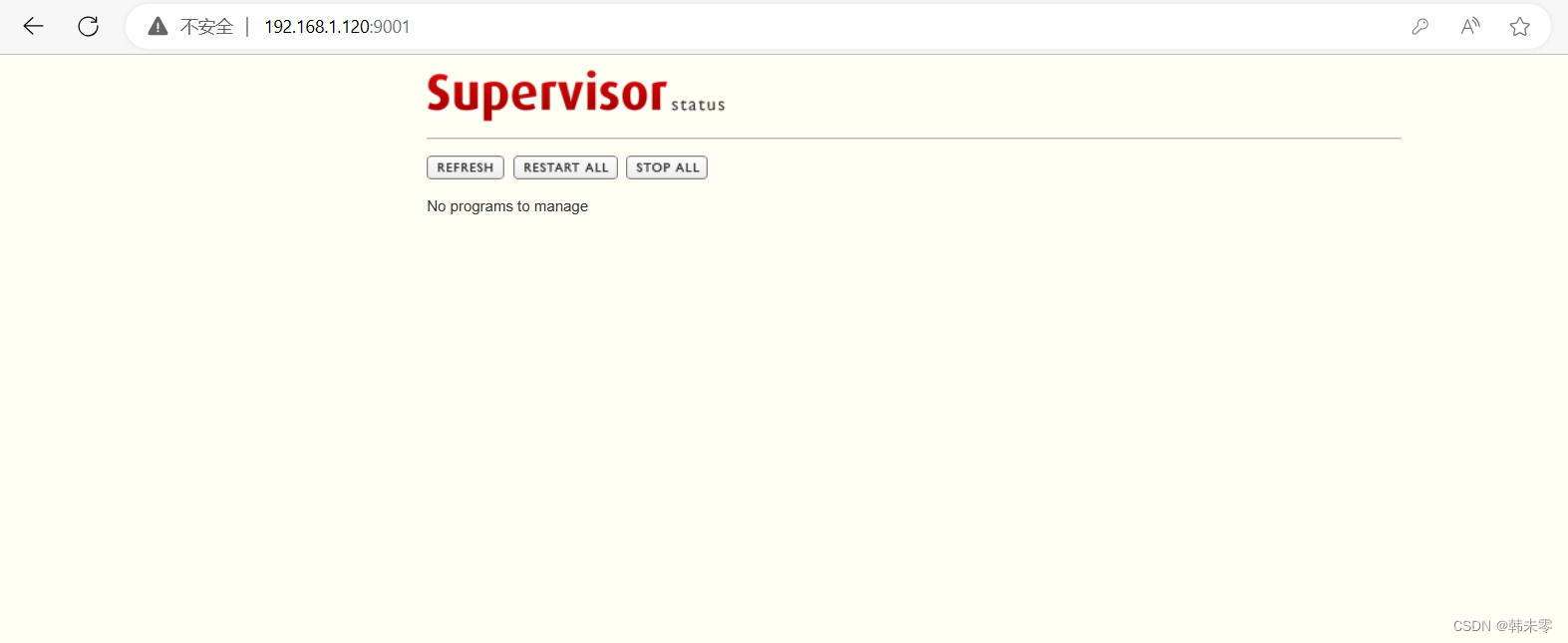
创建守护nginx进程配置文件 nginx.ini
[root@master ~]# cd /etc/supervisord.d/
[root@master supervisord.d]# vim nginx.ini
[root@master supervisord.d]# cat nginx.ini
[program:nginx]
command=/usr/./sbin/nginx -g 'daemon off;' user=root
autostart=false
autorestart=true
stopasgroup=true
killasgroup=true
stdout_logfile=/etc/supervisord.d/nginx-out.log
stderr_logfile=/etc/supervisord.d/nginx-err.log
# 重启服务
[root@master supervisord.d]# service supervisord restart
Redirecting to /bin/systemctl restart supervisord.service
[root@master supervisord.d]# ps aux|grep supervisord
root 17148 0.0 0.6 221764 11916 ? Ss 00:13 0:00 /usr/bin/python /usr/bin/supervisord -c /etc/supervisord.conf
root 17150 0.0 0.0 112824 988 pts/0 S+ 00:13 0:00 grep --color=auto supervisord
下载nginx
yum install nginx -y使用Supervisor 进行管理
supervisorctl status # 状态
supervisorctl stop nginx #关闭 nginx
supervisorctl start nginx #启动 nginx
supervisorctl restart nginx #重启 nginx
supervisorctl reload #重启全部
supervisorctl update #更新配置
[root@master supervisord.d]# supervisorctl status
nginx STOPPED Not started
[root@master supervisord.d]# supervisorctl start nginx
nginx: ERROR (spawn error)
报错:ERROR (spawn error)
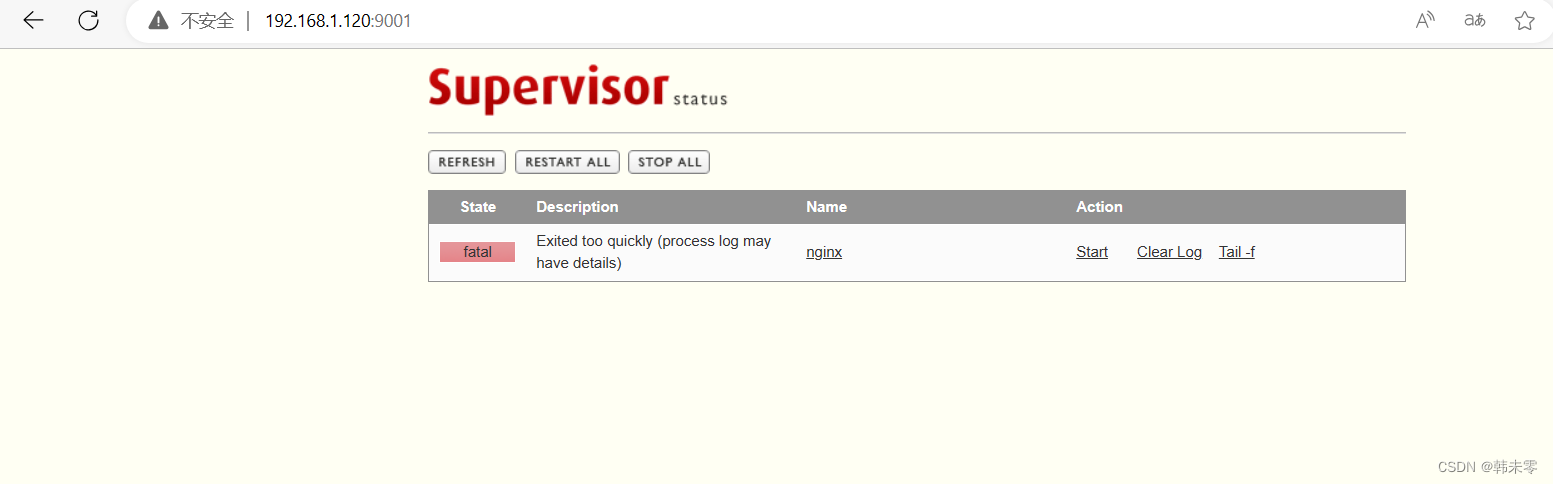
看日志
[root@master supervisord.d]# tail -f /var/log/supervisor/supervisord.log
2023-08-08 00:13:44,662 INFO supervisord started with pid 17148
2023-08-08 00:17:04,233 INFO spawned: 'nginx' with pid 17191
2023-08-08 00:17:04,249 INFO exited: nginx (exit status 1; not expected)
2023-08-08 00:17:05,258 INFO spawned: 'nginx' with pid 17192
2023-08-08 00:17:05,278 INFO exited: nginx (exit status 1; not expected)
2023-08-08 00:17:07,292 INFO spawned: 'nginx' with pid 17193
2023-08-08 00:17:07,314 INFO exited: nginx (exit status 1; not expected)
2023-08-08 00:17:10,334 INFO spawned: 'nginx' with pid 17194
2023-08-08 00:17:10,340 INFO exited: nginx (exit status 1; not expected)
2023-08-08 00:17:10,340 INFO gave up: nginx entered FATAL state, too many start retries too quickly
[root@master supervisord.d]# cat nginx-err.log
nginx: invalid option: "user=root"
nginx: invalid option: "user=root"
nginx: invalid option: "user=root"
nginx: invalid option: "user=root"
解决
[root@master supervisord.d]# cat nginx.ini
[program:nginx]
command=/usr/./sbin/nginx -g 'daemon off;'
user=root
autostart=false
autorestart=true
stopasgroup=true
killasgroup=true
stdout_logfile=/etc/supervisord.d/nginx-out.log
stderr_logfile=/etc/supervisord.d/nginx-err.log
[root@master supervisord.d]# service supervisord restart
Redirecting to /bin/systemctl restart supervisord.service
[root@master supervisord.d]# supervisorctl status
nginx STOPPED Not started
[root@master supervisord.d]# supervisorctl start nginx
nginx: started
[root@master supervisord.d]# supervisorctl status
nginx STARTING
























 3957
3957











 被折叠的 条评论
为什么被折叠?
被折叠的 条评论
为什么被折叠?










