目录
- 添加AccountService、AccountServiceImpl、AccountDao与Account类
- resources下提供一个jdbc.properties
编译器:ideaj 2022
主要框架:Spring Mybatis Junit
项目管理:Maven
实现思路及步骤
- 开始执行方法之前记录一个时间
- 执行方法
- 执行完方法之后记录一个时间
- 用后一个时间减去前一个时间的差值,就是我们需要的结果。
要在方法执行的前后添加业务,经过分析我们将采用`环绕通知`。
**说明:**
原始方法如果只执行一次,时间太快,两个时间差可能为0,
所以我们要执行万次来计算时间差。
#### 环境准备
- 创建一个Maven项目
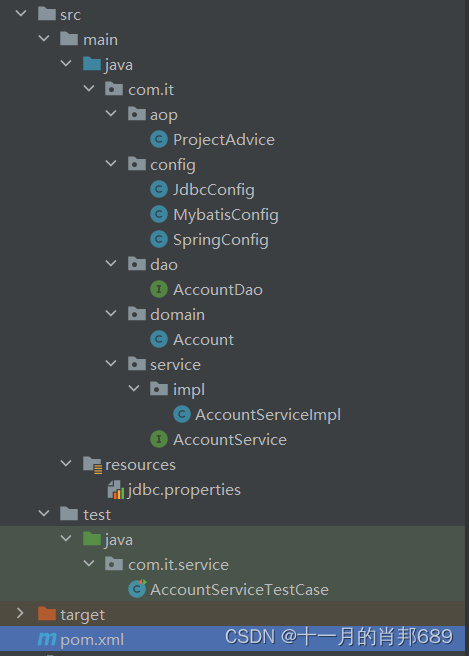
-数据库设计
create database spring_db character set utf8;
use spring_db;
create table tbl_account(
id int primary key auto_increment,
name varchar(35),
money double
);
- pom.xml添加相关依赖
<dependencies>
<dependency>
<groupId>org.springframework</groupId>
<artifactId>spring-context</artifactId>
<version>5.2.10.RELEASE</version>
</dependency>
<dependency>
<groupId>org.springframework</groupId>
<artifactId>spring-jdbc</artifactId>
<version>5.2.10.RELEASE</version>
</dependency>
<dependency>
<groupId>org.springframework</groupId>
<artifactId>spring-test</artifactId>
<version>5.2.10.RELEASE</version>
</dependency>
<dependency>
<groupId>org.aspectj</groupId>
<artifactId>aspectjweaver</artifactId>
<version>1.9.4</version>
</dependency>
<dependency>
<groupId>mysql</groupId>
<artifactId>mysql-connector-java</artifactId>
<version>5.1.47</version>
</dependency>
<dependency>
<groupId>com.alibaba</groupId>
<artifactId>druid</artifactId>
<version>1.1.16</version>
</dependency>
<dependency>
<groupId>org.mybatis</groupId>
<artifactId>mybatis</artifactId>
<version>3.5.6</version>
</dependency>
<dependency>
<groupId>org.mybatis</groupId>
<artifactId>mybatis-spring</artifactId>
<version>1.3.0</version>
</dependency>
<dependency>
<groupId>junit</groupId>
<artifactId>junit</artifactId>
<version>4.12</version>
<scope>test</scope>
</dependency>
</dependencies>- 添加AccountService、AccountServiceImpl、AccountDao与Account类
package com.it.service;
import com.it.domain.Account;
import java.util.List;
public interface AccountService {
void save(Account account);
void delete(Integer id);
void update(Account account);
List<Account> findAll();
Account findById(Integer id);
}
package com.it.service.impl;
import com.it.dao.AccountDao;
import com.it.domain.Account;
import com.it.service.AccountService;
import org.springframework.beans.factory.annotation.Autowired;
import org.springframework.stereotype.Service;
import java.util.List;
@Service
public class AccountServiceImpl implements AccountService {
@Autowired
private AccountDao accountDao;
public void save(Account account) {
accountDao.save(account);
}
public void update(Account account){
accountDao.update(account);
}
public void delete(Integer id) {
accountDao.delete(id);
}
public Account findById(Integer id) {
return accountDao.findById(id);
}
public List<Account> findAll() {
return accountDao.findAll();
}
}
package com.it.dao;
import com.it.domain.Account;
import org.apache.ibatis.annotations.Delete;
import org.apache.ibatis.annotations.Insert;
import org.apache.ibatis.annotations.Select;
import org.apache.ibatis.annotations.Update;
import java.util.List;
public interface AccountDao {
@Insert("insert into tbl_account(name,money)values(#{name},#{money})")
void save(Account account);
@Delete("delete from tbl_account where id = #{id} ")
void delete(Integer id);
@Update("update tbl_account set name = #{name} , money = #{money} where id = #{id} ")
void update(Account account);
@Select("select * from tbl_account")
List<Account> findAll();
@Select("select * from tbl_account where id = #{id} ")
Account findById(Integer id);
}
package com.it.domain;
import java.io.Serializable;
public class Account implements Serializable {
private Integer id;
private String name;
private Double money;
public Integer getId() {
return id;
}
public void setId(Integer id) {
this.id = id;
}
public String getName() {
return name;
}
public void setName(String name) {
this.name = name;
}
public Double getMoney() {
return money;
}
public void setMoney(Double money) {
this.money = money;
}
@Override
public String toString() {
return "Account{" +
"id=" + id +
", name='" + name + '\'' +
", money=" + money +
'}';
}
}
- resources下提供一个jdbc.properties
jdbc.driver=com.mysql.jdbc.Driver
jdbc.url=jdbc:mysql://localhost:3306/spring_db?useSSL=false
jdbc.username=root
jdbc.password=root- 创建相关配置类
package com.it.config;
import com.alibaba.druid.pool.DruidDataSource;
import org.springframework.beans.factory.annotation.Value;
import org.springframework.context.annotation.Bean;
import javax.sql.DataSource;
public class JdbcConfig {
@Value("${jdbc.driver}")
private String driver;
@Value("${jdbc.url}")
private String url;
@Value("${jdbc.username}")
private String userName;
@Value("${jdbc.password}")
private String password;
@Bean
public DataSource dataSource(){
DruidDataSource ds = new DruidDataSource();
ds.setDriverClassName(driver);
ds.setUrl(url);
ds.setUsername(userName);
ds.setPassword(password);
return ds;
}
}
package com.it.config;
import org.mybatis.spring.SqlSessionFactoryBean;
import org.mybatis.spring.mapper.MapperScannerConfigurer;
import org.springframework.context.annotation.Bean;
import javax.sql.DataSource;
public class MybatisConfig {
@Bean
public SqlSessionFactoryBean sqlSessionFactory(DataSource dataSource){
SqlSessionFactoryBean ssfb = new SqlSessionFactoryBean();
ssfb.setTypeAliasesPackage("com.itheima.domain");
ssfb.setDataSource(dataSource);
return ssfb;
}
@Bean
public MapperScannerConfigurer mapperScannerConfigurer(){
MapperScannerConfigurer msc = new MapperScannerConfigurer();
msc.setBasePackage("com.itheima.dao");
return msc;
}
}
package com.it.config;
import org.springframework.context.annotation.*;
@Configuration
@ComponentScan("com.it")
@PropertySource("classpath:jdbc.properties")
@Import({JdbcConfig.class,MybatisConfig.class})
@EnableAspectJAutoProxy
public class SpringConfig {
}
- 编写Spring整合Junit的测试类
package com.it.service;
import com.it.config.SpringConfig;
import com.it.domain.Account;
import org.junit.Test;
import org.junit.runner.RunWith;
import org.springframework.beans.factory.annotation.Autowired;
import org.springframework.test.context.ContextConfiguration;
import org.springframework.test.context.junit4.SpringJUnit4ClassRunner;
import java.util.List;
@RunWith(SpringJUnit4ClassRunner.class)
@ContextConfiguration(classes = SpringConfig.class)
public class AccountServiceTestCase {
@Autowired
private AccountService accountService;
@Test
public void testFindById(){
Account ac = accountService.findById(2);
}
@Test
public void testFindAll(){
List<Account> all = accountService.findAll();
}
}
- 创建AOP的通知类
* 该类要被Spring管理,需要添加@Component
* 要标识该类是一个AOP的切面类,需要添加@Aspect
* 配置切入点表达式,需要添加一个方法,并添加@Pointcut
package com.it.aop;
import org.aspectj.lang.ProceedingJoinPoint;
import org.aspectj.lang.Signature;
import org.aspectj.lang.annotation.Around;
import org.aspectj.lang.annotation.Aspect;
import org.aspectj.lang.annotation.Pointcut;
import org.springframework.stereotype.Component;
@Component
@Aspect
public class ProjectAdvice {
//匹配业务层的所有方法
@Pointcut("execution(* com.it.service.*Service.*(..))")
private void servicePt(){}
//设置环绕通知,在原始操作的运行前后记录执行时间
@Around("ProjectAdvice.servicePt()")
public void runSpeed(ProceedingJoinPoint pjp) throws Throwable {
//获取执行的签名对象
Signature signature = pjp.getSignature();
String className = signature.getDeclaringTypeName();
String methodName = signature.getName();
long start = System.currentTimeMillis();
for (int i = 0; i < 10000; i++) {
pjp.proceed();
}
long end = System.currentTimeMillis();
System.out.println("万次执行:"+ className+"."+methodName+"---->" +(end-start) + "ms");
}
}
- 程序优化:
注意:因为程序每次执行的时长是不一样的,所以运行多次最终的结果是不一样的。
现在存在的问题:没有办法区分到底是哪个接口的哪个方法执行的具体时间
@Component
@Aspect
public class ProjectAdvice {
//配置业务层的所有方法
@Pointcut("execution(* com.itheima.service.*Service.*(..))")
private void servicePt(){}
//@Around("ProjectAdvice.servicePt()") 可以简写为下面的方式
@Around("servicePt()")
public void runSpeed(ProceedingJoinPoint pjp){
//获取执行签名信息
Signature signature = pjp.getSignature();
//通过签名获取执行操作名称(接口名)
String className = signature.getDeclaringTypeName();
//通过签名获取执行操作名称(方法名)
String methodName = signature.getName();
long start = System.currentTimeMillis();
for (int i = 0; i < 10000; i++) {
pjp.proceed();
}
long end = System.currentTimeMillis();
System.out.println("万次执行:"+ className+"."+methodName+"---->" +(end-start) + "ms");
}
}==补充说明==
当前测试的接口执行效率仅仅是一个理论值,并不是一次完整的执行过程。程序具体的执行时间还会受其他因素影响。






















 981
981











 被折叠的 条评论
为什么被折叠?
被折叠的 条评论
为什么被折叠?










