POI
简介:
POI是Apache软件基金会用Java编写的免费开源的跨平台的 Java API,Apache POI提供API给Java程序对Microsoft Office格式档案读和写的功能。POI为“Poor Obfuscation Implementation”的首字母缩写,意为“可怜的模糊实现”。
所以POI的主要功能是可以用Java操作Microsoft Office的相关文件,但是一般我们都是用来操作Excel相关文件。
优劣势:
Jxl:消耗小,图片和图形支持有限
Poi:功能更加完善
POI包结构
HSSF:读写Microsoft Excel XLS
XSSF:读写Microsoft Excel XLSX
HWPF:读写Microsoft Word DOC
HSLF:读写 Microsoft PowerPoint
本次课主要使用XSSF包下的类
注意:
操作Excel文件区分版本:
2003版本(包含2003)以前的扩展名为.xls需要用HSSFWorkbook类操作
2007版本(包含2007)以后的扩展名为.xlsx需要用XSSFWorkbook类操作
POI入门案例
- XSSFWorkbook:工作簿
- XSSFSheet:工作表
- Row:行
- Cell:单元格
从Excel文件中读取数据
- 获取工作簿
- 获取工作表
- 遍历工作表,获取行对象
- 便利行对象,过去单元格对象
- 获的单元格的值
导入poi相关的依赖
<dependency>
<groupId>org.apache.poi</groupId>
<artifactId>poi</artifactId>
<version>3.17</version>
</dependency>
<dependency>
<groupId>org.apache.poi</groupId>
<artifactId>poi-ooxml</artifactId>
<version>3.17</version>
</dependency>
编写Java代码
package com.aaa.read;
import org.apache.poi.ss.usermodel.Cell;
import org.apache.poi.ss.usermodel.CellType;
import org.apache.poi.ss.usermodel.Row;
import org.apache.poi.xssf.usermodel.XSSFSheet;
import org.apache.poi.xssf.usermodel.XSSFWorkbook;
import java.io.IOException;
/**
* @author : 尚腾飞
* @version : 1.0
* @createTime : 2022/9/26 19:38
* @description :从Excel文件中读取数据
*/
public class Demo1 {
public static void main(String[] args) throws IOException {
//获取工作簿
XSSFWorkbook workbook = new XSSFWorkbook("E:\\mind\\poi\\student.xlsx");
//获取工作表
XSSFSheet sheet = workbook.getSheetAt(0);
//获取行
for (Row row : sheet) {
//获取单元格
for (Cell cell : row) {
//设置单元格的数据类型
cell.setCellType(CellType.STRING);
System.out.println(cell.getStringCellValue());
}
}
}
}
普通for循环
package com.aaa.read;
import org.apache.poi.ss.usermodel.Cell;
import org.apache.poi.ss.usermodel.CellType;
import org.apache.poi.ss.usermodel.Row;
import org.apache.poi.xssf.usermodel.XSSFCell;
import org.apache.poi.xssf.usermodel.XSSFRow;
import org.apache.poi.xssf.usermodel.XSSFSheet;
import org.apache.poi.xssf.usermodel.XSSFWorkbook;
import java.io.IOException;
/**
* @author : 尚腾飞
* @version : 1.0
* @createTime : 2022/9/26 19:38
* @description :
*/
public class Demo1 {
public static void main(String[] args) throws IOException {
//获取工作簿
XSSFWorkbook workbook = new XSSFWorkbook("E:\\mind\\poi\\student.xlsx");
//获取工作表
XSSFSheet sheet = workbook.getSheetAt(0);
//获取行
/*for (Row row : sheet) {
//获取单元格
for (Cell cell : row) {
//设置单元格的数据类型
cell.setCellType(CellType.STRING);
System.out.println(cell.getStringCellValue());
}
}*/
for (int i = 0; i <= sheet.getLastRowNum(); i++) {
XSSFRow row = sheet.getRow(i);
if (row!=null){
for (int j = 0; j < row.getLastCellNum(); j++) {
//获取单元格
XSSFCell cell = row.getCell(j);
if (cell!=null){
//设置单元格的数据类型
cell.setCellType(CellType.STRING);
System.out.println(cell);
}
}
}
}
//释放资源
workbook.close();
}
}
测试结果:
测试的时候一定把要操作的表关闭,否则两个进程都要读这个文件就会报下面的错
Exception in thread “main” java.io.FileNotFoundException: E:\mind\poi\student.xlsx (另一个程序正在使用此文件,进程无法访问。)
正常情况:
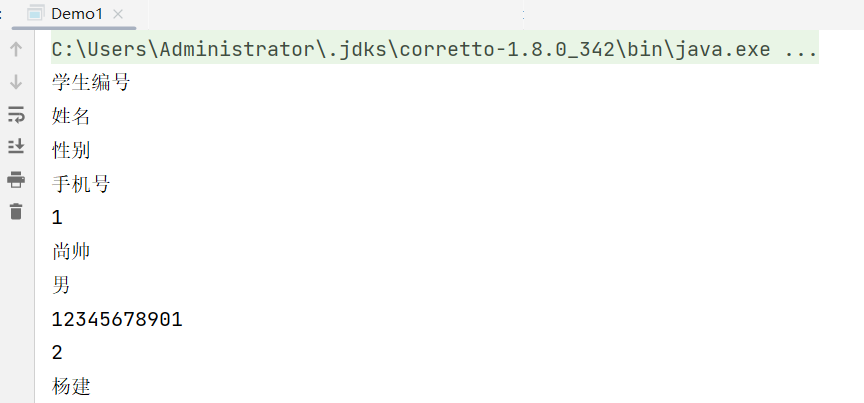
向Excel文件中写入数据
- 创建一个Excel表格
- 创建工作表
- 创建行
- 创建单元格赋值
- 通过输出流将对象下载到磁盘
编写Java代码
package com.aaa.write;
import org.apache.poi.xssf.usermodel.XSSFCell;
import org.apache.poi.xssf.usermodel.XSSFRow;
import org.apache.poi.xssf.usermodel.XSSFSheet;
import org.apache.poi.xssf.usermodel.XSSFWorkbook;
import java.io.FileOutputStream;
import java.io.IOException;
/**
* @author : 尚腾飞
* @version : 1.0
* @createTime : 2022/9/26 20:13
* @description :
* 1. 创建一个Excel表格
* 2. 创建工作表
* 3. 创建行
* 4. 创建单元格赋值
* 5. 通过输出流将对象下载到磁盘
*/
public class Demo2 {
public static void main(String[] args) throws IOException {
//1. 创建一个Excel表格
XSSFWorkbook workbook = new XSSFWorkbook();
//2. 创建工作表
XSSFSheet sheet = workbook.createSheet("工作表一");
//3. 创建行
XSSFRow row1 = sheet.createRow(0);
//4. 创建单元格赋值
XSSFCell cell1 = row1.createCell(0);
cell1.setCellValue("陈娇花");
XSSFCell cell2 = row1.createCell(1);
cell2.setCellValue("赵铁牛 ");
XSSFRow row2 = sheet.createRow(1);
XSSFCell cell21 = row2.createCell(0);
cell21.setCellValue("陈娇花");
XSSFCell cell22 = row2.createCell(1);
cell22.setCellValue("赵铁牛");
//5. 通过输出流将对象下载到磁盘
FileOutputStream fileOutputStream = new FileOutputStream("E:\\mind\\poi\\aaa.xlsx");
workbook.write(fileOutputStream);
//刷新输出流
fileOutputStream.flush();
//6. 释放资源
fileOutputStream.close();
workbook.close();
}
}
执行结果:
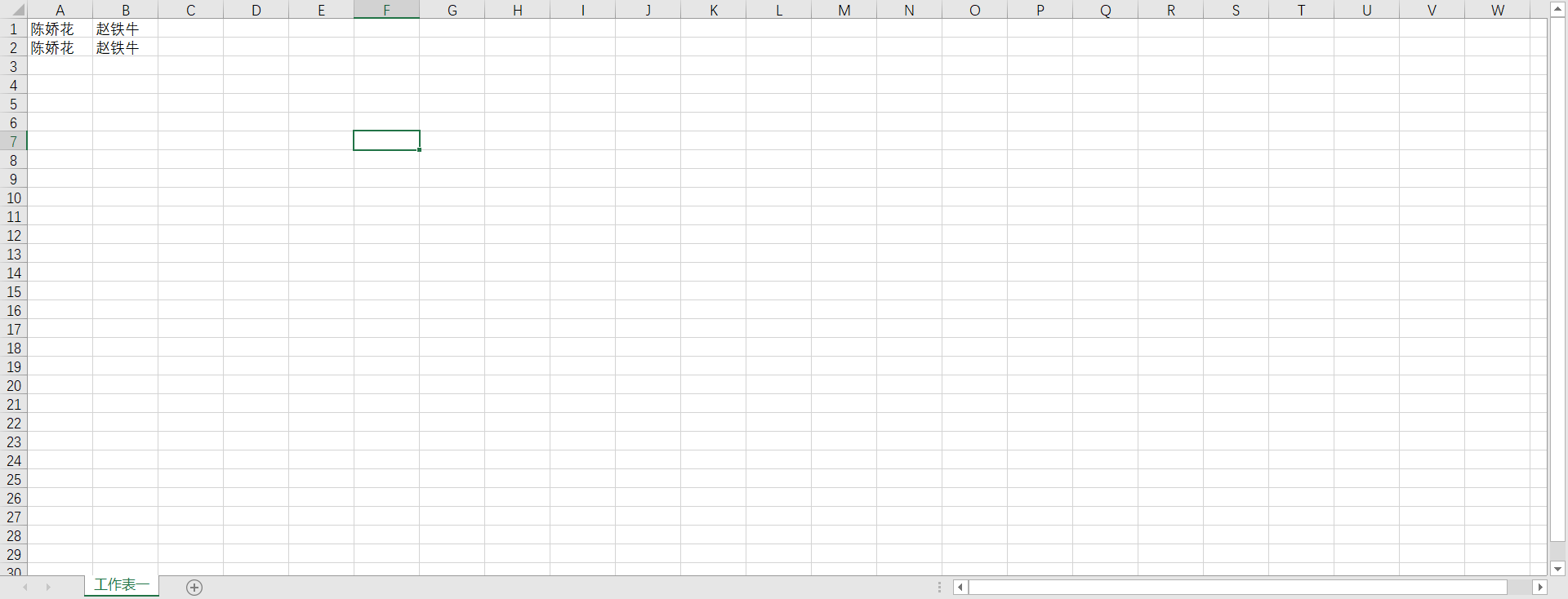
将Excel表格中的数据插入数据库
导入数据库连接相关的jar包
<!--阿里巴巴数据源-->
<dependency>
<groupId>com.alibaba</groupId>
<artifactId>druid</artifactId>
<version>1.2.11</version>
</dependency>
<!--MySQL连接-->
<dependency>
<groupId>mysql</groupId>
<artifactId>mysql-connector-java</artifactId>
<version>8.0.28</version>
</dependency>
<!--mybatis-->
<dependency>
<groupId>org.mybatis</groupId>
<artifactId>mybatis</artifactId>
<version>3.5.10</version>
</dependency>
配置MybatisConfig.xml文件
<?xml version="1.0" encoding="UTF-8" ?>
<!DOCTYPE configuration
PUBLIC "-//mybatis.org//DTD Config 3.0//EN"
"http://mybatis.org/dtd/mybatis-3-config.dtd">
<configuration>
<environments default="development">
<environment id="development">
<transactionManager type="JDBC"/>
<dataSource type="POOLED">
<property name="driver" value="com.mysql.cj.jdbc.Driver"/>
<property name="url" value="jdbc:mysql://localhost:3306/poidemo?useUnicode=true&characterEncoding=utf-8&useSSL=false&serverTimezone=Asia/Shanghai&allowPublicKeyRetrieval=true"/>
<property name="username" value="root"/>
<property name="password" value="1234"/>
</dataSource>
</environment>
</environments>
<mappers>
<package name="com.aaa.dao"/>
</mappers>
</configuration>
编写实体类
package com.aaa.domain;
/**
* @author : 尚腾飞
* @version : 1.0
* @createTime : 2022/9/26 20:56
* @description :
*/
public class Product {
Integer id;
String name;
Double price;
Integer pstock;
//省略get,set方法,全参构造器,无参构造器,toString方法
//大家写的时候记得写上
}
操作类
获取工作簿
过去工作表
获取最后一行的行号
排除第一行
将每一行封装到一个list中
设置单元格类型
将每一行的内容封装为一个实体类
将每一个实体类加入到productList中
关闭资源
package com.aaa.web;
import com.aaa.domain.Product;
import com.aaa.service.ProductService;
import com.aaa.service.impl.ProductServiceImpl;
import org.apache.poi.ss.usermodel.Cell;
import org.apache.poi.ss.usermodel.CellType;
import org.apache.poi.xssf.usermodel.XSSFRow;
import org.apache.poi.xssf.usermodel.XSSFSheet;
import org.apache.poi.xssf.usermodel.XSSFWorkbook;
import java.io.IOException;
import java.util.ArrayList;
import java.util.List;
import java.util.Scanner;
/**
* @author : 尚腾飞
* @version : 1.0
* @createTime : 2022/9/26 20:48
* @description : 将Excel表中的数据添加到数据库
*/
public class InsertDB {
public static void main(String[] args) throws IOException {
ProductService productService = new ProductServiceImpl();
//Scanner输入文件地址
Scanner scanner = new Scanner(System.in);
System.out.println("请输入文件地址(不包含空格)");
String path = scanner.nextLine();
//调用getObjList方法,得到Product的list集合
List<Product> objList = getObjList(path);
System.out.println(objList);
//插入数据库
Integer save = productService.save(objList);
System.out.println("成功插入"+save+"条数据");
}
/**
* 传入文件地址,返回list集合
* @param path
* @return
* @throws IOException
*/
public static List<Product> getObjList(String path) throws IOException {
List<Product> productList = new ArrayList<>();
//获取工作簿
XSSFWorkbook workbook = new XSSFWorkbook(path);
//过去工作表
XSSFSheet sheet = workbook.getSheetAt(0);
//获取最后一行的行号
int lastRowNum = sheet.getLastRowNum();
//排除第一行
for (int i = 1; i <= lastRowNum; i++) {
//获取每一行
XSSFRow row = sheet.getRow(i);
if (row!=null){
//将每一行封装到一个list中
List<String> list = new ArrayList<>();
for (Cell cell : row) {
if (cell!=null){
//设置单元格类型
cell.setCellType(CellType.STRING);
String value = cell.getStringCellValue();
list.add(value);
}
}
//将每一行的内容封装为一个实体类
Product product = new Product(Integer.parseInt(list.get(0)),list.get(1),Double.parseDouble(list.get(2)),Integer.parseInt(list.get(3)));
//将每一个实体类加入到productList中
productList.add(product);
}
}
//关闭资源
workbook.close();
return productList;
}
}
service层接口
package com.aaa.service;
import com.aaa.domain.Product;
import java.util.List;
/**
* @author : 尚腾飞
* @version : 1.0
* @createTime : 2022/9/26 21:26
* @description :
*/
public interface ProductService {
Integer save(List<Product> list);
}
service层实现类
package com.aaa.service.impl;
import com.aaa.dao.ProductDao;
import com.aaa.domain.Product;
import com.aaa.service.ProductService;
import org.apache.ibatis.io.Resources;
import org.apache.ibatis.session.SqlSession;
import org.apache.ibatis.session.SqlSessionFactory;
import org.apache.ibatis.session.SqlSessionFactoryBuilder;
import java.io.IOException;
import java.io.InputStream;
import java.util.List;
/**
* @author : 尚腾飞
* @version : 1.0
* @createTime : 2022/9/26 21:27
* @description :
*/
public class ProductServiceImpl implements ProductService {
//mybatis配置文件的路径
String resource = "MybatisConfig.xml";
InputStream inputStream;
{
try {
inputStream = Resources.getResourceAsStream(resource);
} catch (IOException e) {
throw new RuntimeException(e);
}
}
//得到SqlSessionFactory
SqlSessionFactory sqlSessionFactory = new SqlSessionFactoryBuilder().build(inputStream);
/**
* 添加方法
* @param product
* @return
*/
@Override
public Integer save(List<Product> product) {
//开启SqlSession
SqlSession sqlSession = sqlSessionFactory.openSession();
//获取代理对象
ProductDao productDao1 = sqlSession.getMapper(ProductDao.class);
int i = 0;
for (Product product1 : product) {
//插入数据
Integer save = productDao1.save(product1);
if (save!=null){
i = i+save;
}
sqlSession.commit();
}
sqlSession.close();
return i;
}
}
dao接口
package com.aaa.dao;
import com.aaa.domain.Product;
import java.util.List;
/**
* @author : 尚腾飞
* @version : 1.0
* @createTime : 2022/9/26 21:28
* @description :
*/
public interface ProductDao {
Integer save(Product product);
}
mapper文件
<?xml version="1.0" encoding="UTF-8" ?>
<!DOCTYPE mapper
PUBLIC "-//mybatis.org//DTD Mapper 3.0//EN"
"http://mybatis.org/dtd/mybatis-3-mapper.dtd">
<mapper namespace="com.aaa.dao.ProductDao">
<insert id="save">
insert into product (id,name,price,pstock) values
(#{id},#{name},#{price},#{pstock})
</insert>
</mapper>
运行InsertDB.class
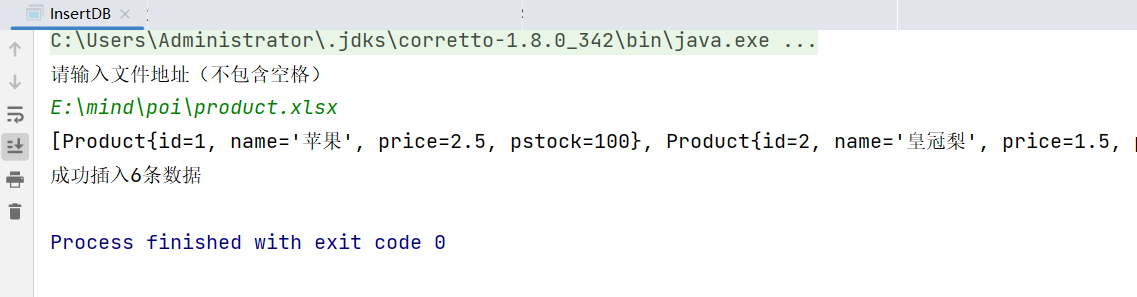
将数据库中的数据添加到Excel表
编写操作类
新建工作簿
新建工作表
第一行,表头
将每条list中的商品写入工作表中,从第二行开始,第一行,表头
获取文件输出流
工作簿写入
刷新输出流
关闭资源
package com.aaa.web;
import com.aaa.domain.Product;
import com.aaa.service.ProductService;
import com.aaa.service.impl.ProductServiceImpl;
import org.apache.poi.xssf.usermodel.XSSFCell;
import org.apache.poi.xssf.usermodel.XSSFRow;
import org.apache.poi.xssf.usermodel.XSSFSheet;
import org.apache.poi.xssf.usermodel.XSSFWorkbook;
import java.io.FileOutputStream;
import java.io.IOException;
import java.util.List;
import java.util.Scanner;
/**
* @author : 尚腾飞
* @version : 1.0
* @createTime : 2022/9/26 23:07
* @description : 将数据库中的数据添加到Excel表
*/
public class InsertExcel {
public static void main(String[] args) throws IOException {
ProductService productService = new ProductServiceImpl();
//查询所有
List<Product> productList = productService.getAll();
System.out.println(productList);
//输入路径
Scanner scanner = new Scanner(System.in);
System.out.println("请输入文件的输出路径");
String path = scanner.nextLine();
//调用getWorkbook方法
InsertExcel.getWorkbook(productList, path);
//如果执行成功打印
System.out.println("操作成功");
}
/**
* 将数据库中的数据,写入Excel文件中
* @param productList
* @param path
* @throws IOException
*/
public static void getWorkbook(List<Product> productList,String path) throws IOException {
//新建工作簿
XSSFWorkbook workbook = new XSSFWorkbook();
//新建工作表
XSSFSheet sheet = workbook.createSheet("商品表");
//第一行,表头
XSSFRow row = sheet.createRow(0);
XSSFCell cell = row.createCell(0);
cell.setCellValue("商品编号");
XSSFCell cell1 = row.createCell(1);
cell1.setCellValue("商品名称");
XSSFCell cell2 = row.createCell(2);
cell2.setCellValue("商品价格(单位:元/斤)");
XSSFCell cell3 = row.createCell(3);
cell3.setCellValue("商品库存(单位:吨)");
//将每条list中的商品写入工作表中,从第二行开始,第一行,表头
for (int i = 1; i <= productList.size(); i++) {
//获取product(注意是i-1)
Product product = productList.get(i-1);
//插入数据
XSSFRow row1 = sheet.createRow(i);
XSSFCell cell4 = row1.createCell(0);
cell4.setCellValue(product.getId());
XSSFCell cell5 = row1.createCell(1);
cell5.setCellValue(product.getName());
XSSFCell cell6 = row1.createCell(2);
cell6.setCellValue(product.getPrice());
XSSFCell cell7 = row1.createCell(3);
cell7.setCellValue(product.getPstock());
}
//获取文件输出流
FileOutputStream fos = new FileOutputStream(path);
//工作簿写入
workbook.write(fos);
//刷新输出流
fos.flush();
//关闭资源
fos.close();
workbook.close();
}
}
service接口
package com.aaa.service;
import com.aaa.domain.Product;
import java.util.List;
/**
* @author : 尚腾飞
* @version : 1.0
* @createTime : 2022/9/26 21:26
* @description :
*/
public interface ProductService {
/**
* 插入数据
* @param list
* @return
*/
Integer save(List<Product> list);
/**
* 查询所有
* @return
*/
List<Product> getAll();
}
service实现类
package com.aaa.service.impl;
import com.aaa.dao.ProductDao;
import com.aaa.domain.Product;
import com.aaa.service.ProductService;
import org.apache.ibatis.io.Resources;
import org.apache.ibatis.session.SqlSession;
import org.apache.ibatis.session.SqlSessionFactory;
import org.apache.ibatis.session.SqlSessionFactoryBuilder;
import java.io.IOException;
import java.io.InputStream;
import java.util.List;
/**
* @author : 尚腾飞
* @version : 1.0
* @createTime : 2022/9/26 21:27
* @description :
*/
public class ProductServiceImpl implements ProductService {
//mybatis配置文件的路径
String resource = "MybatisConfig.xml";
InputStream inputStream;
{
try {
inputStream = Resources.getResourceAsStream(resource);
} catch (IOException e) {
throw new RuntimeException(e);
}
}
//得到SqlSessionFactory
SqlSessionFactory sqlSessionFactory = new SqlSessionFactoryBuilder().build(inputStream);
/**
* 添加方法
* @param
* @return
*/
@Override
public Integer save(List<Product> productList) {
//开启SqlSession
SqlSession sqlSession = sqlSessionFactory.openSession();
//获取代理对象
ProductDao productDao = sqlSession.getMapper(ProductDao.class);
int i = 0;
for (Product product : productList) {
//插入数据
Integer save = productDao.save(product);
if (save!=null){
i = i+save;
}
sqlSession.commit();
}
sqlSession.close();
return i;
}
/**
* 查询所有
* @return List<Product>
*/
@Override
public List<Product> getAll() {
SqlSession sqlSession = sqlSessionFactory.openSession();
//获取代理对象
ProductDao productDao = sqlSession.getMapper(ProductDao.class);
//关闭资源
List<Product> productList = productDao.getAll();
sqlSession.close();
return productList;
}
}
dao接口
package com.aaa.dao;
import com.aaa.domain.Product;
import java.util.List;
/**
* @author : 尚腾飞
* @version : 1.0
* @createTime : 2022/9/26 21:28
* @description :
*/
public interface ProductDao {
Integer save(Product product);
List<Product> getAll();
}
mapper文件
<?xml version="1.0" encoding="UTF-8" ?>
<!DOCTYPE mapper
PUBLIC "-//mybatis.org//DTD Mapper 3.0//EN"
"http://mybatis.org/dtd/mybatis-3-mapper.dtd">
<mapper namespace="com.aaa.dao.ProductDao">
<insert id="save">
insert into product (id,name,price,pstock) values
(#{id},#{name},#{price},#{pstock})
</insert>
<select id="getAll" resultType="com.aaa.domain.Product">
select *
from product;
</select>
</mapper>
运行InsertExcel.class
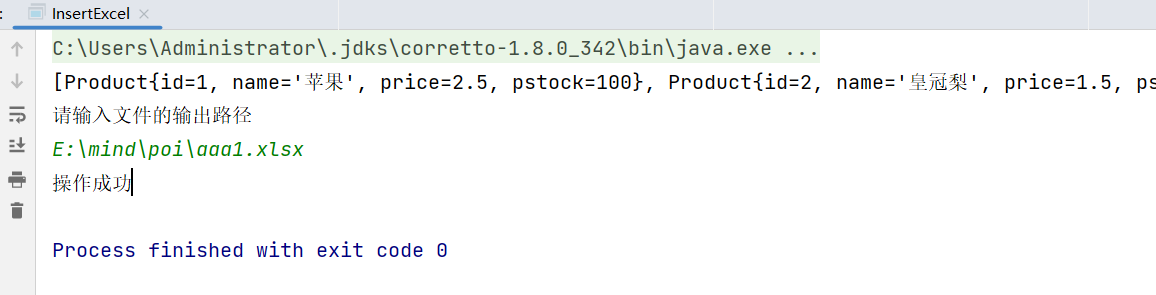
设置样式
在Demo2中基础上
package com.aaa.write;
import org.apache.poi.ss.usermodel.CellStyle;
import org.apache.poi.ss.usermodel.FillPatternType;
import org.apache.poi.ss.usermodel.IndexedColors;
import org.apache.poi.xssf.usermodel.*;
import java.io.FileOutputStream;
import java.io.IOException;
/**
* @author : 尚腾飞
* @version : 1.0
* @createTime : 2022/9/26 20:13
* @description :
* 1. 创建一个Excel表格
* 2. 创建工作表
* 3. 创建行
* 4. 创建单元格赋值
* 5. 通过输出流将对象下载到磁盘
*/
public class Demo2 {
public static void main(String[] args) throws IOException {
//1. 创建一个Excel表格
XSSFWorkbook workbook = new XSSFWorkbook();
//2. 创建工作表
XSSFSheet sheet = workbook.createSheet("工作表一");
//单元格样式
XSSFCellStyle cellStyle = workbook.createCellStyle();
cellStyle.setFillForegroundColor(IndexedColors.BLUE.getIndex());
cellStyle.setFillPattern(FillPatternType.SOLID_FOREGROUND);
//字体样式
XSSFFont font = workbook.createFont();
font.setFontName("宋体");
font.setColor(IndexedColors.PINK.getIndex());
cellStyle.setFont(font);
//3. 创建行
XSSFRow row1 = sheet.createRow(0);
//4. 创建单元格赋值
XSSFCell cell1 = row1.createCell(0);
cell1.setCellStyle(cellStyle);
cell1.setCellValue("陈娇花");
XSSFCell cell2 = row1.createCell(1);
cell2.setCellStyle(cellStyle);
cell2.setCellValue("赵铁牛 ");
XSSFRow row2 = sheet.createRow(1);
XSSFCell cell21 = row2.createCell(0);
cell21.setCellValue("陈娇花");
XSSFCell cell22 = row2.createCell(1);
cell22.setCellValue("赵铁牛");
//5. 通过输出流将对象下载到磁盘
FileOutputStream fileOutputStream = new FileOutputStream("E:\\mind\\poi\\aaa.xlsx");
workbook.write(fileOutputStream);
//刷新输出流
fileOutputStream.flush();
//6. 释放资源
fileOutputStream.close();
workbook.close();
}
}
测试结果:
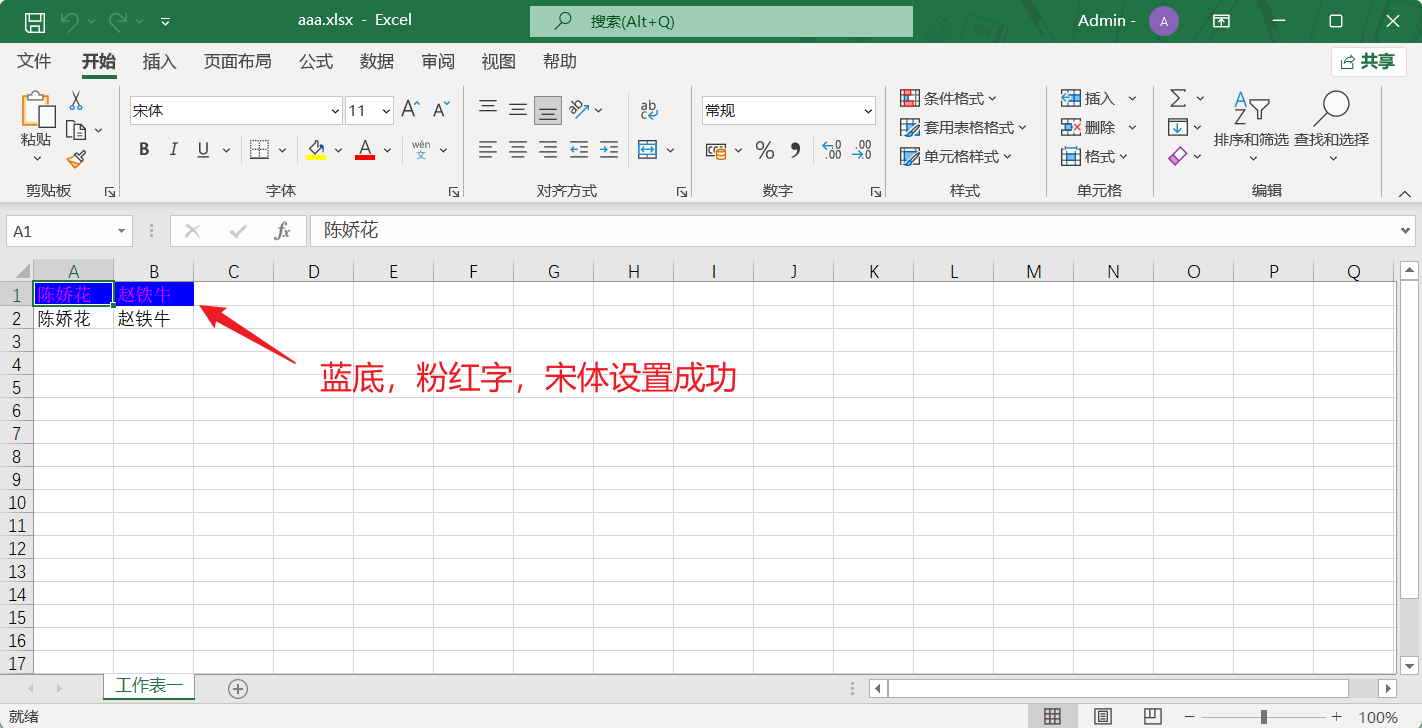
全文参考的下面教程:视频特点人美声甜,年轻貌美
Java教程使用POI读取excel文档
https://www.bilibili.com/video/BV1bJ411G7Aw?p=1&vd_source=0eeffffe21421dad257058d19ad2f1d2
EasyPoi
But
apache的缺点
但是apache存在一些缺点
- 对于复杂的Excel模板样式需要编写大量的代码实现
- 大数据量的读取/导成效率低下,甚至可能内存溢出
为了解决上述poi的缺点,国内有很多开源项目对poi进行了封装,大大减少代码量,使其能够更简单的被我们使用并提高开发效率,例如EasyPoi,Excel4J,HuTools等优秀的开源项目。我们这次以EasyPoi为例
easypoi功能如同名字easy,主打的功能就是容易,让一个没见接触过poi的人员就可以方便的写出Excel导出,Excel模板导出,Excel导入,Word模板导出,通过简单的注解和模板语言(熟悉的表达式语法),完成以前复杂的写法。
使用EasyPoi
1. 导入jar
- SpringBoot
<!-- https://mvnrepository.com/artifact/cn.afterturn/easypoi-spring-boot-starter -->
<dependency>
<groupId>cn.afterturn</groupId>
<artifactId>easypoi-spring-boot-starter</artifactId>
<version>4.4.0</version>
</dependency>
- 普通maven项目
<!-- https://mvnrepository.com/artifact/cn.afterturn/easypoi-base -->
<dependency>
<groupId>cn.afterturn</groupId>
<artifactId>easypoi-base</artifactId>
<version>4.4.0</version>
</dependency>
2. 编写实体类
package com.aaa.domain;
import cn.afterturn.easypoi.excel.annotation.Excel;
import lombok.Data;
import java.util.Date;
/**
* @author : 尚腾飞(838449693@qq.com)
* @version : 1.0
* @createTime : 2022/10/8 20:01
* @description :
*/
@Data
public class Userinfo {
@Excel(name = "id")
private Integer id;
@Excel(name = "用户名")
private String username;
@Excel(name = "密码")
private String password;
@Excel(name = "手机号")
private String phone;
@Excel(name = "部门编号")
private Integer deptid;
@Excel(name = "头像")
private String avatar;
@Excel(name = "创建时间" ,format = "yyyy-MM-dd HH:mm:ss")
private Date createtime;
}
3. 编写service,controller
package com.aaa.web;
import cn.afterturn.easypoi.excel.ExcelExportUtil;
import cn.afterturn.easypoi.excel.entity.ExportParams;
import cn.afterturn.easypoi.excel.entity.enmus.ExcelType;
import com.aaa.domain.Userinfo;
import com.aaa.service.impl.UserinfoServiceImpl;
import org.apache.poi.ss.usermodel.Workbook;
import java.io.File;
import java.io.FileOutputStream;
import java.util.List;
/**
* @author : 尚腾飞(838449693@qq.com)
* @version : 1.0
* @createTime : 2022/10/8 20:45
* @description :
*/
public class EasyPoiController {
public static void main(String[] args) throws Exception {
UserinfoServiceImpl userinfoService = new UserinfoServiceImpl();
List<Userinfo> userinfoList = userinfoService.findAll();
System.out.println(userinfoList);
ExportParams exportParams = new ExportParams("员工表", "员工表", ExcelType.XSSF);
Workbook workbook = ExcelExportUtil.exportExcel(exportParams, Userinfo.class, userinfoList);
FileOutputStream fos = new FileOutputStream(new File("E:\\mind\\poi\\userinfo.xlsx"));
workbook.write(fos);
//刷新输出流
fos.flush();
//关闭资源
fos.close();
workbook.close();
}
}





















 1940
1940











 被折叠的 条评论
为什么被折叠?
被折叠的 条评论
为什么被折叠?










