Vue
一、Vue.js介绍
- Vue.js是目前最流行的、国产的前端MVVM框架
框架:封装与业务无关的重复代码,形成框架,参考jquery
框架的优势:提升开发效率,提高代码重用性,使前端开发变得简单 - 渐进式JavaScript框架:
可以由浅入深的,由简单到复杂的使用vue.js
渐进式意味着你可以将Vue作为你应用的一部分嵌入其中,带来更丰富的交互体验。 - 作者是尤雨溪 ( 华人 ) ,前Google员工
- GitHub账号:https://github.com/yyx990803
- 官方入门:https://cn.vuejs.org/
- vue 2.0API 文档:https://cn.vuejs.org/v2/guide/
- vue 3.0 API 文档:https://www.vue3js.cn/docs/zh/
- GitHub 库:https://github.com/vuejs/vue
- 体积小压缩后33K;
- 更高的运行效率
基于虚拟dom,一种可以预先通过JavaScript进行各种计算,把最终的DOM操作计算出来并优化的技术,由于这个DOM操作属于预处理操作,并没有真实的操作DOM,所以叫做虚拟DOM。- 双向数据绑定
让开发者不用再去操作dom对象,把更多的精力投入到业务逻辑上;- 生态丰富、学习成本低、被广泛的应用于web端、移动端、跨平台应用开发;
- weex
市场上拥有大量成熟、稳定的基于vue.js的ui框架、常用组件!拿来即用实现快速开发! 对初学者友好、入门容易、学习资料多;
二、MVVM模型
ViewModel 通过双向数据绑定把 View 层和 Model 层连接了起来,而View 和 Model 之间的同步工作完全是自动的,无需人为干涉,因此开发者只需关注业务逻辑,不需要手动操作DOM, 不需要关注数据状态的同步问题,复杂的数据状态维护完全由 MVVM 来统一管理。
回忆javascript对象
<script>
//原始创建一个js对象
var person = new Object();
person.id=1000;
person.name="chenjian";
person.age=38;
console.log(person)
//使用json字符串创建一个js对象
var personJsonStr='{"id":1000,"name":"chenjian","age":38}';
console.log(personJsonStr)
//将json字符串转换成js对象
var personJsonObj=JSON.parse(personJsonStr);
console.log(personJsonObj)
//将json对象转换成字符串
console.log(JSON.stringify(personJsonObj))
</script>
可以发现下面的打印第1,3行是js对象,2,4是字符串
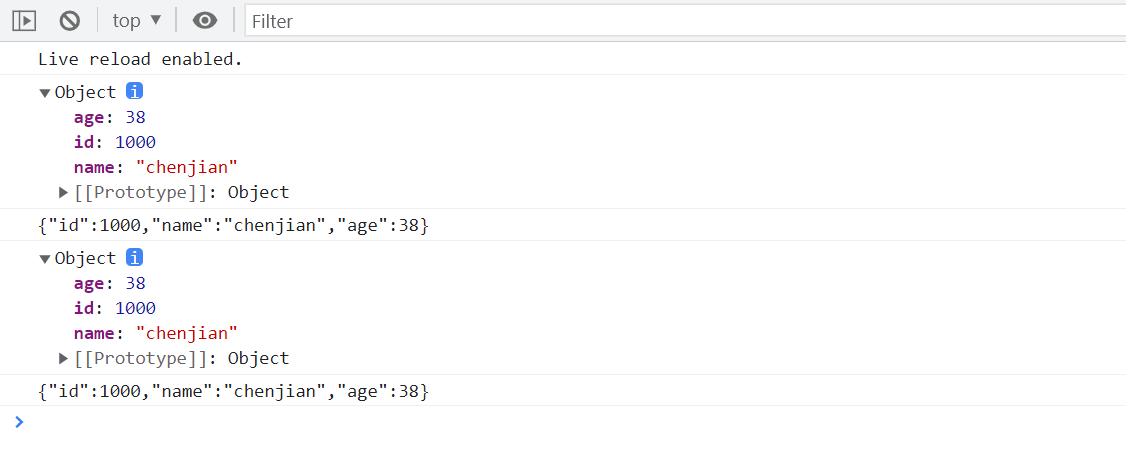
三、Vue指令
1. 文本插值
最基本的数据绑定形式是文本插值,它使用的是“Mustache”语法 (即双大括号):
<span>Message: {{ msg }}</span>
双大括号标签会被替换为相应组件实例中 msg 属性的值。同时每次 msg 属性更改时它也会同步更新。
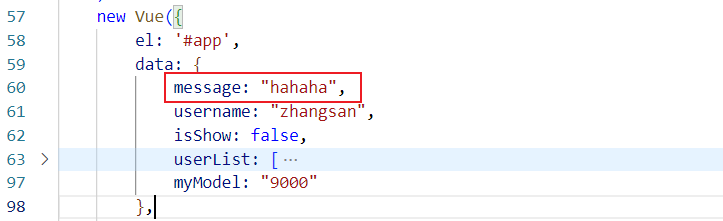
2. v-html
双大括号会将数据解释为纯文本,而不是 HTML。若想插入 HTML,你需要使用 v-html 指令:
<p>Using text interpolation: {{ rawHtml }}</p>
<p>Using v-html directive: <span v-html="rawHtml"></span></p>
图示:
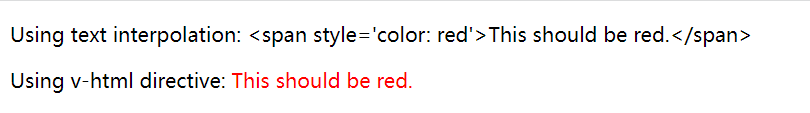
3. v-bind
Attribute 绑定
双大括号不能在 HTML attributes 中使用。想要响应式地绑定一个 attribute,应该使用 v-bind 指令:
<input type="text" v-bind:value="username">
因为 v-bind 非常常用,提供了特定的简写语法:
<input type="text" :value="username">
这是在实际开发中更常见的用法。
布尔型 Attribute
布尔型 attribute 依据 true / false 值来决定 attribute 是否应该存在于该元素上。disabled 就是最常见的例子之一。
v-bind 在这种场景下的行为略有不同:
<button :disabled="isButtonDisabled">Button</button>
当 isButtonDisabled 为真值或一个空字符串 (即 <button disabled="">) 时,元素会包含这个 disabled attribute。而当其为其他假值时 attribute 将被忽略。
动态绑定多个值
如果你有像这样的一个包含多个 attribute 的 JavaScript 对象:
data() {
return {
objectOfAttrs: {
id: 'container',
class: 'wrapper'
}
}
}
通过不带参数的 v-bind,你可以将它们绑定到单个元素上:
<div v-bind="objectOfAttrs"></div>
4. v-if
条件渲染
v-if 指令用于条件性地渲染一块内容。这块内容只会在指令的表达式返回真值时才被渲染。
<h1 v-if="awesome">Vue is awesome!</h1>
v-else
你也可以使用 v-else 为 v-if 添加一个“else 区块”。
<button @click="awesome = !awesome">Toggle</button>
<h1 v-if="awesome">Vue is awesome!</h1>
<h1 v-else>Oh no 😢</h1>
图示:
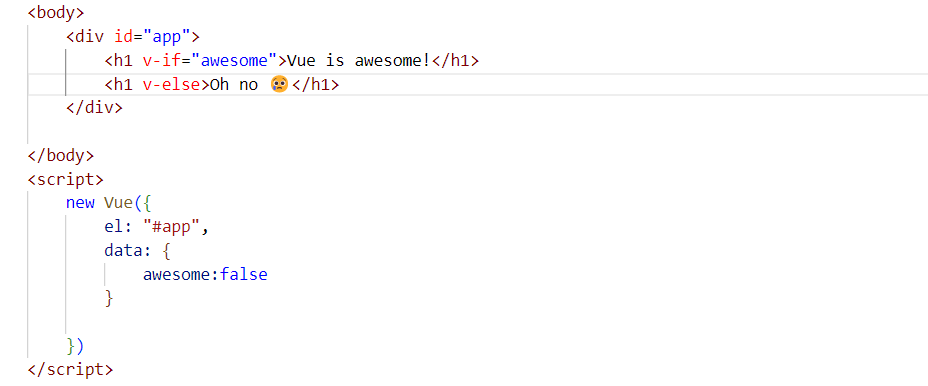
浏览器结果:
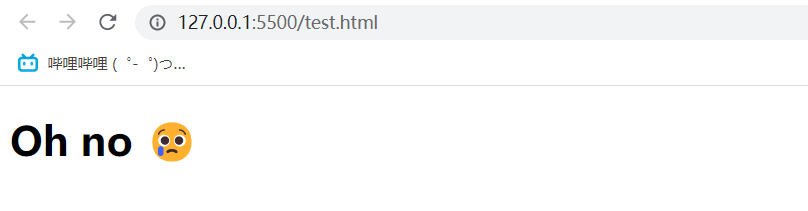
5. v-for
我们可以使用 v-for 指令基于一个数组来渲染一个列表。v-for 指令的值需要使用 item in items 形式的特殊语法,其中 items 是源数据的数组,而 item 是迭代项的别名:
data() {
return {
items: [{ message: 'Foo' }, { message: 'Bar' }]
}
}
<li v-for="item in items">
{{ item.message }}
</li>
在 v-for 块中可以完整地访问父作用域内的属性和变量。v-for 也支持使用可选的第二个参数表示当前项的位置索引。
data() {
return {
parentMessage: 'Parent',
items: [{ message: 'Foo' }, { message: 'Bar' }]
}
}
<li v-for="(item, index) in items">
{{ parentMessage }} - {{ index }} - {{ item.message }}
</li>
结果如图所示:
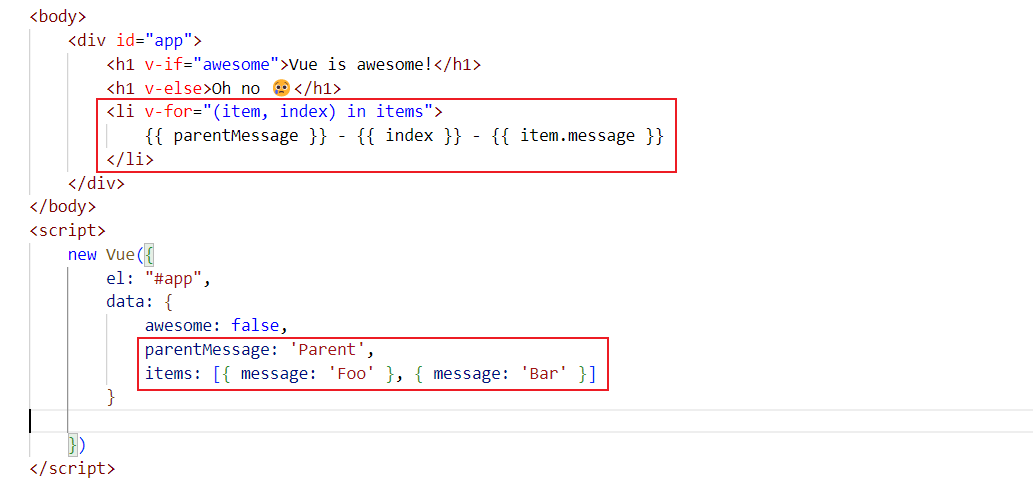
浏览器结果:
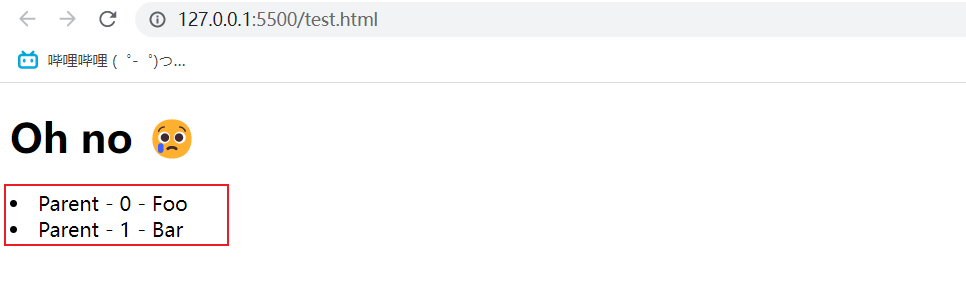
v-for 与对象
userList: [
{
"id": 18,
"username": "admin",
"password": "123456",
"phone": "18538062907",
"deptid": 1,
"createtime": "2020-10-26T06:12:35.000+00:00"
},
{
"id": 21,
"username": "chenjian",
"password": "123456",
"phone": "18538062907",
"deptid": 2,
"createtime": "2020-10-26T06:12:35.000+00:00"
},
{
"id": 24,
"username": "陈建",
"password": "123456",
"phone": "18538062907",
"deptid": 2,
"createtime": "2020-10-26T06:12:35.000+00:00"
},
{
"id": 28,
"username": "张三1",
"password": "123456",
"phone": "18538062907",
"deptid": 2,
"createtime": "2020-10-26T06:29:42.000+00:00"
}
]
<table border="1px">
<tr>
<td>编号</td>
<td>用户名</td>
<td>密码</td>
<td>手机号</td>
<td>部门Id</td>
<td>创建时间</td>
</tr>
<tr v-for="user in userList">
<td>{{user.id}}</td>
<td>{{user.username}}</td>
<td>{{user.password}}</td>
<td>{{user.phone}}</td>
<td>{{user.deptid}}</td>
<td>{{user.createtime}}</td>
</tr>
</table>
6. v-on
我们可以使用 v-on 指令 (简写为 @) 来监听 DOM 事件,并在事件触发时执行对应的 JavaScript。用法:v-on:click=“methodName” 或 @click=“handler”。
事件处理器的值可以是:
- 内联事件处理器:事件被触发时执行的内联 JavaScript 语句 (与 onclick 类似)。
- 方法事件处理器:一个指向组件上定义的方法的属性名或是路径。
内联事件处理器
内联事件处理器通常用于简单场景,例如:
data() {
return {
counter: 0
}
}
<button @click="counter++">Add 1</button>
<p>The button above has been clicked {{ counter }} times.</p>
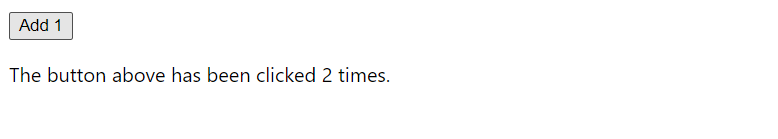
方法事件处理器
<input type="button" @click="showName" value="点我"></input>
methods: {
showName: function () {
alert("shangtengfei")
}
}
7. v-model
数据双向绑定
<span>Multiline message is:</span>
<p style="white-space: pre-line;">{{ message }}</p>
<textarea v-model="message" placeholder="add multiple lines"></textarea>
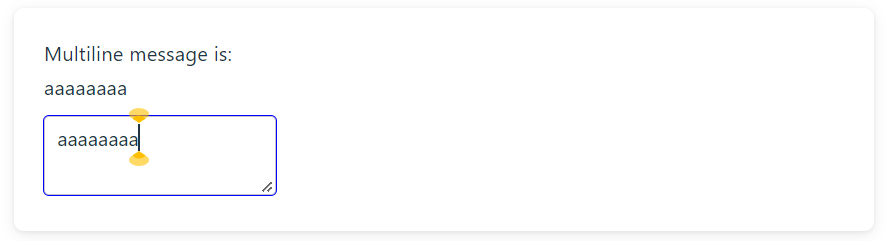
复选框
data: {
checked:false
}
<input type="checkbox" id="checkbox" v-model="checked" />
<label for="checkbox">{{ checked }}</label>
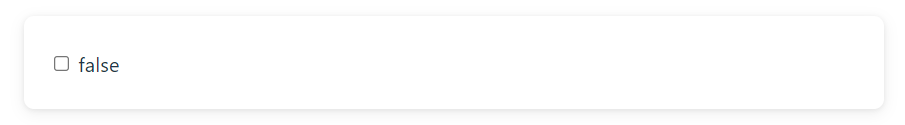
我们也可以将多个复选框绑定到同一个数组或集合的值:
export default {
data() {
return {
checkedNames: []
}
}
}
<div>Checked names: {{ checkedNames }}</div>
<input type="checkbox" id="jack" value="Jack" v-model="checkedNames">
<label for="jack">Jack</label>
<input type="checkbox" id="john" value="John" v-model="checkedNames">
<label for="john">John</label>
<input type="checkbox" id="mike" value="Mike" v-model="checkedNames">
<label for="mike">Mike</label>
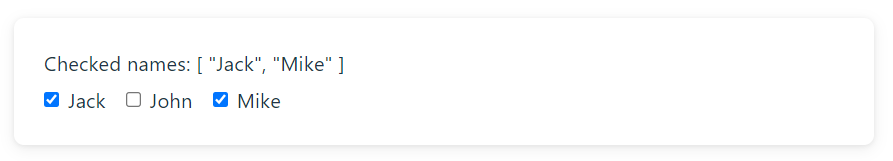
单选按钮
<div>Picked: {{ picked }}</div>
<input type="radio" id="one" value="One" v-model="picked" />
<label for="one">One</label>
<input type="radio" id="two" value="Two" v-model="picked" />
<label for="two">Two</label>
data: {
picked:""
}
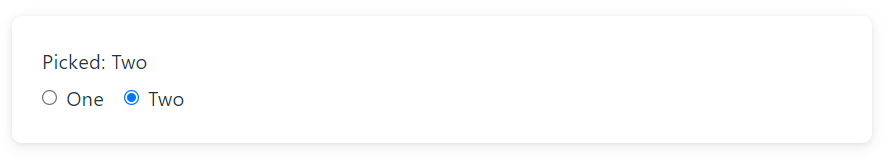
选择器
单个选择器的示例如下:
<div>Selected: {{ selected }}</div>
<select v-model="selected">
<option disabled value="">Please select one</option>
<option>A</option>
<option>B</option>
<option>C</option>
</select>
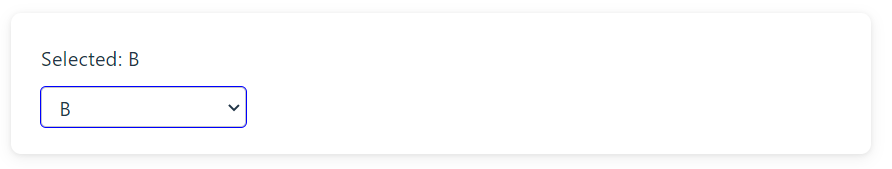
多选 (值绑定到一个数组):
<div>Selected: {{ selected }}</div>
<select v-model="selected" multiple>
<option>A</option>
<option>B</option>
<option>C</option>
</select>
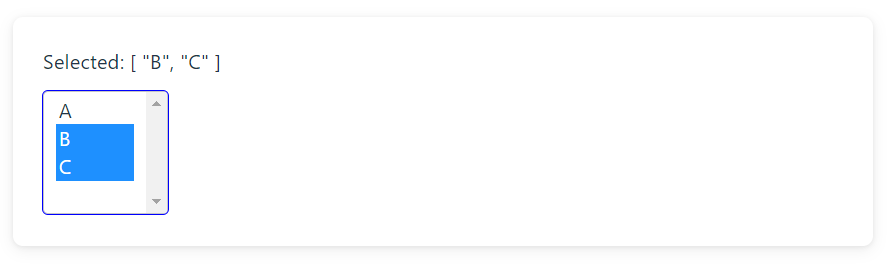
四、组件化应用构建
组件系统是 Vue 的另一个重要概念,因为它是一种抽象,允许我们使用小型、独立和通常可复用的组件构建大型应用
<ol>
<component-name></component-name>
<component-name></component-name>
<component-name></component-name>
<component-name></component-name>
</ol>
//定义一个vue组件
Vue.component(
"component-name",//组件的名称
//组件的值
{
template:"<li>组件测试</li>"
}
)

实战案例:
使用vue组件创建明星列表
1:刘德华 60
2:张学友 62
3:郭富城 60
4:黎明 59
data: {
kingList:[
{"id":1,"name":"刘德华","age":60},
{"id":2,"name":"张学友","age":61},
{"id":3,"name":"郭富城","age":62},
{"id":4,"name":"黎明","age":63}
]
}
//定义一个vue组件
Vue.component(
"component-king",//组件的名称
//组件的值,通常是一段通用的代码
{
props:['xxx'],
template:"<li>{{xxx.id}}||{{xxx.name}}||{{xxx.age}}</li>"
}
)
<ul>
<component-king v-for="kingTemp in kingList" :xxx="kingTemp" ></component-king>
</ul>
结果

五、通过axios请求后端数据
简介
Axios,是一个基于promise网络请求库,作用于node.js和浏览器中,它是 isomorphic 的(即同一套代码可以运行在浏览器和node.js中)。在服务端它使用原生node.js http模块, 而在客户端 (浏览端) 则使用XMLHttpRequests。
安装
cnpm install axios -g
在main.js配置
import axios from 'axios'
//配置请求的主机和配置
axios.defaults.baseURL="http://localhost:80"
//把axios挂载到vue对象
Vue.prototype.axios=axios;
使用方法
https://github.com/axios/axios
axios.get('/user?ID=12345')
.then(function (response) {
// handle success
console.log(response);
})
.catch(function (error) {
// handle error
console.log(error);
})
.finally(function () {
// always executed
});
axios.get('/user', {
params: {
ID: 12345
}
})
.then(function (response) {
console.log(response);
})
.catch(function (error) {
console.log(error);
});
上面是两种发送get请求的不同写法。
// Send a POST request
axios({
method: 'post',
url: '/user/12345',
data: {
firstName: 'Fred',
lastName: 'Flintstone'
}
});
axios.post('/user', {
firstName: 'Fred',
lastName: 'Flintstone'
})
.then(function (response) {
console.log(response);
})
.catch(function (error) {
console.log(error);
});
使用:
发送get请求
methods: {
getUserInfo: function () {
var _this = this;
axios.get('http://localhost:9090/userinfo/queryAll')
.then(function (response) {
// handle success
console.log(response);
_this.userList = response.data;
})
}
}
发送post请求
methods: {
addGood() {
var _this = this
//添加商品,往数组goods加一条json数据
var myGood = {
id: ++this.gid,
name: this.gname,
num: this.gnum,
status: this.gstatus,
ischecked: this.gischecked
}
axios.post('http://localhost:8080/goods/addGoods', myGood)
.then(function (response) {
console.log(response);
if(response.data===true){
_this.getAll();
}
})
}
}
一定要注意发送Json数据,后台接收时要用@RequestBody注解接收!
六、常用的钩子函数created,mounted
常用的钩子函数:created 和 mounted
- created() 这是第二个命周期函数 在created 中, data和methods,都已经被初始好了,所以 如果要调用 methods 中的方法, 或者操作data中的数据, 最早只能在created 中操作
- mounted() 这是第四个生命周期函数,表示 内存中的模板,已经真实的挂载到了页面中, 用户已经可以看到渲染好的页面了
组件挂载后,此方法执行后,页面显示
mounted() {
console.log('组件挂载后,此方法执行后,页面显示')
//请求后端数据
this.getAll()
}






















 777
777











 被折叠的 条评论
为什么被折叠?
被折叠的 条评论
为什么被折叠?










