添加依赖
<?xml version="1.0" encoding="UTF-8"?>
<project xmlns="http://maven.apache.org/POM/4.0.0"
xmlns:xsi="http://www.w3.org/2001/XMLSchema-instance"
xsi:schemaLocation="http://maven.apache.org/POM/4.0.0 http://maven.apache.org/xsd/maven-4.0.0.xsd">
<modelVersion>4.0.0</modelVersion>
<groupId>org.example</groupId>
<artifactId>testdocker</artifactId>
<version>1.0-SNAPSHOT</version>
<properties>
<maven.compiler.source>8</maven.compiler.source>
<maven.compiler.target>8</maven.compiler.target>
<project.build.sourceEncoding>UTF-8</project.build.sourceEncoding>
</properties>
<dependencies>
<dependency>
<groupId>org.springframework.boot</groupId>
<artifactId>spring-boot-starter-web</artifactId>
<version>2.6.10</version>
</dependency>
<dependency>
<groupId>org.mybatis.spring.boot</groupId>
<artifactId>mybatis-spring-boot-starter</artifactId>
<version>2.3.1</version>
</dependency>
<dependency>
<groupId>mysql</groupId>
<artifactId>mysql-connector-java</artifactId>
<version>8.0.33</version>
</dependency>
</dependencies>
<build>
<plugins>
<!--打包lib-->
<plugin>
<groupId>org.apache.maven.plugins</groupId>
<artifactId>maven-jar-plugin</artifactId>
<version>3.2.0</version>
<configuration>
<archive>
<manifest>
<addClasspath>true</addClasspath>
<classpathPrefix>lib/</classpathPrefix>
<mainClass>com.cyz.Application</mainClass> <!-- 替换为你的主类 -->
</manifest>
<manifestEntries>
<Class-Path>resources/</Class-Path>
</manifestEntries>
</archive>
<outputDirectory>${project.build.directory}</outputDirectory>
</configuration>
</plugin>
<plugin>
<groupId>org.apache.maven.plugins</groupId>
<artifactId>maven-dependency-plugin</artifactId>
<version>3.1.1</version>
<executions>
<execution>
<id>copy-dependency</id>
<phase>prepare-package</phase>
<goals>
<goal>copy-dependencies</goal>
</goals>
<configuration>
<outputDirectory>${project.build.directory}/lib</outputDirectory>
</configuration>
</execution>
</executions>
</plugin>
<!--打包resource-->
<plugin>
<groupId>org.apache.maven.plugins</groupId>
<artifactId>maven-resources-plugin</artifactId>
<version>3.2.0</version>
<executions>
<execution>
<id>copy-resources</id>
<phase>package</phase>
<goals>
<goal>copy-resources</goal>
</goals>
<configuration>
<outputDirectory>${project.build.directory}/resources</outputDirectory>
<resources>
<resource>
<directory>src/main/resources</directory>
<includes>
<include>**/*</include>
</includes>
</resource>
</resources>
</configuration>
</execution>
</executions>
</plugin>
</plugins>
</build>
</project>编写配置文件
server:
port: 8001
spring:
datasource:
username: ${MYSQL_USER_NAME}
# username: root
password: ${MYSQL_USER_PASSWORD}
# password: 123456
driver-class-name: com.mysql.jdbc.Driver
# url: jdbc:mysql://192.168.208.148:3307/sys?useUnicode=true&characterEncoding=utf8&zeroDateTimeBehavior=convertToNull&useSSL=false
#如果使用docker-compose部署,下面的port就是3306 是镜像原生的端口
url: jdbc:mysql://${MYSQL_HOST}:${MYSQL_PORT}/sys编写mapper文件
package com.cyz.controller.mapper;
import org.apache.ibatis.annotations.Mapper;
import org.apache.ibatis.annotations.Select;
import org.springframework.stereotype.Repository;
import java.util.List;
import java.util.Map;
/**
* @author cyz
* @date 2023/8/28 16:43
*/
@Repository
@Mapper
public interface TestMapper {
@Select("select * from sys_config")
List<Map> queryList();
}
编写Controller
package com.cyz.controller;
import com.cyz.controller.mapper.TestMapper;
import org.springframework.beans.factory.annotation.Autowired;
import org.springframework.beans.factory.annotation.Value;
import org.springframework.web.bind.annotation.GetMapping;
import org.springframework.web.bind.annotation.RestController;
/**
* @author cyz
* @date 2023/8/28 16:03
*/
@RestController
public class TestController {
@Autowired
private TestMapper testMapper;
@Value("${server.port}")
private Integer port;
@GetMapping("/get")
public String get(){
return testMapper.queryList().toString();
}
@GetMapping("/test")
public String test(){
return "success"+port;
}
}
编写启动类
package com.cyz;
import org.springframework.boot.SpringApplication;
import org.springframework.boot.autoconfigure.SpringBootApplication;
/**
* @author cyz
* @date 2023/8/28 16:01
*/
@SpringBootApplication
public class Application {
public static void main(String[] args) {
SpringApplication.run(Application.class,args);
}
}
启动服务,访问两个接口是否有问题,没问题则进行下一步
编写Dockerfile
# 使用基于JDK 8的官方Java镜像作为基础镜像
FROM openjdk:8-jdk
# 将JAR包复制到容器中
COPY / /app/
# 设置工作目录
WORKDIR /app
# 运行JAR包
CMD ["java" , "-jar", "testdocker-1.0-SNAPSHOT.jar"]
编写docker-compose.yml 这边注意一下,项目连接的mysql的端口是3306,3307是外部访问的端口,这两个镜像相当于在一个环境中
version: '3.8'
services:
mysql:
image: mysql:8.0.34
environment:
MYSQL_ROOT_PASSWORD: 123456
ports:
- 3307:3306
test-docker:
build: .
depends_on:
- mysql
environment:
MYSQL_HOST: mysql
MYSQL_PORT: 3306
MYSQL_USER_NAME: root
MYSQL_USER_PASSWORD: 123456
ports:
- 8001:8001
将项目打包,放到服务器上
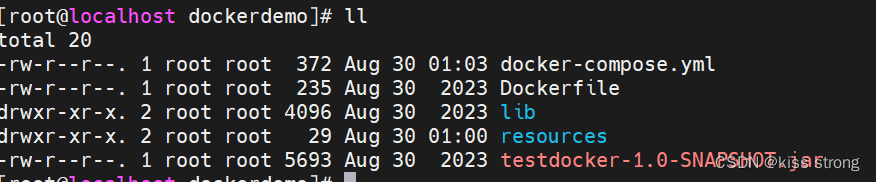
执行docker-compose up -d
访问
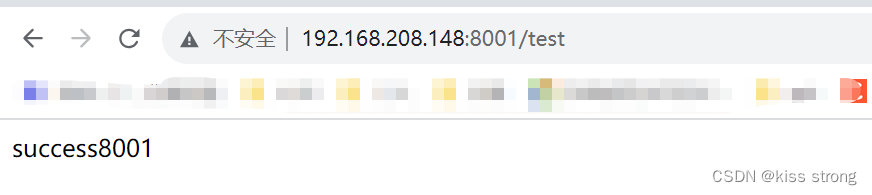
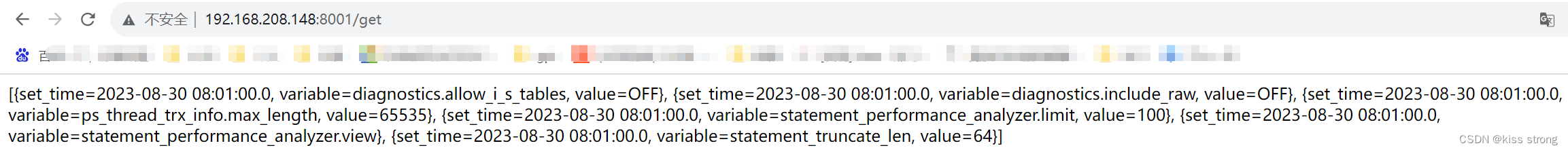





















 1475
1475

 被折叠的 条评论
为什么被折叠?
被折叠的 条评论
为什么被折叠?








