目录
一、题目
完成一个通讯录,需求:
1.添加联系人(联系人:编号,姓名,年龄,性别,手机号)
2.联系人查询(输入姓名或电话查询)
3.显示联系人列表
4.根据编号删除指定编号的联系人
5.修改联系人信息
二、创建通讯录所需的功能
1.查询联系人
(1)通过名称查询
/**
* 通过名称查询
* @param xs
* @throws SQLException
*/
@SuppressWarnings("resource")
public static void selectName(Statement xs) throws SQLException {
System.out.println("请输入你需要查询的联系人名称:");
String b = new Scanner(System.in).nextLine();
String sql = "SELECT * FROM tonxunlu WHERE name like '" + b+"';";
ResultSet gk = xs.executeQuery(sql);
if (gk.next()) {
int id = gk.getInt("id");
String name = gk.getString("name");
int age = gk.getInt("age");
String sex = gk.getString("sex");
String phone = gk.getString("phone");
System.out.println("[编号:" + id + " ;姓名:" + name + " ;年龄:" + age + " ;性别:" + sex + " ;联系方式:" + phone + "]");
} else {
System.out.println("查询失败!");
}
gk.close();
}(2)通过电话查询
/**
* 通过电话查询
* @param xs
* @throws SQLException
*/
@SuppressWarnings("resource")
public static void selectPhone(Statement xs) throws SQLException {
System.out.println("请输入你需要查询的联系人电话:");
String b = new Scanner(System.in).nextLine();
String sql = "SELECT * FROM tonxunlu WHERE phone like '" + b+"';";
ResultSet gk = xs.executeQuery(sql);
if (gk.next()) {
int id = gk.getInt("id");
String name = gk.getString("name");
int age = gk.getInt("age");
String sex = gk.getString("sex");
String phone = gk.getString("phone");
System.out.println("[编号:" + id + " ;姓名:" + name + " ;年龄:" + age + " ;性别:" + sex + " ;联系方式:" + phone + "]");
} else {
System.out.println("查询失败!");
}
gk.close();
}2.插入联系人
/**
* 插入联系人
* @param xs
* @throws SQLException
*/
@SuppressWarnings("resource")
public static void insert(Statement xs) throws SQLException {
boolean isTrue=true;
System.out.println("请输入需要插入的联系人编号:");
int ca = new Scanner(System.in).nextInt();
System.out.println("请输入需要插入的名字:");
Scanner ok = new Scanner(System.in);
String cm = ok.nextLine();
System.out.println("请输入需要插入的年龄:");
int cn = sc.nextInt();
System.out.println("请输入需要插入的性别:");
String cx = ok.nextLine();
System.out.println("请输入需要插入的联系方式:");
String cl = ok.nextLine();
String sql1 = "INSERT INTO tonxunlu(id, name, age, sex, phone) VALUES(" + ca + ", '" + cm + "'," + cn + ",'" + cx
+ "','" + cl + "')";
String sql2="select id from tonxunlu;";
ResultSet rs=xs.executeQuery(sql2);
while(rs.next()) {
if(ca==rs.getInt(1)) {
isTrue=false;
break;
}
}
rs.close();
if(isTrue) {
if (xs.executeUpdate(sql1) >= 1) {
System.out.println("插入成功");
} else {
System.out.println("插入失败");
}
}else {
System.out.println("编号已存在");
}
}3.删除联系人
/**
* 删除联系人
* @param xs
* @throws SQLException
*/
public static void delete(Statement xs) throws SQLException {
System.out.println("请输入你需要删除的联系人编号:");
int sx = sc.nextInt();
String sql = "DELETE FROM tonxunlu WHERE id = " + sx;
if (xs.executeUpdate(sql) >= 1) {
System.out.println("删除成功");
} else {
System.out.println("删除失败");
}
}4.修改联系人
(1)修改名称
/**
* 修改名称
* @param xx
* @param xs
* @throws SQLException
*/
@SuppressWarnings("resource")
public static void alterName(int xx, Statement xs) throws SQLException {
System.out.println("请输入修改后的名称:");
String name = new Scanner(System.in).nextLine();
String sql = "UPDATE tonxunlu SET name = '" + name + " 'WHERE id = " + xx;
if (xs.executeUpdate(sql) >= 1) {
System.out.println("修改成功");
} else {
System.out.println("修改失败");
}
}(2)修改年龄
/**
* 修改年龄
* @param xx
* @param xs
* @throws SQLException
*/
@SuppressWarnings("resource")
public static void alterAge(int xx, Statement xs) throws SQLException {
System.out.println("请输入修改后的年龄:");
int age = new Scanner(System.in).nextInt();
String sql = "UPDATE tonxunlu SET age = " + age + " WHERE id = " + xx;
if (xs.executeUpdate(sql) >= 1) {
System.out.println("修改成功");
} else {
System.out.println("修改失败");
}
}(3)修改性别
/**
* 修改性别
* @param xx
* @param xs
* @throws SQLException
*/
@SuppressWarnings("resource")
public static void alterSex(int xx, Statement xs) throws SQLException {
System.out.println("请输入修改后的性别:");
String sex = new Scanner(System.in).nextLine();
String sql = "UPDATE tonxunlu SET sex = '" + sex + "' WHERE id = " + xx;
if (xs.executeUpdate(sql) >= 1) {
System.out.println("修改成功");
} else {
System.out.println("修改失败");
}
}(4)修改手机号
/**
* 修改手机号
* @param xx
* @param xs
* @throws SQLException
*/
@SuppressWarnings("resource")
public static void alterTel_number(int xx, Statement xs) throws SQLException {
System.out.println("请输入修改后的电话:");
String phone = new Scanner(System.in).nextLine();
String sql = "UPDATE tonxunlu SET phone = '" + phone + " 'WHERE id = " + xx;
if (xs.executeUpdate(sql) >= 1) {
System.out.println("修改成功");
} else {
System.out.println("修改失败");
}
}5.联系人列表
/**
* 查询所有人的信息
* @param xs
* @throws SQLException
*/
public static void selectAll(Statement xs) throws SQLException {
String si = "SELECT * FROM tonxunlu";
ResultSet gk = xs.executeQuery(si);
while (gk.next()) {
int id = gk.getInt("id");
String name = gk.getString("name");
int age = gk.getInt("age");
String sex = gk.getString("sex");
String phone = gk.getString("phone");
System.out.println("[编号:" + id + " ;姓名:" + name + " ;年龄:" + age + " ;性别:" + sex + " ;联系方式:" + phone + "]");
}
gk.close();
}三、代码实现
1.数据库连接类:JDBCUtils.java
import java.sql.*;
/**
* 连接JDBC类
*/
public class JDBCUtils {
//加载驱动,并建立数据库连接
/**
* 加载驱动建立数据库链接
*
* @return 返回数据库Connection连接对象
* @throws SQLException 抛出SQLException
* @throws ClassNotFoundException 抛出ClassNotFoundException
*/
public static Connection getConnection() throws SQLException, ClassNotFoundException {
// 加载驱动
Class.forName("com.mysql.cj.jdbc.Driver");
// 连接数据库
String url = "jdbc:mysql://localhost:3306/test01";
// 数据库登录用户名
String username = "root";
// 数据库登录密码
String password = "123456";
// 获取数据库连接对象并返回Connection对象
return DriverManager.getConnection(url, username, password);
}
/**
* 关闭数据库连接,释放资源
*
* @param stmt Statement对象
* @param conn Connection对象
*/
public static void release(Statement stmt, Connection conn) {
if (stmt != null) {
try {
stmt.close();
} catch (SQLException e) {
e.printStackTrace();
}
stmt = null;
}
if (conn != null) {
try {
conn.close();
} catch (SQLException e) {
e.printStackTrace();
}
conn = null;
}
}
/**
* 关闭数据库连接,释放资源
*
* @param rs ResultSet对象
* @param stmt Statement对象
* @param conn Connection对象
*/
public static void release(ResultSet rs, Statement stmt, Connection conn) {
if (rs != null) {
try {
rs.close();
} catch (SQLException e) {
e.printStackTrace();
}
rs = null;
}
release(stmt, conn);
}
}
2.测试类:tonxunlu.java
import java.sql.Connection;
import java.sql.ResultSet;
import java.sql.SQLException;
import java.sql.Statement;
import java.util.Scanner;
public class tonxunlu {
static final Scanner sc = new Scanner(System.in);
public static void main(String[] args) throws ClassNotFoundException, SQLException {
Connection conn = null;
Statement xs = null;
try {
conn = JDBCUtils.getConnection();
System.out.println("连接成功!");
System.out.println("欢迎进入通讯录管理系统");
} catch (Exception e) {
System.out.println("连接失败,请确定连接参数是否正确");
e.printStackTrace();
}
boolean falg = true;
while (falg) {
System.out.println("------通讯录------");
System.out.println(" 1.查询联系人 ");
System.out.println(" 2.插入联系人 ");
System.out.println(" 3.修改联系人 ");
System.out.println(" 4.删除联系人 ");
System.out.println(" 5.联系人列表 ");
System.out.println(" 6.退出 ");
System.out.println(" 请输入选择<1-6> ");
System.out.println("-----------------");
xs = conn.createStatement();
int a = sc.nextInt();
switch (a) {
case 1:
boolean falg2 = true;
while (falg2) {
System.out.println("------查询------");
System.out.println(" 1.名字查询 ");
System.out.println(" 2.电话查询 ");
System.out.println(" 3.退出 ");
System.out.println(" 请输入选择<1-5> ");
System.out.println("-----------------");
int b1 = sc.nextInt();
switch (b1) {
case 1:
selectName(xs);
break;
case 2:
selectPhone(xs);
break;
case 3:
falg2 = false;
break;
default:
System.out.println("输入错误" + '\n' + "请输入正确数字");
break;
}
}
break;
case 2:
insert(xs);
break;
case 3:
System.out.println("请输入你需要修改的联系人编号:");
int xx = sc.nextInt();
boolean falg3 = true;
while (falg3) {
System.out.println("------修改------");
System.out.println(" 1.名字 ");
System.out.println(" 2.年龄 ");
System.out.println(" 3.性别 ");
System.out.println(" 4.电话 ");
System.out.println(" 5.退出 ");
System.out.println(" 请输入选择<1-5> ");
System.out.println("-----------------");
int b1 = sc.nextInt();
switch (b1) {
case 1:
alterName(xx, xs);
break;
case 2:
alterAge(xx, xs);
break;
case 3:
alterSex(xx, xs);
break;
case 4:
alterTel_number(xx, xs);
break;
case 5:
falg3 = false;
break;
default:
System.out.println("输入错误" + '\n' + "请输入正确数字");
break;
}
}
break;
case 4:
delete(xs);
break;
case 5:
selectAll(xs);
break;
case 6:
releaseConnnection(conn, xs);
falg = false;
break;
default:
System.out.println("输入错误" + '\n' + "请输入正确数字");
break;
}
}
sc.close();
}
/**
* 关闭连接
* @param conn
* @param xs
*/
public static void releaseConnnection(Connection conn, Statement xs) {
JDBCUtils.release(xs, conn);
System.out.println("关闭连接");
}
/**
* 插入联系人
* @param xs
* @throws SQLException
*/
@SuppressWarnings("resource")
public static void insert(Statement xs) throws SQLException {
boolean isTrue=true;
System.out.println("请输入需要插入的联系人编号:");
int ca = new Scanner(System.in).nextInt();
System.out.println("请输入需要插入的名字:");
Scanner ok = new Scanner(System.in);
String cm = ok.nextLine();
System.out.println("请输入需要插入的年龄:");
int cn = sc.nextInt();
System.out.println("请输入需要插入的性别:");
String cx = ok.nextLine();
System.out.println("请输入需要插入的联系方式:");
String cl = ok.nextLine();
String sql1 = "INSERT INTO tonxunlu(id, name, age, sex, phone) VALUES(" + ca + ", '" + cm + "'," + cn + ",'" + cx
+ "','" + cl + "')";
String sql2="select id from tonxunlu;";
ResultSet rs=xs.executeQuery(sql2);
while(rs.next()) {
if(ca==rs.getInt(1)) {
isTrue=false;
break;
}
}
rs.close();
if(isTrue) {
if (xs.executeUpdate(sql1) >= 1) {
System.out.println("插入成功");
} else {
System.out.println("插入失败");
}
}else {
System.out.println("编号已存在");
}
}
/**
* 修改名称
* @param xx
* @param xs
* @throws SQLException
*/
@SuppressWarnings("resource")
public static void alterName(int xx, Statement xs) throws SQLException {
System.out.println("请输入修改后的名称:");
String name = new Scanner(System.in).nextLine();
String sql = "UPDATE tonxunlu SET name = '" + name + " 'WHERE id = " + xx;
if (xs.executeUpdate(sql) >= 1) {
System.out.println("修改成功");
} else {
System.out.println("修改失败");
}
}
/**
* 修改性别
* @param xx
* @param xs
* @throws SQLException
*/
@SuppressWarnings("resource")
public static void alterSex(int xx, Statement xs) throws SQLException {
System.out.println("请输入修改后的性别:");
String sex = new Scanner(System.in).nextLine();
String sql = "UPDATE tonxunlu SET sex = '" + sex + "' WHERE id = " + xx;
if (xs.executeUpdate(sql) >= 1) {
System.out.println("修改成功");
} else {
System.out.println("修改失败");
}
}
/**
* 修改年龄
* @param xx
* @param xs
* @throws SQLException
*/
@SuppressWarnings("resource")
public static void alterAge(int xx, Statement xs) throws SQLException {
System.out.println("请输入修改后的年龄:");
int age = new Scanner(System.in).nextInt();
String sql = "UPDATE tonxunlu SET age = " + age + " WHERE id = " + xx;
if (xs.executeUpdate(sql) >= 1) {
System.out.println("修改成功");
} else {
System.out.println("修改失败");
}
}
/**
* 修改手机号
* @param xx
* @param xs
* @throws SQLException
*/
@SuppressWarnings("resource")
public static void alterTel_number(int xx, Statement xs) throws SQLException {
System.out.println("请输入修改后的电话:");
String phone = new Scanner(System.in).nextLine();
String sql = "UPDATE tonxunlu SET phone = '" + phone + " 'WHERE id = " + xx;
if (xs.executeUpdate(sql) >= 1) {
System.out.println("修改成功");
} else {
System.out.println("修改失败");
}
}
/**
* 通过名称查询
* @param xs
* @throws SQLException
*/
@SuppressWarnings("resource")
public static void selectName(Statement xs) throws SQLException {
System.out.println("请输入你需要查询的联系人名称:");
String b = new Scanner(System.in).nextLine();
String sql = "SELECT * FROM tonxunlu WHERE name like '" + b+"';";
ResultSet gk = xs.executeQuery(sql);
if (gk.next()) {
int id = gk.getInt("id");
String name = gk.getString("name");
int age = gk.getInt("age");
String sex = gk.getString("sex");
String phone = gk.getString("phone");
System.out.println("[编号:" + id + " ;姓名:" + name + " ;年龄:" + age + " ;性别:" + sex + " ;联系方式:" + phone + "]");
} else {
System.out.println("查询失败!");
}
gk.close();
}
/**
* 通过电话查询
* @param xs
* @throws SQLException
*/
@SuppressWarnings("resource")
public static void selectPhone(Statement xs) throws SQLException {
System.out.println("请输入你需要查询的联系人电话:");
String b = new Scanner(System.in).nextLine();
String sql = "SELECT * FROM tonxunlu WHERE phone like '" + b+"';";
ResultSet gk = xs.executeQuery(sql);
if (gk.next()) {
int id = gk.getInt("id");
String name = gk.getString("name");
int age = gk.getInt("age");
String sex = gk.getString("sex");
String phone = gk.getString("phone");
System.out.println("[编号:" + id + " ;姓名:" + name + " ;年龄:" + age + " ;性别:" + sex + " ;联系方式:" + phone + "]");
} else {
System.out.println("查询失败!");
}
gk.close();
}
/**
* 查询所有人的信息
* @param xs
* @throws SQLException
*/
public static void selectAll(Statement xs) throws SQLException {
String si = "SELECT * FROM tonxunlu";
ResultSet gk = xs.executeQuery(si);
while (gk.next()) {
int id = gk.getInt("id");
String name = gk.getString("name");
int age = gk.getInt("age");
String sex = gk.getString("sex");
String phone = gk.getString("phone");
System.out.println("[编号:" + id + " ;姓名:" + name + " ;年龄:" + age + " ;性别:" + sex + " ;联系方式:" + phone + "]");
}
gk.close();
}
/**
* 删除联系人
* @param xs
* @throws SQLException
*/
public static void delete(Statement xs) throws SQLException {
System.out.println("请输入你需要删除的联系人编号:");
int sx = sc.nextInt();
String sql = "DELETE FROM tonxunlu WHERE id = " + sx;
if (xs.executeUpdate(sql) >= 1) {
System.out.println("删除成功");
} else {
System.out.println("删除失败");
}
}
}四、数据库所需要的表
创建一个test01的数据库,在里面创建一个表tonxunlu
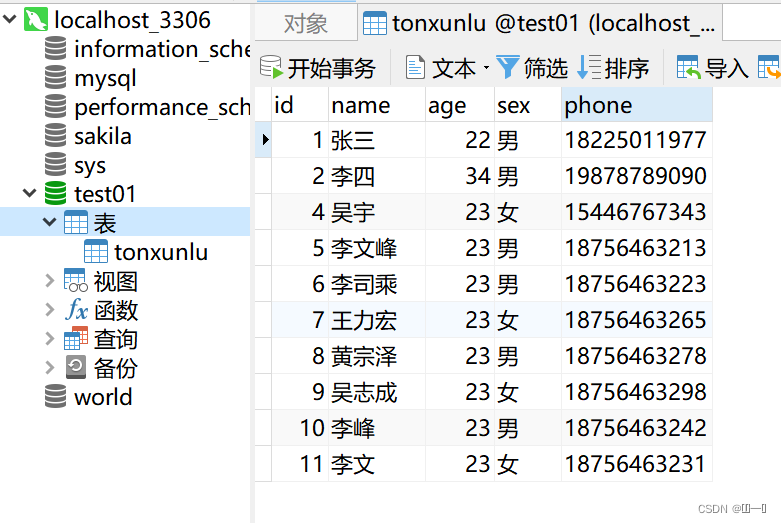
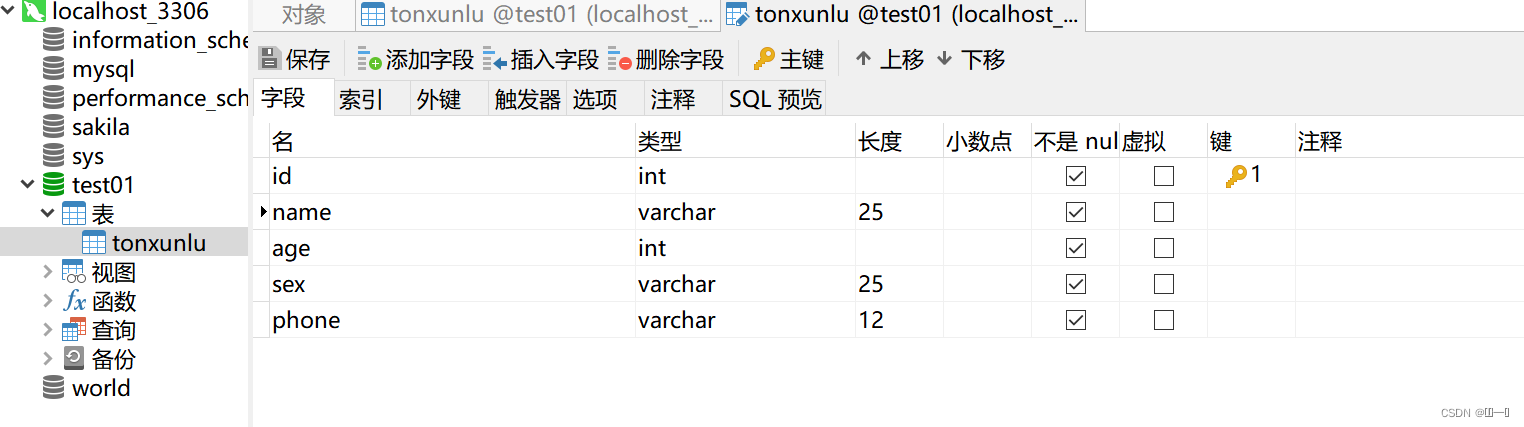
sql文件链接:https://download.csdn.net/download/qq_62631097/87370635
五、 结语
自己第一次写,还存在许多问题,希望大家多多指教!





















 2万+
2万+











 被折叠的 条评论
为什么被折叠?
被折叠的 条评论
为什么被折叠?








