1.什么是SpringBoot
Spring Boot是由Pivotal团队提供的全新框架,其中“Boot”的意思就是“引导”,Spring Boot 并不是对 Spring 功能上的增强,而是提供了一种快速开发 Spring应用的方式。
1.1.Spring Boot 特点
• 嵌入的 Tomcat,无需部署 WAR 文件
Spring Boot 使用嵌入式的 Servlet 容器(例如 Tomcat、Jetty 或者 Undertow 等),应用无需打成 WAR 包 。
• 简化Maven配置
Spring Boot 提供了一系列的“starter”来简化 Maven 配置。
• 自动配置
Spring Boot 提供了大量的自动配置类,开发人员不需要任何 xml 配置即可实现 Spring 的所有配置
2.构建 Spring Boot 项目
2.1.下载SpringBoot项目
2、选择构建工具Maven Project、Spring Boot版本以及一些工程基本信息,点击“GENERETE”下载项目压缩包
参考下图所示:

2.2maven构建SpringBoot项目
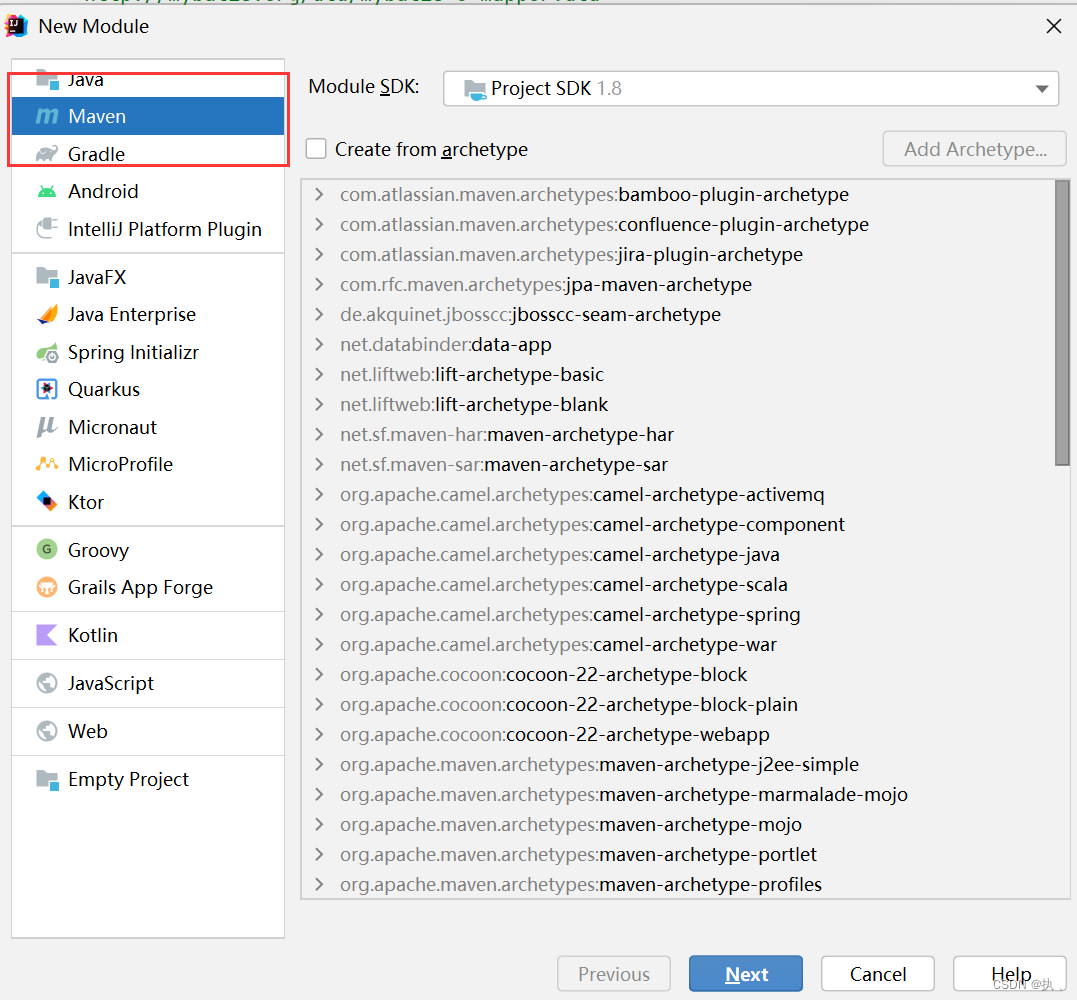
2、填写项目坐标信息
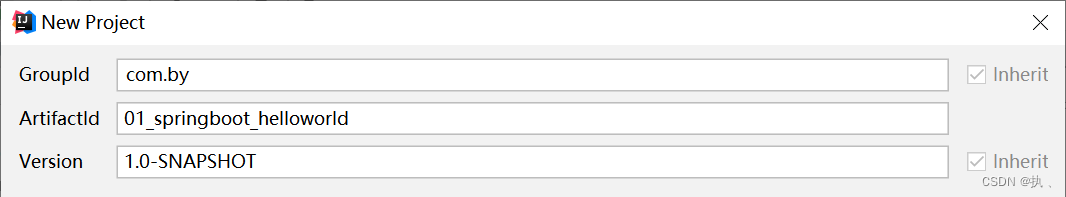 设置项目保存位置
设置项目保存位置

2.3.pom.xml
参考下载的springboot项目修改pom.xml
2.3.1.继承springboot父工程
<parent>
<groupId>org.springframework.boot</groupId>
<artifactId>spring-boot-starter-parent</artifactId>
<version>2.3.2.RELEASE</version>
<relativePath/> <!-- lookup parent from repository -->
</parent>2.3.2.设置编码格式
<!-- 项目源码及编译输出的编码 -->
<project.build.sourceEncoding>UTF-8</project.build.sourceEncoding>
<project.reporting.outputEncoding>UTF-8</project.reporting.outputEncoding>2.3.3.添加启动器
<dependencies>
<!-- springboot的web启动器-->
<dependency>
<groupId>org.springframework.boot</groupId>
<artifactId>spring-boot-starter-web</artifactId>
</dependency>
</dependencies>2.3.4.创建启动类
package com.by;
import org.springframework.boot.SpringApplication;
import org.springframework.boot.autoconfigure.SpringBootApplication;
import org.springframework.boot.builder.SpringApplicationBuilder;
import org.springframework.boot.web.servlet.support.SpringBootServletInitializer;
@SpringBootApplication //标识当前类是springboot工程的启动类
public class SpringbootHelloworldApp extends SpringBootServletInitializer {
@Override
protected SpringApplicationBuilder configure(SpringApplicationBuilder builder) {
return builder.sources(SpringbootHelloworldApp.class);
}
public static void main(String[] args) {
/**
* Class<?> primarySource:启动类
* String... args:可省略
*/
SpringApplication.run(SpringbootHelloworldApp.class, args);
}
}
2.4.SpringBoot 的 Starter
2.4.1.使用Spring框架的问题?
-
依赖导入问题:每个项目都需要来单独维护自己所依赖的jar包,在项目中使用到什么功能就需要引入什么样的依赖。手动导入依赖容易出错,且无法统一集中管理
-
配置繁琐:在引入依赖之后需要做繁杂的配置,并且这些配置是每个项目来说都是必要的,例如web.xml配置数据库连接池配置、事务配置等等。这些配置重复且繁杂,在不同的项目中需要进行多次重复开发,这在很大程度上降低了我们的开发效率
而在SpringBoot出现之后,它为我们提供了一个强大的功能来解决上述的两个痛点,这就是SpringBoot的starter(启动器)。
2.4.2.Starter是什么?
Spring Boot通过将我们常用的功能场景抽取出来,做成的一系列的启动器,我们只需要在项目中引入这些starter,相关的所有依赖就会全部被导入进来,并且我们可以抛弃繁杂的配置,例如:
Ø spring-boot-starter-web:支持全栈式的 web 开发,包括了 tomcat 和 springMVC 等 jar包
Ø spring-boot-starter-jpa:支持 spring 以 jpa方式操作数据库的 jar 包的集合
Ø spring-boot-starter-redis:支持 redis 键值存储的数据库操作
在导入的starter之后,SpringBoot主要帮我们完成了两件事情:
Ø 相关依赖的自动导入
Ø 相关环境的自动配置
2.4.2.Starters命名
-
官方启动器命名:
-
前缀:spring-boot-starter-
-
规范:spring-boot-starter-模块名
-
举例:spring-boot-starter-web、spring-boot-starter-jdbc
-
-
第三方启动器命名:
-
后缀:-spring-boot-starter
-
规范:模块名-spring-boot-starter
-
举例:mybatis-spring-boot-starter
-
3.Spring Boot入门HelloWorld
3.1.controller
package com.zhy.controller;
import org.springframework.stereotype.Controller;
import org.springframework.web.bind.annotation.RequestMapping;
import org.springframework.web.bind.annotation.ResponseBody;
import java.util.HashMap;
import java.util.Map;
@Controller
public class HelloWordController {
@RequestMapping("/hello")
@ResponseBody
public Map<String,Object> hello(){
Map<String,Object> map = new HashMap<String, Object>();
map.put("msg","你好,Spring Boot!!!!");
return map;
}
}
3.2.启动类存放位置
启动类存放的位置:
-
controller 同一个包下
-
controller 的上一级包中
3.3.自定义banner
1、banner生成网站:Spring Boot banner在线生成工具,制作下载英文banner.txt,修改替换banner.txt文字实现自定义,个性化启动banner-bootschool.net
2、将生成的banner.txt复制到resources目录中
3、测试

4.Spring Boot的全局配置文件
SpringBoot项目使用一个全局的配置文件application.properties或者是application.yml,在resources目录下或者类路径下的/config下,一般我们放到resources下
4.1.properties配置文件
4.1.1.修改tomcat的端口为8888
server.port=88884.1.2.修改访问项目时的名字
server.servlet.context-path=/springboot4.2.yml配置文件
yml是 Spring Boot 中新增的一种配置文件格式。特点:具备天然的树状结构
4.2.1.yml与 properties的区别
-
配置文件的扩展名有变化
-
配置文件中的语法有变化:
1、在 yml 中使用“ :”进行分割
3、在 yml中缩进时不允许使用tab键,缩进的空格数不重要,只要是左对齐的一列数据,都是同一个层级
3、每个K的冒号后面一定要加一个空格
4.2.2.yml方式配置springboot
server:
port: 8888
servlet:
context-path: /springboot_helloword5.Spring Boot项目的两种发布方式
5.1.方式1:通过jar包发布
步骤1:在pom中添加一个SpringBoot的构建的插件
<build>
<plugins>
<plugin>
<groupId>org.springframework.boot</groupId>
<!--自动检测项目中的 main 函数-->
<artifactId>spring-boot-maven-plugin</artifactId>
</plugin>
</plugins>
</build>步骤2:在maven视图中,选择“package”,在target中会产生xxx.jar包

步骤3:然后在cmd终端发布项目
java -jar xxx.jar

5.2.方式2:通过war包发布
步骤1:在pom.xml文件中将jar修改为war
<packaging>war</packaging>步骤2:设置tomcat启动器依赖范围
maven依赖范围参考:资料/maven依赖作用范围.png
<dependency>
<groupId>org.springframework.boot</groupId>
<artifactId>spring-boot-starter-tomcat</artifactId>
<!--tomcat启动器依赖范围-->
<scope>provided</scope>
</dependency>步骤3:设置war包的名字
<plugin>
<groupId>org.apache.maven.plugins</groupId>
<artifactId>maven-war-plugin</artifactId>
<configuration>
<warName>hello</warName>
</configuration>
</plugin>步骤4:修改启动类
import org.springframework.boot.SpringApplication;
import org.springframework.boot.autoconfigure.SpringBootApplication;
import org.springframework.boot.builder.SpringApplicationBuilder;
import org.springframework.boot.web.servlet.support.SpringBootServletInitializer;
@SpringBootApplication
public class Application extends SpringBootServletInitializer {
@Override
protected SpringApplicationBuilder configure(SpringApplicationBuilder builder) {
return builder.sources(Application.class);
}
public static void main(String[] args) {
SpringApplication.run(Application.class, args);
}
}6.总结
-------------------------------Spring Boot入门---------------------------------
一、springboot介绍
springboot(spring+springmvc):不是对spring功能的增强,而是提供了一种快速开发spring应用的方式
特点:
简化xml配置
简化maven配置
内嵌tomcat
二、springboot项目搭建
1、创建maven工程、并继承springboot父工程(dependencyManagement)
<parent>
<groupId>org.springframework.boot</groupId>
<artifactId>spring-boot-starter-parent</artifactId>
<version>2.3.2.RELEASE</version>
<relativePath/> <!-- lookup parent from repository -->
</parent>
2、添加启动器
spring-boot-starter-web
3、创建启动类(放到controller、service、mapper的上级目录,eg:com.by)
package com.by; //springboot扫描的包
@SpringBootApplication //标识当前类是springboot工程的启动类
public class SpringbootHelloworldApp {
public static void main(String[] args) {
SpringApplication.run(SpringbootHelloworldApp.class, args);
}
}
三、springboot的starter
1、starter是什么?
starter(启动器):是一对依赖和配置类的集合
2、starter的命名规范
官方:
前缀:spring-boot-starter-
规范:spring-boot-starter-模块名
举例:spring-boot-starter-web
第三方:
前缀:-spring-boot-starter
规范:模块名-spring-boot-starter
举例:mybatis-spring-boot-starter
四、springboot的配置文件
1、application.properties
server.port=8888
server.servlet.context-path=/springboot_helloworld
2、application.yml(树状结构)
server:
port: 8888
servlet:
context-path: /springboot_helloworld
yml语法:
①“.”------>“:”
②“=”------>“:空格”
③空格缩进
五、两种发布方式
1、jar方式
1)添加spring-boot-maven-plugin插件(自动检测main函数)
2)打jar包
3)java -jar xxx.jar
2、war方式
1)设置打包方式:<packaging>war</packaging>
2)设置tomcat启动器的依赖范围:<scope>provided</scope>
3)修改启动类(告诉tomcat启动类在哪)
public class SpringbootHelloworldApp extends SpringBootServletInitializer {
@Override
protected SpringApplicationBuilder configure(SpringApplicationBuilder builder) {
return builder.sources(SpringbootHelloworldApp.class);
}
}
4)打war包




















 2649
2649











 被折叠的 条评论
为什么被折叠?
被折叠的 条评论
为什么被折叠?








