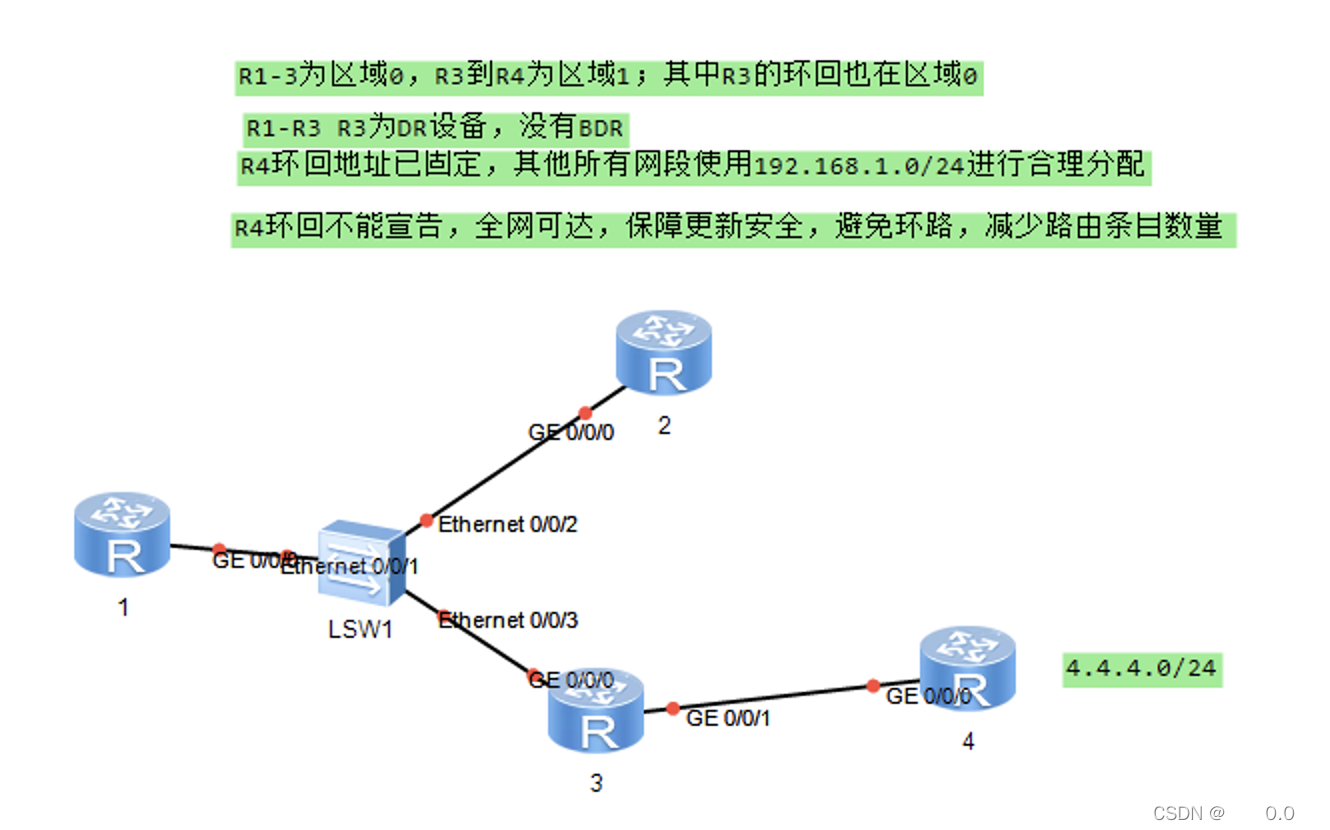
以上是题目要求
使用192.168.1.0 24 网段合理分配
每个路由器都有一个回环接口 总共5个网段
r3回环地址固定 其他网段使用192.168.1.0 24合理分配
由图可知分为五个网段
三个环回接口
两个干道网段
将子网掩码右移3位
192.168.1.0 27 用于area0区域干道
192.168.1.32 27 ar1的环回
192.168.1.64 27 ar2的环回
192.168.1.96 27 ar3的环回
192.168.1.128 27 ar3与ar4之间的干道
192.168.1.160 27
192.168.1.192 27
192.168.1.224 27
配置各个接口的IP地址
AR1
[Huawei]sys R1
[R1]INT L0
[R1-LoopBack0]IP ADD 192.168.1.33 27
[R1-LoopBack0]QUIT
[R1]INT G0/0/0
[R1-GigabitEthernet0/0/0]IP ADD 192.168.1.1 27
May 13 2023 20:23:24-08:00 R1 %%01IFNET/4/LINK_STATE(l)[1]:The line protocol IP
on the interface GigabitEthernet0/0/0 has entered the UP state.AR2
[Huawei]SYS R2
[R2]INT L0
[R2-LoopBack0]IP ADD 192.168.1.65 27
[R2-LoopBack0]QUIT
[R2]INT G0/0/0
[R2-GigabitEthernet0/0/0]IP ADD 192.168.1.2 27
May 13 2023 20:24:33-08:00 R2 %%01IFNET/4/LINK_STATE(l)[1]:The line protocol IP
on the interface GigabitEthernet0/0/0 has entered the UP state. AR3
[R3]INT L0
[R3-LoopBack0]IP ADD 192.168.1.97 27
[R3-LoopBack0]QUIT
[R3]INT G0/0/0
[R3-GigabitEthernet0/0/0]IP ADD 192.168.1.3 27
May 13 2023 20:26:04-08:00 R3 %%01IFNET/4/LINK_STATE(l)[2]:The line protocol IP
on the interface GigabitEthernet0/0/0 has entered the UP state.
[R3-GigabitEthernet0/0/0]INT G0/0/1
[R3-GigabitEthernet0/0/1]IP ADD 192.168.1.129 27
[R3-GigabitEthernet0/0/1]
May 13 2023 20:26:22-08:00 R3 %%01IFNET/4/LINK_STATE(l)[3]:The line protocol IP
on the interface GigabitEthernet0/0/1 has entered the UP state.
AR4
[Huawei]SYS R4
[R4]INT L0
[R4-LoopBack0]IP ADD 4.4.4.4 24
[R4-LoopBack0]QUIT
[R4]INT G0/0/0
[R4-GigabitEthernet0/0/0]IP ADD 192.168.1.130 27
May 13 2023 20:27:38-08:00 R4 %%01IFNET/4/LINK_STATE(l)[1]:The line protocol IP
on the interface GigabitEthernet0/0/0 has entered the UP state. 启用ospf 并宣告
AR1 由于这一路由器所直连网段都位于192.168.1.0 24 中所以直接宣告192.168.1.0 0.0.0.255
根据题目要求这一区域位于area0
[R1]ospf 1 router-id 1.1.1.1
[R1-ospf-1]area 0
[R1-ospf-1-area-0.0.0.0]network 192.168.1.0 0.0.0.255
AR2
[R2]ospf 1 router-id 2.2.2.2
[R2-ospf-1]area 0
[R2-ospf-1-area-0.0.0.0]network 192.168.1.0 0.0.0.255
AR3
nter system view, return user view with Ctrl+Z.
[R3-ospf-1]dis th
[V200R003C00]
#
ospf 1 router-id 3.3.3.3
area 0.0.0.0
#
return
[R3-ospf-1]area 0
[R3-ospf-1-area-0.0.0.0]network 192.168.1.3 0.0.0.0
[R3-ospf-1-area-0.0.0.0]network 192.168.1.97 0.0.0.0
[R3-ospf-1-area-0.0.0.0]quit
[R3-ospf-1]area 1
[R3-ospf-1-area-0.0.0.1]network 192.168.1.129 0.0.0.0
[R3-ospf-1-area-0.0.0.1]quit
AR4
[R4]ospf 1 router-id 4.4.4.4
[R4-ospf-1]area 1
[R4-ospf-1-area-0.0.0.1]network 192.168.1.130 0.0.0.0
将AR4设为缺省源 在ospf环境下配置
[R4-ospf-1]default-route-advertise always 查看AR1路由表和AR3的邻居表
<R1>dis ip rout
Route Flags: R - relay, D - download to fib
------------------------------------------------------------------------------
Routing Tables: Public
Destinations : 14 Routes : 14
Destination/Mask Proto Pre Cost Flags NextHop Interface
0.0.0.0/0 O_ASE 150 1 D 192.168.1.3 GigabitEthernet
0/0/0
127.0.0.0/8 Direct 0 0 D 127.0.0.1 InLoopBack0
127.0.0.1/32 Direct 0 0 D 127.0.0.1 InLoopBack0
127.255.255.255/32 Direct 0 0 D 127.0.0.1 InLoopBack0
192.168.1.0/27 Direct 0 0 D 192.168.1.1 GigabitEthernet
0/0/0
192.168.1.1/32 Direct 0 0 D 127.0.0.1 GigabitEthernet
0/0/0
192.168.1.31/32 Direct 0 0 D 127.0.0.1 GigabitEthernet
0/0/0
192.168.1.32/27 Direct 0 0 D 192.168.1.33 LoopBack0
192.168.1.33/32 Direct 0 0 D 127.0.0.1 LoopBack0
192.168.1.63/32 Direct 0 0 D 127.0.0.1 LoopBack0
192.168.1.65/32 OSPF 10 1 D 192.168.1.2 GigabitEthernet
0/0/0
192.168.1.97/32 OSPF 10 1 D 192.168.1.3 GigabitEthernet
0/0/0
192.168.1.128/27 OSPF 10 2 D 192.168.1.3 GigabitEthernet
0/0/0
255.255.255.255/32 Direct 0 0 D 127.0.0.1 InLoopBack0
<R3>dis ospf peer brief
OSPF Process 1 with Router ID 3.3.3.3
Peer Statistic Information
----------------------------------------------------------------------------
Area Id Interface Neighbor id State
0.0.0.0 GigabitEthernet0/0/0 1.1.1.1 Full
0.0.0.0 GigabitEthernet0/0/0 2.2.2.2 Full
0.0.0.1 GigabitEthernet0/0/1 4.4.4.4 Full
----------------------------------------------------------------------------
将ar3设为dr 没有bdr(接口环境下配置)
分别将其他三个接口的
[R1-GigabitEthernet0/0/0]ospf dr-priority 0
[R2-GigabitEthernet0/0/0]ospf dr-priority 0
[R4-GigabitEthernet0/0/0]ospf dr-priority 0优先级设为0使其放弃选举
减少路由条目 可以在abr r3上进行area0的汇总(区域环境下)
汇总后
[R3-ospf-1-area-0.0.0.0]abr-summary 192.168.1.0 255.255.255.0
Public routing table : OSPF
Destinations : 1 Routes : 1
OSPF routing table status : <Active>
Destinations : 1 Routes : 1
Destination/Mask Proto Pre Cost Flags NextHop Interface
192.168.1.0/24 OSPF 10 2 D 192.168.1.129 GigabitEthernet
0/0/0
OSPF routing table status : <Inactive>
Destinations : 0 Routes : 0
汇总前
Route Flags: R - relay, D - download to fib
------------------------------------------------------------------------------
Public routing table : OSPF
Destinations : 4 Routes : 4
OSPF routing table status : <Active>
Destinations : 4 Routes : 4
Destination/Mask Proto Pre Cost Flags NextHop Interface
192.168.1.0/27 OSPF 10 2 D 192.168.1.129 GigabitEthernet
0/0/0
192.168.1.33/32 OSPF 10 2 D 192.168.1.129 GigabitEthernet
0/0/0
192.168.1.65/32 OSPF 10 2 D 192.168.1.129 GigabitEthernet
0/0/0
192.168.1.97/32 OSPF 10 1 D 192.168.1.129 GigabitEthernet
0/0/0
OSPF routing table status : <Inactive>
Destinations : 0 Routes : 0
保障安全进行加密配置 对每个接口进行同一加密(接口环境下)
ospf authentication-mode md5 1 cipher 123456每个接口都执行这一命令
以上就完成了配置
进行测试
[R1-GigabitEthernet0/0/0]ping -a 192.168.1.33 4.4.4.4
PING 4.4.4.4: 56 data bytes, press CTRL_C to break
Reply from 4.4.4.4: bytes=56 Sequence=1 ttl=254 time=40 ms
Reply from 4.4.4.4: bytes=56 Sequence=2 ttl=254 time=50 ms
Reply from 4.4.4.4: bytes=56 Sequence=3 ttl=254 time=50 ms
Reply from 4.4.4.4: bytes=56 Sequence=4 ttl=254 time=50 ms
Reply from 4.4.4.4: bytes=56 Sequence=5 ttl=254 time=50 ms
--- 4.4.4.4 ping statistics ---
5 packet(s) transmitted
5 packet(s) received
0.00% packet loss
round-trip min/avg/max = 40/48/50 ms
[R2-GigabitEthernet0/0/0]ping 4.4.4.4
PING 4.4.4.4: 56 data bytes, press CTRL_C to break
Reply from 4.4.4.4: bytes=56 Sequence=1 ttl=254 time=50 ms
Reply from 4.4.4.4: bytes=56 Sequence=2 ttl=254 time=60 ms
Reply from 4.4.4.4: bytes=56 Sequence=3 ttl=254 time=40 ms
Reply from 4.4.4.4: bytes=56 Sequence=4 ttl=254 time=60 ms
Reply from 4.4.4.4: bytes=56 Sequence=5 ttl=254 time=40 ms
--- 4.4.4.4 ping statistics ---
5 packet(s) transmitted
5 packet(s) received
0.00% packet loss
round-trip min/avg/max = 40/50/60 ms
[R3-GigabitEthernet0/0/1]ping 4.4.4.4
PING 4.4.4.4: 56 data bytes, press CTRL_C to break
Reply from 4.4.4.4: bytes=56 Sequence=1 ttl=255 time=20 ms
Reply from 4.4.4.4: bytes=56 Sequence=2 ttl=255 time=20 ms
Reply from 4.4.4.4: bytes=56 Sequence=3 ttl=255 time=10 ms
Reply from 4.4.4.4: bytes=56 Sequence=4 ttl=255 time=40 ms
Reply from 4.4.4.4: bytes=56 Sequence=5 ttl=255 time=20 ms
--- 4.4.4.4 ping statistics ---
5 packet(s) transmitted
5 packet(s) received
0.00% packet loss
round-trip min/avg/max = 10/22/40 ms
[R4-GigabitEthernet0/0/0]ping 192.168.1.97
PING 192.168.1.97: 56 data bytes, press CTRL_C to break
Reply from 192.168.1.97: bytes=56 Sequence=1 ttl=255 time=30 ms
Reply from 192.168.1.97: bytes=56 Sequence=2 ttl=255 time=30 ms
Reply from 192.168.1.97: bytes=56 Sequence=3 ttl=255 time=20 ms
Reply from 192.168.1.97: bytes=56 Sequence=4 ttl=255 time=20 ms
Reply from 192.168.1.97: bytes=56 Sequence=5 ttl=255 time=20 ms
--- 192.168.1.97 ping statistics ---
5 packet(s) transmitted
5 packet(s) received
0.00% packet loss
round-trip min/avg/max = 20/24/30 ms
全网可达!!!




















 1167
1167











 被折叠的 条评论
为什么被折叠?
被折叠的 条评论
为什么被折叠?








