采用Spring Task可以解决定时任务问题,那么为什么还要使用分布式呢???
原因:要将应用部署到多态服务器(防止某一台服务器宕机),并且在同一时刻只有一台服务器工作,这就需要用到分布式。
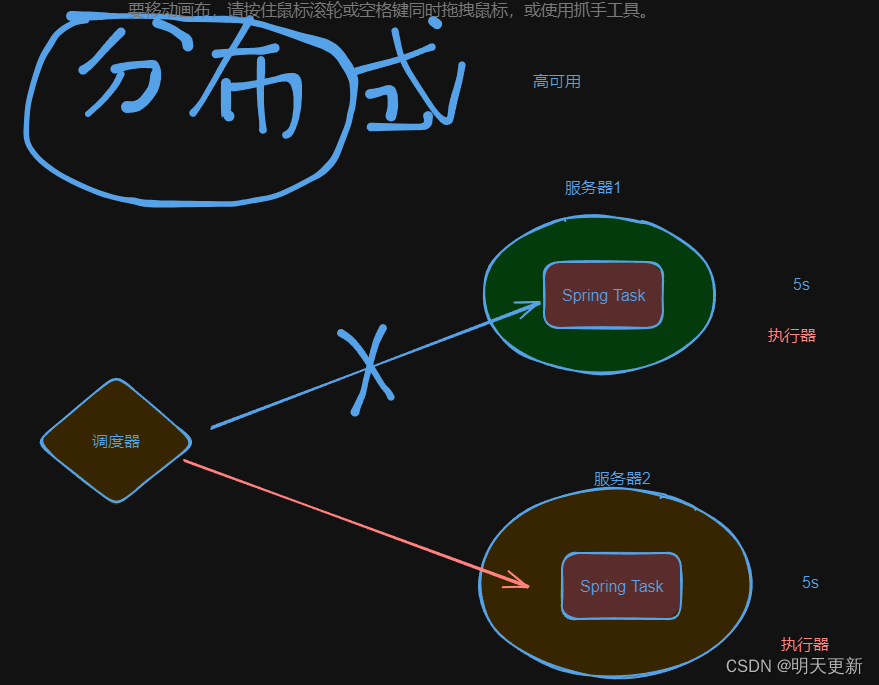
一、xxl-job介绍
xxl-job 是一个轻量级分布式任务调度框架,支持动态添加、修改、删除定时任务,支持海量任务分片执行,支持任务执行日志在线查看和分页查询,同时支持任务失败告警和重试机制,支持分布式部署和高可用。xxl-job 的核心思想是将任务的调度和执行分离,通过调度中心统一控制任务的分配和执行,实现任务的统一管理和调度。xxl-job 可以轻松集成到 Spring、Spring Boot、Dubbo 等主流框架中,使用简单方便,已经广泛应用于各大互联网公司的生产环境中
二、安装-调度器
2.1 初始化“调度数据库”
# XXL-JOB v2.4.0-SNAPSHOT
# Copyright (c) 2015-present, xuxueli.
CREATE database if NOT EXISTS `xxl_job` default character set utf8mb4 collate utf8mb4_unicode_ci;
use `xxl_job`;
SET NAMES utf8mb4;
CREATE TABLE `xxl_job_info` (
`id` int(11) NOT NULL AUTO_INCREMENT,
`job_group` int(11) NOT NULL COMMENT '执行器主键ID',
`job_desc` varchar(255) NOT NULL,
`add_time` datetime DEFAULT NULL,
`update_time` datetime DEFAULT NULL,
`author` varchar(64) DEFAULT NULL COMMENT '作者',
`alarm_email` varchar(255) DEFAULT NULL COMMENT '报警邮件',
`schedule_type` varchar(50) NOT NULL DEFAULT 'NONE' COMMENT '调度类型',
`schedule_conf` varchar(128) DEFAULT NULL COMMENT '调度配置,值含义取决于调度类型',
`misfire_strategy` varchar(50) NOT NULL DEFAULT 'DO_NOTHING' COMMENT '调度过期策略',
`executor_route_strategy` varchar(50) DEFAULT NULL COMMENT '执行器路由策略',
`executor_handler` varchar(255) DEFAULT NULL COMMENT '执行器任务handler',
`executor_param` varchar(512) DEFAULT NULL COMMENT '执行器任务参数',
`executor_block_strategy` varchar(50) DEFAULT NULL COMMENT '阻塞处理策略',
`executor_timeout` int(11) NOT NULL DEFAULT '0' COMMENT '任务执行超时时间,单位秒',
`executor_fail_retry_count` int(11) NOT NULL DEFAULT '0' COMMENT '失败重试次数',
`glue_type` varchar(50) NOT NULL COMMENT 'GLUE类型',
`glue_source` mediumtext COMMENT 'GLUE源代码',
`glue_remark` varchar(128) DEFAULT NULL COMMENT 'GLUE备注',
`glue_updatetime` datetime DEFAULT NULL COMMENT 'GLUE更新时间',
`child_jobid` varchar(255) DEFAULT NULL COMMENT '子任务ID,多个逗号分隔',
`trigger_status` tinyint(4) NOT NULL DEFAULT '0' COMMENT '调度状态:0-停止,1-运行',
`trigger_last_time` bigint(13) NOT NULL DEFAULT '0' COMMENT '上次调度时间',
`trigger_next_time` bigint(13) NOT NULL DEFAULT '0' COMMENT '下次调度时间',
PRIMARY KEY (`id`)
) ENGINE=InnoDB DEFAULT CHARSET=utf8mb4;
CREATE TABLE `xxl_job_log` (
`id` bigint(20) NOT NULL AUTO_INCREMENT,
`job_group` int(11) NOT NULL COMMENT '执行器主键ID',
`job_id` int(11) NOT NULL COMMENT '任务,主键ID',
`executor_address` varchar(255) DEFAULT NULL COMMENT '执行器地址,本次执行的地址',
`executor_handler` varchar(255) DEFAULT NULL COMMENT '执行器任务handler',
`executor_param` varchar(512) DEFAULT NULL COMMENT '执行器任务参数',
`executor_sharding_param` varchar(20) DEFAULT NULL COMMENT '执行器任务分片参数,格式如 1/2',
`executor_fail_retry_count` int(11) NOT NULL DEFAULT '0' COMMENT '失败重试次数',
`trigger_time` datetime DEFAULT NULL COMMENT '调度-时间',
`trigger_code` int(11) NOT NULL COMMENT '调度-结果',
`trigger_msg` text COMMENT '调度-日志',
`handle_time` datetime DEFAULT NULL COMMENT '执行-时间',
`handle_code` int(11) NOT NULL COMMENT '执行-状态',
`handle_msg` text COMMENT '执行-日志',
`alarm_status` tinyint(4) NOT NULL DEFAULT '0' COMMENT '告警状态:0-默认、1-无需告警、2-告警成功、3-告警失败',
PRIMARY KEY (`id`),
KEY `I_trigger_time` (`trigger_time`),
KEY `I_handle_code` (`handle_code`)
) ENGINE=InnoDB DEFAULT CHARSET=utf8mb4;
CREATE TABLE `xxl_job_log_report` (
`id` int(11) NOT NULL AUTO_INCREMENT,
`trigger_day` datetime DEFAULT NULL COMMENT '调度-时间',
`running_count` int(11) NOT NULL DEFAULT '0' COMMENT '运行中-日志数量',
`suc_count` int(11) NOT NULL DEFAULT '0' COMMENT '执行成功-日志数量',
`fail_count` int(11) NOT NULL DEFAULT '0' COMMENT '执行失败-日志数量',
`update_time` datetime DEFAULT NULL,
PRIMARY KEY (`id`),
UNIQUE KEY `i_trigger_day` (`trigger_day`) USING BTREE
) ENGINE=InnoDB DEFAULT CHARSET=utf8mb4;
CREATE TABLE `xxl_job_logglue` (
`id` int(11) NOT NULL AUTO_INCREMENT,
`job_id` int(11) NOT NULL COMMENT '任务,主键ID',
`glue_type` varchar(50) DEFAULT NULL COMMENT 'GLUE类型',
`glue_source` mediumtext COMMENT 'GLUE源代码',
`glue_remark` varchar(128) NOT NULL COMMENT 'GLUE备注',
`add_time` datetime DEFAULT NULL,
`update_time` datetime DEFAULT NULL,
PRIMARY KEY (`id`)
) ENGINE=InnoDB DEFAULT CHARSET=utf8mb4;
CREATE TABLE `xxl_job_registry` (
`id` int(11) NOT NULL AUTO_INCREMENT,
`registry_group` varchar(50) NOT NULL,
`registry_key` varchar(255) NOT NULL,
`registry_value` varchar(255) NOT NULL,
`update_time` datetime DEFAULT NULL,
PRIMARY KEY (`id`),
KEY `i_g_k_v` (`registry_group`,`registry_key`,`registry_value`)
) ENGINE=InnoDB DEFAULT CHARSET=utf8mb4;
CREATE TABLE `xxl_job_group` (
`id` int(11) NOT NULL AUTO_INCREMENT,
`app_name` varchar(64) NOT NULL COMMENT '执行器AppName',
`title` varchar(12) NOT NULL COMMENT '执行器名称',
`address_type` tinyint(4) NOT NULL DEFAULT '0' COMMENT '执行器地址类型:0=自动注册、1=手动录入',
`address_list` text COMMENT '执行器地址列表,多地址逗号分隔',
`update_time` datetime DEFAULT NULL,
PRIMARY KEY (`id`)
) ENGINE=InnoDB DEFAULT CHARSET=utf8mb4;
CREATE TABLE `xxl_job_user` (
`id` int(11) NOT NULL AUTO_INCREMENT,
`username` varchar(50) NOT NULL COMMENT '账号',
`password` varchar(50) NOT NULL COMMENT '密码',
`role` tinyint(4) NOT NULL COMMENT '角色:0-普通用户、1-管理员',
`permission` varchar(255) DEFAULT NULL COMMENT '权限:执行器ID列表,多个逗号分割',
PRIMARY KEY (`id`),
UNIQUE KEY `i_username` (`username`) USING BTREE
) ENGINE=InnoDB DEFAULT CHARSET=utf8mb4;
CREATE TABLE `xxl_job_lock` (
`lock_name` varchar(50) NOT NULL COMMENT '锁名称',
PRIMARY KEY (`lock_name`)
) ENGINE=InnoDB DEFAULT CHARSET=utf8mb4;
INSERT INTO `xxl_job_group`(`id`, `app_name`, `title`, `address_type`, `address_list`, `update_time`) VALUES (1, 'xxl-job-executor-sample', '示例执行器', 0, NULL, '2018-11-03 22:21:31' );
INSERT INTO `xxl_job_info`(`id`, `job_group`, `job_desc`, `add_time`, `update_time`, `author`, `alarm_email`, `schedule_type`, `schedule_conf`, `misfire_strategy`, `executor_route_strategy`, `executor_handler`, `executor_param`, `executor_block_strategy`, `executor_timeout`, `executor_fail_retry_count`, `glue_type`, `glue_source`, `glue_remark`, `glue_updatetime`, `child_jobid`) VALUES (1, 1, '测试任务1', '2018-11-03 22:21:31', '2018-11-03 22:21:31', 'XXL', '', 'CRON', '0 0 0 * * ? *', 'DO_NOTHING', 'FIRST', 'demoJobHandler', '', 'SERIAL_EXECUTION', 0, 0, 'BEAN', '', 'GLUE代码初始化', '2018-11-03 22:21:31', '');
INSERT INTO `xxl_job_user`(`id`, `username`, `password`, `role`, `permission`) VALUES (1, 'admin', 'e10adc3949ba59abbe56e057f20f883e', 1, NULL);
INSERT INTO `xxl_job_lock` ( `lock_name`) VALUES ( 'schedule_lock');
commit;
2.2.下载镜像
docker pull xuxueli/xxl-job-admin:2.4.02.3创建容器并运行
书写配置文件application.properties
这里涉及到SpringBoot项目读取application.properties 配置文件的优先级:
根目录下(target同一级目录)创建config/dev/application.properties
根目录下(target同一级目录) 创建config/application.properties
根目录下(target同一级目录) 创建application.porperties
在resource/config/application.porperties
在resource/application.porperties
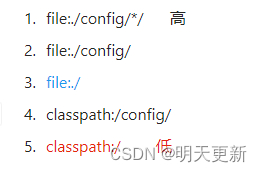
注意:需要配置数据库和邮箱
### web
server.port=8080
server.servlet.context-path=/xxl-job-admin
### actuator
management.server.servlet.context-path=/actuator
management.health.mail.enabled=false
### resources
spring.mvc.servlet.load-on-startup=0
spring.mvc.static-path-pattern=/static/**
spring.resources.static-locations=classpath:/static/
### freemarker
spring.freemarker.templateLoaderPath=classpath:/templates/
spring.freemarker.suffix=.ftl
spring.freemarker.charset=UTF-8
spring.freemarker.request-context-attribute=request
spring.freemarker.settings.number_format=0.##########
### mybatis
mybatis.mapper-locations=classpath:/mybatis-mapper/*Mapper.xml
#mybatis.type-aliases-package=com.xxl.job.admin.core.model
### xxl-job, datasource
spring.datasource.url=jdbc:mysql://rm-bp169j3q9n43kxauzco.mysql.rds.aliyuncs.com:3306/xxl_job?useUnicode=true&characterEncoding=UTF-8&autoReconnect=true&serverTimezone=Asia/Shanghai
spring.datasource.username=root123
spring.datasource.password=Root_123
spring.datasource.driver-class-name=com.mysql.cj.jdbc.Driver
### datasource-pool
spring.datasource.type=com.zaxxer.hikari.HikariDataSource
spring.datasource.hikari.minimum-idle=10
spring.datasource.hikari.maximum-pool-size=30
spring.datasource.hikari.auto-commit=true
spring.datasource.hikari.idle-timeout=30000
spring.datasource.hikari.pool-name=HikariCP
spring.datasource.hikari.max-lifetime=900000
spring.datasource.hikari.connection-timeout=10000
spring.datasource.hikari.connection-test-query=SELECT 1
spring.datasource.hikari.validation-timeout=1000
### xxl-job, email
spring.mail.host=smtp.qq.com
spring.mail.port=25
spring.mail.username=xxx@qq.com
spring.mail.from=xxx@qq.com
spring.mail.password=xxx
spring.mail.properties.mail.smtp.auth=true
spring.mail.properties.mail.smtp.starttls.enable=true
spring.mail.properties.mail.smtp.starttls.required=true
spring.mail.properties.mail.smtp.socketFactory.class=javax.net.ssl.SSLSocketFactory
### xxl-job, access token
xxl.job.accessToken=default_token
### xxl-job, i18n (default is zh_CN, and you can choose "zh_CN", "zh_TC" and "en")
xxl.job.i18n=zh_CN
## xxl-job, triggerpool max size
xxl.job.triggerpool.fast.max=200
xxl.job.triggerpool.slow.max=100
### xxl-job, log retention days
xxl.job.logretentiondays=30
2.4挂载并运行如下命令
--privileged=true这个命令是用来其:主要作用是赋予容器额外的权限,使得容器内的进程拥有与宿主机几乎等同的权限,可以执行一些通常受限的操作
docker run -d -p 8085:8080 --privileged=true -v /opt/xxl-job/application.properties:/config/application.properties -v /opt/xxl-job/logs:/data/applogs --name xxl-job-admin xuxueli/xxl-job-admin:2.4.02.5登录控制台
调度中心访问地址:http://localhost:8080/xxl-job-admin
默认登录账号 “admin/123456”, 登录后运行界面如下图所示。

三、 书写-执行器
3.1 引入依赖
<dependency>
<groupId>com.xuxueli</groupId>
<artifactId>xxl-job-core</artifactId>
<version>2.4.0</version>
</dependency>
3.2 书写对应的执行任务
/*
* Copyright (c) 2020, 2024, All rights reserved.
*
*/
package com.by.xxljob;
import cn.hutool.core.date.DateUtil;
import cn.hutool.core.util.StrUtil;
import cn.hutool.http.HttpRequest;
import cn.hutool.http.Method;
import cn.hutool.json.JSONArray;
import cn.hutool.json.JSONObject;
import cn.hutool.json.JSONUtil;
import com.fasterxml.jackson.annotation.JsonUnwrapped;
import com.google.gson.annotations.JsonAdapter;
import com.xxl.job.core.context.XxlJobHelper;
import com.xxl.job.core.handler.annotation.XxlJob;
import lombok.extern.slf4j.Slf4j;
import org.springframework.context.annotation.Configuration;
import org.springframework.stereotype.Component;
import java.lang.reflect.Array;
import java.util.HashMap;
import java.util.Map;
/**
* <p>Project: spring-task - OrderTask</p>
* <p>Powered by scl On 2024-04-16 11:29:21</p>
* <p>描述:<p>
*
* @author 孙臣龙 [1846080280@qq.com]
* @version 1.0
* @since 17
*/
@Component
@Slf4j
public class OrderTask {
@XxlJob("scl-order")
public void push() {
String command = XxlJobHelper.getJobParam();
log.debug("推送订单");
XxlJobHelper.log("推送订单成功 " + DateUtil.now());
}
@XxlJob("scl-rabbitMq")
public void test() {
//String jobParam = XxlJobHelper.getJobParam();
//HashMap paramObj = JSONUtil.toBean(jobParam, HashMap.class);
//Object host = paramObj.get("host");
//Object port = paramObj.get("port");
// http://192.168.11.99:15672/api/queues
String url= StrUtil.format("http://{}:{}/api/queues","192.168.11.99","15672");
String body = HttpRequest.of(url).method(Method.GET).header("Authorization", "Basic Z3Vlc3Q6Z3Vlc3Q=").execute().body();
JSONArray array = JSONUtil.parseArray(body);
for (int i = 0; i < array.size()-1; i++) {
Object object = array.get(i);
JSONObject entries = JSONUtil.parseObj(object);
Object name = entries.get("name");
Object messages = entries.get("messages");
if (Integer.parseInt(messages.toString())>=5){
String ddUrl = "https://oapi.dingtalk.com/robot/send?access_token=229c627d05a3157f79a5ef1942d29c4dfb4515bf5c0ad65e3c69423bc016f97c";
JSONObject msg = new JSONObject();
msg.set("at", new JSONObject().set("isAtAll", true));
msg.set("text", new JSONObject().set("content", "队列:"+name+"队列消息堆积超过"+messages+"数值,警告!警告!警告!"));
msg.set("msgtype", "text");
String json = JSONUtil.toJsonStr(msg);
String result = HttpRequest.post(ddUrl)
.body(json)
.execute().body();
log.debug("采购单{},发送邮件审核成功");
}
}
}
}3.3 配置文件
spring.application.name=scl-job37
#xxl-job配置
### xxl-job admin address list, such as "http://address" or "http://address01,http://address02"
xxl.job.admin.addresses=http://192.168.11.99:8080/xxl-job-admin
### xxl-job, access token
xxl.job.accessToken=default_token
### xxl-job executor appname
xxl.job.executor.appname=${spring.application.name}
### xxl-job executor registry-address: default use address to registry , otherwise use ip:port if address is null
xxl.job.executor.address=
### xxl-job executor server-info
xxl.job.executor.ip=
### xxl-job executor log-path
xxl.job.executor.logpath=/data/applogs/xxl-job/jobhandler
### xxl-job executor log-retention-days
xxl.job.executor.logretentiondays=30
4. 开启任务
4.1 需要手动新增执行器,就可以看到执行器上线了.


4.2 新建任务

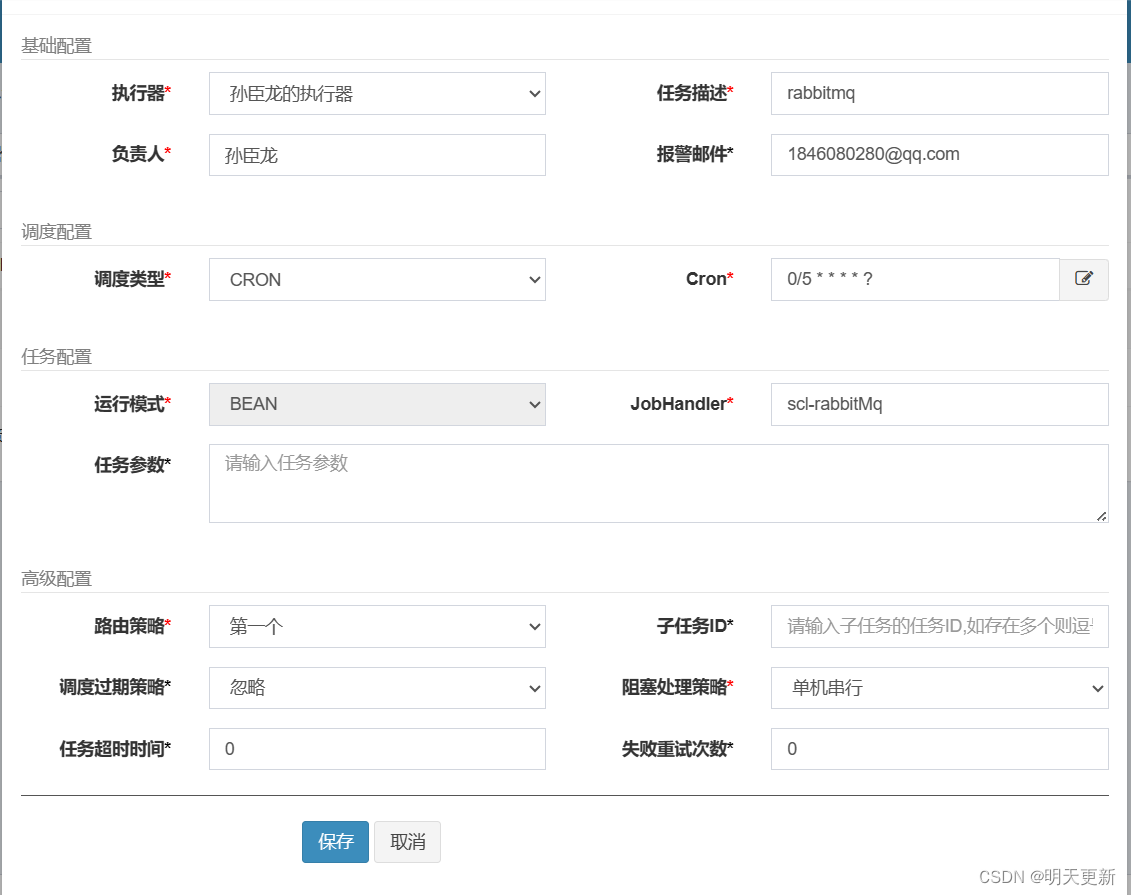
4.3 查看执行日志
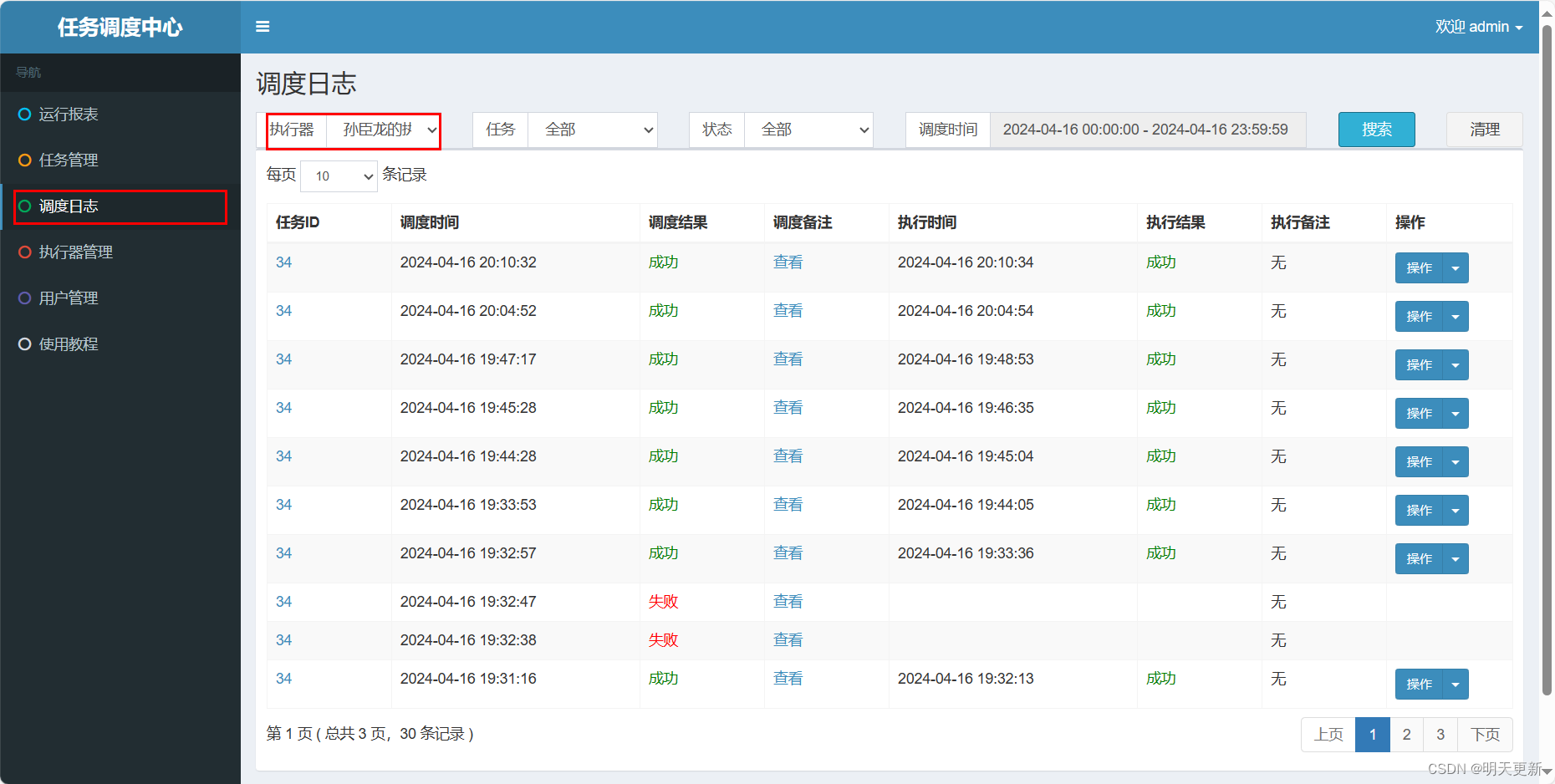






















 3606
3606

 被折叠的 条评论
为什么被折叠?
被折叠的 条评论
为什么被折叠?








