线性布局的下级视图是顺序排列着的,另一种相对布局的下级视图位置则由其他视图决定。相对布局名 为RelativeLayout,因为下级视图的位置是相对位置,所以得有具体的参照物才能确定最终位置。如果不设定下级视图的参照物,那么下级视图默认显示在RelativeLayout内部的左上角。 用于确定下级视图位置的参照物分两种,一种是与该视图自身平级的视图;另一种是该视图的上级视图 (也就是它归属的RelativeLayout)。综合两种参照物,相对位置在XML文件中的属性名称说明见下表。
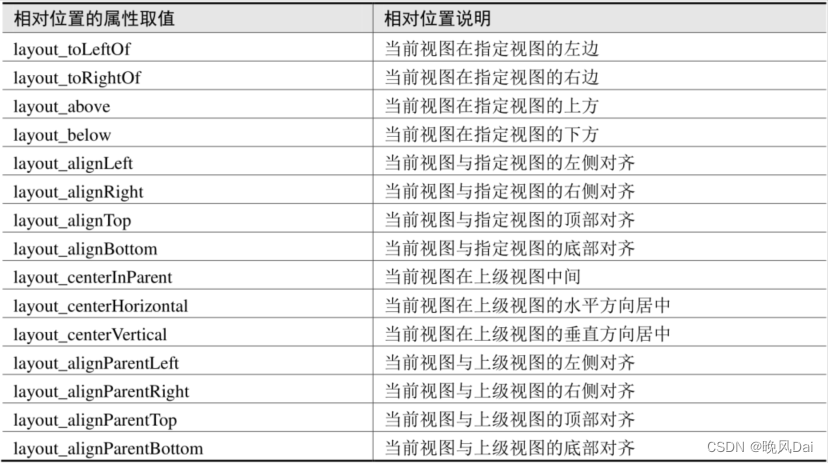
为了更好地理解上述相对属性的含义,接下来使用RelativeLayout及其下级视图进行布局来看看实际效果图。下面是演示相对布局的XML文件例子:
<RelativeLayout xmlns:android="http://schemas.android.com/apk/res/android"
android:layout_width="match_parent"
android:layout_height="150dp" >
<TextView
android:id="@+id/tv_center"
android:layout_width="wrap_content"
android:layout_height="wrap_content"
android:layout_centerInParent="true"
android:background="#ffffff"
android:text="我在中间"
android:textSize="11sp"
android:textColor="#000000" />
<TextView
android:id="@+id/tv_center_horizontal"
android:layout_width="wrap_content"
android:layout_height="wrap_content"
android:layout_centerHorizontal="true"
android:background="#eeeeee"
android:text="我在水平中间"
android:textSize="11sp"
android:textColor="#000000" />
<TextView
android:id="@+id/tv_center_vertical"
android:layout_width="wrap_content"
android:layout_height="wrap_content"
android:layout_centerVertical="true"
android:background="#eeeeee"
android:text="我在垂直中间"
android:textSize="11sp"
android:textColor="#000000" />
<TextView
android:id="@+id/tv_parent_left"
android:layout_width="wrap_content"
android:layout_height="wrap_content"
android:layout_alignParentLeft="true"
android:background="#eeeeee"
android:text="我跟上级左边对齐"
android:textSize="11sp"
android:textColor="#000000" />
<TextView
android:id="@+id/tv_parent_right"
android:layout_width="wrap_content"
android:layout_height="wrap_content"
android:layout_alignParentRight="true"
android:background="#eeeeee"
android:text="我跟上级右边对齐"
android:textSize="11sp"
android:textColor="#000000" />
<TextView
android:id="@+id/tv_parent_top"
android:layout_width="wrap_content"
android:layout_height="wrap_content"
android:layout_alignParentTop="true"
android:background="#eeeeee"
android:text="我跟上级顶部对齐"
android:textSize="11sp"
android:textColor="#000000" />
<TextView
android:id="@+id/tv_parent_bottom"
android:layout_width="wrap_content"
android:layout_height="wrap_content"
android:layout_alignParentBottom="true"
android:background="#eeeeee"
android:text="我跟上级底部对齐"
android:textSize="11sp"
android:textColor="#000000" />
<TextView
android:id="@+id/tv_left_center"
android:layout_width="wrap_content"
android:layout_height="wrap_content"
android:layout_toLeftOf="@+id/tv_center"
android:layout_alignTop="@+id/tv_center"
android:background="#eeeeee"
android:text="我在中间左边"
android:textSize="11sp"
android:textColor="#000000" />
<TextView
android:id="@+id/tv_right_center"
android:layout_width="wrap_content"
android:layout_height="wrap_content"
android:layout_toRightOf="@+id/tv_center"
android:layout_alignBottom="@+id/tv_center"
android:background="#eeeeee"
android:text="我在中间右边"
android:textSize="11sp"
android:textColor="#000000" />
<TextView
android:id="@+id/tv_above_center"
android:layout_width="wrap_content"
android:layout_height="wrap_content"
android:layout_above="@+id/tv_center"
android:layout_alignLeft="@+id/tv_center"
android:background="#eeeeee"
android:text="我在中间上面"
android:textSize="11sp"
android:textColor="#000000" />
<TextView
android:id="@+id/tv_below_center"
android:layout_width="wrap_content"
android:layout_height="wrap_content"
android:layout_below="@+id/tv_center"
android:layout_alignRight="@+id/tv_center"
android:background="#eeeeee"
android:text="我在中间下面"
android:textSize="11sp"
android:textColor="#000000" />
</RelativeLayout>上述XML文件的布局效果如下图所示,RelativeLayout的下级视图都是文本视图,控件上的文字说明 了所处的相对位置,具体的控件显示方位正如XML属性中描述的那样。
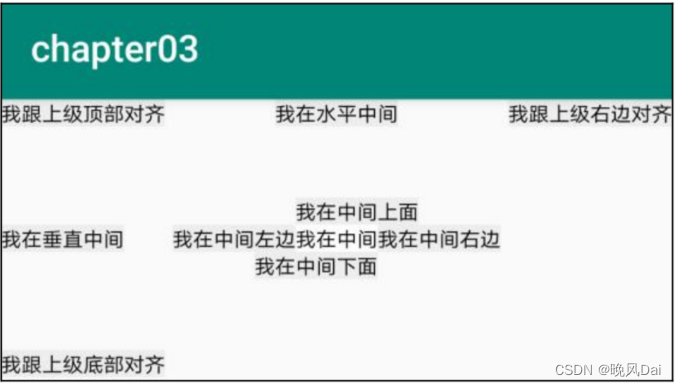
Java程序如下:
package com.example.chapter03;
import androidx.appcompat.app.AppCompatActivity;
import android.os.Bundle;
public class RelativeLayoutActivity extends AppCompatActivity {
@Override
protected void onCreate(Bundle savedInstanceState) {
super.onCreate(savedInstanceState);
setContentView(R.layout.activity_relative_layout);
}
}运行前一定要注意清单文件
感谢观看!!!

























 1701
1701











 被折叠的 条评论
为什么被折叠?
被折叠的 条评论
为什么被折叠?








