语音识别建立词汇表和索引表
语音识别项目中,我看到的项目是需要建立这样两张表,一张是词汇表或者字符表,依你想要处理怎么样的数据而定,我这里介绍词汇表如何建立。
建立词汇表
在下载好的AIshell-1数据中,aishell_transcript_v0.8.txt文件,长这个样子。
分别是对应的标签和语音中的内容,这是已经分好词了的,如果没分好可以利用jieba进行分词处理,我们的目标就是把后面的词不重复的提取出来。
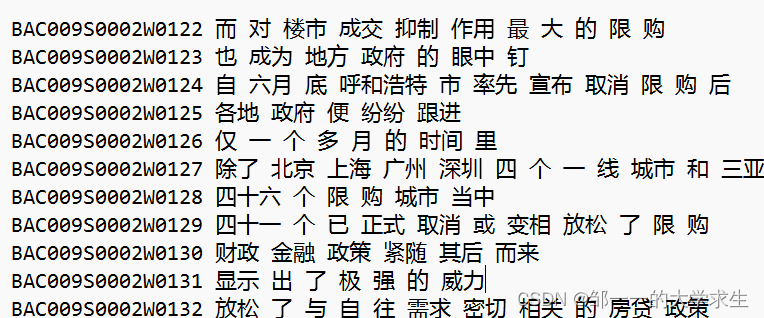
在使用CTCLOSS时,我们需要在0索引的位置设置为’_‘,在27索引的位置设置为’ ',是为了识别时去除重复的以及为空的位置。这是在
AIshell-1数据集上的处理。
input_file_path = "./data/data_aishell/transcript/aishell_transcript_v0.8.txt"
output_file_path = "./data/data_aishell/transcript/transcript.txt"
# 用于存储提取的词汇
unique_words = set()
# 打开输入文件,逐行读取
with open(input_file_path, 'r', encoding='utf-8') as input_file:
for line in input_file:
# 分割每行,取所有的词
words = line.strip().split()[1:]
unique_words.update(words)
# unique_words.update('_')
# unique_words.update(' ')
unique_words = sorted(unique_words)
unique_words = list(unique_words)
unique_words.insert(0, '_')
unique_words.insert(27, ' ')
# 将唯一的词汇写入输出文件
with open(output_file_path, 'w', encoding='utf-8') as output_file:
for word in unique_words:
output_file.write(word + '\n')
print("提取并写入完成")
建立路径与语句的对应
这里只对dev进行了处理,你想要对train数据集进行处理的话,改下路径就好。
我们的目的是建立一个包含文件路径,和后面包含说话内容的.txt文本,为了我们之后方便读取数据,处理后大致上是这样的。
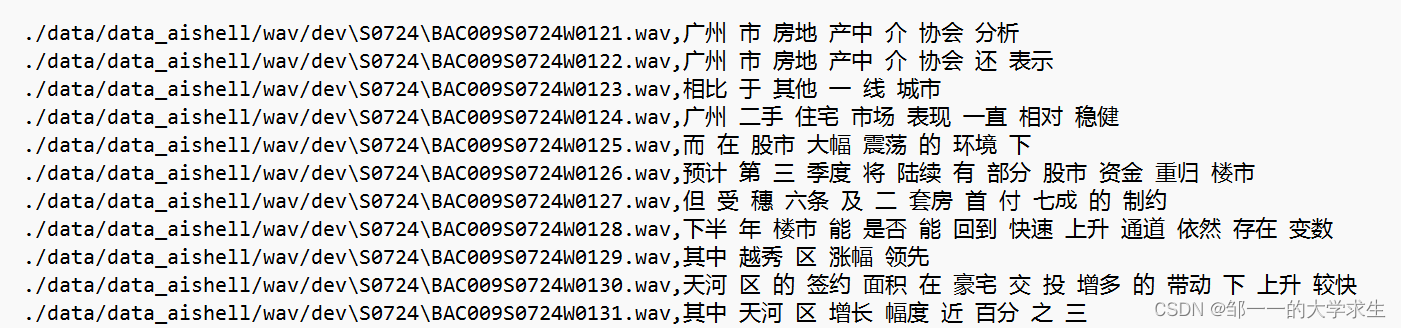
import os
import glob
# 指定--文件夹和--idxtxt文件路径
dev_folder_path = "./data/data_aishell/wav/dev/"
txt_file_path = "./data/data_aishell/transcript/aishell_transcript_v0.8.txt"
output_file_path = "./data/data_aishell/index/dev_index.txt"
dev_wav_files = glob.glob(os.path.join(dev_folder_path, '**', '*.wav'))
# dev_wav_files
# 读取txt文件中的内容并创建字典映射
txt_mapping = {}
with open(txt_file_path, 'r', encoding='utf-8') as txt_file:
for line in txt_file:
parts = line.strip().split(' ')
if len(parts) > 1:
file_name, chinese_text = parts[0], ' '.join(parts[1:])
txt_mapping[file_name] = chinese_text
# print(chinese_text)
# 创建inx.txt文件
with open(output_file_path, 'w', encoding='utf-8') as output_file:
for wav_file in dev_wav_files:
file_name = os.path.basename(wav_file)
if file_name.split('.')[0] in txt_mapping:
# print(file_name)
chinese_text = txt_mapping[file_name.split('.')[0]]
print(chinese_text)
output_file.write(f"{wav_file},{chinese_text}\n")
# print(f"{wav_file},{chinese_text}\n")
print("idx.txt文件生成完成")





















 1127
1127











 被折叠的 条评论
为什么被折叠?
被折叠的 条评论
为什么被折叠?








