一、新建
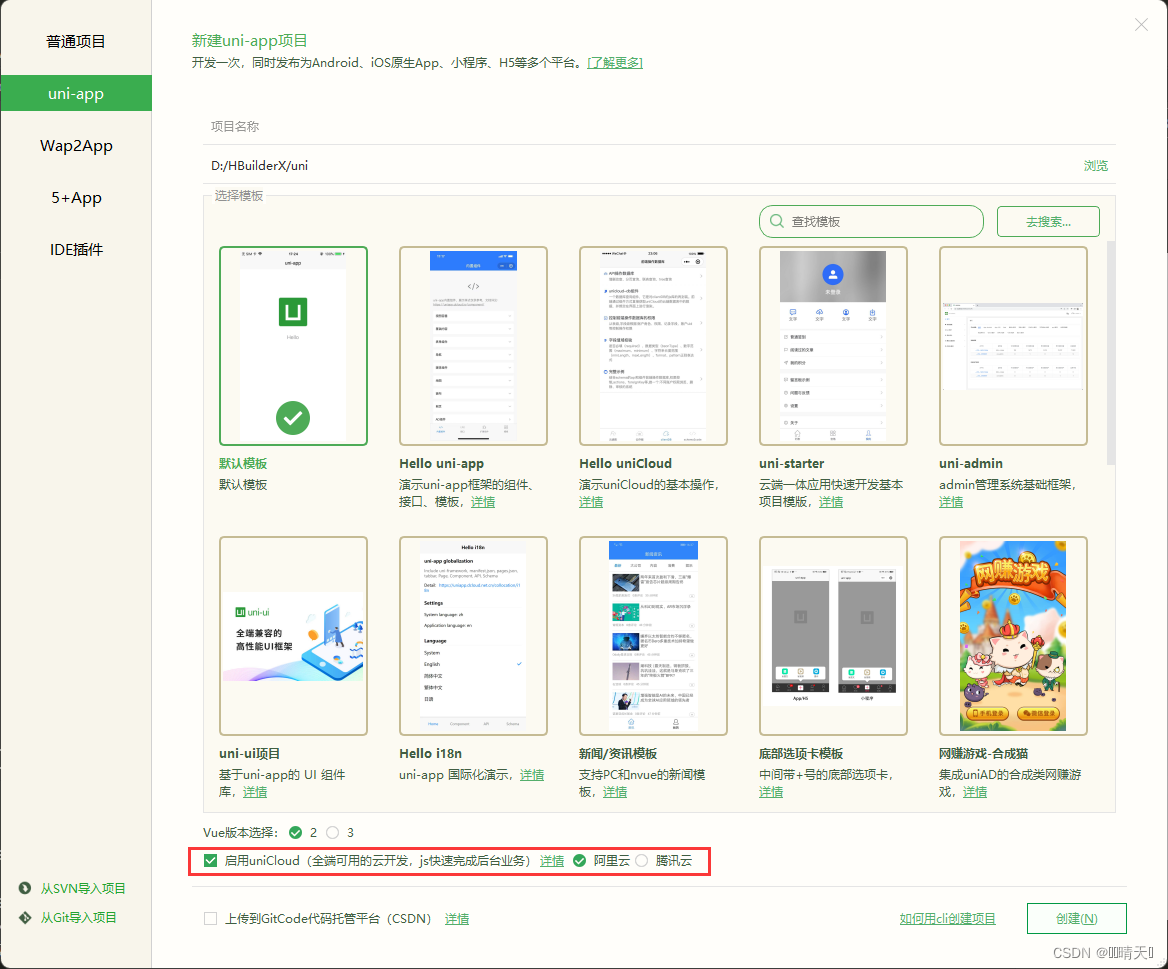
二、云服务器空间
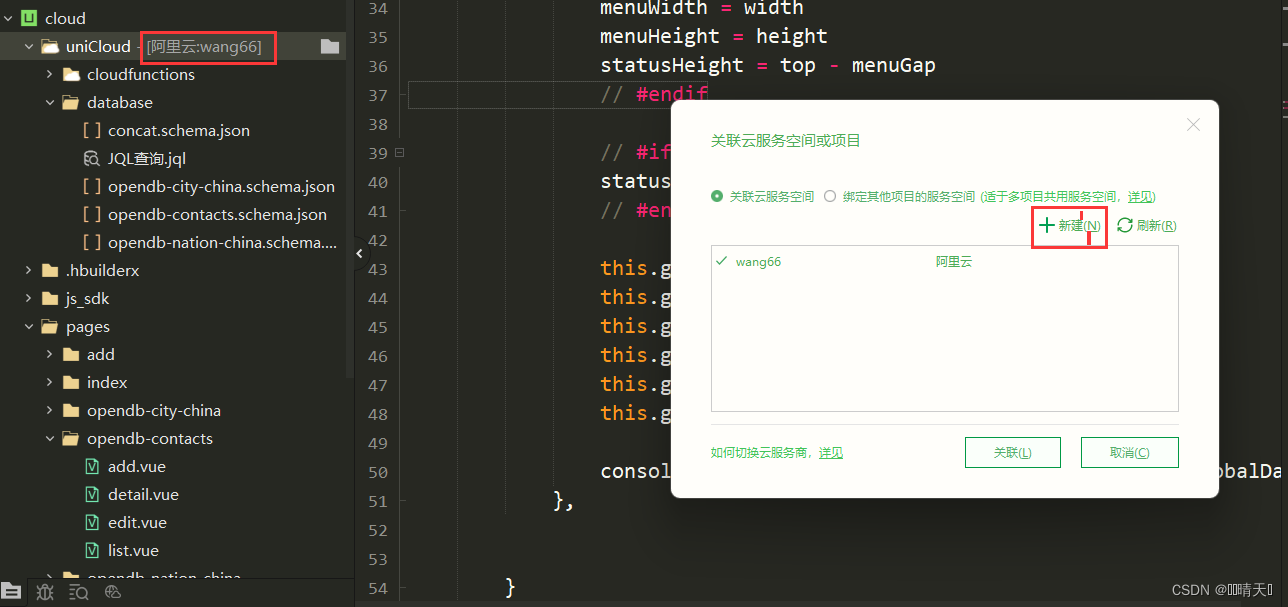
先创建在进行关联

三、云函数
创建云函数

上传云函数
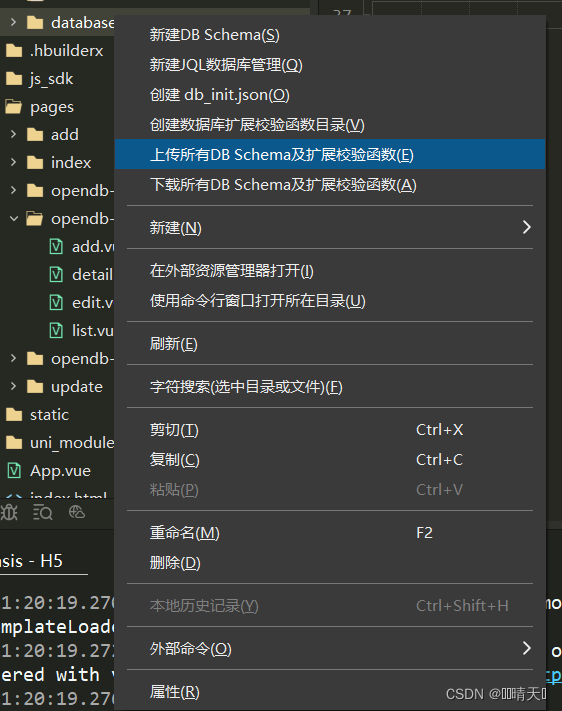
页面调用
uniCloud.callFunction({
name: "base",
data: {
name: 'wt',
age: 18
}
})
.then(res => {
uni.showModal({
content: JSON.stringify(res.result)
})
})云函数编写

四、云数据库
1、创建
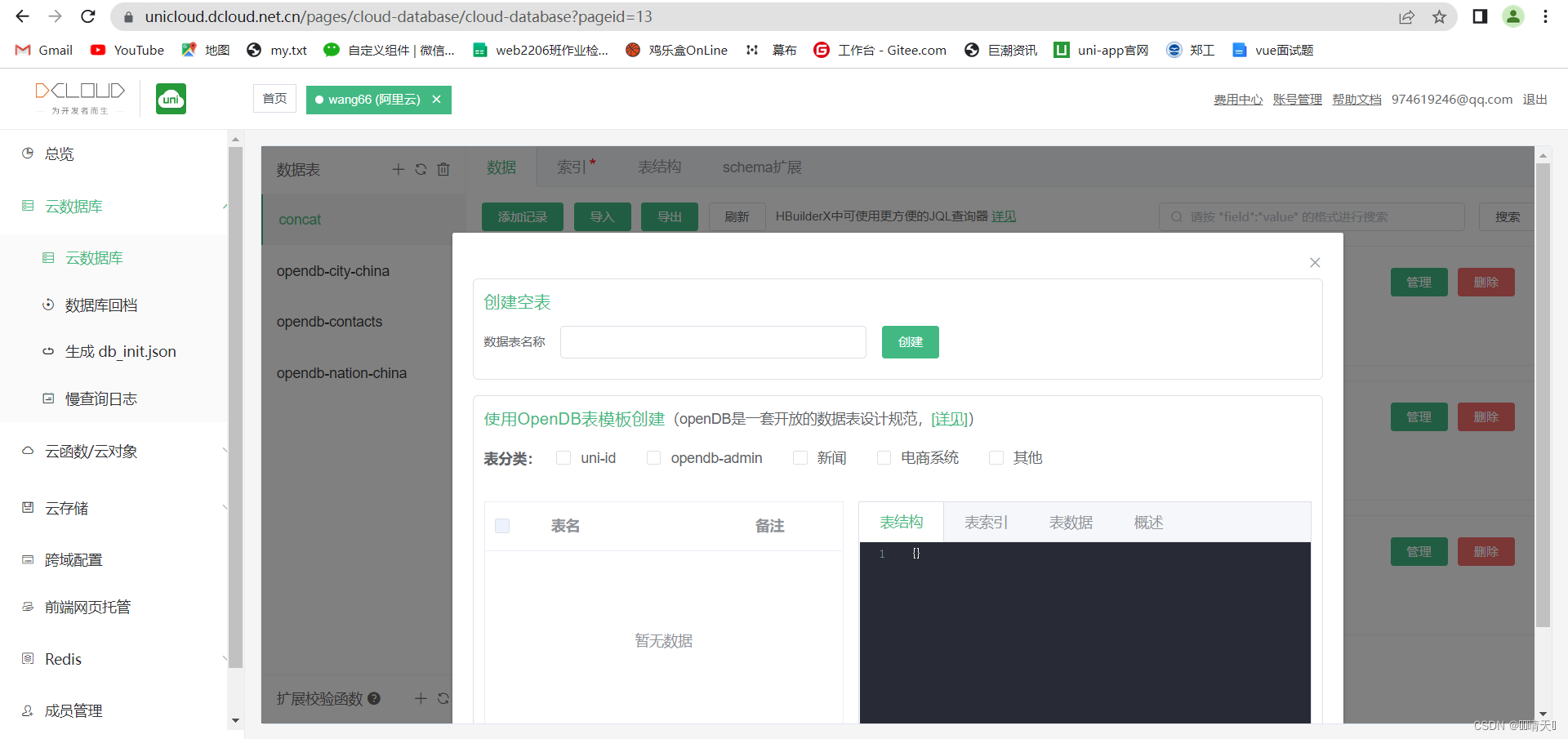
2、新增数据
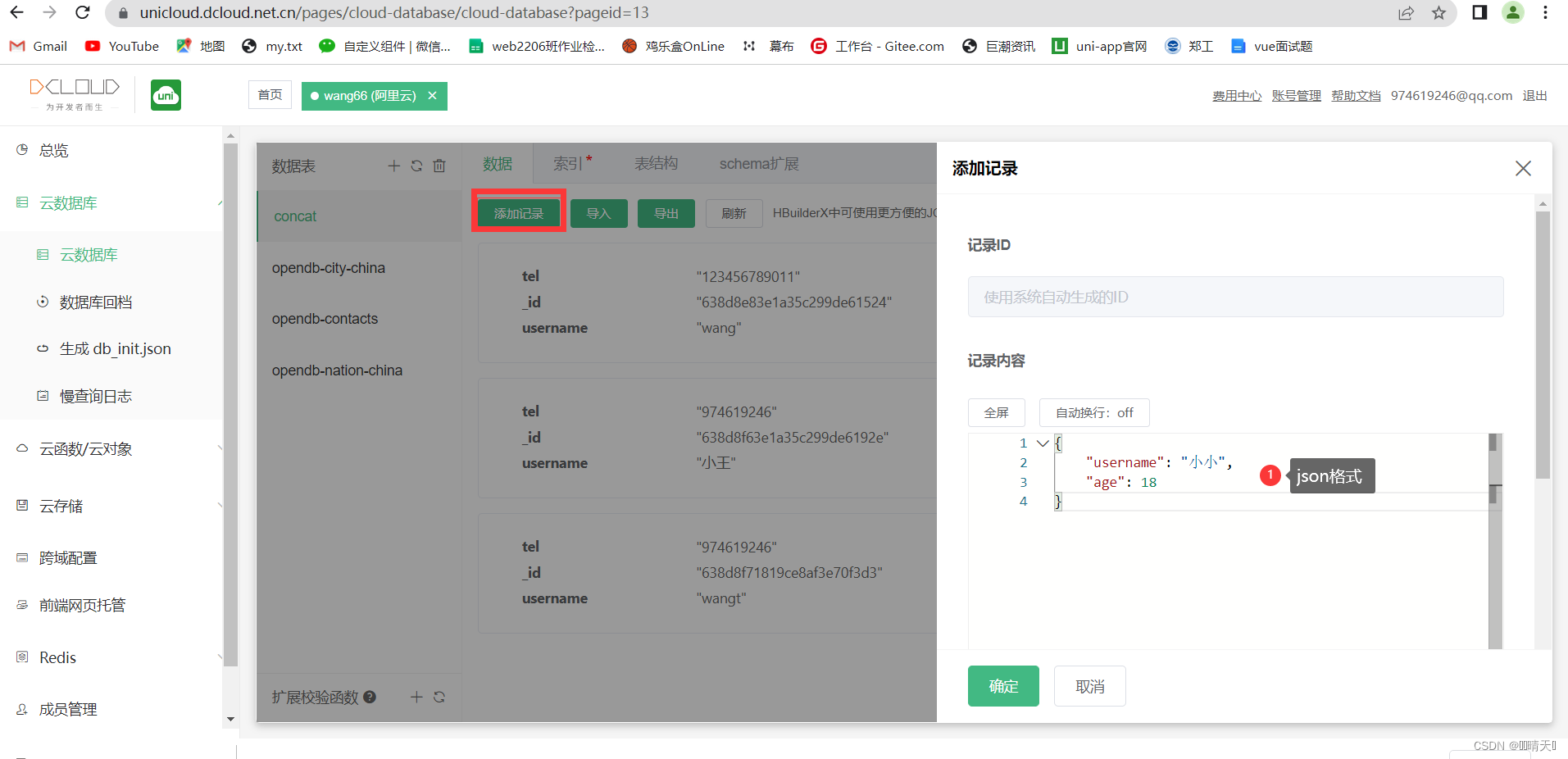
3、表结构
 4、下载表结构
4、下载表结构
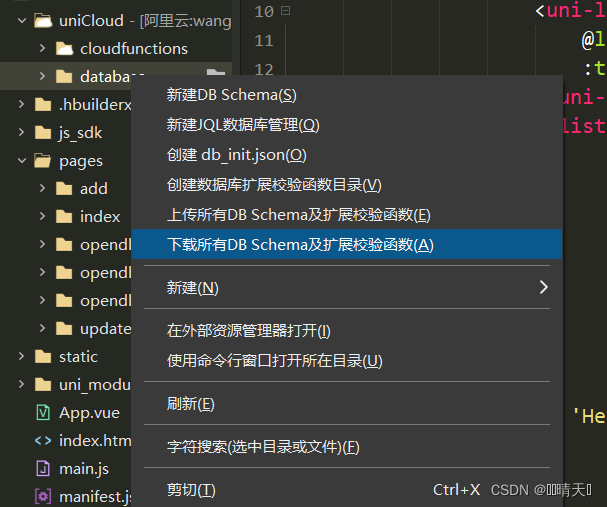
5、运行项目
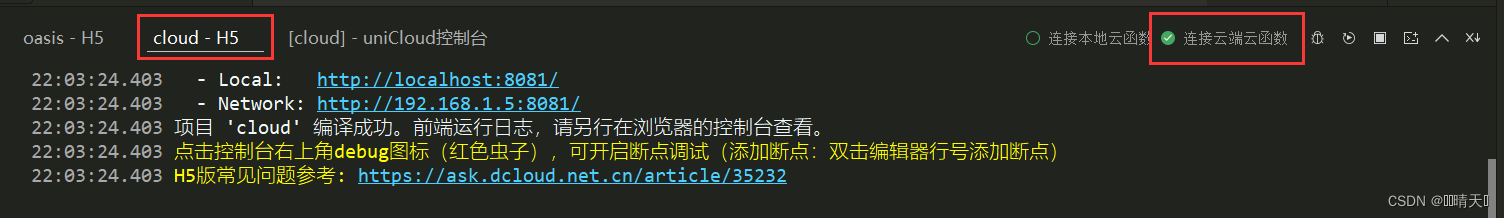
6、展示数据
<template>
<view class="content">
<button @click="call" class="title">呼叫服务器</button>
<unicloud-db ref="udb" v-slot:default="{data,loading,error,options}" collection="concat">
<view v-if="error">
{{error.message}}
</view>
<view v-else>
<uni-list>
<uni-list-item link :to="'/pages/update/update?item='+JSON.stringify(item)"
@longpress.native="$refs.udb.remove(item._id)" v-for="item in data" :key="item._id"
:title="item.username" :note="item.tel">
</uni-list-item>
</uni-list>
</view>
</unicloud-db>
</view>
</template>
<script>
export default {
data() {
return {
title: 'Hello'
}
},
onLoad() {
},
onShow() {
if (this.$refs && this.$refs.udb)
this.$refs.udb.refresh()
},
methods: {
call() {
uniCloud.callFunction({
name: "base",
data: {
name: 'wt',
age: 18
}
})
.then(res => {
uni.showModal({
content: JSON.stringify(res.result)
})
})
.catch(err => {
console.log(err);
})
},
// 清理全部数据
// let res = await collection.get()
// res.data.map(async (document) => {
// return await collection.doc(document.id).remove();
// });
}
}
</script>
<style>
</style>

增
<template>
<view>
<uni-easyinput v-model="item.username" placeholder="用户名"></uni-easyinput>
<uni-easyinput v-model="item.tel" placeholder="电话"></uni-easyinput>
<button class="title" @click="addConcat">添加</button>
</view>
</template>
<script>
export default {
data() {
return {
item: {
username: "",
tel: ''
}
}
},
methods: {
addConcat() {
//数据库
var db = uniCloud.database();
//获取表
db.collection("concat")
//执行添加
.add(this.item)
//成功
.then(res => {
uni.showToast({
title: "添加成功"
})
})
}
}
}
</script>
<style>
</style>
删
<view v-else>
<uni-list>
<uni-list-item link :to="'/pages/update/update?item='+JSON.stringify(item)"
@longpress.native="$refs.udb.remove(item._id)" v-for="item in data" :key="item._id"
:title="item.username" :note="item.tel">
</uni-list-item>
</uni-list>
</view>改
<template>
<view>
<uni-easyinput v-model="item.username" placeholder="用户名"></uni-easyinput>
<uni-easyinput v-model="item.tel" placeholder="电话"></uni-easyinput>
<button class="title" @click="updateConcat">更新</button>
</view>
</template>
<script>
export default {
data() {
return {
item: {
username: "",
tel: ''
}
}
},
onLoad(option) {
this.item = JSON.parse(option.item)
},
methods: {
updateConcat() {
//获取item
var item = {
...this.item
};
//删除id
delete item._id;
const db = unCloud.database();
//获取数据库
db.collection("concat")
.doc(this.item._id) //查询一条
.update(item)
.then(res => {
uni.showToast({
title: "更新成功"
})
uni.navigateBack();
})
.catch(err => {
uni.showModel({
title: JSON.stringify(err)
})
})
}
}
}
</script>
<style>
</style>




















 50
50











 被折叠的 条评论
为什么被折叠?
被折叠的 条评论
为什么被折叠?








