1.2 内连接
内连接查询:查询两表或多表中交集部分数据。
内连接从语法上可以分为:
-
隐式内连接
-
显式内连接
隐式内连接语法:
select 字段列表 from 表1 , 表2 where 条件 ... ;显式内连接语法:
select 字段列表 from 表1 [ inner ] join 表2 on 连接条件 ... ;案例:查询员工的姓名及所属的部门名称
-
隐式内连接实现
select tb_emp.name , tb_dept.name -- 分别查询两张表中的数据
from tb_emp , tb_dept -- 关联两张表
where tb_emp.dept_id = tb_dept.id; -- 消除笛卡尔积-
显式内连接实现
select tb_emp.name , tb_dept.name
from tb_emp inner join tb_dept
on tb_emp.dept_id = tb_dept.id;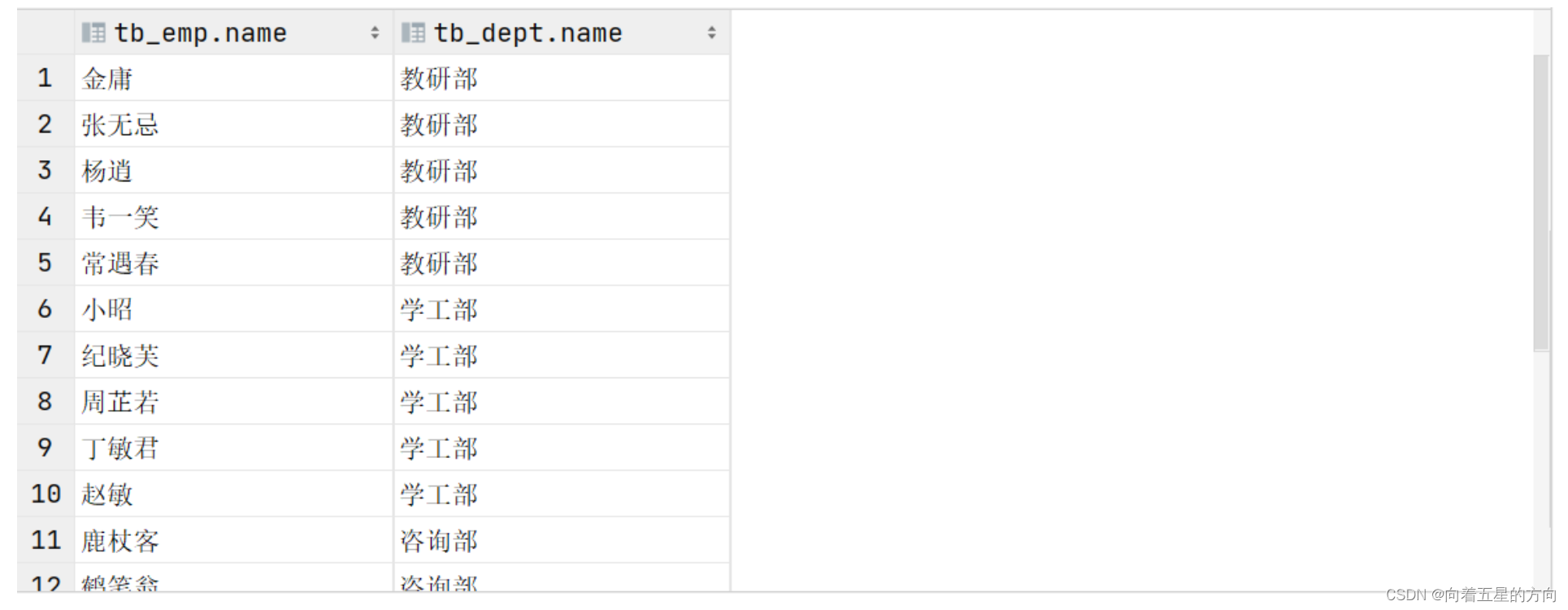
多表查询时给表起别名:
-
tableA as 别名1 , tableB as 别名2 ;
-
tableA 别名1 , tableB 别名2 ;
-

使用了别名的多表查询:
select emp.name , dept.name from tb_emp emp inner join tb_dept dept on emp.dept_id = dept.id;
注意事项:
一旦为表起了别名,就不能再使用表名来指定对应的字段了,此时只能够使用别名来指定字段。
1.3 外连接
外连接分为两种:左外连接 和 右外连接。
左外连接语法结构:
select 字段列表 from 表1 left [ outer ] join 表2 on 连接条件 ... ;左外连接相当于查询表1(左表)的所有数据,当然也包含表1和表2交集部分的数据。
右外连接语法结构:
select 字段列表 from 表1 right [ outer ] join 表2 on 连接条件 ... ;右外连接相当于查询表2(右表)的所有数据,当然也包含表1和表2交集部分的数据。
案例:查询员工表中所有员工的姓名, 和对应的部门名称
-- 左外连接:以left join关键字左边的表为主表,查询主表中所有数据,以及和主表匹配的右边表中的数据
select emp.name , dept.name
from tb_emp AS emp left join tb_dept AS dept
on emp.dept_id = dept.id;
案例:查询部门表中所有部门的名称, 和对应的员工名称
-- 右外连接
select dept.name , emp.name
from tb_emp AS emp right join tb_dept AS dept
on emp.dept_id = dept.id;
注意事项:
左外连接和右外连接是可以相互替换的,只需要调整连接查询时SQL语句中表的先后顺序就可以了。而我们在日常开发使用时,更偏向于左外连接。
























 3029
3029











 被折叠的 条评论
为什么被折叠?
被折叠的 条评论
为什么被折叠?










