目录
一、函数的声明与定义-嵌套调用
1.1.函数的声明与定义
函数间的调用关系是,由主函数调用其他函数,其他函数也可以互相调用。同一个函数可以被一个或多个函数调用任意次,如图1.1 所示。
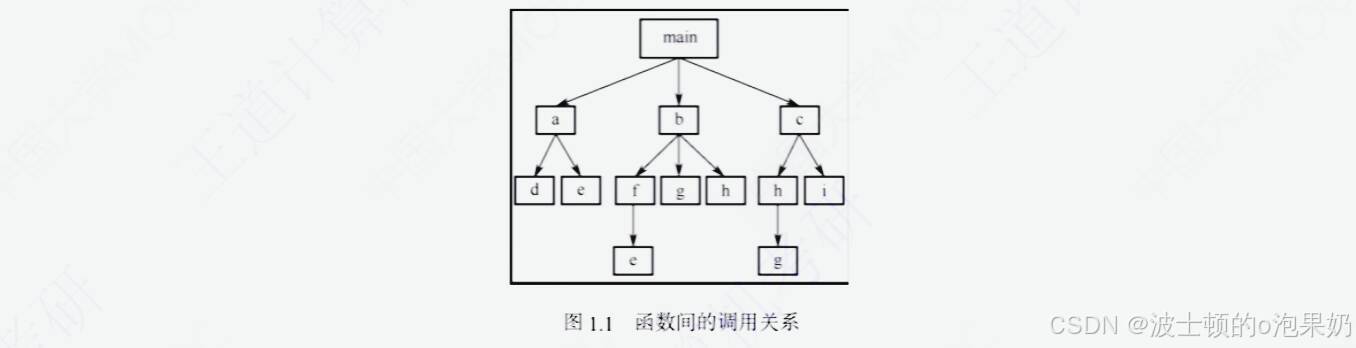
下面来看例1.1。例中有两个c文件,func.c 是子函数printstar 和 print message的实现,也称定义; main.c 是main函数,func.h 中存放的是标准头文件的声明和main函数中调用的两个子函数的声明,如果不在头文件中对使用的函数进行声明,那么在编译时会出现警告。
【例1.1】函数嵌套调用:
/*func.h*/
#include <stdio.h>
#include <stdlib.h>
int printstar(int i); //函数声明
void print_message();/*func.c*/
#include "func.h"
int printstar(inti) //i即为形式参数
{
printf("********************\n");
printf("printstar %d\n", i);
return i + 3;
}
void print_message() //可以调用printstar
{
printf("how do you do\n");
printstar(3);
}/*
main.c
*/
#include "func.h"
int main()
{
int a=10;
a=printstar(a);
print_message();
printstar(a);
return 0;
} C语言的编译和执行具有以下特点:
(1) 一个C程序由一个或多个程序模块组成,每个程序模块作为一个源程序文件。对于较大的程序,通常将程序内容分别放在若干源文件中,再由若干源程序文件组成一个C程序。这样处理便于分别编写、分别编译,进而提高调试效率。一个源程序文件可以为多个C程序共用。
(2)一个源程序文件由一个或多个函数及其他有关内容(如命令行、数据定义等)组成。一个源程序文件是一个编译单位,在程序编译时是以源程序文件为单位而不是以函数为单位进行编译的。main.c和func.c分别单独编译,在链接成为可执行文件时,main中调用的函数printstar和print_message 才会通过链接去找到函数定义的位置。
(3) C程序的执行是从main函数开始的,如果在main函数中调用其他函数,那么在调用后会返回到main函数中,在main函数中结束整个程序的运行。
(4)所有函数都是平行的,即在定义函数时是分别进行的,并且是互相独立的。一个函数并不从属于另一函数,即函数不能嵌套定义。函数间可以互相调用,但不能调用main函数。main函数是由系统调用的,例1.1 的main函数中调用print. message函数,而print_ message函数中又调用printstar函数,我们把这种调用称为嵌套调用。
函数的声明与定义的差异如下:
(1)函数的定义是指对函数功能的确立,包括指定函数名、函数值类型、形参及其类型、函数体等,它是一个完整的、独立的函数单位。
(2)函数的声明的作用是把函数的名字、函数类型及形参的类型、个数和顺序通知编译系统,以便在调用该函数时编译系统能正确识别函数并检查调用是否合法。
隐式声明: C语言中有几种声明的类型名可以省略。例如,函数如果不显式地声明返回值的类型,那么它默认返回整型;使用旧风格声明函数的形式参数时,如果省略参数的类型,那么编译器默认它们为整型。然而,依赖隐式声明并不是好的习惯,因为隐式声明容易让代码的读者产生疑问:编写者是否是有意遗漏了类型名?还是不小心忘记了?显式声明能够清楚地表达意图!
 C语言函数精讲
C语言函数精讲





 最低0.47元/天 解锁文章
最低0.47元/天 解锁文章

















 176
176

 被折叠的 条评论
为什么被折叠?
被折叠的 条评论
为什么被折叠?








