代码命令:
import stat
import sys
import os
import subprocess
try:
# 程序开始
pattern = input("Enter the file pattern to search for:\n") # Python 3 使用 input 而不是 raw_input
# 获取文档的路径并且存入 pattern 中
commandString = "find " + pattern
# 调用 Linux 中的 find 命令
# 在 Python 3 中,应使用 subprocess 替代 commands
commandOutput = subprocess.check_output(commandString, shell=True).decode('utf-8')
# 将输出结果分块
findResults = commandOutput.split("\n")
# 输出文件列表
print("Files:")
print(commandOutput)
print("=======================") # 输出一个空行
for file in findResults:
if file: # 跳过空行
mode = stat.S_IMODE(os.lstat(file)[stat.ST_MODE])
# 输出文件权限
print("\nPermissions for file", file, ":")
for level in "USR", "GRP", "OTH":
for perm in "R", "W", "X":
if mode & getattr(stat, "S_I" + perm + level):
print(level, "has", perm, "permission")
else:
print(level, "does NOT have", perm, "permission")
except Exception as e: # 捕获所有异常并打印异常信息
print("There was a problem:", e)
效果图:
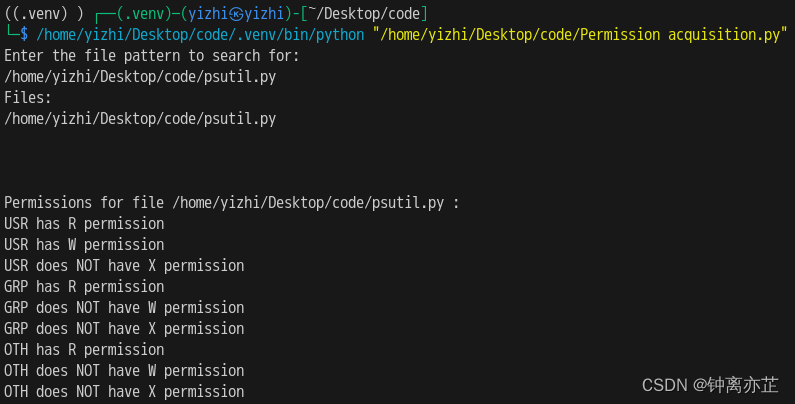
文件演示
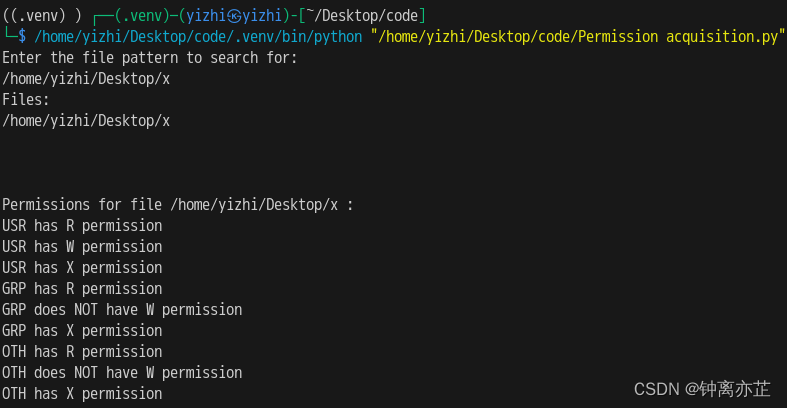
目录演示
代码详释:
1.import stat : 表示导入stat模块,用于获取文件的权限信息。
2.import sys : 表示导入sys模块,可能用于与系统相关的操作。
3.import os : 表示导入os模块,用于操作文件和目录。
4.import subprocess : 表示导入subprocess模块,用于执行系统命令。
5.pattern = input("Enter the file pattern to search for:\n") : 表示使用input函数获取用户输入的文件模式。
6.commandString = "find " + pattern : 表示构建find命令的字符串,将用户输入的模式添加到命令中。
7.commandOutput = subprocess.check_output(commandString, shell=True).decode('utf-8') : 表示使用subprocess.check_output执行find命令,并将输出结果转换为utf-8编码。
8. findResults = commandOutput.split("\n") : 表示将输出结果按行分割,存储在findResults列表中。
9. 遍历findResults列表,对于每个文件:获取文件的权限模式。
打印文件的权限信息,包括每个用户组(USR 、GRP 、OTH)对每个权限(R 、W 、X)的拥有情况。
10.except Exception as e : 表示捕获可能发生的异常,并打印异常信息。
常见问题:
There was a problem: Command 'find/home/yizhi/Desktop/code/Permission acquisition.py' returned non-zero exit status 127.
问题原因:
Find的用法的使用有误。
解决方法:
在{commandString = "find" + pattern}语句中find后面加个空格。
注意事项:
commandString = "find " + pattern
该语句中的find后面要加一个空格,其是find的特定用法,用于查看指定文件。







 本文介绍了如何使用Python编程,通过import模块如sys,os,subprocess来执行Linuxfind命令,查找指定文件模式并解析文件权限。代码示例展示了如何获取文件的权限信息,并处理可能出现的异常。
本文介绍了如何使用Python编程,通过import模块如sys,os,subprocess来执行Linuxfind命令,查找指定文件模式并解析文件权限。代码示例展示了如何获取文件的权限信息,并处理可能出现的异常。














 4071
4071











 被折叠的 条评论
为什么被折叠?
被折叠的 条评论
为什么被折叠?








