- 1、基本数据模型定义
//使用枚举的方式定义数据
enum TabBarItem: Hashable {
case home, favorites, profile, messages
//图标
var iconName: String {
switch self {
case .home: return "house"
case .favorites: return "heart"
case .profile: return "person"
case .messages: return "message"
}
}
//标题
var title: String {
switch self {
case .home: return "Home"
case .favorites: return "Favorites"
case .profile: return "Profile"
case .messages: return "Messages"
}
}
//颜色
var color: Color {
switch self {
case .home: return Color.blue
case .favorites: return Color.red
case .profile: return Color.green
case .messages: return Color.orange
}
}
}
- 2、抽象tabbar全屏内容容器(两种样式)
//自定义Tabbr全屏内容容器
struct CustomTabBarContainerView<Content:View>: View {
//选中的tabbar模块
@Binding var selection: TabBarItem
//tabbar选项内容
let content: Content
//tabbar具体选项个数
@State private var tabs: [TabBarItem] = []
init(selection: Binding<TabBarItem>, @ViewBuilder content: () -> Content) {
self._selection = selection
self.content = content()
}
var body: some View {
ZStack(alignment: .bottom) {
//全屏内容
content
.ignoresSafeArea()
//Tabbar选项容器
CustomTabBarView(tabs: tabs, selection: $selection, localSelection: selection)
} //: ZSTACK
//通过preferenceKey和tabBarItem方法联动方式动态变化tabbar个数
.onPreferenceChange(TabBarItemsPreferenceKey.self) { value in
self.tabs = value
}
}
}
//预览代码
struct CustomTabBarContainerView_Previews: PreviewProvider {
static let tabs: [TabBarItem] = [
.home, .favorites, .profile, .messages
]
static var previews: some View {
CustomTabBarContainerView(selection: .constant(tabs.first!)) {
Color.red
}
}
}
- 3、抽象tabbar选项内容容器
struct CustomTabBarView: View {
// MARK: - 属性
let tabs: [TabBarItem]
@Binding var selection: TabBarItem
@Namespace private var namespace
//用于动画
@State var localSelection: TabBarItem
// MARK: - 内容
var body: some View {
// tabBarVersionOne
tabBarVersionTwo
.onChange(of: selection) { newValue in
withAnimation(.easeInOut) {
localSelection = newValue
}
}
}
}
//预览代码
struct CustomTabBarView_Previews: PreviewProvider {
static let tabs: [TabBarItem] = [
.home, .favorites, .profile
]
static var previews: some View {
VStack {
Spacer()
CustomTabBarView(tabs: tabs, selection: .constant(tabs.first!), localSelection: tabs.first!)
}
}
}
// MARK: - 扩展
//样式1
extension CustomTabBarView {
private func tabView(tab: TabBarItem) -> some View {
VStack {
Image(systemName: tab.iconName)
.font(.subheadline)
Text(tab.title)
.font(.system(size: 10, weight: .semibold, design: .rounded))
} //: VSTACK
.foregroundColor(selection == tab ? tab.color : Color.gray)
.padding(.vertical, 8)
.frame(maxWidth: .infinity)
.background(selection == tab ? tab.color.opacity(0.2) : Color.clear)
.cornerRadius(10)
}
private var tabBarVersionOne: some View {
HStack {
ForEach(tabs, id: \.self) { tab in
tabView(tab: tab)
.onTapGesture {
switchToTab(tab: tab)
}
}
} //: HSTACK
.padding(6)
.background(Color.white.ignoresSafeArea(edges: .bottom))
}
private func switchToTab(tab: TabBarItem) {
selection = tab
}
}
// 样式2
extension CustomTabBarView {
private func tabView2(tab: TabBarItem) -> some View {
VStack {
Image(systemName: tab.iconName)
.font(.subheadline)
Text(tab.title)
.font(.system(size: 10, weight: .semibold, design: .rounded))
} //: VSTACK
.foregroundColor(localSelection == tab ? tab.color : Color.gray)
.padding(.vertical, 8)
.frame(maxWidth: .infinity)
.background(
ZStack {
if localSelection == tab {
RoundedRectangle(cornerRadius: 10)
.fill(tab.color.opacity(0.2))
.matchedGeometryEffect(id: "background_rectangle", in: namespace)
}
} //: ZSTACK
)
}
private var tabBarVersionTwo: some View {
HStack {
ForEach(tabs, id: \.self) { tab in
tabView2(tab: tab)
.onTapGesture {
switchToTab(tab: tab)
}
}
} //: HSTACK
.padding(6)
.background(Color.white.ignoresSafeArea(edges: .bottom))
.cornerRadius(10)
.shadow(color: Color.black.opacity(0.3), radius: 10, x: 0, y: 5)
.padding(.horizontal)
}
}
- 4、使用preferenceKey累计记录tabberItem
// MARK: - 创建 PreferenceKey
struct TabBarItemsPreferenceKey: PreferenceKey {
static var defaultValue: [TabBarItem] = []
static func reduce(value: inout [TabBarItem], nextValue: () -> [TabBarItem]) {
value += nextValue()
}
}
// MARK: - 创建Modifier
struct TabBarItemViewModifier: ViewModifier {
let tab: TabBarItem
@Binding var selection: TabBarItem
func body(content: Content) -> some View {
content
.opacity(selection == tab ? 1.0 : 0.0)
.preference(key: TabBarItemsPreferenceKey.self, value: [tab])
}
}
// MARK: - 扩展添加tabbar选项的方式
extension View {
func tabBarItem(tab: TabBarItem, selection: Binding<TabBarItem>) -> some View {
self
.modifier(TabBarItemViewModifier(tab: tab, selection: selection))
}
}
- 5、使用例子
struct AppTabBarView: View {
// MARK: - 属性
@State private var selection: String = "home"
@State private var tabSelection: TabBarItem = .home
// MARK: - 内容
var body: some View {
CustomTabBarContainerView(selection: $tabSelection) {
Color.blue
.tabBarItem(tab: .home, selection: $tabSelection)
Color.red
.tabBarItem(tab: .favorites, selection: $tabSelection)
Color.green
.tabBarItem(tab: .profile, selection: $tabSelection)
Color.orange
.tabBarItem(tab: .messages, selection: $tabSelection)
}
}
}
- 6、效果图
样式1

样式2
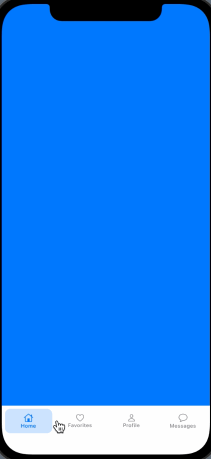
github例子:https://github.com/dennie-lee/SwiftUICustomTabBar
说明:未经许可不可转载





















 491
491











 被折叠的 条评论
为什么被折叠?
被折叠的 条评论
为什么被折叠?








