先自我介绍一下,小编浙江大学毕业,去过华为、字节跳动等大厂,目前阿里P7
深知大多数程序员,想要提升技能,往往是自己摸索成长,但自己不成体系的自学效果低效又漫长,而且极易碰到天花板技术停滞不前!
因此收集整理了一份《2024年最新Python全套学习资料》,初衷也很简单,就是希望能够帮助到想自学提升又不知道该从何学起的朋友。


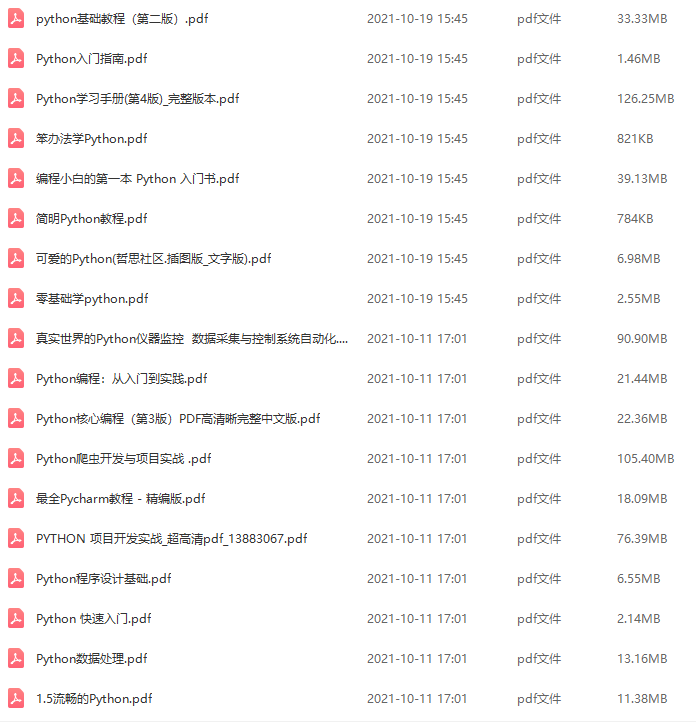
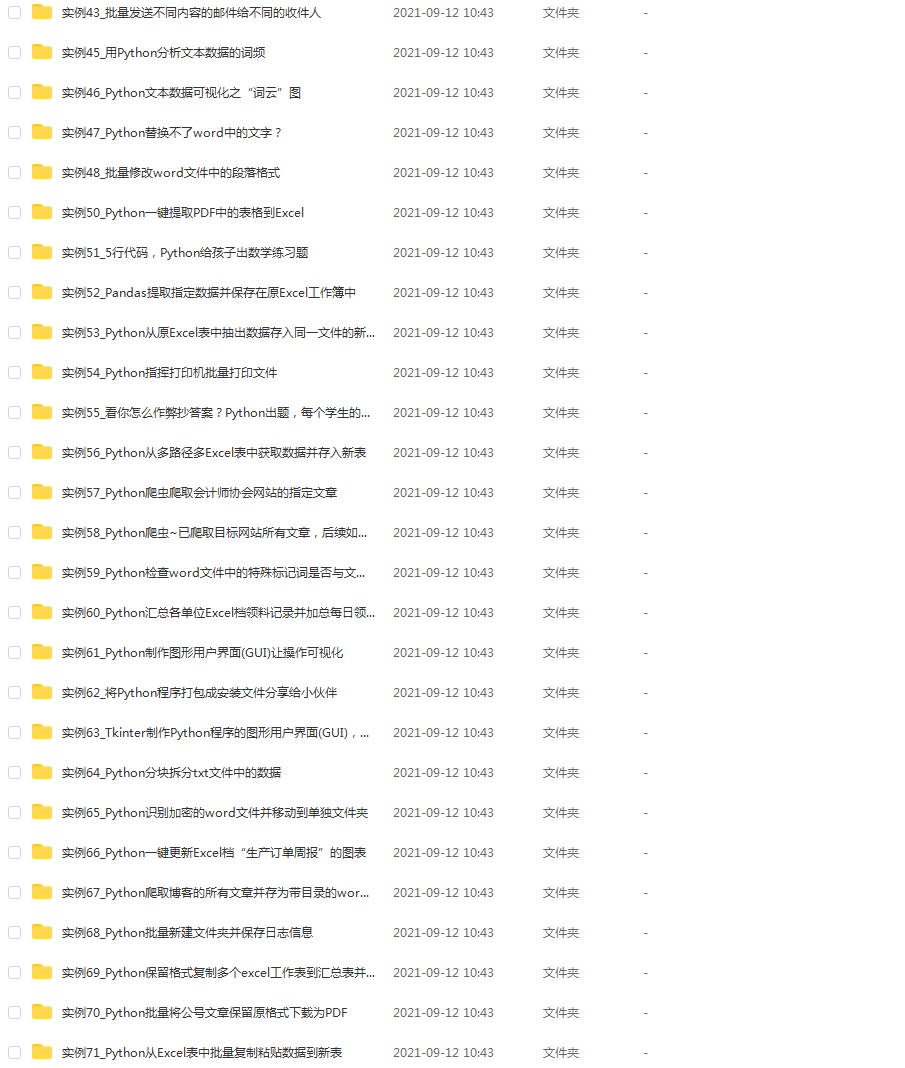
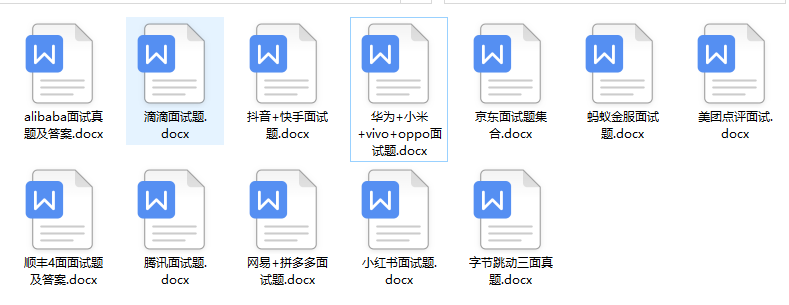
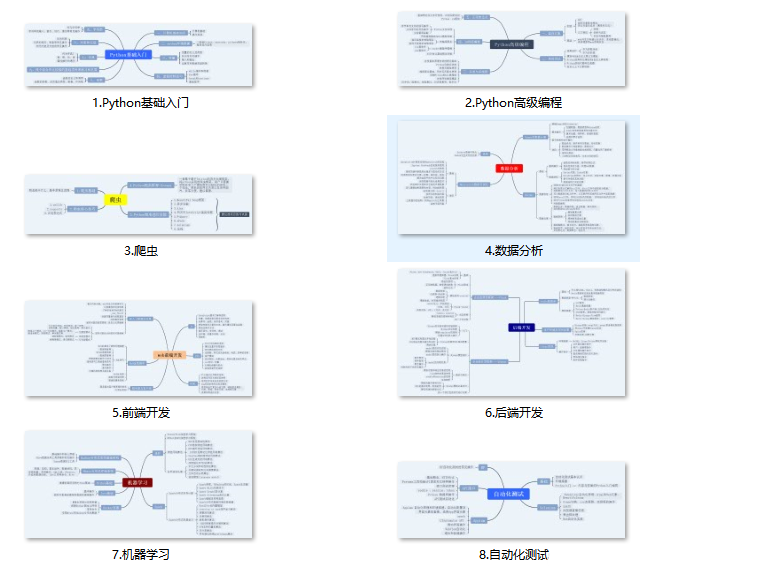
既有适合小白学习的零基础资料,也有适合3年以上经验的小伙伴深入学习提升的进阶课程,涵盖了95%以上Python知识点,真正体系化!
由于文件比较多,这里只是将部分目录截图出来,全套包含大厂面经、学习笔记、源码讲义、实战项目、大纲路线、讲解视频,并且后续会持续更新
如果你需要这些资料,可以添加V获取:vip1024c (备注Python)

正文
├── model
│ ├── init.py
│ └── livenessnet.py
├── fake
├── real
├── gather_examples.py
├── train.py
├── liveness_demo.py
├── le.pickle
├── liveness.model
└── plot.png
我们的项目中有四个主要目录:
dataset/ :我们的数据集目录由两类图像组成:
-
在播放我的脸部视频时,来自相机的假图像对准我的屏幕。
-
用我的手机从自拍视频中捕捉到的我的真实图像。
face_detector/ :由我们预训练的 Caffe 人脸检测器组成,用于定位人脸 ROI。
model/ :这个模块包含我们的 LivenessNet 类。 视频/:我提供了两个输入视频来训练我们的 LivenessNet 分类器。
fake:存放手机拍摄的图片。
real:存放真实的图片
今天我们将详细回顾三个 Python 脚本。 到文章结束时,您将能够在自己的数据上运行它们并输入视频源。 按照在本教程中出现的顺序,这三个脚本是:
gather_examples.py :此脚本从输入视频文件中获取人脸 ROI,并帮助我们创建深度学习人脸活跃度数据集。
train.py :正如文件名所示,此脚本将训练我们的 LivenessNet 分类器。 我们将使用 Keras 和 TensorFlow 来训练模型。 训练过程产生几个文件:
le.pickle :我们的类标签编码器。
liveness.model :我们的序列化 Keras 模型,用于检测面部活力。
plot.png :训练历史图显示了准确性和损失曲线,因此我们可以评估我们的模型(即过度/欠拟合)。
liveness_demo.py :我们的演示脚本将启动您的网络摄像头以抓取帧以实时进行面部活体检测。
====================================================================================

现在我们已经有机会回顾我们的初始数据集和项目结构,让我们看看如何从我们的输入视频中提取真实和虚假的人脸图像。 如果此脚本将填充两个目录,则最终目标是:
dataset/fake/:包含来自 fake文件夹的人脸 ROI
dataset/real/:保存 real文件夹中的面部 ROI。
鉴于这些帧,我们稍后将在图像上训练基于深度学习的活体检测器。 打开gather_images.py文件并插入以下代码:
import the necessary packages
import numpy as np
import argparse
import cv2
import os
construct the argument parse and parse the arguments
ap = argparse.ArgumentParser()
ap.add_argument(“-i”, “–input”, type=str, required=True,
help=“path to input video”)
ap.add_argument(“-o”, “–output”, type=str, required=True,
help=“path to output directory of cropped faces”)
ap.add_argument(“-d”, “–detector”, type=str, required=True,
help=“path to OpenCV’s deep learning face detector”)
ap.add_argument(“-c”, “–confidence”, type=float, default=0.5,
help=“minimum probability to filter weak detections”)
ap.add_argument(“-s”, “–skip”, type=int, default=16,
help=“# of frames to skip before applying face detection”)
args = vars(ap.parse_args())
导入需要的包。 除了内置的 Python 模块,这个脚本只需要 OpenCV 和 NumPy。
解析命令行参数:
-
–input :我们输入视频文件的路径。
-
–output :将存储每个裁剪面的输出目录的路径。
-
–detector :面部检测器的路径。 我们将使用 OpenCV 的深度学习人脸检测器。 为方便起见,此 Caffe 模型包含在今天的“下载”中。
-
–confidence : 过滤弱人脸检测的最小概率。 默认情况下,此值为 50%。
-
–skip :我们不需要检测和存储每个图像,因为相邻的帧是相似的。 相反,我们将在两次检测之间跳过 N 帧。 您可以使用此参数更改默认值 16。
让我们继续加载人脸检测器并初始化我们的视频流:
load our serialized face detector from disk
print(“[INFO] loading face detector…”)
protoPath = os.path.sep.join([args[“detector”], “deploy.prototxt”])
modelPath = os.path.sep.join([args[“detector”],
“res10_300x300_ssd_iter_140000.caffemodel”])
net = cv2.dnn.readNetFromCaffe(protoPath, modelPath)
open a pointer to the video file stream and initialize the total
number of frames read and saved thus far
images = os.listdir(args[“input”])
read = 0
saved = 0
加载 OpenCV 的深度学习人脸检测器。
获取所有的图片。 我们还为读取的帧数以及循环执行时保存的帧数初始化了两个变量。 让我们继续创建一个循环来处理帧:
for filename in images:
filepath = os.path.join(args[“input”], filename)
img = cv2.imread(filepath)
循环读取图片。
继续检测人脸:
(h, w) = img.shape[:2]
blob = cv2.dnn.blobFromImage(cv2.resize(img, (300, 300)), 1.0,
(300, 300), (104.0, 177.0, 123.0))
pass the blob through the network and obtain the detections and
predictions
net.setInput(blob)
detections = net.forward()
ensure at least one face was found
if len(detections) > 0:
we’re making the assumption that each image has only ONE
face, so find the bounding box with the largest probability
i = np.argmax(detections[0, 0, :, 2])
confidence = detections[0, 0, i, 2]
为了执行人脸检测,我们需要从图像中创建一个 blob。
这个 blob 有 300×300 的宽度和高度,以适应我们的 Caffe 人脸检测器。 稍后将需要缩放边界框,获取框架尺寸。
执行 blob 通过深度学习人脸检测器的前向传递。 我们的脚本假设视频的每一帧中只有一张脸。 这有助于防止误报。 如果您正在处理包含多个面孔的视频,我建议您相应地调整逻辑。 因此,抓取了最高概率的人脸检测指标。使用索引提取检测的置信度。
让我们过滤弱检测并将人脸 ROI 写入磁盘:
ensure that the detection with the largest probability also
means our minimum probability test (thus helping filter out
weak detections)
if confidence > args[“confidence”]:
compute the (x, y)-coordinates of the bounding box for
the face and extract the face ROI
box = detections[0, 0, i, 3:7] * np.array([w, h, w, h])
(startX, startY, endX, endY) = box.astype(“int”)
face = img[startY:endY, startX:endX]
write the frame to disk
p = os.path.sep.join([args[“output”],
“{}.png”.format(saved)])
cv2.imwrite(p, face)
saved += 1
print(“[INFO] saved {} to disk”.format§)
cv2.destroyAllWindows()
确保我们的人脸检测 ROI 满足最小阈值以减少误报。 从那里我们提取人脸 ROI 边界框坐标和人脸 ROI 本身。 我们为面部 ROI 生成路径 + 文件名,并将其写入磁盘。 此时,我们可以增加保存的人脸数量。 处理完成后,执行清理。
=========================================================================

现在我们已经实现了 gather_examples.py 脚本,让我们开始工作。
打开一个终端并执行以下命令为我们的“假/欺骗”类提取人脸:
python gather_images.py --input fake --output dataset/fake --detector face_detector
同样,我们也可以对“真实”类做同样的事情:
python gather_images.py --input real --output dataset/real --detector face_detector
由于“真实”视频文件比“假”视频文件长,我们将使用更长的跳帧值来帮助平衡每个类别的输出人脸 ROI 的数量。 执行脚本后,您应该拥有以下图像计数:
-
Fake: 55images
-
Real: 84images
-
Total: 139images
=======================================================================================
下一步是实施“LivenessNet”,这是我们基于深度学习的活体检测器。
LivenessNet 的核心其实只是一个简单的卷积神经网络。 出于两个原因,我们会故意保持这个网络的浅层和尽可能少的参数: 减少在我们的小数据集上过度拟合的机会。 确保我们的活体检测器快速,能够实时运行(即使在资源受限的设备上,例如 Raspberry Pi)。
现在让我们实现 LivenessNet——打开 livenessnet.py 并插入以下代码:
import the necessary packages
from tensorflow.keras.models import Sequential
from tensorflow.keras.layers import BatchNormalization
from tensorflow.keras.layers import Conv2D
from tensorflow.keras.layers import MaxPooling2D
from tensorflow.keras.layers import Activation
from tensorflow.keras.layers import Flatten
from tensorflow.keras.layers import Dropout
from tensorflow.keras.layers import Dense
from tensorflow.keras import backend as K
class LivenessNet:
@staticmethod
def build(width, height, depth, classes):
initialize the model along with the input shape to be
“channels last” and the channels dimension itself
model = Sequential()
inputShape = (height, width, depth)
chanDim = -1
if we are using “channels first”, update the input shape
and channels dimension
if K.image_data_format() == “channels_first”:
inputShape = (depth, height, width)
chanDim = 1
导入包。 要深入了解这些层和功能中的每一个,请务必参考使用 Python 进行计算机视觉深度学习。
定义 LivenessNet 类。它包含一个静态方法 build。 build 方法接受四个参数:
-
width :图像/体积的宽度。
-
height :图像有多高。
-
depth :图像的通道数(在本例中为 3,因为我们将使用 RGB 图像)。
-
classes:类别的数量。 我们总共有两个类:“real”和“fake”。
初始化模型。 定义inputShape ,而通道排序。 让我们开始向我们的 CNN 添加层:
first CONV => RELU => CONV => RELU => POOL layer set
model.add(Conv2D(16, (3, 3), padding=“same”,
input_shape=inputShape))
model.add(Activation(“relu”))
model.add(BatchNormalization(axis=chanDim))
model.add(Conv2D(16, (3, 3), padding=“same”))
model.add(Activation(“relu”))
model.add(BatchNormalization(axis=chanDim))
model.add(MaxPooling2D(pool_size=(2, 2)))
model.add(Dropout(0.25))
second CONV => RELU => CONV => RELU => POOL layer set
model.add(Conv2D(32, (3, 3), padding=“same”))
model.add(Activation(“relu”))
model.add(BatchNormalization(axis=chanDim))
model.add(Conv2D(32, (3, 3), padding=“same”))
model.add(Activation(“relu”))
model.add(BatchNormalization(axis=chanDim))
model.add(MaxPooling2D(pool_size=(2, 2)))
model.add(Dropout(0.25))
CNN网络类似VGG。 它非常浅,只有几个学习过的过滤器。 理想情况下,我们不需要深度网络来区分真实和欺骗的面孔。
第一个 CONV => RELU => CONV => RELU => POOL 层,其中还添加了批量归一化和 dropout。 第二个 CONV => RELU => CONV => RELU => POOL 层。 最后,我们将添加我们的 FC => RELU 层:
first (and only) set of FC => RELU layers
model.add(Flatten())
model.add(Dense(64))
model.add(Activation(“relu”))
model.add(BatchNormalization())
model.add(Dropout(0.5))
softmax classifier
model.add(Dense(classes))
model.add(Activation(“softmax”))
return the constructed network architecture
return model
全连接层和 ReLU 激活层组成,带有 softmax 分类器头。
模型返回。
======================================================================

鉴于我们的真实/欺骗图像数据集以及 LivenessNet 的实现,我们现在准备训练网络。 打开 train.py 文件并插入以下代码:
set the matplotlib backend so figures can be saved in the background
import matplotlib
matplotlib.use(“Agg”)
import the necessary packages
from pyimagesearch.livenessnet import LivenessNet
from sklearn.preprocessing import LabelEncoder
from sklearn.model_selection import train_test_split
from sklearn.metrics import classification_report
from tensorflow.keras.preprocessing.image import ImageDataGenerator
from tensorflow.keras.optimizers import Adam
from tensorflow.keras.utils import to_categorical
from imutils import paths
import matplotlib.pyplot as plt
import numpy as np
import argparse
import pickle
import cv2
import os
construct the argument parser and parse the arguments
ap = argparse.ArgumentParser()
ap.add_argument(“-d”, “–dataset”, required=True,
help=“path to input dataset”)
ap.add_argument(“-m”, “–model”, type=str, required=True,
help=“path to trained model”)
ap.add_argument(“-l”, “–le”, type=str, required=True,
help=“path to label encoder”)
ap.add_argument(“-p”, “–plot”, type=str, default=“plot.png”,
help=“path to output loss/accuracy plot”)
args = vars(ap.parse_args())
我们的面部活力训练脚本由许多导入(第 2-19 行)组成。现在让我们回顾一下:
-
matplotlib :用于生成训练图。我们指定了“Agg”后端,以便我们可以轻松地将我们的绘图保存到第 3 行的磁盘中。
-
LivenessNet :我们在上一节中定义的 liveness CNN。
-
train_test_split :来自 scikit-learn 的一个函数,它构建了我们的数据分割以进行训练和测试。 分类报告:同样来自 scikit-learn,该工具将生成关于我们模型性能的简要统计报告。
-
ImageDataGenerator :用于执行数据增强,为我们提供批量随机变异的图像。
-
Adam :一个非常适合这个模型的优化器。 (替代方法包括 SGD、RMSprop 等)。 路径:从我的 imutils 包中,该模块将帮助我们收集磁盘上所有图像文件的路径。
-
pyplot :用于生成一个很好的训练图。
-
numpy :Python 的数值处理库。这也是 OpenCV 的要求。
-
argparse :用于处理命令行参数。
-
pickle :用于将我们的标签编码器序列化到磁盘。
-
cv2 :我们的 OpenCV 绑定。
-
os :这个模块可以做很多事情,但我们只是将它用作操作系统路径分隔符。
查看脚本的其余部分应该更简单。 此脚本接受四个命令行参数:
-
–dataset :输入数据集的路径。 在这篇文章的前面,我们使用 gather_examples.py 脚本创建了数据集。
-
–model :我们的脚本将生成一个输出模型文件——在这里你提供它的路径。
-
–le :还需要提供输出序列化标签编码器文件的路径。
-
–plot :训练脚本将生成一个绘图。 如果你想覆盖 “plot.png” 的默认值,你应该在命令行中指定这个值。
下一个代码块将执行一些初始化并构建我们的数据:
initialize the initial learning rate, batch size, and number of
epochs to train for
INIT_LR = 1e-4
BS = 8
EPOCHS = 50
grab the list of images in our dataset directory, then initialize
the list of data (i.e., images) and class images
print(“[INFO] loading images…”)
imagePaths = list(paths.list_images(args[“dataset”]))
data = []
labels = []
loop over all image paths
for imagePath in imagePaths:
extract the class label from the filename, load the image and
resize it to be a fixed 32x32 pixels, ignoring aspect ratio
label = imagePath.split(os.path.sep)[-2]
image = cv2.imread(imagePath)
image = cv2.resize(image, (32, 32))
update the data and labels lists, respectively
data.append(image)
labels.append(label)
convert the data into a NumPy array, then preprocess it by scaling
all pixel intensities to the range [0, 1]
data = np.array(data, dtype=“float”) / 255.0
设置训练参数,包括初始学习率、批量大小和EPOCHS。
从那里,我们的 imagePaths 被抓取。 我们还初始化了两个列表来保存我们的数据和类标签。 循环构建我们的数据和标签列表。 数据由我们加载并调整为 32×32 像素的图像组成。 每个图像都有一个对应的标签存储在标签列表中。
所有像素强度都缩放到 [0, 1] 范围内,同时将列表制成 NumPy 数组。 现在让我们对标签进行编码并对数据进行分区:
encode the labels (which are currently strings) as integers and then
one-hot encode them
le = LabelEncoder()
labels = le.fit_transform(labels)
labels = to_categorical(labels, 2)
partition the data into training and testing splits using 75% of
the data for training and the remaining 25% for testing
(trainX, testX, trainY, testY) = train_test_split(data, labels,
test_size=0.25, random_state=42)
单热编码标签。 我们利用 scikit-learn 来划分我们的数据——75% 用于训练,而 25% 保留用于测试。 接下来,我们将初始化我们的数据增强对象并编译+训练我们的面部活力模型:
construct the training image generator for data augmentation
aug = ImageDataGenerator(rotation_range=20, zoom_range=0.15,
width_shift_range=0.2, height_shift_range=0.2, shear_range=0.15,
horizontal_flip=True, fill_mode=“nearest”)
initialize the optimizer and model
print(“[INFO] compiling model…”)
opt = Adam(lr=INIT_LR, decay=INIT_LR / EPOCHS)
model = LivenessNet.build(width=32, height=32, depth=3,
classes=len(le.classes_))
model.compile(loss=“binary_crossentropy”, optimizer=opt,
metrics=[“accuracy”])
train the network
print(“[INFO] training network for {} epochs…”.format(EPOCHS))
H = model.fit(x=aug.flow(trainX, trainY, batch_size=BS),
validation_data=(testX, testY), steps_per_epoch=len(trainX) // BS,
epochs=EPOCHS)
构造数据增强对象,该对象将生成具有随机旋转、缩放、移位、剪切和翻转的图像。
构建和编译LivenessNet 模型。 然后我们开始训练。 考虑到我们的浅层网络和小数据集,这个过程会相对较快。 一旦模型经过训练,我们就可以评估结果并生成训练图:
evaluate the network
最后
🍅 硬核资料:关注即可领取PPT模板、简历模板、行业经典书籍PDF。
🍅 技术互助:技术群大佬指点迷津,你的问题可能不是问题,求资源在群里喊一声。
🍅 面试题库:由技术群里的小伙伴们共同投稿,热乎的大厂面试真题,持续更新中。
🍅 知识体系:含编程语言、算法、大数据生态圈组件(Mysql、Hive、Spark、Flink)、数据仓库、Python、前端等等。
网上学习资料一大堆,但如果学到的知识不成体系,遇到问题时只是浅尝辄止,不再深入研究,那么很难做到真正的技术提升。
需要这份系统化的资料的朋友,可以添加V获取:vip1024c (备注python)

一个人可以走的很快,但一群人才能走的更远!不论你是正从事IT行业的老鸟或是对IT行业感兴趣的新人,都欢迎加入我们的的圈子(技术交流、学习资源、职场吐槽、大厂内推、面试辅导),让我们一起学习成长!
print(“[INFO] training network for {} epochs…”.format(EPOCHS))
H = model.fit(x=aug.flow(trainX, trainY, batch_size=BS),
validation_data=(testX, testY), steps_per_epoch=len(trainX) // BS,
epochs=EPOCHS)
构造数据增强对象,该对象将生成具有随机旋转、缩放、移位、剪切和翻转的图像。
构建和编译LivenessNet 模型。 然后我们开始训练。 考虑到我们的浅层网络和小数据集,这个过程会相对较快。 一旦模型经过训练,我们就可以评估结果并生成训练图:
evaluate the network
最后
🍅 硬核资料:关注即可领取PPT模板、简历模板、行业经典书籍PDF。
🍅 技术互助:技术群大佬指点迷津,你的问题可能不是问题,求资源在群里喊一声。
🍅 面试题库:由技术群里的小伙伴们共同投稿,热乎的大厂面试真题,持续更新中。
🍅 知识体系:含编程语言、算法、大数据生态圈组件(Mysql、Hive、Spark、Flink)、数据仓库、Python、前端等等。
网上学习资料一大堆,但如果学到的知识不成体系,遇到问题时只是浅尝辄止,不再深入研究,那么很难做到真正的技术提升。
需要这份系统化的资料的朋友,可以添加V获取:vip1024c (备注python)
[外链图片转存中…(img-Z6g5hvhv-1713450501272)]
一个人可以走的很快,但一群人才能走的更远!不论你是正从事IT行业的老鸟或是对IT行业感兴趣的新人,都欢迎加入我们的的圈子(技术交流、学习资源、职场吐槽、大厂内推、面试辅导),让我们一起学习成长!






















 1680
1680

 被折叠的 条评论
为什么被折叠?
被折叠的 条评论
为什么被折叠?








