import 'dart:async';
import 'dart:math';
import 'package:flutter/material.dart';
import 'dart:ui' as ui;
class CanvasCustomText extends StatefulWidget {
const CanvasCustomText({super.key});
@override
State<CanvasCustomText> createState() => _CanvasCustomTextState();
}
class _CanvasCustomTextState extends State<CanvasCustomText> with TickerProviderStateMixin{
Timer? _timer;
List _sounds=[];
@override
void initState() {
// TODO: implement initState
super.initState();
if(_timer!=null){
_timer?.cancel();
}
_timer=Timer.periodic(Duration(milliseconds: 400), (timer) {
double w=MediaQuery.of(context).size.width;
double num=w/8;
Random _random = new Random(DateTime.now().microsecondsSinceEpoch);
if(_sounds.length>num){
_sounds.removeAt(0);
}
_sounds.add({
'size': (_random.nextDouble()*10)*4
});
setState(() {
});
});
}
@override
void dispose() {
// TODO: implement dispose
super.dispose();
_timer?.cancel();
}
@override
Widget build(BuildContext context) {
var animSound=CustomPaint(
painter: CustomSoundSizeAnim(soundList: _sounds),
);
return Scaffold(
resizeToAvoidBottomInset: false,
body:ListView(
children: [
Container(
height: 200,
margin: EdgeInsets.only(top: 40),
width: double.infinity,
decoration: BoxDecoration(
border: Border.all(color: Colors.black38)
),
child:animSound
)
],
)
);
}
class CustomSoundSizeAnim extends CustomPainter{
List? soundList;
CustomSoundSizeAnim(
{
this.soundList
});
Paint? _paint;
@override
void paint(Canvas canvas, Size size) {
_paint=Paint()..color=Colors.orange;
// TODO: implement paint
drawRect(canvas,size);
}
drawRect(Canvas canvas,Size size){
double count=(size.width/8);
soundList=[...soundList!.reversed];
for(int i=0;i<count;i++){
canvas.drawRRect(RRect.fromRectXY(Rect.fromCenter(center: Offset(i*8, 100), width:4, height:4), 8, 8), _paint!);
}
for(int i=0;i<soundList!.length;i++){
canvas.drawRRect(RRect.fromRectXY(Rect.fromCenter(center: Offset(i*8, 100), width:4, height: soundList![i]['size']), 8, 8), _paint!);
}
}
@override
bool shouldRepaint(covariant CustomPainter oldDelegate) {
// TODO: implement shouldRepaint
return true;
}
}
}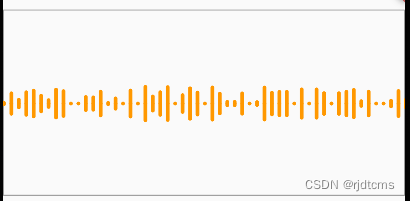





















 2806
2806











 被折叠的 条评论
为什么被折叠?
被折叠的 条评论
为什么被折叠?








